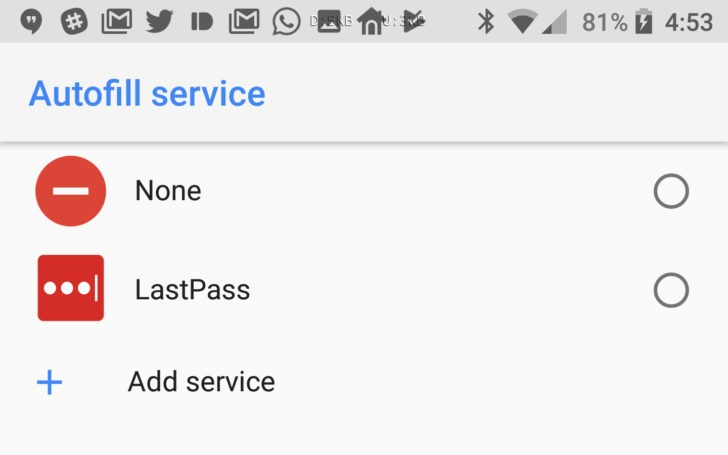latest

Firefox 93 for Android wants to become your new password manager (APK Download)
The latest browser version can act as an autofill service across all of Android
Read update
The last few Firefox releases haven't exactly been exciting on Android, but that's changing with version 93 — if you use Firefox as your password manager, that is. The new release can serve as your password autofill service across all of your apps on Android, much like Mozilla's own Lockwise app (or any other competing password manager, for that matter).

Here's what's new in Chrome 91
Prettier buttons, OTP autofill improvements, battery-saving optimizations, and much more
Read update
Chrome 91 has just hit the first few phones, and while you might not notice too many differences on the surface, there are quite some things going on if you know where to look. The most significant visual changes you'll see on Android are probably the redesigned website buttons and forms, like those you can see in the weekend polls of our own website. But there's more going on. Let's dive in.

Google Chrome for Android is on the warpath with dropdowns
An experiment moves more autofill suggestions to the strip on top of your keyboard
Drop down menus have been a part of graphical computer interfaces since the beginning, but they aren't particularly easy to interact with on touchscreens. Google is working on getting rid of them with a few measures on Android, such as moving the password autofill dropdown to a bar on top of Gboard. But it looks like the company also wants to further reduce the number of dropdowns you come across when you surf the web in Chrome.
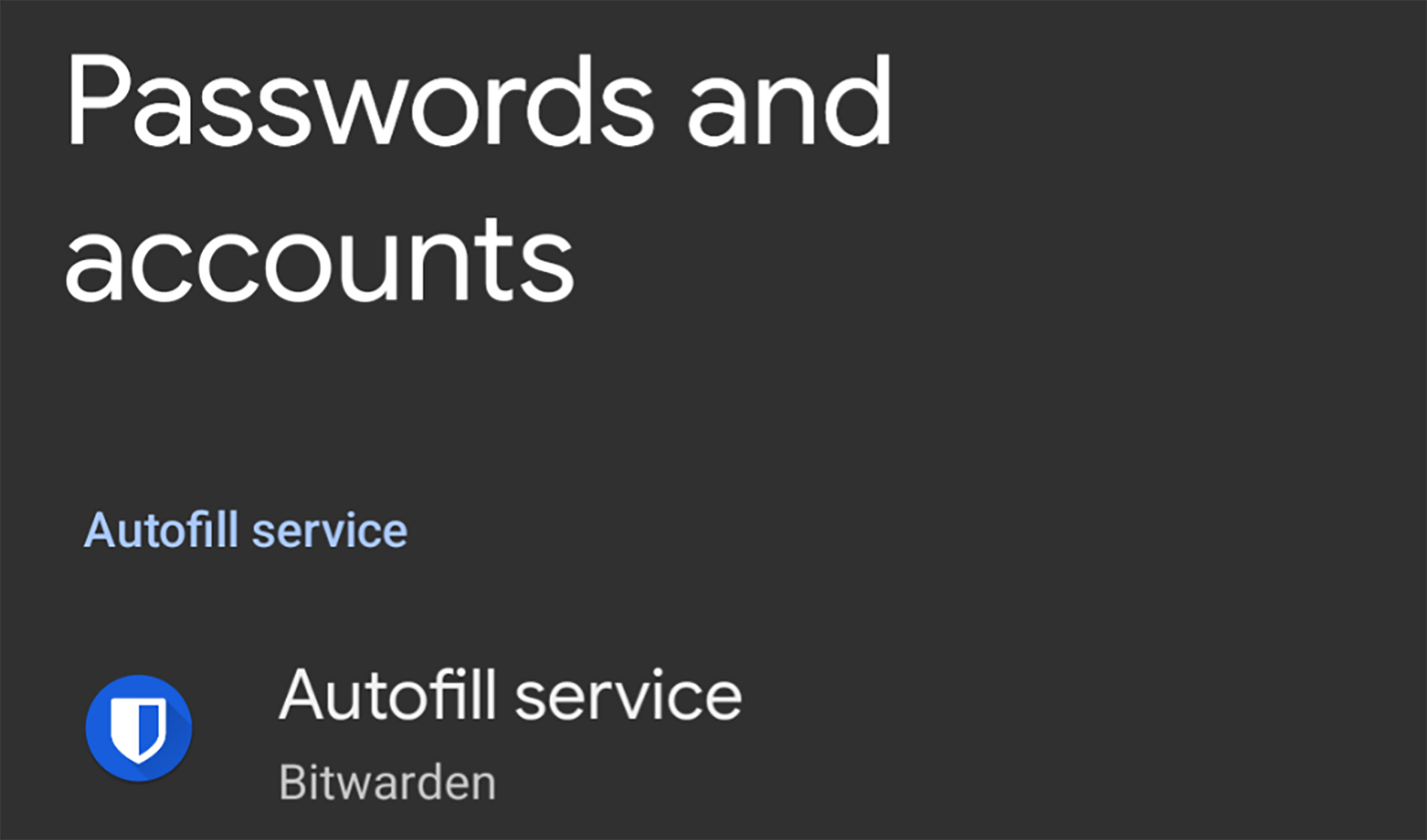
Android 12 DP3's making some sensible changes to how it handles saved passwords
Access your autofill settings and your Google account from the same page
It's clear now that Android 12 will include a major visual refresh for the first time in years, but it's not just a new coat of paint. Google is using this as an opportunity to clean up its OS, rearranging the location of certain settings to make them more straightforward to find. In Android 12 DP3, accounts management has been tweaked, with all of your login information easier to access without jumping between menus.

The 5 best free password manager alternatives for LastPass on Android
Staying secure on the web shouldn't be a privilege
LastPass changed its pricing on March 16, 2021, making its free tier a much less attractive option. But thankfully, there are many alternatives that basically replicate LastPass's features 1:1, so if you're not ready to pay a fee for a service that used to be free, you can simply switch to the competition. Here are a few password managers that should be the most familiar if you've used LastPass before, complete with instructions on how to switch.
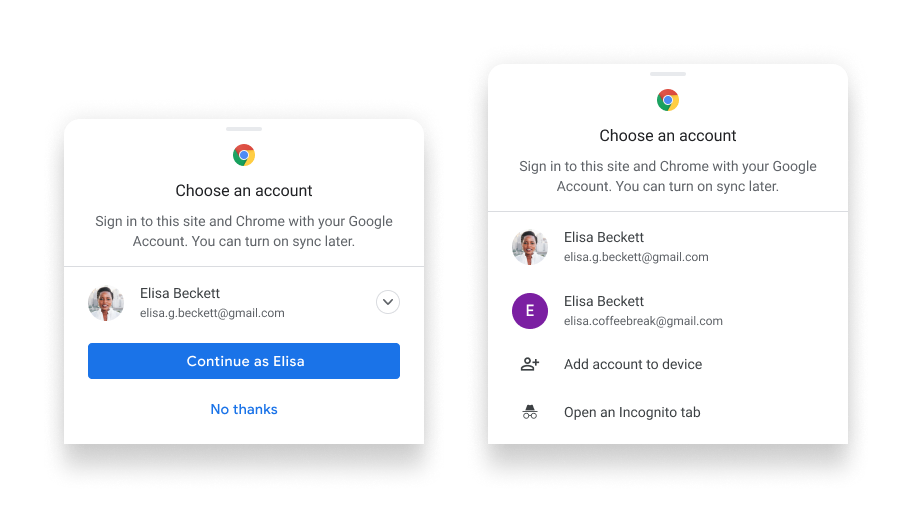
Chrome to get improved payment and password management across devices
Seamless autofill will be available whether you sync Chrome or not
Saving payment information and passwords to Chrome can be super handy, but it currently works only if you choose to sync your settings on each device. Over the coming months, Google will make changes to the payment and password manager so that you can use it seamlessly even when Chrome sync is switched off.

Dashlane beta adds support for Android 11's keyboard-based autofill method
Making autofill a smooth operation
Google revealed a revamped API for autofill services in Android 11, hooking right into supported keyboards like Gboard. We already saw what this looks like for Google's own password manager and 1Password, but now Dashlane is also working on making its product compatible with the new API. The password management tool's latest beta already allows you to autofill right through the keyboard on Android 11.

Chrome 86 will disable Autofill on insecure forms
The site might be HTTPS, but what about the form submission chain?
Autofill makes life easy in an internet full of sign-up forms, but some of those forms can be nasty little — well, some of them are quite lengthy — things that can spill private information all over the place. Starting in Chrome 86, Google's browser will prevent users from utilizing Autofill if the form transmit through an unsafe path.
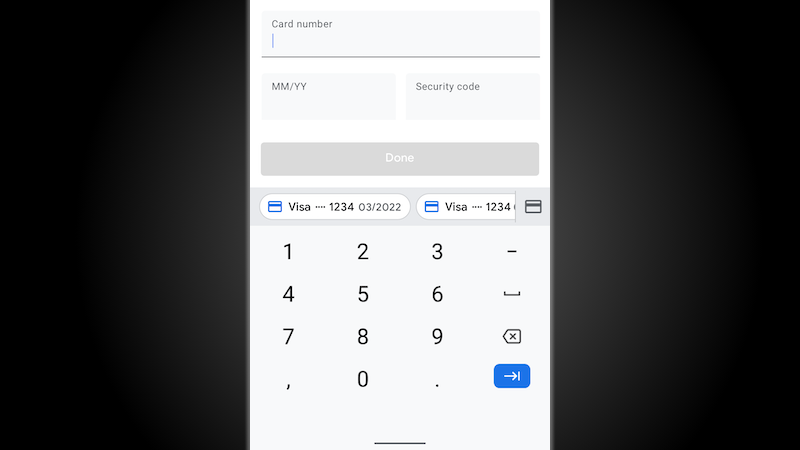
Android 11 will make password autofill much better thanks to keyboard integration
No more wonky, disappearing drop-down menus
Read update
Android has offered native autofill since Android 9 Pie, but despite that being an official method, actually filling out passwords and addresses is sometimes wonky, and phones often need a few seconds to recognize password entry fields. Google wants to improve that experience with Android 11 and has introduced a new autofill method that integrates with your keyboard, be it Gboard or a third-party app.

Chrome on Android adding biometric confirmation for credit cards and an improved sign-in experience
You'll never have to look at your CVC code again
Autofill is one of the handiest features a browser can have. Whether it's not having to remember your card details for online shopping or just saving time filling out address fields, it's super helpful. Now Google is announcing that the Chrome's Autofill on Android is getting even more quick and secure when it comes to payments and passwords.

Samsung Internet is one of the most popular web browsers for Android, but it has always forced you to keep your login information in Samsung's own cloud storage. That seems to finally be changing with the release of Samsung Internet 12, which is now rolling out on the Play Store after a short beta period.
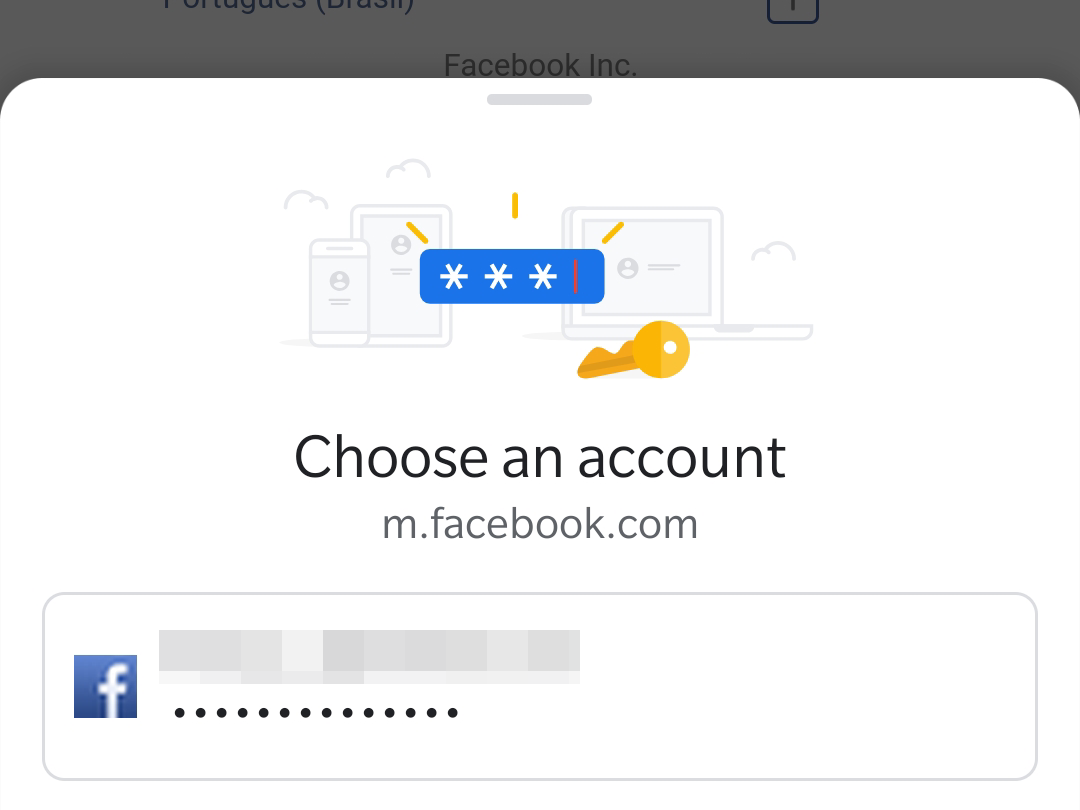
Read update
Whether you're browsing different sites or buying something online, you likely rely on an autofill system to enter your usernames, passwords, addresses, and payment details so you don't have to manually type that data every time. Google already offers this in Chrome, but the interface is changing and adopting a more modern look that's anchored to your keyboard.
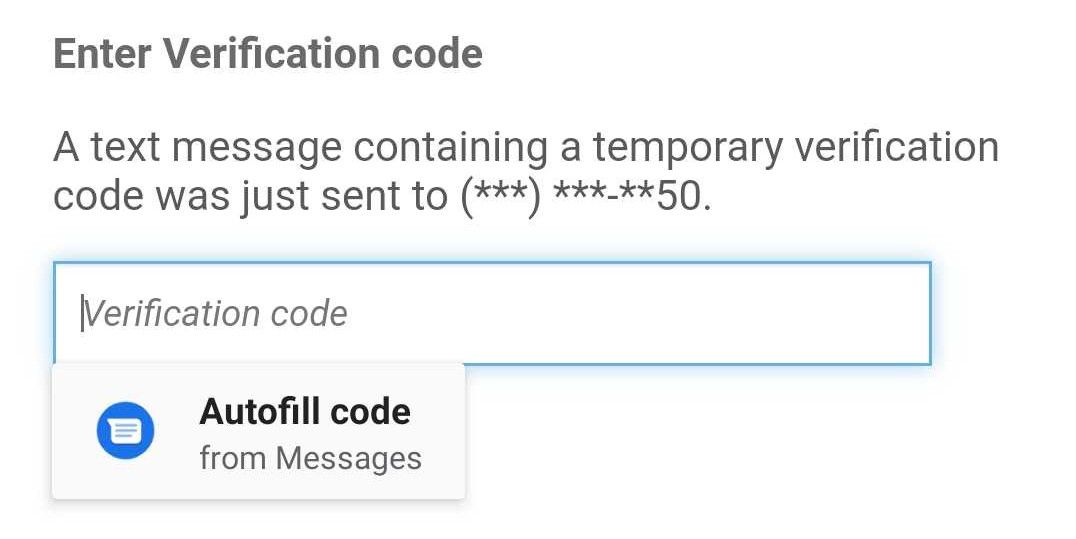
Last year, a new "verification code autofill" setting appeared as part of a Play Services update that promised to plug the SMS-based 2FA gap for apps that use Android's snazzy SMS Retriever API for verification codes. In short, it would be another way to autofill SMS 2FA codes that might be able to work with any app, regardless of developer support. And based on user reports, the feature may be rolling out.
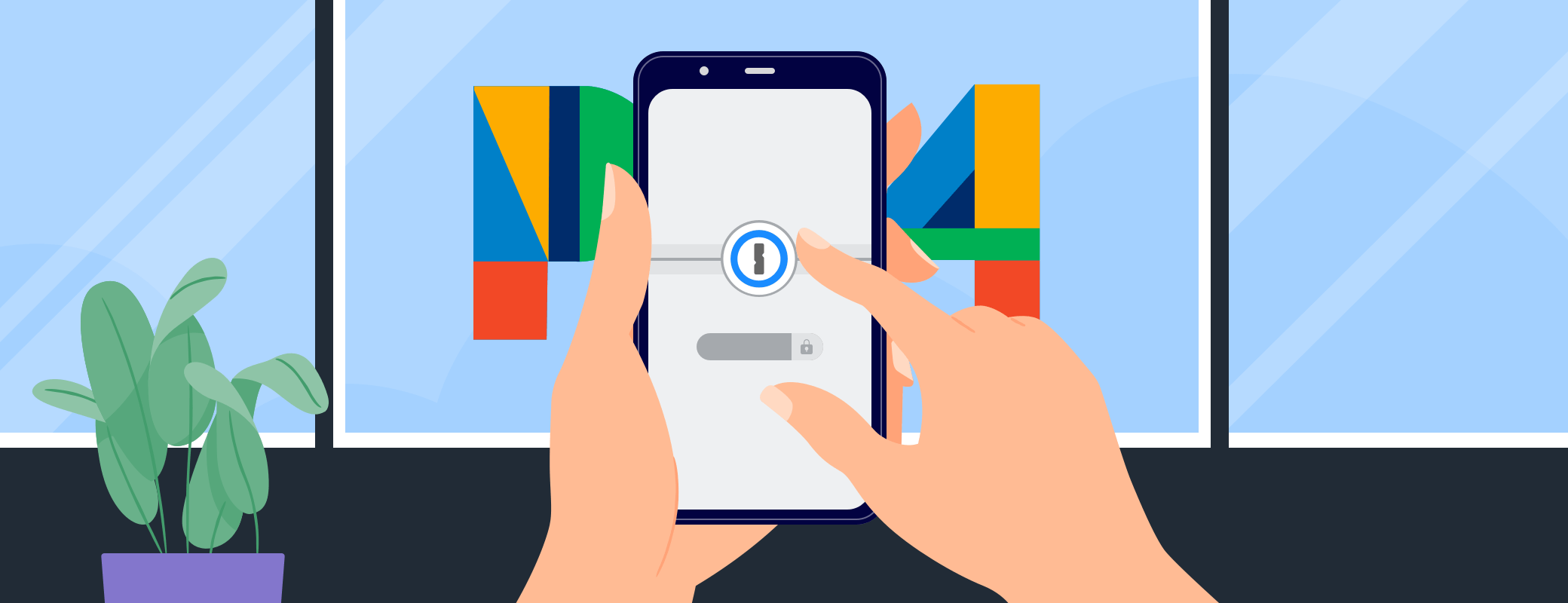
The popular password manager 1Password can now take full advantage of face unlock on the Pixel 4. Since the phone doesn't have a fingerprint sensor, 1Password users didn't have that easy and secure method for unlocking their passwords. But now that it supports face unlock, it's back to being easy.
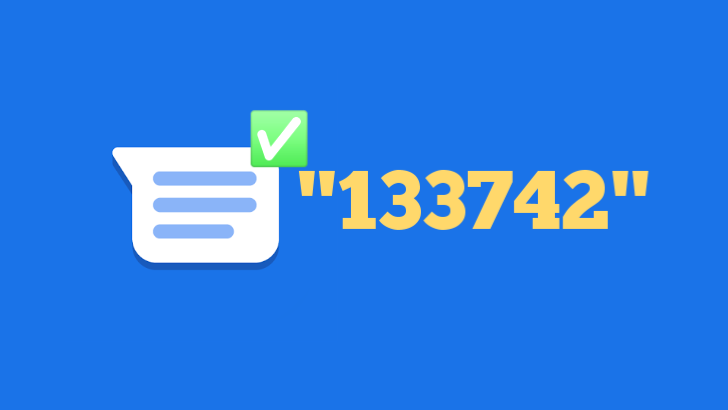
Certain apps are able to automatically input SMS verification codes through Google's SMS Retriever API. If the app doesn't utilize the API, Android Messages is able to detect those codes and let users copy them right from the SMS notification. Now, it appears that Google is about to close the gap by having its own Autofill service pull SMS verification codes all by itself with the latest Google Play services update.
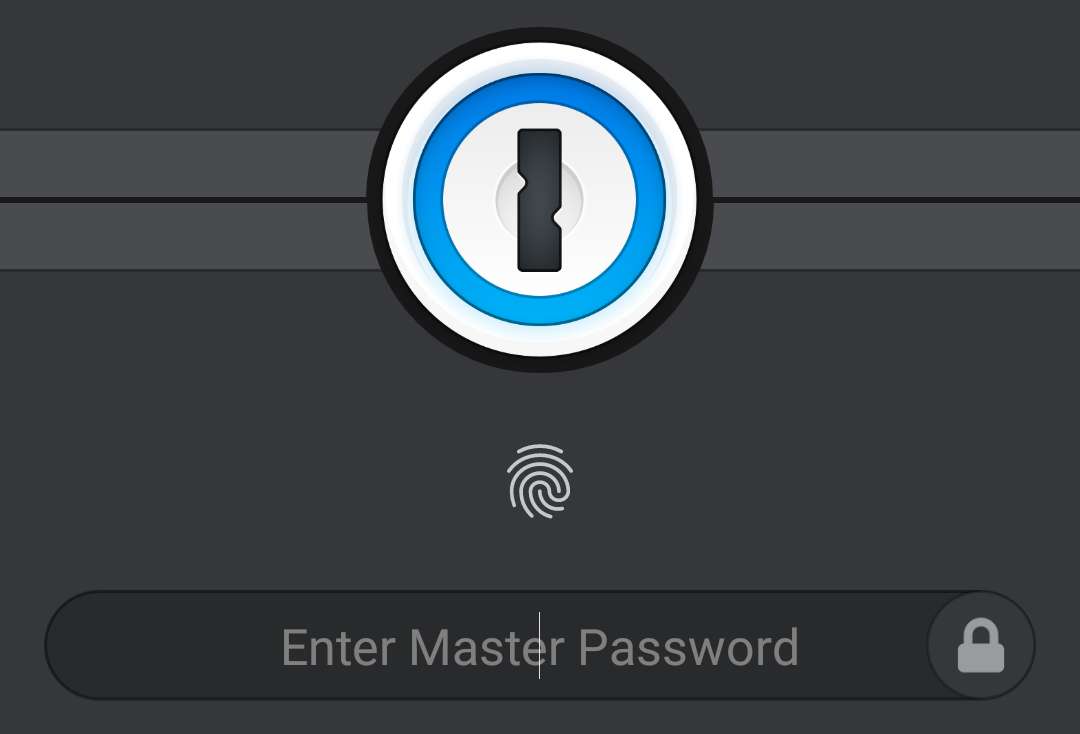
1Password is one of the better cloud-based password managers out there, pairing a beautiful design and good UX with tons of security features — leaving aside the controversy surrounding its move to a subscription-based revenue model back in 2017. The developer is quick to support new Android features, though, so the cost might seem worth it for many users. The latest update to the app gives it the long-requested option to create new passwords through Android's Autofill API and a dark mode that respects Android Q's system-wide theme.
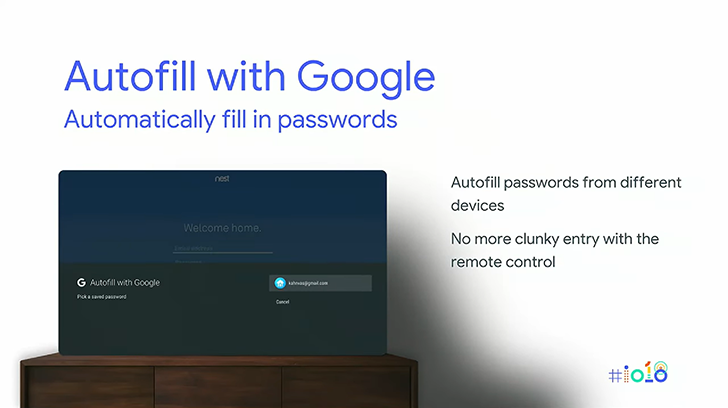
Android TV is a platform with a lot of potential, but also one that needs a little TLC in order to bring users the best possible experience. We've already told you about some of the ways Google's looking to put things back on the right track, like working with the manufacturers of Android TV hardware to ease software development and see that devices get the latest features as soon as possible. Now we're learning a little more about how some of that upcoming functionality promises to make setting up a new Android TV system a much more pleasant experience.
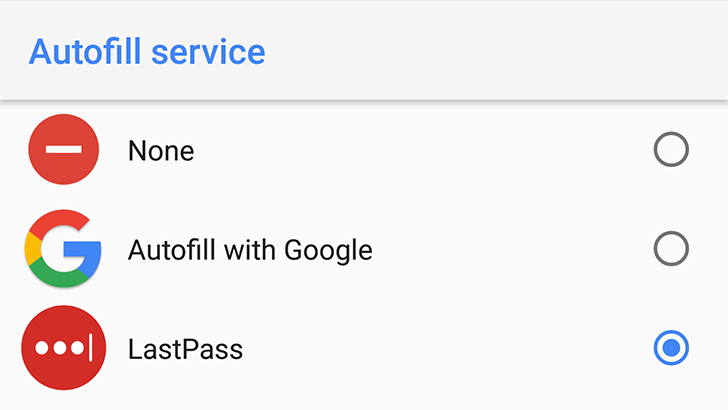
Read update
- Dashlane, another third-party password manager has shared further explanations of the new benefits in P, including a proof of concept of the Autofill API working inside Chrome.
With the release of Android Oreo, Google included an autofill API to allow for system-wide filling in of details such as account and credit card info. The framework manages communication between Google's autofill service and other apps, and it's great for both saving time and avoiding errors.
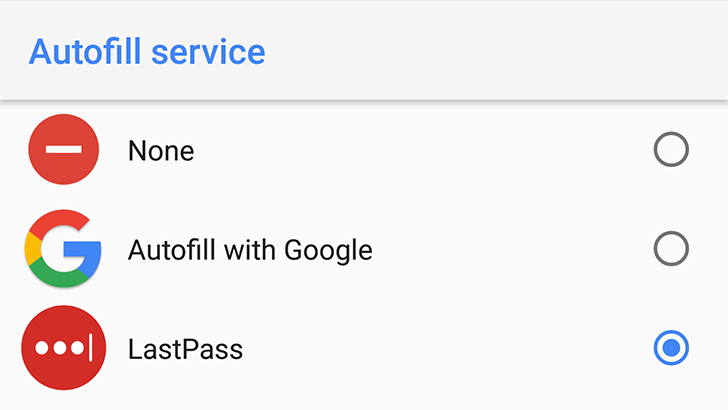
LastPass began its winding path to support Android Oreo's autofill API in August, but the day is finally here: The popular password manager has pushed support for Oreo autofill to its stable, non-beta app. Accessibility-based autofill is still available for older apps (and Chrome) that don't yet support the new implementation.