latest

Google Home now lets you fine-tune Assistant routines with even shorter delays
Sometimes 1 minute just isn't short enough
Google Assistant routines are a powerful way to get a lot done with a single voice command, or handy as automated responses to events the sun going down or dismissing an alarm. Last summer, Google introduced the ability to incorporate delays as short as one minute into your custom routines. If that wasn't enough specificity for your tastes, the company is now reducing that minimum from one minute to one second.
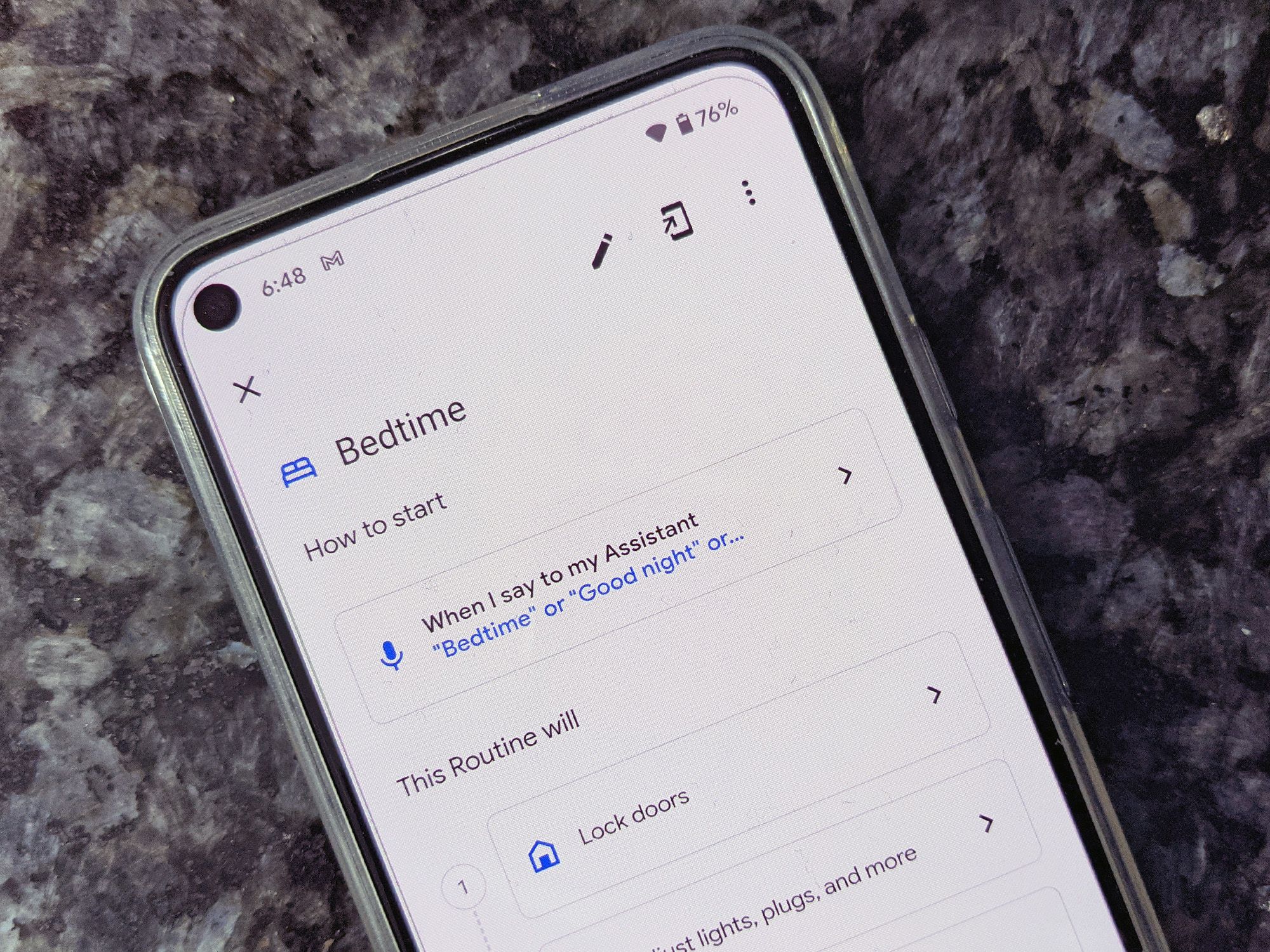
Google Assistant Routines can now start whether you're coming or going
Never stumble around in the dark again
With so many smart home gadgets on the market these days, complete automation isn’t just a dream — it’s a reality. Google’s Home app already syncs with all of your pre-existing light bulbs, cameras, and thermostats, controlling them on your behalf when you’re out and about. With some new changes to Routines, triggering those gadgets when leaving the house just got a whole lot easier.
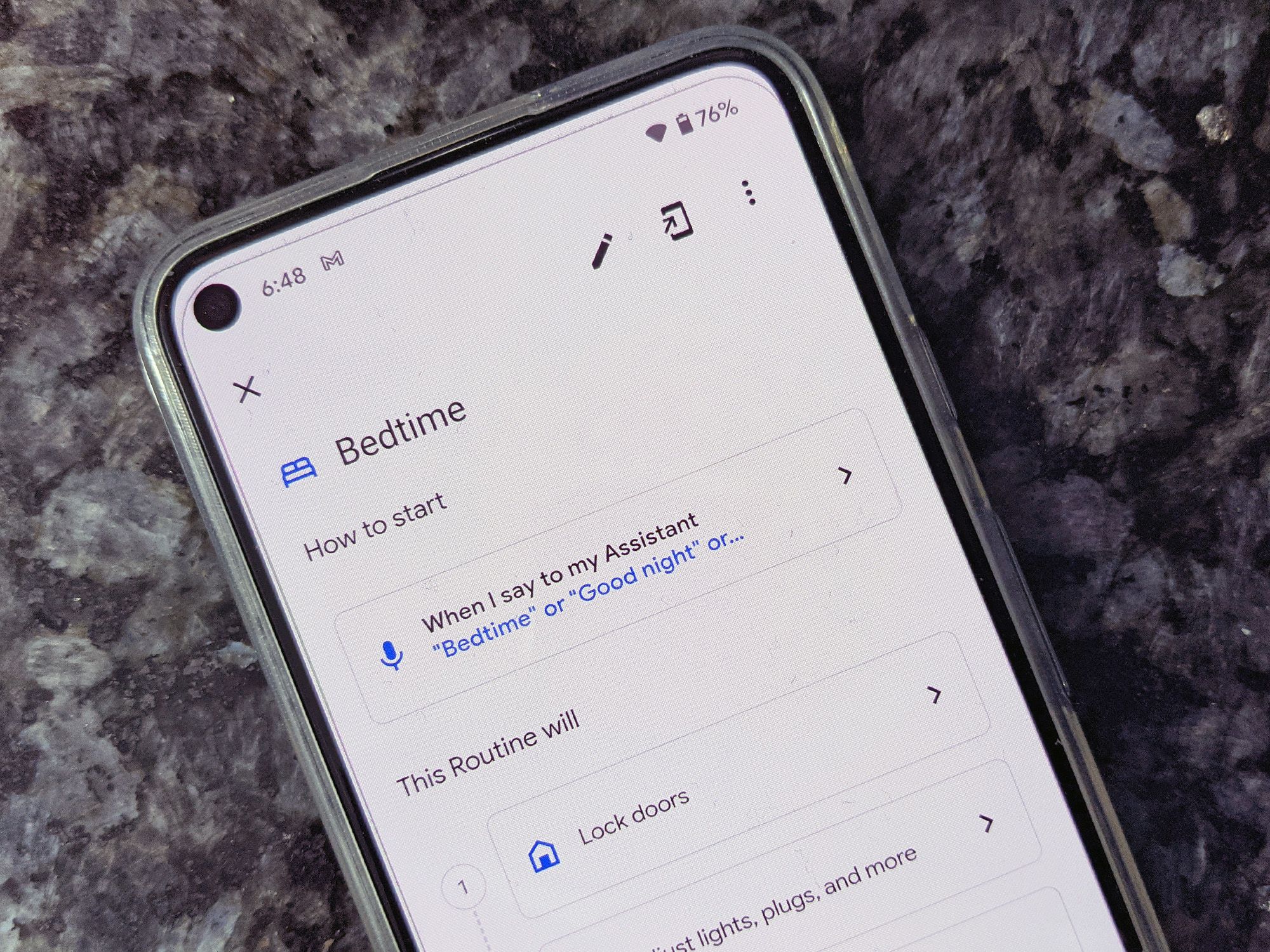
Soon you'll be able to add delays to your Google Home routines
A 'Time adjustments' menu has started appearing for some users
Google Assistant's Routines are one of the best ways to automate the smallest tasks in your daily life. Whether it's waking up to a fully illuminated room with the news playing in the background or detailing your list of reminders as soon as you walk through the door at night, Routines can do it all. It seems like Google has some new time controls in the works, as options for adding delays to each command have recently been spotted.

Assistant routines can now be tied to your alarm – no, not that alarm, the other alarm
We're talking about the ring-rings from your speaker, not your phone
Would you be surprised if I told you Google — and specifically Google Assistant — is rolling out another way of doing something that's already been available? Because of course redundancy makes more sense than a streamlined experience. The feature in question is the ability to trigger an Assistant routine after an alarm. See? I knew you were going to say this isn't new. Except that that was the Clock app's alarm, while this is the Assistant's alarm.

Android Auto adds custom shortcuts and re-enables Google Assistant routines
Routines return after the better part of forever
Wallpapers aren't the only new thing rolling out to Android Auto users this week, Google is also turning on some handy features to simplify activities while you're driving. Users can now add custom shortcuts to the launcher to quickly call pre-selected contacts or activate Google Assistant commands. Along with this, Google Assistant routines are available again after more than two years since they mysteriously stopped working through Auto.
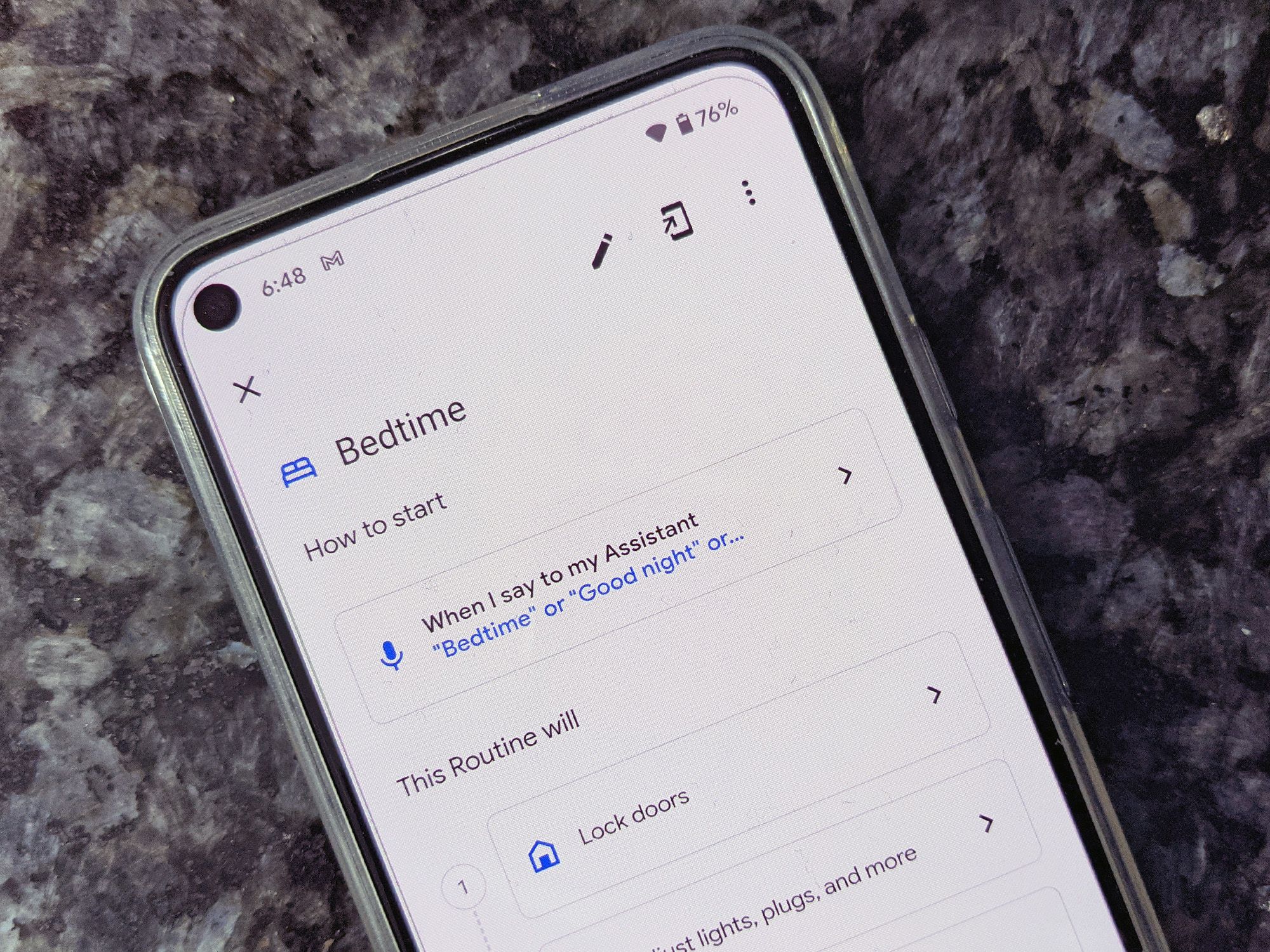
Google Home app rolls out a better and cleaner UI for routines
It has the new sunrise and sunset routines
Google Home and Assistant routines have improved quite a bit since their launch in 2018. We started with six preset routines then got customization and scheduling, workday organization, home/away presence sensing, and just yesterday discovered sunrise and sunset routines. Turns out that functionality is part of a huge routines overhaul that brings the look of the feature more in line with Google's recent design language. Functionally, though, I'm sad to say not much has changed besides the new sunrise/sunset options.
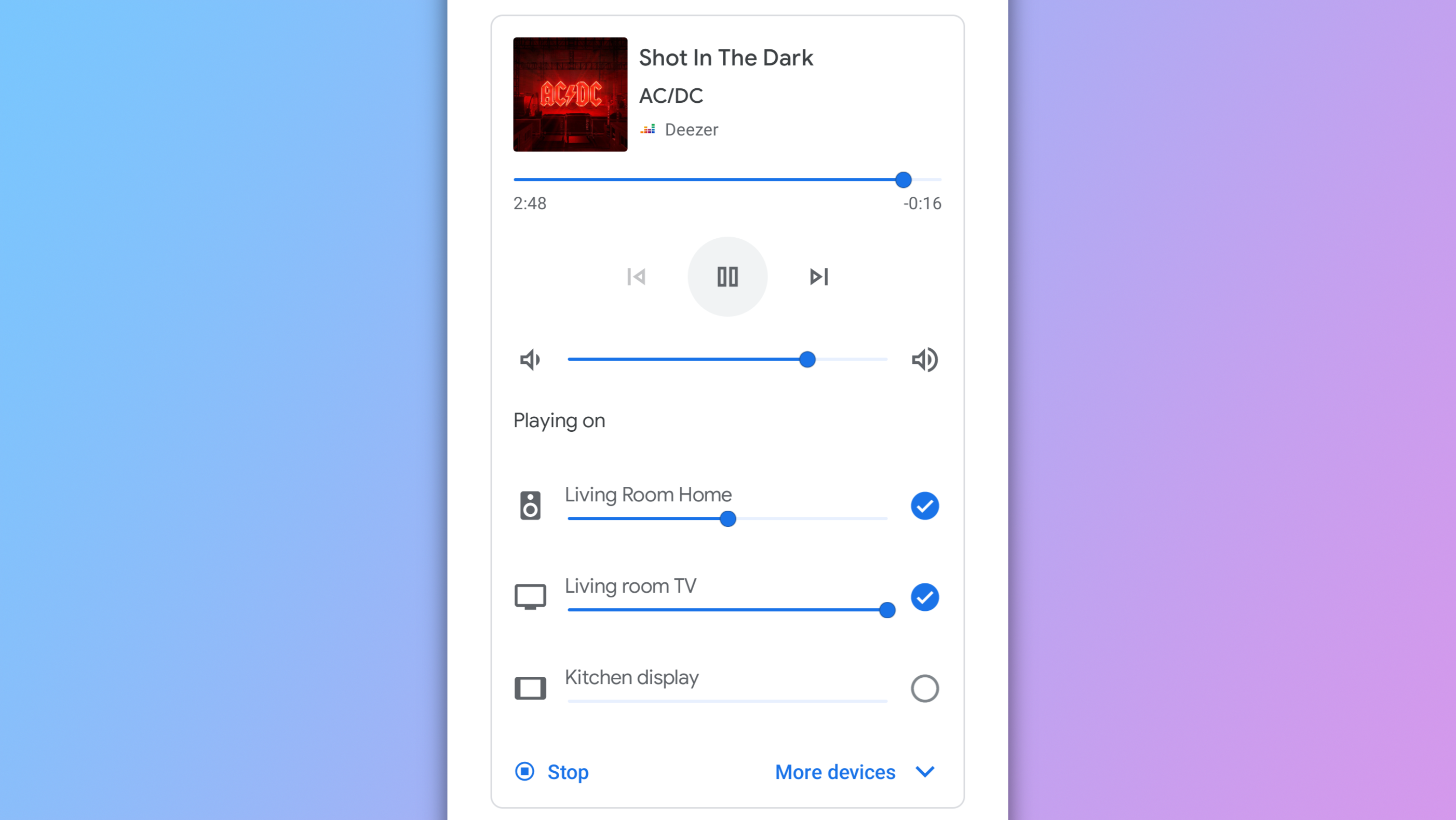
Google Home introduces game-changing media controls and reinstates Routine triggering (APK Download)
Great when you want to cast to multiple speakers at once without setting up a group
Read update
Last November, the Google Home app received a colorful card-based media control interface, which was quite an improvement over the previous one. But multi-room or multi-speaker playback is rather tricky to set up through this card-based interface, and Google seems to think the same. The company has introduced a much more intuitive UI for media controls in version 2.31 of the Home app that lets you cast to individual or multiple speakers and displays on the fly. And Assistant Routines can finally be triggered through the app again following the update.

Routines powered by 'presence sensing' are now widely available in the Google Home app
They started rolling out earlier this month
Read update
The Google Home app is core to how you control and interact with dozens of different devices, so it's understandably one of Google's most feature-packed applications. It only got more interesting with version 2.28, as the new update hinted at the rebranding of Android TV, as well as adding some new features surrounding routines and home presence-sensing that were teased earlier this year. Now it seems like the new Home/Away routines powered by presence sensing are available to most users.
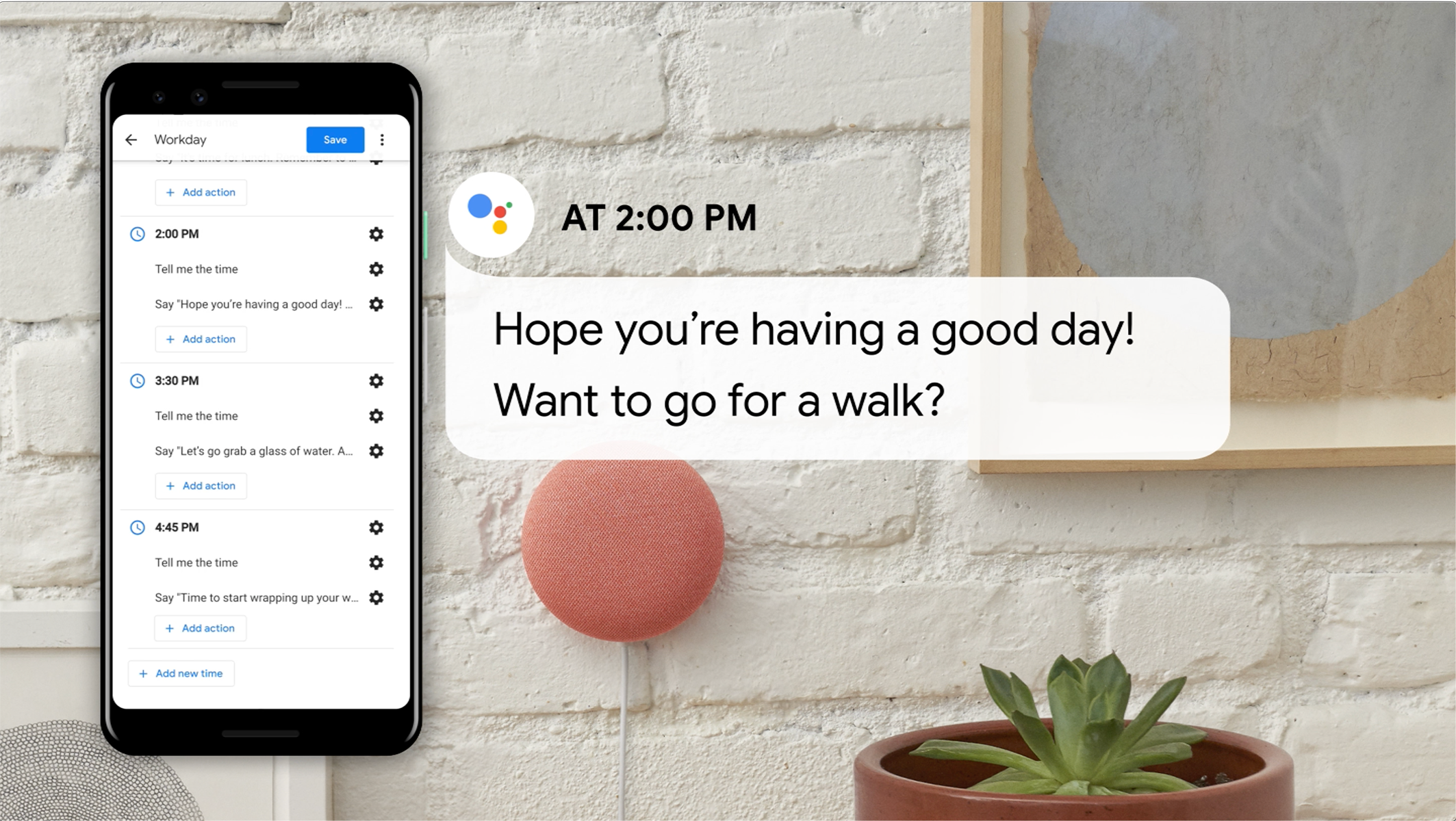
Google Assistant's new workday routine could help you be more productive at home
Replace your annoying boss with an annoying voice assistant
Some people will have taken to working from home better than others as we all adjust to the new normal, but it's always good to have a little helping hand. If you're struggling to stay on schedule with your work, or could just do with the occasional moral support, this latest Google Assistant routine feature could be just what you need.
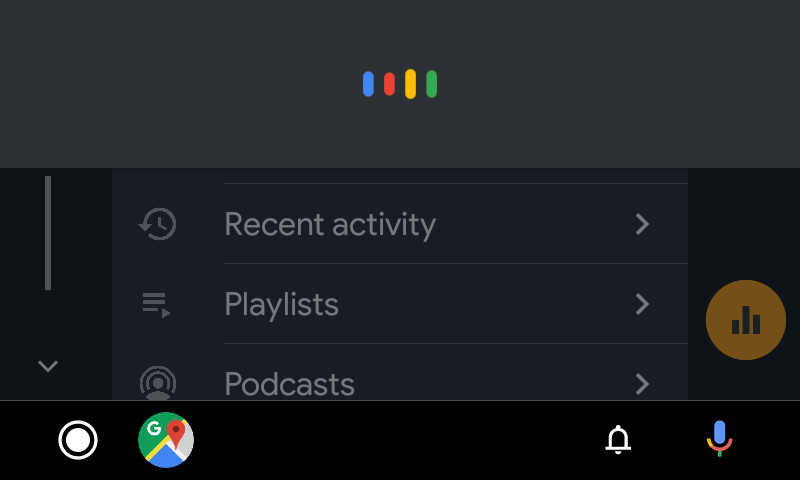
Assistant's features are far from consistent across platforms and have been like that since the service's launch. Some commands work on phones but not speakers, others vice-versa, not to mention smartwatches, TVs, cars, Bluetooth headsets, and other types of devices. Here's another example of this fragmentation: Routines aren't working on Auto. In fact they haven't been supported for over a year and there's no solution on the horizon.

Read update
Assistant-powered smart displays have all the voice access features you get with the Assistant speakers, but sometimes it's easier to press a button. There's a new button on Assistant smart displays today, offering quick access to your routines. If you have a smart display, the button is probably already waiting for you.
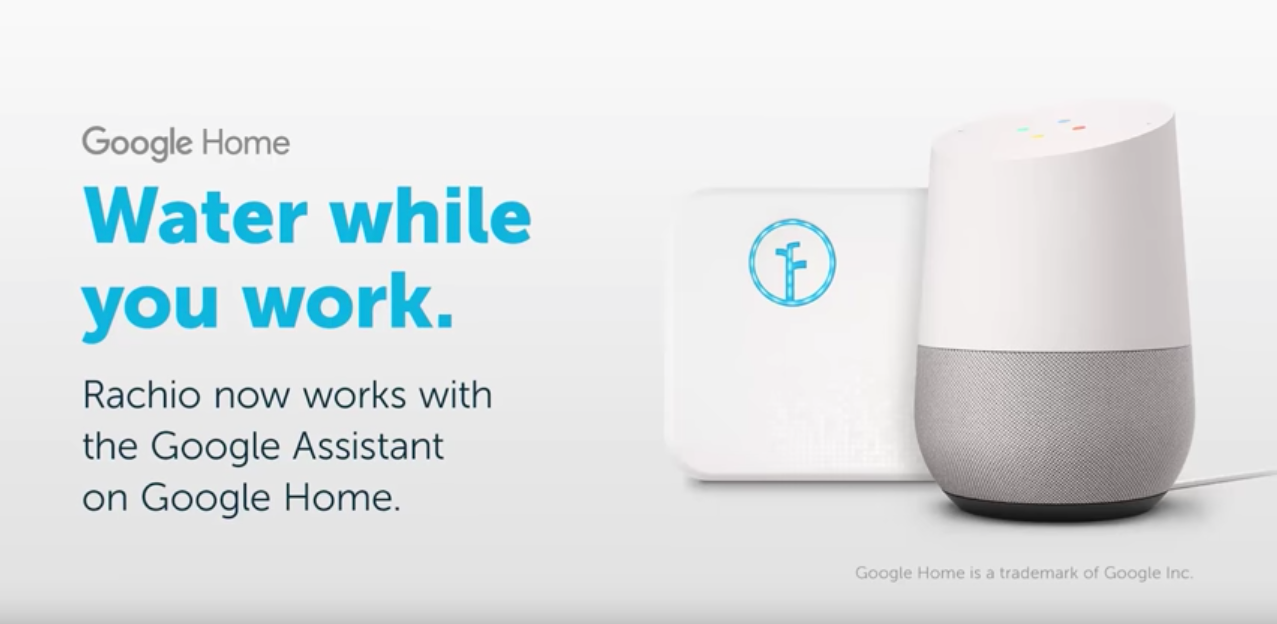
Google Assistant is growing ever more useful with bazillions of actions and abilities. What makes it really powerful is its integration with smart home tech, allowing us to control our houses with nothing but our voice. While more and more categories of home automation products are natively supported by the Assistant, others have to be specifically addressed by saying "Ok Google, ask [some device] to [do some action]." Until recently, sprinklers and pipe leak detectors fell into the latter category, but now, Google has announced that several companies have added native Assistant integration, starting with Rachio, Rain Bird, LeakSmart, and Flo by Moen.
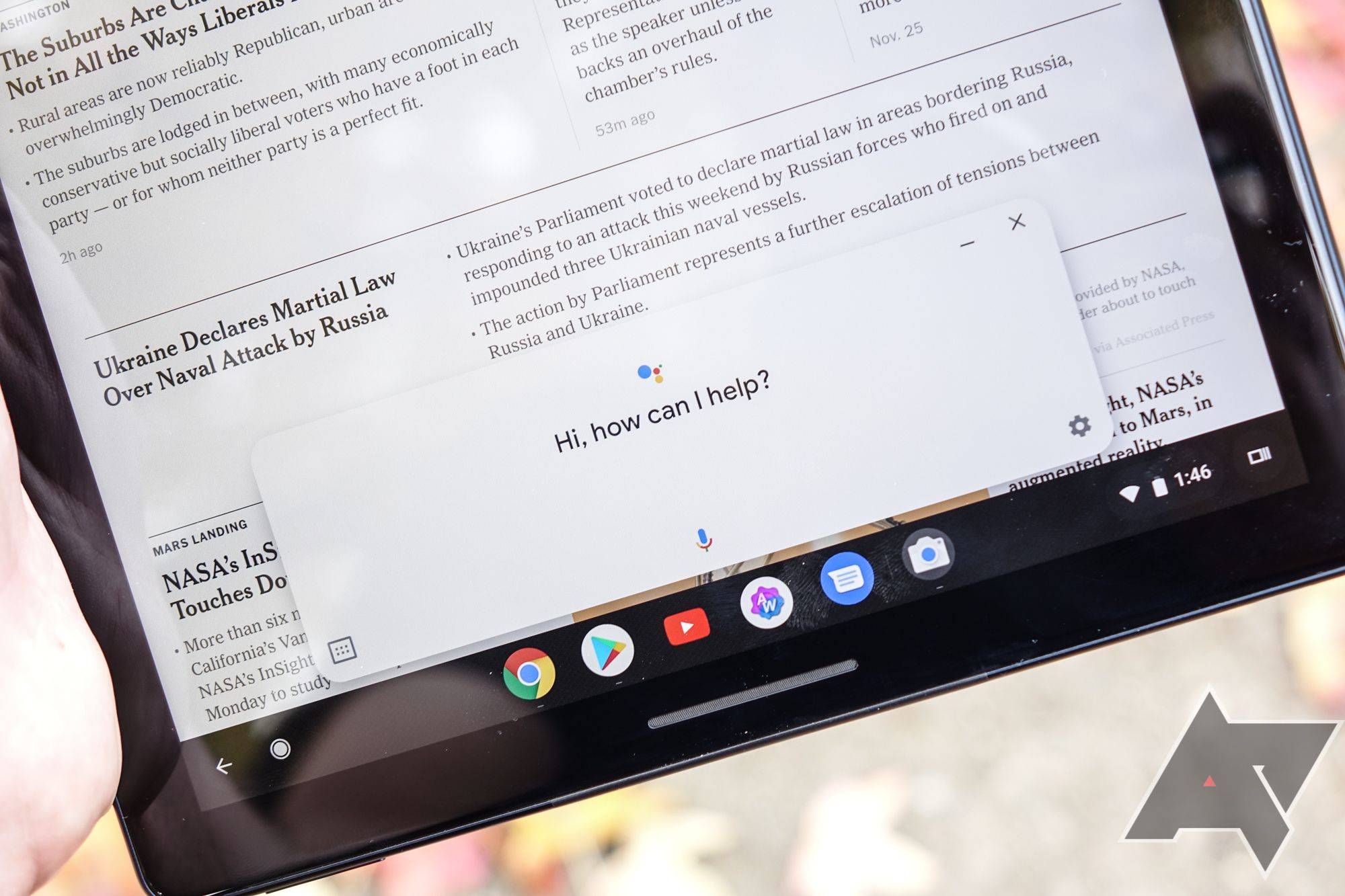
Google Assistant is kind of a mess on Chrome OS right now. It's still only officially available on the Pixelbook and Pixel Slate, and both devices have completely different implementations — the Pixelbook runs Assistant as an Android app, while the Pixel Slate has a native version (which will eventually come to the Pixelbook and other models). Apparently, the Slate version never supported Google Assistant routines, but that will soon be fixed.

Google revealed that its Assistant Routines would be integrated into the Clock app just a couple of days ago, giving you information like the day's weather, your upcoming calendar, and other configurable settings after the alarm is dismissed. At the time, we were told the feature would be rolling out this week, and Google seems to have just barely made that cutoff. Google Assistant Routine integration into the Clock app is now live.
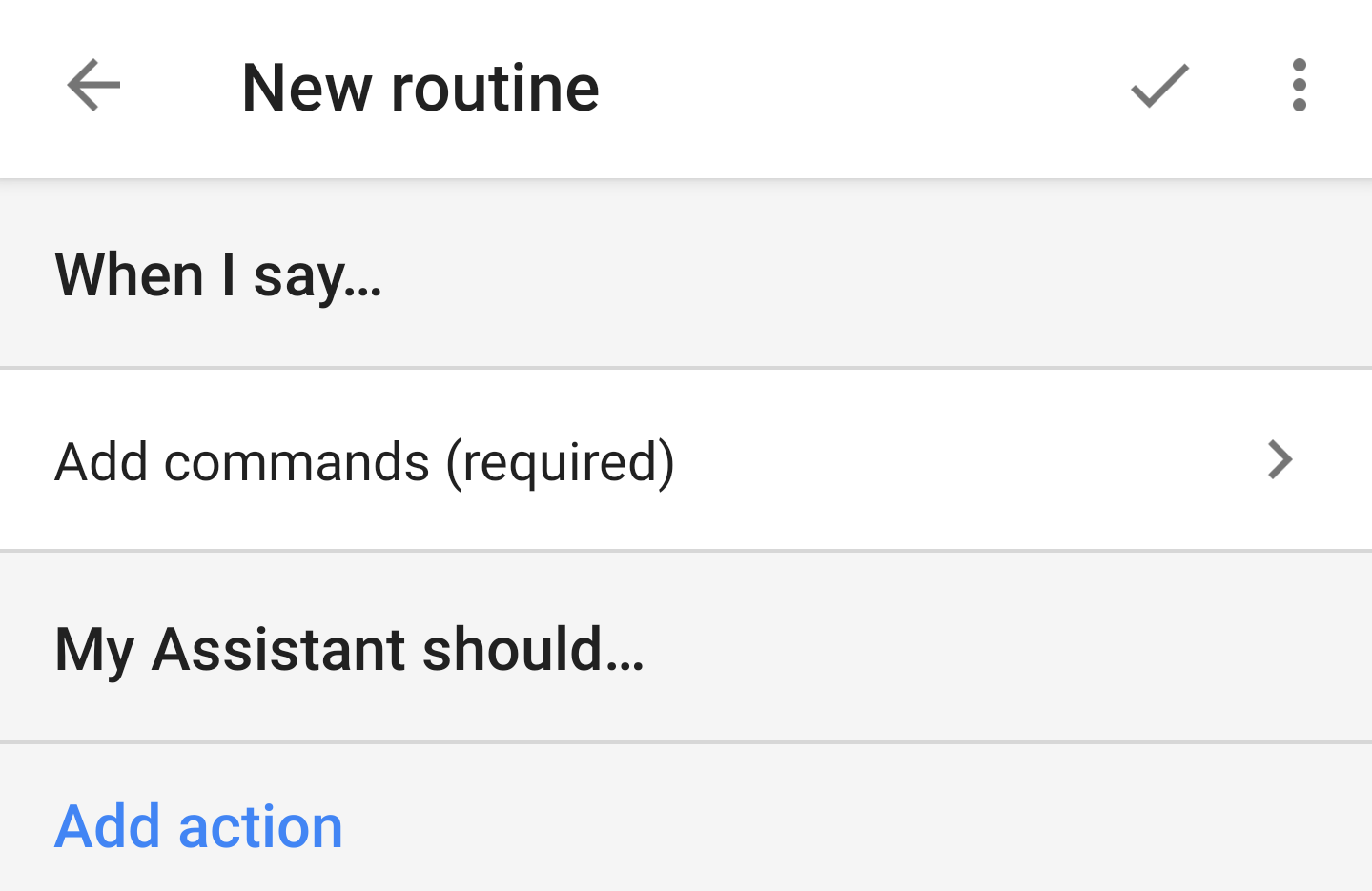
Announced yesterday at I/O, custom routines for Google Assistant are going live now. Custom routines allow you to set a command word or phrase and choose from a range of actions and outputs from the Assistant, including the ability to set custom voice feedback from the Assistant, which should make for all kinds of fun. You'll also be able to send the Assistant any command you want - just type it into the "Add action" field.










