latest

Chrome OS 93 is heading to your Chromebook today, and it's all about the details
Tweaks that strengthen, mature, and enhance the overall Chrome experience
Today Google is launching Chrome OS 93 to Chromebooks, just a week after it released Chrome 93 to mobile and desktop platforms. Chromebooks have seen wild success over the last couple of years thanks to Chrome OS being reliable, secure, and easy to use, and Chrome OS 93 adds polish here and there to help you enjoy your Chromebook even more. Here are all the important features and tweaks coming with this update.
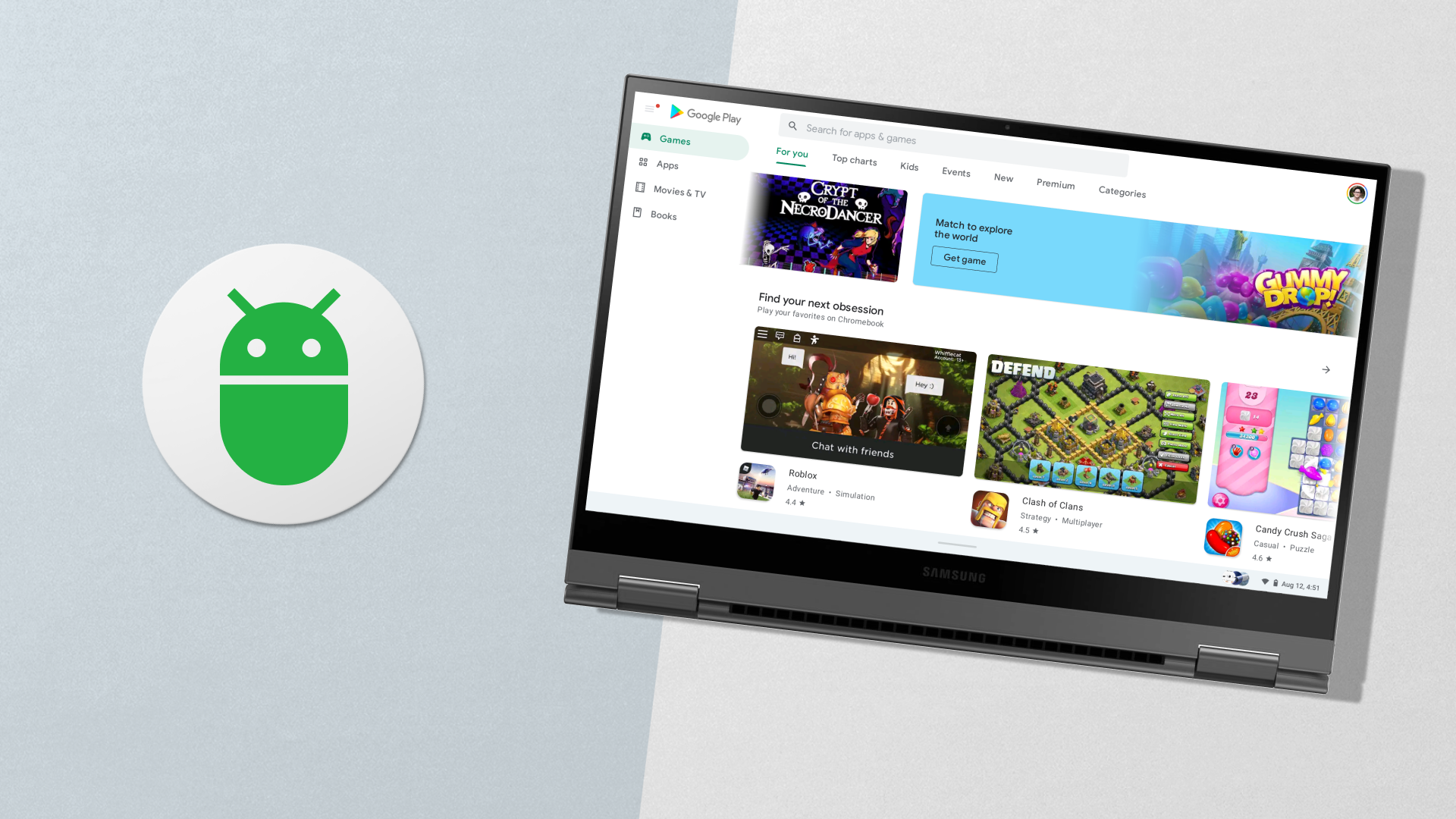
Chromebooks are getting better keyboard and mouse support in games with this new change
It extends keyboard and mouse support to incompatible games
Many of us have been working from home for a long time now, and if you've got a stressful job, it's vital to take time relaxing and winding down after work. With the vast catalog of apps now available for Chromebooks thanks to the Play Store, it's easier than ever to get hooked on addictive games like PUBG or Among Us. But despite Google's efforts to optimize Android on Chrome OS, a lot of games are still incompatible with keyboard and mouse input — simply because the developers built them for phones and tablets. So if your Chromebook lacks a touchscreen, you've been out of luck. Thankfully, it looks like that may soon change.

How to stop your Chromebook from opening Chrome on startup
Chrome OS 92 has a hidden feature to stop Chrome from launching when you sign in
Your Chromebook is no ordinary PC: it's powered by Google's Chrome browser, providing a speedy, simple, and secure online experience. It's precisely this reason that Chrome launches automatically whenever you sign back in — there's no better way to showcase your Chromebook's strength than by putting the browser front and center. However, some people just prefer starting with a blank desktop instead, whether they want to use other apps instead, or for minimalism reasons. With the help of a hidden switch in the newest Chrome OS 92 update, you can stop your Chromebook from opening Chrome when you sign in.

This small change could help with poor framerates in games on Chromebooks
A new change may make slow games feel a lot more responsive
Chromebooks are no ordinary machines: they're powered by Google's Chrome browser, offering a speedy, simple, and secure web surfing experience. The experience is also a lot more versatile than its "Chrome OS" moniker implies, leveraging a slew of virtualization technologies so you can enjoy using Android and desktop Linux apps on your Chromebook. The added security benefits from virtualization comes at a penalty of less efficiency — Google's implementation is no exception. Thankfully, Google has been working hard to mitigate the performance hit, and in a future update, Android games will start running even more smoothly.
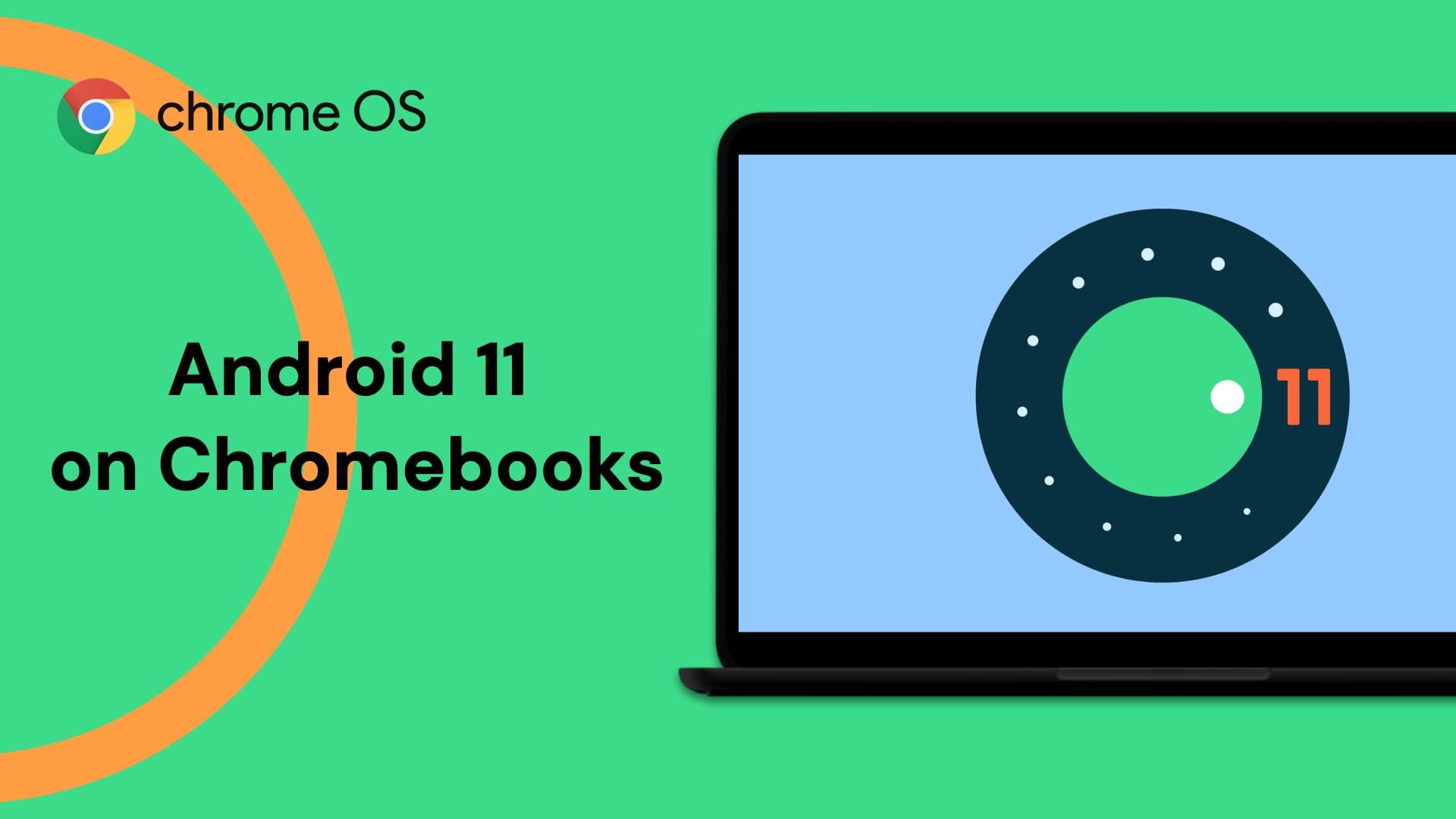
Android 11 is rolling out to Chromebooks on the Beta channel
Sporting a dark theme, better display scaling, and more
It's been two years since the Android system on Chromebooks received a major update. While Android 9 Pie introduced a slew of improvements, growing pains (like app scaling) have continued to make the experience quite frustrating. Google has since been hard at work fixing its issues and reworking the Android system with its ARCVM. The wait may finally be over, as a shiny new Android 11 build powered by ARCVM is slowly rolling out to Chrome OS Beta.

