latest
.JPG)
How to quickly reset your network settings on Android and iOS
Unexpected network glitches bugging you out?
A quick way to fix an error on your budget Android phone is a reset, the process of closing a bugged or glitching app and reopening it. Android, Pixel, and iOS phones allow quick app resets, closing down software with one or two swipes. The settings that govern Wi-Fi connections and Bluetooth pairings can cause problems when they go wrong, which is why understanding the step-by-step process of resetting your device's network settings is important.

Sideloading is coming to iOS in 2024 — what does it mean for Android?
It's time to talk about the coming shift in the mobile market
Read update
It took laws to force Apple to catch up to Android. Apple made a big deal about USB-C on the iPhone 15, yet didn't mention it was practically forced to implement the feature by the European Union. Now Apple is being driven to allow app sideloading on iOS, at least in the EU. Will the US follow suit? And what does this mean for Android? How will this affect the best Android phones? It's time to talk about this coming shift in the smartphone market.

How to remove old boarding passes and credit cards from Apple Wallet
Old passes cluttering up your Apple Wallet? Here's how to get rid of them permanently
Apple's Wallet is a one-stop iPhone destination for all kinds of payment and pass information. That can include quick payments at stores, transportation passes of all kinds, and tickets. But as time goes by, some passes and payments in the Apple Wallet can grow outdated. That leads to clutter and potentially some security hazards, so it makes sense to clear anything you don't need out of the Wallet.

iOS 16 vs. Android 13: What’s the same and what is different?
Here is how the latest mobile operating systems compare
Android and iOS are excellent mobile operating systems and capable options for your everyday smartphone needs. They have grown more similar over the years, but there are still differences between the platforms. That's why some people prefer one over the other.
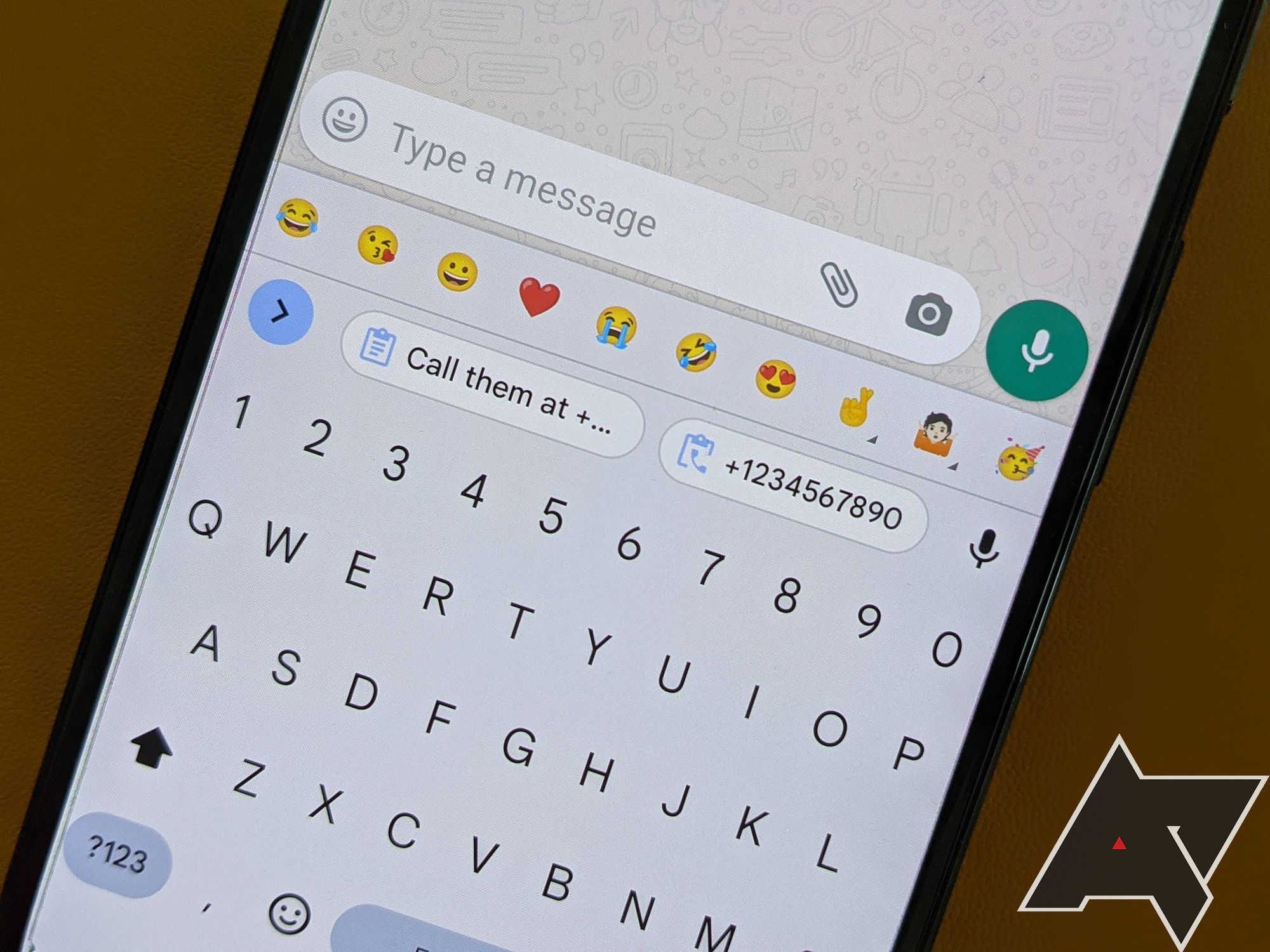
Apple long refused to add this key Android feature to iPhones for a dumb reason
The iPhone’s keyboard only received haptic feedback this year
Apple finally introduced something in iOS 16 that virtually all Android phones have had since forever: Haptic feedback for the pre-installed keyboard. The optional feature adds a subtle vibration each time you hit a key on the virtual keyboard. Like on Gboard and many other Android keyboards, it makes for a more physical experience, and it’s a good addition. So why did it take Apple such a long time to add a trivial feature like this? It turns out the company may have been concerned about battery life.

The iPhone 14 still can't perform a very simple task
Meanwhile, you can use Google Messages on your Android phone to schedule your SMS
Apple launched iOS 16 with much fanfare this week, and it's going head to head against Android 13. Both companies have equipped their latest offerings with all the machine-learning smarts you could imagine. They come with improved dictation, helpful image-to-text tools, and more. But there's one thing that's missing on iOS, and it's something that's taken for granted on the Android side of things. You can't use iMessage to schedule texts. Instead, you'll rely on a workaround that has you set up a calendar and an automated shortcut.
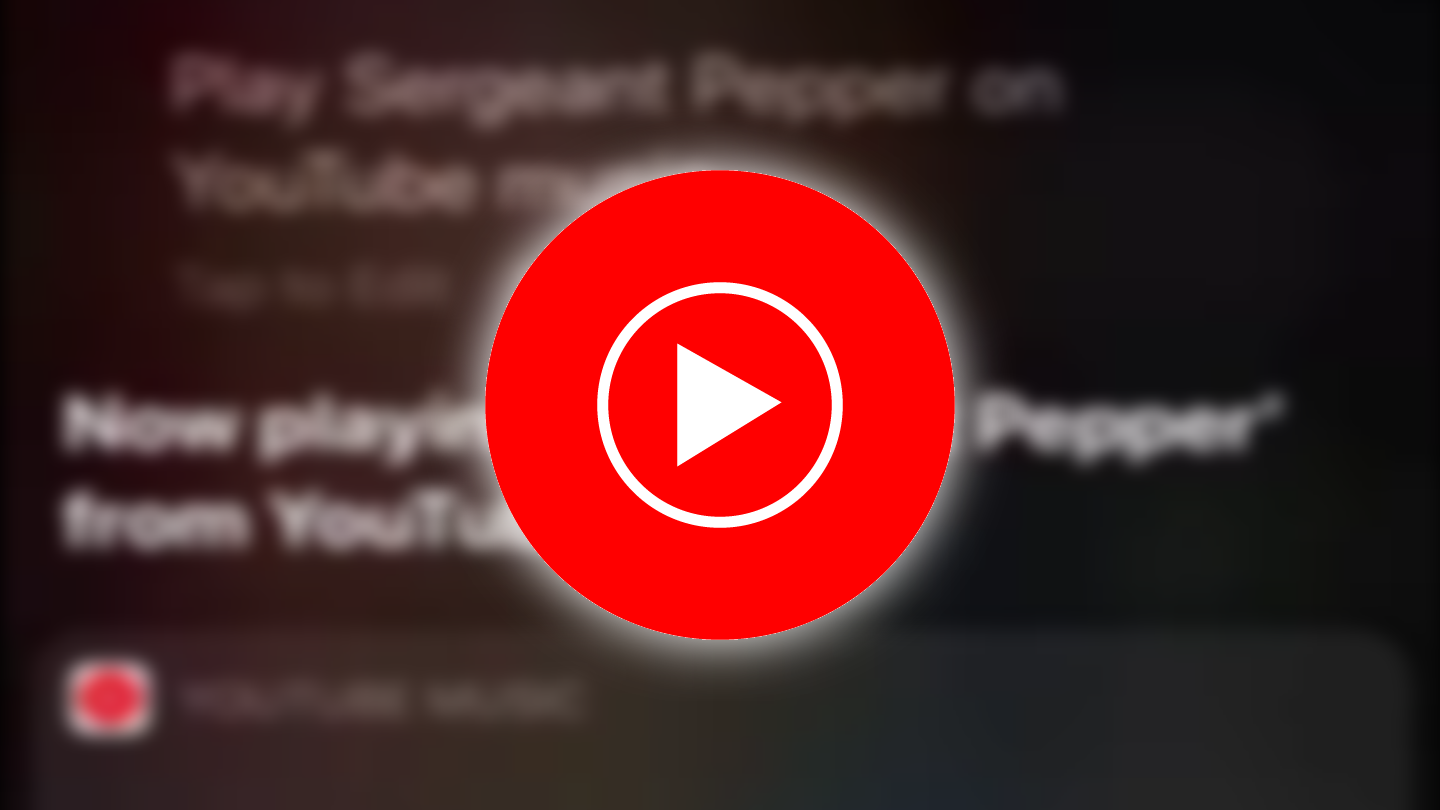
YouTube Music is slowly spreading its tentacles and establishing itself as Play Music's successor. While the service still lacks many essential features for some users, it's good enough for others. Its most recent addition is Siri support on iOS — while Android integration with Assistant is still iffy.








