latest
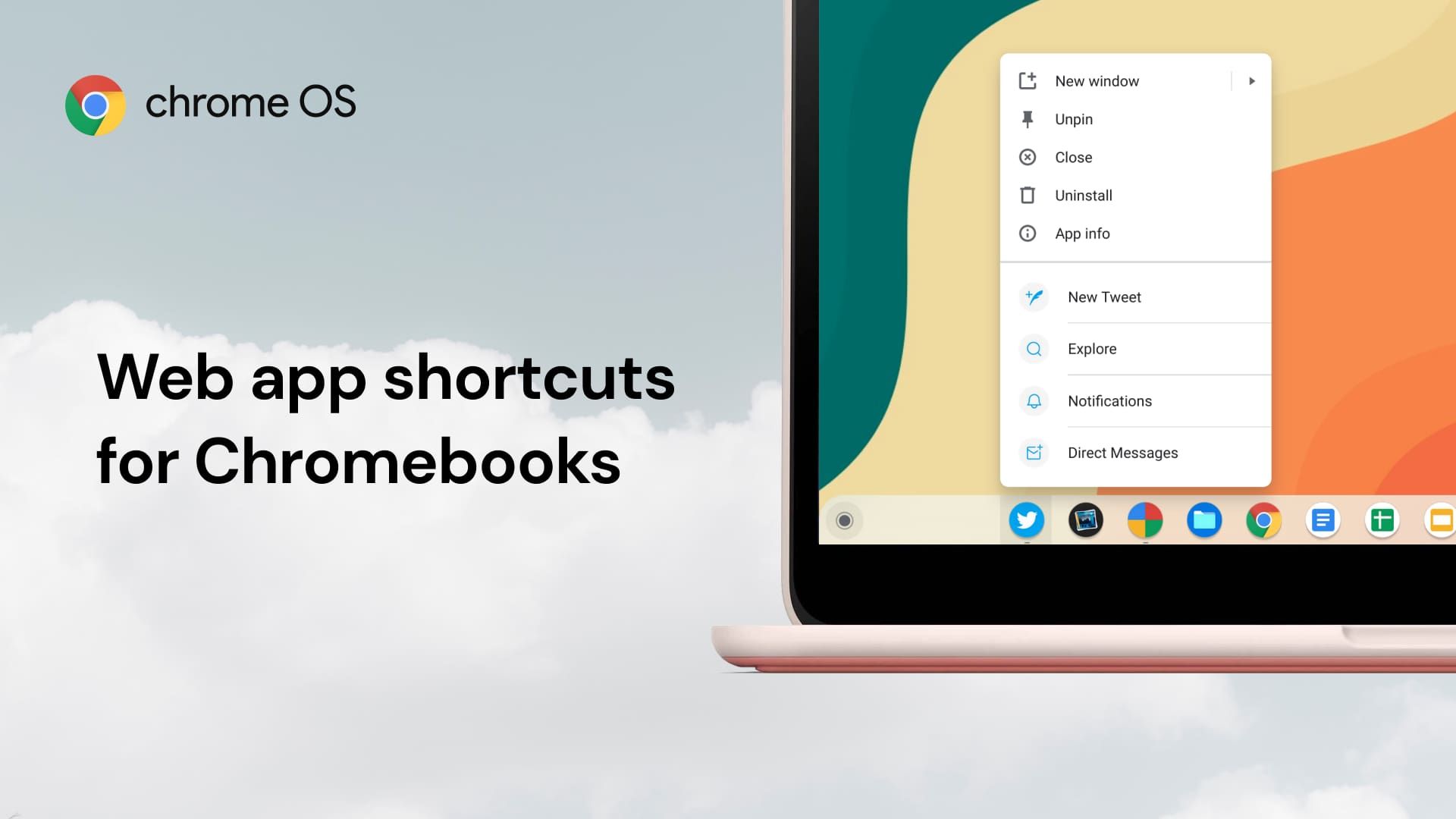
PWAs are inching a step closer to feeling native on Chromebooks
App shortcuts further narrow the gap between web apps and their native counterparts
Progressive Web Apps (PWAs) have seen tremendous growth over the years thanks to the rapid adoption of modern web APIs. Combined with enhanced capabilities and improved reliability, PWAs are closer than ever to delivering app-like experiences on the web. Microsoft and Google improved upon this even further last year with app shortcuts, offering quick access to a handful of tasks for PWAs. The feature became available for Chrome and Edge last year, but it lacked support for Chrome OS. It looks like this is about to change.
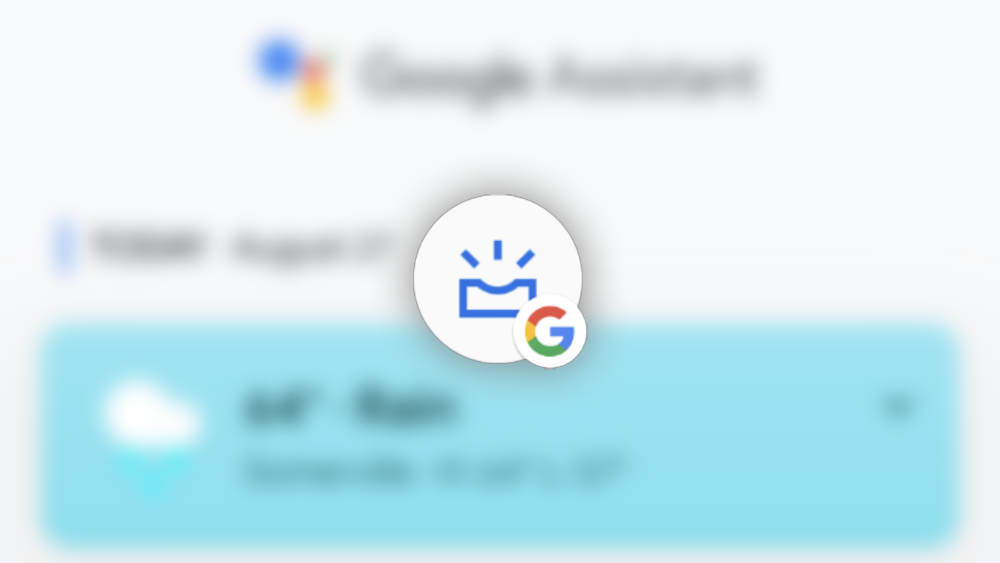
There's a shortcut to access Assistant's daily Snapshot, but only Google can enable it for you
When did a shortcut become so exclusive?
Assistant's daily Snapshot feed is the reincarnation of the Google Now of ol' for our modern times. It took a few years for Google to migrate and integrate most of Now's excellent functionality into Assistant, but we're finally there now. We get weather, calendar, shipping, travel, commute, reservation, and more contextual cards, and it's all customizable. We can even call it with a simple "Hey Google, show me my day." What we can't do, though, is swipe right on the homescreen to get to it — that functionality has been monopolized by the Discover articles and ads. But Google has implemented another faster way to get to Snapshot. The only issue? You can't force it, you have to wait for the Googods to give it to you.
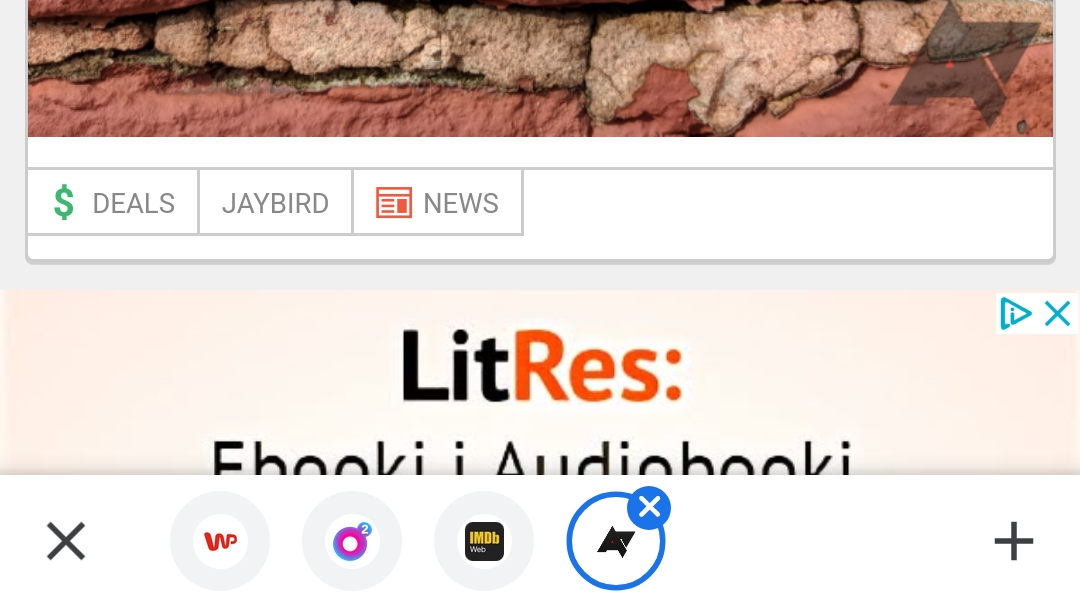
Chrome 84 removes Duet interface, tests bottom tab switcher, blocks some intrusive notifications, and more (APK Download)
Rest in peace, Chrome Duet
Chrome 84 entered beta just a few weeks ago, but it's already rolling out on the stable channel across all platforms. This is one of the most significant Chrome updates we've seen in a while, with a few removed features and new functionality for both regular people and developers. Let's dive right in!

The best Android power user features you may have forgotten about
These settings may have slipped your mind, but they're still worth checking out
With over a decade under its belt, Android has built a long history as Google's mobile operating system. And in that history are dozens of little features, changes, and updates that have added, removed, or modified aspects of that OS in subtle and not-so-subtle ways. But for every new option Google brings to Android, we're probably forgetting one that been in there for years that we've simply not bothered to use in a while. And in some cases, these are pretty genuinely useful things!Remember you can use two fingers to swipe down for quick settings? Screen pinning? Lock screen messages? Well, we've got those and a pretty good handful of others that may have fallen by the wayside on your phone.
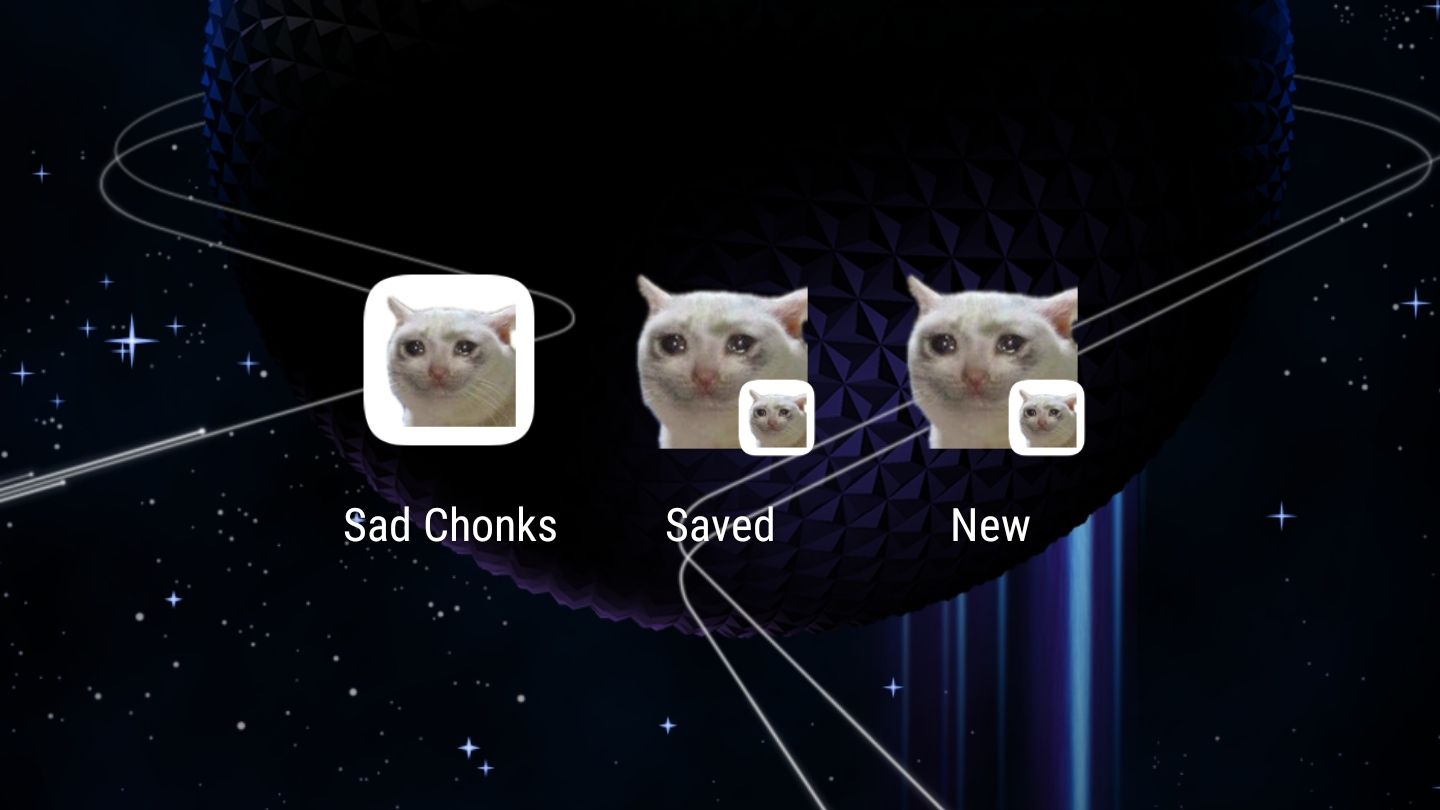
Progressive Web Apps can now have home screen shortcuts
The gap between native and web apps on Android keeps on shrinking
Progressive Web Apps are becoming more and more capable, mostly thanks to the rapid pace at which the Chrome team is adding new APIs. Last month's release of Chrome 81 brought badges to web apps installed to your device (though not on Android), and now another improvement is on the way — home screen shortcut support.
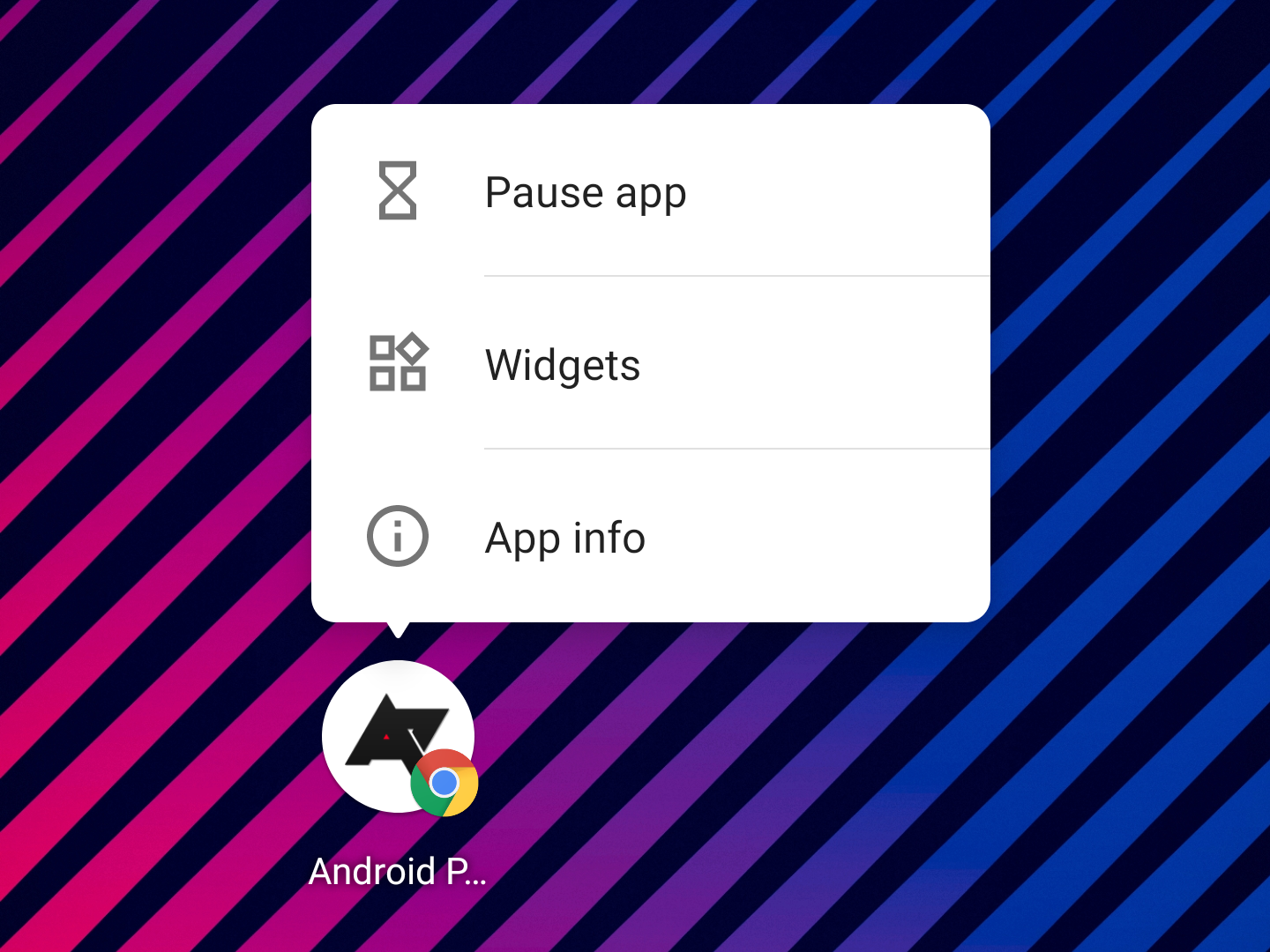
The December security patch rolled out earlier this week to first-gen Pixels, as well as the Pixel 2, 3, and 3a. With it, came a lot of features for Google's older flagships like Live Caption, Styles, gesture navigation in third-party launchers, and a swipe gesture for notifications on the homescreen. There's also one minor but nice improvement that came with the launcher: app shortcuts get a similar action panel to regular apps.

Chrome 70 was released on desktop platforms and Android earlier this month. Now it's time for Chromebooks to get the update, with a few added enhancements — like a new UI geared at tablet use and support for Android app shortcuts.
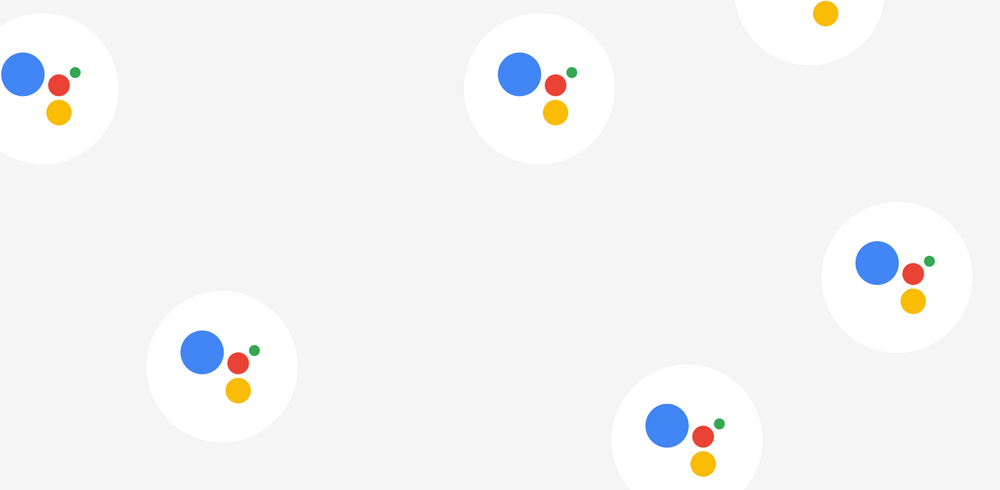
You've been able to install a launcher shortcut for Google Assistant from the Play Store for a while now, but we've started receiving reports that the icon has been showing up unexpectedly in the launchers of people who haven't done that.

Chrome OS has been rapidly evolving over the past few months, mostly in regards to Linux application support. There are even more improvements in the works, from minor UI changes to a major reworking of Chrome OS' Bluetooth functionality.
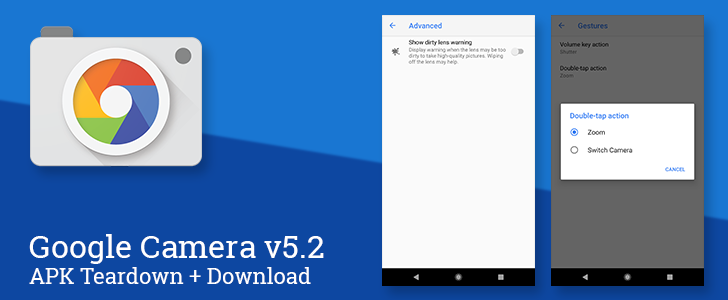
A new version of the Google Camera app is beginning to roll out, and there are quite a few interesting adjustments in this update. The Settings screen looks much better with a full set of icons, and there are several new additions to be found within it. Grid overlays have been moved into the Settings screen, and double-taps can now be configured with a different action. A long-awaited feature, Dirty lens warnings, can now be enabled. A teardown also suggests there will be a new app shortcut to launch Portrait mode, and hints at something called Circus mode.





