latest

This app fixes one of Gmail's biggest shortcomings on Android
eLabels lets you edit Gmail's labels and filters on your phone
One of my digital organization workflows involves labeling email as it reaches my inbox and archiving it, either manually or through automated filters. On the desktop, Gmail allows me to create these labels and rules, but the Android app lacks this ability, to my dismay. Every time I'm on my phone and think of a new or better way to handle my email, I have to make a mental note and wait until I'm back on my desk to set it up. Then we came across eLabels, a third-party app that picks up the slack from Gmail and offers these simple but surprisingly absent features on Android.

I finally found the perfect travel planning app
After 4 years of trial and error, Wanderlog is a breath of fresh, beautiful air
Planning for a vacation is the next best thing to actually going on said vacation. I love opening hundreds of tabs, reading dozens of "must-do" listicles, bookmarking fun and odd things to do, and readying a half-rigid itinerary made of scheduled activities with room for on-the-spot whims. What I don't love is that there's no way to really tie all of this research together. Chrome bookmarks, Keep notes, Gmail, and Maps lists only go so far — I always end up going back and forth between them, fighting against this fragmented approach. Then a few weeks ago, I ran across Wanderlog and let me tell you one thing: If I was to build my ideal travel planning app from scratch, it would be pretty darn close to Wanderlog. Actually no, scratch that, I'd build something similar, but I'd fail to think of at least a dozen awesome extra features that the service already offers.
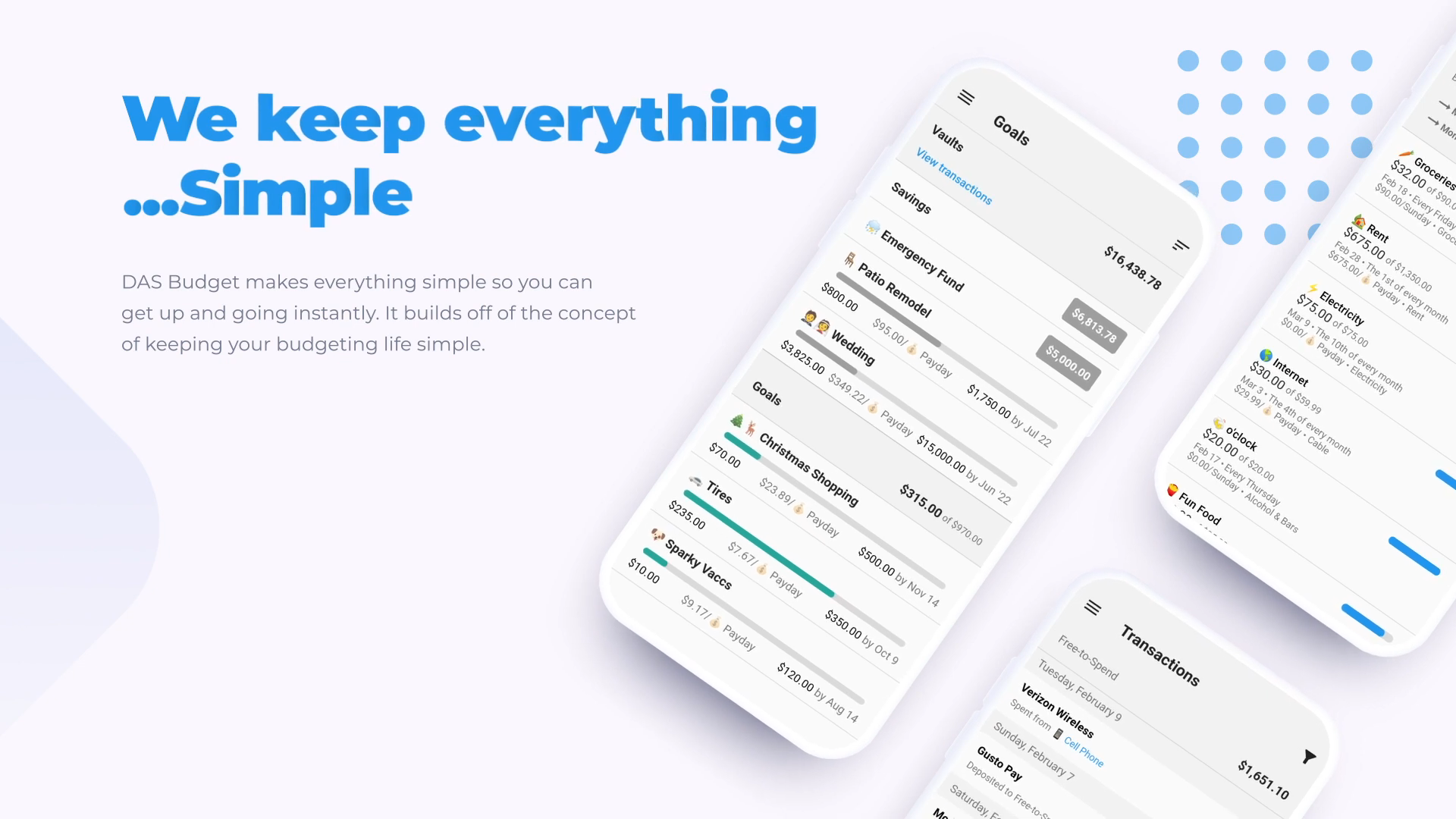
Hands-on: New budgeting app is a drop-in replacement for Simple, and I love it
Simple may be dead, but DAS Budget copies its best budgeting features and works with nearly any bank
On the day of Simple’s scheduled migration to BBVA, a new and Simple-inspired budgeting app has emerged: DAS Budget. A Simple user himself, developer Anthony Alves first reacted to the news of the bank's shutdown much like I did: By trying out nearly every alternative bank he could. After being similarly disappointed, he decided to shift his focus, trying new budgeting tools instead of banks, but the overly complicated options left him (and all of us) unhappy. What he really wanted was Simple's user interface yanked out and plugged into any bank. So, that's exactly what he built, and I love it.
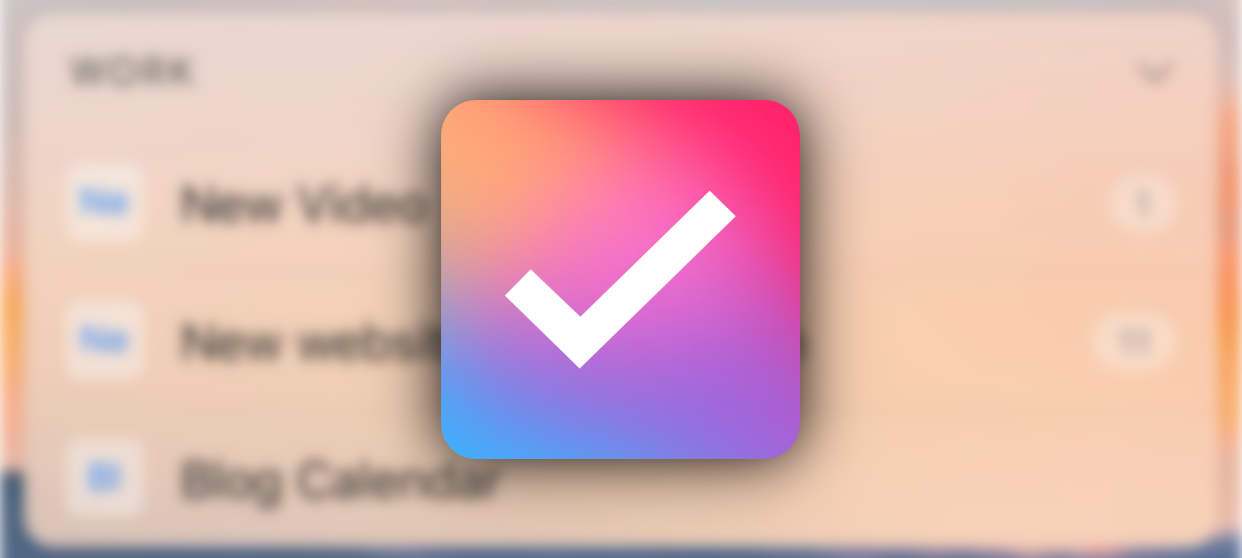
Zenkit To Do wants to be a Wunderlist killer, but comes up short in the end
I had high hopes, but the user experience just isn't the same
If you're a Wunderlist user, you're probably aware the app is set to disappear next month. I've personally used it for years and swore by it. I gave Microsoft's in-house replacement a try, but it wasn't good enough for me, so I had to turn to another solution. However, there's a new player on the market that might be the perfect replacement for Wunderlist, called Zenkit To Do. In fact, it looks so similar to Wunderlist that you might actually think it's just an updated version.

Firewalla review: A powerful solution to monitor and protect your home network (Update: 4 months later)
Parental controls, security monitor, ad blocker, and more
Read update
Security and privacy are at the heart of our concerns with technology now. With every breach, hack, and vulnerability, we discover how frail this digital footprint we've created is. To protect ourselves, we make sure our devices are always updated with the latest security patches, we try to avoid suspicious sites and apps, we keep our eyes open for phishing attempts in our inbox, but that still isn't enough. If you have smart home gadgets or if you don't control every device in your household, you need network-level protection. Some Wi-Fi routers offer this, but the feature is usually tied in a monthly subscription.Firewalla aims to provide that network-level protection for a one-time fee ($109 or $179). You buy the tiny device, plug it in, and it monitors all traffic, whether it's coming from wireless or Ethernet devices, and warns you when something seems out of order. It also adds a bunch of smart features to your network: parental protections, per-device rules, ad blocking, VPN server, among others. I've been using it for a month and it has become a valuable tool in my house.
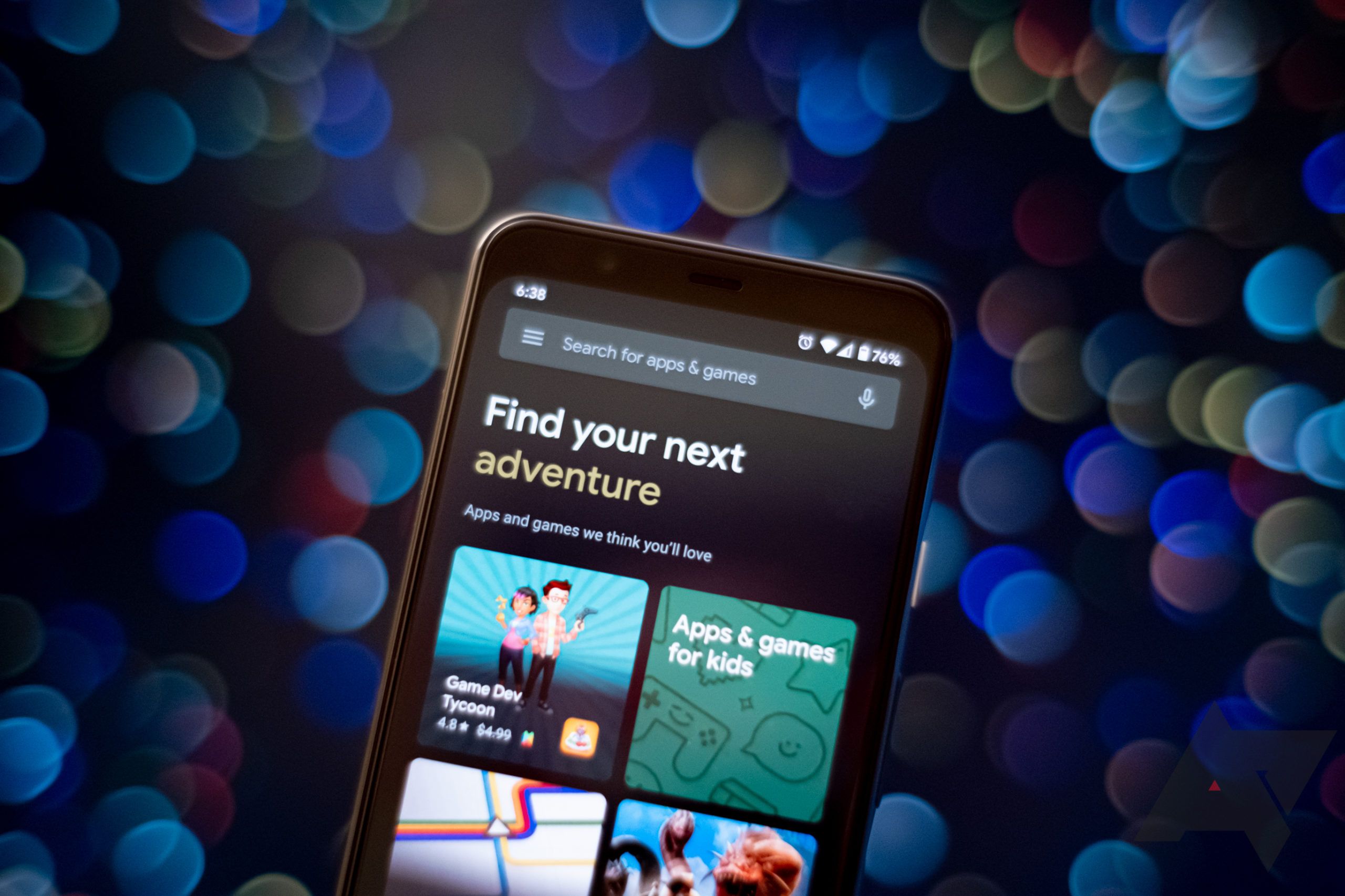
Google Play Store app submission reviews may take 7 days or longer (Update: Google's statement)
Developers should plan accordingly
Google is warning developers that app reviews may take seven days or more as a result of work schedule adjustments at the company. That means new app submissions will see delays, and even some updates might take longer to go through if they happen to trigger a manual review.

Samsung launched Good Lock back when the Galaxy S7 was the latest and greatest, and since then, it's become a staple of the Samsung experience. Initially allowing users to test new features from future Android updates, Good Lock soon evolved into a tool for tweaking and customizing your Galaxy smartphone just the way you like it. Until now, Good Lock has been incompatible with Android 10, something rectified by Good Lock 2020. This update does far more than restore existing features, adding plenty of new options to choose from. This much variety may seem daunting at first, so let's talk about everything Good Lock has to offer, and how to get the most out of it.

True wireless earbuds used to be a luxury, and one that came with a hefty price tag. That's no longer the case with uncountable no-name companies selling mediocre true wireless earbuds on Amazon. The best audio experiences cost more, but that doesn't mean every expensive set of true wireless earbuds are worth it. Sony's $230 WF-1000XM3 earbuds are definitely worth the price, but I can't say the same for the new LG Tone Free earbuds. At $200, I would expect excellent sound quality, design, and features. These earbuds check precisely zero of those boxes.

Read update
Google released its version of a gesture navigation system with Android 10, and the reception has been mixed. While it's certainly a step in the right direction, niggling compatibility issues with older Android UI elements have made it far from a smooth transition. Jawomo, the same developer who remapped the Bixby button, has once again given users the extra customization options that we should've had in the first place.

As a swimmer and a techie, every time a new activity tracker is announced, my first reaction is to skim its official page trying to find if it supports my favorite sport. What follows is an extensive research into what exactly it tracks about the swim because that can be anything from just the total time and distance to a detailed account of every lap. More often than not, none of that information is readily available and I just have to buy the device to test for myself.When I saw Form's swimming goggles, I knew what I was getting into. They're purpose-built for swimmers and no one else, and the app clearly showed a great amount of tracking details. What most appealed to me, though, was the idea of having my stats in front of my eyes as I swim: no more lifting my wrist to check where I'm at and no more water drag with each stroke, I could just swim. In practice, Form met all those expectations.

Read update
The Play Store has often been compared to the wild west; which may be good or bad, depending on your perspective. Unlike Apple's App Store and the Amazon AppStore, developers have long been free to publish their apps without going through a lengthy curation stage, and only those that contained malware or used restricted APIs were blocked. However, it appears Google may have quietly instigated a more involved review process that impacts every app and update.

In the world of activity trackers, nothing comes close to the Mi Band's value. Cheaper than any Garmin or Fitbit tracker, even the most basic vivofit4 and Inspire, but still packing enough functionality, it also benefits from Xiaomi's name recognition and is considered a serious choice, not a cheap knock-off no-name tracker.The most recent Mi Band 4 pushes the value-for-money envelop even further thanks to a colored AMOLED screen, swim tracking, and music controls, which get added on top of the previous generation's all-day activity, sleep, and heart rate tracking. Overall, the package is very attractive, but cracks are inevitably hiding below the surface, especially if you like spending your time in a pool.

A year ago, AirDroid released AirMirror, an app that allows you to control other mobile devices right from your phone. It's great for helping out parents and friends in tech distress but it comes with some limitations. The device you want to control has to be rooted or set up by tethering it to a computer before you can access it. AirDroid's latest product, Remote Support, addresses this issue. While it won't allow you to outright remote into another device, you can see a mirror of the other party's screen as you interact with them through chat, voice messages, integrated calling, plus you can suggest touches and swipes that will show up on their screen.

There are a plethora of different home automation platforms like SmartThings, HomeKit, Wink, Amazon Alexa, Google Home, and many more. Some of them play together nicely, but once you're mixing and matching, you're going to end up with a bunch of apps and hubs to control all of your devices, and some features just won't work with the provided software. Koushik Dutta (or Koush), the developer of beloved tools like ClockworkMod, has run into these limitations. To overcome his issues, he simply created a smart home hub himself that allows users and developers to script their own actions to interconnect their devices, similar to Tasker. Enter Scrypted.

Google recently announced that the link between Drive and Photos is going away in July, saying that many users find it confusing. Thus, the company leaves us without a simple solution to see our backed up images right in Drive. Thankfully, as is so often the case, there's a third-party app that can do a similar job for us. Autosync for Google Drive could fill in the gap for some users going forward, although it comes with its own limitations.
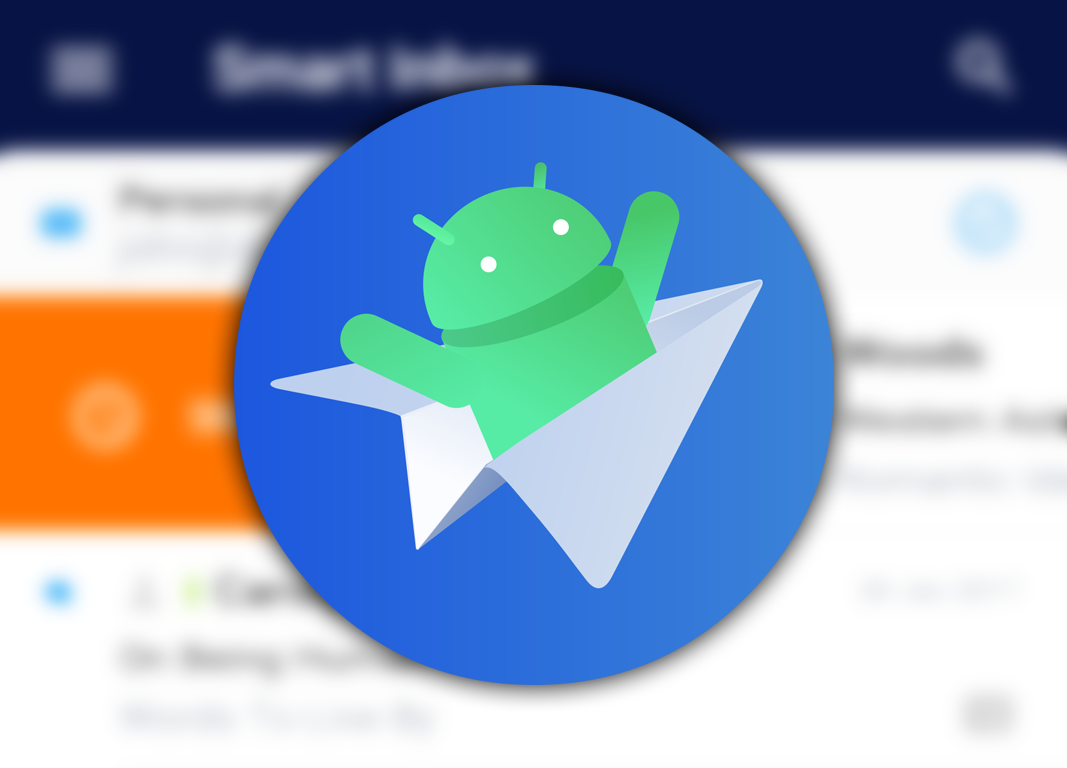
By killing Inbox, Google is leaving many users without a comparable fallback solution, even though it's arguing Gmail has the same features as the defunct client. Readdle is using this as an opportunity to bring Spark, its popular email client, to Android with hopes it will fill the gap left by Inbox's demise.

If you like smart home gadgets and live somewhere with a ducted thermostat installation, you're lucky. Nest, Ecobee, Honeywell, and more great companies are vying for a spot on your wall and in your phone's app drawer. But if your house is equipped with a ductless system, like a split air conditioner, window AC, portable or floor standing unit, cassette type, or heat pump, the options are more limited and lesser known.Over the past year, I've reviewed both the Cielo Breez and Sensibo Sky, two of the best solutions for transforming a regular AC into a connected one. Now Cielo has released two more models: Breez Plus ($109) and Breez Eco ($69). The first is a more powerful version of the regular Breez that can also be installed on a wall, like a regular thermostat. The second is currently the best value-for-money option in the smart AC market.
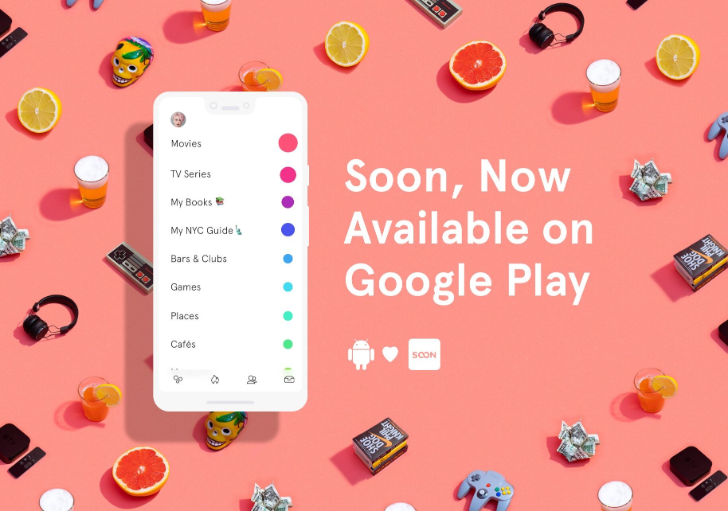
In a world that bombards us with things to do, it can be tough to stay on top of everything we think is worth checking out. Movies we want to see, music to listen to, books to read, restaurants to try, and places to go, there's just so much to do and almost no central way to keep track of all of this. You can use a simple list app, like Google Keep for example, but where's the fun in that? Now there's a new way to stay on top of your bucket list: Soon.
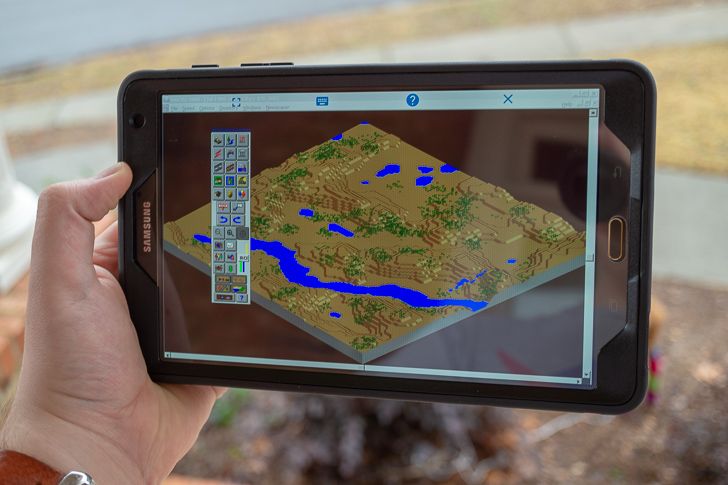
Wine, the popular cross-platform Windows compatibility layer, has been officially available for Android since early 2018. However, it only translates API calls; there's no built-in emulator to convert x86 instructions for ARM processors. ExaGear is a paid emulator for Android that attempts to solve this problem, by adding an x86 emulator to a modified version of Wine.

Depending on the tech circle you're in, 360 cameras may either be the most superfluous fad or the coolest thing. I used to be in the former camp and my LG 360 Cam collected dust in a drawer for years, but over the past months, I've found a new appreciation for the product category. It's partly thanks to the number of cool "tiny planet" creators I follow on Instagram, but most importantly, it's because of a shift in my understanding of what a 360-degree camera can do.If you think that these cams are only good for photospheres and VR, you're missing out. Tiny planets, and the sheer number of creative ways and angles they allow, are one use case. Taking super wide angle images is another. But most appealing is the idea that a 360 cam, by definition, captures everything. Meaning you have to worry about composition in every single direction if you want a cool tiny planet, or you can be careless about angles or orientation if you'll crop the photo (just shoot now, edit later). This is especially true for video, where you can forget about aiming or framing.If this long intro helped you gain a new appreciation for 360 cameras, you should look at Insta360's offerings. The company makes three consumer-grade products for Android including the plug-in Air, standalone One, and its recently announced successor, the One X. This $399 camera fixes the main issue of its predecessor, adds some nifty features, and keeps Insta360's awesome in-app editing capabilities. If you have the budget to splurge, this is easily one of the best 360 cameras to buy right now.








