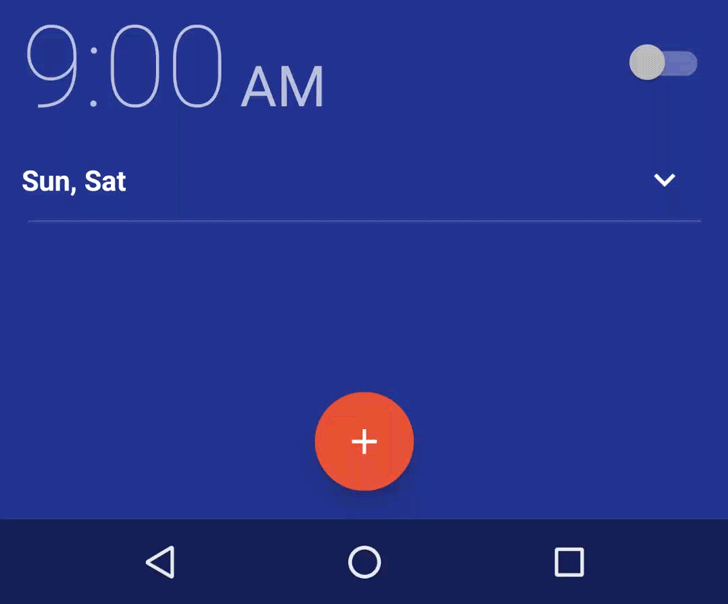latest

Part of what makes Android such a fantastic OS is the sheer amount of customization options it offers. You can tweak just about anything to make your smartphone look and feel exactly how you want it. Whether you're running a brand-new device right out of the box or your old faithful that's been by your side for years, one way to immediately make your phone generally feel faster is to speed up the animations that you see when navigating around the OS. Even on a brand-new Pixel 6 Pro, the difference will be immediately noticeable. Getting to the right settings requires a little bit of digging, though. Here's how to do it.

Telegram has created a whole new social experience for you to dread with 1,000 person video calls
Plus screen sharing, new animations, and more
Read update
It was just a couple of days ago that we first got our hands on Telegram's latest beta, adding screen sharing, video speed controls, and new options for clearing out your chat history. If you gave that version a spin only to find it seemed a bit buggy, you're in luck. Telegram 7.9 is already making its way out to users today, and it's got all of those beta features and a whole lot more.

The latest Telegram overhauls payments, introduces a new web app, and lets you schedule Voice Chats
Plus a whole lot more
Telegram is rolling out a chunky new update, which includes a bit "Payments 2.0" overhaul, scheduled voice chats (plus "mini profiles" for voice chats), improvements to photos and videos, and new animations for the Android app. On top of that, Telegram is also launching two new web versions of its app, matching what we learned a couple weeks back.
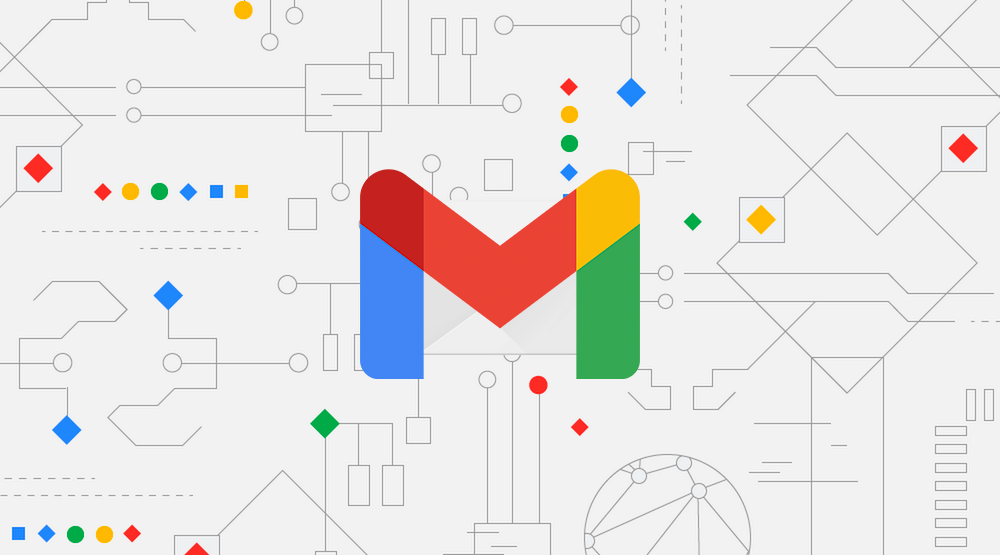
It's the little touches that separate a good app from a great one. Paying attention to how UI elements affect each other might not seem important, but it can go a long way in improving the end-user experience. To that end, Google has added some fancy new animations to its Gmail app on Android, making managing your email feel a lot more fluid.
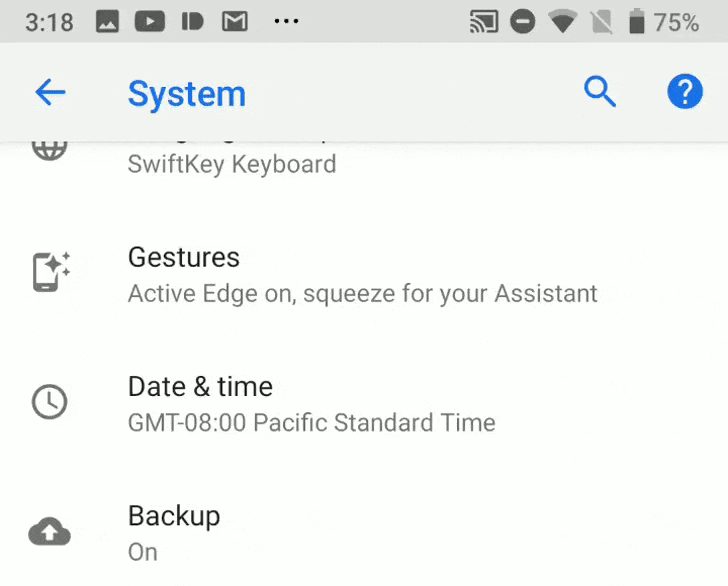
I'm a sucker for animations. Objectively speaking, they don't add any functionality (some might even say that incessant animations make tasks slower and end up actually reducing productivity), but I still can't get enough of them. Fortunately for me and for any other animation fans out there, Android P has a couple of new transition animations that look pretty dope.
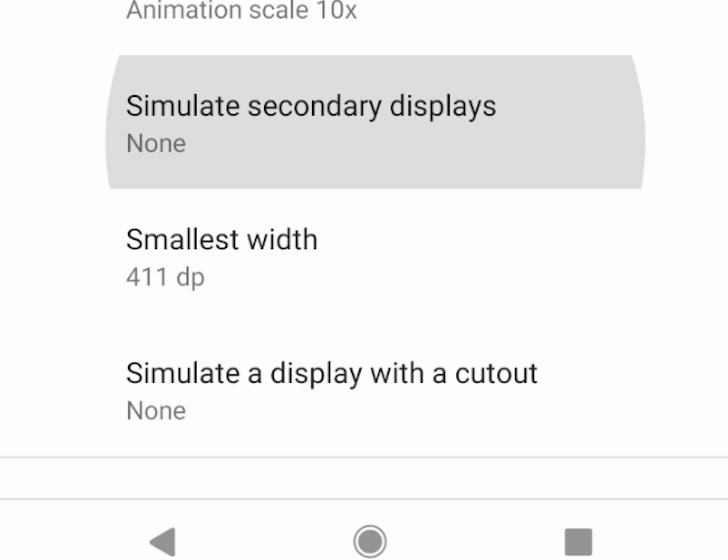
It's always fun to poke around a developer preview in search of what might have changed in Android. Some things are more obvious, like moving the volume slider around or making Quick Settings vertically scrollable, while others are a little more subtle. This one falls squarely in the latter category.
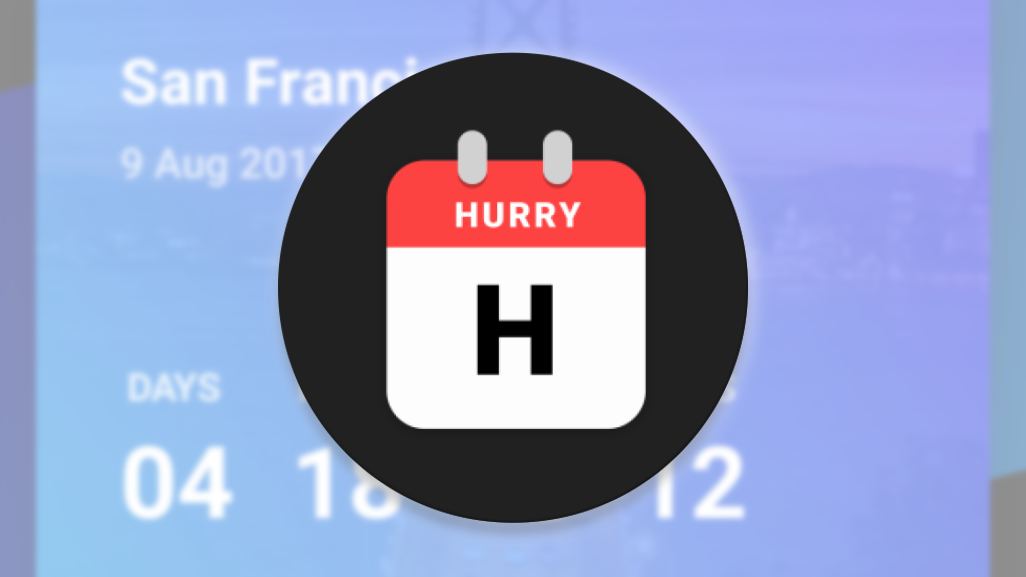
Fans of Android developer Sam Ruston's applications, such as myself, will be excited to hear that he has just released one more. The app, called Hurry, is a countdown timer that uses notifications and widgets to help you keep track of upcoming events. It is a simple concept but executed with the developer's usual insane attention to detail, especially in relation to material design and animations.
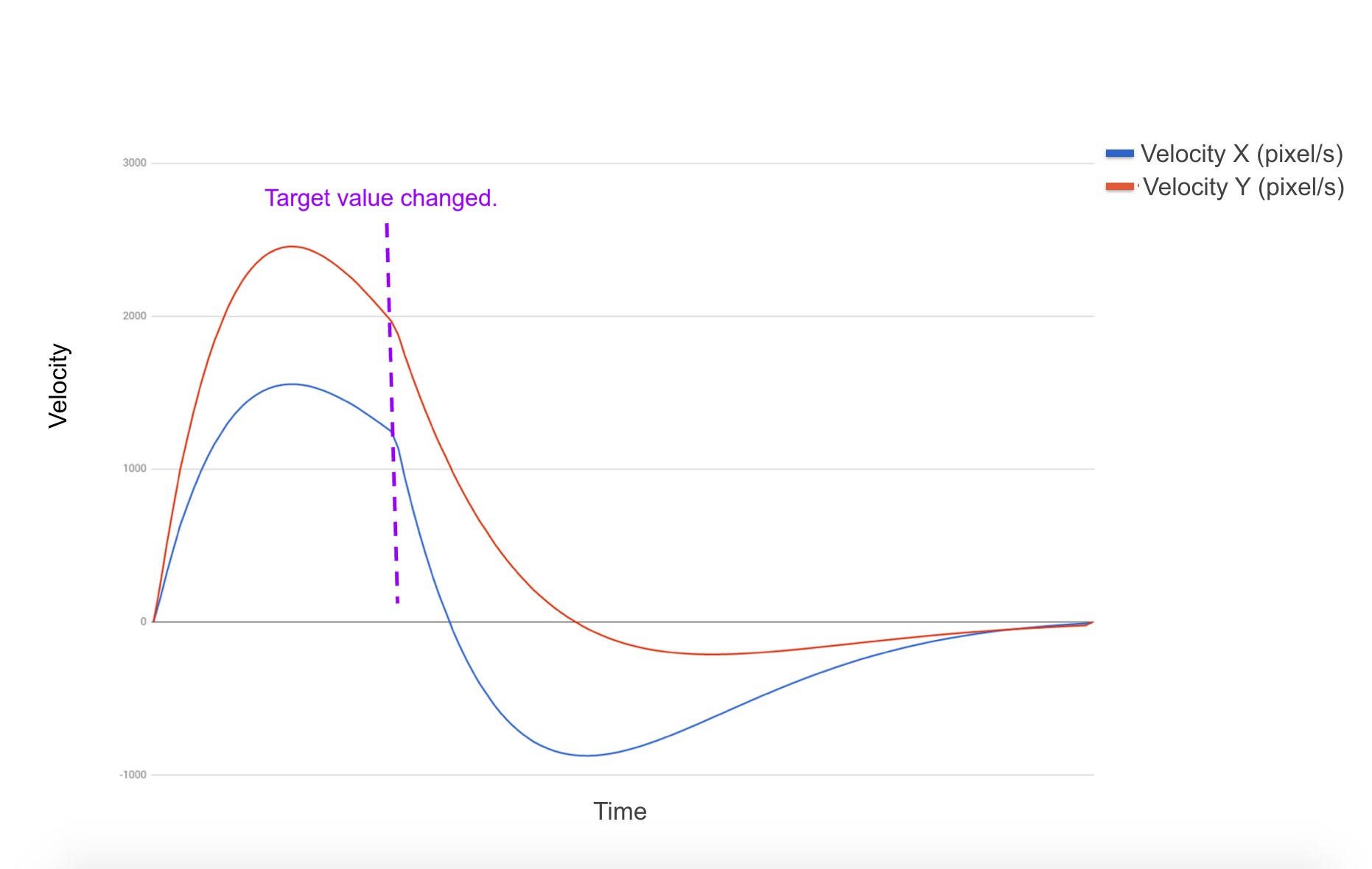
Animations in apps can often be jerky or unrealistic, but in Android O Google plans to give developers tools to make animations buttery smooth and natural with the power of physics. It should also be much simpler to make animations with this system.

Android O was revealed last week, and Google talked about the neat stuff it can do via blog posts and videos. We didn't get all the little details—those nice touches that make you smile, realizing Google takes design seriously these days. Case in point, there's a rad new animation when you open and close the notification shade. Let's watch, shall we?

Animations are an important part of an app's design and user experience, so much so that Google made them an integral part of material design. The folks at Airbnb just made making an animation a whole lot easier, with a new tool called 'Lottie.'

Read update
Googler Kirill Grouchnikov likes to clue everyone into the subtle design tweaks in upcoming versions of the Play Store as they roll out, and today he's posted not once, not twice, but three times about a slick new hamburger animation. Is that overkill? I don't know... it's a pretty cool animation.

It's Father's Day. If you have a dad and you appreciate him, go have lunch with him. If he's too far away, call him on the phone, like people used to do before things like touchscreens and smartwatches and Taylor Swift. Don't send him a text message or IM that says "Happy Father's Day" - that's just so tacky. It's the communication equivalent of a last-minute drug store gift card.

Good things happen when I'm asleep. Or driving. Or offline. It's a fact of life that I have gotten used to. So was the case with WhatsApp's latest update and I woke up today to dozens of email tips (thanks, everyone!) about the new Material Design overhaul the app has received. It's not like all of you were waiting with bated breath for this update, na-ah, or like we had not one, not two, but tens of comments on every article we wrote about WhatsApp in the past months clamoring for a Material makeover. So you can all finally breathe a sigh of relief and go enjoy the good stuff. You know where. That's it. For the longer version, please continue reading.

AllCast, from well-known Android developer Koushik "Koush" Dutta, is one of the more popular alternative streaming apps on Android. The current release is version 1.1.8.6, and it looks pretty good - it certainly conforms to Android's design standards more than most video apps. But that doesn't mean it can't be improved. Early this morning Koush showed off a GIF of a redesigned AllCast, complete with Material Design visual elements and tasty Lollipop animations.

Google has been deploying some server-side Play Store tweaks in recent weeks, the most obvious of which is the switch to the search bar on the main page. More subtle are the new animations that have been spotted recently, but now they are reportedly reaching most (presumably Lollipop) devices.

Despite its appearance on Android One devices, we've had complete radio silence from Google about Android 5.1. Still, as long as it is in the wild, we're going to keep hearing about it. In this case, we have found out that the animation associated with toggling the auto-rotate feature has come back in 5.1 after disappearing in 5.0. Take a look.

Nova Launcher Goes Android L With New App Animation, Search Bar, App Drawer Icon, And Folder Preview
There comes a point many, many months after the release of a new version of Android where devoted users just can't quash the desire to get their hands on an even newer version. A preview of Android L is already available for download, but unless you are willing to flash your device and put up with any number of potential bugs, I wouldn't recommend installing it on a phone you actually need to use. But this doesn't leave you without options. The talented folks behind TeslaCoil have sprinkled some of Android L 's style all over the latest version of the Nova Launcher. They've slowly added these features into the beta since L's debut, and now things are ready to go stable.

[New App] Animated Battery Widget Is Perfect For People Who Like Twisty, Spinny, And Other Fancy Movements While Checking Their Battery Percentage
How many times have you thought "you know, this battery widget would be much better if it had some sort of spinning thing around it." or "I would really
How many times have you thought "you know, this battery widget would be much better if it had some sort of spinning thing around it." or "I would really like to see my remaining battery percentage in the center of a flower."? If you've ever muttered either of the above (or anything similar), the solution to your quandary just landed in the Play Store. It's called Animated Battery Widgets, and if you can't figure out what it is just by reading the name, then I feel sad for you.