latest
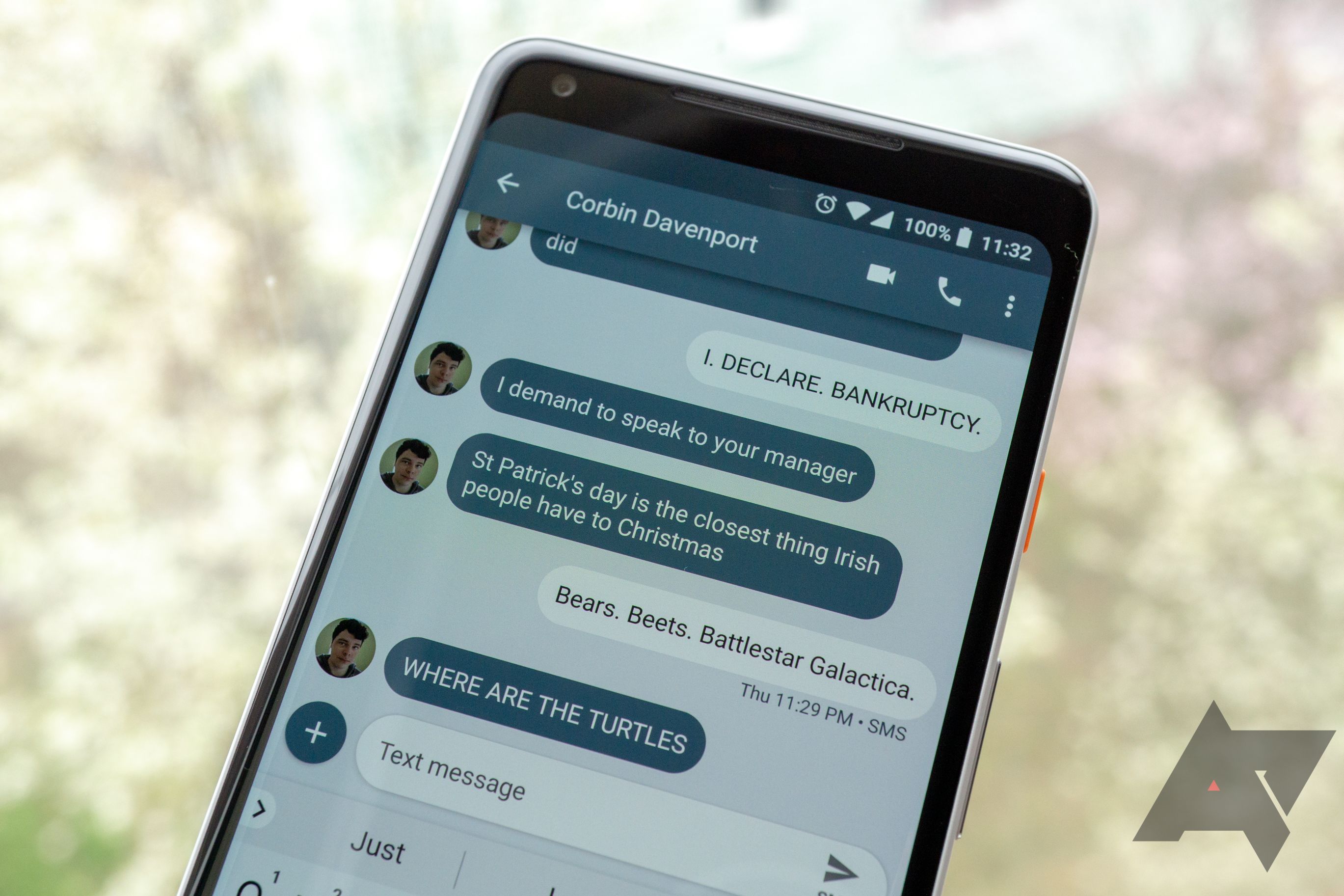
Texting on Android has improved over the years thanks to various security and interactive features brought through RCS chat. Now, your messages are end-to-end encrypted, and you can share high-quality media files, see typing indicators, and react to messages without a third-party app. But what good is it if the text isn't readable or the bubbles look bland? Whether you want to make conversations pop or improve readability on your pocket-friendly Android phone, this guide focuses on how to change the color of the text bubbles on Android.
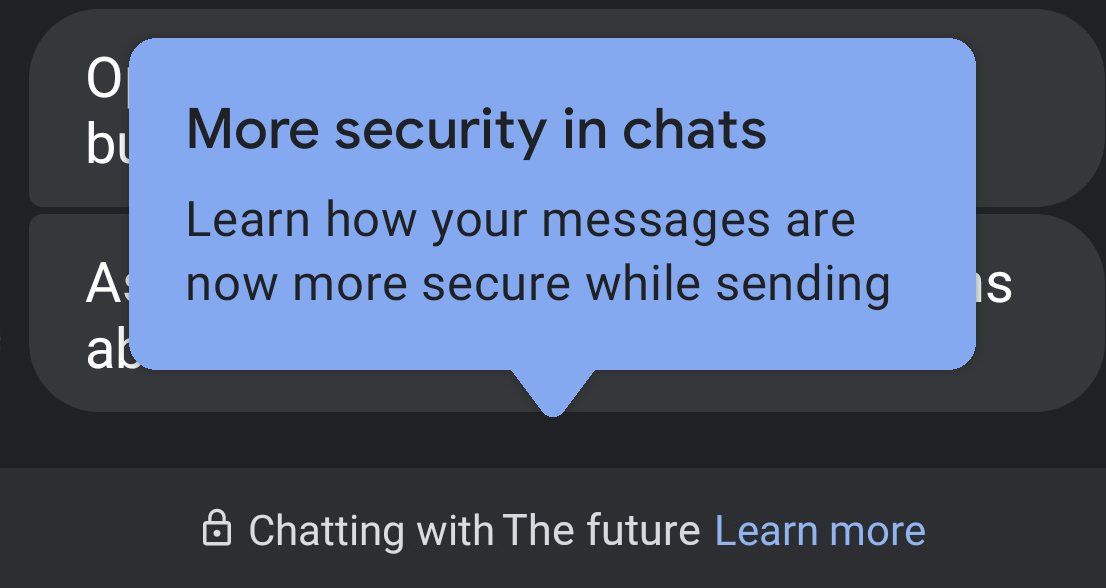
Google Messages end-to-end encryption for RCS Chat is rolling out to everyone
For one-on-one conversations, not group chats
As part of today's big announcements from Google, the company snuck in a bit of a surprise: Separate from the embargo details we were provided, Google is also announcing that end-to-end encryption for Chat/RCS messages in Google Messages is now out of beta — at least, for one-on-one conversations.
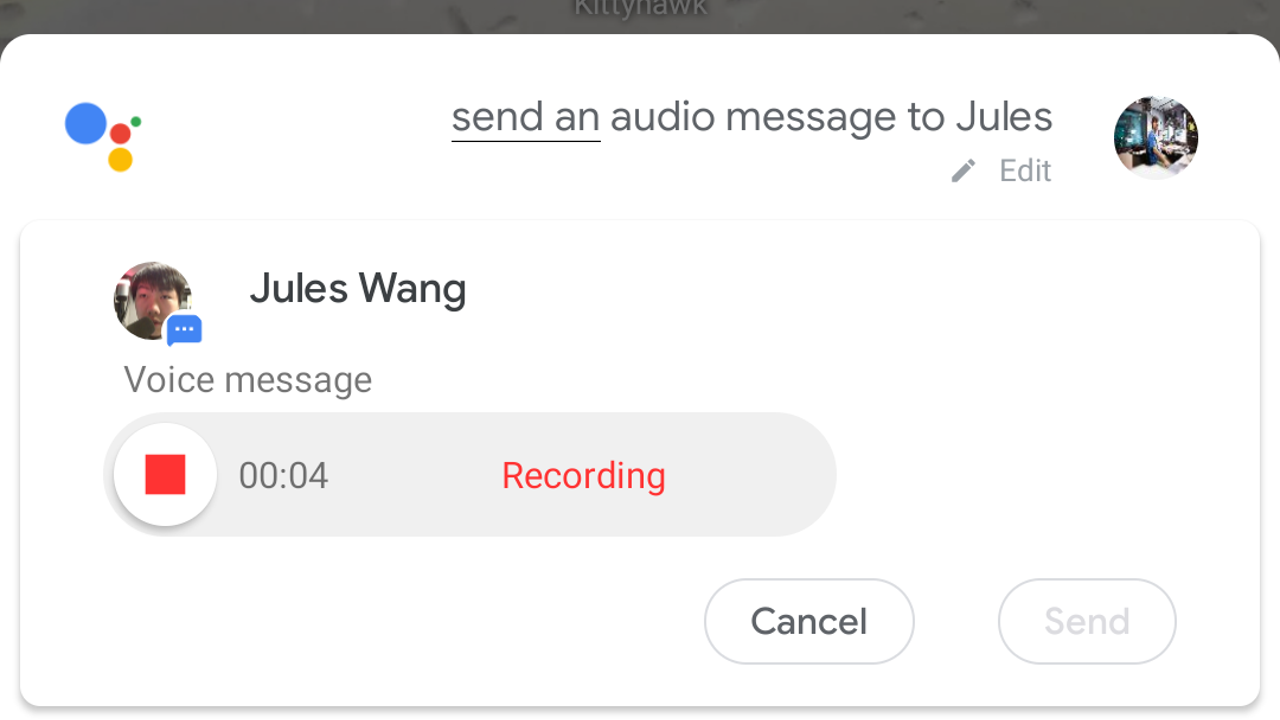
You can now use Assistant to send audio clips in Google Messages hands-free
WhatsApp voice messages supported, too
Do you trade more voice messages than texts with your contacts? You may appreciate the ability to do that with the help of Google Assistant as it gains dedicated command branches for sending clips. That means you can even do it hands-free while driving!

Messages will get support for bubble notifications on Android 11 in the coming weeks
Android 11 Beta 1 also slightly tweaks bubble notification settings
One of the bigger features in Android 11 is a new type of "bubble" notification, which has been in development for years and looks a bit like Facebook's ancient chat heads. Unfortunately, they require that apps specifically support them to work going forward. However, Google's first-party Messages app will pick up support for it "in the next week or two." The settings section for bubbles has also been changed slightly as of Android 11 Beta 1.
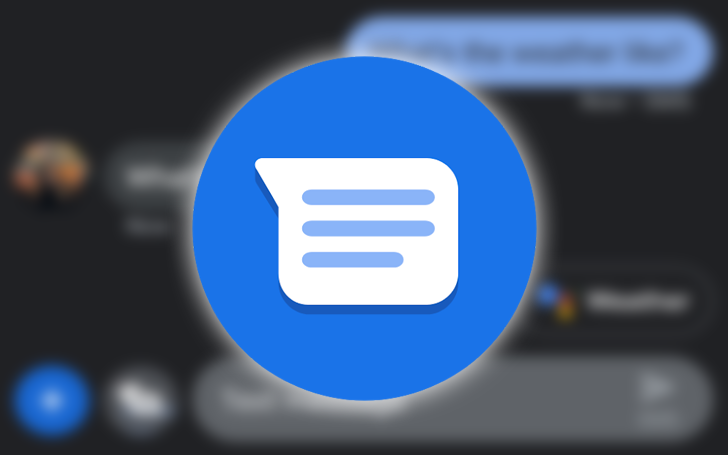
Google Messages passes one billion installs on the Play Store
Probably helped by its international RCS support
Google's Messages app is packed with features, including a built-in markup tool, reminders, context-aware recommendations, a dark mode, RCS support, and a web interface. Most of these aren't available in other texting apps, especially the ones manufacturers pre-install on their phones, which make Messages particularly popular. In fact, it's so praised by users that it just passed one billion downloads on the Play Store, less than a year after reaching half as many installs.

Those RCS chat 'hacks' for Messages are starting to break in unsupported countries, just as Google said (Updated)
As promised, Google is killing the workaround
Read update
Before Google saved us all from the tyranny of the carriers, some enterprising folks worked out a sort of "hack" that enabled Google's RCS/chat services, letting us all send messages with the futuristic protocol, even if we weren't in one of the few supported markets. When it did finally start rolling out in the US, Google said that those using the hack would eventually be migrated after the initial rollout was complete. Now Google has announced that it is disabling that "hack" workaround by the end of the month.

Following the formal reveal that Google is rolling out its flavor of RCS in the US, we had a few lingering questions, like what happens to folks that previously used the "hack," has the security used by Google's RCS changed at all to accommodate the US market, and is Google going to open its solution up for other messaging apps? (All among a longer list of even more technical questions.)

I don’t know how many people have taken advantage of the RCS “hack” recently discovered in Google Messages, which allows almost anyone to hop onto Google’s Jibe servers for RCS/Chat messaging, but it must be a pretty insane number given the attention our walkthrough has received. For some of those folks, this last week has been a source of anxiety, too, as all of us enjoying the new “Chat” features are left wondering whether or not Google will let this carrier circumvention fly. There was even a small hiccup that stirred up some panic. But if Google really wants what is best for consumers, it should do more than just ignore this apparent workaround. I think that Google should officially roll out Jibe via the Messages app worldwide. And that includes the US — carriers be damned.

Even though it sounded like there might be some caveats, the big four US carriers recently announced that they'd finally get their act together and roll out a joint RCS system, bringing modern messaging to US customers sometime next year. Too little, too late, carriers. Earlier today, some folks figured out how to forcibly enable RCS on seemingly any recent phone here in the US via Google's Messages app. At first, it sounded too good to be true, but in our own testing, it works.
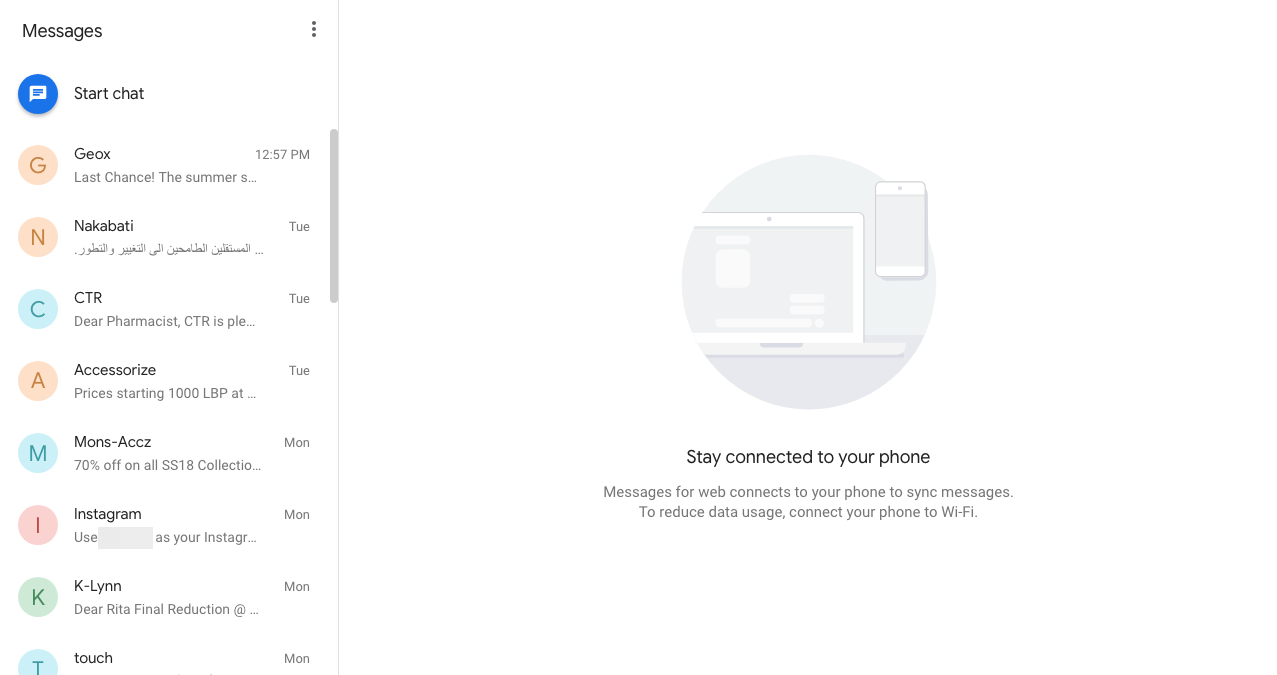
Based on at least one report we've received, Google may be testing adding Duo integration into the Messages web app. A new prompt may be appearing for some, implying that Duo will be using your contacts in Messages to check for availability on Duo, which links to a support document by Google which confirms this integration. Following this prompt, a new icon for Duo-based video calling appears in supported conversations on Messages.

Read update
Android 10 may not have brought the most substantial changes the OS has ever seen, but some of the new features have certainly been popular with users. Among those is a system-wide setting for dark mode, which allows apps to automatically switch their color palette to match. This still requires apps to actually support the mode switch, and as of the latest release of Google Messages, there is one more that has made the change.

Sharing on Android has seen its ups and downs. Once one of the most powerful features of the platform, it became sluggish, inconsistent, and riddled with issues. Android Q was supposed to fix the speed problem, and even if it did (which I honestly can't tell anymore), it implemented a few other unwanted changes. Pinning apps on top is no longer possible, which means you're at the mercy of the algorithm for your direct share targets. And when the algorithm messes up, it messes up badly. One case I ran across lately is Messages taking over all eight direct share spots and not letting go of them, under any circumstance. I fumed and fumed over it, until I found a (rather simple) solution.
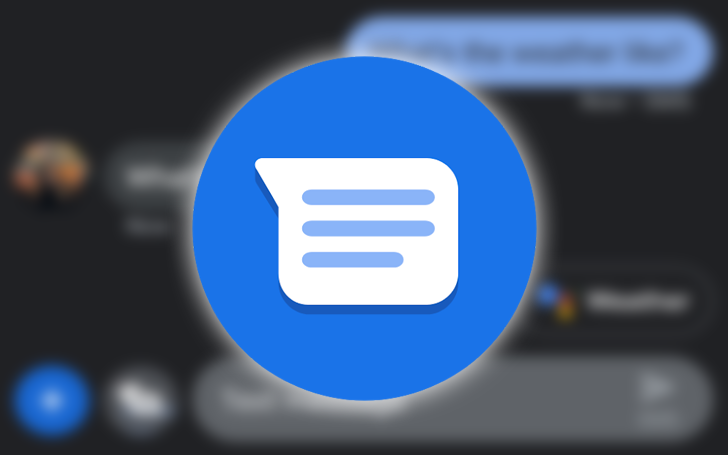
Fans of testing out buggy or unstable versions of Google apps, which would be most of our readers here at Android Police, will be excited to hear that Google is rolling out a testing program for the Messages app (née Android Messages). As with other beta testing programs, all you need to do is opt in, and you'll be among those who get to check out new features and bugs early.
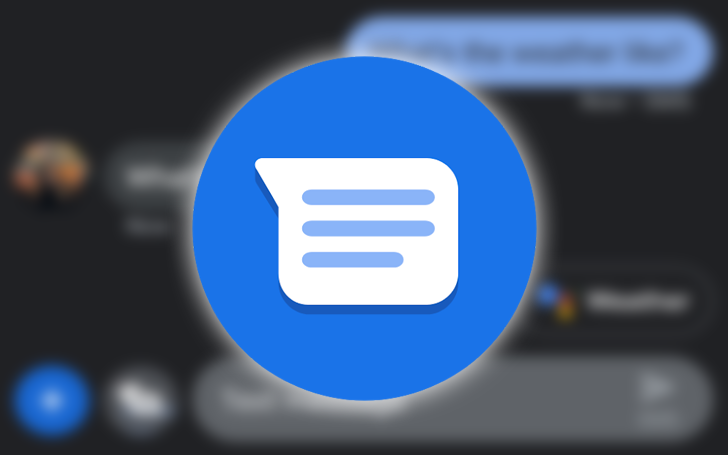
Google's been heavily working on improving its Messages app, by enriching it with advanced features such as context-aware recommendations, a dark mode, RCS support, and a web interface. Thanks to these, it's only natural for the software to be one of the most installed messaging apps on the Play Store, as it's in the top 25 communication software on the Play Store according to App Annie. It's actually so popular it's been downloaded more than 500 million times by Android users.
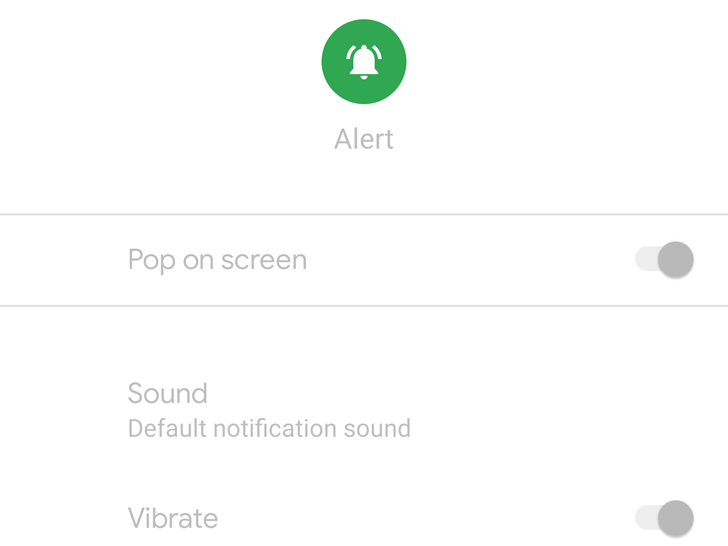
Every beta version of any software brings on a slew of bugs and issues, but Android Q's most recent Beta 3 has been even more frustrating than usual. We've covered several issues with it, but there are also some changes that we don't know how to categorize. Bugs? New features? Half-baked transitions? One of them is the disappearance of notification snoozing and now we've noticed another baffling change: you can't silence or control priority for notifications from Messages.
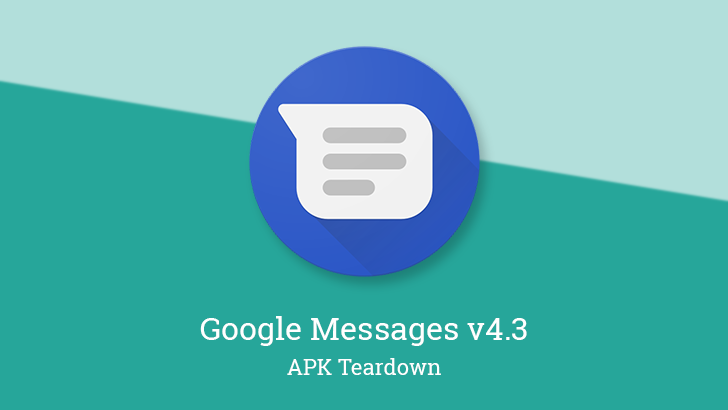
The latest update to Google Messages is out and sporting much the same look as always. The major notes to be seen are in the teardown, which brings a few smaller details related to RCS settings and Verified SMS, hints at an auto-reply feature for spam messages, a change to the audio clip recorder, and a little refocusing on the upcoming Google Assistant integration.
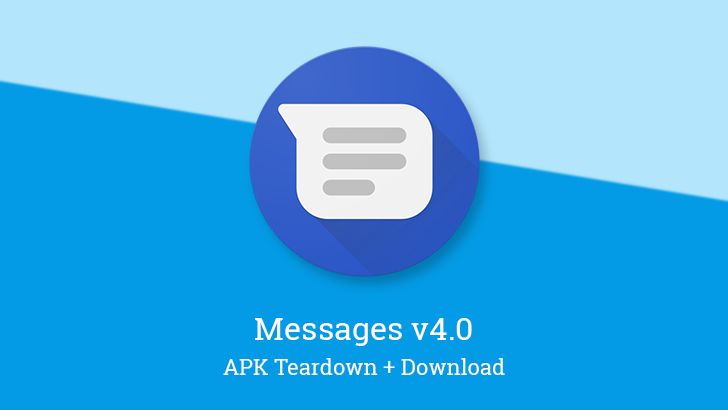
Google's Messages app came out with a brand new update this week, and while it's sporting a major new version number, the changes are fairly moderate. It's now possible to give custom names to your group chats, and there's a tweak to the UI that makes Messages look a lot more like Google's Contacts and Phone apps. There are also several things to discuss in a teardown, particularly with regards to RCS.
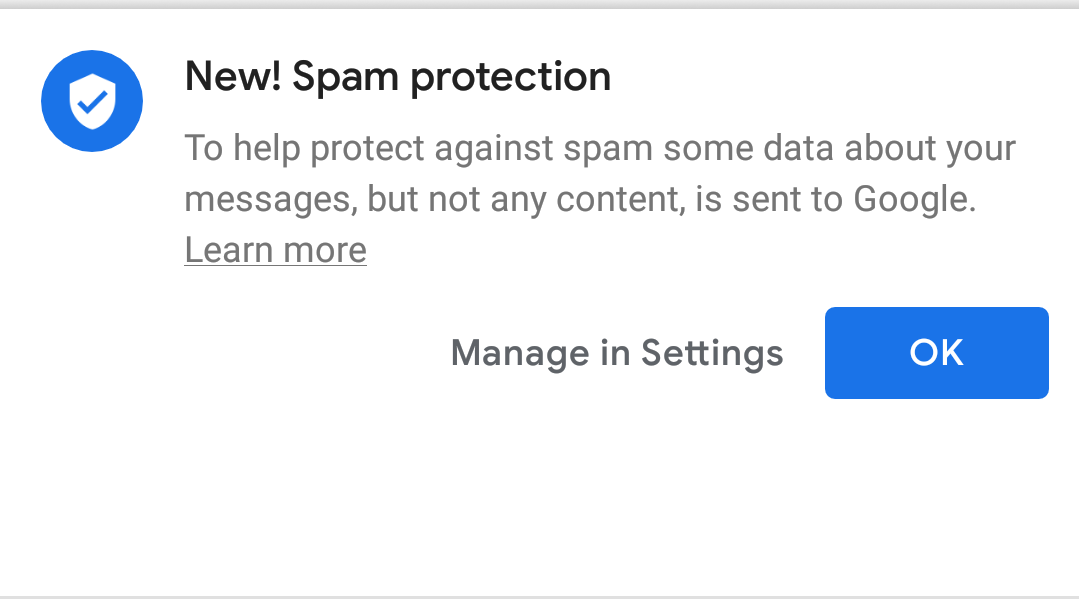
Read update
Earlier this month, we spotted the first signs that spam protection was finally ready to roll out to Android Messages after over half a year of development. Based on reports from a handful of tipsters, that spam protection feature is now going live, though not everyone seems to have it just yet.
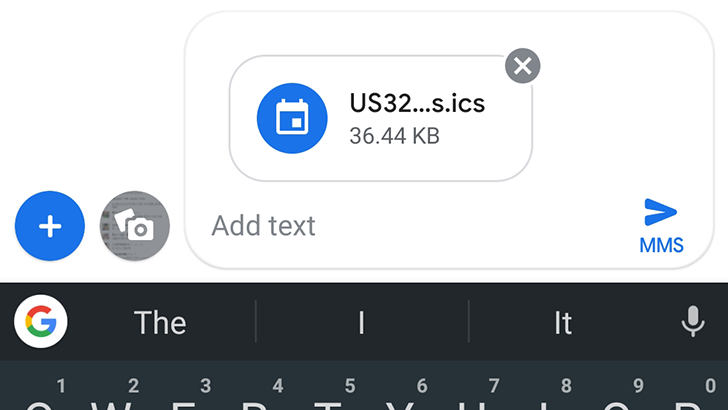
I don't think anyone anywhere has ever said the phrase, "Let me text you that calendar file." Perhaps it was commonplace practice before the era of Google Calendar and other cloud-synced tools, but it's hard to see a case for texting calendars in 2018. Still, someone at Google must have thought that functionality would be useful, because it just arrived in Android Messages.
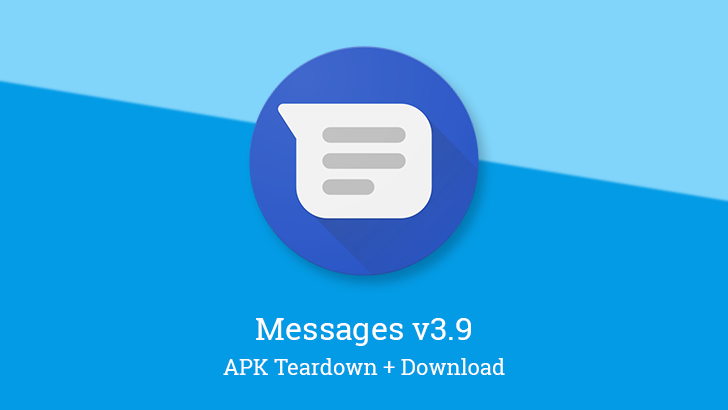
Google is sending out a new version of Messages, the one chat app everybody expects to live at least to the end of 2019. So far, there's not a lot to see on the user-facing front after the update, but there is at least one change to message attachments. The teardown is more interesting, featuring more details on the upcoming spam protection and support for new file types in the share dialog. There are also some bits of polish coming to group messaging.






