latest

Instapaper 5.0 brings a refreshed design to Android years after iOS
Better late than never if you haven’t already started using an alternative app
If you subscribe to several publications or just do your best to keep up with the news, you may rely on an article-saving app. Options like Pocket and Instapaper allow you to store articles for later reading, even when you’re offline. However, developers don’t always refine these apps for different operating systems. This has been the case with Instapaper, which rolled out version 5.0 for iOS years ago, while Android has remained on v4.x since 2014. Now, an updated version of the app is finally making its way to greener pastures.

One of the best Android launchers is back with a big update
Lawnchair 14 beta is here with QuickSwitch support for Android 10-14, global search, and more
Despite its troubled past, Lawnchair is among our favorite Android launchers. After one of the launcher's core developers left the team in 2022, its development almost stopped, with no major release dropping since then. That's changing now, with Lawnchair 14 beta available for download, packing plenty of changes and improvements.

A Google Photos shortcut is making it easier for Android users to share images
An easy-access button lets you manually share pictures with your favorite person in one tap
Google Photos is a valuable tool that can help you keep all of your images organized and accessible in the cloud. However, it might require more than one tap to share these images with people on your phone. As recently as 2023, Google was seen testing features that could simplify the sharing process for app users. Now, it seems that at least one of them is being rolled out for Android device owners.

Top 5 E Ink-friendly apps for your Android e-reader
Get the most out of your Android E Ink e-reader with these helpful apps
In the beginning, Amazon pushed the Kindle e-reader into mainstream popularity, and it was good. But then, in 2014, Boox dropped the i63ML Newton and changed the trajectory of the market forever by including access to the Google Play Store on its device (check out these awesome Boox e-readers). No longer were users locked into the default apps that their devices shipped with. Instead, they had the entire Android ecosystem at their fingertips. But not all apps are created equally, especially when it comes to running on E Ink-based devices. That’s why Android Police is on the beat to help you find the best Android apps for your E Ink e-reader.

How to hide unwanted or private apps on Android
You may want to hide apps for several reasons, and it's fairly simple to do
You've been here before. You have too many apps on your Android phone and feel bogged down by the clutter. Maybe you have apps that contain sensitive information, such as banking apps, that you'd prefer didn't show in your apps list. Perhaps you want to prevent your toddler from tapping an app that could result in disaster, like ordering an item on the Play Store when you've set your phone to one-tap buy.

Buckle up, Microsoft Teams is coming to Android Auto next month
The 'Sorry, I was driving' excuse won't work anymore
Getting in your car after a long workday is one of those underappreciated feelings. Seeing your office in your rearview mirror and realizing that you won't have to sit in any more meetings for the rest of the day is almost euphoric. Well, unfortunately (or fortunately, depending on how you look at it), our cars are becoming more of an extension of an office than a personal safe space. With the sustained success of Android Auto, Google has continued to push out new and impressive updates, including multiscreen support. The advancements in the Android Auto platform have opened up new opportunities for app developers, and Microsoft is the latest company looking to take advantage.

Survival games on Android differ in gameplay but are united by their rewarding gameplay. Whether you enjoy the tense horror of Alien: Isolation or the casual gameplay of Terraria, each moment is another step toward success. While survival games go hand-in-hand with the top Android adventure games, the stakes are usually much higher.

YouTube is doubling down on its distracting ambient mode
Ambient mode on Android just got more lively
YouTube's ambient mode is one of those features that no one asked for, but Google gave us anyway. Despite the controversial response to the introduction of ambient mode in October of last year, YouTube recently began experimenting with adding ambient mode to its full screen video player. Ambient mode is not a significant UI change. Instead, it works to complement YouTube's new rounded video player. Ambient mode's glow was previously most evident on the browser, but a recent update brings a more vibrant effect to YouTube on Android.
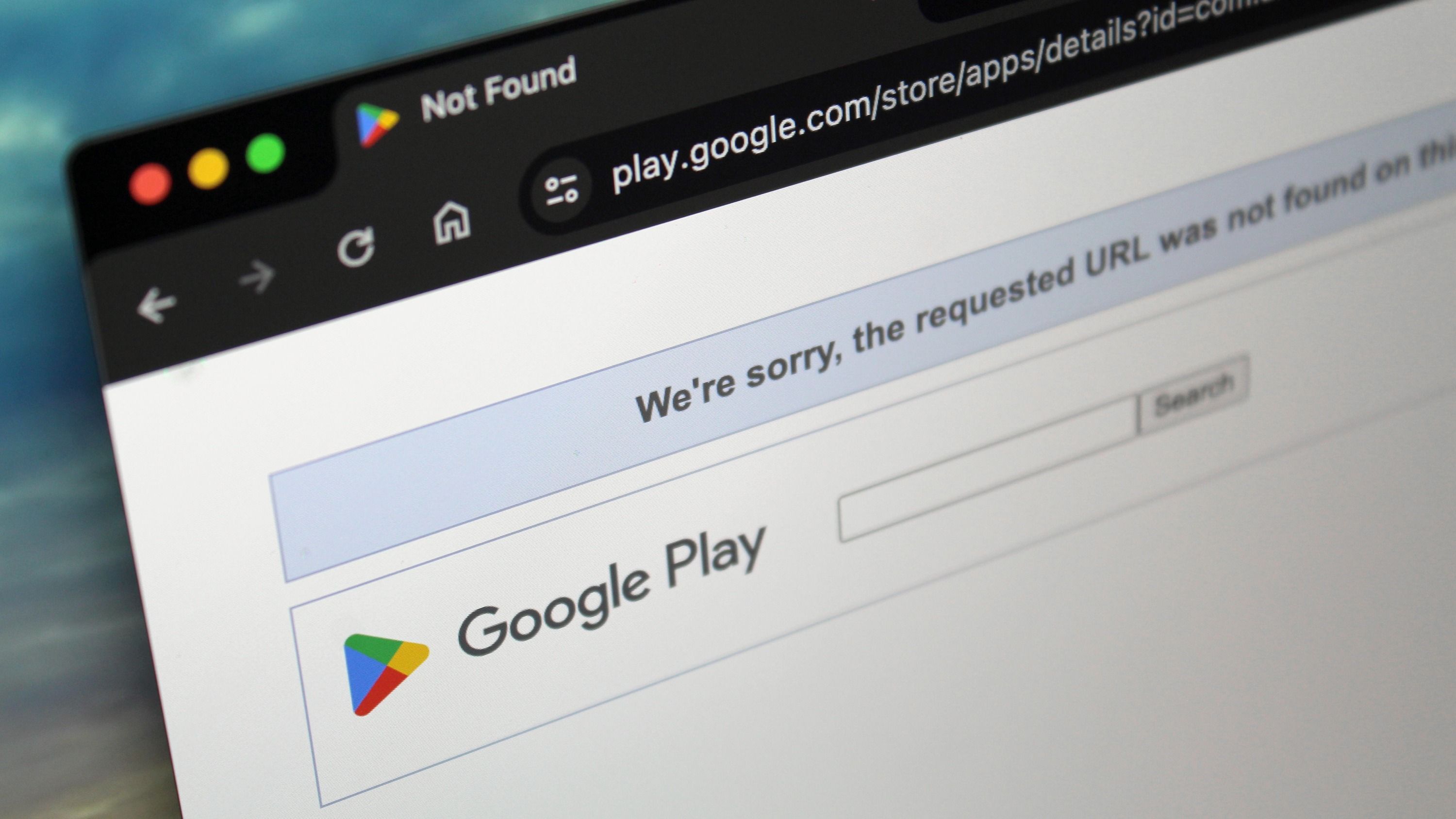
The 5 Android apps I wish I could bring back to life
Putting Bring Me To Life on repeat won't cut it
One of the things we take for granted is that any app we enjoy is always available to download and use, no matter how many times we switch devices. Sadly, some apps get delisted and removed, or support is dropped. While it doesn't happen often, it's frustrating when it does, especially when the app in question is something you rely on or enjoy using more than most. These are the apps we wish we could bring back from the dead.
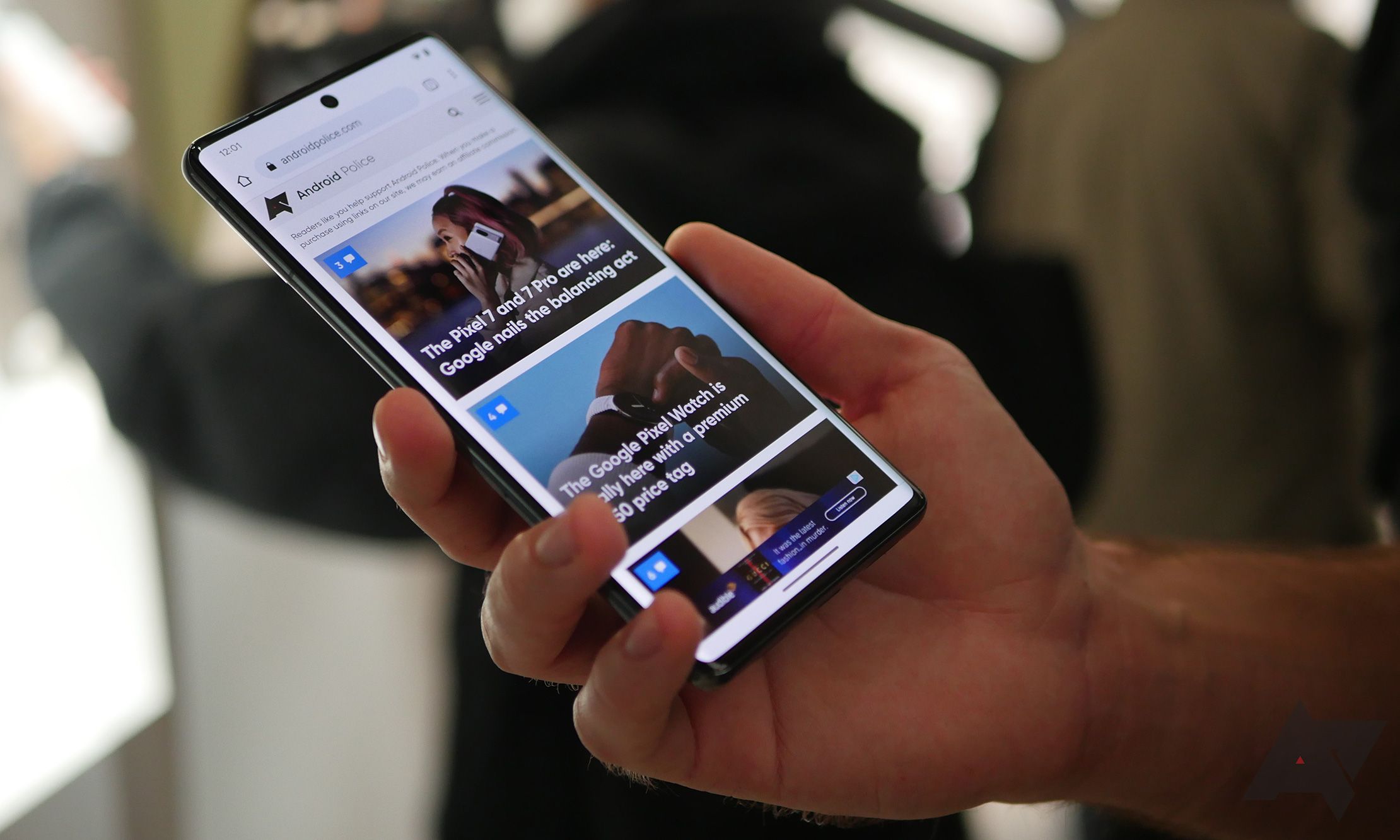
Chrome wants to make Android apps better with its new multitasking trick
Latest experiment lets you minimize in-app browser tabs into a floating window
Despite the small physical profile of mobile phones, multitasking has surprisingly become more accessible than ever. Android continues to test and add new features to the platform that make it easier for users to juggle multiple things at once. Features like split screen mode and the new drag-and-drop functionality introduced in Android 14 continue to show Google's focus on adding new multitasking tricks. One of my favorite multitasking tools is picture-in-picture, and Chrome is starting to open this awesome feature up to other apps.

The best Android apps you can install in 2024
A running list of the best Android apps available today
Are you on the hunt for quality Android apps to add to your new Android device, or would you like to load up on apps to test so you can find what suits your workflows best? Then you've come to the right place. Here at AP, we've been covering Android apps (and games) since the start, and so we have put our years of knowledge to use, gathering the best Android apps around.

Google has been busy bringing Gmail desktop features to the Gmail app. With multiple new features, such as the recently introduced emoji reactions for emails, the company's renewed focus on Gmail for Android shows. The app is now packed with features that take the email experience to the next level, even on budget Android phones.

Discord is among the more popular instant messengers. It lets users form communities around virtually any topic, share opinions and funny memes, or partake in jolly gaming cooperation. Furthermore, it works seamlessly across numerous platforms, including Android, iOS, Mac, and Windows. In other words, you can chat with friends and make connections from the comfort of your favorite Android tablet.

How to block Twitch ads the easy way
Find out how to limit or block ads on Twitch with this helpful guide
As much as we hate them, ads are a necessary evil. They help content creators keep the lights on by doing what they love. Many businesses simply wouldn't survive without the support of advertisers. That said, on many occasions, they're annoying, irrelevant, and downright intrusive.

YouTube takes the crown when it comes to long-form video content. But in terms of short-form reels, TikTok reigns supreme. Despite concerns over TikTok's safety, the platform has skyrocketed in popularity since 2018. TikTok relies on bite-sized content to keep its audience engaged. But even short-form content can benefit from an additional polish. A piece of text or a visual effect can go a long way in sending a message to your viewers.

How to measure distance between two points in Google Maps
Google Maps makes it easy to measure the distance between where you are now and where you want to be
The Measure distance feature offered by Google Maps allows you to measure the distance between two points on a map "as the crow flies." You can also plot an irregular route between two points, which is helpful if you want to do something like use Google Maps with the new Pixel Watch to measure your morning run.
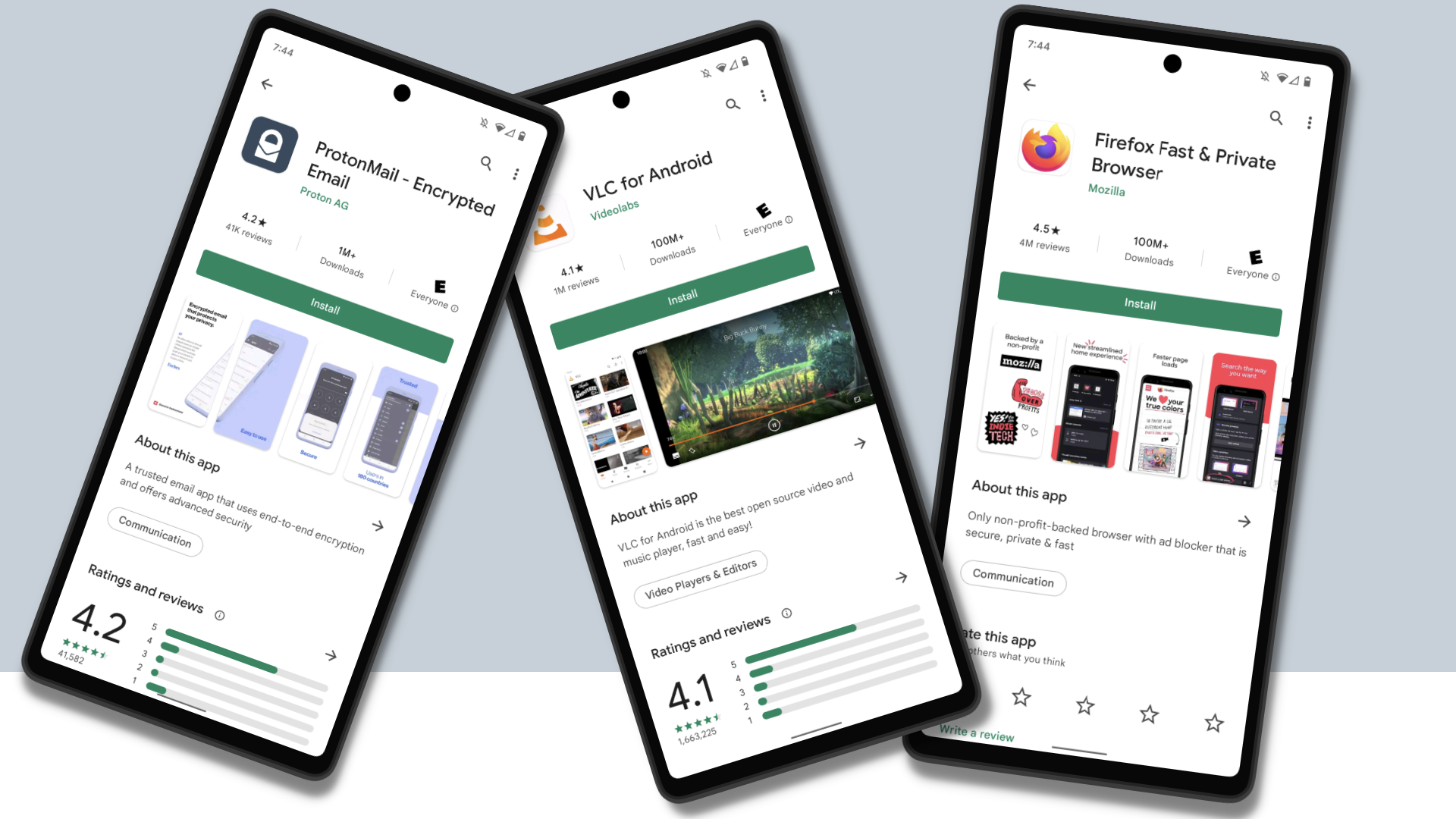
15 best free open source apps on Android in 2024
Dig into the best open source alternatives to your favorite apps to gain freedom
Open-source apps give users additional power over their favorite Android phones, whether that's through improvement upon existing services, altering source code, or ensuring privacy on the best Android apps. While official apps are nice, immersing yourself in a community-developed and run service presents a great alternative to paid options. So unlock your device's potential with some nifty open-source apps available right now on the Play Store.

Searching the web for the perfect recipe can be time-consuming, and keeping track of them in a web browser can be a huge pain. Plus, once you finally find one you like, you have to wade through endless text just to get to the actual cooking instructions. The good news is that there's a better way to discover and save recipes, and that's with the use of cooking and recipe Android apps on your favorite mobile device. Whether you're a beginner or an experienced home cook, these apps offer a range of features to simplify meal planning, preparation, organization, and cooking.

Rainbow Six Mobile beginner's guide: How to eliminate all hostiles
Beginner tips to improve at Rainbow Six and prepare for its bite-sized tactical Siege gameplay
Ubisoft has many exciting prospects, including the upcoming mobile strategic shooter Rainbow Six Mobile. Since its announcement in 2022, Rainbow Six Mobile is set to become one of the best games on Android. And if you're curiously aiming to get a preview of how Ubisoft handles this hero shooter on your Android gaming phone before launch, we've structured a beginner's guide that contains insight into how matches play out while offering a hands-on approach.

How to close apps on your Android phone or tablet
Pressing the back button from the navigation bar is not how it's done
Most times, you press the back button on your screen repeatedly and think you've exited an app when it disappears. But what you've done is leave the app running in the background until you close it. Closing apps is among the simplest tasks you can do on your favorite Android tablets and phones, and it solves many problems. For one, the procedure refreshes apps to normalcy when they become unresponsive. Second, it keeps apps from draining the battery and using RAM.















