latest

Android 12's got some jiggle
DP3 picks up a new overscroll animation, and we're not 100% sure if we like it yet
Android 12 Developer Preview 3 landed this week with many smaller design tweaks, but there's one thing you'll instantly notice when you start using the new release. Things have become considerably more bouncy. Whether it's the notification drawer or the overscroll animations, Google is working on making things feel much more physical and realistic.

Android 12 DP3 relocates the stacked notification count
Sometimes it's the little things that help the most
Just about every major Android update has come with some changes to the notifications, sometimes in the form of major functional additions, or possibly just some minor layout tweaks. Google already made a change in the first Android 12 developer preview to put notification snoozing in a more easily accessed location, but the latest update to DP3 is adjusting the layout of stacked notifications so the total is more visible and makes better use of space.

Android 12 DP3's dark mode improvements will further protect your eyes from burning whites
Dark toast messages and dark splash screens
Android 12 Developer Preview 3 brought a whole slew of new design elements hinting that we're in for even more extensive changes in future pre-release versions. But Google is also working on eliminating smaller inconsistencies that should make the latest OS even more pleasant to use. It's introducing properly themed toast messages for dark mode, as first spotted by 9to5Google.

Android 12 DP3's new grid size makes your homescreen less overwhelming
With a new roomier 4x4 grid layout
The ability to customize software as you wish is among the most attractive traits of Android, and Google is looking to give users even more choice with Android 12's hidden extensive theming options. While these have yet to become available to everyone in the latest developer preview of Android 12, Google is adding yet another grid size option to the Pixel launcher that aims to make your home screen less overwhelming.

Android 12's hidden conversation widget finally shows up for some in DP3
With some new dynamic color-changing chops
While Android 12 is already available in its third iteration (Developer Preview 3), there are still many hidden options and features under the hood that we might only get our hands on officially once the first beta launches next month. The so-called conversation widgets are among them. We first saw them as part of mockups ahead of the first Android 12 build, and avid coders managed to activate them in the previous developer previews. But now it looks like these widgets are becoming available to a few people using Developer Preview 3 without any hacks, as spotted by 9to5Google. They're among the first publicly available interface elements to automatically change the color based on your wallpaper.

Android 12 DP3 lets you swipe away screenshots either left or right
No longer limited to swiping to the right
Read update
Android 11 introduced a new floating screenshot panel with editing and sharing options that pops up at the bottom of your display after taking a screenie, but getting rid of it fast has always been cumbersome. You'd have to aim for a small x in the top right corner of the miniature screenshot preview. Android 12 changes that and allows you to swipe away the screenshot UI. While the first two developer previews only allowed you to swipe to the left, the third release finally allows you to swipe in either direction.
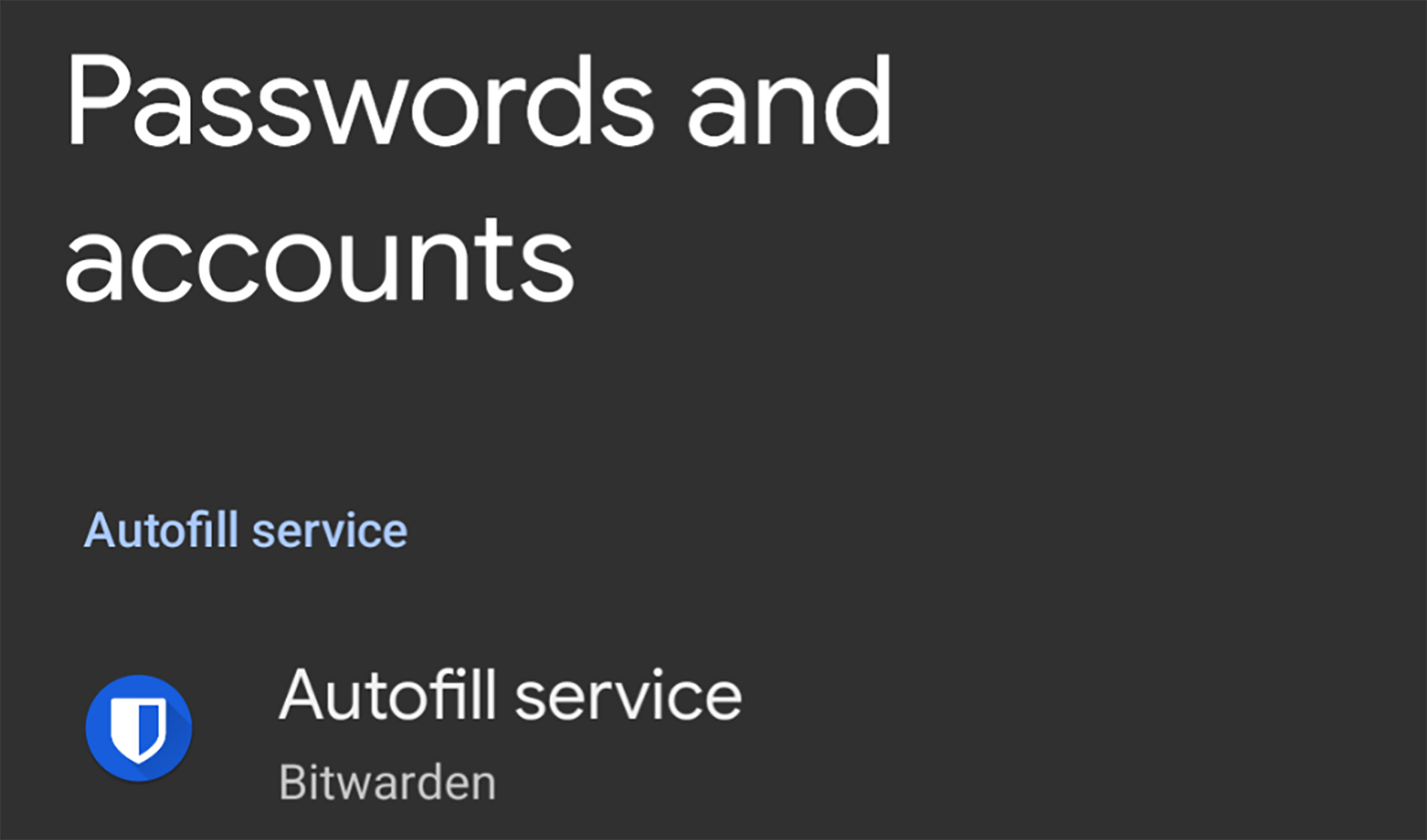
Android 12 DP3's making some sensible changes to how it handles saved passwords
Access your autofill settings and your Google account from the same page
It's clear now that Android 12 will include a major visual refresh for the first time in years, but it's not just a new coat of paint. Google is using this as an opportunity to clean up its OS, rearranging the location of certain settings to make them more straightforward to find. In Android 12 DP3, accounts management has been tweaked, with all of your login information easier to access without jumping between menus.
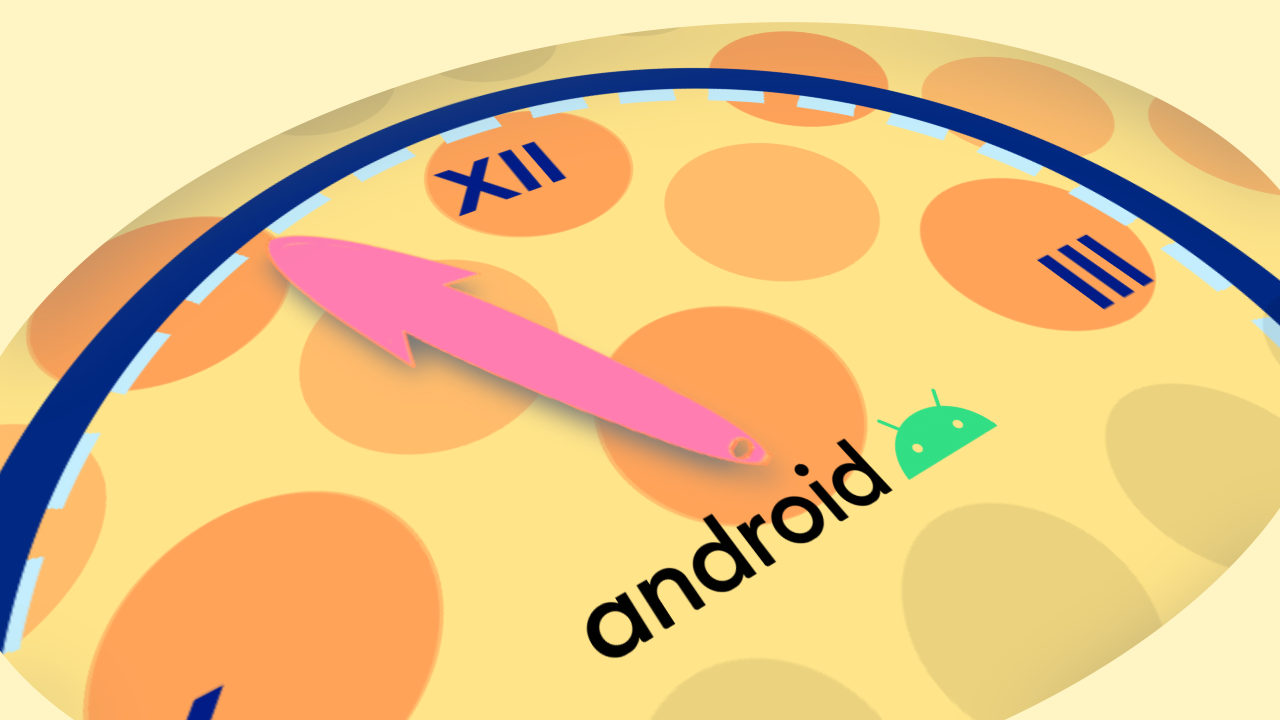
Android 12's hidden 'game dashboard' just got some new features, but you still can't use it
DP3 picks up floating toggles and game optimization settings
Pixels on Android 12 look set to pick up a game-oriented dashboard, similar to what other Android phones offer. The feature — alternately called a "Game Mode" or "game dashboard" — leaked prior to Android 12's previews and was spotted semi-working but hidden later in development. In the latest DP3, it looks like it's still "hidden," but it has picked up some new features, including a "game optimization" setting to adjust performance level. The existing toggles in the menu can be moved to a floating overlay, and the FPS counter works separately from the display's refresh rate.

Here's what Android 12 DP3's new app splash screens look like
A universal design complete with native support for dark mode
Thanks to some recent leaks, we already knew that Android 12 would be getting new universal splash screens for its apps. It's a slight touch, but it certainly helps keep everything feeling a little more uniform in design. With Android 12 DP3 now out in the wild, we've finally gotten to check out these splash screens in action, complete with support for dark mode depending on your system preferences.

Android 12 will tell you your Wi-Fi is on while also telling you your Wi-Fi is on
DP3 will tell you quick settings toggle states, and a major redesign may also be in the works
Google can't seem to stop changing its quick settings panel on Android. Last year's OS reduced the number of toggles available on-screen at once from nine to six to make room for a controversial new media player. While Android 12 doesn't look to replace its missing quick settings row, it includes some extra context with each tile to display whether it's on or off, above and beyond the color cues currently provided.
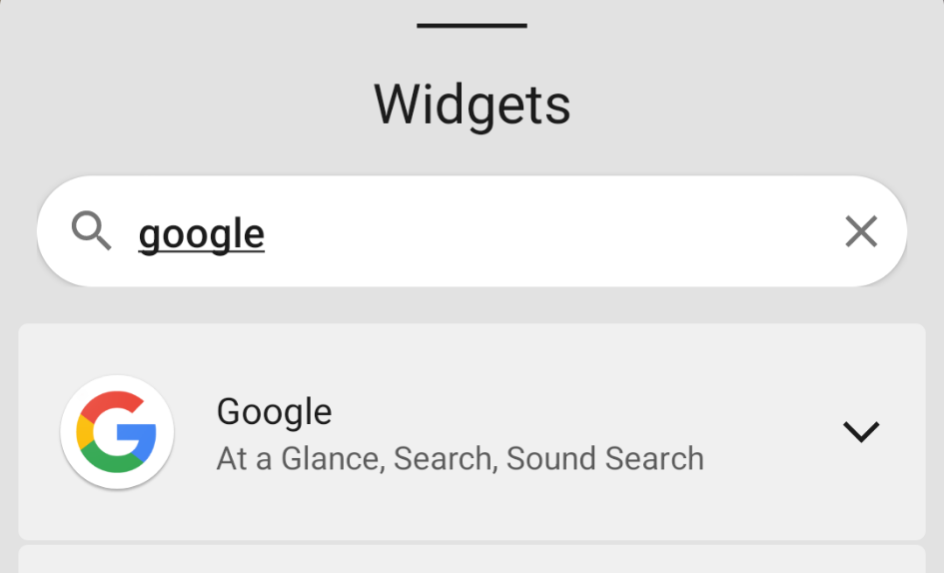
It's been a slow build, but we're beginning to see Android 12's upcoming design changes take shape. The newest developer preview features an all-new look to the settings menu, and now a long-awaited search bar is finally coming to the widget picker on Pixel phones.

The latest Android 12 update is out, and it comes with new app splash screens
With Developer Preview 3 out today, the next major release should be a beta
Android 12 Developer Preview Three lands today. As usual, Google highlights the developer-facing changes in today's announcement, though it's almost certain there are other user-facing changes and hidden features in DP3 beyond the publicly documented API and permissions tweaks. Importantly, this is also the last major release before Android 12 enters its Beta Program, and changes start to slow down a bit.




