latest

Android 12's new 'Safety & emergency' menu puts all your health and contact information in one place
It links directly with Pixel's Personal Safety app
Smartphones give us the benefit of always being connected, making them a key instrument in any emergency situation. Google is looking to capitalize on that for Android 12 by boosting some of its most essential features. An all-new "Safety & emergency" section has been added to the settings menu, giving you quick access to your most vital details and linking directly to the Pixel's Personal Safety app.

Android 12's relocated smart home controls have people (rightfully) upset
Turns out folks liked a capable power menu better than a quick settings tile
Android 12 Beta 2 had lots of big changes, including the rollout of the new dynamic theming system, but a smaller tweak has plenty of fans up in arms. In Android 11, Google rolled out smart home controls in the redesigned power menu, but Android 12 Beta 2 is reverting all that, relocating those controls to a Samsung-style quick settings toggle. For those that got used to or even preferred the older, faster, and simpler power menu shortcut, this is an unpopular move, to say the least.

Android 12 Beta 2 introduces extra granular battery stats
You can view your battery stats in two-hour intervals on some Pixel phones
Whenever Google releases a new Android version, you can count on redesigned notifications and settings, and the same is true for Android 12. The latest iteration of the pre-release software, Beta 2, further tweaks both of these aspects of the OS, but there's one detail we want to dive in here: The battery stats in the system settings, which now let you view which apps used up most of your battery in any given two-hour interval in the past day.

Sparkly ripples are looking (barely) toned down in Android 12 Beta 2
Cloudy with a chance of sparkles
For the aesthetic obsessives out there, it's been an especially interesting beta cycle so far with Android 12. Material You brought a major tweak to the ripple animation and, if you asked certain critics about it, you would've thought Google had gone mad at the craft store for bottles of sparkles. Has relief come its way?

The Pixel Launcher is getting some subtle design tweaks in Android 12 Beta 2
New outlines do a better job at showing exactly what space an app icon will occupy
Android 12 Beta 2 finally introduced some of the more enticing changes like wallpaper-based theming and the privacy dashboard, but Google has also tweaked some other parts of the latest release while it was at it. Among these is the Pixel Launcher, which now more clearly shows you the grid when moving app icons and widgets around.

Android 12 Beta 2 brings back info-dense subtitles to the settings menu
Without abandoning its new look
Android 12 Beta 2 is chock full of visual changes, including the full implementation of its color-matching theme system. It's also changing some of the less popular additions from previous iterations of Android 12, including adding information density back to its settings menu.
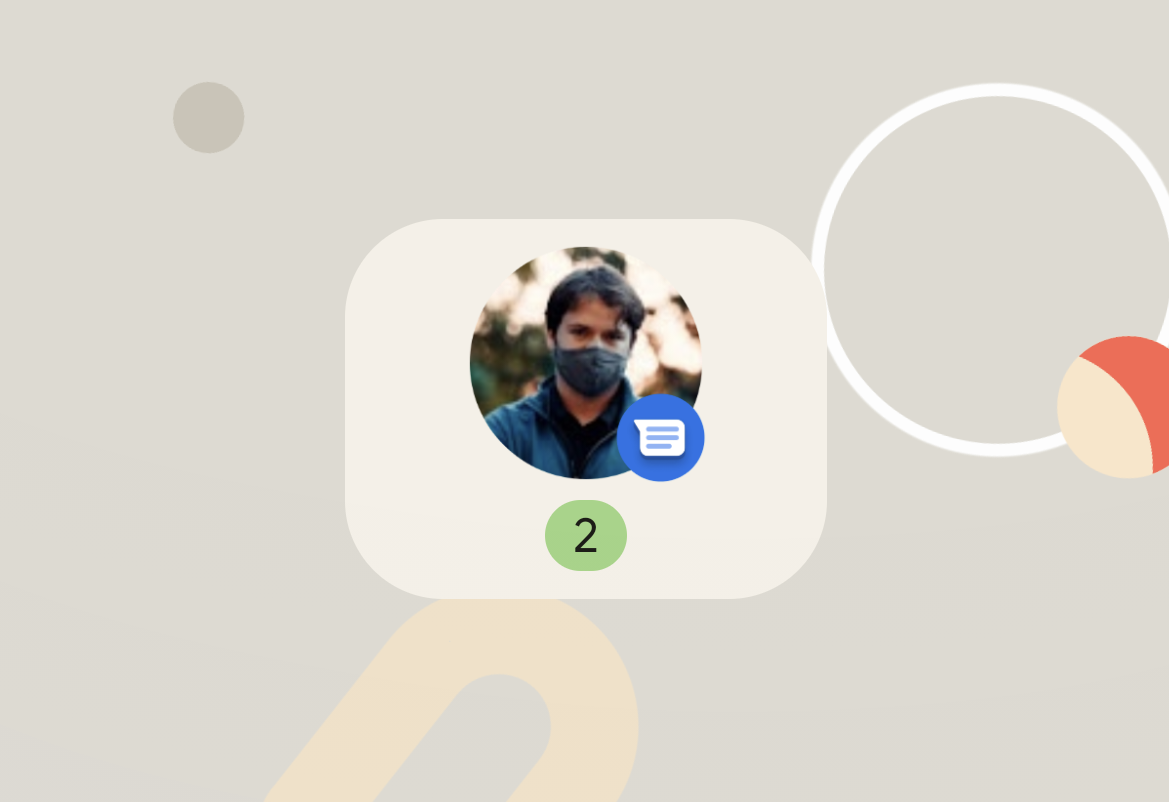
Android 12's long-awaited Conversation widget appears on some devices
It's there for two of us on the Pixel 4 XL running Beta 2, though it could be on other models
Read update
Android 12's Conversation widget is starting to appear for more folks again, following an early appearance in Android 12 DP3. It still isn't live for everyone, but it's started showing up on us for a Pixel 4 XL running Beta 2 without any digging around in activities or root to surface hidden features.

We'd heard that Google was working on a double-tap gesture for its Pixel phones as far back as January, and at least some of the infrastructure was present in March. But apparently it took this long to get the thing actually working. With Android 12 beta 2, the option to double-tap the fingerprint sensor and perform various shortcut actions is alive and kicking, and it's been renamed "Quick Tap."

Android 12 picks up new screen on/off animations
Two similar ones that change based on how you wake (or sleep) your display
Starting for some in Beta 1 and with a wider rollout in Beta 2, Android 12 sports a fun new lockscreen on/off animation — or, depending on how you count, two slightly different animations. One expands out from the power button if you turn your phone on or off that way, and another expanding from the bottom of the display if you tap to wake or it times out on its own.
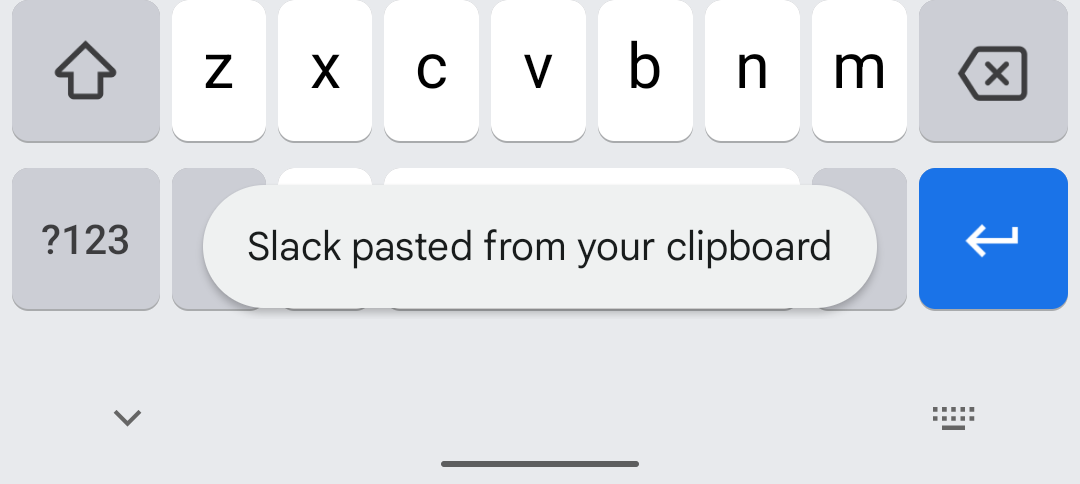
Android 12 is getting serious about keeping clipboard snippets private
Almost exactly like the iOS 14 feature that landed last year
Among the other privacy-related tweaks in Android 12 is a new toast notification that will pop up when an app pulls content from your clipboard, that way you're aware when it happens. This might sound superfluous, but think back: When was the last time you copied a password or someone's phone number?

Android 12's revamped Internet tile lets you switch between Wi-Fi or mobile networks anywhere
Quick tap the Quick Settings tile to switch networks, long tap to dive into the full Settings menu
With the latest beta of Android 12, Google is diving deep into some of its more substantive interface changes. One is the new "Internet" Quick Settings tile, which replaces both Wi-Fi and mobile (5G/LTE/3G) connection tiles. This one opens up a pop-up menu of local connections, allowing the user to quickly swap between them.
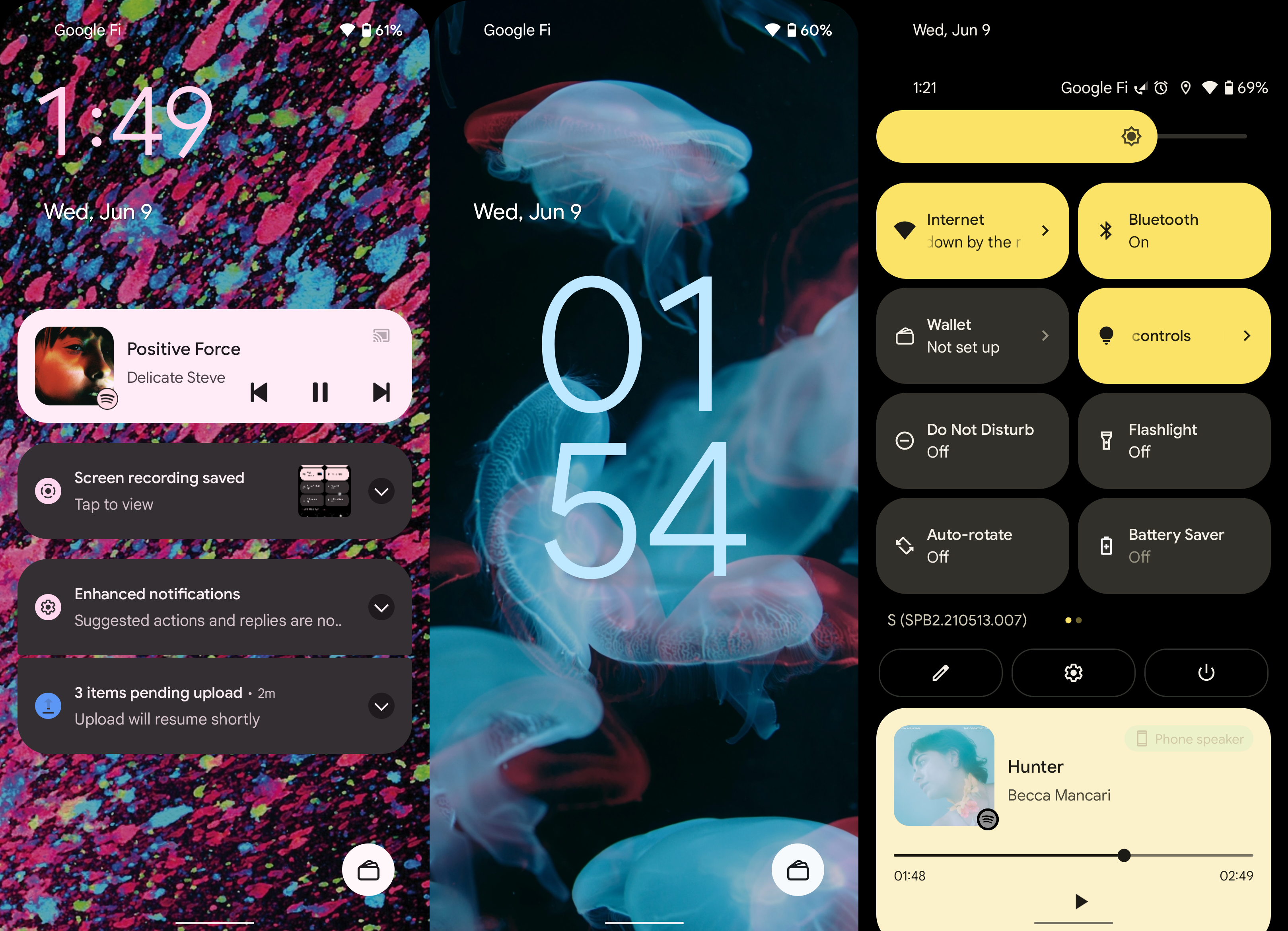
Android 12's wallpaper-based Material You themes are finally here
Beta 2 debuts Monet's color-matching theme system
Android 12's long-awaited "Monet" wallpaper theming system is a big part of the Material You redesign we've been anticipating, and as of Beta 2, it's here. Change your wallpaper, and system colors and accents change pick up on its cues to build you your very own unique matched theme, changing everything from background colors for certain UI elements to stronger accents and even some icons.
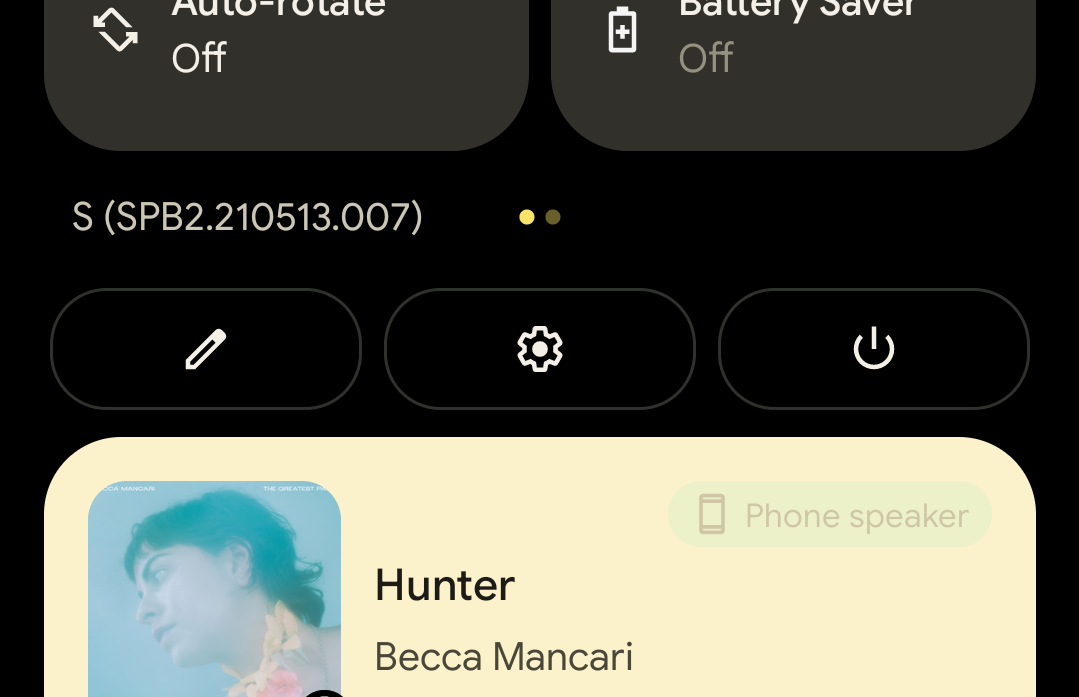
Android 12 adds power menu shortcut to quick settings
Giving you another way to turn your phone off with the long-press Assistant enabled
Android 12 Beta 2 is now rolling out, and among the highlighted changes are a few Google didn't announce, like a new power button in the quick settings menu. It gives fast access to Beta 2's redesigned power menu, which is pretty convenient if you switch to the new iPhone-style "Hold for Assistant" that changes a long-press of the power button to trigger the Google Assistant.
Google reveals its most radical Android 12 changes yet in new beta
Get your Pixels ready for the Privacy Dashboard, microphone and camera indicators, and more




