latest
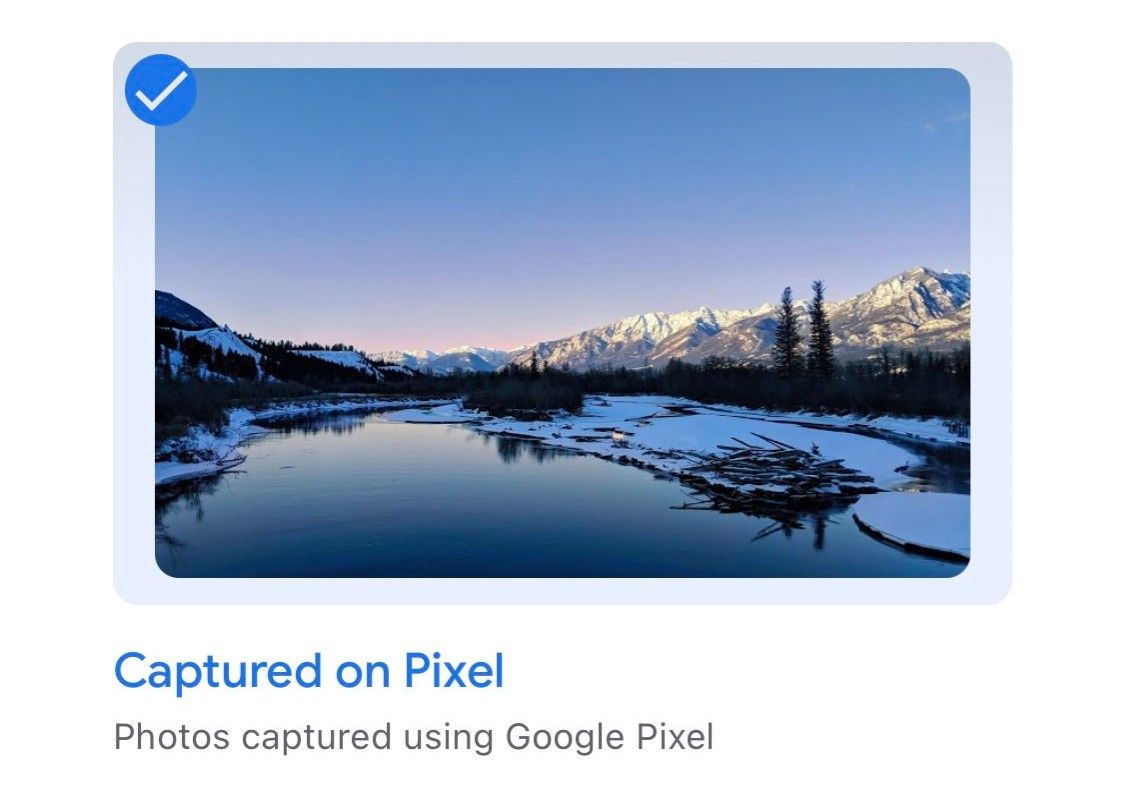
Google starts highlighting 'Captured on Pixel' photos across Ambient Mode screens
Peep some nice landscape shots from Pixel phones on your Chromecast, Android TV, or smart display
Ambient Mode lets you choose what your Google screens — Android TVs, Chromecasts, and smart displays — show when they're idle; it's basically a slideshow screensaver. Google's started taking the opportunity to do a little subtle advertising for its Pixel phones: a new Captured on Pixel photo category is rolling out as an Ambient Mode option.

Google has been working on an Ambient Mode for Chrome OS for quite a while — like Chromecasts or Nest displays, it's meant to show you a slideshow of artworks or a selection of images from your Google Photos library while your laptop is charging. For a few months, that's all the feature did, but the latest developer build of Chrome OS 85 changes that, as Chrome Unboxed reports. When you activate the corresponding flag in that channel, you'll see a clock and a weather widget in the bottom left corner, just like you would on a Chromecast. It's still work in progress, though.
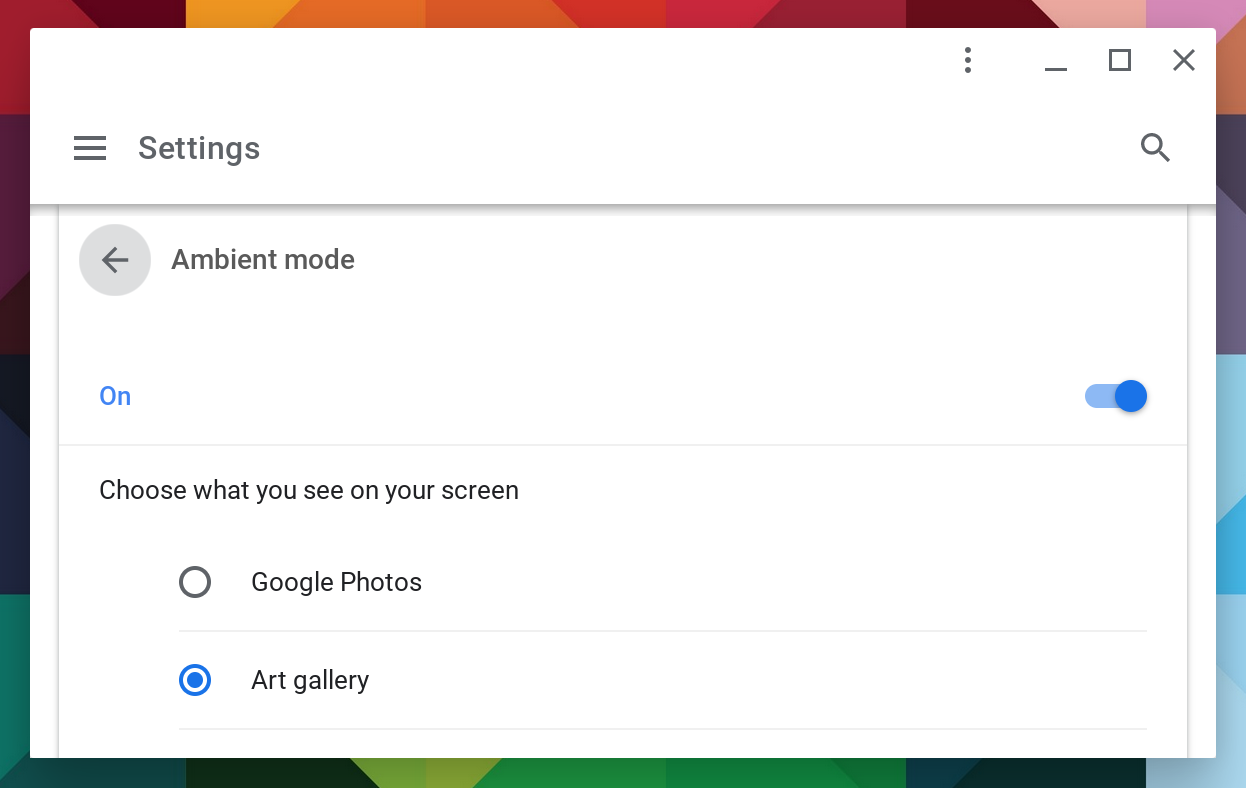
Ambient mode for Chrome OS to get glanceable weather information
Settings for it are live in Canary channel, but it doesn't work just yet
Although it still doesn't work yet, settings controlling the long-rumored Ambient Mode for Chromebooks have appeared in the current Chrome OS Canary channel. Controlled by an easily enabled flag, the new options appear in Chrome OS's Personalization menu. At least two different modes are planned: Google Photos and an art gallery.

Read update
One of the most appealing uses of a Google Nest Hub or other Assistant Smart Display is as a photo album viewer. It plugs in to Google Photos and rotates through any album you want to view, providing you with (hopefully) good memories throughout the day as you pass by when it's idle. But static albums can be boring after a while, that's why you can make some live-updating ones so you never have to manually choose or change anything.

Google made it possible to have a Nest Hub-like experience on your mobile screen—be it phone or tablet—using the Assistant-based Ambient Mode. The feature was released with support for a handful of devices, but it soon expanded to include some popular Nokia and Xiaomi phones, plus some the Lenovo tablets. Today, OnePlus announced that it is rolling out this Ambient Mode to its range of flagship handsets released after 2016.

If you leave your Chromebook idle for a few minutes, it'll go to sleep. That's a sensible thing for it to do, but if you've always wished for a screensaver, your prayers may soon be answered: a recent Chromium commit shows that Chrome OS could pick up a Chromecast-style ambient mode.

The latest update to the Google Home app is out, but it's not going to give you much to look at in the form of live changes. Instead, this update appears to be largely focused on adding new hardware support for Nest security products, and possibly a few others. There's also a new feature in the works called Talk and Listen that could be a solid enhancement to the Broadcast feature.

Ambient Mode is a feature on Google smart displays and Chromecast that features rotating images — artwork, news items, or your own Google Photos, depending on your preference. Previously, if you chose to display your own photos, Google's algorithms would evaluate your pics before displaying them, filtering out the crummy ones. Now, you have the option to include your less-than-ideal shots — if you want to do that for some reason.

This won't be the most important thing you'll read all day, but we're getting so many tips about it that we had to write a post. Back in April 2018, Google was spotted testing changes to the Chromecast ambient mode/home screen, and the new UI is now rolling out more widely.

If you own a Chromecast, a Home Hub, or a Smart Display, you may soon notice something different when using Google Photos in Ambient mode. Instead of showing up centered, two related pics will display side-by-side.
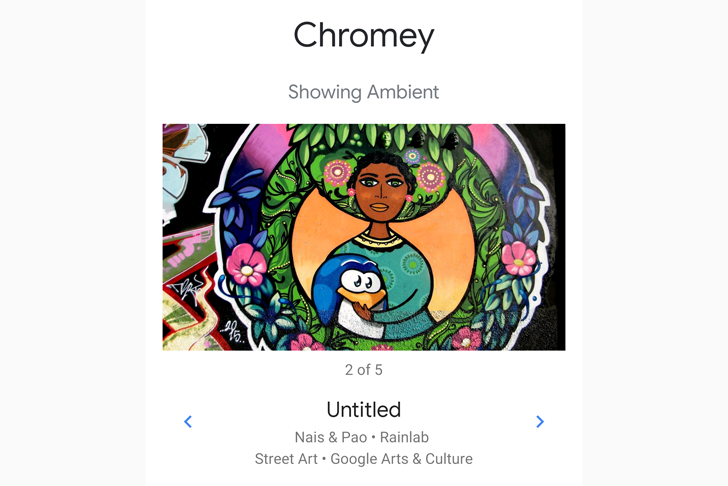
Last week, Cody spotted a change in the Google Home app for Chromecasts: the Backdrop feature was renamed to Ambient Mode. However, at the time, there was nothing functionally different. That is changing now, as the completely overhauled Ambient Mode settings have started to show up for some of us.

Google Home v1.30 is rolling out today with a minor feature rebranding and some internal changes that show continued development on Google for Households, possibly with support for multiple homes. There are also more features for the smart home remote control, and Smart Displays will use the Google Home app to set up Duo calling. As always, download links are at the bottom.

The Moto 360 isn't a perfect device, but it's still probably the king of Android Wear smart watches for the time being. One of the cool things about the 360 is the smarter way it makes use of ambient mode (not the ambient light sensor, that's different). The screen will stay on so you can see it without the full wrist-flip gesture, but you can make use of ambient mode to save power when you're not wearing the watch—just lay it face down.








