latest

We all take photos and videos or download PDFs that we want to share with our other devices or those around us. Usually, you'd send an email or a text to share those items, but there's a better way. Google's AirDrop-like Nearby Share feature allows you to send any type of file to other people or your other devices cleanly and seamlessly. This works great for sharing items between phones but is better if you want to share an item with one of our favorite Chromebooks. This guide shows you everything you need to know about Nearby Share and how to use it with your Chromebook.

AirDrop is a fast and convenient way to transfer files between Apple devices. It works seamlessly on iPhones, iPads, and Macs, allowing you to share files and receive virtually any type of document with almost no prior setup.
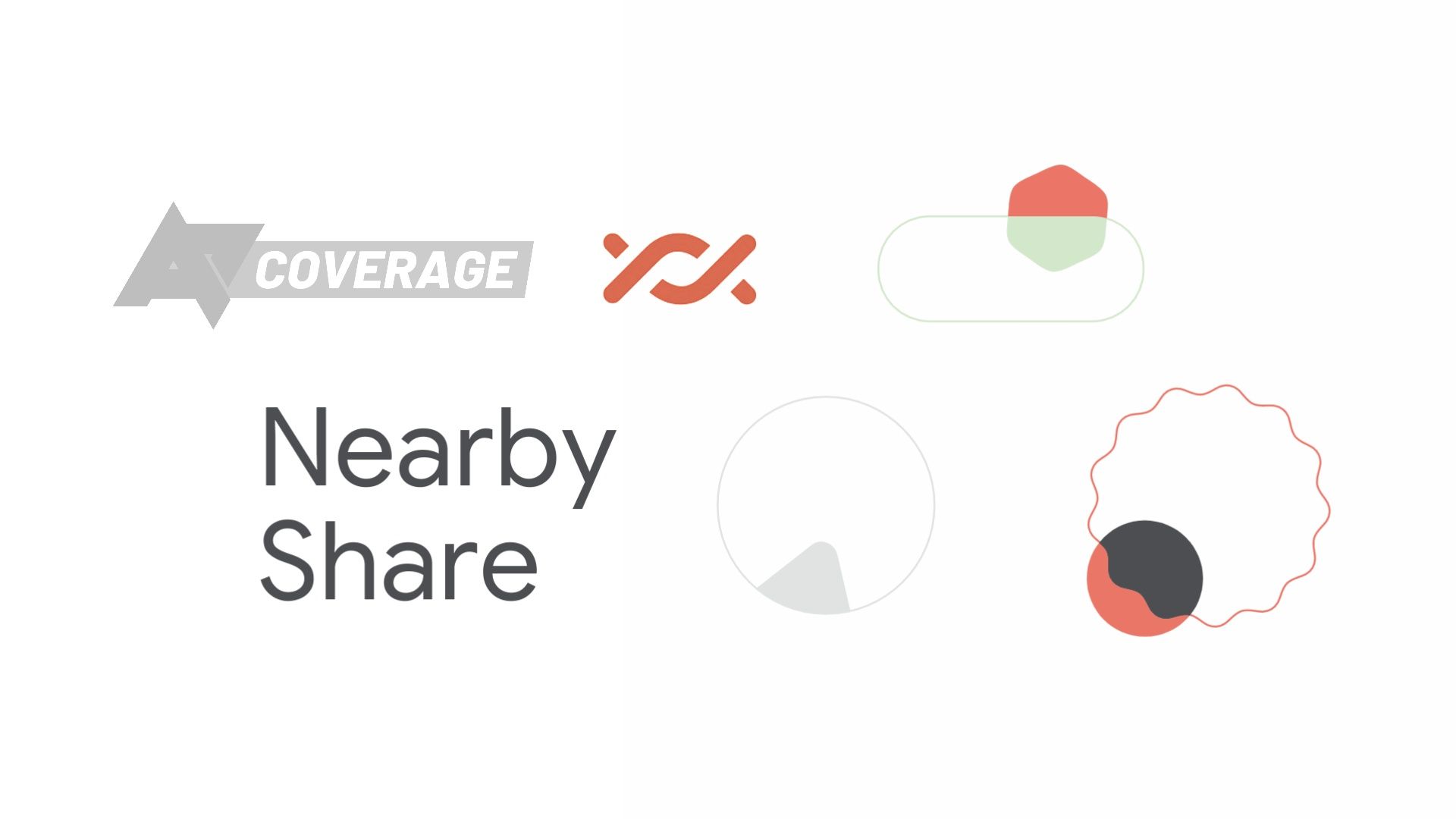
Nearby Share: How to use Android's AirDrop alternative
Get started with Google's AirDrop alternative
Sharing photos or other files between Android devices has historically been a struggle, especially compared to Apple's Airdrop feature. Google recognized that deficit and, in August 2020, rolled out its Nearby Share feature for Android devices. In June 2021, Google rolled out this feature for Chromebooks, and in March 2023, Google released a beta app for Nearby Share functionality on Windows devices.

Unofficial Nearby Share for macOS is finally possible — here's how it works
We finally have something like AirDrop for Android
It may not be the most common pairing, but there are lots of people who prefer the polish of Apple's computers and the flexibility of Android phones. The trouble comes when trying to get these two otherwise awesome platforms to play nice together. Windows users can send files from their phone to their PC using Google's Nearby Share, and of course macOS users can AirDrop stuff to and from their iPhones. Meanwhile, it's always been a little tricky to send files from an Android phone to a Mac, but that's finally changing.

Google's AirDrop-like Nearby Share feature for Android is now officially rolling out. Marking the successful end of a test that started back in June, the long-awaited Android Beam successor is landing today on Google's Pixels and select Samsung phones, and it should be coming to all phones running Android 6.0 and later in the coming weeks. Chromebook support is also planned "in the coming months."
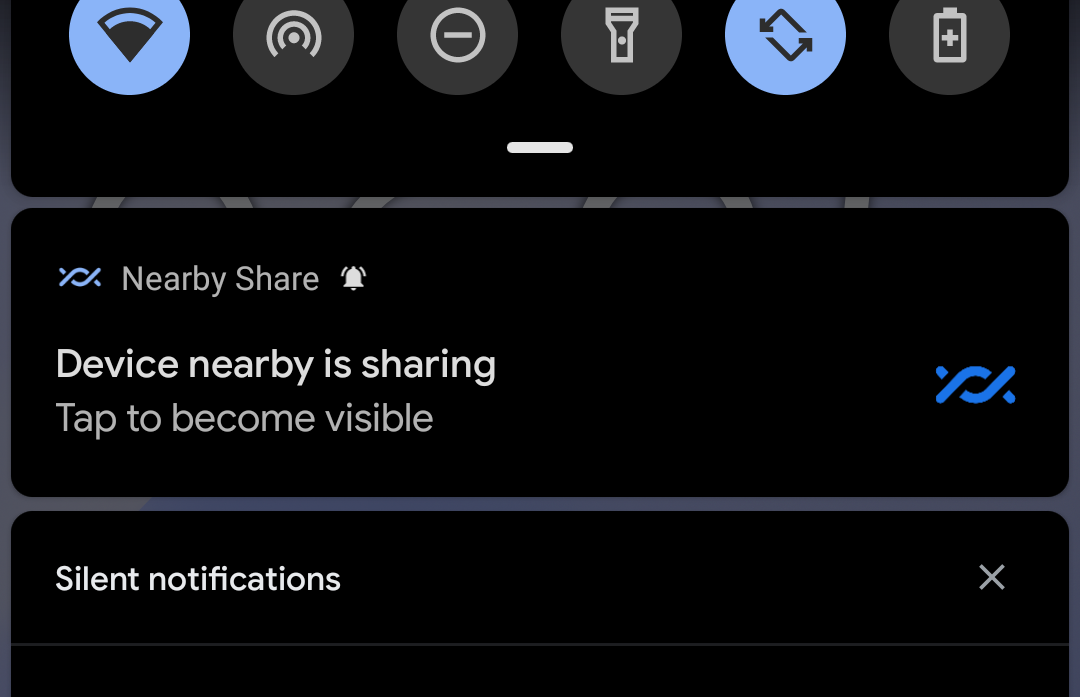
Google's AirDrop clone Nearby Share is back and rolling out more widely
Following a short hiatus yesterday
After a short hiatus yesterday, it looks like Nearby Share has returned for many again, and it seems like it's rolled out much more widely this time around. The Apple AirDrop competitor, currently still under development and not 100% officially announced, started surfacing about a month ago in beta, and began hitting stable users around a week later, but the feature disappeared for many yesterday, July 29.
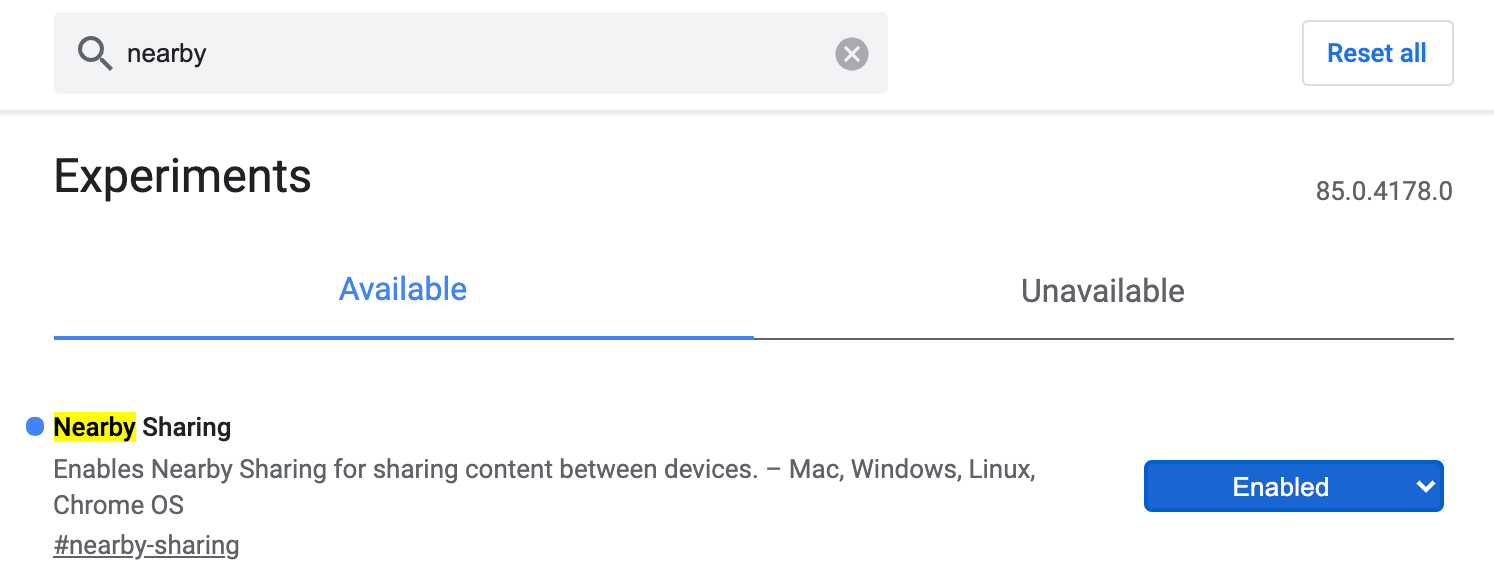
Nearby Share spotted working on Chrome OS
Giving you a native file-sharing solution for desktops and Android phones
Read update
For years, Apple has allowed you to share files seamlessly with friends and across your iOS and macOS devices via AirDrop. While Android used to support something similar with the NFC-based Android Beam, the feature never really saw wide adoption and was removed with the launch of Android 10 last year. But Google has been working on a much more powerful replacement that's more in line with AirDrop: Nearby Share, which only recently showed up in an Android 11 developer video. While we initially thought it would only allow you to exchange files and links with closeby friends, evidence is mounting that sharing with Google Chrome might also be an option.
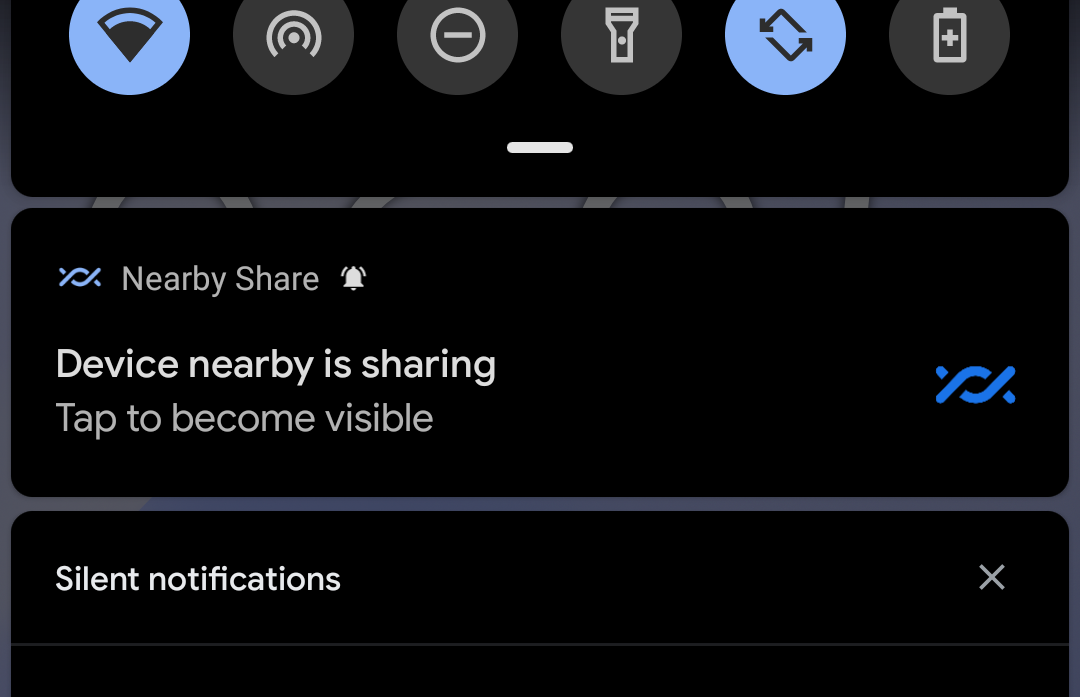
Read update
Android's long-awaited Nearby Sharing may be just about ready. The feature, which allows you to share files between Android devices quickly, easily, and wirelessly, has been compared to Apple's AirDrop, and Google has confirmed to us that a beta test for Nearby Sharing is actively rolling out via the Play Services beta. We've also managed to snag a quick hands-on to show you how it works.
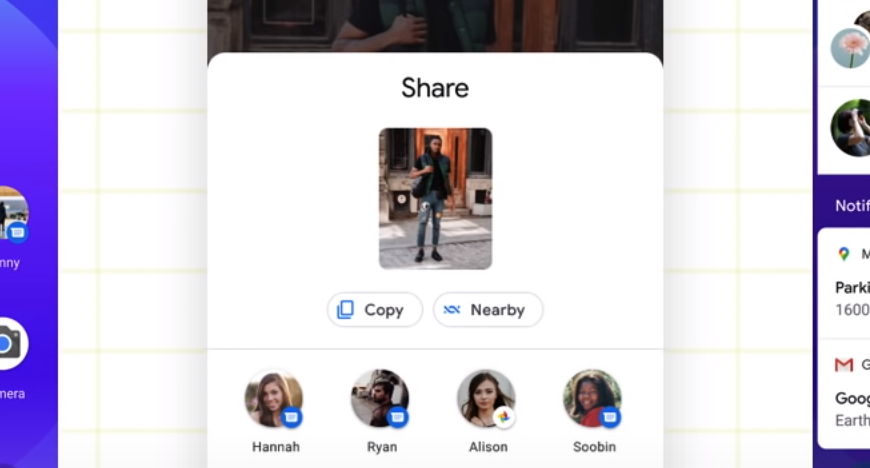
The wait for an Android Beam successor may finally be coming to a close. One of Google's developer-oriented videos for Android 11, published to YouTube today, clearly shows a "nearby" option in the share sheet. Though we're not familiar with the new icon, that name and its location in the sharing menu seem clearly related to the Nearby Sharing feature we've been anticipating for the last year.

AirDroid used to be a typical part of the Android enthusiast's swiss army knife app toolkit, and it still has a strong userbase, even if some have moved on as a result of heavy in-app advertisements and security troubles. But it just picked up a new feature that might convince some folks to try it again. AirDroid now lets you share files to nearby devices AirDrop-style.

Android used to let you quickly share links and files between devices thanks to Android Beam, but the NFC-handshake-based technology has never seen wide adoption, so Google sunset it with the launch of Android 10. Instead, the company is working on a new, more powerful solution called "Fast Share" or "Nearby Sharing" as part of the Google Play Services. Android app developer Kieron Quinn managed to activate the feature, and it looks unapologetically similar to Apple AirDrop.

Xiaomi, Oppo, and Vivo have announced that they're joining forces to create a new file transfer solution that will work seamlessly across devices made by each of them. The peer-to-peer protocol will be able to transfer files at a speed of up to 20MB/s, likely using Bluetooth for pairing and then WiFi for transfer.







