latest

Google will add a proper shortcut to its password manager on Android, at last
The company also wants to automatically enroll millions of users for two-factor authentication
It’s October, and that doesn’t only mean it’s the Halloween season, no — it’s also the Cybersecurity Awareness Month, and Google is using the opportunity to share a few updates on its security measures for accounts and apps. The highlight is likely the announcement that the company is finally adding an easily accessible shortcut to its password manager right to the Google app.

How to find your Google account settings in the Google app for Android
Things have changed, and they're now in a more sensible location
Google has been in the process of redesigning its Android apps for a while now. Specifically, it's been moving individual app settings into the account switcher in the top right corner of most of its applications. The Google search app is among the last outliers with its settings living in a More bottom tab in the bottom right corner. But now, a Reddit post suggests that this layout might not be there for long.
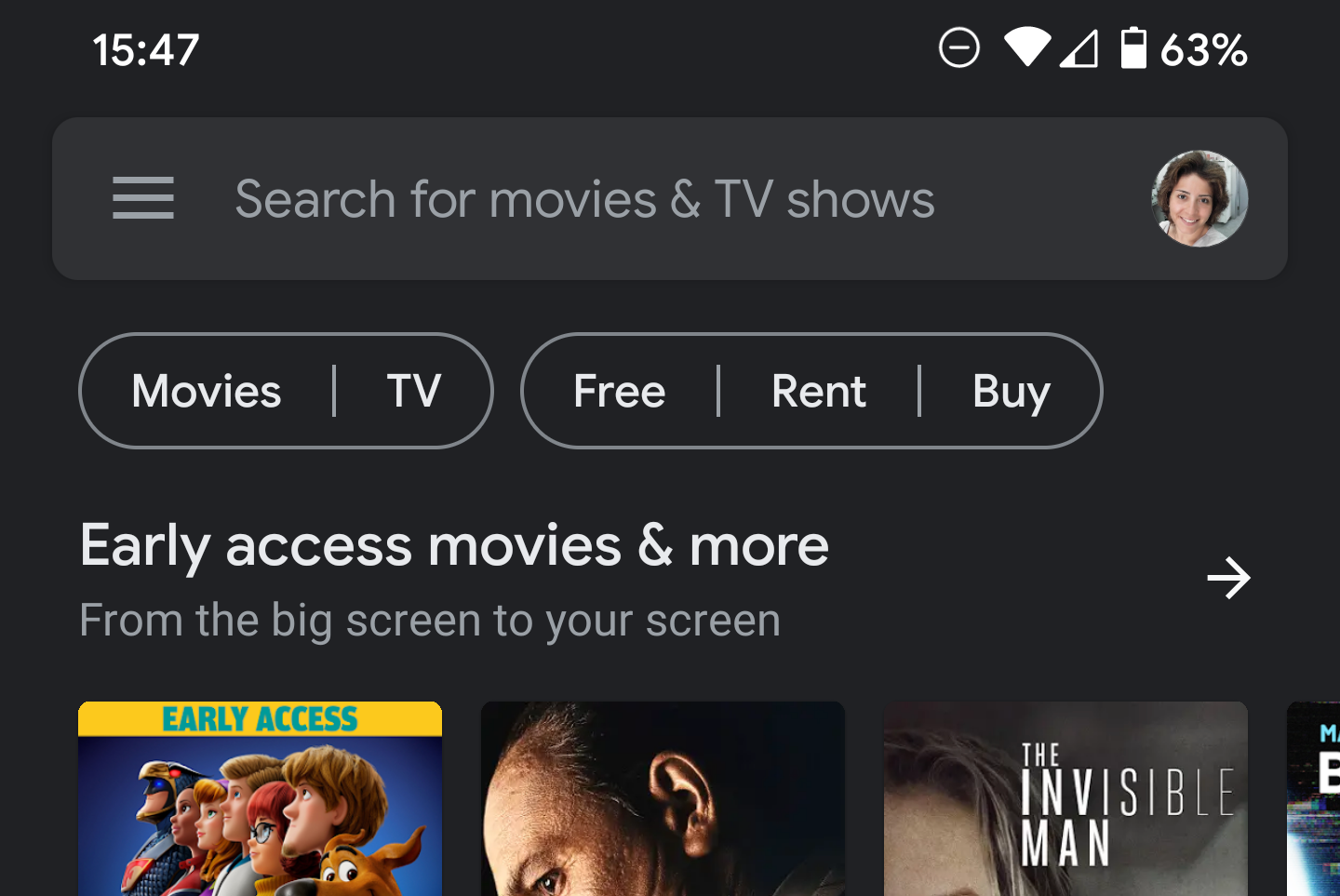
By now, you're probably familiar with the new account switcher that many Google apps have been picking up, giving you a nice round icon in the corner for your account and a single downward swipe to quickly switch between them. Well, the change has been rolling out to Google's Play Movies & TV app in recent days.
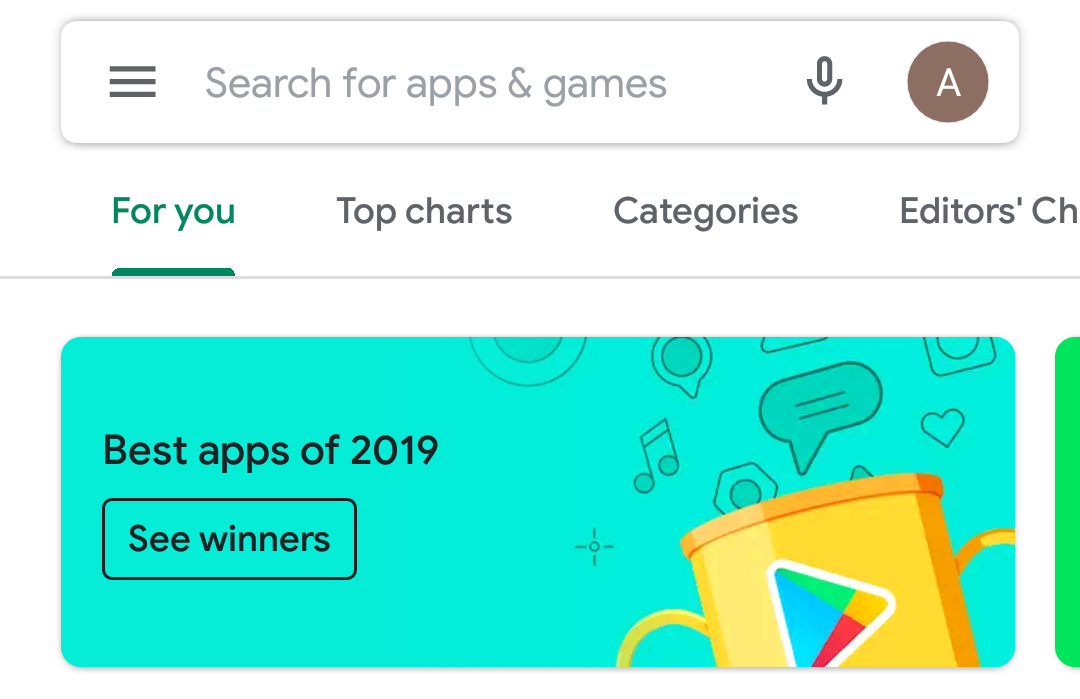
It's been almost seven months since Google announced at I/O that it was rolling out a new account switcher to its apps, which lets you quickly and easily manage all your Google settings. The design, which relies on your avatar showing up in the top right of the search bar, has already rolled out to plenty of apps. Among the most important holdouts are the Play Store and Google Photos, but some users have started seeing it in the former.
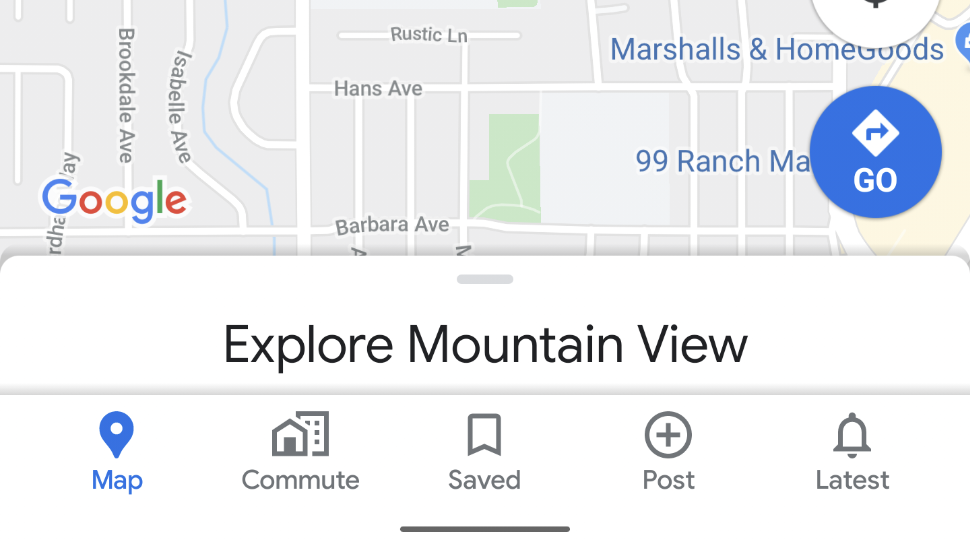
Some Google Maps users are being greeted by a new interface when they open the application. Gone are the now-familiar three bottom tabs with the side menu. Instead, the app has completely removed the menu and switched to five tabs, while lots of options migrated to the account picker pop-up. The benefit of this UI is faster access to your contributions as well as your saved places and lists.

Read update
Google is continuing to update its apps with the new account picker it announced at I/O. After spotting it (and the accompanying switch gesture in various apps) we noticed it was showing up for some users in the Play Store and is now rolling out in Google Photos too. The app is also getting a new "Skipped suggestions" section in settings for getting back automated creations you may have mistakenly dismissed.
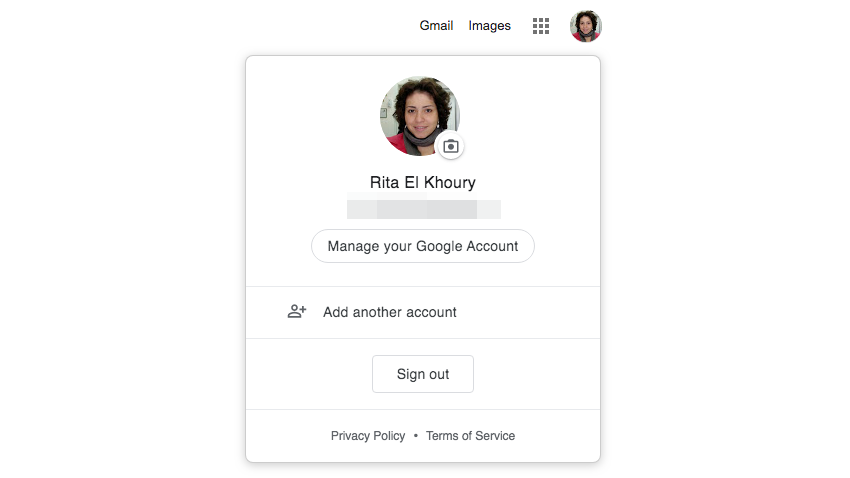
Every piece of software that Google makes is being reworked to get design uniformity across the board under the new material guidelines. Then why should the poor account switcher be left behind? The Google account switcher on the web is undergoing a redesign after its mobile counterpart got switching gestures and direct access to account settings.
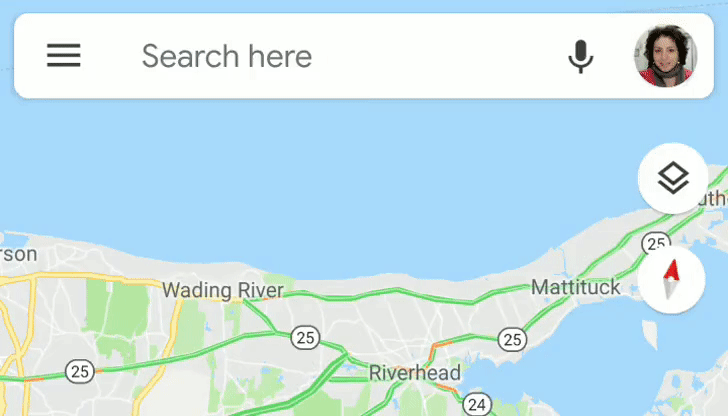
Gestures are one of the smoothest interactions on a smartphone. Though often hidden and only discoverable inadvertently or by trial-and-error, they can save you time once you know how to use them. One of my favorite gestures so far has been the swipe to switch tabs in Chrome, but it may now be dethroned by a new swipe to switch accounts in Google Maps. Though I'll seldom use it in Maps, I'm really crossing fingers that it comes to Gmail soon.
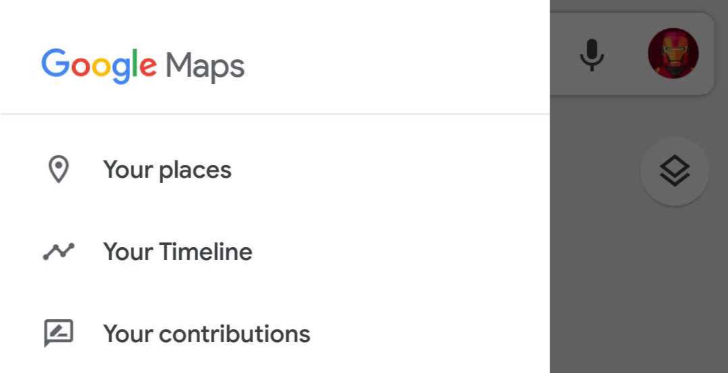
At I/O, Google emphasized a new account picker for several of its apps that lets you easily manage your Google account and would soon add an Incognito mode in Maps and Search. The picker is already live in several apps such as Gmail, Contacts, Keep, and it recently began rolling out to the Google app as well. Now, it's making its way to Maps too.
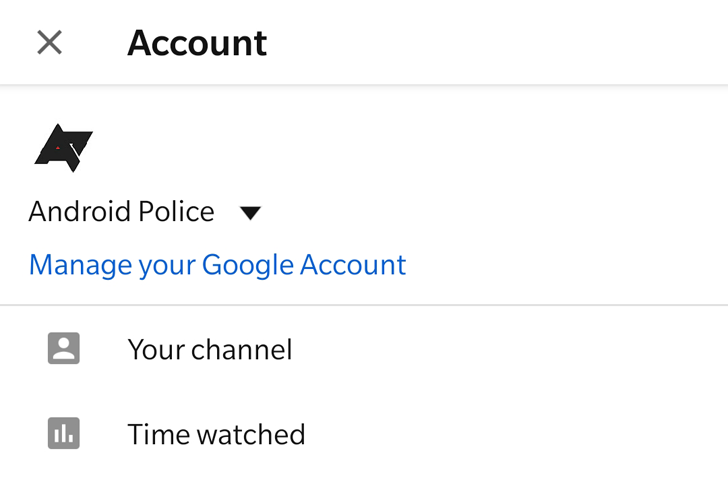
Last week at I/O, Google emphasized a new account picker that would simplify access all of your Google settings from many apps. Gmail, Contacts, Keep, Photos, Search, Maps, have already gotten that new switcher (even if for some it's in the app's top search bar, while in others it's in the side menu), and now it's YouTube's turn. The app has gotten a small update to its Account page that brings this functionality.



