latest

Smartphones play an essential role in our lives. While many people fly through advanced features on these touchscreen devices, the same isn't true for users who are blind, have low vision, or have other disabilities. Our phone's accessibility features help disabled people use the phone's functions without any issues. Pixel's Guided Frame is one feature that helps people with low vision take astute photos.
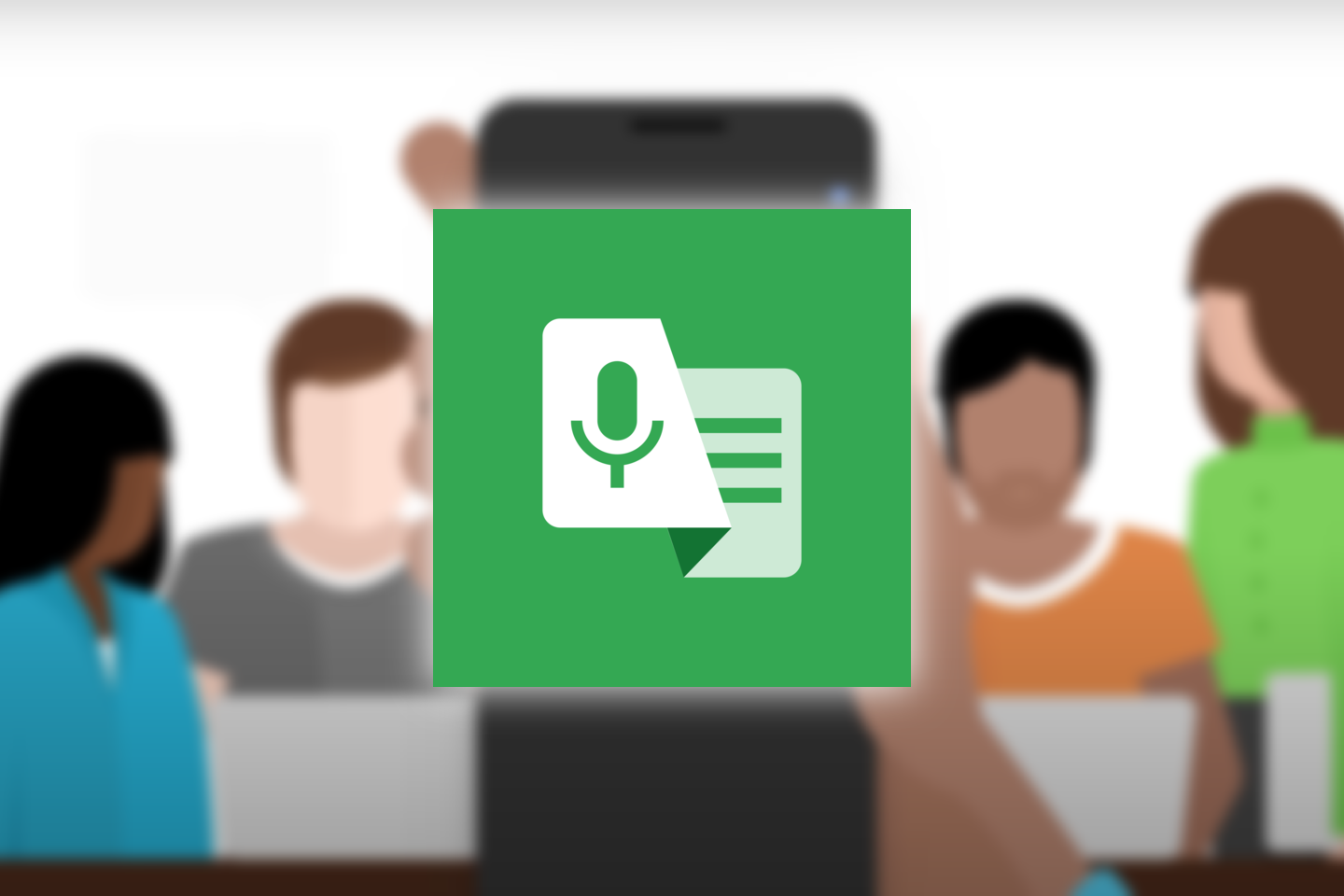
Live Transcribe is a valuable accessibility tool from Google that is available on all Android phones and tablets via the Play Store. It's free to use and helpful for people who are hard of hearing to use in everyday conversations. It's beneficial when paired with the accessibility features introduced in Android 14.

How to set up Personal Voice in iOS 17
Learn how to use iPhone's new Personal Voice feature to create an AI voice based on your speech, so you can type to speak in a more natural voice
Apple gave your iPhone a new feature called Personal Voice with the release of iOS 17. It uses machine learning to analyze your speech and create an AI-generated version that sounds similar to the way you speak. This takes speech synthesis to a new level.

The average time a US citizen spends looking at their phone each day is over five hours. That's almost half of our waking hours spent staring at a phone screen. But with our eyes constantly glued to a screen, there might be some concern about how much blue light exposure our eyes get. The same light is the culprit for causing damage to our eyesight and tricks our brains into staying awake (at night). However, most modern-day Android tablets and Android phones have methods to limit your exposure.

Android 14 accessibility features: What's new and changed
More options have arrived for low-vision and hard-of-hearing users
Google rolled out Android 14 on its flagship phones in early October. The rest of the Android family, from Samsung's leading phones to Motorola, will receive the most anticipated upgrade in the upcoming days (or months). So, to get ready for what Android 14 has in store, we go over some of the best accessibility features Android 14 has to offer.

How to enable closed captions and Live Captions on your Samsung devices
Is your video sound not clear enough? Closed captions can help with that
Whether you have difficulty hearing sounds or are in a loud place, closed captions help you listen through text. These texts describe background and non-verbal cues to give you the whole experience of watching videos, whereas subtitles only let you know that someone is saying something and in what language.

Bluetooth hearing aid compatibility: Which phones have it
When you buy hearing aids, make sure you have a compatible phone to get the most out of them
More and more people have some form of hearing impairment in this increasingly loud day and age. Chances are your hearing also isn't the best if you stumbled upon this guide. You may remember hearing aids as bulky devices sitting behind your ears that are barely good enough to make people hear again, but this is far from the truth today. Most hearing aids support some form of audio streaming. Still, for most of them, you must have a compatible phone.
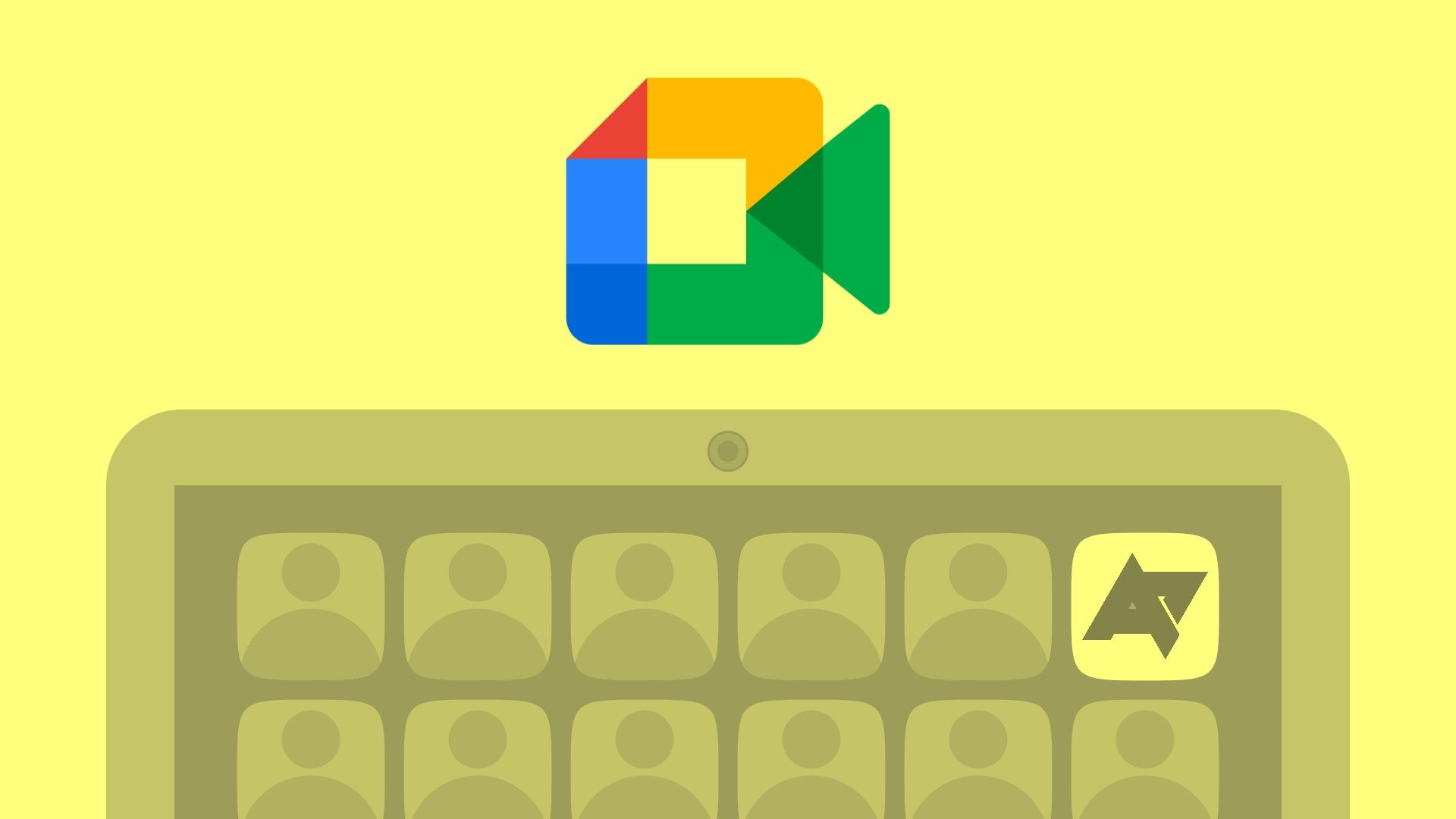
Google Meet has allowed users to add closed captions (time-based audio transcriptions that appear as text on background visual content) to live meetings for a while. However, when the same meeting was recorded, the captions would be absent, making it difficult for individuals who were not present in real time to follow the session.

Google shines the spotlight on accessibility with inclusive new features for Maps, Live Caption, and more
Making sure no one is left out on Global Accessibility Awareness Day
Android phones have become much more user-friendly over the years, but sometimes we need a little help in certain areas. Whether it's magnifying the screen to help you read easier or using Live Caption to take notes from a meeting, accessibility features show people that their phones will work for them regardless of any disability they may have. In honor of Global Accessibility Awareness Day, Google is introducing several features to make the Android experience even more inclusive.
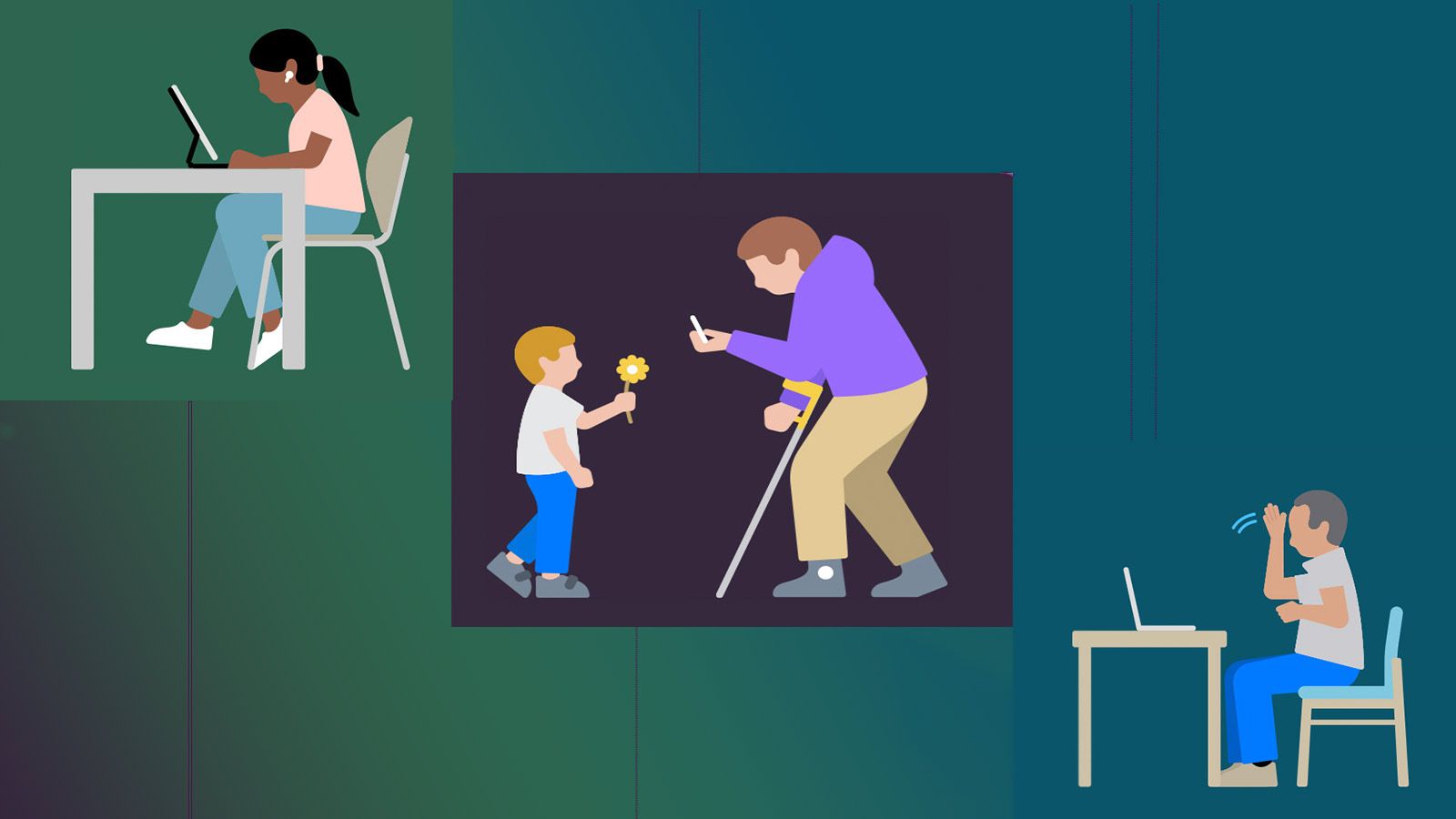
How iOS accessibility and assistive features compare to Android
We've rounded up the best accessibility features on iOS to see how Android stacks up
Smartphones are a daily part of our lives, but with this growing reliance on tech comes the need for accessibility and assistive features that allow people of diverse abilities learn, work, share, and communicate with others. So whether you own a a top-tier Android phone or partake of Apple's wares, you may want to know how accessibility features compare on each platform, which is what today's roundup is all about.

Netflix gets serious about subtitles with new display options
Subtitle customization on TVs should’ve been there from the start
Who doesn't look forward to unwinding with a great show or movie after a long week, and no batter which of the best entertainment apps you're streaming with, you've got your pick of lots of great content. Whether you're interested in checking out some international programming, or just want to make sure you don't miss anything, subtitles play a critical role in accessibility. Right now Netflix is delivering a much-appreciated upgrade to how you enjoy subtitles on your TV, as it adds options to customize their appearance.

Google's accessibility enhancing Switch Access app is the latest breakout ready for smoother updates
Motor-impaired Android users set to benefit
One of the bigger debates with smartphone obsessives has been about size — should they be big, like Google's Pixel 7 Pro, or small, like the Asus Zenfone 9? Left out of the discourse are people living with physical or mental impairments, but when it comes to solutions for interacting with a 21st-century necessity, the answer: to each their own. Google is now ensuring it can actually adapt Android to these users' accessibility needs.
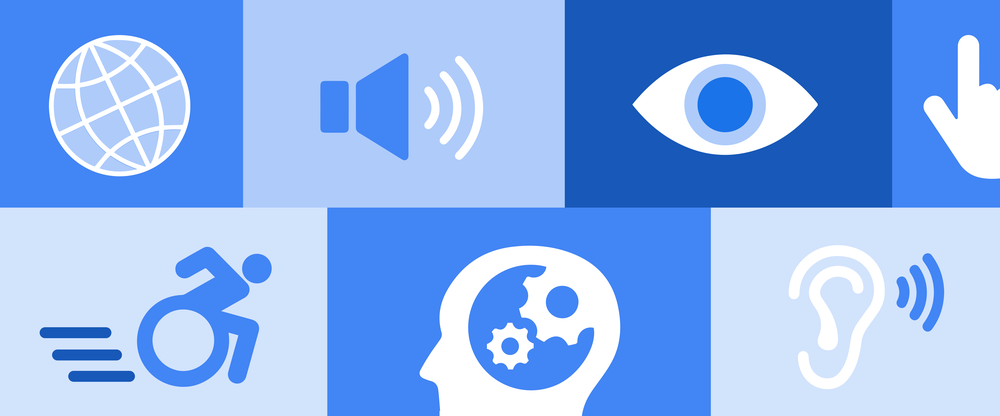
Android is used on a variety of devices all over the world. To make Android usable for everyone, Google has focused on adding features that improve the OS's accessibility. Adding these features to our favorite Android phones allows many more people to enjoy what Android offers. The release of Android 13 on the Google Pixel 7, Pixel 7 Pro, and many Samsung devices has added even more accessibility features to the extensive list from the 12 Android versions before it. In no particular order, here are the best accessibility features in Android 13.

Android 13's new themed icons want to give you a more consistent look on your homescreen. Rather than allowing all apps to showcase themselves with their colorful icons, the new optional mode for Google Pixels and the other best Android phones creates a monochrome look that's supposed to give you a consistent homescreen. As beautiful as this can look when all your favorite apps support it, there are still many issues with themed icons. But let's not get ahead of ourselves.

Google Calendar's new keyboard shortcuts might not be for you, but they are very important
Calendar's latest shortcuts are here to help visually impaired people
Android phones are accessible to people across a wide price range, from budget handsets going for a few hundred dollars to flagships for more than a thousand. Thanks to Google’s efforts, Android is also evolving into a more accessible platform for people with disabilities. The company’s newest effort extends beyond the OS and into its web services. Google Calendar is getting keyboard shortcuts that verbally announce specific details for events.

A folding phone might just be what you need to enjoy photography with a bad back
Foldables let you bend the phone to get that low wide-angle shot, instead of your body
Photographers can be pretty tech-obsessed. Once you're intimately familiar with the effects that different hardware and changes have, you can visualize how minor improvements could manifest in photos. But even the most seasoned shutterbugs will tell you that, beyond all the specs and gadgets, the most important thing is to have a camera with you and to use it well. And that's why, even though Pixels are my favorite cameras, I really like using folding phones like the Samsung Galaxy Z Fold 4 and Galaxy Z Flip 4 for photos.

Google makes Android more accessible than ever with Sound Amplifier and Lookout upgrades
Today's updates include improved noise reduction and an offline mode
We're only a couple of days into June, but Google saw it fit to roll out a brand new Android Feature Drop for users everywhere. On top of enhancements to Gboard, Emoji Kitchen, and Play Points, the company is also bringing improvements to some much-loved accessibility apps. Sound Amplifier and Lookout are both featured in this month's Feature Drop, complete with new features and a design overhaul.

Diablo Immortal is set to launch with an array of accessible controls this week
Further options are planned for a future date once feedback is received
Blizzard Entertainment's latest offering, Diablo Immortal, is scheduled for a June 2 release across Android and iOS devices, with its open beta version available on Windows PCs from the same day. The game has received negative publicity since its announcement during Blizzcon 2018. However, Blizzard seems to be pulling out all stops to ensure the game's success, and it has incorporated a set of features to make it accessible to everyone.
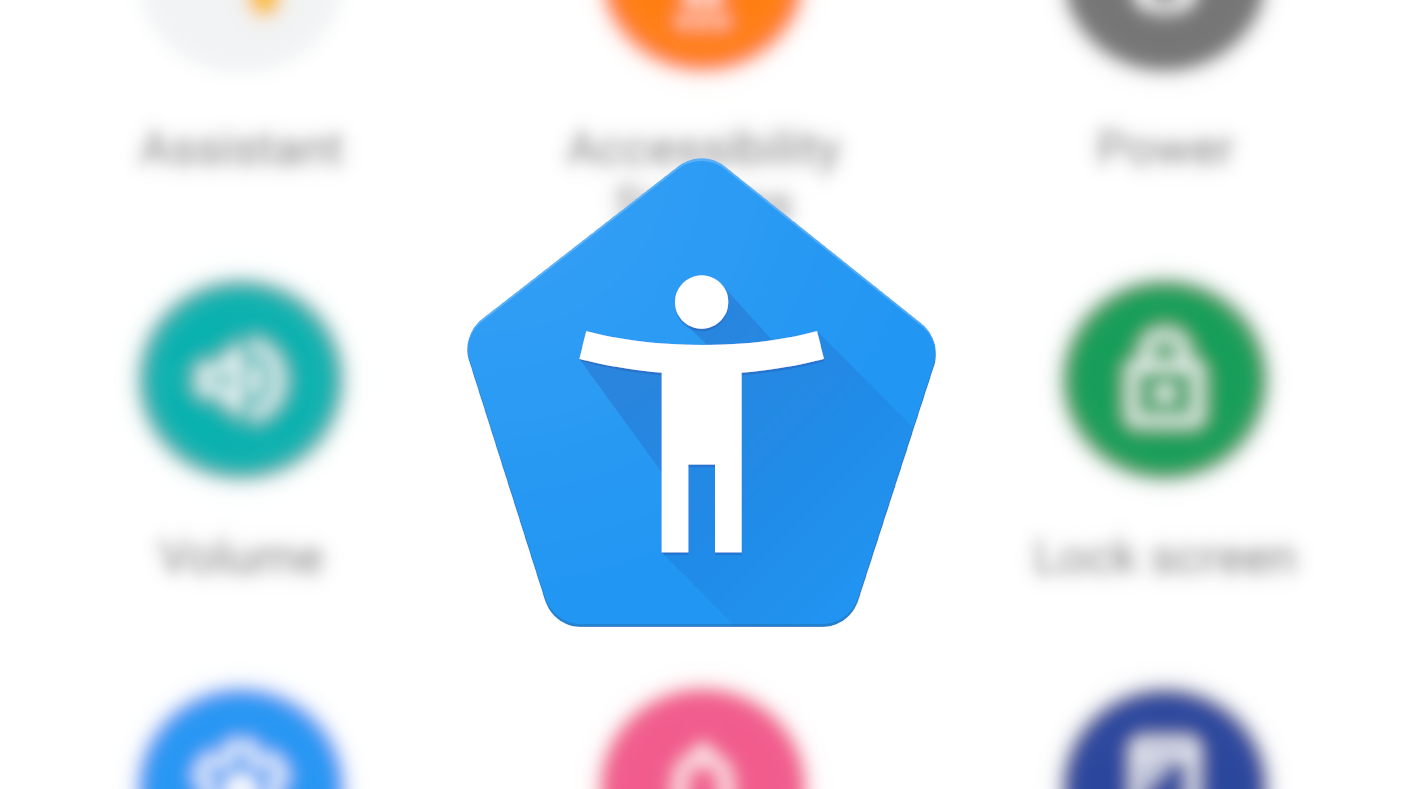
Google Play Store update redefines the way people with disabilities search for Android apps
Apps are getting accessibility tags that tell you exactly which disability they can aid
Global Accessibility Awareness Day (GAAD) saw Apple announce a slew of accessibility features for iPhones, iPads, and Macs. Some notable services highlighted in the press release are Live Captions, Door Detection, and Apple Watch mirroring. Google is working on a few features too, and one of them will make it easier to find Accessible Apps in the Play Store.
.png)
This neat eye-tracking experiment looks like a weirdly convenient way to interact with your phone
It's perfectly paired with small motion gestures
Although a handful of small phones still exist, it's no secret the entire industry has moved into a "bigger is always better" mindset. A large display can come in handy when you're editing documents on the go or watching a downloaded movie on a plane, but you'll need two hands to tap on every part of the screen. Researchers at Carnegie Mellon University's Future Interfaces Group have created a potential solution to this ever-growing problem.















