latest

How to open HEIC files on Windows
View iOS's default image format on your Windows PC without limitation
The default image format on iPhones and iPads is High-Efficiency Image Container (HEIC or HEIF). This format offers better compression than JPEGs and PNGs while preserving quality. Still, it has compatibility issues with most software. With the Android 10 update, your mobile phones and tablets can view them.

13 ingenious ways to use the Windows Command prompt
There might be a few methods that you didn't know about
When it comes to hidden and unique features in the Windows operating system, the command prompt might not be the first thing that comes to mind. Often used to sideload the latest version of Android via ADB and Fastboot commands, the command prompt offers more than meets the eye. Many Chromebooks can run Linux-based commands, but these Windows commands might benefit your PC in multiple ways. From converting video files and reading text documents to closing stubborn background services, there are various uses beyond what you might be aware of.

How to remotely access and control your PC from a phone
Manage your computer files or games on the go with ease
Many of us still use our Windows PCs daily for work, gaming, and storing various file types locally on the device's internal storage. But what if you want to check on or manage your PC from where you are? Anything is possible using one of the budget-friendly Android phones and an active internet connection. You can connect to your PC from your phone in multiple ways, but we show you the most popular methods in the guide below.
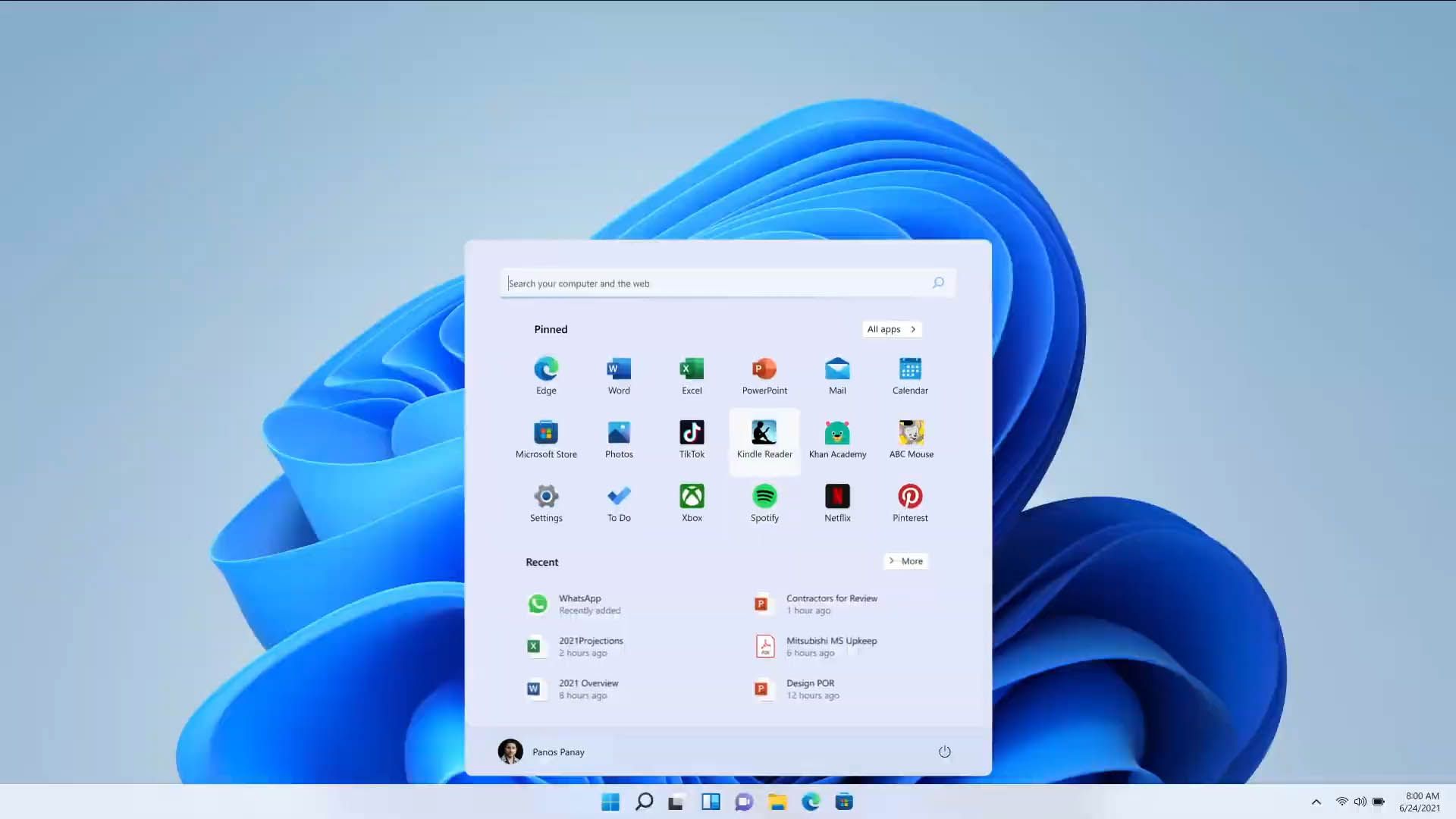
How to zoom in and out on Windows 10 and 11
Controlling the zoom on Windows is quite easy, and there are a few ways you can do it
Higher-resolution screens are becoming more common, which means less stress for our eyes. But higher resolutions can also make some features so detailed you need to zoom in to get the full picture, find the right accessibility settings, or examine an image in detail. While this is intuitive on a smartphone, such as with the accessibility options in Android 13, it's not as clear on other platforms, such as Windows PCs.

Chrome will finally force you to upgrade from Windows 7 in 2023
You'll need to be running Windows 10 or 11 to continue using Chrome in the new year
Anyone with even a passing interest in information security knows that being as safe as possible means keeping your devices updated. When a major new operating system comes out, though, sometimes users end up dragging their feet before upgrading, whether they're concerned that a new OS might introduce software incompatibilities, or just slow them down as they re-learn workflows. Chrome has been threatening to leave old Windows users behind for a while now, and we've been wondering when Google would drop Windows 7 compatibility ever since Microsoft ended mainstream support back in 2020. This week we finally start learning how things are going to end, with next year's release of Chrome 110.

Taking a screenshot is a feature on nearly every device with a screen, but the method varies across them, even on similar products like Android phones. We show you how to take screenshots on Android, iPhone, iPad, Mac, Microsoft Windows, Chromebook, Linux, Galaxy Watch, and WatchOS. We also show you how to record your screen on some of these devices and operating systems.

How to uninstall Windows 11 apps
Got one too many apps installed on your Windows 11 PC? It's easy to get rid of them.
Apps can be addictive. Today, we have such a vast collection of apps for Windows that installing too many apps is very easy. Finding a bad app here and there that you may not want to use is even easier. Uninstalling apps on a Windows PC used to be tricky, but it has become much more streamlined and easier over the years.

How to back up Windows 11
Windows 11 helps keep your data safe and secure, but regular back ups are still a good idea
Data safety has come a long way. From somewhat unreliable hard disks to today's mix of reliable SSDs and cloud-backed storage options, your data is safer than ever. Windows has become more reliable over the years as well, but if you want to be entirely sure that your data is safe, making a backup is the way to go.

Here's how you can get a genuine Windows 10 Pro lifetime license for just $6.14
This post is sponsored by Keysfan
Microsoft has announced to end extended support for Windows 8.1 in early 2023. The software giant is also pulling the plug on Extended Security Update (ESU) program for Windows 8.1, so businesses can’t pay for additional security patches. You either need to upgrade to Windows 10 or risk running Windows 8.1 or Windows 8 without security updates. The latter is never a good idea as it exposes your PC to the latest vulnerabilities. Thanks to Keysfan’s ongoing summer sale, you can upgrade your aging Windows 8.1 PC to Windows 10 Pro for the price of a coffee.

You can now uninstall Chrome web apps through Windows system settings, but there’s a catch
Better than nothing
Last week Google released Chrome 99, which includes plenty of optimizations and improvements to keep the browser machinery well-oiled. One of the new features it picked up introduces the ability to uninstall Progressive Web Apps (PWAs) right from Windows settings, just like you'd do with a native Windows program. While that sure sounds great in theory, it turns out there's a bit of a catch in just how it works.

Microsoft wants to stream Windows to all your screens, including your Android devices
It's like Xbox Cloud Gaming, but without the fun
Cloud-hosted virtual desktops aren't anything new, but Microsoft, as a first party to Windows, hopes to do the competition better with Windows 365. Built on Azure Virtual Desktop, the subscription service will be available to businesses starting next month.

More Chromebook models can now run Windows apps in Parallels
Still only for enterprise users, but it's something to get excited about
Parallels, a Windows virtual machine app for Chrome OS, is now available on more Chromebooks with the inclusion of AMD Ryzen processor support. VM users are also getting further access to USB and other peripherals as well.

Microsoft Edge Beta now syncs tabs and history across Android and Windows 10
Copying one of Chrome's most helpful features
It's good to have the luxury to seamlessly switch between your laptop and your smartphone while browsing. Google Chrome is one browser that syncs tabs across devices. It seems like Microsoft is also on the verge of rolling out this feature to its Edge users, although only between Android and Windows 10 devices.

Microsoft wants to make it easy for Android apps to run on Windows
But will the plan actually work this time?
Earlier this year, Microsoft began rolling out new Your Phone features that enabled tighter integration between select Android and Windows devices. Now it looks like the company is setting its sights on something higher than merely mirroring apps across screens — Microsoft reportedly has a new plan to make it easy for Android apps to run directly on Windows.

Microsoft's 'Your Phone' app allows you to connect any Android phone to a Windows 10 PC, but some features require deeper system integration. If you have a Galaxy Note20, you can use your mobile apps from your Windows PC, and the same functionality will be available on the Surface Duo at launch.

Your Phone app lets you control your handset's music and podcasts from your PC
Major sources include Spotify, Pandora, YouTube Music
If you have a phone paired to your Windows 10 machine with the Your Phone app, you'll be able to take advantage of a small improvement that may be useful to those of you who prefer listening to content on your Android device while you're working on the desktop.
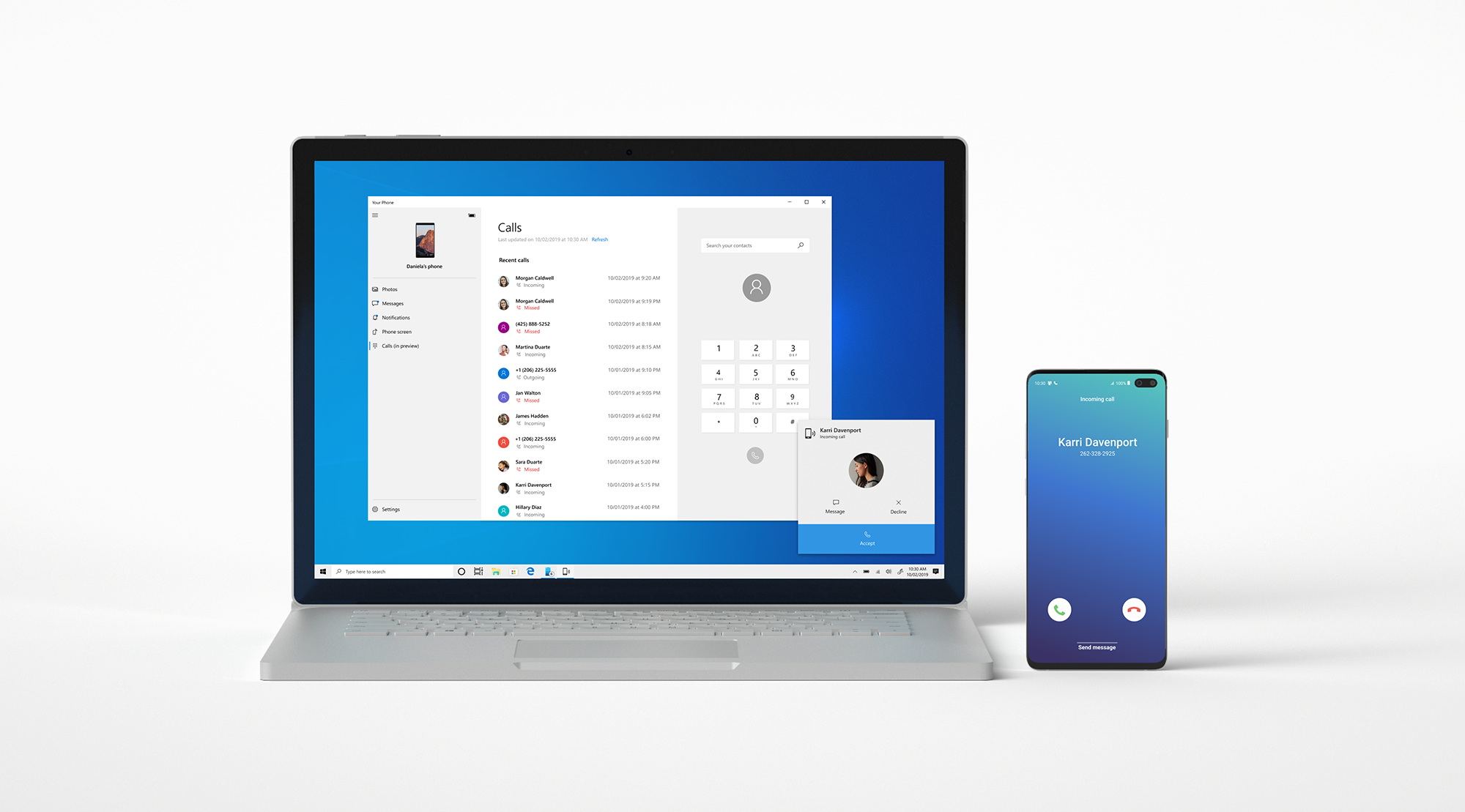
Microsoft Your Phone now supports cross-platform copy and paste and RCS on the latest Samsung phones
If only Chrome OS and all of Android worked together this well
Microsoft and Samsung partnered up to bring us an enhanced version of the Your Phone service that connects Android phones with Windows machines. The Korean company promised to add even more exclusive improvements to the syncing utility for the Galaxy S20 and the Z Flip, like cross-platform copy and pasting and RCS support. As part of the latest Windows 10 Insider Preview Build announcement, the partners took the chance to make good of that word.
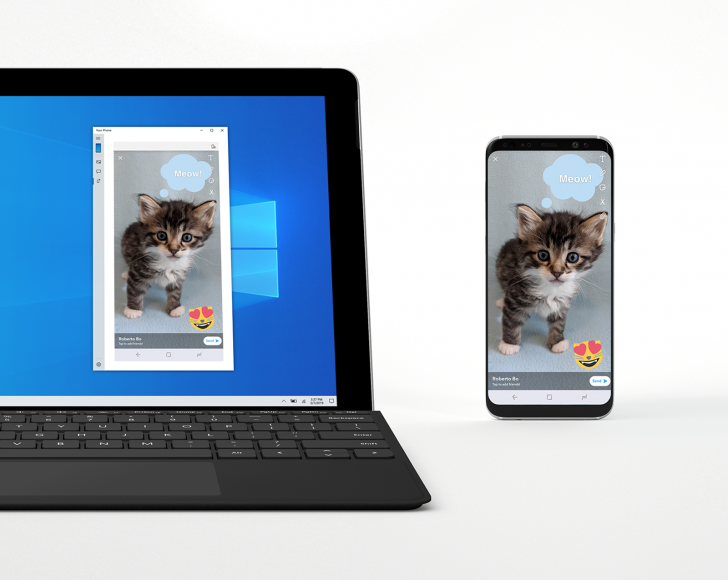
Microsoft bringing screen mirroring to Your Phone was a big deal since it was supposed to work irrespective of your phone or PC make, unlike some branded applications. Besides ironing out some bugs, the company now wants to make "Phone screen" compatible with more Windows 10 computers. But its approach pulled a classic one step forward, two steps back, as the feature has dropped support for all phones except for some newer Samsung models.
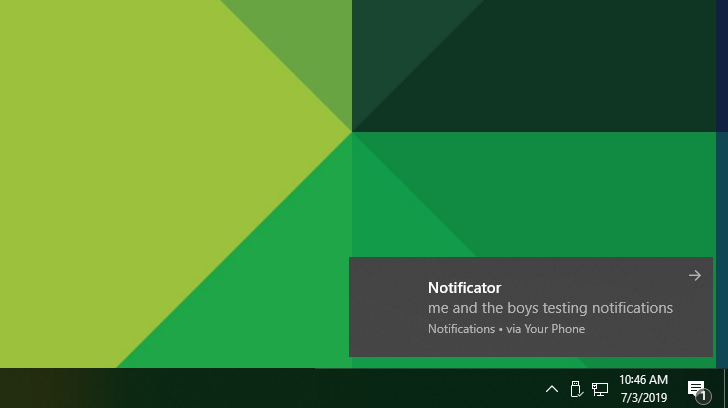
Microsoft's been toying with the idea of mirroring your phone's notifications (and more) to Windows 10 for quite a while. The feature was previously present for beta-testing folks running the so-called "insider" builds, and yesterday the company formally announced that notification mirroring has arrived for the rest of us — though reports indicate that the rollout is happening gradually.

As Samsung and Huawei attempt to re-engineer their foldable phones so that they don't break so easily once they limp to market, we're left with smartphones with tack-on screens, laptops, and convertible or so-called 2-in-1 tablets. Microsoft seems to have mastered the folding aspect of its hardware with its Surface lineup of PCs, but it may be stretching to produce a new "foldable" tablet that will run, of all things, Android apps.













