latest
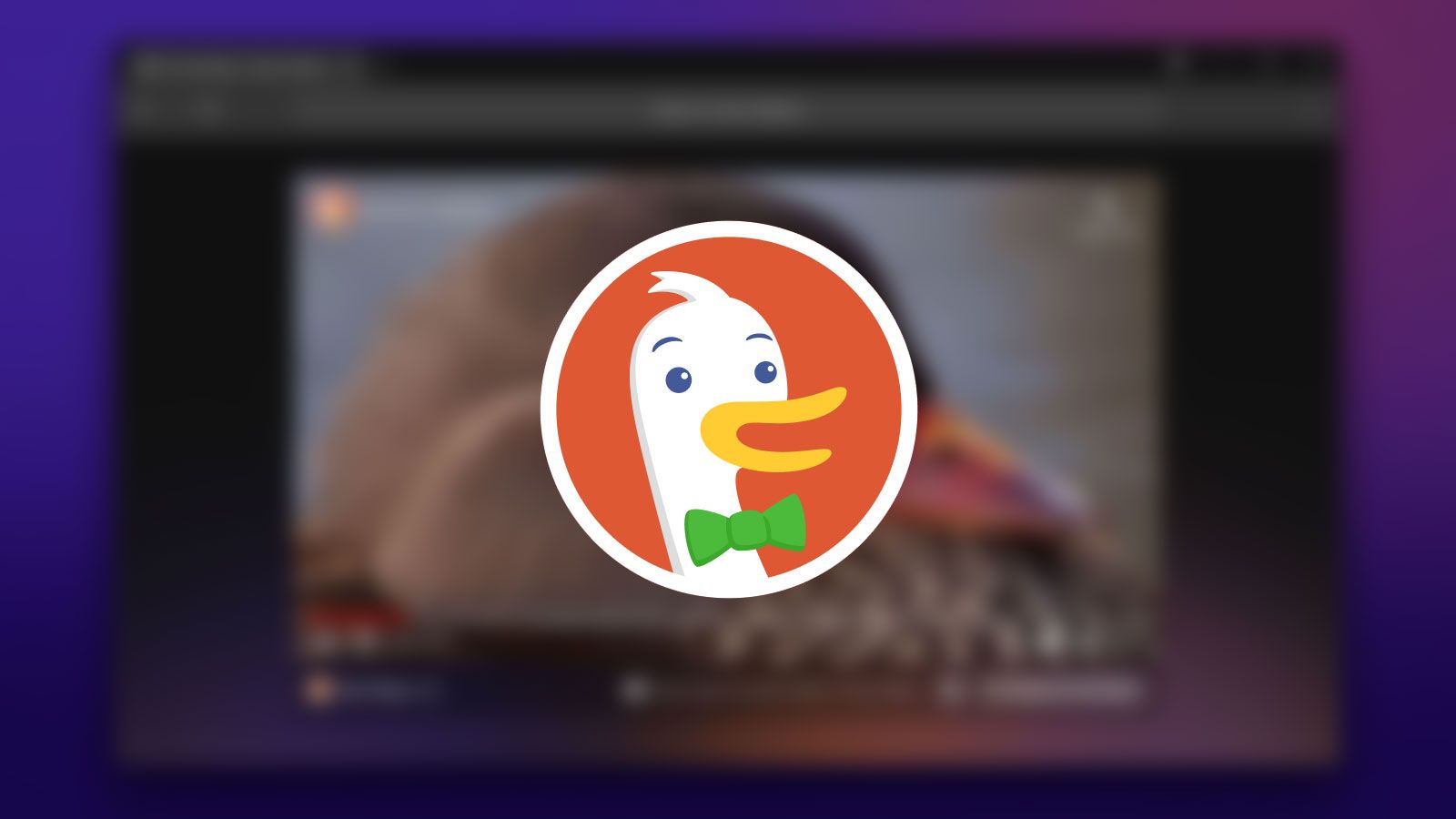
You can DuckDuckGo anywhere with a new paid VPN and privacy package
DuckDuckGo Privacy Pro costs $10 per month
DuckDuckGo is the tool of choice for people who place emphasis on privacy when searching the internet, and in 2023, the company launched its very own browser to keep more of what you do online private. The DuckDuckGo browser continues to add vital features to its apps across multiple platforms, such as cross-device syncing and backups. Continuing its recent trend of making its entire package more attractive, DuckDuckGo launched today a paid subscription package that stands on three pillars of internet protection.

Google is testing new Chrome settings to prevent mouse and keyboard hijacking
Malicious websites can be blocked from controlling your device via Chrome permissions
Hacking doesn’t always manifest itself in the form of a virus or malware emerging on your device. These days, there are several different ways that bad actors can tap into your sensitive information. In some instances, they can remotely work their way into your device and take control. Depending on the safeguards you have in place while connected to the internet, this can be a piece of cake for some hackers. Now, Google wants to make sure they can’t easily gain access through Chrome.

How to cancel your ExpressVPN subscription
Not using ExpressVPN anymore? Cancel your subscription and save some cash
A VPN hides your IP address and protects you from hackers, trackers, and malicious actors. The service also gives you access to geo-locked content so that you can enjoy your favorite movies no matter where you are. ExpressVPN tops our list of the best VPNs due to its excellent speeds and broad server availability. The service is available on most devices, including budget phones, tablets, computers, and gaming consoles.

How to use TikTok and other data-sucking apps without giving up your privacy
Protect your privacy on TikTok and other apps with our guide
TikTok and other social media and entertainment apps are engaging and fun. However, you could be giving up your privacy by letting developers, advertisers, and foreign governments access your biometric data, location, photos, search history, browsing habits, and more.
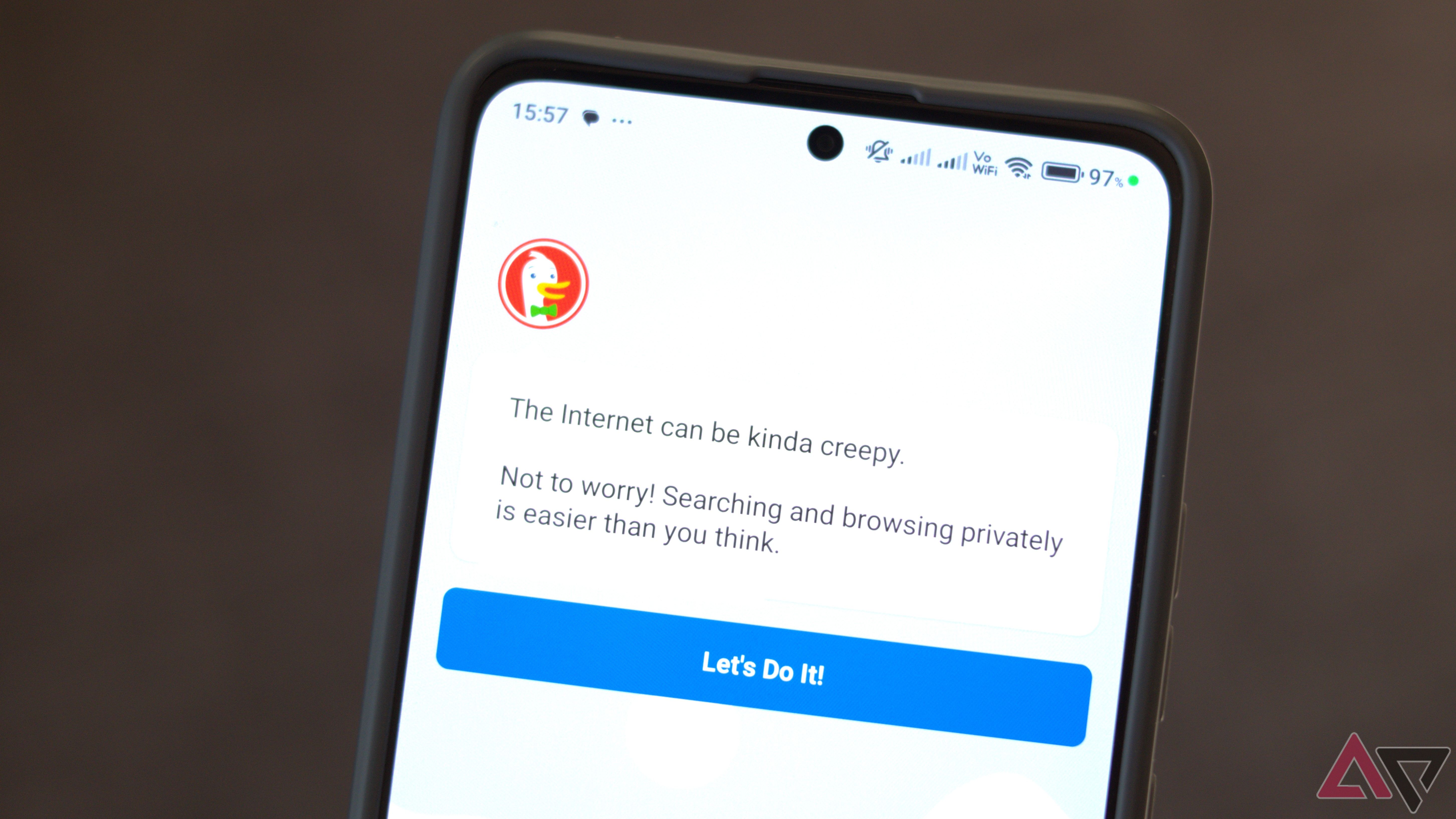
DuckDuckGo adds a vital syncing feature to its privacy browser
The browser now has cross-device syncing and backups
DuckDuckGo prides itself on being the exact opposite of Google, ensuring no tracking or data collection. With a clean interface and familiar layout, the browser delivers typical search engine features minus the invasive data trackers. Now, the platform is enhancing its experience to let you sync passwords, bookmarks, favorites, and email protection settings across devices—no account is required.
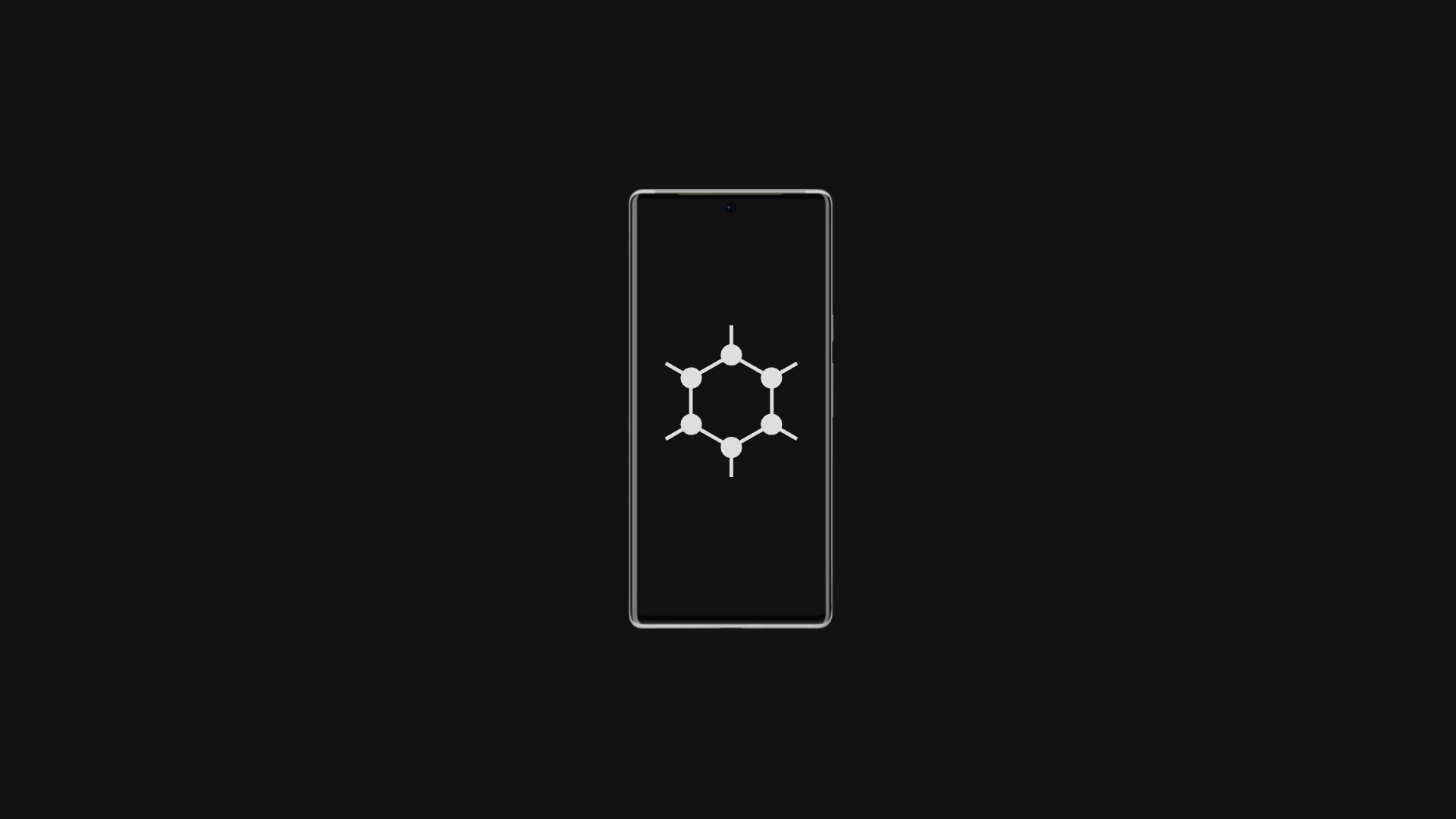
How to install GrapheneOS
A step-by-step guide to get you started with the best privacy/security ROM on Android
Android smartphones today are more feature-filled than in the past, and that list expands with each new release. This is one reason why rooting and modding are no longer popular. Most see them as unnecessary. Many of the features sought after back then have been added to the stock version of Android. But there's still a market for custom ROMs. Installing GrapheneOS with one of the best Google Pixel phones allows you to optimize it using unique privacy and security features. Doing so elevates your Android experience beyond its stock capabilities.

Best VPN for WhatsApp in 2024
Downloading a VPN to your smartphone will let you access the secure WhatsApp messaging app from wherever you are on Earth
Aside from its sheer simplicity and ease of use, one of the main reasons that the WhatsApp messaging app is used by more than an estimated 2 billion people worldwide is the fact that all messages sent and received are protected by end-to-end encryption. That means the private messages and photos you send on the app can't be hacked and seen by anybody else.

How to set your Google Calendar to private
No one needs to know that you have a dentist appointment next week. Google Calendar keeps your schedule under wraps
Making events in Google Calendar private is a good idea when you share it with collaborators. You don't want them to see your doctor's appointments and other sensitive schedules. Revoke third-party access to your Calendar, and only you will see your activities.

Google Maps is ditching cloud-based location history for a more private solution
Your location history will be stored locally on your device going forward, but you can still opt for an end-to-end-encrypted backup
It's no secret that Google Maps keeps tabs on your every move with its Timeline feature, which logs all your pit stops and the routes you take. As long as you're signed in to your Google account with Location History enabled (it's off by default), Google collects all this juicy information and secures it in the cloud, promising it's encrypted. But if you're the paranoid type, the company will soon give you the option to stash your trips directly on your device.

Here's our first look at Android 14's screenshot detection system in action
A more secure way for apps like Snapchat to know when someone takes a screenshot
Ever since Snapchat popularized the concept of disappearing messages, app developers have needed a way to block and detect when someone takes a screenshot — after all, a message isn't truly ephemeral if the other party can save a copy of it. Android apps have always been able to utilize the FLAG_SECURE layout parameter to outright disable screenshots in a particular window, but this isn't always the best solution. For those times when it would be better to simply notify the user that a screenshot has been taken, Android 14 has a new API that apps can leverage. Now, the first such app has been spotted in the wild, giving us a glimpse at how the feature works.

Save 20% off a year of a trusted data deletion tool for Cyber Monday
Get your digital footprint scrubbed for cheap
Did you know that you can go incognito on the internet? And no, we're not talking about opening an incognito window on Google Chrome for the purpose of being sneaky and browsing in private. We're talking about scrubbing every trace of your digital activity (or at least almost all of it) from the internet — including your embarrassing tweets from 2009 — so that you can start fresh or even remain anonymous forever.

Does Instagram notify someone when you take a screenshot?
Instagram follows Snapchat's footsteps and snitches when you take screenshots. Here's how it works
Not many social media apps tell someone when you take a screenshot of the conversation. Snapchat may be the only one prioritizing this feature. Instagram has a similar one, but it only works in Vanish mode. It's a sensible app element, considering that the other party doesn't want you to record the chat in the first place.

If you're familiar with any of the best dating apps, you know what it's like to encounter people who aren't who you're looking for. If you'd rather keep your dating life a secret, running into people you already know is even worse. Tinder includes two blocking features that hide a person in the app and hide you from them. That way, you won't accidentally like or match with them while you're swiping away.

Every day, we hear another reason why you need to stay on top of your digital privacy. With so many accounts and apps containing your personal information, keeping on top of it is nearly impossible. Facebook's Privacy Checkup tool helps you protect your personal information on Meta's most prominent platform, which is essential when considering how much information Facebook knows about you.
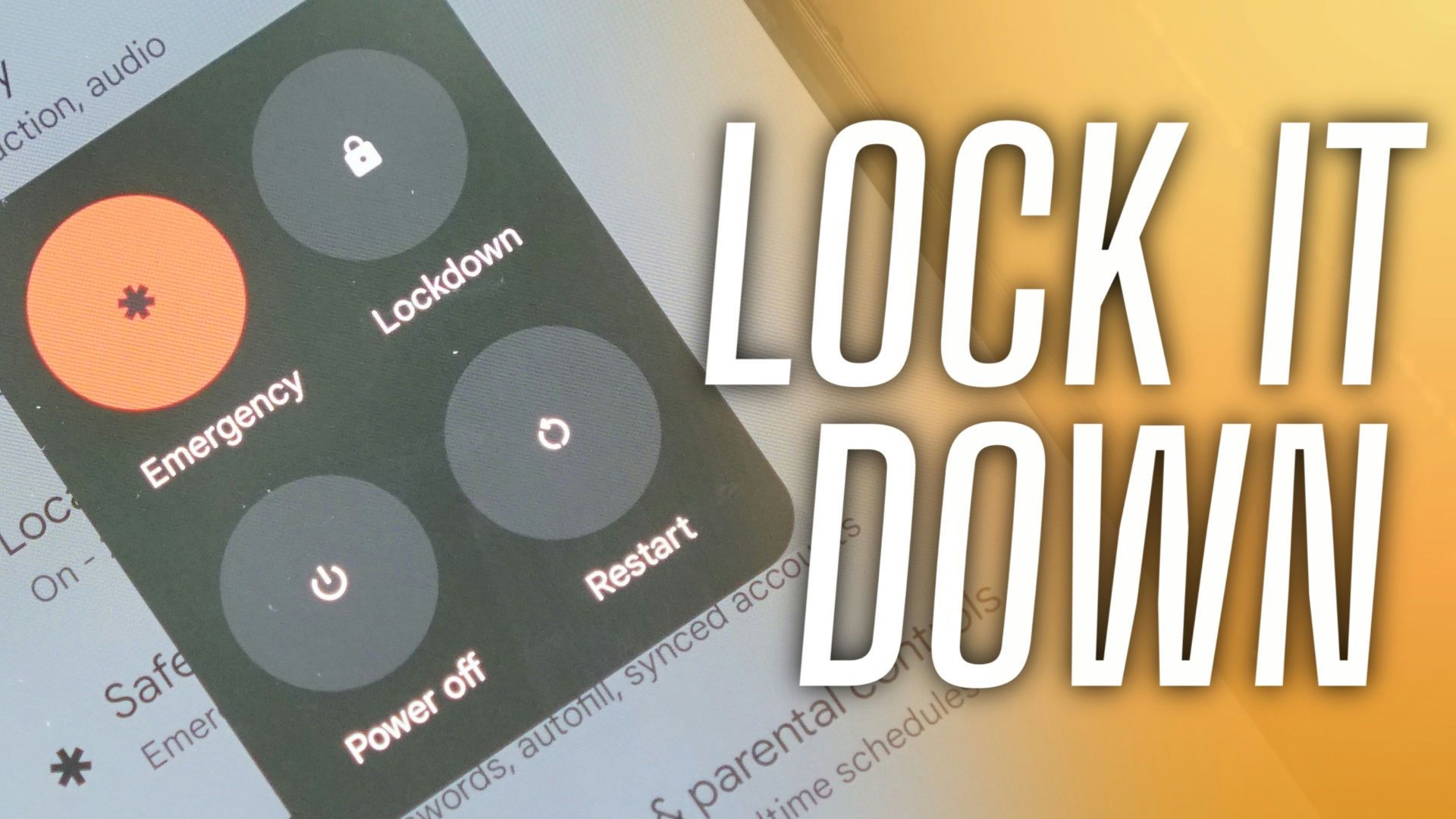
How to use lockdown mode on your Android phone
Activate lockdown mode if you don't entirely trust the biometrics on Android
Over the past few years, privacy and security have become the talk of the town among consumers. Both Google and Apple have several features to keep your confidential data safe on your phone. After all, your budget Android phone acts like a personal vault to store private photos, files, conversations, emails, and more. While biometric protection like fingerprint or face unlock gives you peace of mind, it isn't foolproof. Here's where Google's lockdown mode comes into play to shield your data.

You'll be able to back up your Google Photos Locked Folder very soon
We've known Locked Folder cloud backup was coming for months, but it's finally starting to roll out
Google Photos introduced Locked Folder, a space meant to cordon off your sensitive pics to prevent accidental sharing, in 2022. The feature has historically been offline-only — which made sense from a privacy perspective, but also meant you were liable to lose the contents of your Locked Folder if you reset your device or cleared Google Photos's app data. We've known cloud backup functionality was coming to Locked Folder for quite some time, but now, as spotted by 9to5Google, it's finally beginning to roll out to users.

Firefox browser gets new built-in tools for keeping your email address safe
Integrated Firefox Relay support is rolling out for Firefox Account users
The online world can be as treacherous as it is vast. Navigating the myriad of email requests from various websites and trying to protect one's personal information can sometimes feel like an overwhelming task. Enter Firefox Relay, Mozilla's answer to preserving user privacy while browsing the internet.

Google’s new search tool will make your most private photos disappear
Giving you the control you need over how very personal pics appear online
In today's digital age, maintaining control over your personal information is extremely important — as they say, once you put something online, it's there forever. But considering that Google Search serves as a portal to the internet for billions of users, the company is in the unique position of being able to change this. To help users gain more control over their searches and privacy, Google has announced a useful new set of tools.
.JPG)
Apple may withdraw iMessage and FaceTime from the UK due to privacy law changes
Apple pushes back against UK privacy laws that threaten to endanger end-to-end encryption
New rules in the UK about online safety are causing concern among big tech companies like Google, Meta, and now, Apple. Messaging apps like WhatsApp and Signal have already indicated they might cease their services in the UK due to these rules, arguing they could compromise user privacy. Now, Apple shares the sentiment. In a recent statement, the tech giant expressed fear that these rules could force the halt of two of their popular services, FaceTime and iMessage, in the UK. Apple argues that the proposals would make the UK government "the de facto global arbiter of permissible levels of data security and encryption."

You can choose from a variety of tools to improve your online privacy, such as VPNs and encrypted messaging apps. The Onion Router (Tor) browser, created by the nonprofit organization Tor Project, is one of them and a powerful one to add to your arsenal.

















