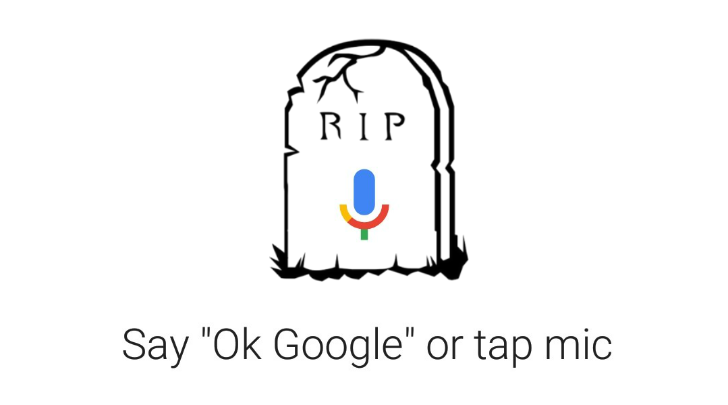latest

What is Android System Intelligence?
Android System Intelligence is the brain of your smartphone. Here's everything it does
We depend on our devices as our primary means of communicating, computing, and organizing schedules. Our smartphones do everything for us, from creating shopping lists to snapping photos of memorable moments. Whether on the cheapest Android phone or the newest Android flagship, System Intelligence (ASI) is the brain behind it all.

Google opts all users out of voice data collection, explains what it does with the data
Learn about what happens to your data before opting in again
If you've used any of Google's voice services for Assistant, Maps, and Search, you will have gotten a lengthy notice about some major changes as to how and why it collects audio of what you say. These actions are a response to last year's revelations about how humans were contracted to review those clips and how some of them got leaked. The top-line takeaway here is that every user has been opted out of data collection.
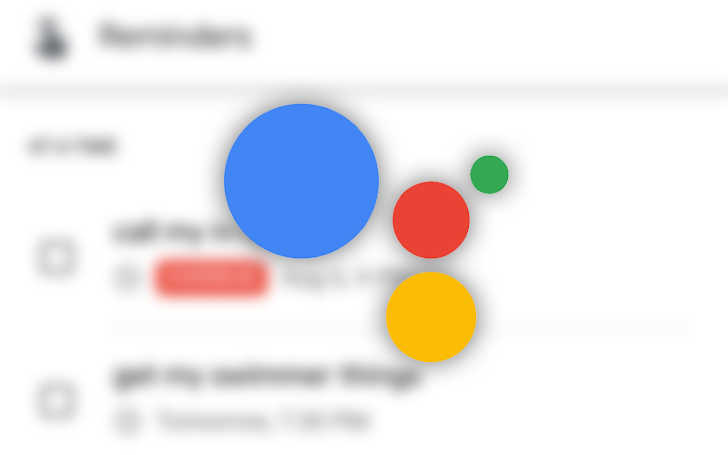
'OK Google, open Assistant settings' could be the simplest way to get to Assistant settings
There's an even faster option, though
Read update
The Google Assistant is incredibly powerful once you start diving deeper into all of the custom voice commands and routines you can build for it. Unfortunately, these options live in the Assistant settings, which is rather hidden and hard to access — you need to invoke the Assistant, swipe up, wait for your profile picture to show up in the top right corner, and tap it to head there. Google seems to recognize this and has highlighted a neat voice command that gets you there instantly: "OK Google, open Assistant settings."
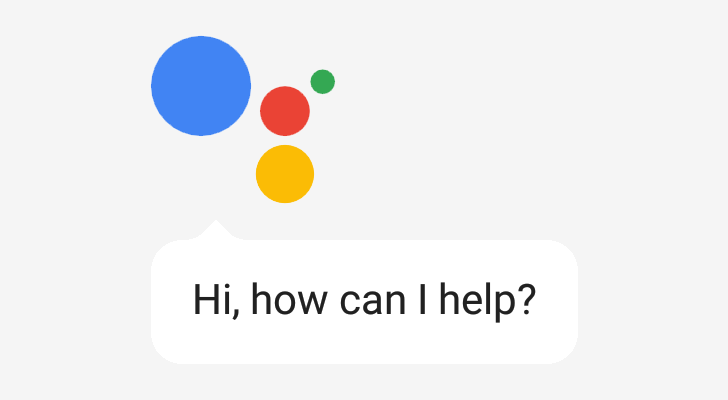
Remember when you first used Assistant and had to repeat "Ok Google" and "Hey Google" a couple of times to train it to recognize your voice? Well, there's a way to delete these recordings entirely from Google's database, in case you've decided to part ways with the search company.
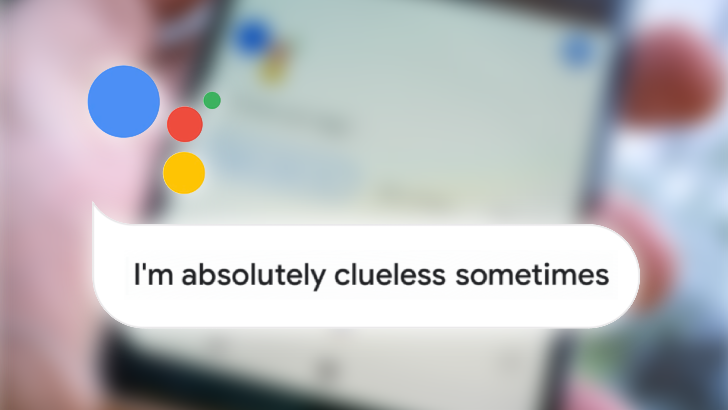
Google Assistant knows a surprising number of things. Ask it for the distance between the earth and the moon or who won the last Superbowl, and it will give you the correct answer right away. But like any virtual assistant, there are times when it just doesn't get it. It either takes things too literally or comes up with a completely unexpected answer. We've collected a few of these instances over the past months and thought we'd brighten up your weekend with them.
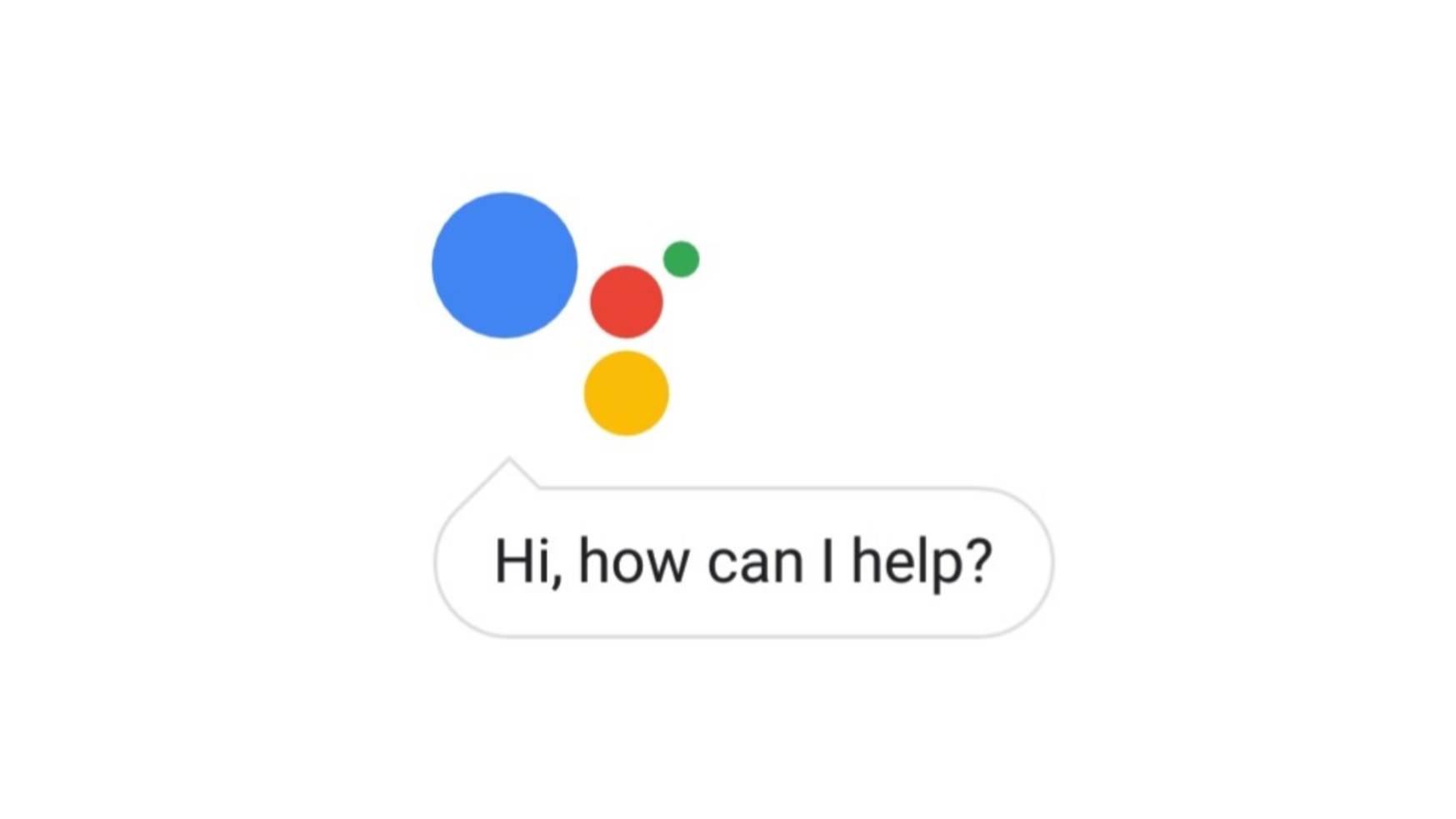
Our phones being able to respond to voice commands is great: you can ask for a unit conversion in the kitchen without getting flour on your screen, or change your driving destination without taking your eyes off the road. What's less great is that to facilitate that convenience, phones have to be listening at all times, and stopping them from doing so is frustratingly convoluted. There are settings in multiple places that all seem like they should do the same thing, but don't. This guide will explain the menus you'll need to navigate to change these settings, the differences between all the similar-sounding options, and the drawbacks of each Ok Google-disabling method.
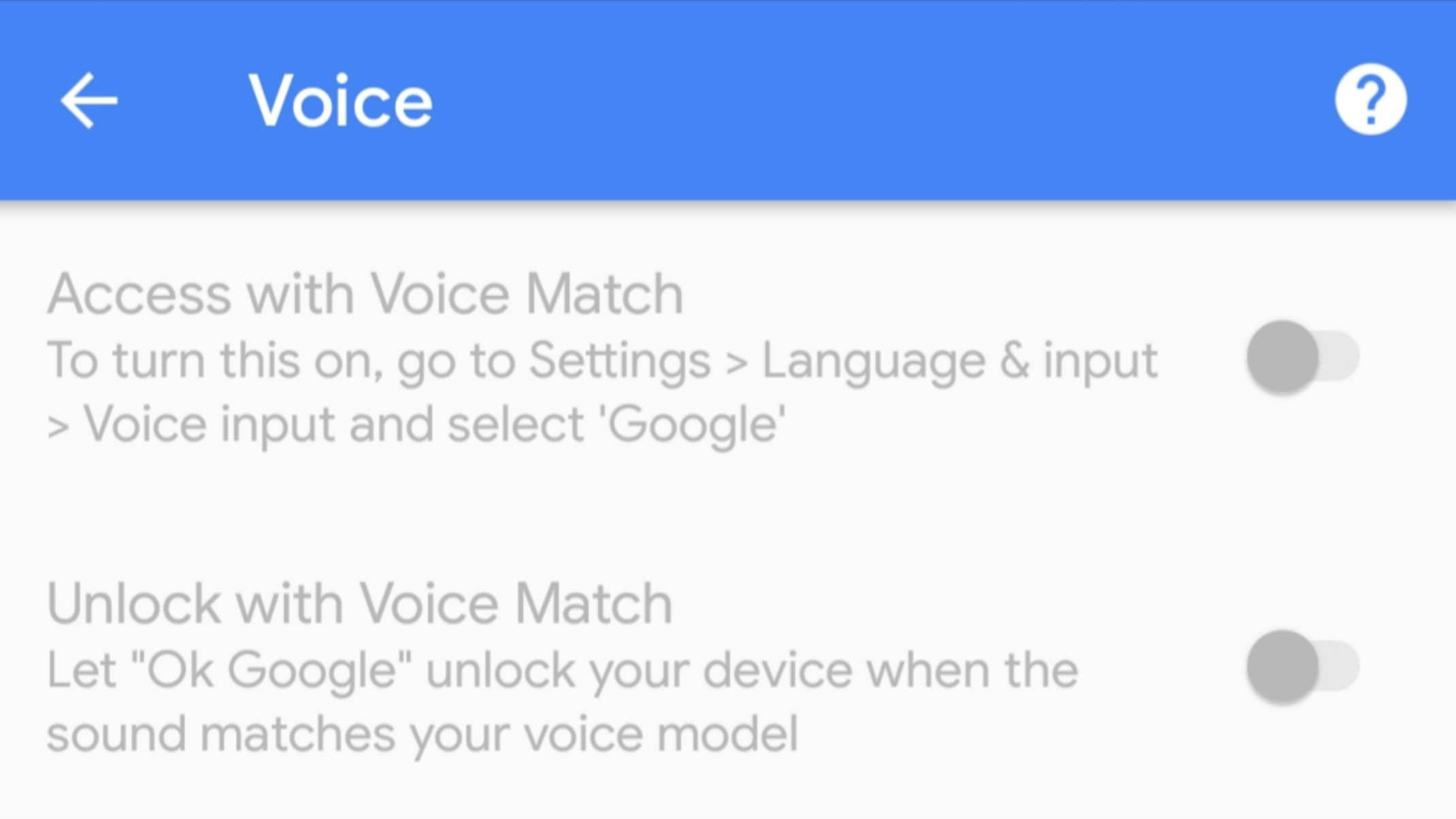
Judging by the Google Assistant help forums, Twitter, and Reddit, a whole lot of people are having trouble getting their phones to respond to voice commands. Twelve of the 20 top posts are complaining about the problem on several different device models and even in several languages. Google says it's on the case, though.

The whale known as the Nexus 6 hasn't been in the news for some time, but a pretty annoying bug has been plaguing owners for almost two months now. "Ok Google" voice detection basically isn't working, showing the Voice Match setup page whenever the launch phrase is said.

Google's speech recognition technology is insanely good - perhaps the best in the industry. But did you know Google stores all your voice searches? Every time you say "Ok Google" or "Hey Google," a snippet of audio containing the command is sent to the company's servers, where it is deciphered. These audio snippets are stored indefinitely (to improve accuracy), unless you delete them and opt out of future collection.
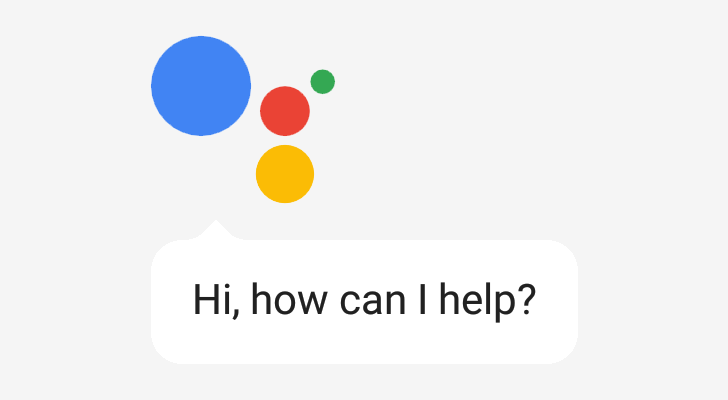
For years, the Google Search app for Android has listened for the voice command "Ok Google." This carried over to Google Assistant, but it hasn't become any less awkward to say. When the Google Home was first introduced, it could listen for "Hey Google" in addition to the old phrase.
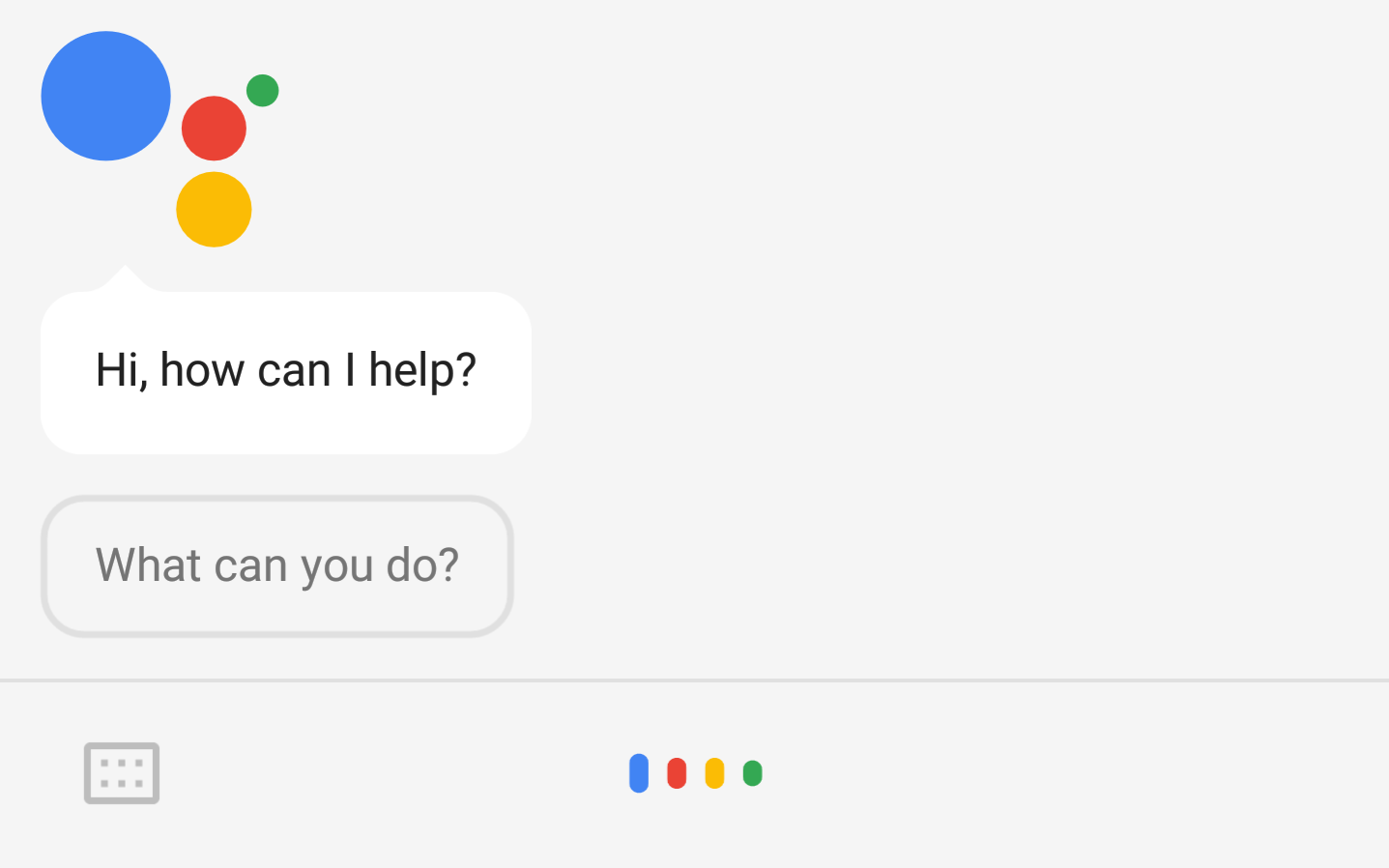
Read update
You know how you can say both "OK Google" and "Hey Google" to Google Home and it will respond to the two hotwords without any discrimination? The same isn't true of Assistant on your Android phone: it only answers to "OK Google." Wait, scratch that, it wasn't true as the command is now working on phones too.
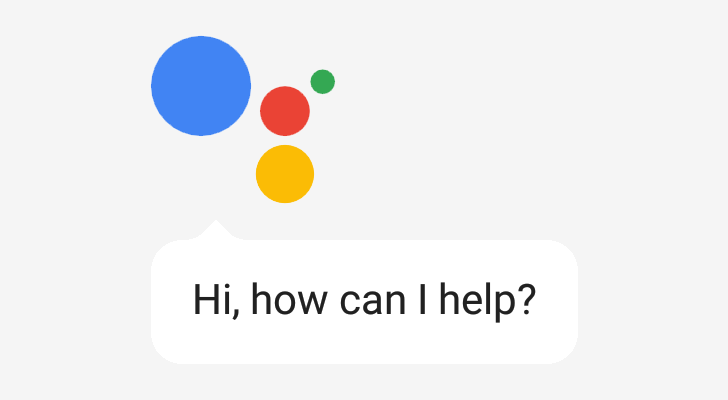
Oh Google, all the mysterious ways in which you work will continue to elude us, but now we shall shed the light on one very important puzzle that's been making us scratch our heads for months, nay years. One day you say "OK Google" to your phone and it responds with a ding letting you know it's listening. A few weeks later, you try again, and there's no ding so you have to look at your display and spot that tiny animation on the bottom to figure out if it's listening to you or not. What's the difference? It's not your phone's volume level - you sometimes hear the ding even with Do Not Disturb on and then other times you don't hear it with the volume up to maximum.

Read update
- Google has just published a support page to address the reported issue. The company assures pre-order customers that their units won't be affected, and the defect should be limited to the batches given out at Made by Google events, which presumably includes 4,000 Home Minis distributed at the donut pop-up events as well as the ones from the October 4th press event.
When the first home assistants were announced, I was excited. A device I could wake up with a simple hotword that would answer my questions, set reminders, turn on the TV, and dim the lights, all without me having to get off the couch, sounded fantastic. Amazon's Echo and Echo Dot, Google's Home, and a myriad others, most recently the Home Mini, have invaded our kitchens, living rooms, and bedrooms. Heck, I put one in the bathroom.
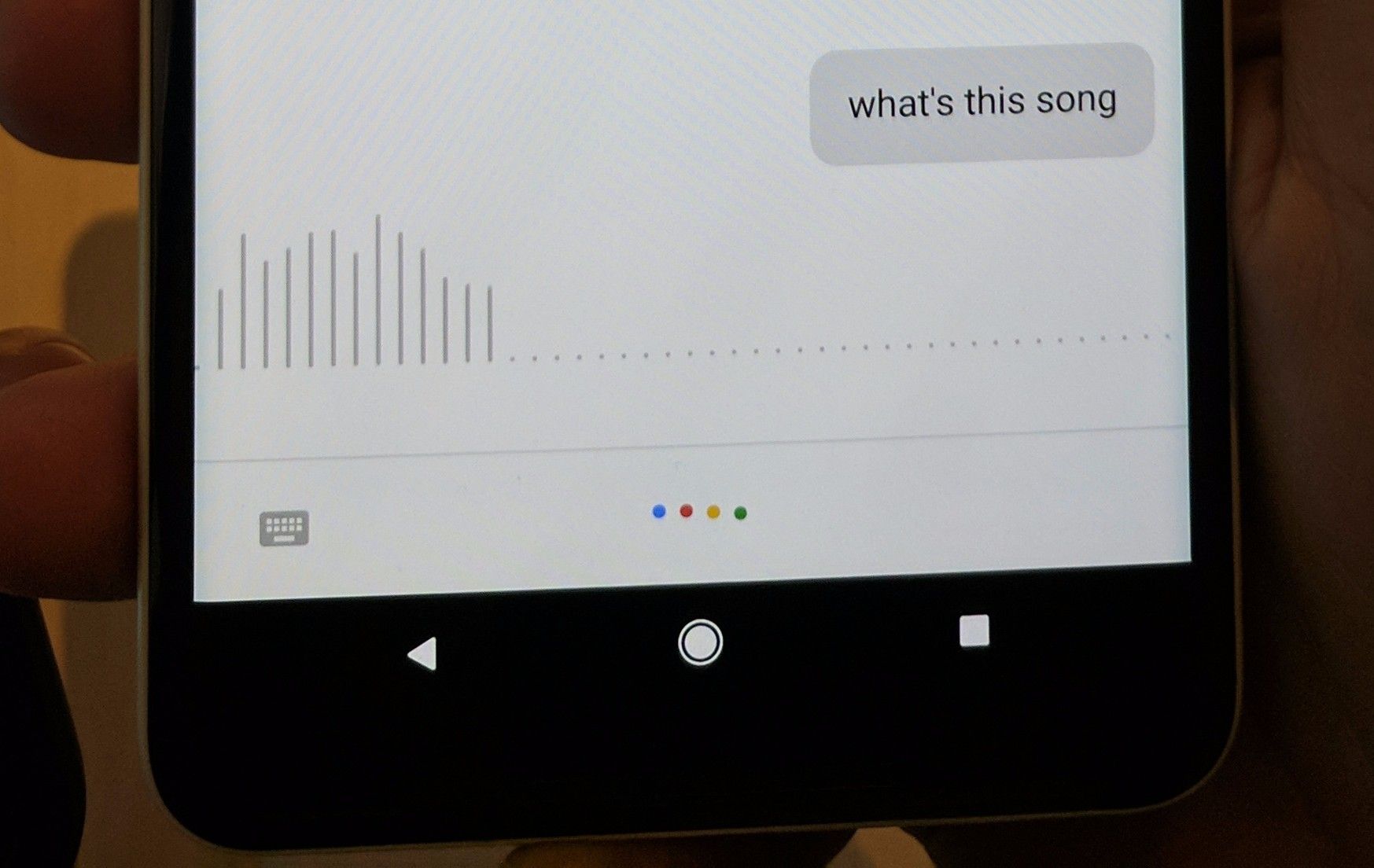
We don't distribute "finally" in titles gratuitously. In order for a piece of news to earn its "finally," it has to be a popular request and one that's been long in the making and, more often than not, it has to be so logical that its absence baffled us. But today, we have a much-earned "finally" for song search on Assistant.
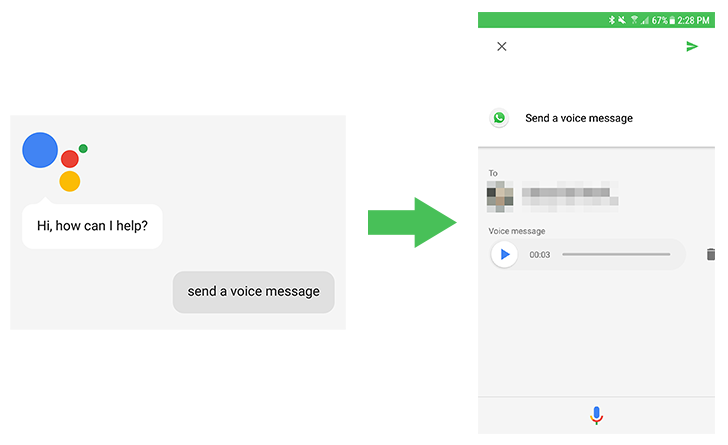
You know what has puzzled me for months? You can say, "OK Google, send a message," and it will listen and transcribe everything you say, but in apps that already have a voice/audio messaging feature, why go through all the trouble? Or at least why not offer the option to just send the audio clip of what you said, as it is, without trying to transcribe it? That would work wonderfully in WhatsApp (and Telegram, Viber, Allo, and other apps) in situations where you either think the speech-to-text won't pick up on some of your words or where you want to say something in a language that isn't supported. In Lebanon, for example, we frequently hop between 3 languages and using dictation is torture because I have to tell my brain to only speak in English.
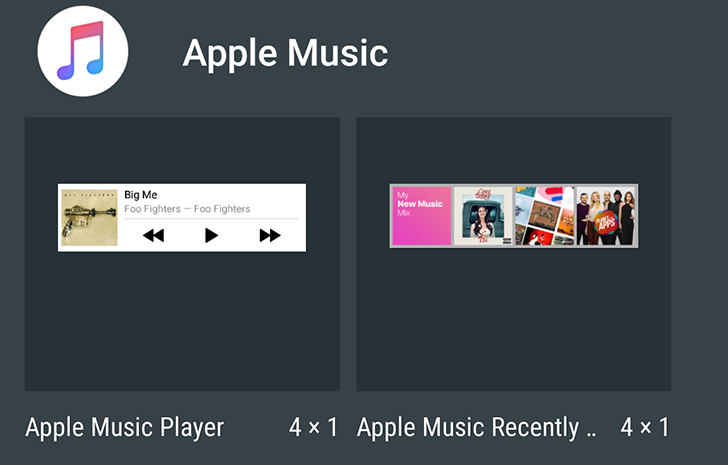
Apple Music had a lot of promise when it launched, but the app didn't stick well with the times, especially on Android. It seemed as if the developers behind it just didn't want to bother with anything specific to the Android platform, preferring to stick with the basic features and not making use of all the APIs that were available to them. But with the last release of v2.2, it looks like Apple Music is finally realizing some of its potential on our beloved platform.

Some of you exclusively use their Google Voice (GV) numbers, some have differentiated between friends and colleagues by giving their regular number and GV number separately to each set of contacts, and some might use the GV number occasionally for a few contacts only. Regardless of your case, sending texts from that GV number has been pretty hit-and-miss when it comes to Android Auto, Android Wear, and Assistant. But that should be fixed soon.

The "OK Google" voice command first came to fruition on the Nexus 5, but it's since made its way across the Google product portfolio. It's especially useful on Android Auto, where it enables drivers to interact with their head units without getting too distracted. Unfortunately, it's currently broken and requires a workaround.

Always-listening voice assistants, like Google Now/Assistant or Alexa, can't really tell the difference between you talking and someone else (unless you have Trusted Voice enabled on Android). Maybe you've watched a few tech videos where someone said "Ok Google," and your phone started talking back.