latest
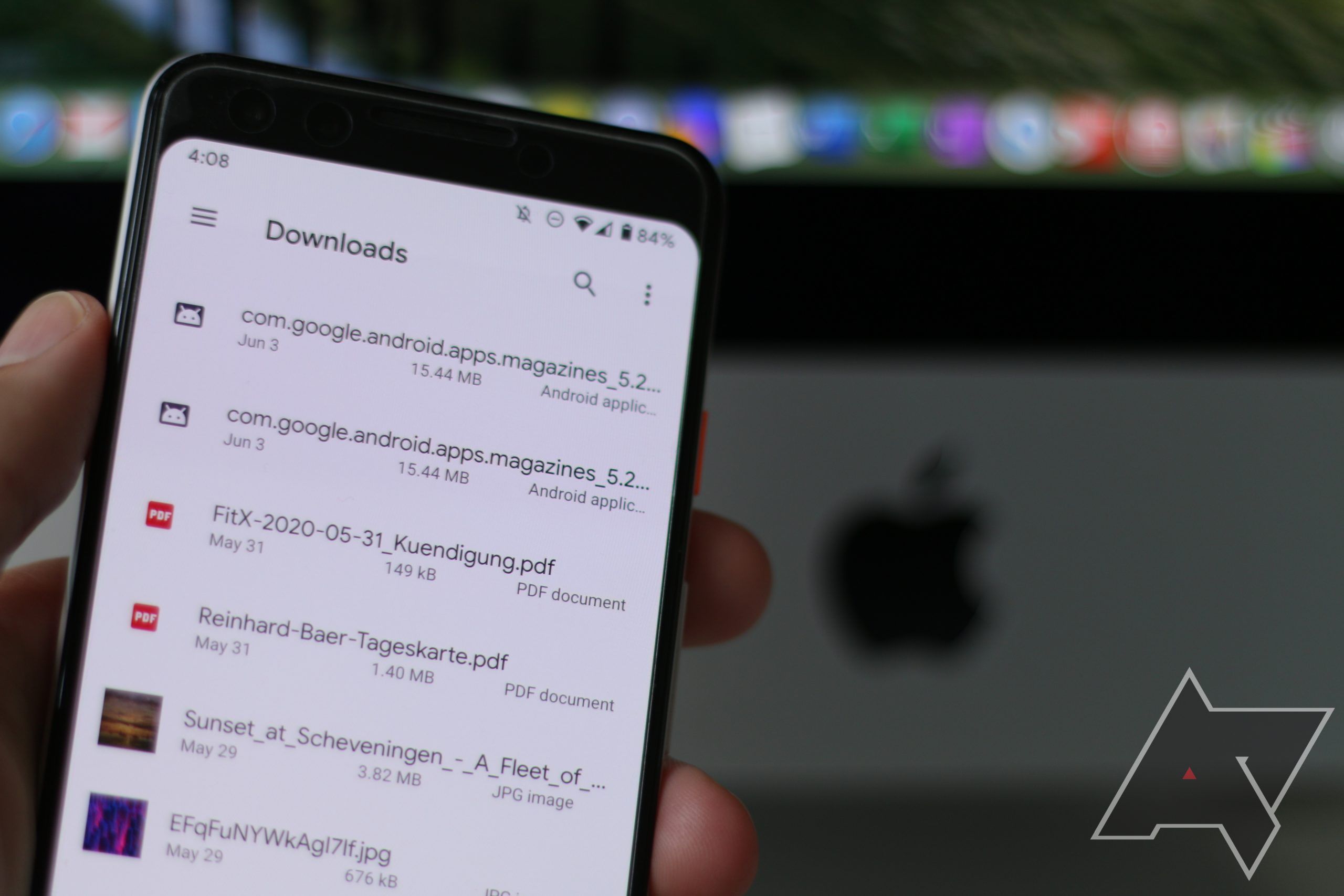
Google hid its macOS Android File Transfer app while launching Android 15 DP1
Is the company getting ready to finally update the outdated tool?
Android phones and Macs don’t work well together, particularly when it comes to transferring files from one to the other via USB. Apple’s macOS can't natively hook devices that use MTP for file transfer, like Android phones. That’s where the Android File Transfer app comes in, a little helper application for the Mac created by Google that makes it possible to move files between Android and macOS. Shortly after the launch of Android 15’s first developer preview, the download link for this tool has disappeared from the Android website, though.

How to take a screenshot on your MacBook
Taking a screenshot on your Mac might be simple, but if you need to capture your entire screen or just an area, knowing the right shortcuts is vital
Taking screenshots on your Mac is a fundamental skill, just like taking a screenshot on Android devices. What if you want to share an interesting article? You'll need a screenshot. If you're documenting your workflow, for example, to create a tutorial that shows how to pair Samsung Galaxy Buds with macOS, it's the same. You'll need screenshots. macOS offers several built-in tools to capture your screen with ease.

Chromebooks still aren't ready for me to switch to using full-time
ChromeOS and web apps have come a long way in the past two years, but it’s not enough to get me off my MacBook
I really like ChromeOS. As someone embedded in Google's ecosystem and covering the latest stories surrounding the company every day, any and all of the latest and greatest Chromebooks have long intrigued me. Lately, Google has been doing a lot to make me like its desktop operating system even more. The company is rolling out the option to mirror your phone’s screen to your laptop, a big Material You revamp is on the way, and web apps are getting more numerous and ever better — and that's on top of improved Android support on the platform.

How to make your Android phone and MacBook work well together
Apple’s ecosystem might be the best solution, but Android users aren’t left in the cold
The Apple ecosystem is the perfect solution for anyone who wants a seamlessly integrated environment where their phone, laptop, and wearable play together without a hitch. This might tempt many people to switch from Android to iOS. But if you prefer to use one of many great Android phones, there are things you can do to make it play better with your MacBook. You might never reach the same level of integration as an iPhone owner, but you can make your life easier, and things might be better than you imagined.
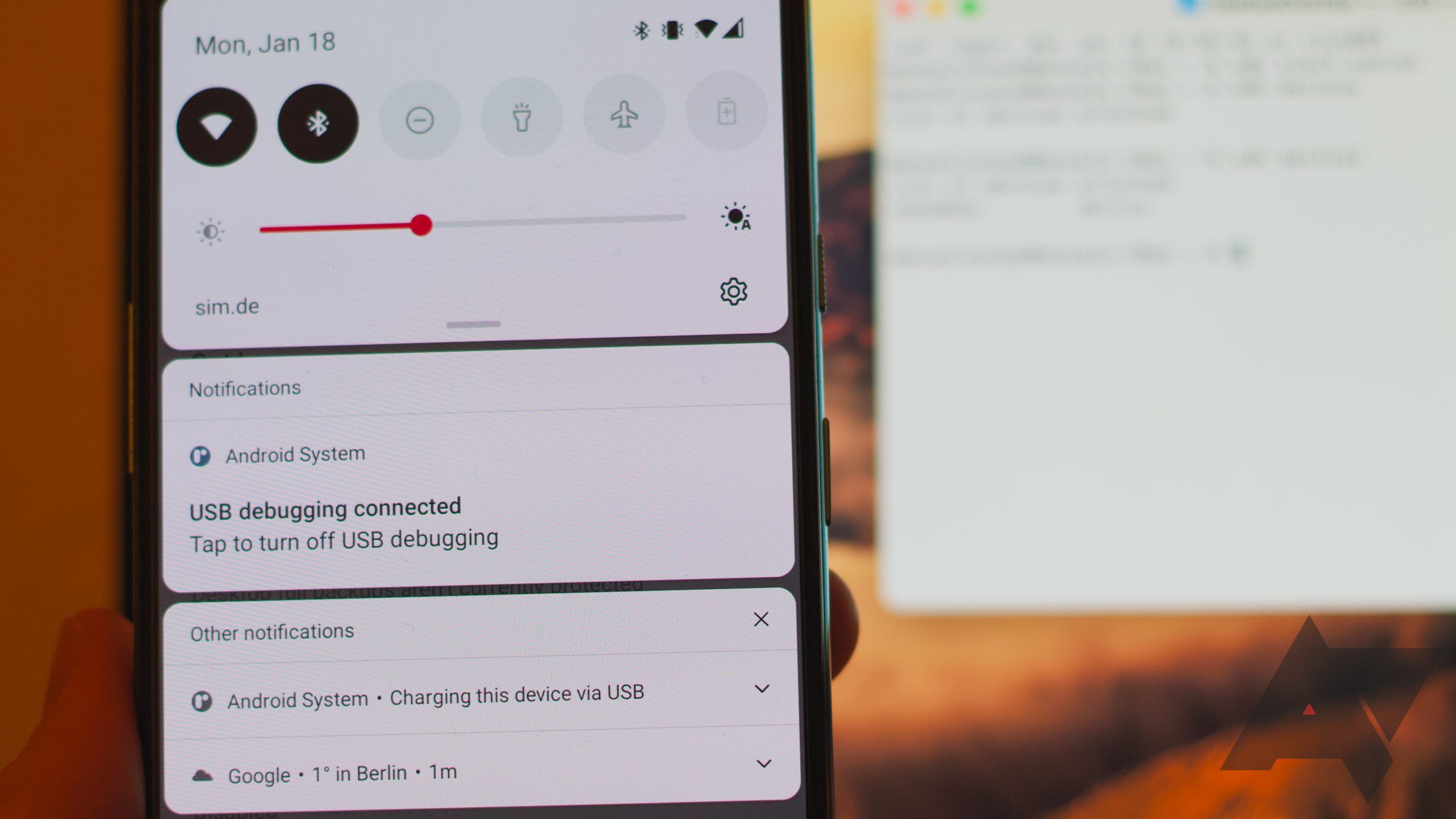
How to install and use ADB on Windows, Mac, Linux, Android, Chromebooks, or even in a browser
Want to set up and use ADB? Read this
The Android Debug Bridge, or ADB for short, is one of the most powerful tools for your favorite Android phone. While it may take some time to learn all the options the command-line tool offers, like installing your favorite custom ROM, activating it, and using it with guidance is as easy as running a simple line of code on your computer. The best part is that it doesn't matter which device you use to send ADB commands to your phone. ADB works on Windows, macOS, Linux, ChromeOS, and even on the web or your phone, at least to an extent.

Unofficial Nearby Share for macOS is finally possible — here's how it works
We finally have something like AirDrop for Android
It may not be the most common pairing, but there are lots of people who prefer the polish of Apple's computers and the flexibility of Android phones. The trouble comes when trying to get these two otherwise awesome platforms to play nice together. Windows users can send files from their phone to their PC using Google's Nearby Share, and of course macOS users can AirDrop stuff to and from their iPhones. Meanwhile, it's always been a little tricky to send files from an Android phone to a Mac, but that's finally changing.

Google One's VPN isn't just for your phone or tablet anymore
The company sure seems intent on making its VPN a priority
Google seems to be pushing on all cylinders to make a VPN worth using. Once just for its Google Fi subscribers, cloud storage holders with Google One have also been able to flip a switch and conduct their online business more securely. Yet, it was only a VPN worth using if you were on your phone or tablet. The company has been promising the service would make its way to Windows and Mac at some point for months. The good news is that point is finally here and now.

Taking a screenshot is a feature on nearly every device with a screen, but the method varies across them, even on similar products like Android phones. We show you how to take screenshots on Android, iPhone, iPad, Mac, Microsoft Windows, Chromebook, Linux, Galaxy Watch, and WatchOS. We also show you how to record your screen on some of these devices and operating systems.

Pokémon's got a new way to eat up all your free time on Android
The new Trading Card Game app's also coming to iOS, Windows, and macOS
The Pokémon Company has announced that it's officially bringing the Pokémon Trading Card Game to Android, iOS, Windows, and macOS sometime soon. This digital adaptation of the popular physical trading card game will be free-to-play, and it will go by the name Pokémon Trading Card Game Live, not to be confused with the pre-existing Android game Pokémon TCG Online, which only runs on tablets. Pokémon Trading Card Game Live is expected to enter testing in Canada on mobile devices sometime soon, with a global launch on Windows and macOS later in the year.

This feature alone has made it worth sticking with Microsoft Edge over Chrome
Edge's built-in Collections utility has become a key part of my workflow
Like many others, I used to only ever use Microsoft’s Internet Explorer (and later Edge) to download Google Chrome on a new Windows machine. But last year’s Chromium-based Microsoft Edge was intriguing enough that it convinced me to give it a proper try. I was sure that I’d use it for a couple of days before ultimately getting frustrated at something broken or half-baked before returning to Chrome. On the contrary, I haven’t looked back since. Edge has been my primary browser for all my work needs, and that's remained the case even as I switched platforms to macOS.

Apple's new M1 chips have been making headlines in all of their new products because of the great performance and battery life. We've seen the M1 in devices like the MacBook Pro and even the iPad Pro, which now blows away all other "mobile" devices in benchmarks. So when Apple threw this chip into the iMac, it made Apple's mainstream desktop immediately interesting. And after using the M1 iMac for a few months, I can easily say it's one of my favorite computers I have ever used.

An upcoming Chrome feature bridges the gap between all your devices even further
'Send tab to self' is getting a solid upgrade
Google has long positioned Chrome as the de-facto standard for a cross-platform browser, allowing you to sync your experience across phones, tablets, and desktop computers, no matter which operating system you use. Now Google is looking to improve the cross-platform workflow even further with significant enhancements to the "Send tab to self" feature, first introduced back in 2019.

As a Mac user, it's getting harder and harder to stick with Android
Apple's luring us with its tight ecosystem approach
I've been a Mac user since early 2008, months before the first Android device was announced and three years before I bought my first Android phone. I felt like an outlier for a while, until I started meeting more like-minded people: Mac users who couldn't fathom the idea of iOS on their phone and chose Android instead. Just here on Android Police, six other colleagues straddle the ecosystem barrier and strive for a cross-platform digital existence like me. But every year at WWDC, Apple takes it upon itself to lure us in, and it's getting harder and harder to resist the temptation.

Flutter 2 is coming with support for Windows and macOS, foldables, and a ton more
Write once, run everywhere
The great unicorn of software development is to have one language and framework that enables devs to code an app once and run it on any operating system and any type of device. Flutter has been aiming to do this since its inception, and today it gets quite a bit closer to that goal with the announcement of Flutter 2. The latest major update brings major enhancements for mobile platforms, adds support to desktop, and massively extends its capabilities on the web — among other things.

Read update
A year ago, I decided to retire my aging 2013 MacBook Air in favor of an HP Chromebook x360. I haven't turned my back on Apple completely and I'm still using a 2019 iMac at my desk, but for my mobile needs (well, more like working-from-the-kitchen-table needs given the pandemic), I've been using my Chromebook. Chrome OS changed quite a bit since I got the machine, and there are a lot of features I genuinely enjoy, but there's still a few little things that itch me enough that make me want to switch back to a MacBook.

GeForce Now officially available for Chrome browser on Windows and Mac
No need for workarounds anymore
Not too long ago, Nvidia brought GeForce Now to Chromebooks by making the streaming service available right in the Chrome browser. Unfortunately, the company limited availability to the Google OS, and to be able to play right in Chrome on other platforms you had to go through a tedious workaround. But that's a thing of the past: Nvidia just made GeForce Now support official for Chrome on Windows and macOS.
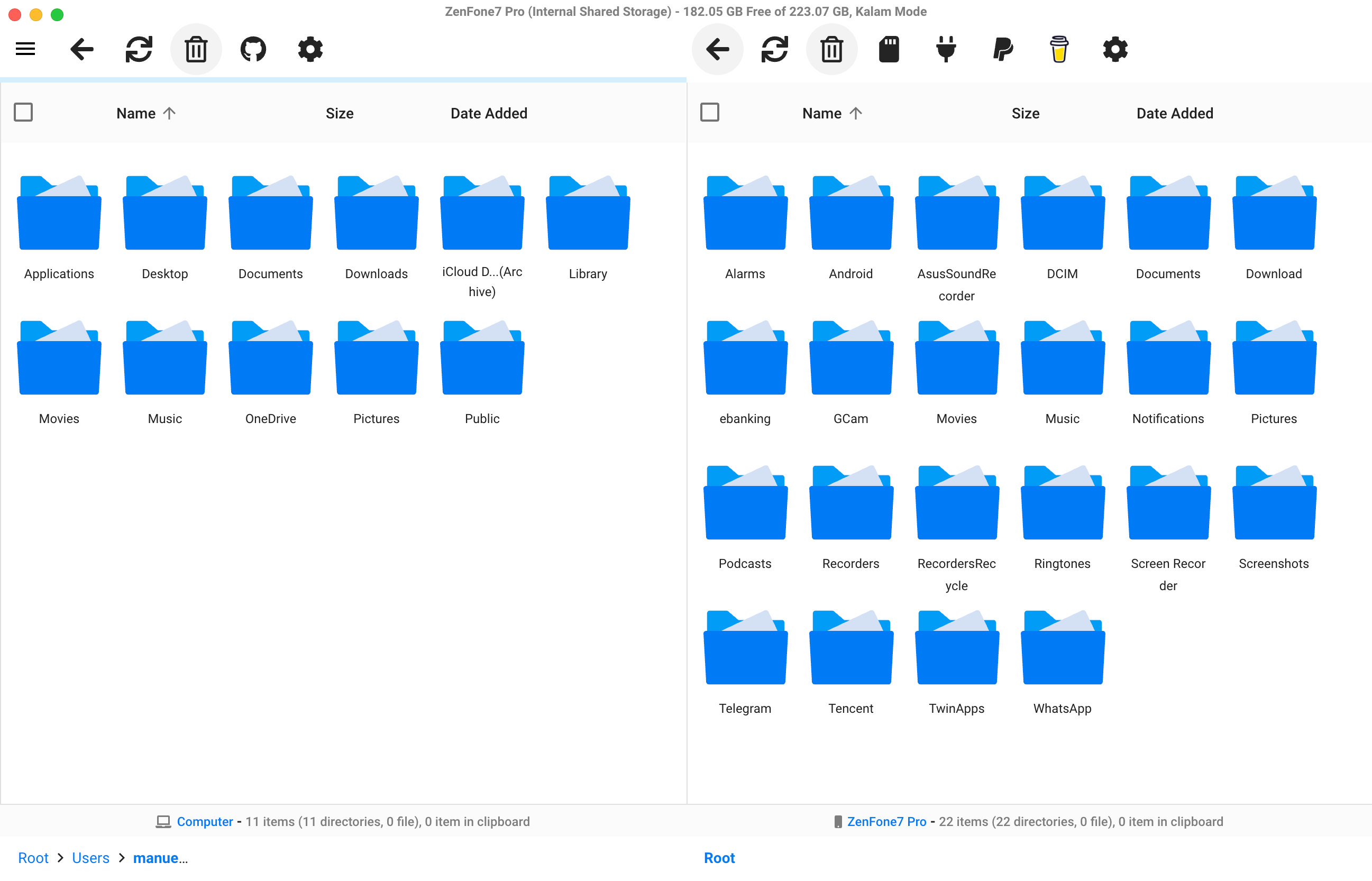
OpenMTP picks up Samsung phone support, dark theme, and faster file transfers
The macOS tool for connecting your phone is much better than Google's sorry Android File Transfer application
Fellow Mac users know what a pain in the bum Google's official Android File Transfer application is on macOS. Luckily, there are tons of alternatives, and the most accessible one just got even better. OpenMTP version 3.0 gives the open-source tool long-awaited improvements like Samsung phone support, a dark theme, and drag-and-drop from Finder.
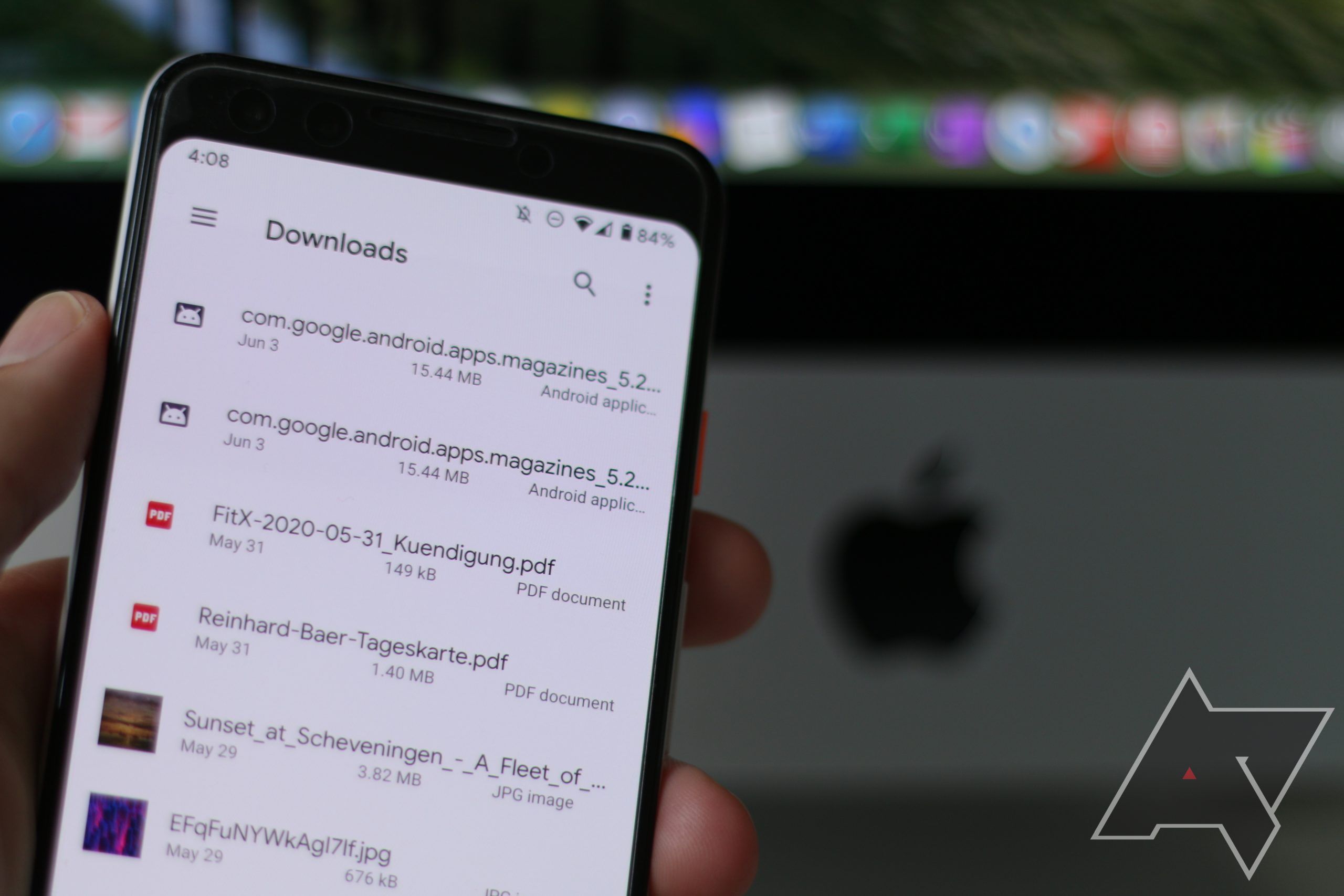
Read update
Android and macOS have never been the biggest friends. While Android app development is an easy feat for Apple's desktop OS, the situation is much different for simple file transfers. There is Google's Android File Transfer application, but the program is hopelessly outdated, finicky, and prone to crashes when you transfer a lot of data at a time. You don't have to rely on Google's tool for transfers, though — there are a ton of third-party apps that solve moving files between Android and macOS much better.

Google's Flutter v1.12 UI framework adds support for web plugins, building macOS apps, and much more
Flutter turned out to be quite the dark horse in the development world as its approach to building interfaces to run across many different platforms has become quite popular. This concept of "ambient computing" is a big part of the Flutter Interact conference, which is in full swing right now with a bunch of big announcements. New versions of Flutter and Dart have been announced, bringing big performance improvements and new features. Partners have also been a big topic as Flutter integration is appearing in some popular tools. A few apps were even highlighted for their use of Flutter, including Google's new Stadia app for Android and iOS and Splice.

VPNs are rather popular with the security conscious, but it can be difficult to find trustworthy services since there are so many to choose from, and often, these services aren't very user-friendly. This is why AP is proud to present CyberGhost VPN. Not only does this particular VPN include access to fast and secure Android app, but you can also expect a quality desktop app that supports Windows, Mac, iOS, and Linux, and there are dedicated apps for smart TVs and routers as well. So if you've ever struggled with viewing streamable content while vacationing or traveling for work away from the US, and are looking for a secure VPN that will allow easy connections that unblock your favorite streaming sites when away from home, CyberGhost VPN is the solution you've been looking for.











