latest

Read update
When Lollipop 5.0 first launched, it brought with it an interesting set of dynamic Quick Settings toggles. Drop down your notification shade and you could see the usual culprits like WiFi and Bluetooth, but a few toggles were hidden unless they were triggered once, like WiFi Hotspot or Invert Colors. The problem, however, was that once these showed up, they were there to stay ... at least for one month if you never touched them again. Then we found out that you could force them to disappear by setting your date forward a month, then back.
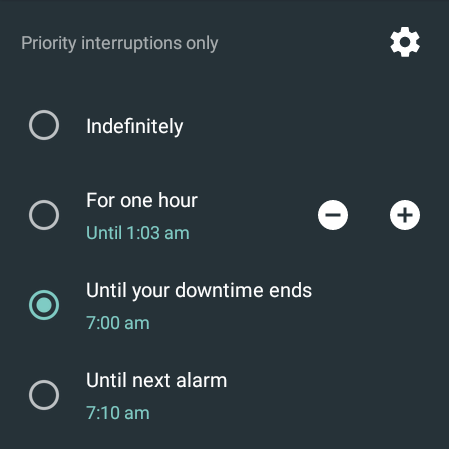
File this one in the long list of small but nonetheless significant Android 5.1 improvements. In Lollipop, when you try changing the phone's volume, you get 3 different modes: None, Priority, and All. For better or worse, it's still the case in Android 5.1 with one minor addition: alarms are now integrated as a deadline option.
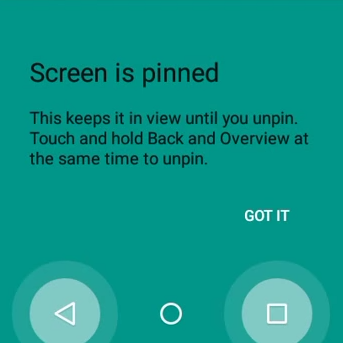
We're back — and by we, I mean our best bro in the world, Ramit Suri — with another Android 5.1 interface change. This one is all about the screen pinning feature that was introduced with Android 5.0, which receives a small but useful facelift and an interesting change to its settings.
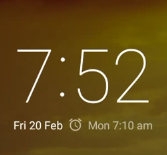
In case you haven't noticed, we love tiny details that make our everyday lives as Android users better. (And really, in case you didn't notice that, I'll show you the door — it's that X button next to the tab title up there in your browser.) Our friendly Android 5.1 tipster Ramit Suri loves them too, so much in fact that he noticed a teeny tiny detail on the lockscreen.

This might be the best new Android 5.1 feature yet. Lollipop brought with it so-called heads up notifications, where the entire notification appears at the top of your screen momentarily when it first arrives. The problem was that you had only three options:

People regularly rely on Virtual Private Networks (VPN) to hide their activities from nosy governments, circumvent geographically restricted and region-locked services, and increase security on untrusted Wi-Fi networks. But the big problem with piping your communications through a secure digital tunnel is that it's an all-or-nothing deal – web browsing, IM chats, and email are all going over the wire to the same place. That can become a really serious issue for people that use an employer's VPN for work. With Android 5.0 Lollipop, VPN clients can finally offer granular control over which apps communicate over a secured network, and which apps connect to the Internet directly.

Not all new features are created equal, and this particular change has us kind of scratching our heads wondering why Google would consider it a good idea. In Lollipop, you can now access your quick settings straight from the lockscreen. This way you can toggle Wi-Fi, cellular data, and Bluetooth without unlocking the device, even if it's secured behind a passphrase.

Google's developers are notorious for including little jokes and easter eggs throughout all of their products. When your job consists of writing thousands of lines of code and testing obscure bugs, you're going to lose your mind without some kind of outlet. We usually see their sense of humor show up in Google Doodles, easter eggs, and even in the occasional bug report.

Read update
Not all of the changes to Android 5.0 Lollipop are meant to be seen by regular users, but that doesn't make them any less important. One of the core components of the operating system is about to break free from the shackles of firmware updates and join the Play Store and Google Play services in receiving automatic updates directly from Google. As of Android 5.0, the WebView component will be a distinct apk, allowing it to be upgraded separately from the OS. Not only will this ensure important security updates find their way to our devices, but it will also make new features and APIs available to developers of applications that rely on WebView.

Android has offered up the option for multiple users to share one device since the days of Jelly Bean (no, not that version, this one), but if you wanted a couple of people to use a phone, you were out of luck. For several releases now, the feature has been tablet-only. With Lollipop, multi-user support is coming to phones.
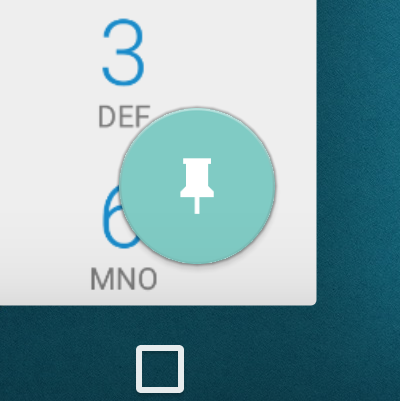
Handing over your phone to a friend or acquaintance who "just needs to make a call" can be a little nerve-wracking. Sure, this person probably won't poke around in your email or secretly send your private pictures to their Dropbox account, but you would feel better if you could be certain. Lollipop has just the feature to keep your phone secure in the hands of your friends: Screen Pinning. Now you can lock a single app into the foreground, and nobody will be able to sneak a peek at your web history.
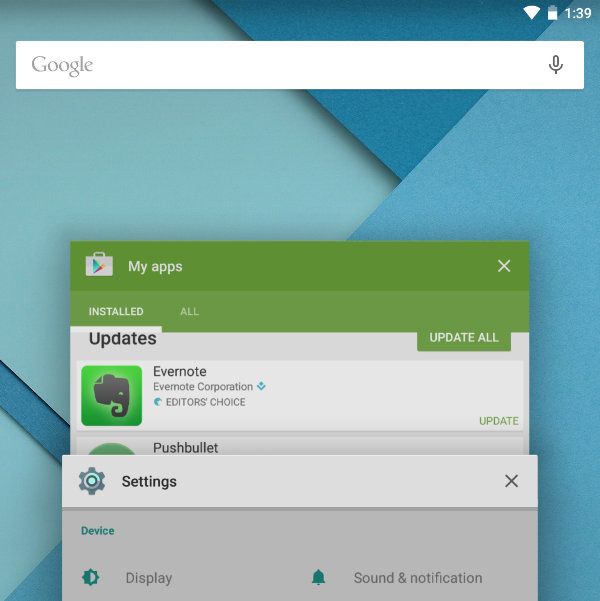
Lollipop brings in significant changes to the way Android switches back and forth between recent apps. In KitKat, this feature worked the same way it did in Honeycomb, Ice Cream Sandwich, and Jelly Bean. In short, you clicked the third icon in the navigation bar at the bottom, and the recent apps appeared as a list of thumbnails and app icons arranged into a column.

On a scale of one to ten, I avoided Flappy Bird like the plague. I didn't play it. I didn't write about it. I didn't look at it in the Play Store. I wanted nothing to do with it and its evil ways. If you just can't get enough of that silly crap, however, there's an Easter Egg in Lollipop that you're just going to love: a Flappy Bird clone with huge lollipops and the bugdroid. God help us all.
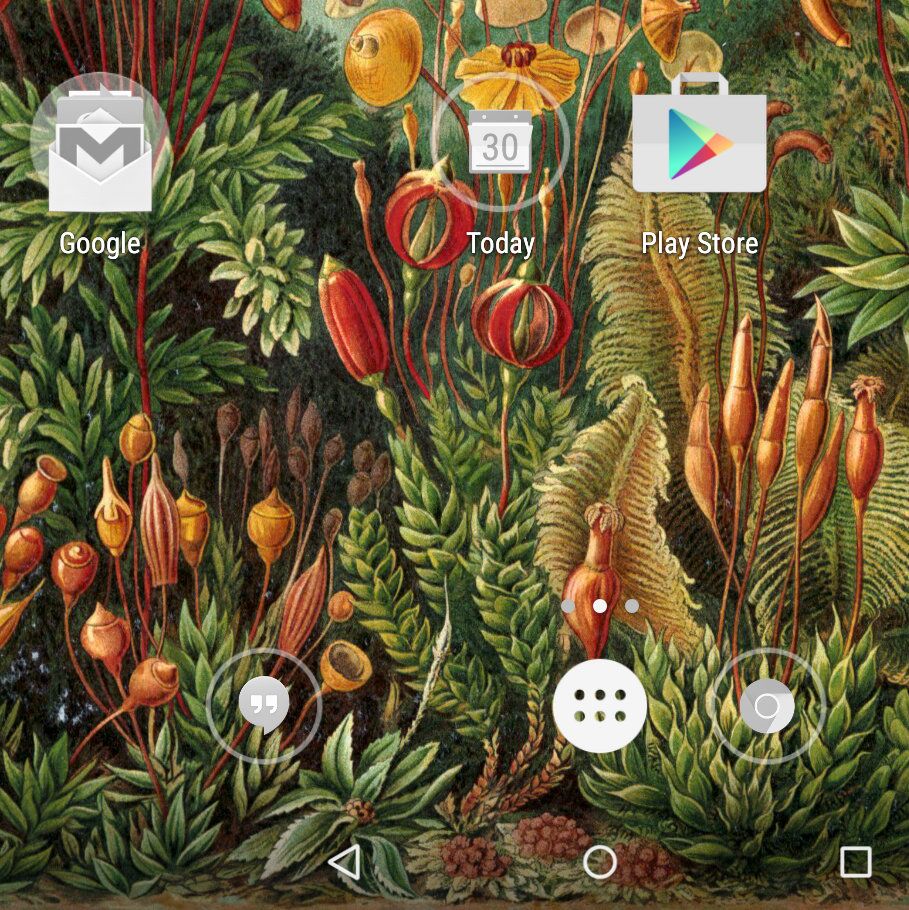
Lollipop goes after the operating system's janky app restoration process in a big way. Android 5.0 lets users transfer data from one device to another just by tapping the two together using Near Field Communication. But if you don't have a gadget with NFC or can't be bothered with that approach, the setup process also lets you pull down apps from devices that have been backed up to your account. You can even select specific apps to download, so you don't need to bring down all of the junk from your other device. You can read up on this process in greater detail in a previous Lollipop spotlight post.
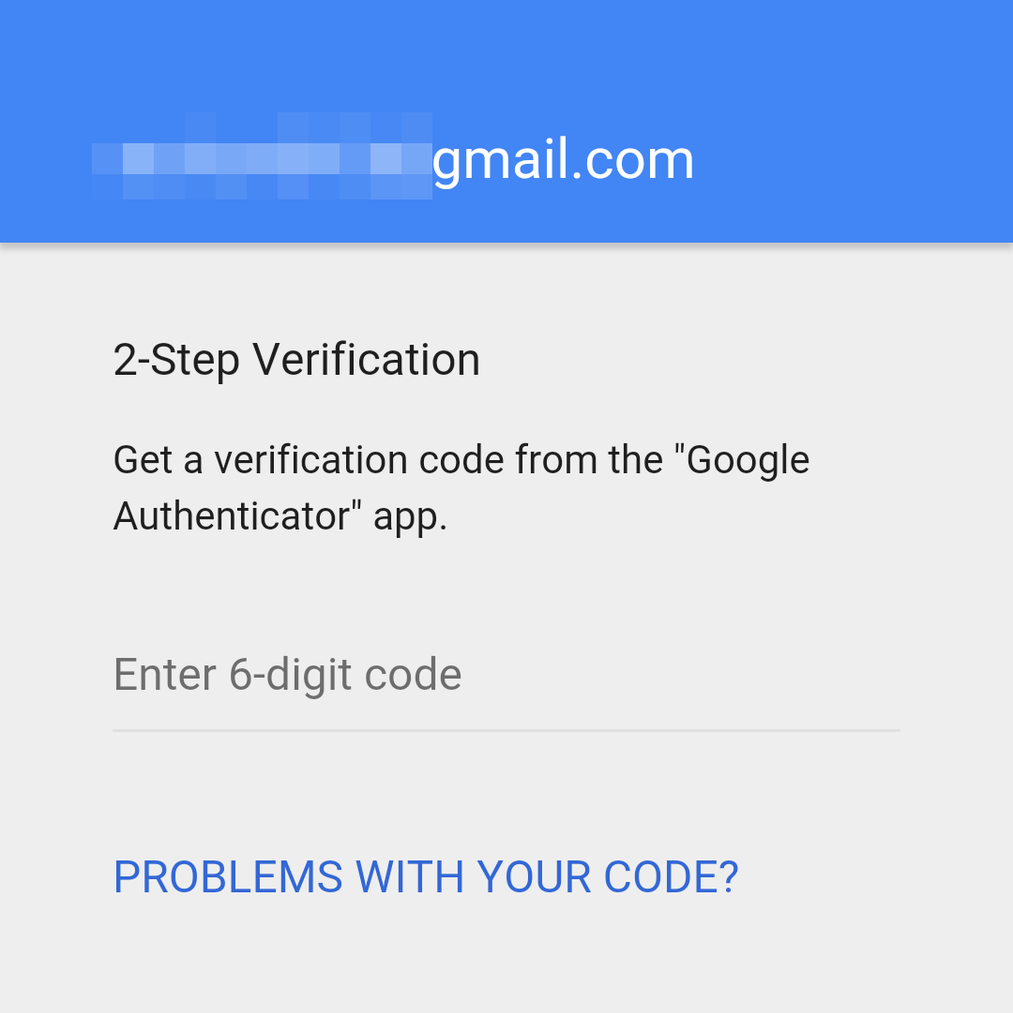
Use two-factor authentication? If not, you should, because it's more secure than if you don't use it. If you already use it, then you probably remember a time when the Android setup process was obnoxious because you not only had to put in your password twice, but also had to deal with an annoying web prompt to enter the passcode. It's a hard knock life.
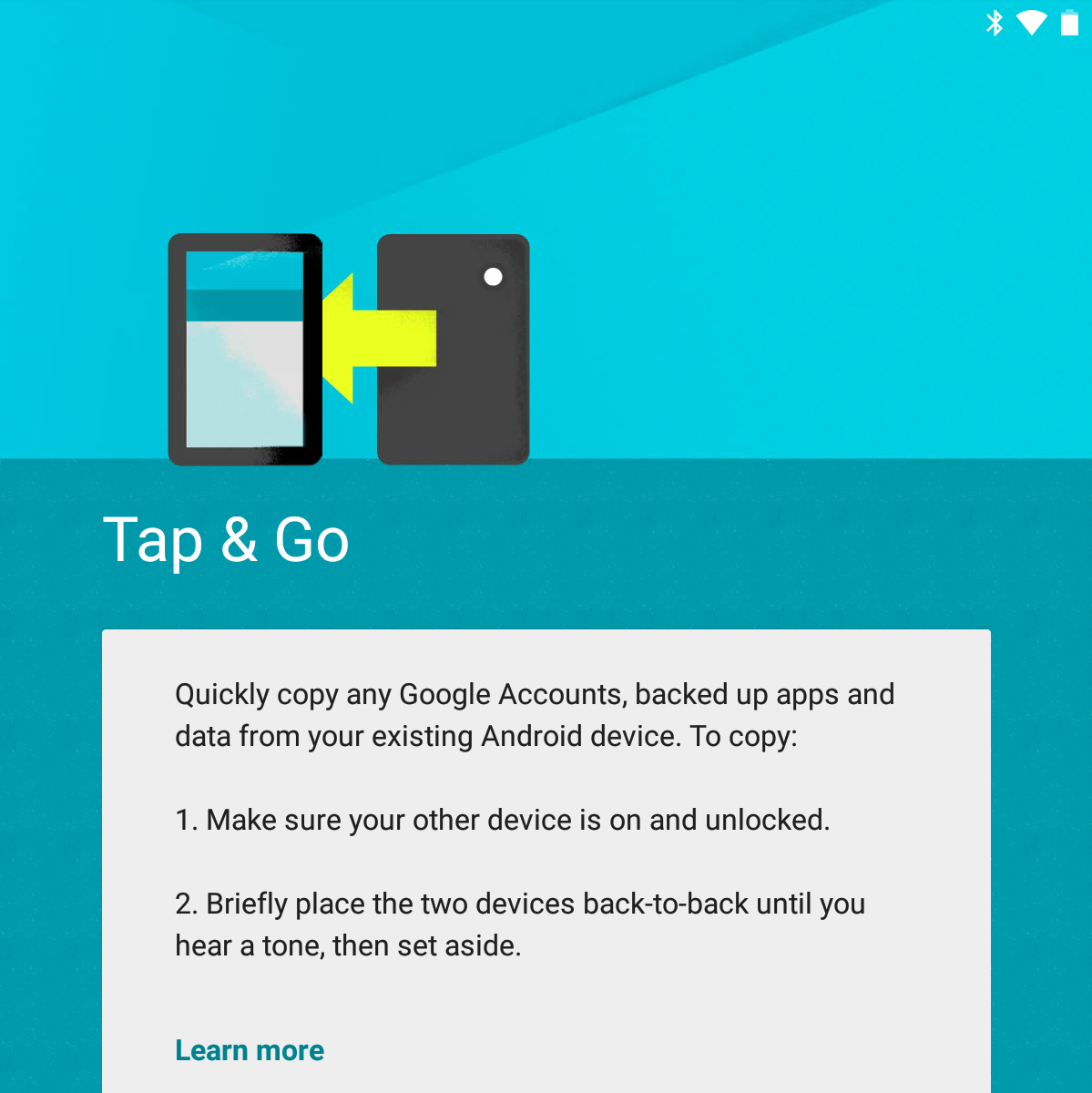
Since the dawn of time (or thereabouts), setting up a new Android device has been a real pain. Most users have their devices set up exactly how they want them, from installed apps to homescreens and everything in between. So when it's time to fire up that shiny new device and start using it (or after performing a factory reset), the next 4-6 hours of life are taken up by the tedious process that is getting everything back together. To make matters worse, Android's stock "restore" option has always been basically garbage – it installs everything on your Google account. Why on earth do I need that one app I installed like four years ago for five minutes? I'll tell you why: I don't. That's why.





