latest

7 things you'll hate about switching from Android to iOS
Don't even get us started on the notifications
These days, Android and iOS aren't as different as you might expect because iOS is picking up multiple features that were once only available on Android. For instance, Apple recently allowed the sideloading of apps on iOS, which Android users have been enjoying for years. As both operating systems have matured, each followed the paths first charted by their smartphone rivals. If you're considering switching from Android to iOS, Apple's mobile experience isn't perfect. Here are the top things we found most annoying about the switch. If you can deal with these, you may survive.

Wondering where your phone's clipboard is? Here's how to find it
A quick guide to access the clipboard on your Android device or iPhone
If you use the copy-and-paste function on your phone, whether it's a budget Android phone, a flagship Samsung phone, or an iPhone, you've likely seen the clipboard option and experienced its functionality. In this article, we explore how to access this tech on any device you own and view your clipboard history.

5 things Chrome on Android should take from the iPhone
Is Google holding Chrome on Android back? Considering these features are iPhone-exclusive, it sure seems that way
Imagine a perfect Chrome browsing experience on your Android. We’re talking smooth refreshes, effortless searches, tabs that talk to you, and gestures that flow. It turns out that iPhone users already have all of this — and more — and frankly, we want those features too. Google, it’s time to bring your iOS Chrome app to Android, and it starts with these five features.

6 ways the Apple antitrust suit could affect the Android ecosystem
Enough about you, let's talk about me
The US Department of Justice brought a lawsuit against Apple this week, alleging the company's practices have created an unfair monopoly in the US smartphone market. The full lawsuit is practically a novella, but in very broad strokes, the US government is critical of the tactics Apple employs in shaping user and developer behavior, particularly when it comes to popular products like iMessage and the Apple Watch.

How to find your T-Mobile account number
You will not need it often, but it's good to know where to find it
You need your account number to switch your T-Mobile phone number to a new carrier or get information about your T-Mobile account. This number is given to you when you buy a SIM card and a plan from T-Mobile. You also need your T-Mobile account number to change sensitive account information, such as your name or date of birth. The account number is a unique identifier that helps your carrier provide you with information about your account.

Sideloading — the process of installing third-party apps from outside a native app store — is an option that Android users have had for a while, with little to no resistance from the OS or limitations as to where the app is downloaded. In some cases, it’s a draw for those who want to be able to pick and choose the apps on their device. One of the disadvantages of using an Apple product is how difficult it has been to sideload software on iOS. After opening the floodgates last month, the tech giant is making a few more changes to its sideloading restrictions to comply with legislation in the European Union (EU).

Switching from iPhone to Android will get much easier next year
At least in the EU, thanks to the DMA
The EU-based dominos for Apple continue to fall. On the heels of this week's release of iOS 17.4 — which, among other things, preps the iPhone for third-party app marketplaces to arrive in Europe — we're learning more about what the Digital Markets Act (or DMA) means for Apple's mobile future. In addition to those external App Store rivals, the company plans to add even more functionality to the platform, including an option that might make migrating to Android a whole lot easier.

Games on the Play Store have a great range in terms of genres, themes, and gameplay loops, providing users from all walks of life with a vast and colorful library of great games to choose from. While many games these days pride themselves on complexity and high production value, some of Android's older users benefit from more subdued experiences, games that can be picked up and calmly enjoyed without much preamble. We've gathered our top picks in this roundup of the best games designed for older folks, aging adults, seniors, or anyone looking for some laid-back, replayable, and accessible apps that anyone can jump right into.

Apple is finally making it easy for iPhone users to sideload apps
Android loses one of its biggest advantages over iOS in the EU this March
If openness is a priority, Android has always been the better option when compared to iOS. Aside from aesthetic differences like the ability to apply icon packs or change your home screen app, the biggest factor here has been that Android allows sideloading third-party apps with minimal effort, while iPhones have always required you to jump through hoops to install apps from outside the App Store. That is finally changing soon — at least for iPhone users in the European Union.

Scammers have become more sophisticated over the years. Instead of sending spam text messages, they contact you over text messages sent from an email address. Spam detection on the best foldables and Android phones has come a long way, but such messages can slip through their filters.

9 common iPhone voicemail problems and how to solve them
From glitches to full inboxes, get your iPhone's visual voicemail up and running again
The iPhone's visual voicemail has been a standard feature on iOS since it first launched and has since been extended to include helpful features like Live Voicemail. Seeing a list of messages allows you to check your voicemail without wasting time by deleting some you know are spam and seeing transcripts of others from friends, family, or work colleagues. But what do you do when your iPhone voicemail isn't working?

The best camera phones, like the iPhone 15 Pro Max, make capturing stunning moments effortless. You'll likely need several shots unless you're a pro, leading to unnecessary copies. Even if you only save the pictures you want, you might end up with extra copies from backing them up to the cloud. There are several ways to manage these storage-consuming duplicates, and we cover them below.

How to connect to an Emergency SOS satellite on your iPhone
The Emergency SOS via satellite is a nifty iOS feature that you'll hopefully never have to use
Emergency SOS via satellite is a new feature that allows you to connect your iPhone to a satellite and text emergency services, share your location, or contact roadside assistance. While you may hopefully never have to use it, this can be a great way to establish contact if you're stranded in a remote location without access to Wi-Fi or cellular networks.

How to log out of your Gmail account on your iPhone
These methods work whether you're with the phone or not
While a Google account is typically associated with the Gmail app and access to emails, it's tied to a lot more. It controls your Drive files and folders, Docs, Sheets, Slides, Calendar data, and so on. With the amount of sensitive data linked to your account, it's important to fully log out of Google, whether upgrading to an iPhone 15 Pro Max and giving out your old device or trying to prevent data theft on your stolen iPhone. Keep reading to find out how.

These are the games that should have been announced for Android this year
Google must take the initiative in 2024 for healthy competition
2023 was a great year for Android games. Netflix Games brought more fantastic titles to Android, while the latest and greatest gaming phones and controllers made our mobile devices indistinguishable from dedicated handheld consoles. But it was iOS that took the lead on mobile gaming this year, outshining Google's mediocre attempts, and launched a handful of AAA titles with even more coming next year.

How to make your Android phone look and feel like an iPhone
People won't even know the difference ... at first glance
Each major Android update provides more customization options, showing Google's commitment to Android's versatility. The most feature-heavy update was Android 12. It was the first update that let users alter the look of screen elements, including the app icon colors on the home screen. With Android 14 available on top-end Google Pixel devices and winging its way to a phone near you, we'll see additional design and usability options.

How to know if someone's blocked your number
Find out if you've been blocked or you simply aren't able to get ahold of the other party
It can be frustrating when someone doesn't want to talk to you and blocks you. It isn't easy to know if someone blocked you, but there are hints. The easiest way to find out if someone blocked you is to ask them. Contacting someone who deleted you from their address book is risky and uncomfortable. You might want to do some sleuthing on your own.

Apple's Contact Key Verification adds an extra layer of security to iMessage. Here's how it works
It makes sure you're talking to the person you think you're talking to
Apple's iOS is as closed source as it's ever been, and the company says its approach is more secure. There are several extreme security features on iPhones, including Lockdown Mode, which are intended to protect those at risk of highly targeted attacks. Contact Key Verification is another step in that direction.
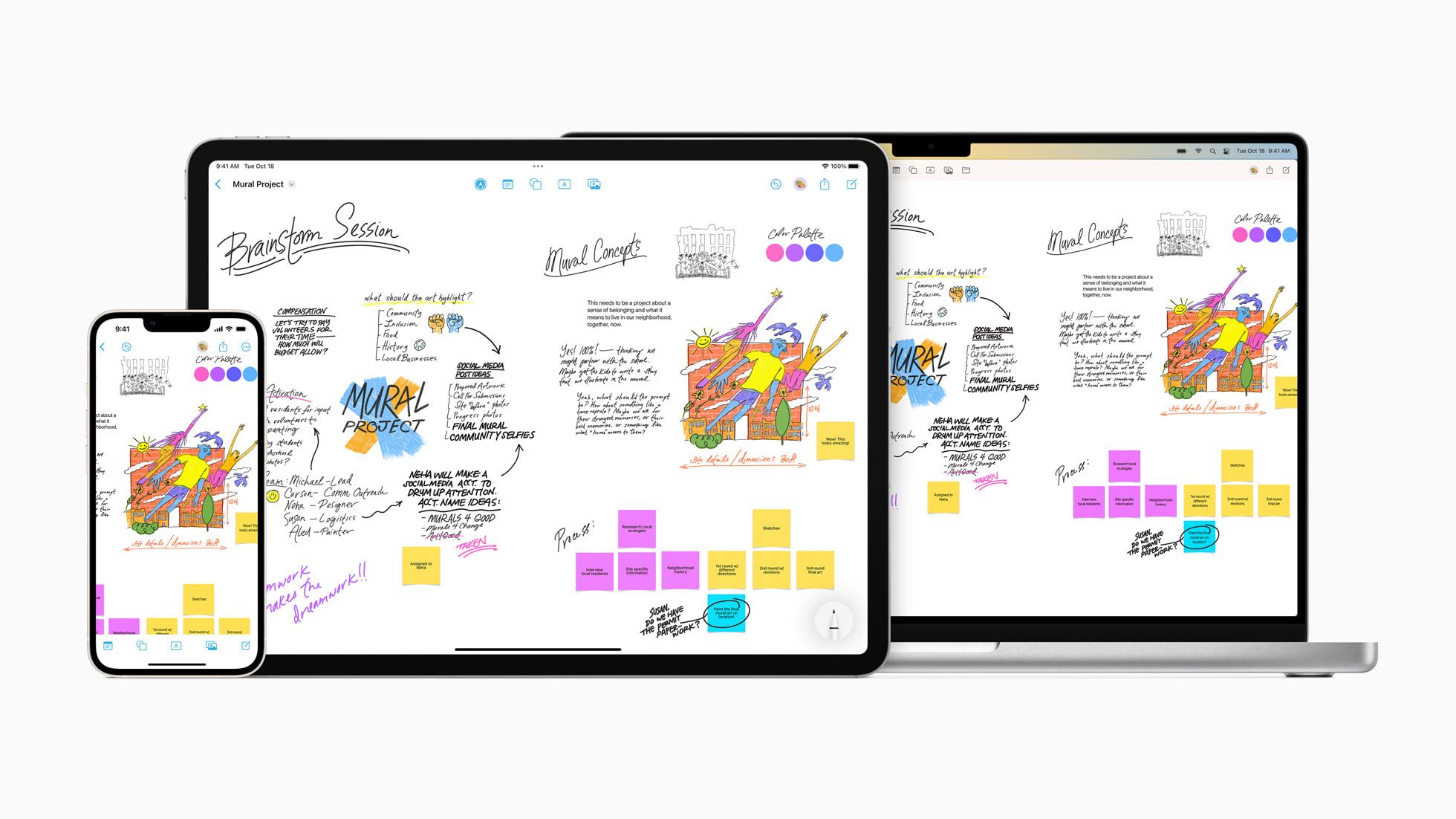
Apple Freeform: How to use it and why you should (even as an Android user)
Apple's Freeform app is a liberating brainstorming experience: Here's how it all works and how to get it
It's been almost a year since Apple released its collaboration and mind-mapping tool called Freeform. If you're in the brainstorming phase of just about anything (especially as part of a team), Freeform could be the catalyst to get everyone's ideas on the same page and moving in a positive direction. To help, we cover everything you should know about Freeform, including if it works on your Android phone and how to use it.

Android needs to copy these 2 iOS notification features
Apple’s notification system is a lot less in your face than Android’s, and that’s sometimes nice
Before I even dive into this editorial, let me make one thing clear: I like Android’s notification system a lot better than Apple’s. By default, notifications are easier to access and much more granularly tweakable on Google’s platform than they ever were on iOS. After more than a year and a half of using an iPhone on and off, I’ve started to appreciate certain aspects of the way it handles notifications, though.


















