latest

How to turn off Android Data Saver mode
An active Data Saver mode may result in streaming glitches and slow web-browsing speeds
The Android operating system has a built-in Data Saver mode to apply breaks on cellular data usage in the background. It's a handy trick to avoid excessive data charges on your carrier plan, but some may not find it useful. Several carriers offer unlimited monthly data plans, and Android's Data Saver mode may not be useful for their subscribers. Use the steps below to deactivate Data Saver mode on your top-budget Android phone if you are among them.

Even if you've set up data saver mode on your Android phone or tablet, it's easy to go over your data limits by accident. Fortunately, it's easy to keep track of your data usage and weed out those data-hungry apps along the way.

How to set up Android's Data Saver mode
Apply some brakes to abnormal cellular data usage on Android
While most carriers offer unlimited data with their monthly plans, there are some out there that still limit cellular data usage. With dozens of Android's best apps and services running in the background, you may run out of your monthly mobile data rather quickly. So instead of paying for expensive mobile internet every month, you can enable the data saver mode on your top budget Android phone and restrict apps from consuming data in the background. Here's how you can start conserving your data with ease.

Google Meet's new power-saving feature means you can't dodge meetings with a low battery
And you still can't block out all the street noise for those who insist on doing calls outdoors — DAVID
That all-hands meeting in the office may have been traded in for a Google Meet call from wherever thanks to the pandemic-driven uptake of remote work, but for some people dialing in from their phones, they may not have enough juice or be able to even plug in to a power source. The good news now? Meet's addressing the need for conservation.
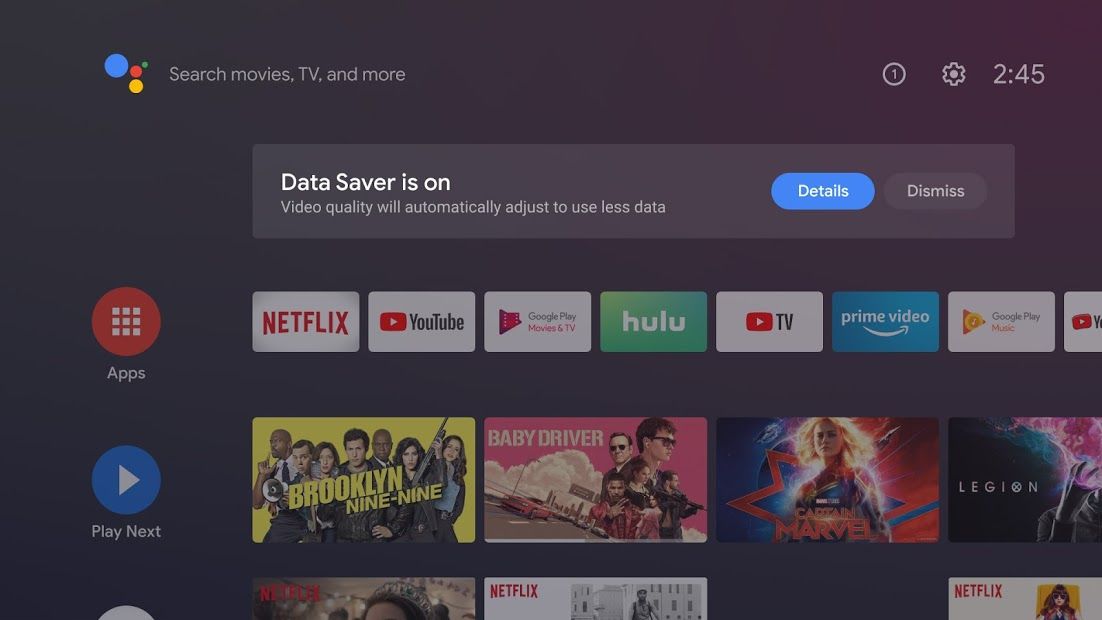
Android TV gets a Data Saver mode when connected to mobile hotspots (APK Download)
Seems to only be available in India for now
Google is rolling out a set of new data-friendly features on Android TV to help users monitor and reduce their TV's bandwidth usage when connected to a hotspot instead of Wi-Fi. The features are coming to Xiaomi, TCL, and MarQ TVs in India in the next few weeks, but should be available globally afterward.

YouTube finally realizes you should be able to choose a default video quality setting
It's also testing simplified video quality pickers
In June, YouTube announced that it was testing simplified video quality settings with some users. We've been looking for an evidence of these settings rolling out for months and couldn't find any until now. They're live for one of our tipsters and come with a much more important feature: default video quality preferences for Wi-Fi and mobile data.
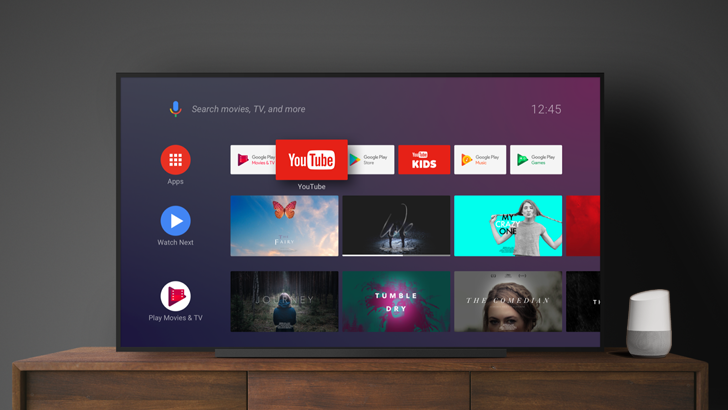
What happens if you want to watch something on the big screen, but your main source of internet is your phone, and you don't want to max out your available data? That's enough of a problem in India that Google is addressing it with a new Data Saver mode for Android TV, which is now rolling out in India and will come to more regions soon.

It wouldn't be a month at Google without a product being renamed. Chrome's data saver functionality has significantly grown since it was first introduced years ago, and now focuses more on performance than reducing cellular data usage. As such, the Chrome team is now renaming the feature to 'Lite mode.'
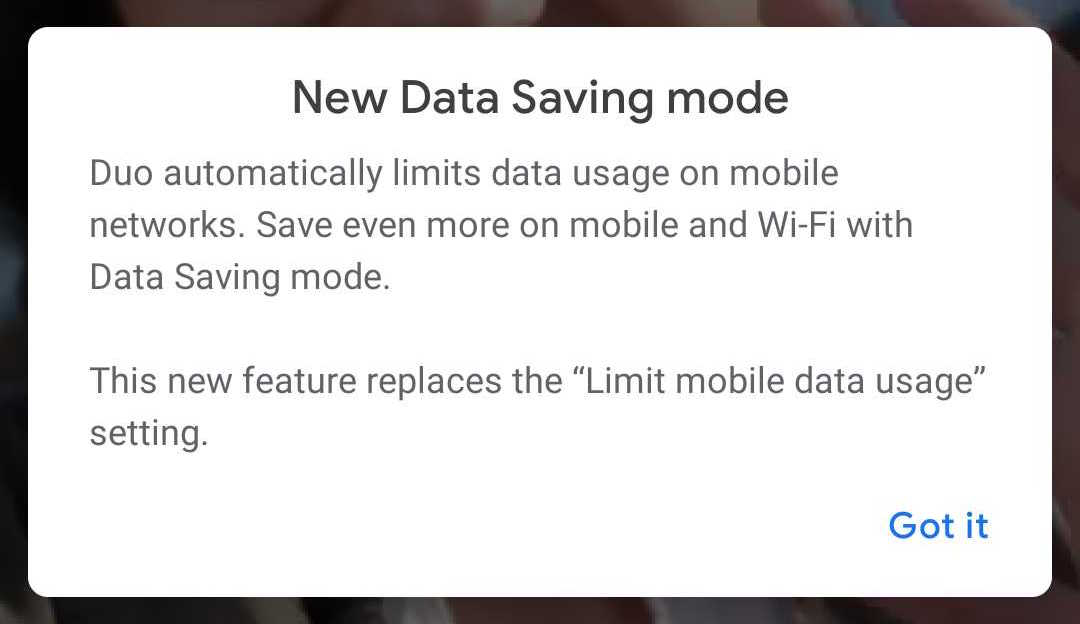
On the scale of online data-hungry activities, video chatting is certainly high up. Not only are you receiving video, you're also sending it, which puts a toll on your connection and consumes your gee-bees. Google's Duo used to offer a setting to limit mobile data usage, but is now rolling a new Data saving mode that works on both mobile and WiFi connections.
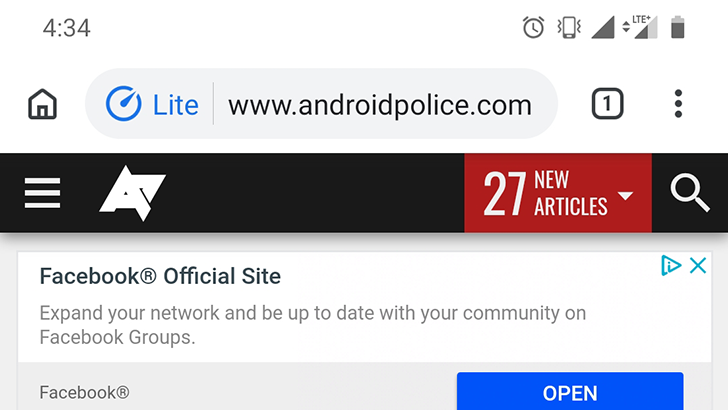
Among the frenzy around Android Q, Google released another update for one of its major products. Chrome 73 started rolling out on desktop platforms a few days ago, and it's just starting to appear on Android. There are plenty of improvements for both desktop and mobile users, so let's get into it!
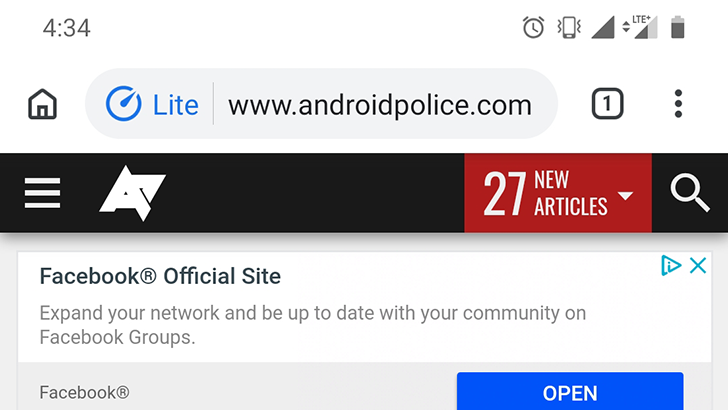
For years, Chrome for Android has had a Data Saver feature. However, it never worked on secure (HTTPS) pages, so it has become somewhat irrelevant as most sites move away from insecure HTTP connections. Starting with Chrome 73, which is about to start rolling out on Android, Data Saver now supports HTTPS sites.
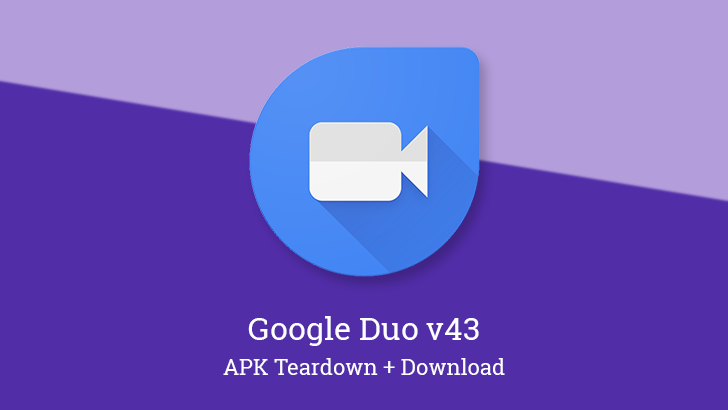
Google Duo is getting an update today, and you'll actually see some changes if you install it, even though it's really just to remove colors from the Settings screen. However, a teardown shows there's actually a lot more coming in the future, including the ability to block email, a data saver mode, and maybe even the ability to show previously recorded videos to other people.
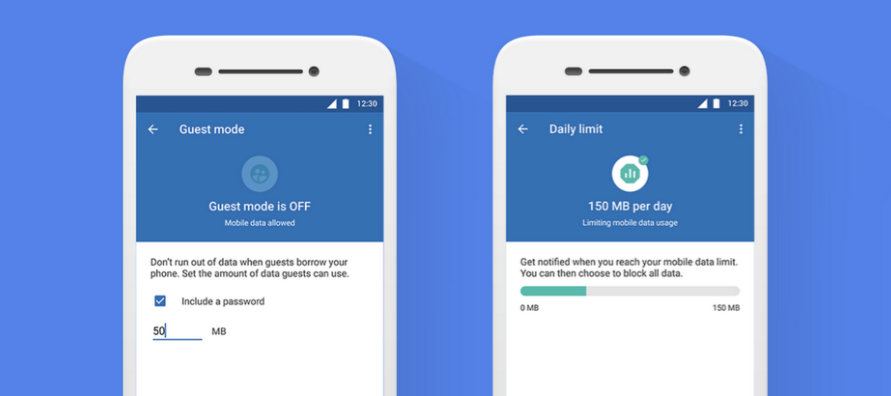
Datally, Google's app that aims to reduce your mobile data consumption, launched in the Philippines about a year ago as Triangle. It got its current name and global availability last November. Now, Google's updated the app with a few new features, including setting data limits for guest users of your device and daily data limits for yourself.

The Opera Max VPN is a pretty popular app, and yesterday it was updated with a few snazzy new tools. In addition to basic VPN abilities, version 3 introduces a fancy new design and will offer users new tips to maximize their data savings. The app also has a new data-saving tool specifically for Facebook, in the form of its own built-in Facebook web app.

Data savers are becoming something of a trend, with Google recently adding one to Android and Facebook following with the main Facebook app. The company obviously liked the idea, because it seems it's testing a data saving feature for Messenger as well, which should reduce the amount of data the app consumes.
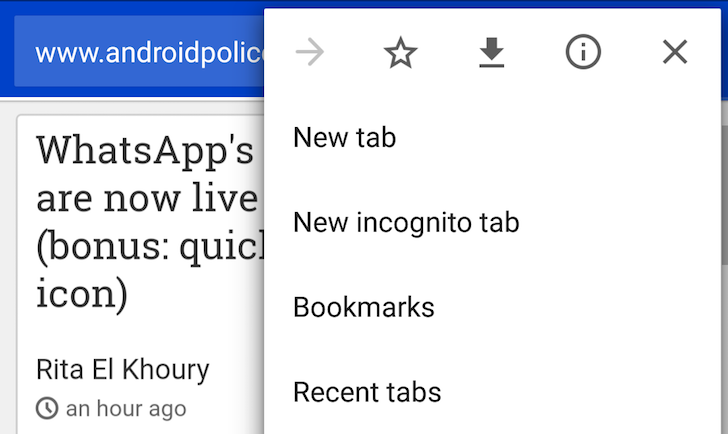
The Chrome team has announced a bunch of new features for its browser and made a few others that we've heard about before official. Without further ado, let's delve into everything new you can expect to see in Chrome stable (and sometimes just Beta and Dev) now.
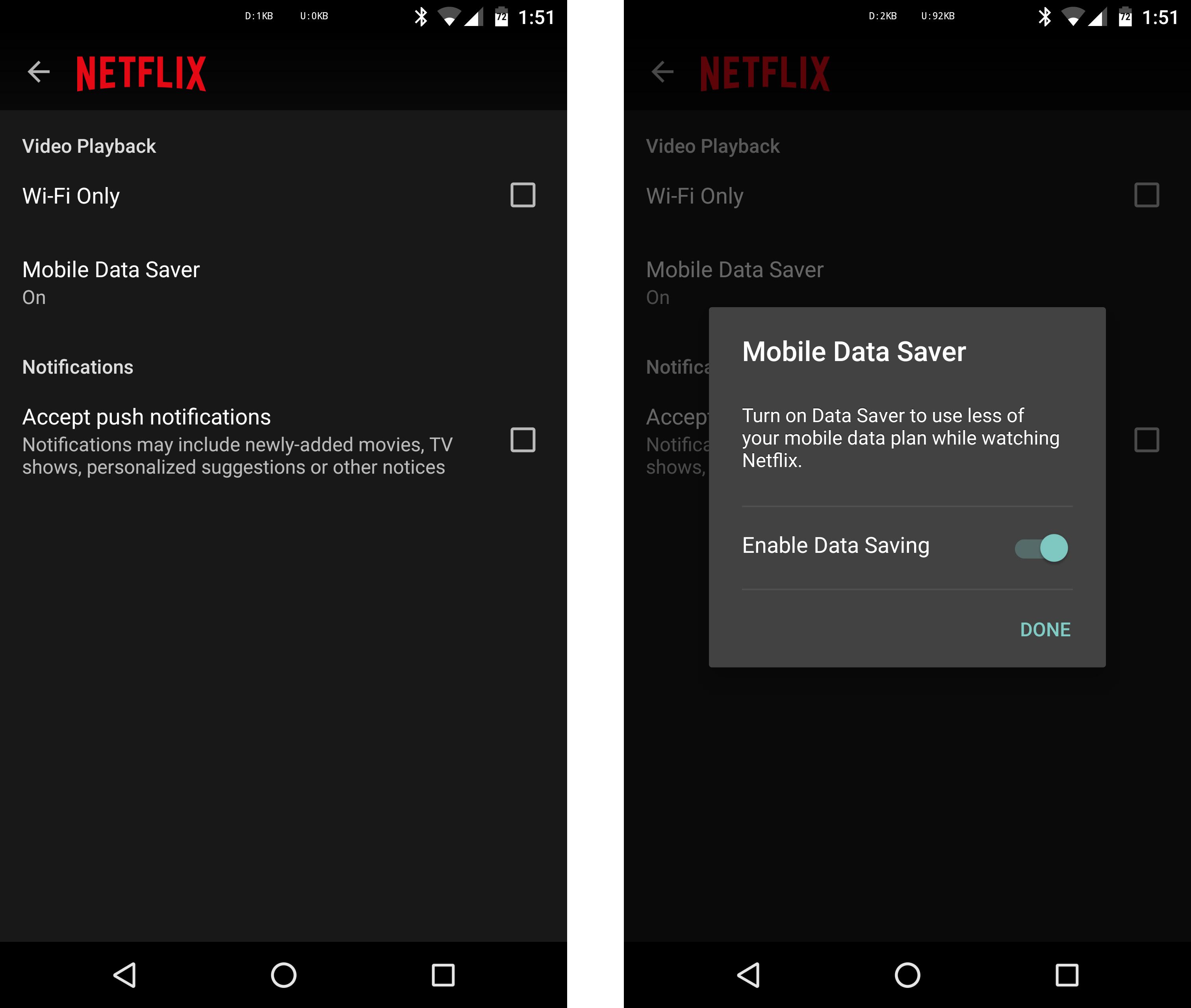
Netflix has been testing a mobile data saver option in its settings to limit the app's bandwidth usage on a data connection. We spotted it a couple of weeks ago, but as it turns out, the feature had been intermittently showing up for many users before that. Now the company is ready to make the option official.
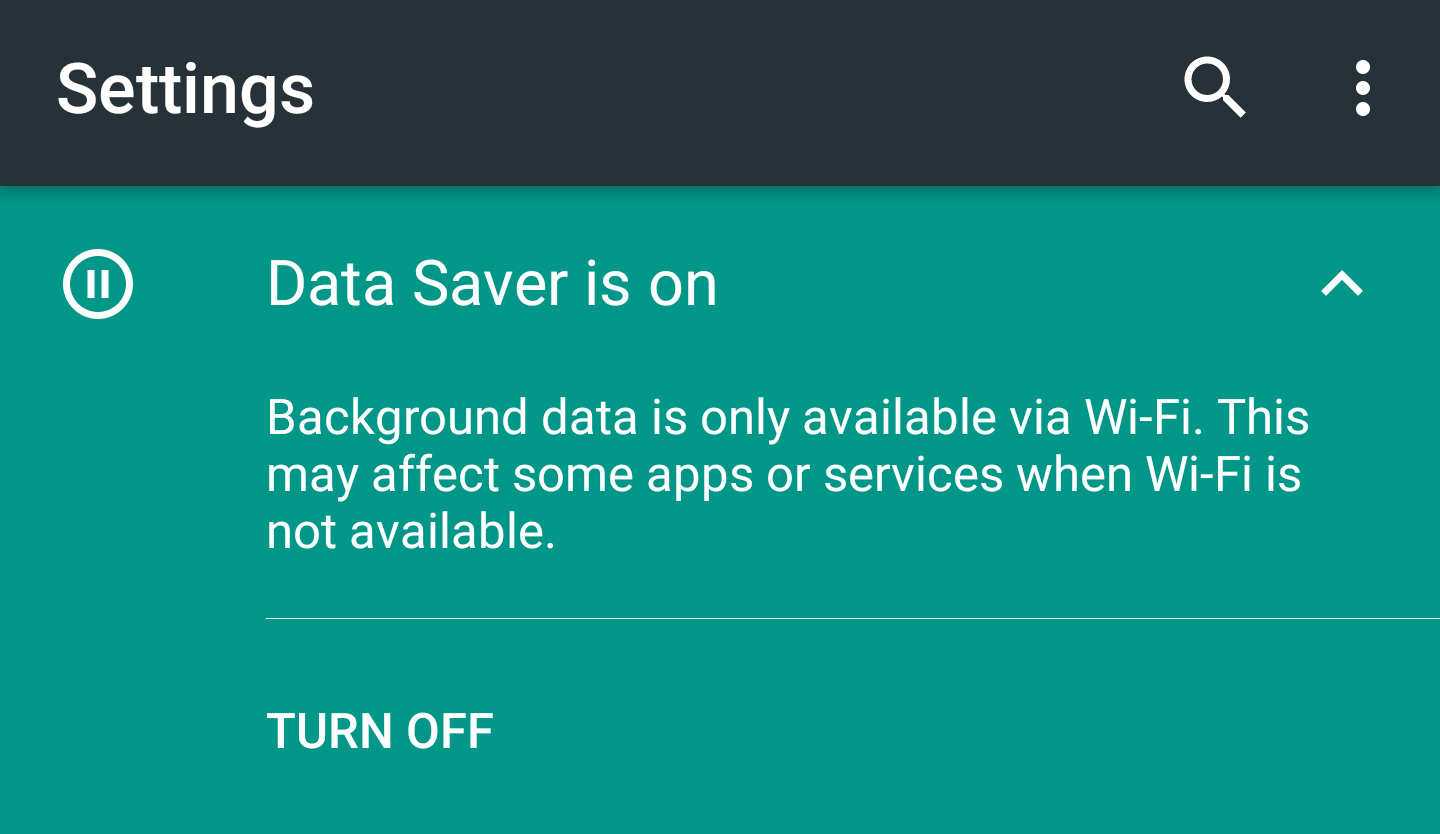
It's 2016, and despite the proliferation of services that get us to store our data on other people's servers, most of us have carrier plans that limit how many of those bytes we can transfer over a cellular network. I personally have access to Wi-Fi for most of the day, and I don't particularly want to spend the time that I don't staring at a phone, but even then, background data usage can pose a problem. Android already lets you set warnings and limits that prevent you from going over your monthly cap, but N introduces a feature that intends to increase how long it takes you to get to that point.











