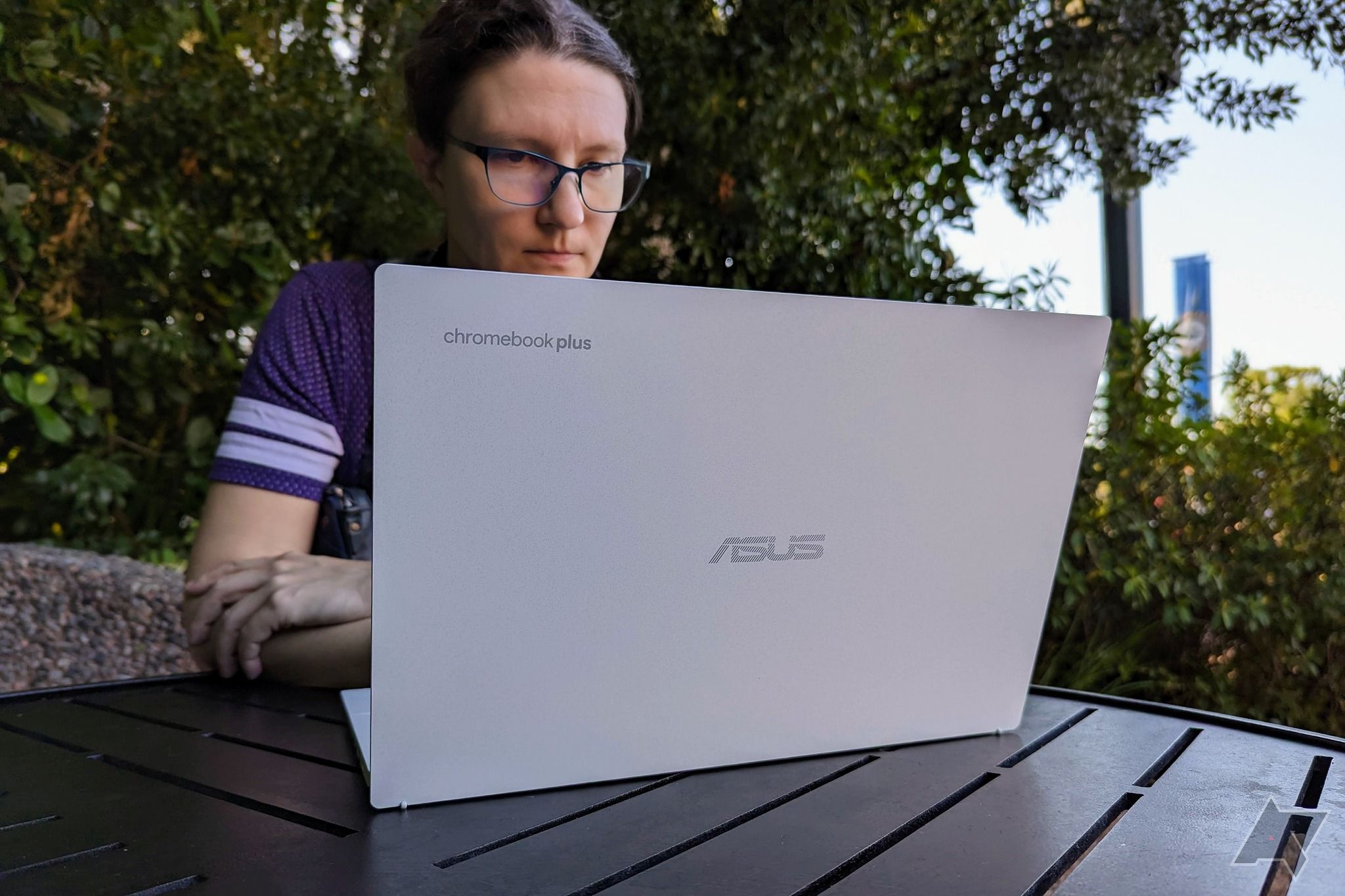latest

Chromebooks are great devices. They have a lower price and are easier to use than Microsoft Windows PCs and Apple Macs. They work great for most tasks, from browsing Amazon to answering an email in Gmail, due to the simplicity of the ChromeOS operating system. The best Chromebooks from manufacturers like Samsung have premium features, such as built-in fingerprint sensors or 4k displays. Before using these features, you must sign in and get your device going. You can complete the process in minutes.

The top 12 Crosh commands for Chromebooks
Discover your Chromebook's stats with these Crosh commands
For the most part, even the most affordable Chromebooks are extremely easy to use and maintain. As long as you regularly update ChromeOS, you can run the Chromebook's Diagnostics app to fix other issues. But if you'd rather take matters into your own hands, Crosh will let you tinker to your heart's desire. Crosh displays information about your ChomeOS system, including battery health, memory stats, error troubleshoots, and more.

How to fix a slow Chromebook with ChromeOS Diagnostics
Check out how each component of your Chromebook is doing
Chromebooks are great devices for power users and the budget-conscious. They are easy to use and secure, which makes them great devices for everyone from younger students to older parents. Even though Chromebooks run well most of the time, you may run into issues. ChromeOS includes a Diagnostics app to help troubleshoot your problem. This guide walks you through how to launch the Diagnostics app, how to use it, and what features are included.

Whether looking up an instruction manual or editing a picture from a weekend out, we deal with many files every day. Even though we use files often, we might accidentally delete them or later realize we need them. They should be easy to find and restore on a phone. On a computer, such as a Chromebook, it might be harder to find and restore them. Whether you have a premium Chromebook or a budget-friendly device, you can recover your deleted files.

Voice recording apps have been around for years, shipping as a standard feature on most affordable Android phones. Apps that allow users to record, save, and export audible sound have many applications, like music production, on-the-go podcast creation, and note-taking. The Play Store has a ton of great apps that let users record and edit sound, transforming your Android device into a high-quality portable microphone.

20 best ChromeOS games you can play right now
Why use a touchscreen when there's a keyboard at your fingertips
You’ll find that most of the Play Store's most popular apps support multiple platforms, giving everyone a chance to enjoy some great software using alternative input types; whether you prefer a touch, controller, screen, or keyboard. Google's best Chromebooks just so happen to support a huge library of great games that have amassed great communities through crossplay with Androids' best bargain smartphones.
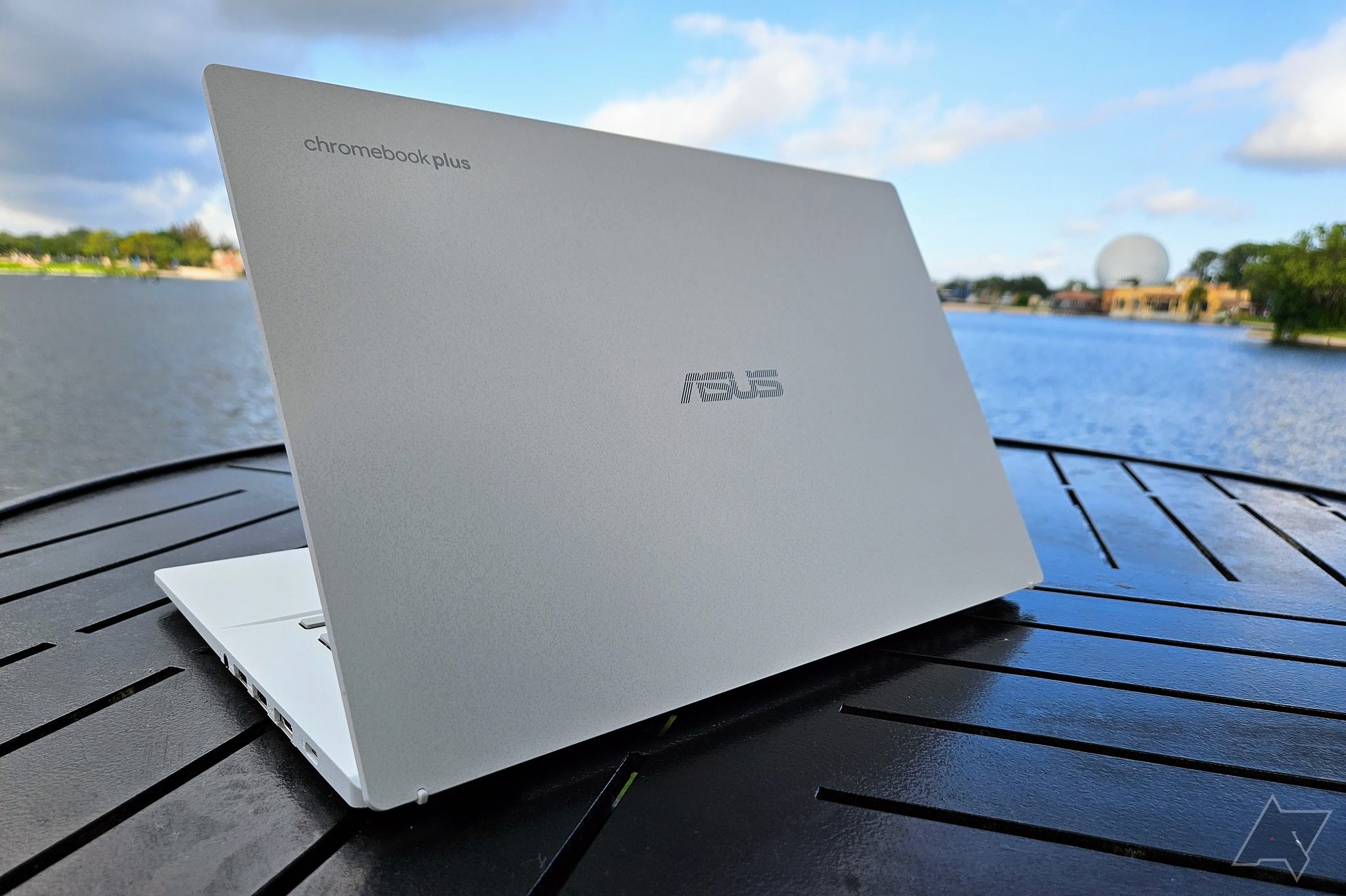
Chromebooks are great devices for most people. They're affordable and powerful enough to accomplish most tasks. All Chromebooks, including those for the more budget-conscious, are designed to be secure. They sandbox each tab and app so that it can't access the rest of your device.

There are multiple ways to identify and resolve the problem when your Chromebook won't connect to Wi-Fi. Your Chromebook isn't useless when you suddenly lose the connection. An offline Chromebook still performs many tasks. Prepare for future connection losses by taking these steps to use it offline.

Acer Chromebox CXI5 review: Small package, big potential
Fast speeds, solid features, and casual gaming thrills on a budget
The Chromebox CXI5 is the latest mini desktop PC from Acer running ChromeOS. I've had some subpar experiences with ChromeOS, so I was excited to try out the CXI5 and see if things had improved. Well, the CXI5 didn't fail to impress! First off, the little box offers a premium design with a sleek and modern look that will fit on any desk. It also comes complete with plenty of ports, so you can easily connect multiple accessories without needing to purchase a dock.
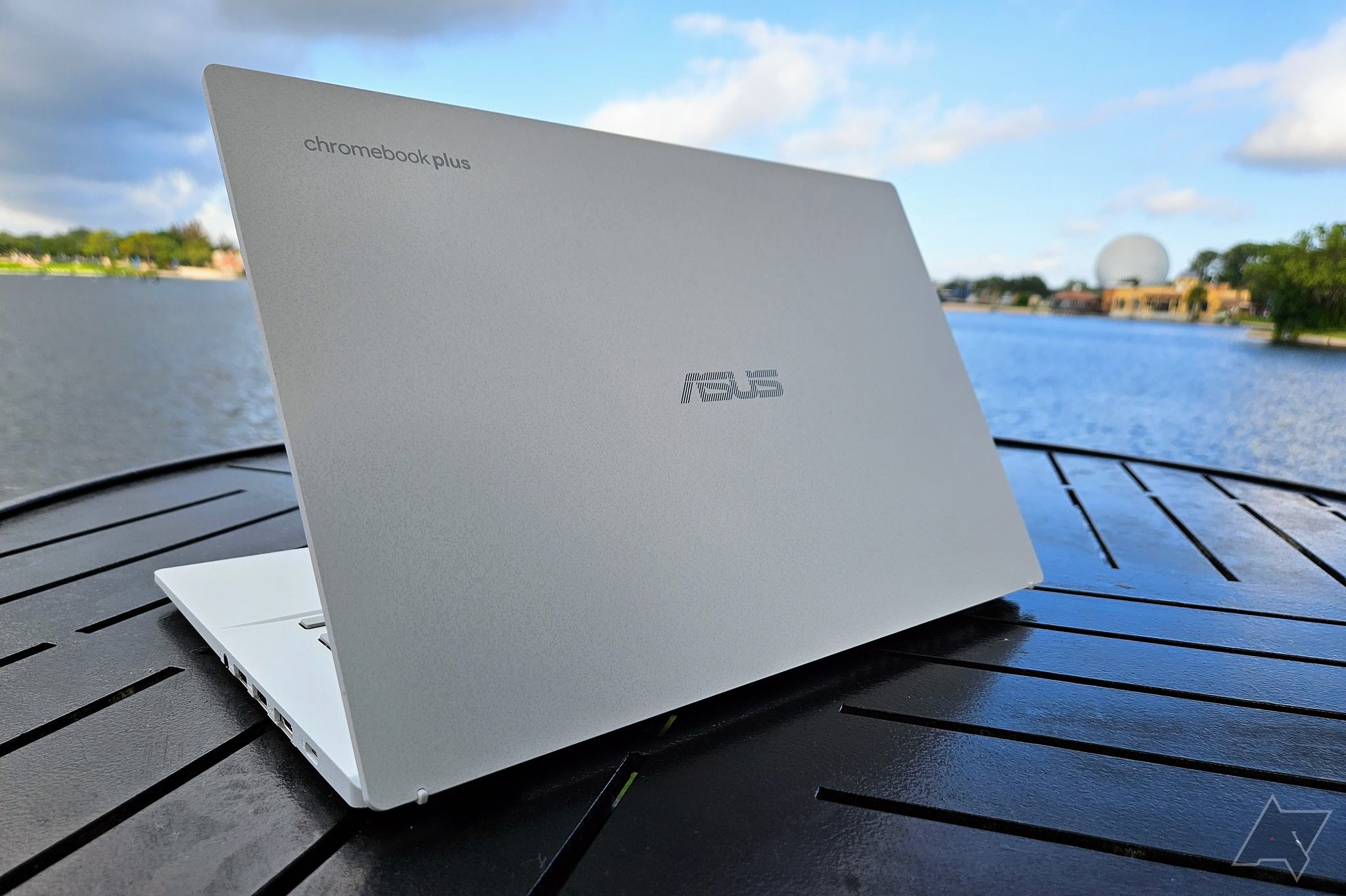
How to access shared folders and network printers on your Chromebook
Find your shared files and print them using your Chromebook
ChromeOS, the Chromebook operating system, has evolved from a glorified web browser into a full-fledged, feature-rich operating system. Many Chromebooks are available, from premium Chromebooks with beautiful screens and extra features to budget Chromebooks with great features for a more affordable price. One useful feature modern Chromebooks have is the ability to access network devices such as folders and printers, which this guide details how to do.

Programs go wrong sometimes, even on Google's best Chromebooks. Modern operating systems are complex, which raises the probability for minor errors to snowball into big ones. Luckily, most modern operating systems have safeguards to correct errors that may occur, giving you peace of mind when things go wrong.
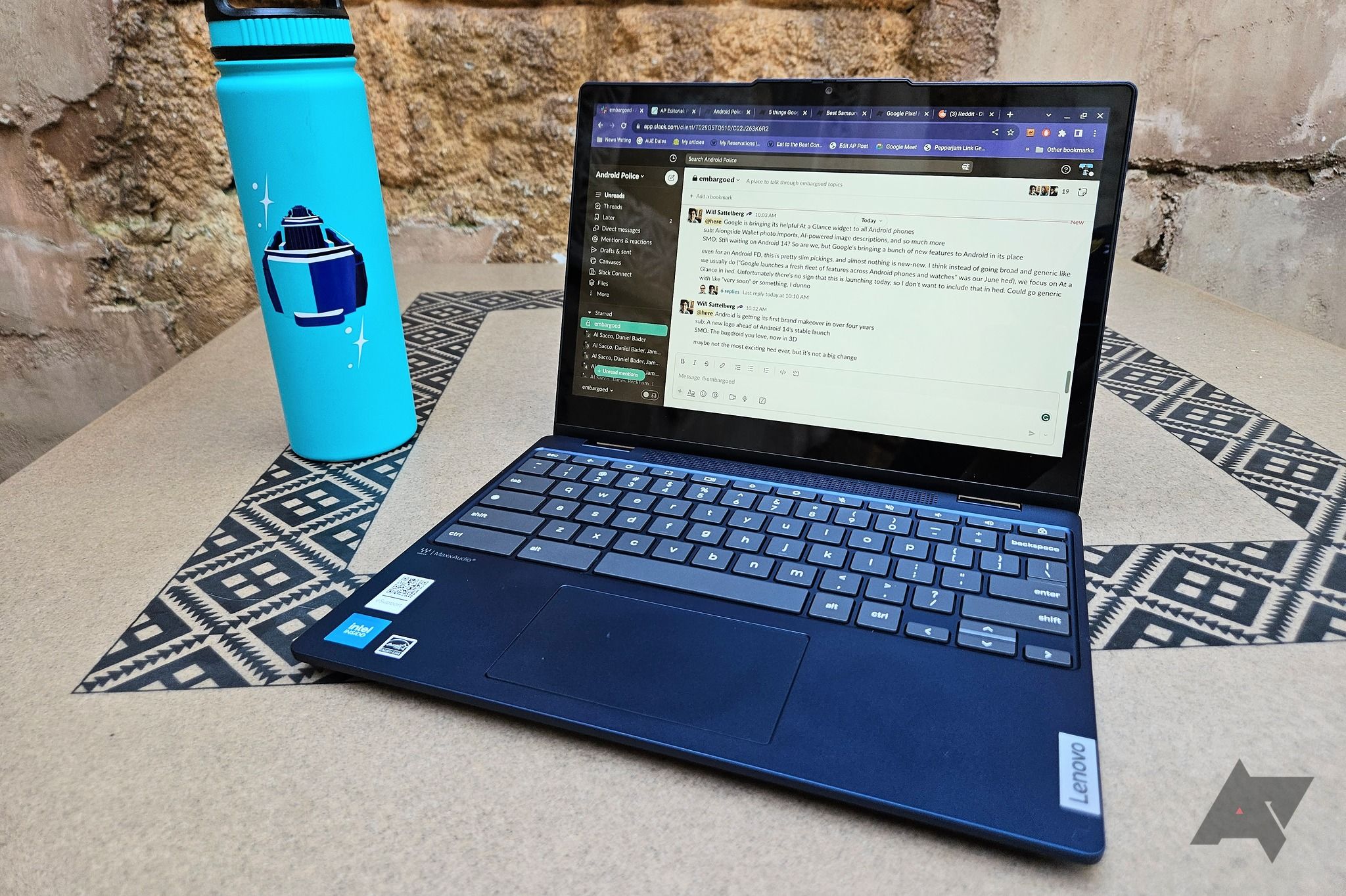
The 14 most common Chromebook errors and how to fix them
The most common issues you may run into on your Chromebook and how to make them go away
Previously considered glorified browsers, Chromebooks are now feature-rich, useful devices. There are Chromebooks for the budget-conscious and those who want a premium experience. Chromebooks are great for most people since they're relatively inexpensive compared to Windows and macOS computers and work without many issues.

How to install ChromeOS Flex on a Chromebook
It's possible to install ChromeOS Flex on a Chromebook. But is it worth it?
Chromebooks are great devices, capable of carrying out hundreds of commands and built to last many years thanks to impressive hardware and reliable software support. Still, nothing in the world of technology lasts forever. When your Chromebook reaches the end of its life, look at one of our favorite Chromebooks before safely recycling your old device.
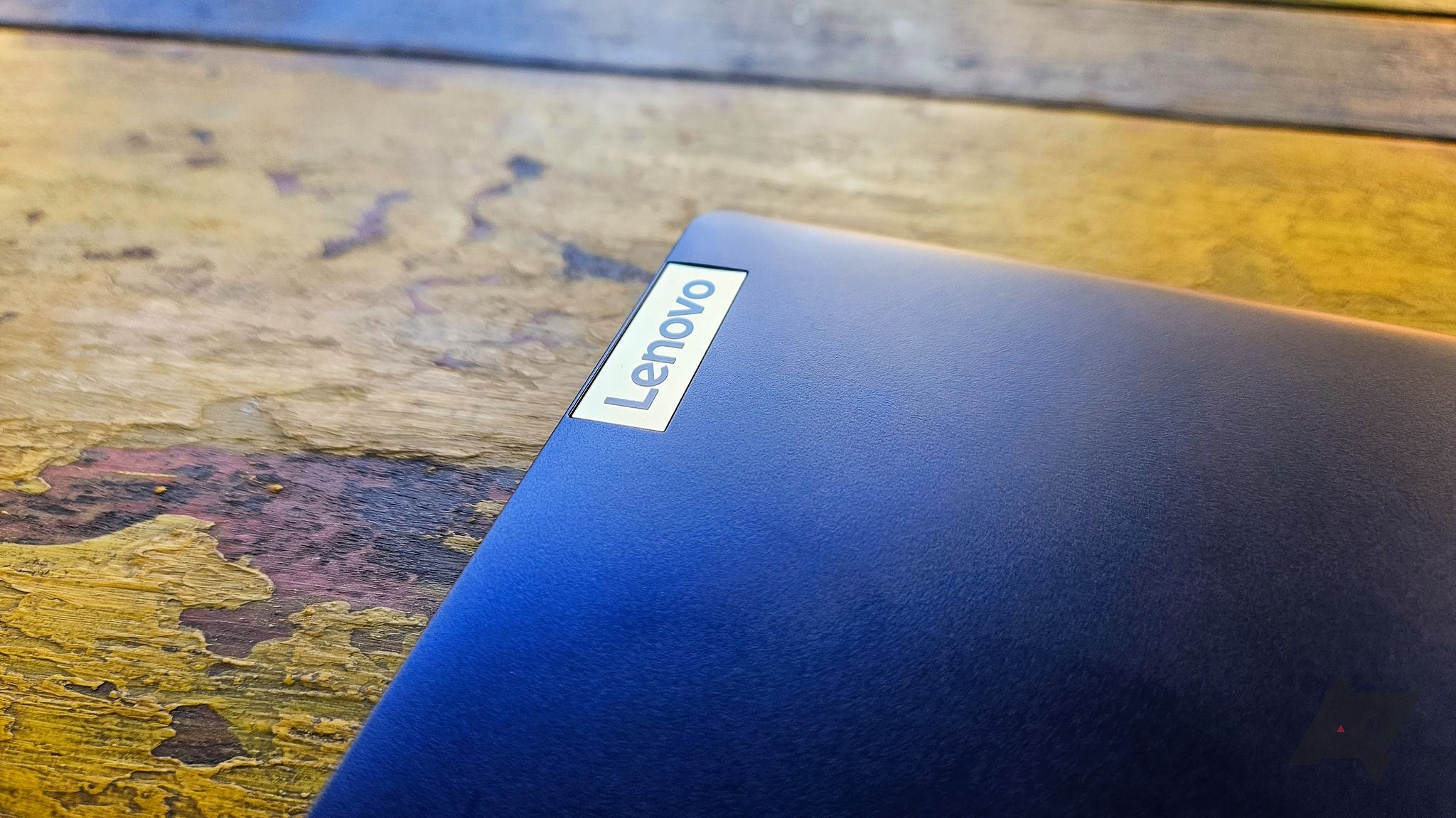
Lenovo has been a critical partner with Google in producing some of the best Chromebook models we have come to love. Chromebooks bridge a gap in the laptop market by providing solutions that achieve an optimal balance between cost and performance. Among these, the Flex 5 and Flex 5i have emerged as fan favorites, particularly for those seeking an everyday budget laptop with the added convenience of a touchscreen. Excitingly, Lenovo is expanding its product lineup with its smallest ChromeOS device yet.

How to back up your Chromebook
Chromebooks mostly live online, but it's good to back up your data every now and then
Most people use computers to access the web instead of dedicated devices that run resource-intensive programs. For this reason, you don't need to spend more than $1,000 on a Windows, Linux, or Apple Mac device. Chromebooks, which are very affordable, can do the job. Since Chromebooks run the web-based operating system Chrome OS, not much data is saved locally.

As the internet becomes a bigger part of our daily lives, moving our data and computing power to the cloud is common. Few products take advantage of this like a top-of-the-line Chromebook. Few services showcase the potential of cloud computing like cloud gaming platforms such as Amazon Luna, GeForce Now, and Xbox Game Pass, which let you stream games that are otherwise unplayable on your device.

If you've been using Chromebooks for a while, you may know that ChromeOS lacks personality. It seems Google is putting effort into turning it into a top-tier operating system with top-tier devices. The new Personalization Hub is the most visible example of that. It lets you switch between light and dark mode and add custom wallpapers and screen savers.
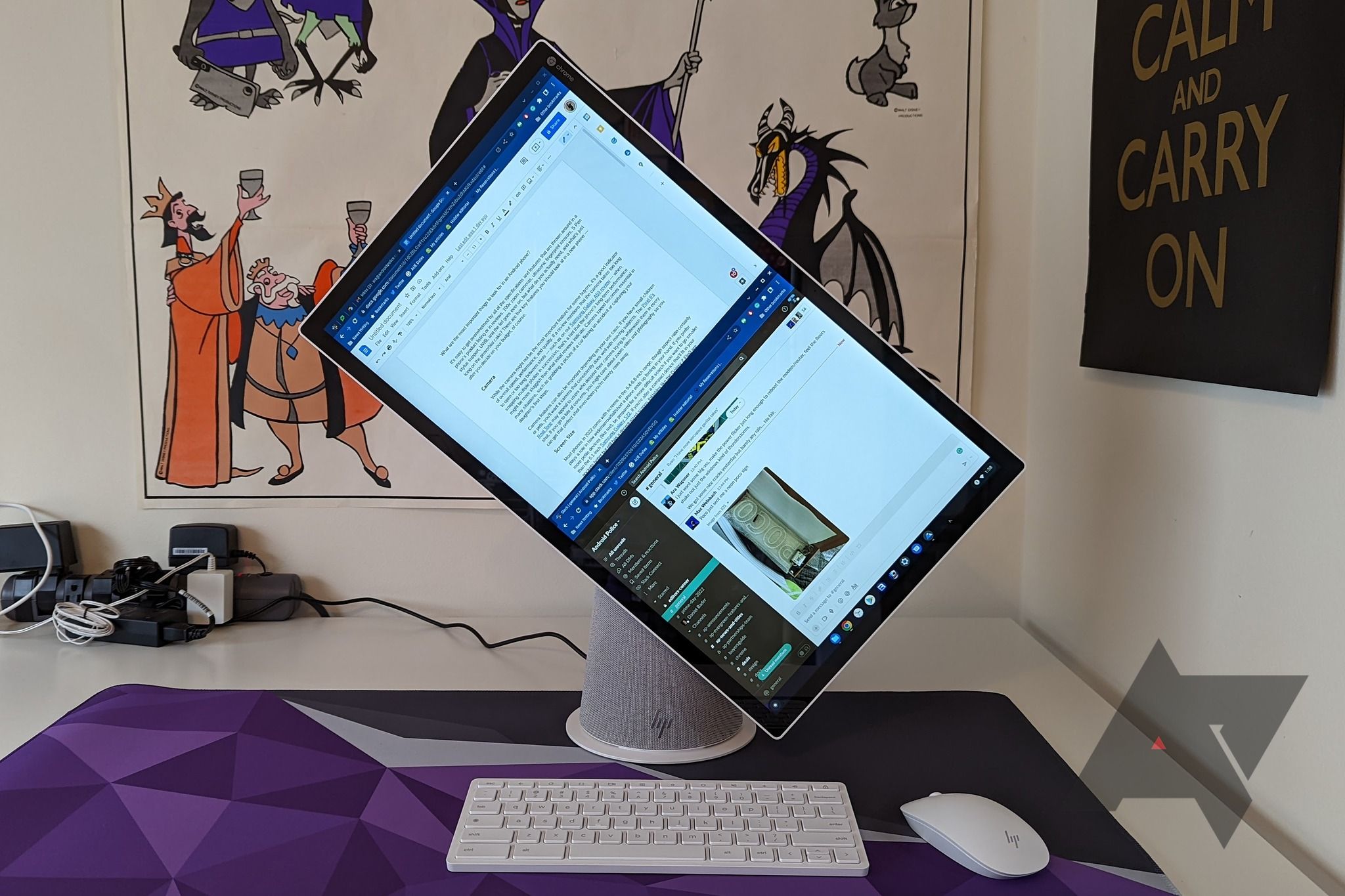
Best Chromeboxes and Chrome desktops in 2024
Want ChromeOS but not in a laptop? Check out these awesome (and more permanent) desktop alternatives
The best Chromeboxes and Chrome desktops are a less mobile alternative to Chromebooks, ideal for those who enjoy working with ChromeOS on a desk with large monitors and a host of accessories. They're also a popular solution for retail spaces and kiosks that need a compact, easy-to-use Chrome device.

We all take photos and videos or download PDFs that we want to share with our other devices or those around us. Usually, you'd send an email or a text to share those items, but there's a better way. Google's AirDrop-like Nearby Share feature allows you to send any type of file to other people or your other devices cleanly and seamlessly. This works great for sharing items between phones but is better if you want to share an item with one of our favorite Chromebooks. This guide shows you everything you need to know about Nearby Share and how to use it with your Chromebook.
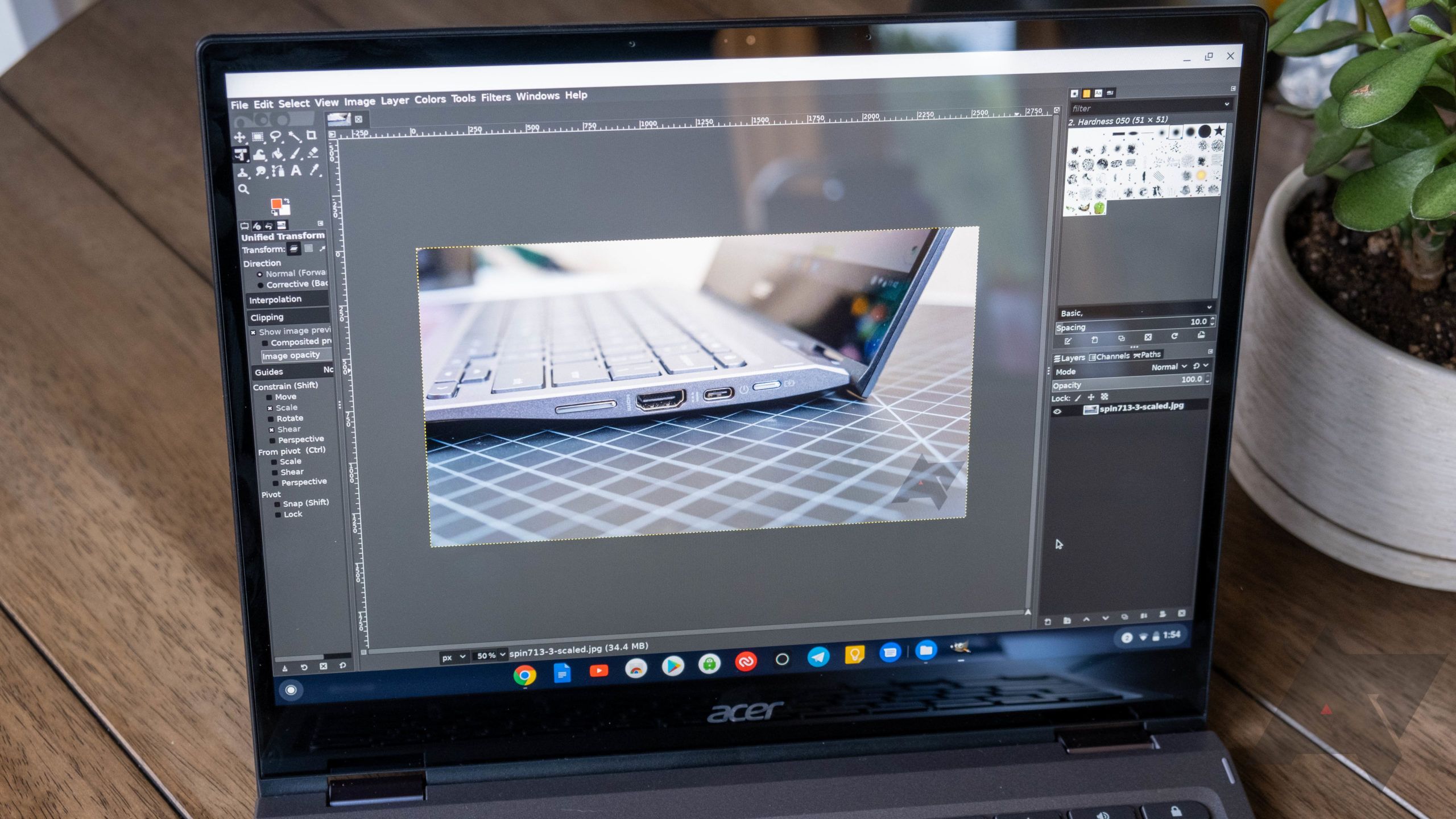
Best Photoshop alternatives for Chromebooks in 2024
Don't let the lack of Photoshop keep you away from using ChromeOS; there are plenty of alternatives
It's not often that we see a web browser become a fully-fledged OS. And yet, that's exactly what happened with Google's Chrome. ChromeOS, Google's lightweight operating system, started out as little more than hubs for checking e-mail and watching YouTube, but times have changed.