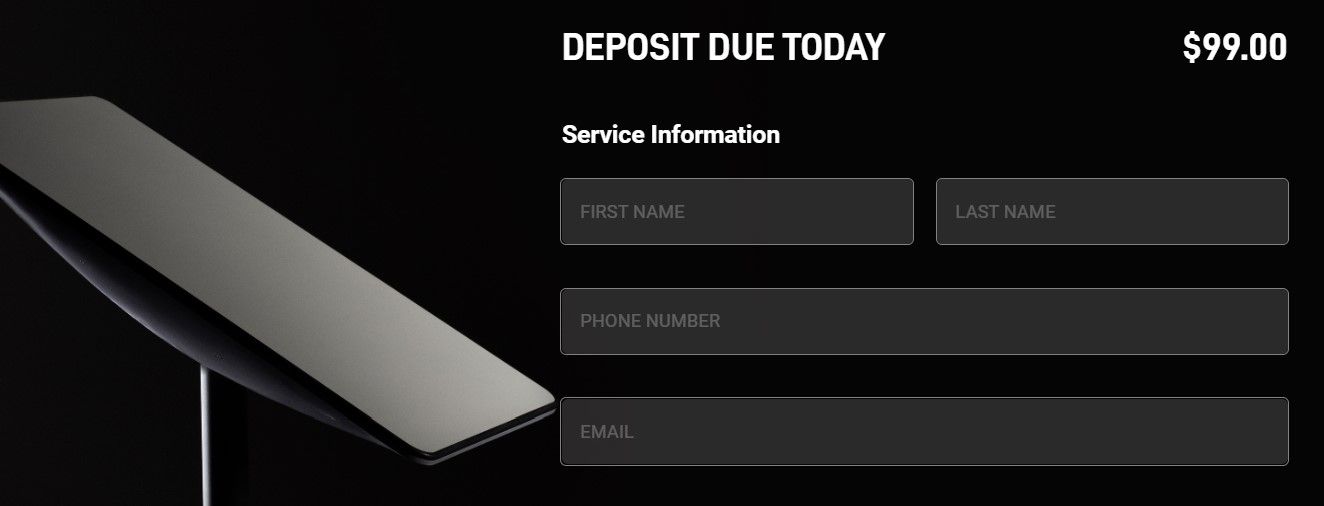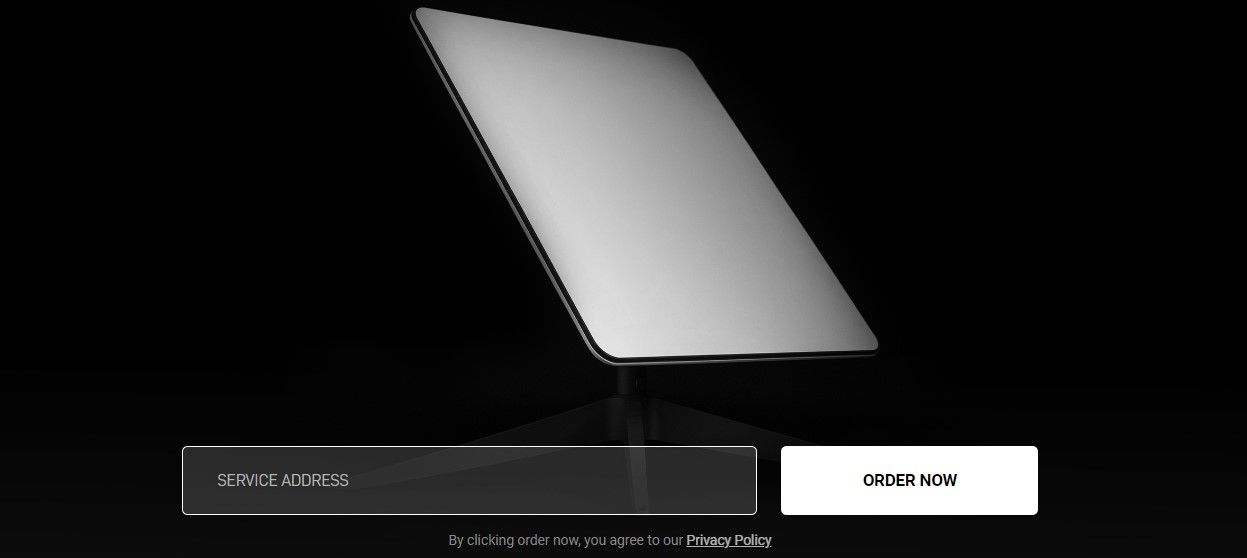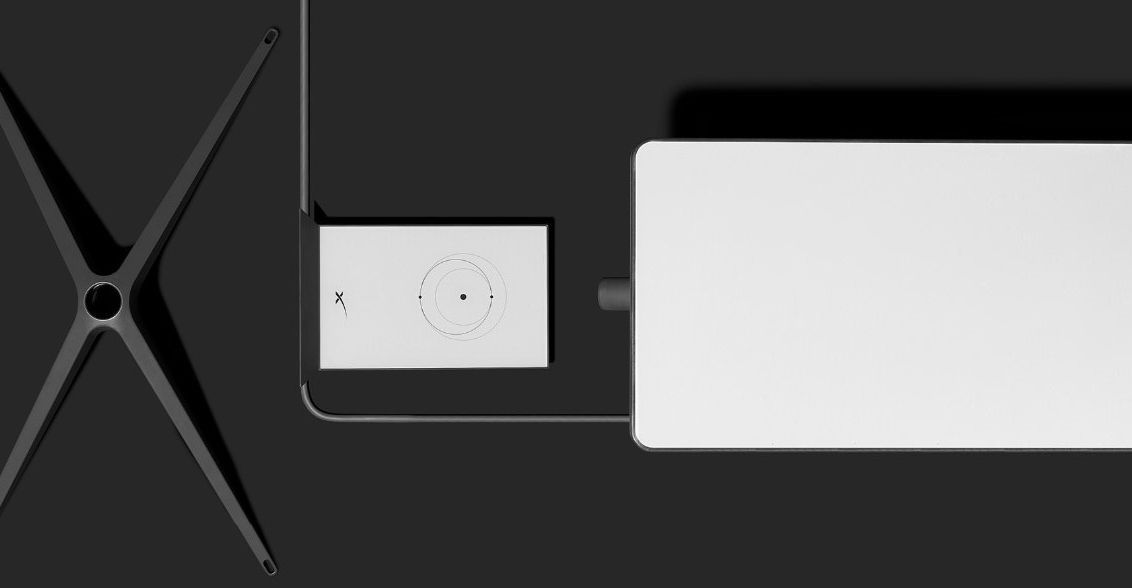Many parts of the world still struggle to maintain or even offer basic internet connectivity in 2022. Those who are connected in these areas must deal with slow speeds and unreliable service. Starlink is bringing next-generation satellite internet to our homes, with initial support coming soon for the best Android phones.
Starlink wants to overcome many complex wireless internet challenges, including coverage, availability, and low monthly data cap limits. This guide covers the Starlink satellite internet service and why you might consider looking into it.
What is Starlink?
Today's satellite internet technology doesn't cut it in this modern era, which is why Starlink is looking to shake up the industry. Starlink is a new broadband internet service provider brought to you by the same minds behind SpaceX, the rocket and spacecraft company.
The Starlink initiative aims to bring high-speed internet to virtually any market worldwide by utilizing low-orbital satellites. Tapping into low-orbital satellites for an internet connection is unlike anything we've seen in the past. This allows us to stream and browse the web with significantly lower latency, resulting in a much better user experience overall.
"Low latency" is a key phrase when talking about Starlink or other satellite internet providers using low-orbital satellite technology. This approach is a real game changer for satellite-based internet. Think of latency as the lag time when you click a link and how long it takes to load a website. The higher the latency is, the more unstable your browsing experience becomes. Measured in milliseconds (ms), you want this number to be as close to zero as possible. The correlation between you, a server location, and your internet service provider can impact the latency of your connection.
How does Starlink work?
The Starlink satellites are closer to Earth versus other satellites, with an orbital height of around 335 to 354 miles. This classifies them as low-Earth orbit satellites (LEO), which can have a typical orbital height range of up to 1,200 miles.
Since Starlink carries an internet connection signal that needs to be fast and reliable, being closer to Earth means it has less distance to travel. The result is a high-speed, low-latency internet connection that allows you to stream your favorite shows in 4K.
Older satellite internet services before Starlink relied on a single geostationary satellite, which orbited 22,300 miles above Earth. The latency would be too high at that distance to effectively meet today's internet demands. Rather than using a single unit, Starlink deploys its satellites in what's known as a constellation of multiple satellites.
This idea is similar to a mesh Wi-Fi network in our homes today. The various access points all work together as a single unit. Once deployed, these satellites communicate via high-speed lasers, allowing them to transmit a tremendous amount of information between them.
Combined with low-Earth orbit, Starlink's approach should help revolutionize and push the satellite internet industry forward. And since Starlink has access to SpaceX, you'll see them fire off more clusters of satellites from their space stations as needed. This allows them to keep up with new hardware upgrades year-round to offer the best user experience possible.
SpaceX eventually intends to launch as many as 12,000 Starlink satellites into space over the coming years. If everything goes as planned, they may even extend the total number of satellites to 42,000 sometime after that.
How can you get Starlink internet service for your home or business?
The Starlink internet service has two options: residential and business. If you want Starlink for your home, you'd be interested in the residential option. Otherwise, business users will select the latter.
The section below shows you how to check Starlink availability in your area and what to expect during that process.
Residential users
To get started with Starlink for your home, check if your area is serviceable by viewing their product map. Type your location into the Service Address text box, then press the Search button to check if you can get Starlink. You'll see a status of either Available, Waitlist, or Coming Soon. Pressing the + button on the right reveals a few extra details.
If it's not in your area, hover over the dark blue section of the map with your cursor to see when it's expected to become available.
If Starlink is officially in your area, clicking the Order Now button takes you to the next page, where you can make your purchase. If you have the Coming Soon status, clicking the Order Now button brings you to a page where you can reserve your Starlink hardware in advance. It costs $99 for the initial deposit with a $50 shipping and handling fee.
As noted on the official website, you'll receive a notification or email when your Starlink Kit is ready to ship to your address. You'll pay for the rest after it becomes available.
Starlink says your deposit is fully refundable if you cancel your reservation, as long as you do so before the order ships. You can request a refund from your Starlink account, which removes your reservation priority position afterward.
Business users
For professional use, check the Starlink Business product availability page. Enter your location in the Service Address text box, then click the Order Now button to check the availability. If your business address is serviceable, you can move on to the purchase page.
It'll mention checking back later for availability if your address is outside the primary service area. In some cases, it may be available at your location, but you'll be sent to a waitlist until the Starlink Kit is back in stock.
How much does it cost to use the Starlink internet service?
Just as Starlink service availability differs for residential versus business users, the hardware costs and monthly fees are also different. However, the Starlink hardware is weather-resistant, allowing it to hold up in extreme conditions. This feature is available on both models for residential and business users, so you don't have to worry about that. The section below covers the other core price differences and what you can expect from each.
Residential users
For starters, you'll pay a one-time $599 fee for the Starlink satellite hardware, which is placed outside in a secure location. It will then beam the wireless signal into your home directly from the satellites. This is especially useful in rural areas where it's difficult for other internet service providers to lay physical cables.
Once you pay for the hardware, the standalone Starlink internet service costs $110 per month. You can expect speeds up to 100Mbps with a typical latency of 20ms, making it more than capable for your daily online activities.
Business users
The initial cost for business users is significantly higher than the residential option. You'll pay a one-time $2500 fee for the Starlink hardware, which offers more features than the residential version. This premium model gives you a higher gain antenna for increased range and better reception during rough weather events. This extra perk makes it more reliable year-round, which is crucial for day-to-day business operations. After that, the standalone Starlink internet service costs $500 per month.
Your business can enjoy speeds up to 350Mbps with a typical latency range of 20 to 40ms, which Starlink says can accommodate up to 20 users simultaneously.
You have 30 days from the initial receipt date to return your order if you're unhappy with the service. Starlink accepts undamaged Starlink Kits and accessories and gives a full refund upon receiving the equipment. Follow the return instructions in the Starlink Customer Portal to start the process.
What comes in the Starlink Kit box?
The Starlink Kit includes the external satellite hardware and a ground-level mount to use as a stand. You also get a Wi-Fi base unit to act as the wireless router, the necessary power cables, and a 75-foot cable to connect the hardware outside to the Wi-Fi router inside.
How do you set up the Starlink hardware and access the internet?
For the best experience possible, Starlink wants you to have an unobstructed open view of the sky when installing the external hardware. Starlink mentions that satellites are constantly moving overhead, so it's crucial to keep a clean lock on them at all times.
If you can't accomplish this with the included base, purchase the separate mounting kit and place it somewhere more ideal, such as the roof or a pole. You can find them on the Starlink Shop once your Starlink Kit order is ready to ship to your registered address.
To start the initial setup process, download the Starlink smartphone app for either Android or iOS. Once installed, open the Starlink app and tap the Start Setup button to continue. If your Starlink hardware is hooked up and ready to go, select I Have A Location. Otherwise, press the Check For Obstructions button.
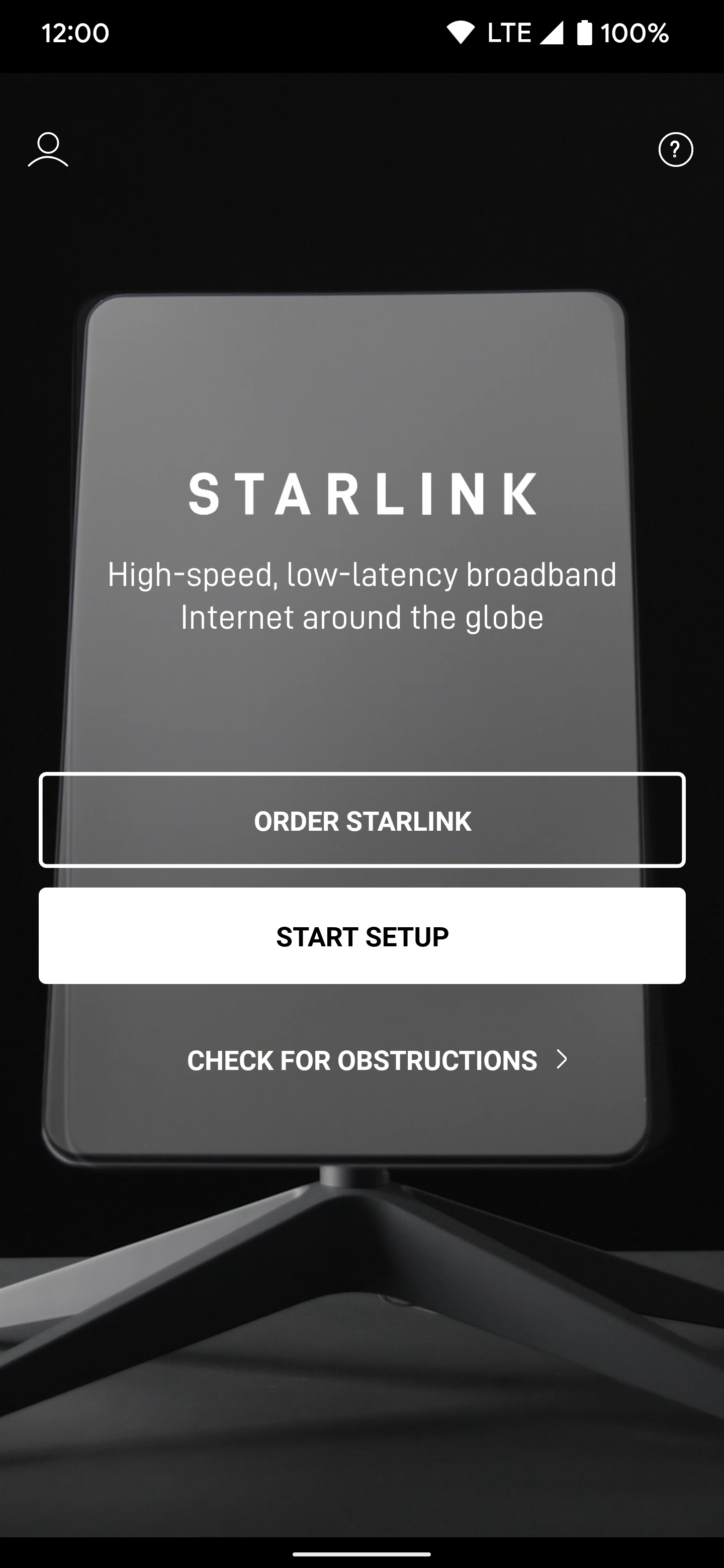
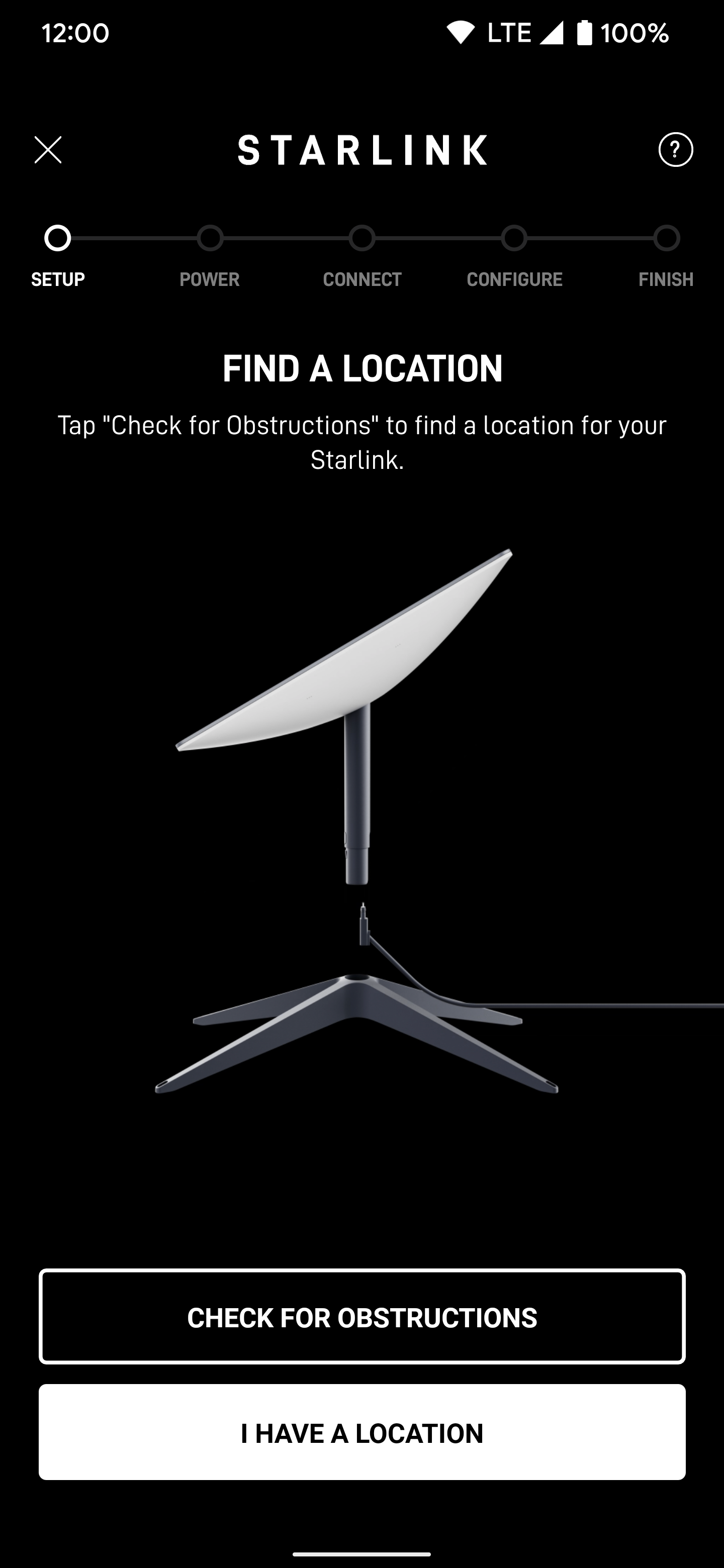
From there, follow the on-screen instructions, connect the hardware to the wireless router, then check the other configuration settings. Don't worry; Starlink will walk you through the entire process.
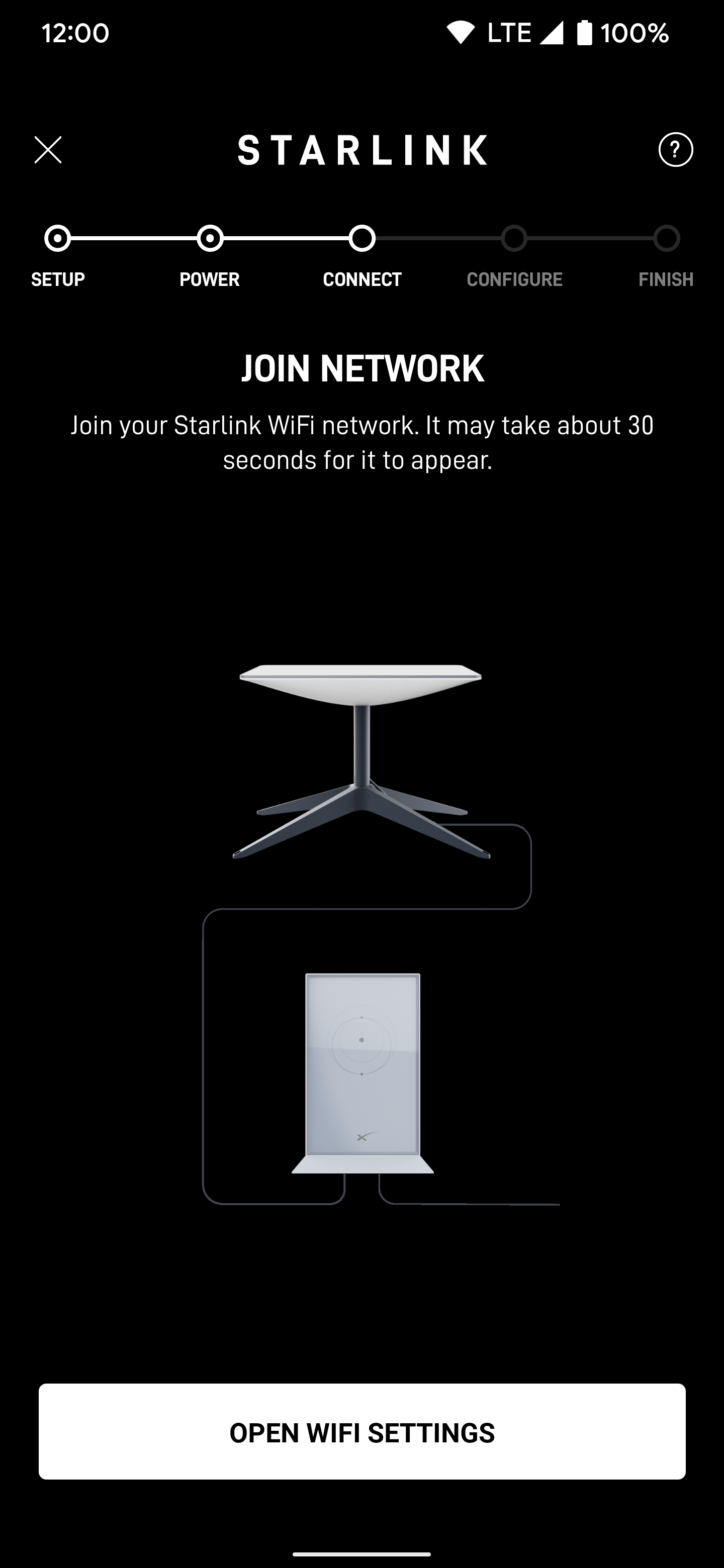
What about data caps or long-term contracts?
Starlink, in the past, never had any monthly data cap limits to speak of. However, that is about to change. As reported in early November 2022, Starlink sent emails to U.S. and Canadian residential customers using more than 1TB of data per month. This message lets them know their speeds will be throttled once the new Starlink Fair Use Policy goes live in December 2022. Although only about 10% of Starlink internet users consume more than 1TB of data per month, this is still something to keep in mind.
The new policy change was expected in some regard as Starlink expands and gains more customers across the globe. However, the average user is safe for now from monthly data cap limits. On that note, you won't have to worry about Starlink locking you down with lengthy long-term contacts. You can cancel the Starlink internet service anytime or continue using it for as long as you want, as long as you keep up the monthly payments. And since you purchased the Starlink Kit hardware, it's yours to keep should you want to use the service sometime later.
Is the Starlink internet service right for everyone?
Starlink's goal is to provide internet access to those markets or locations that would otherwise not have it. It can benefit rural homes and businesses with no legitimate internet provider options available to them in their area. This opens up a new world of possibilities for all users. If you have a fast internet connection, it may not be something you need to bother with—at least not yet. Starlink's future ambition is to bring gigabit internet connections to the masses at speeds of 1000Mbps and beyond.
With speeds like that, it would be faster than many standard hardwired home internet connections today, which could bring even more customers to Starlink. So the question remains: Is it right for everyone? Maybe not at this time because of the high initial hardware cost for the Starlink Kit and the self-installation procedures. And the $110 per month for 100Mbps might be hard to swallow for some residents. Still, having an active internet connection in your home or business is very enticing if Starlink is your only option.
You'll have to weigh the pros and cons and decide whether Starlink's home internet service suits your needs. Say you've always wanted to take classes online or work from home, but your lack of an internet connection was holding you back. This can help make that reality. If the one-time hardware fee and the relatively high monthly bill aren't a problem, you might be a good candidate for Starlink. Should you decide between no internet connection and Starlink, you might be more willing to pay the premium here for essential online access.
Starlink satellite internet connectivity is coming soon to our smartphones
Today's 4G and 5G networks rely on cellular towers to beam the wireless signal to our smartphones, but overall coverage becomes an issue. The physical limitations of land-based cellular towers make it challenging to bring wireless service to everyone, especially those in rural areas. With the U.S. having over half a million square miles of dead zones or locations without any wireless signal, there's plenty of room for improved coverage.
In August 2022, T-Mobile and SpaceX announced a newly formed partnership to bring Starlink internet connectivity directly to our smartphones. This new partnership should allow them to fill those untouched wireless dead zone gaps once and for all. The idea is to get as many new markets online as possible while solving the dreaded dropped call situation at the same time.
We also won't be required to purchase extra hardware to get Starlink on our current smartphones. Starlink will eventually be integrated natively with the T-Mobile wireless service, which means it'll just work. We're still in the early stages, but the technology used for satellite internet connectivity on smartphones will continue to progress.
Android 14 is expected to support initial satellite connectivity in 2023, so Google is already preparing our phones for the future. The first generation of Starlink on smartphones isn't meant to replace 5G anytime soon, as it will only offer download speeds ranging from 2 to 4 Mbps. That provides enough bandwidth to send text messages and make voice calls. The focus is to eliminate dead zones, keeping us connected at all times. This is especially helpful during emergency weather events that knock out power to entire areas at once.
Starlink is looking to shake up the home internet and wireless network game
The idea of bringing more people into the modern internet-connected era is an exciting yet complicated process. To make it happen, SpaceX is sending low-orbital clusters of Starlink satellites into space, providing home internet access to about anywhere. And then, we needed a new partnership between T-Mobile and SpaceX to bring Starlink satellite internet connectivity to our smartphones.
As this satellite technology advances, we'll likely see higher wireless speeds and the possibility of even lower latency. Pair that with an increase in overall availability, and we're looking at a potential game-changer if everything pans out.
Now that you have a good idea of what Starlink is and how it works, you might be curious about VPNs and how they work to keep you safe online. We cover some examples of when they can be useful and mention why you might consider using one.