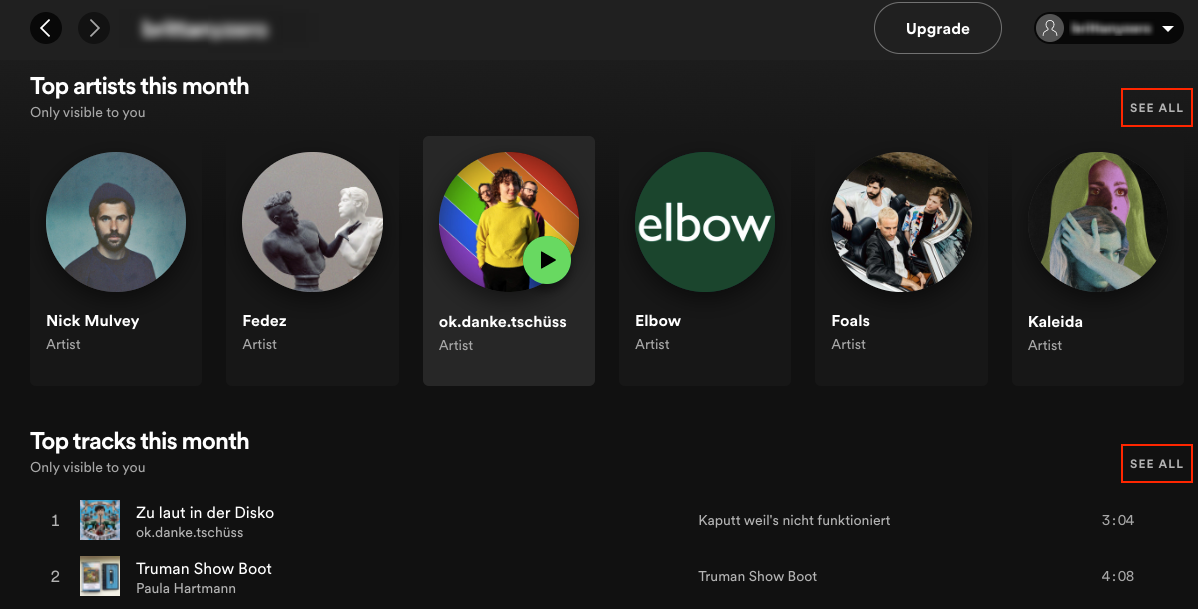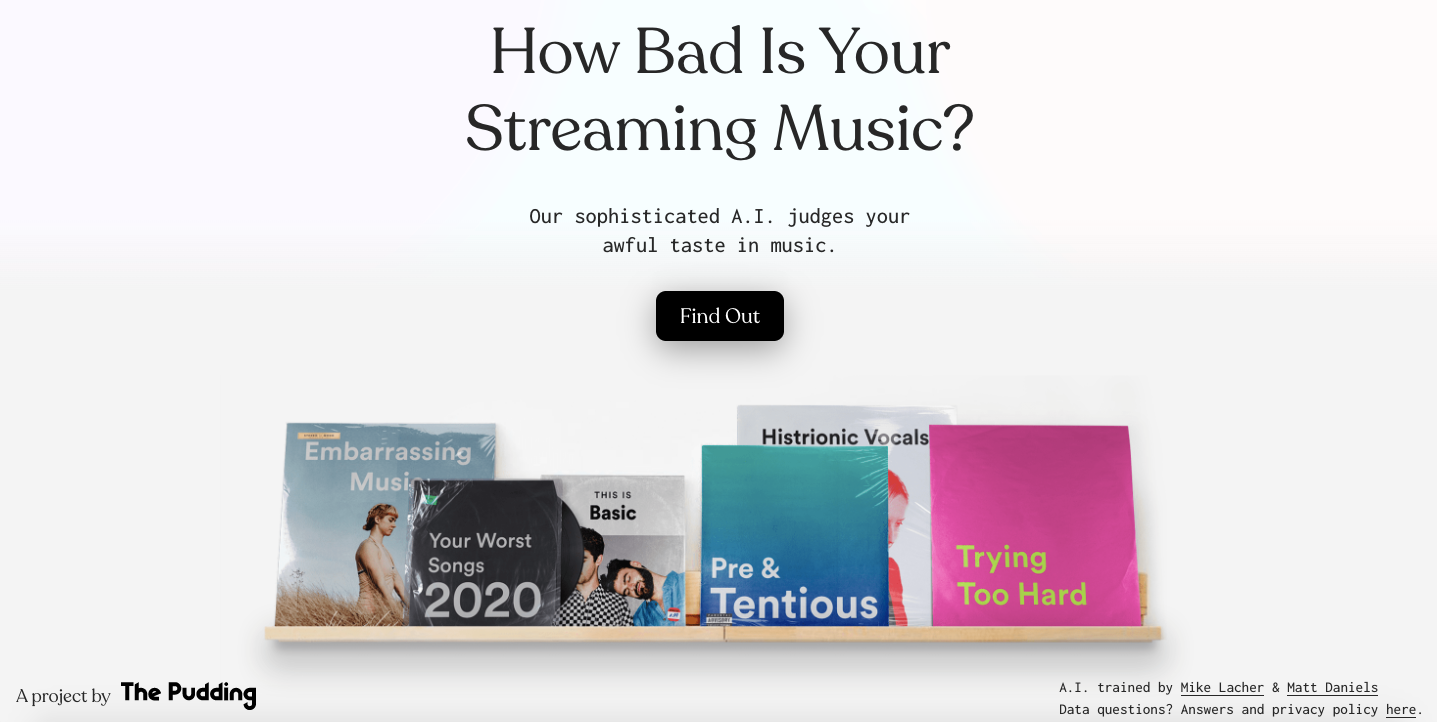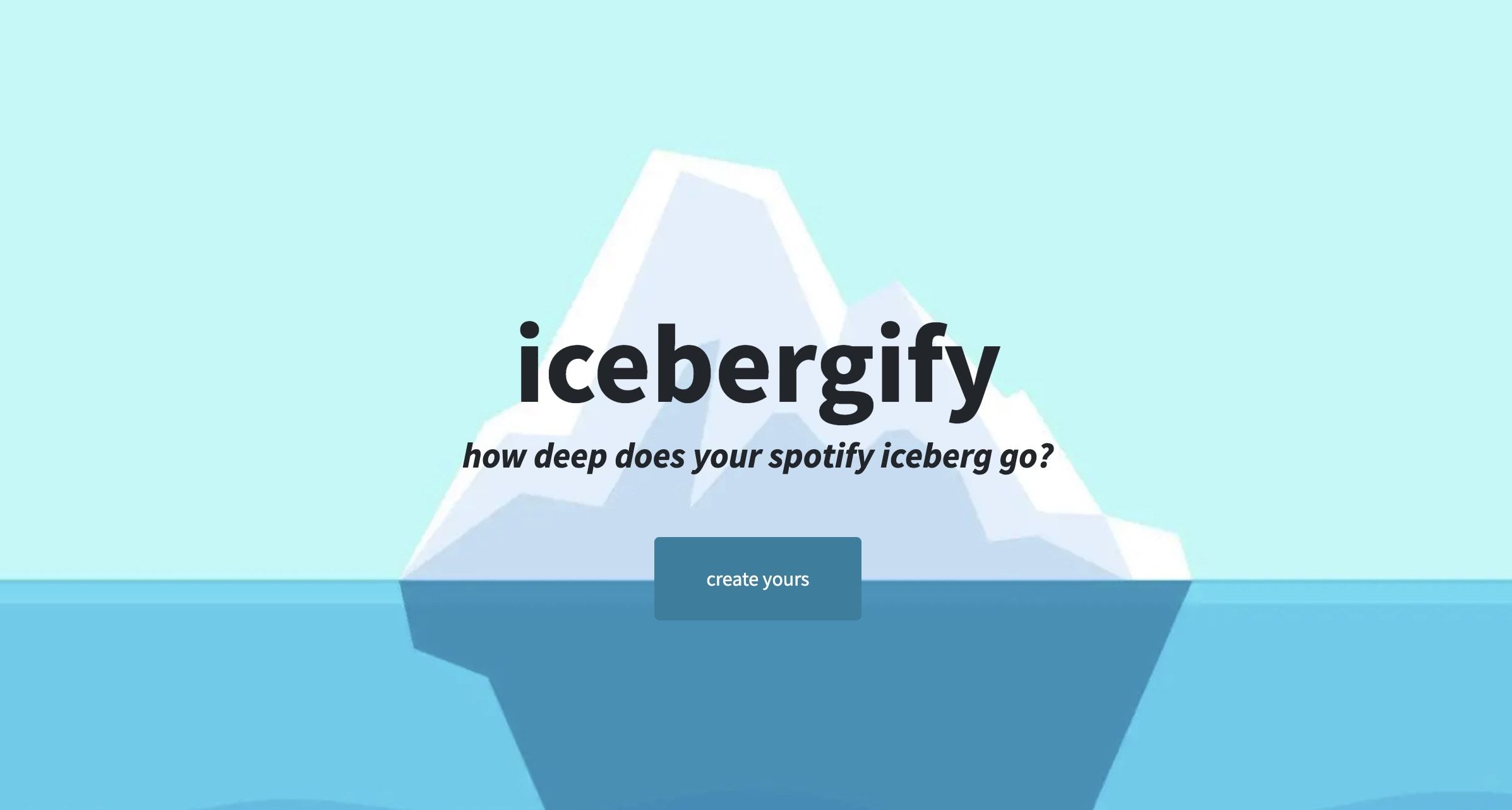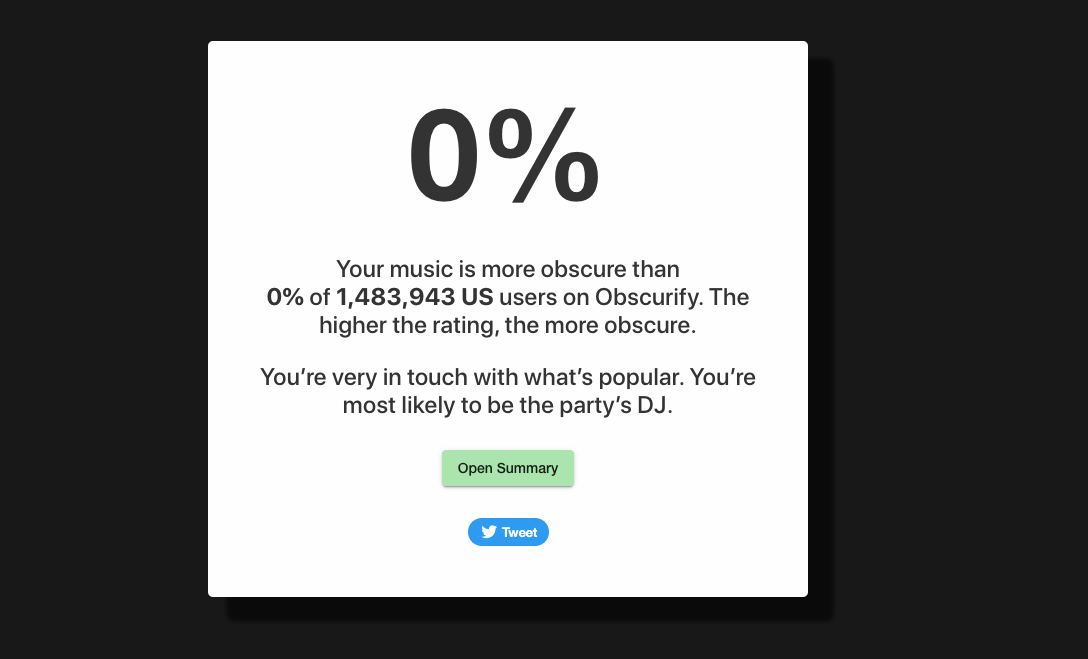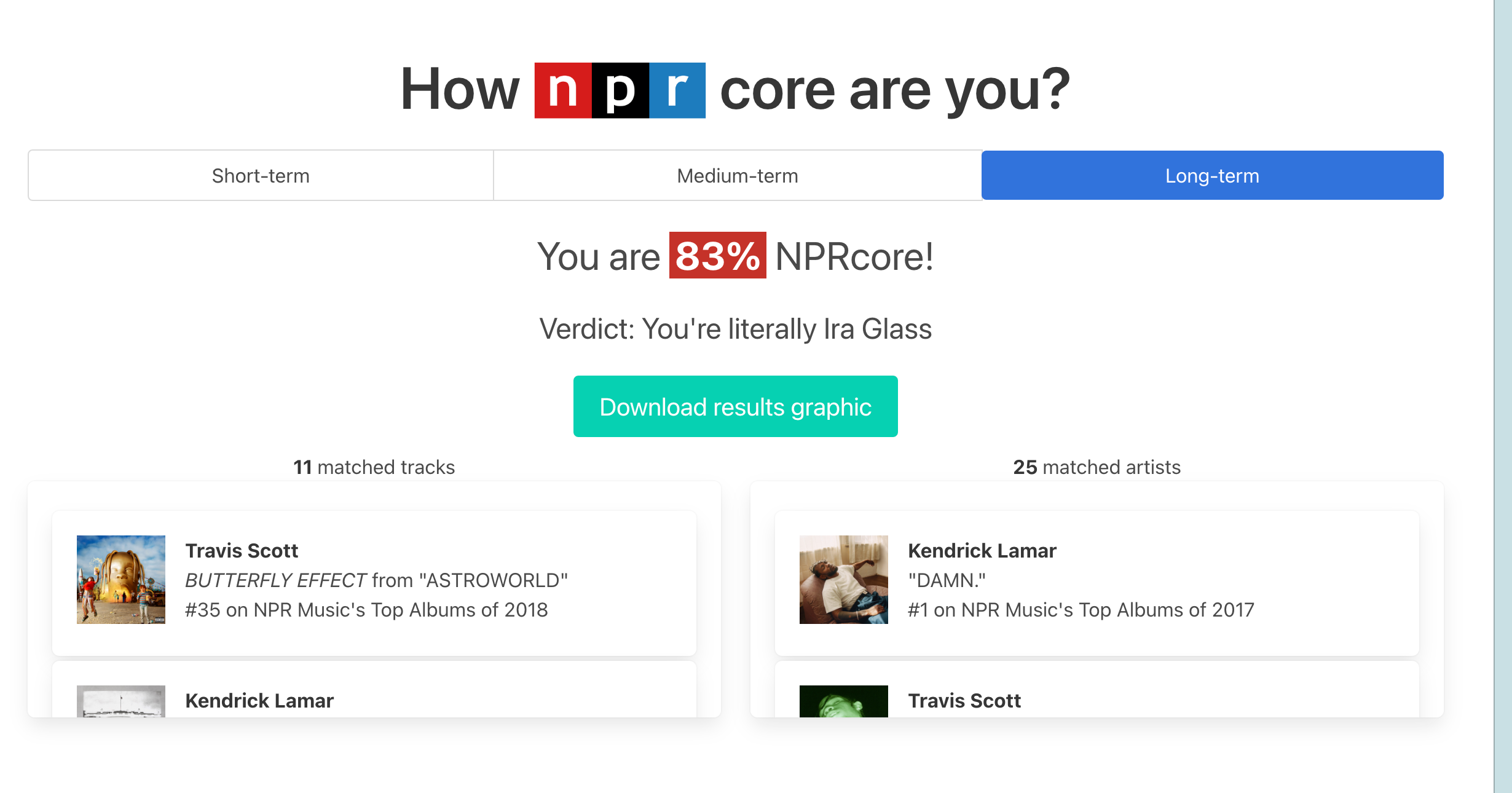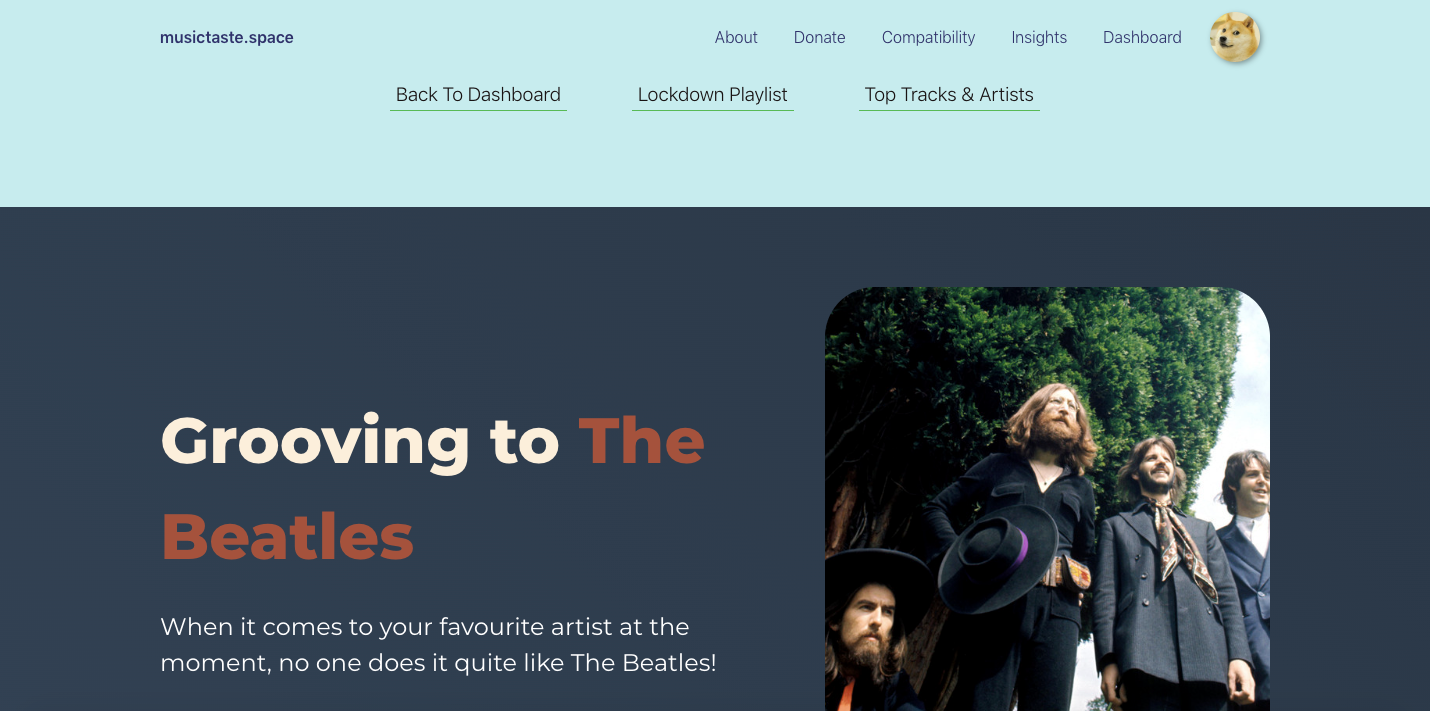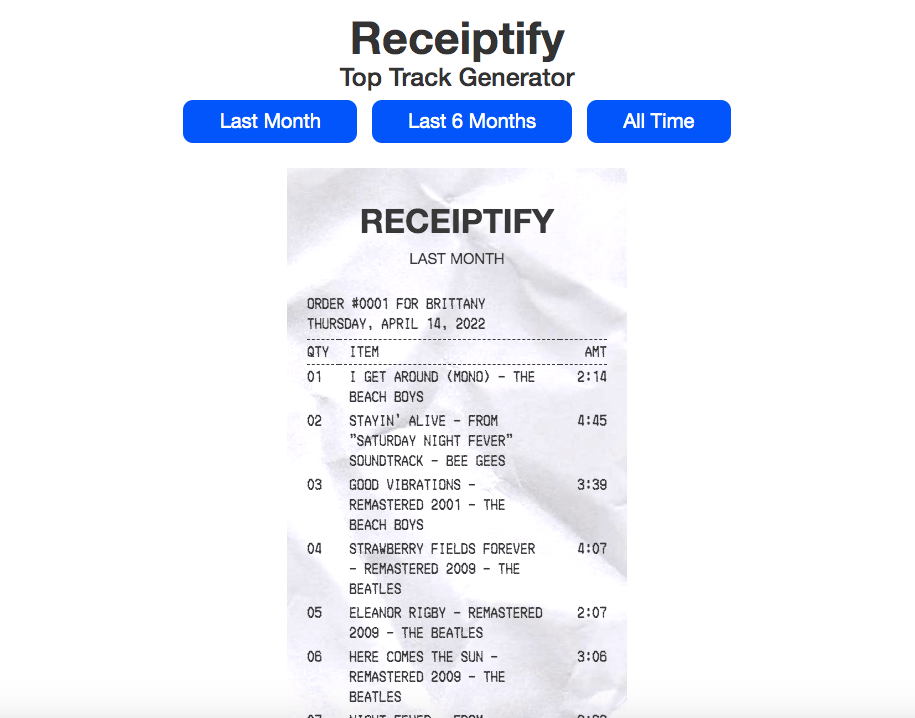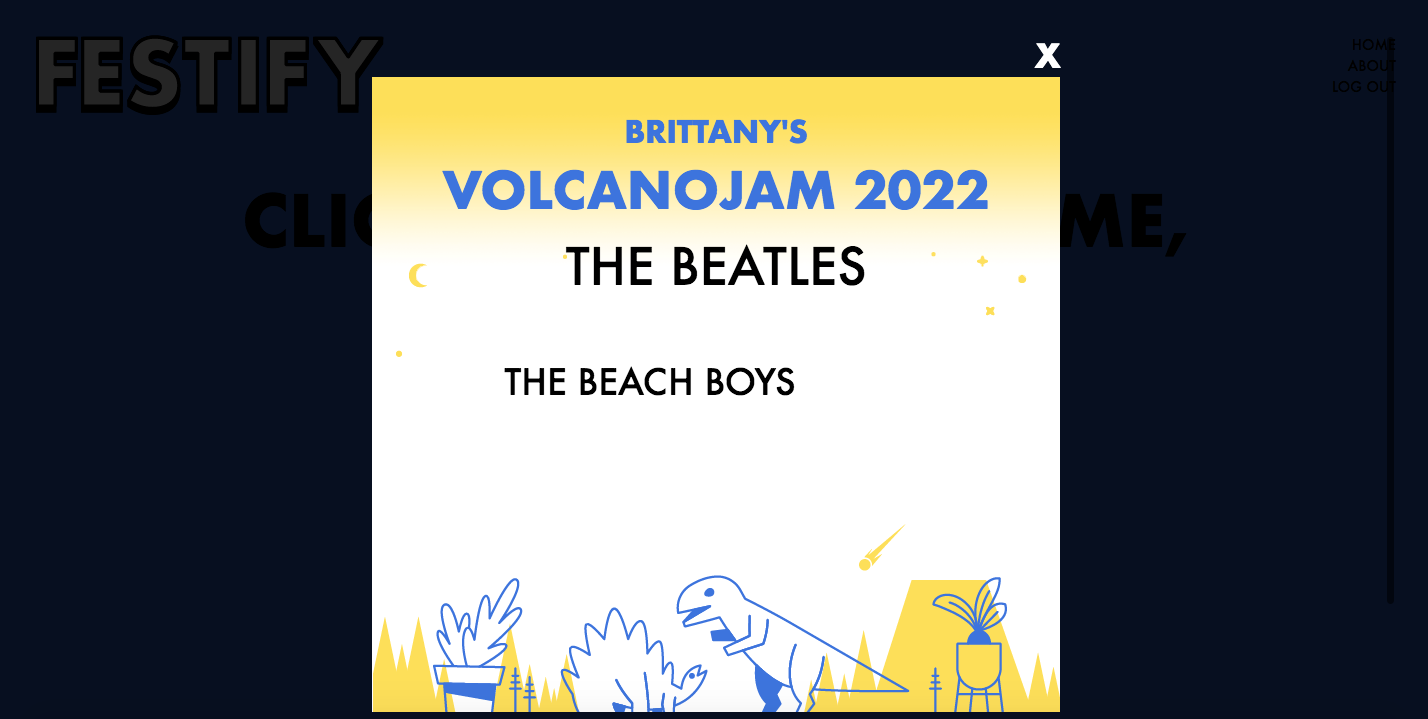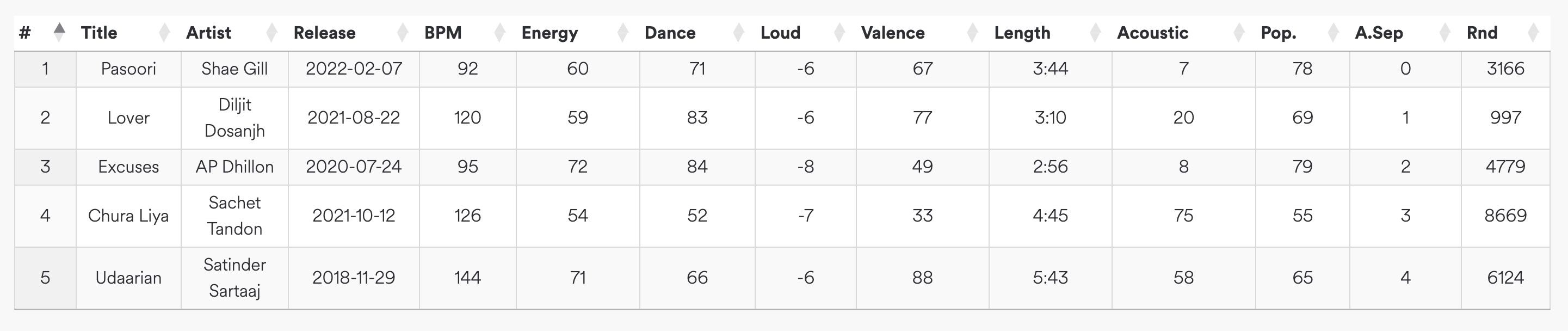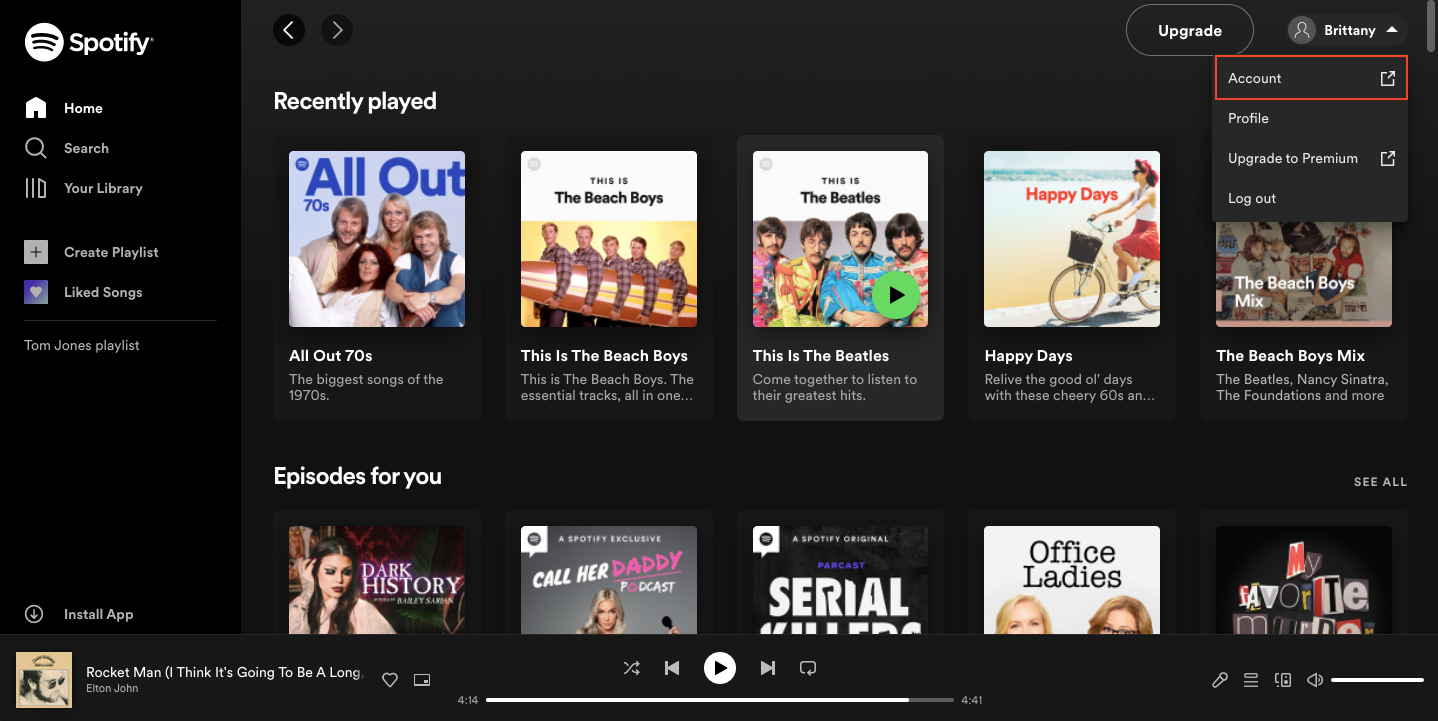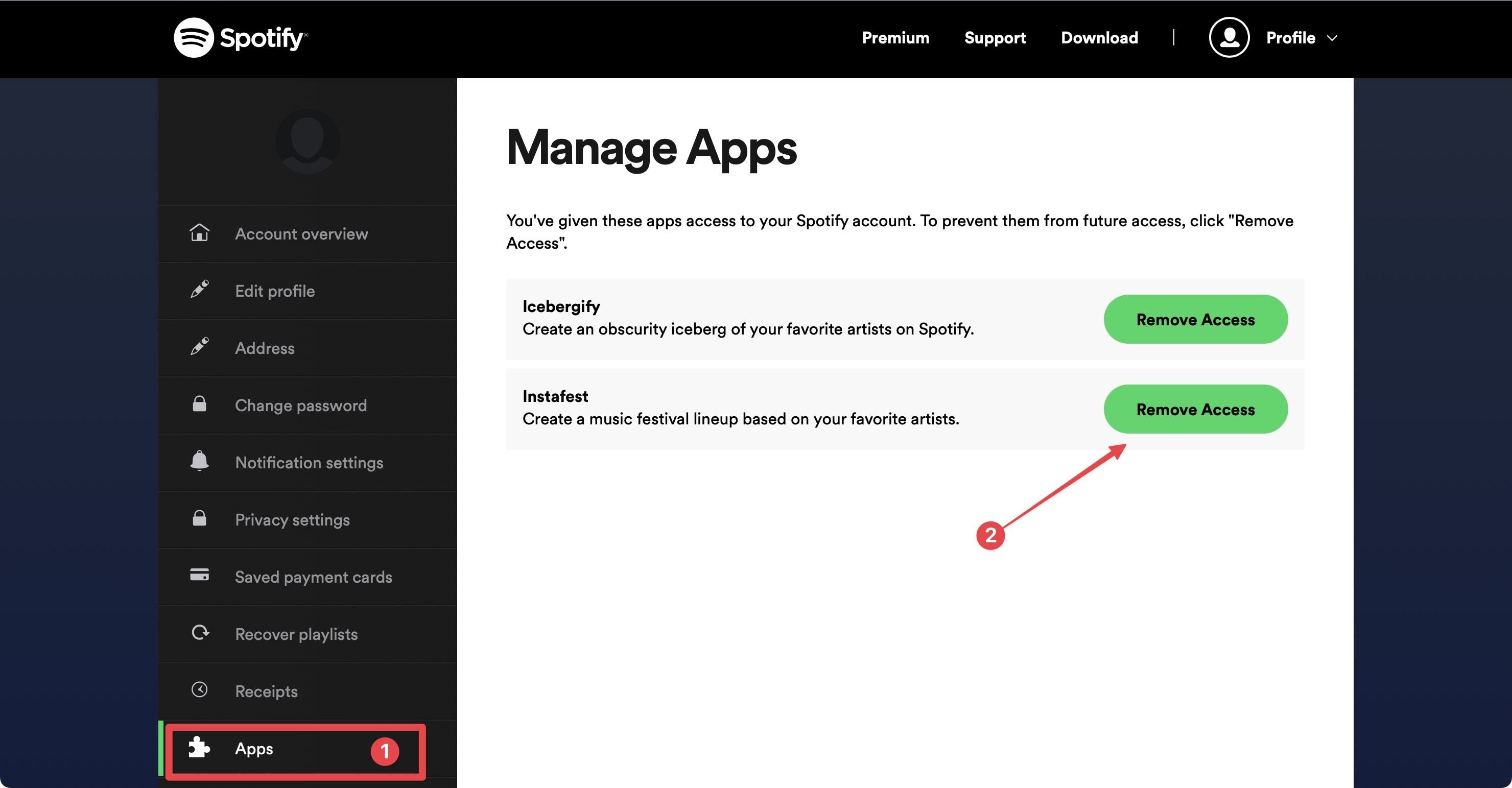Spotify Wrapped provides users with an excellent way to analyze their listening habits for the past year. Launched in 2016, Spotify Wrapped has become one of the most anticipated annual events for Spotify users, with millions of users sharing the Wrapped playlists on social media to showcase their music tastes. However, while Spotify Wrapped packages your listening data in a viral-share format, several services will give you a better in-depth analysis if you want to analyze your listening habits.
Also, Spotify Wrapped makes you wait until the end of the year for your listening data, which is not ideal for users who want to analyze their music taste whenever they want. So, we rounded up the best Spotify Wrapped alternatives that will analyze your music listening history when you want. If you also spend hours inside Spotify, listening to your favorite tunes using one of these best wireless headphones, read along to find the best Spotify Wrapped alternatives.
When will Spotify Wrapped 2023 come out?
The music streaming giant releases its Spotify Wrapped data at the end of the year, anytime between November and December. It is because Spotify Wrapped uses data from January to October 31 to create your Wrapped playlist, as reported by USA Today's Katie Wedell and many other journalists and confirmed by the official SpotifyCares Twitter account.
It means that the Spotify Wrapped 2022 is out now, but you'll wait until the end of the year to get your Wrapped data for 2023. Since Spotify doesn't include data from November and December in its Wrapped review, some of the biggest reissues of the year, like Alabama Shakes Boys & Girls and Neil Young's Harvest 50th Anniversary Edition, will not make the cut. And unless you burnt the midnight oil listening to Taylor Swift's Midnights, the album is an unlikely candidate for Wrapped, as it was released on October 21, 2022.
Whether you want to analyze your music streaming data right now or don't like that two months of your listening data is missing from your Spotify Wrapped, here are the top Spotify Wrapped alternatives you can use.
You can also find your Spotify listening habits all year
You're in luck if you are itching to know your most listened-to track right now. Spotify has a way to view your top tracks and artists throughout the year, not just at the end. Here's how you can do it.
How to see your Spotify stats on desktop
When you're using Spotify in your browser or the desktop app, you can see your top 10 artists and top 50 tracks of the month. These stats are only visible to you, so you can only share them by taking screenshots. To find them, do the following:
- Open and log in to the Spotify Web Player on your browser or the Spotify desktop app on your computer.
- In the upper-right corner of Spotify, click your profile name to display a drop-down menu.
- From the drop-down menu, click Profile.
- Scroll down your profile page to find a preview of your Top artists this month and your Top tracks this month.
-
Click See all to get the full view of your top artists and tracks.
How to see your Spotify stats on Android
You can get an overview of your recent listening history when using the Spotify app on your Android smartphone. You'll find each song and playlist you've played organized by date. While it doesn't provide any stats or analysis, it can satisfy the urge to track everything.
- Open and log in to the Spotify app on your Android phone.
- Tap the Home icon in the lower-left corner of your screen.
- From the Home view, tap the Clock icon in the upper-right corner of your screen.
-
Scroll down to view your Recently played playlists and tracks, starting with the most recent.
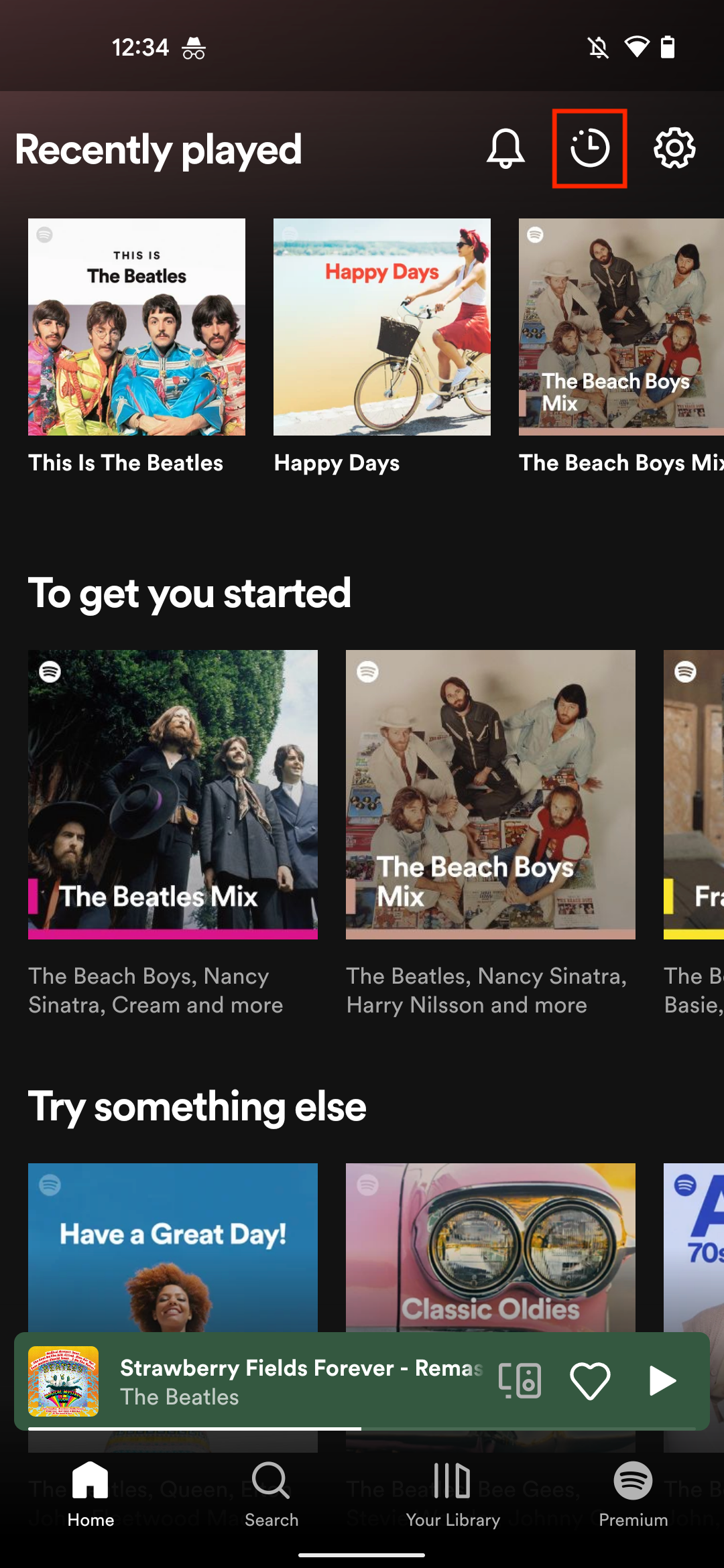
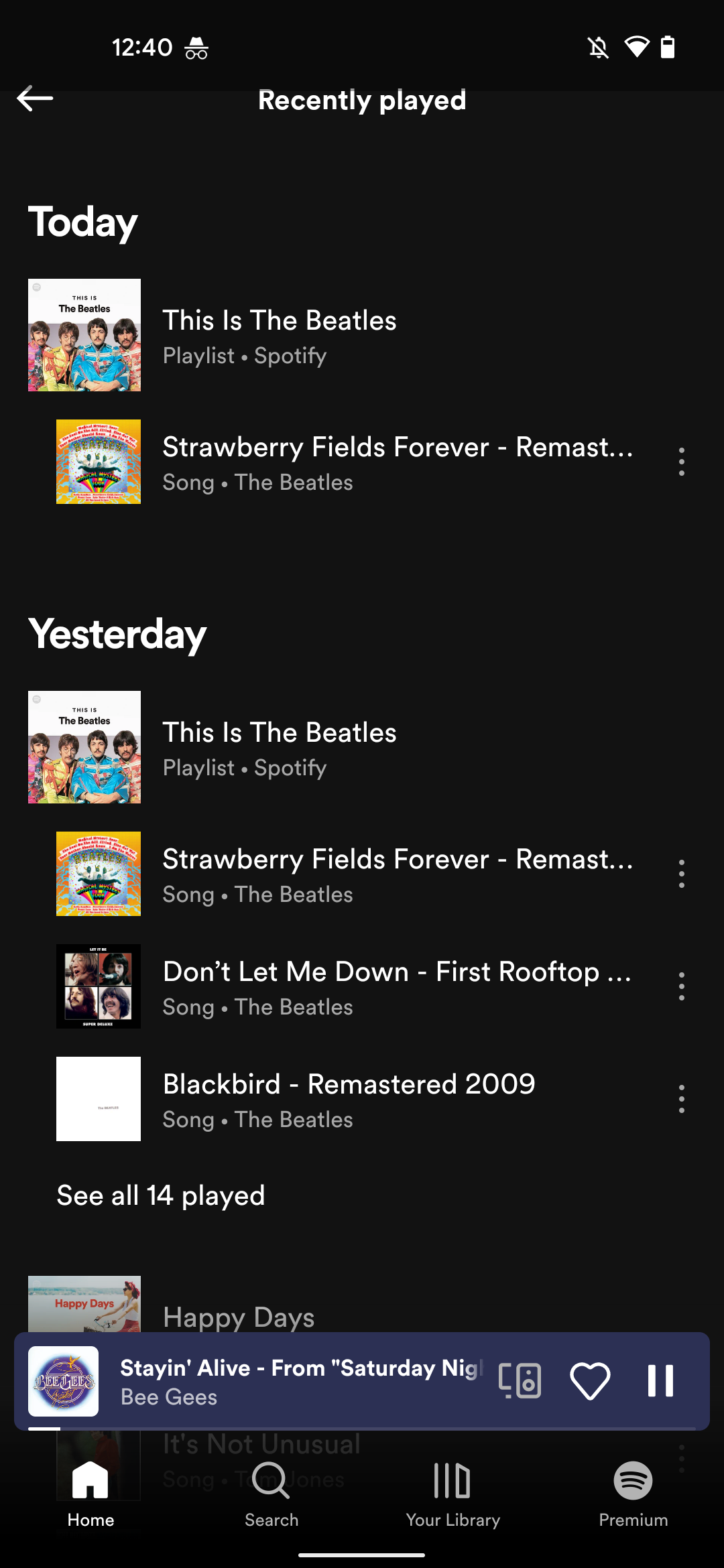
Our favorite Spotify Wrapped alternatives
Whether you're looking for a detailed ranking or a whimsical analysis, third-party websites and apps offer the most interesting Spotify stats. You'll need to give third-party websites and apps access to your Spotify data to enjoy these stats.
1. Spotistats (AKA Stats.fm)
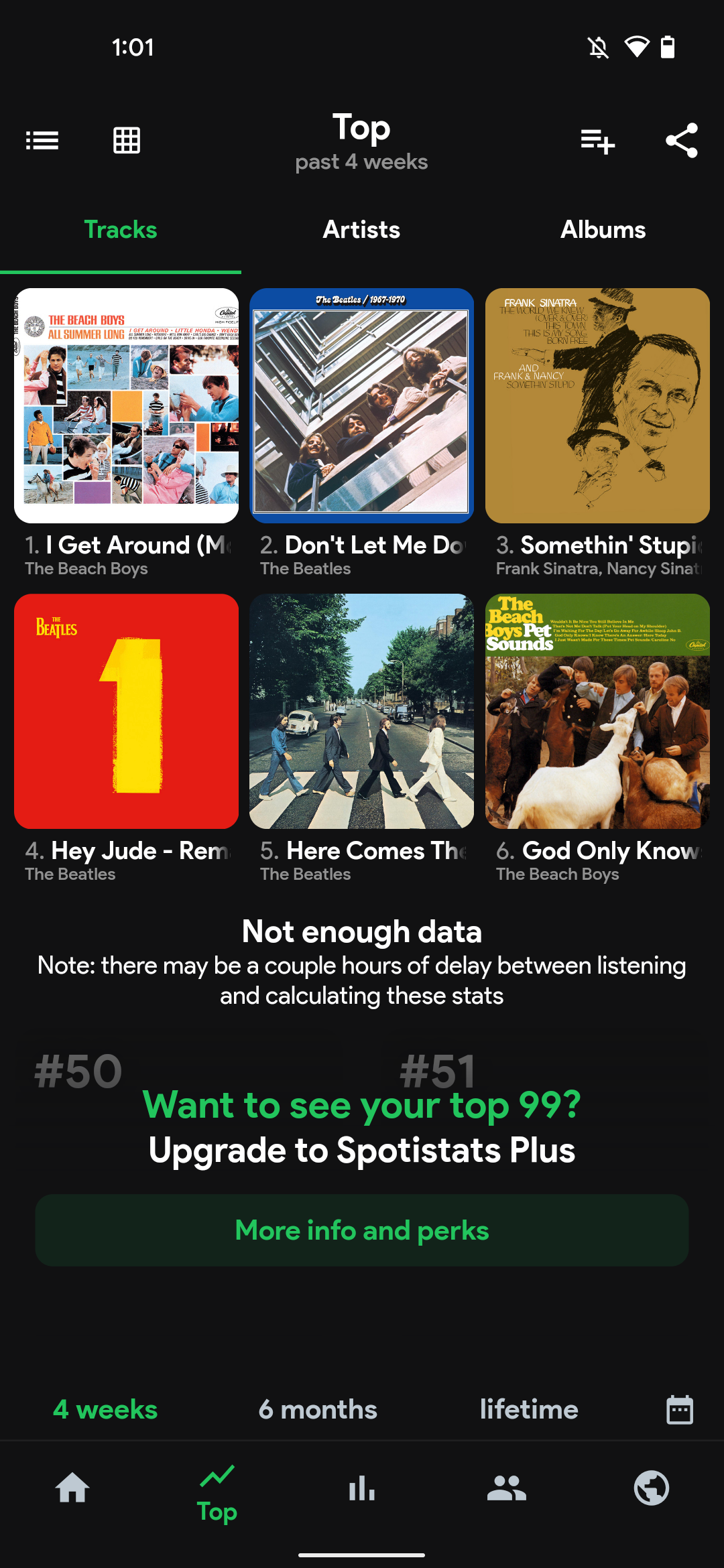
Spotistats (also known as Stats.fm) is a full-featured Spotify stats app available in the App Store for iPhone and the Google Play Store for Android. You can see your top tracks and artists for the past four weeks, six months, or as long as you've had your Spotify account. It shows your top genres and what percentage of your tracks fit certain descriptors, like danceable, energetic, or acoustic. It also shows global charts and your recently played tracks.
The Spotistats app is free but contains a distracting amount of ads. You can remove the ads and get more features by upgrading for $3.49.
2. How Bad Is Your Streaming Music?
How Bad Is Your Streaming Music? uses AI to bring your favorite record store snob directly to your living room. The site imports your Spotify data, asks you some questions, and then roasts your embarrassing tracks. Prepare yourself to be exposed as extremely lame.
How Bad is Your Streaming Music? is free and doesn't have ads, but it's sometimes unavailable when too many people use it at once.
3. Instafest

Instafest is one of the best Spotify Wrapped alternatives for users who want to share their listening history on social media platforms. The service generates a festival poster lineup with your top artists. The process of generating your poster is simple. You log in with your Spotify account, and the service analyzes your data and creates a festival poster for you. Other than Spotify, Instafest also supports Apple Music and Last.fm.
4. Icebergify
Icebergify lets you create an iceberg of your listening history and organizes them based on popularity and obscurity. The top of the iceberg represents the popular artists you listen to, so artists like Ed Sheeran, Taylor Swift, and Katy Perry will be at the top, while obscure artists like Polyphia will be at the bottom of the iceberg.
5. Obscurify
Do you think you have unique and refined musical tastes? Obscurify would like a word. The site compares your Spotify listening data with its other users to see how obscure your tastes are.
Earn bragging rights by getting a high obscurity percentage. Discover new music with the website's recommendations and impress your friends. Obscurify is free, and there are no distracting ads.
6. How NPRcore are you?
Are NPR's Tiny Desk Concerts your favorite part of the week? Do you clear an hour off your Friday schedule to listen to All Songs Considered? If you answered yes to either of these questions, you need NPRcore. NPRcore syncs with your Spotify account to see how closely your favorite artists and tracks match National Public Radio's recommendations.
The service is free, and there are no ads, but it may make you feel compelled to listen to more NPR tunes to boost your score.
7. Musictaste.space
With Musictaste, you compare your taste in music with your friends and anonymous users. Once Musictaste compares your preferences to similar people, it creates playlists based on the overlap between your top genres, artists, and tracks. The playlist feature is similar to Spotify Blend. Although the site is free to use, it has its fair share of apps.
8. Receiptify
Receiptify is a free-to-use website that creates fake grocery receipts based on your top tracks. Choose your top 10 tracks from this month, the past six months, or all time. The website generates an image of a paper receipt which is perfect for sharing on social media. The images are simple to download, and there are no ads.
9. Festify
Festify designs fake festival posters based on your most-listened-to artists. The results are instaworthy. If only the concerts were real. You can get your stylish poster for no cost in seconds, and the website is ad-free!
10. Sort Your Music
Sort Your Music is perfect for users wanting an in-depth analysis of their Spotify playlists. The service lets you sort your music using Spotify's song attributes, including BPM, energy, danceability, loudness, and six others. If you want better control over your playlists, use Sort Your Music to find and organize songs with similar attributes.
How to remove access from third-party Spotify stats websites and apps
When you use any app or website that Spotify didn't make to view your stats, you must agree to its terms and grant it access to your account data. If you're concerned about privacy or security, you can revoke this access when you're done trying the service.
- Open Spotify on your computer, then click your Profile name in the upper-right corner to open a drop-down menu.
-
From the drop-down menu, click Account.
- In your account settings, scroll down and select Apps from the menu on the left.
-
You'll see the apps that have access to your Spotify data. Click Remove access for any of them.
Wrapping up the year with or without Spotify
Spotify Wrapped only comes around once a year, but it's just the tip of the iceberg when it comes to your listening trends. The streaming service also shows your basic stats throughout the year.
If Spotify has served you well, but you want to try a different service, cancel your subscription. While there is no shortage of alternatives, we think YouTube Music is a solid Spotify replacement.