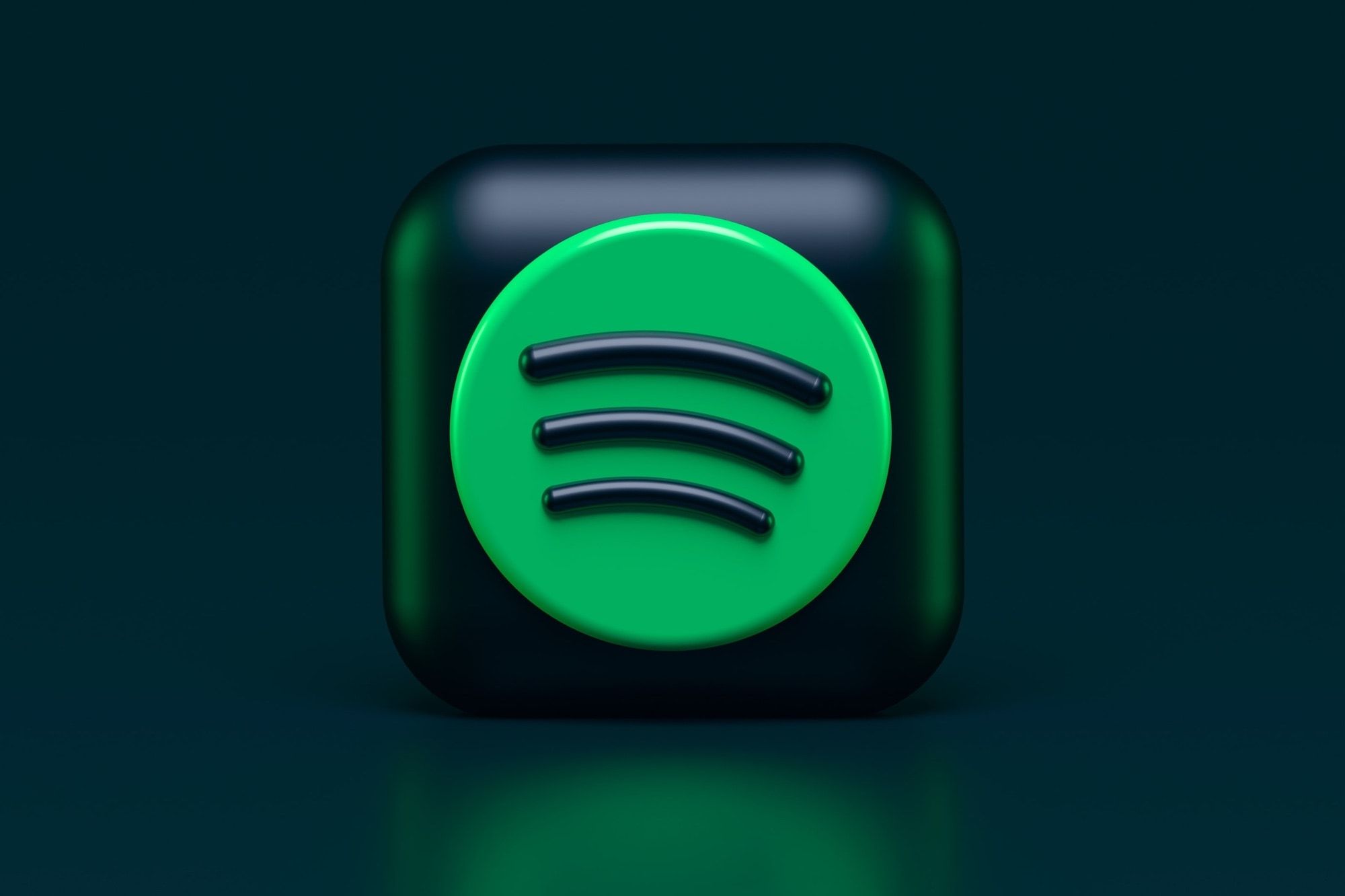In 2021, the Android 12 update brought significant visual changes to the operating system, including dynamic theming and redesigned interface guidelines for third-party apps. This year, Android 13 is building on these changes, tweaking a few visual elements to help stock Android stand out in a sea of OEM skins. One such tweaked element is the redesigned media player in the notification shade, which Spotify is now supporting.
Stable Android 13 updates have been available since mid-August, when YouTube added support for the redesigned media player controls. It is quite surprising to see third-party apps adopt the change at a snail’s pace, even if it is an integral part of their app’s features. Starting with the beta channel (version 8.7.92.115), Spotify now supports the squircle pause and circular play button along with the squiggly playback progress bar (via 9to5Google).
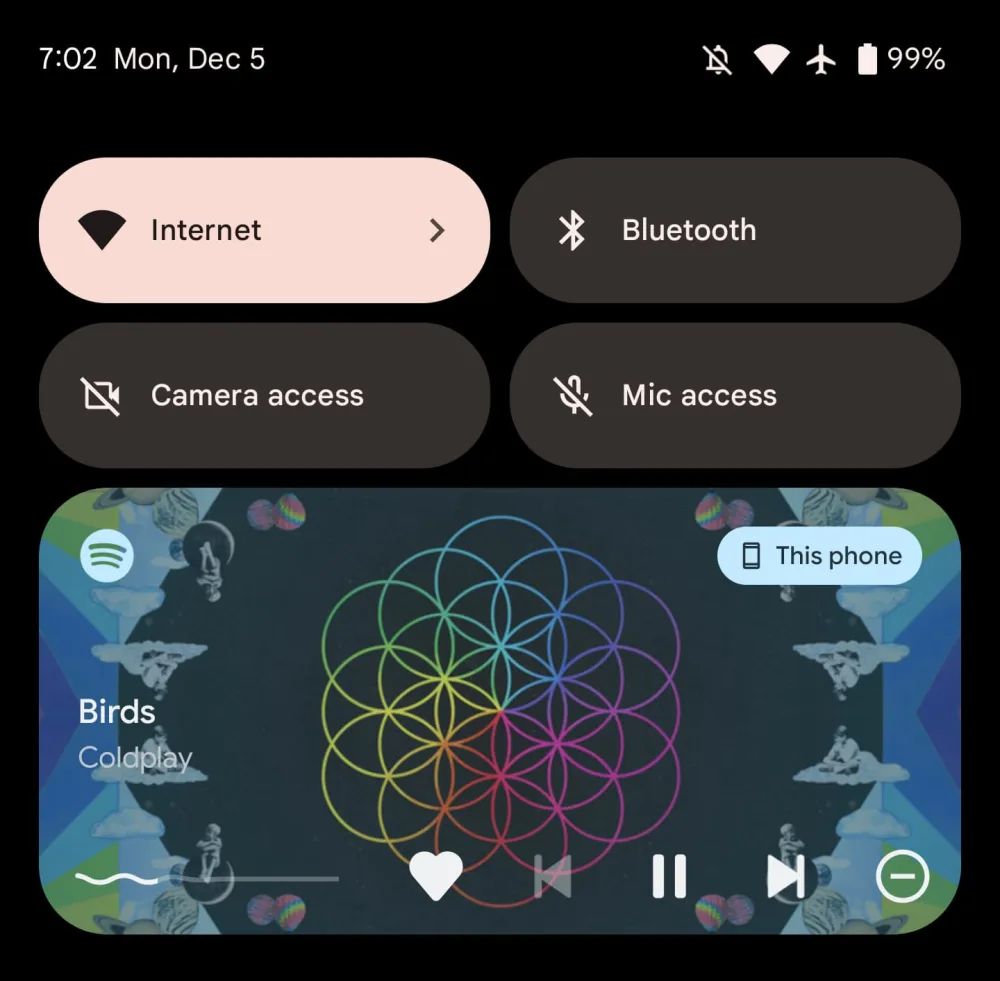
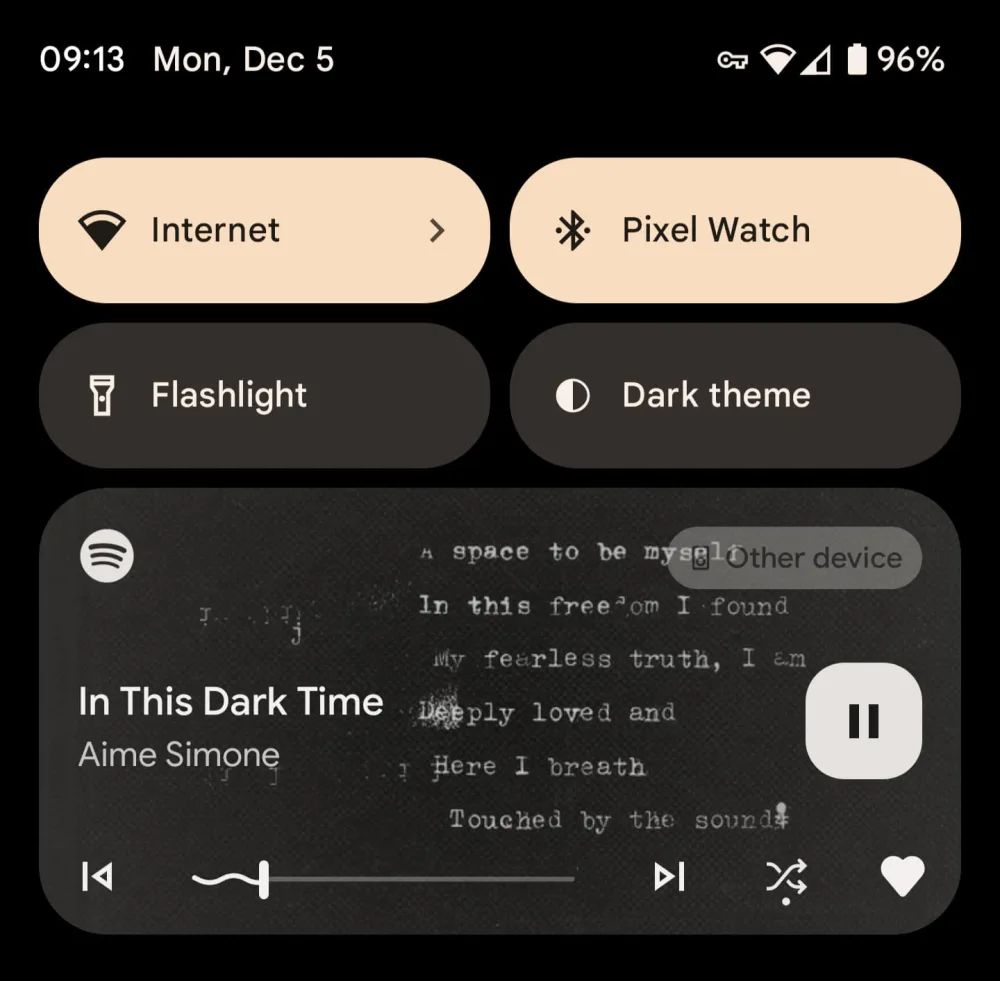
Spotify's old media player for music on Android 13 (left) and the new one in beta (right)
The progress bar is flanked by buttons to jump to the previous or next track, which let you seek 15 seconds forwards or backwards when streaming a podcast. In the lower right-hand corner of the media player, you’ll see buttons to toggle shuffle and like tracks when listening to music, but these smartly transform into buttons for cycling through playback speeds and adding the podcast to your library.
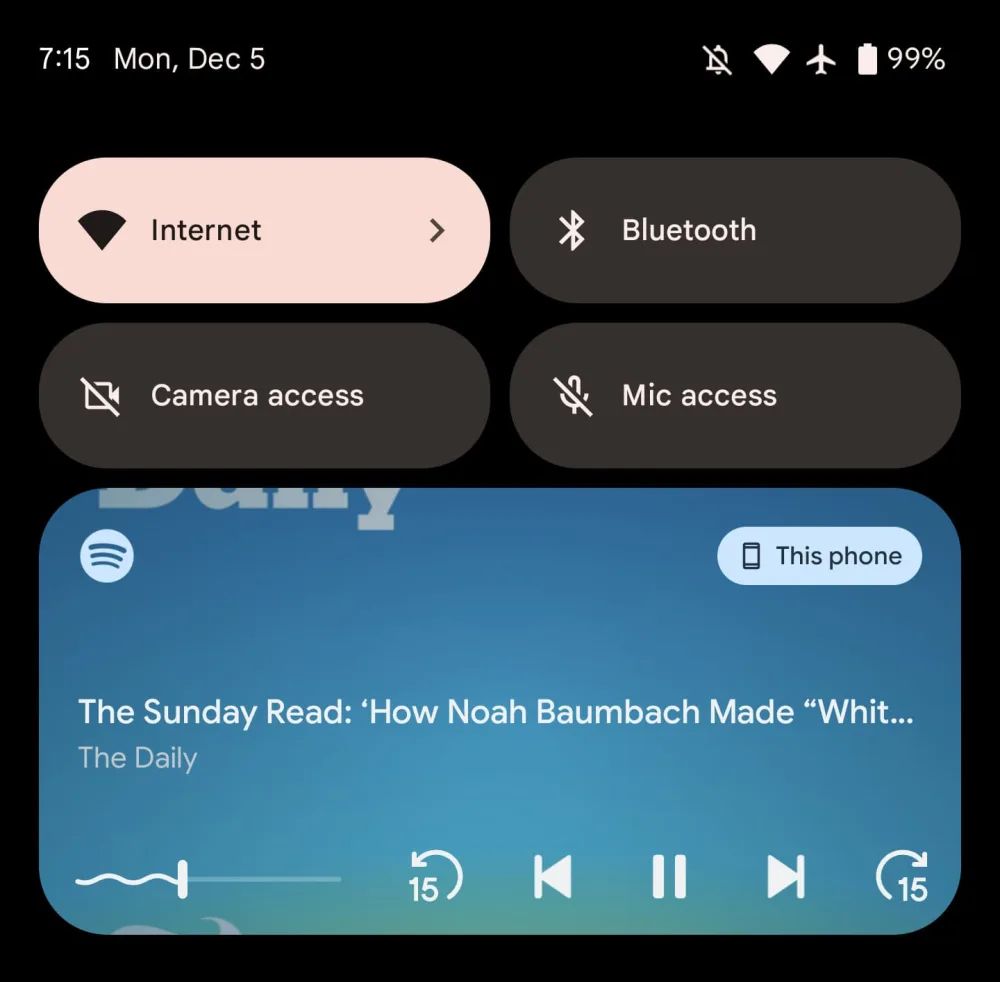
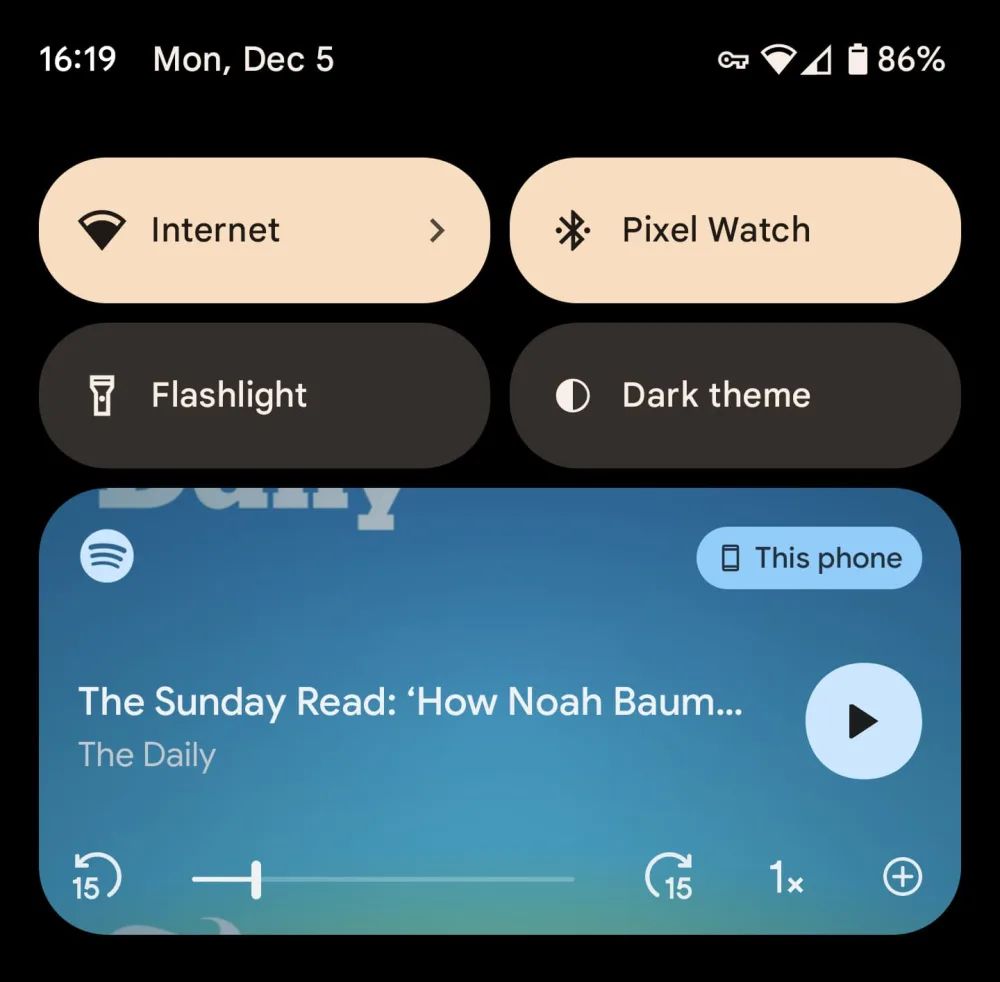
Spotify's old media player for podcasts on Android 13 (left) and the new one in beta (right)
Although this experience is currently available only to beta testers, Spotify should roll out a stable channel update bringing us these revamped Android 13 media controls soon. It would help Spotify join the gradually growing list of apps with this feature, like YouTube Music, Google Play Books, Google Podcasts, and others. Interestingly, other major music streaming apps like Apple Music and Tidal are still absent on this list.