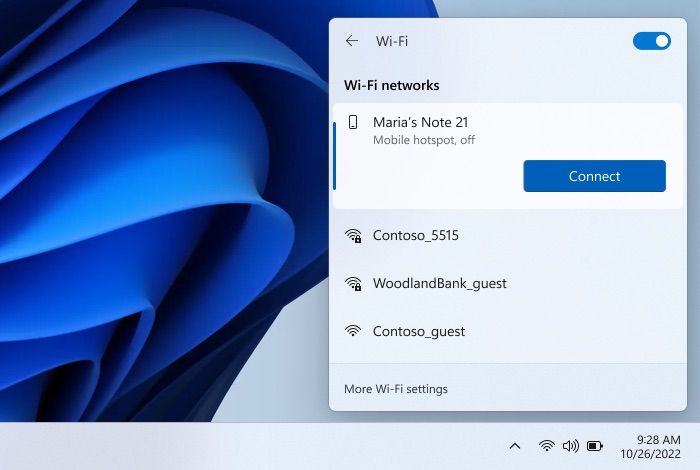Unlike iPhones, Android phones do not integrate as deeply with Macs. On the Windows side, Microsoft aims to provide a similar level of integration between the best Samsung phones and Windows devices through its Phone Link app. You can access your recent photos, text messages, view notifications, and even make phone calls right from your Windows PC. Over time, Microsoft and Samsung have further deepened their partnership to add more features to Phone Link. The latest Windows 11 25231 preview build adds the ability to automatically turn on the hotspot on your Galaxy device and connect your PC or laptop to it.
Apple provides a similar Instant Hotspot functionality between iPhones and Macs. Google, too, has been offering Instant Tethering since 2017 between Chromebooks and selected Android phones. Windows, however, has a bigger user base, so Microsoft bringing this feature to its operating system will benefit a larger number of users
Windows 11's instant hotspot feature will require both Wi-Fi and Bluetooth to be enabled on your Galaxy smartphone and Windows laptop. When the devices are within range, your phone's hotspot will appear as a Wi-Fi network on your PC's network list. You can then connect to it with a single click without entering a password and without having to enable your phone's mobile hotspot functionality manually.
The feature will be helpful for users of Windows 11 laptops since they don't feature built-in mobile data connectivity. So, when you are on the go and don't have access to a Wi-Fi network, you can use your phone to connect to the internet in just a few clicks.
Microsoft notes in its announcement that to use instant hotspot, you must have a Samsung device running One UI 4.1.1. Your Windows PC should be running version 22H2 Build 22621 or higher, with the Phone Link version v1.22082.111.0 or newer installed. For now, the feature is only available on the Windows 11 Insiders channel, but a public release should happen in the coming months.