Online shopping is a staple for many people in the modern age. There are plenty of purchases to be made, from simple household items to the newest phones like the Samsung Galaxy S23 or Google Pixel 7. With so many online orders, it can be difficult to keep track of every package. Not to mention the holiday season!
Google recently rolled out a new package tracking feature for Gmail that can be a great help for online shoppers. This feature erases the need to scour your Gmail history or Amazon account for a tracking number. Plus, the process for setting it up is short and sweet.
What is Gmail package tracking?
Gmail package tracking is a new Gmail feature that integrates Google Search's package tracking functionality directly into your Gmail interface. The order details for a package can be automatically displayed in your Gmail inbox. The service makes finding your package's delivery status less frustrating. Gmail package tracking uses labels to describe order statuses, such as "Arriving tomorrow" and "Delivered today." It can also provide estimated arrival times and other details for shipped parcels.
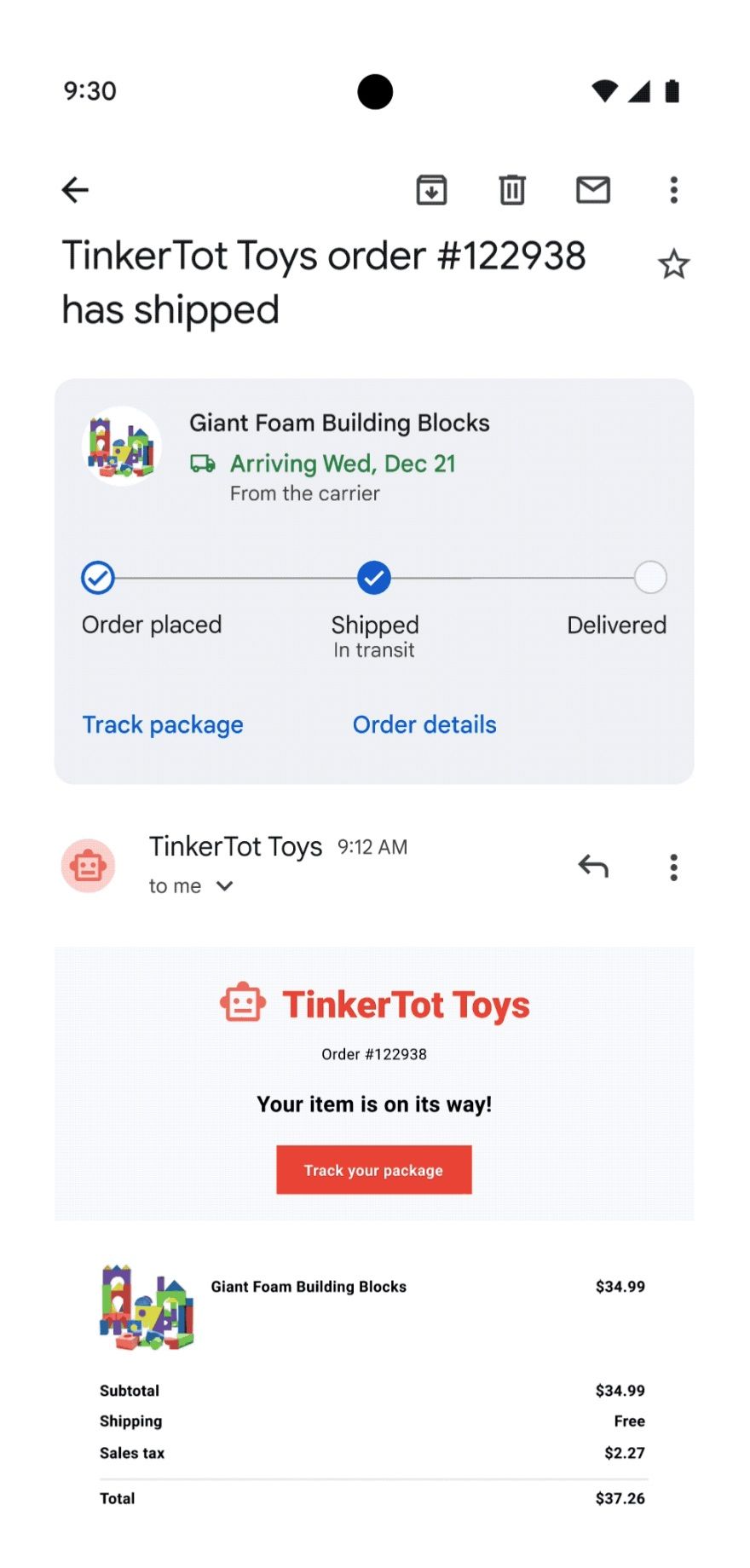
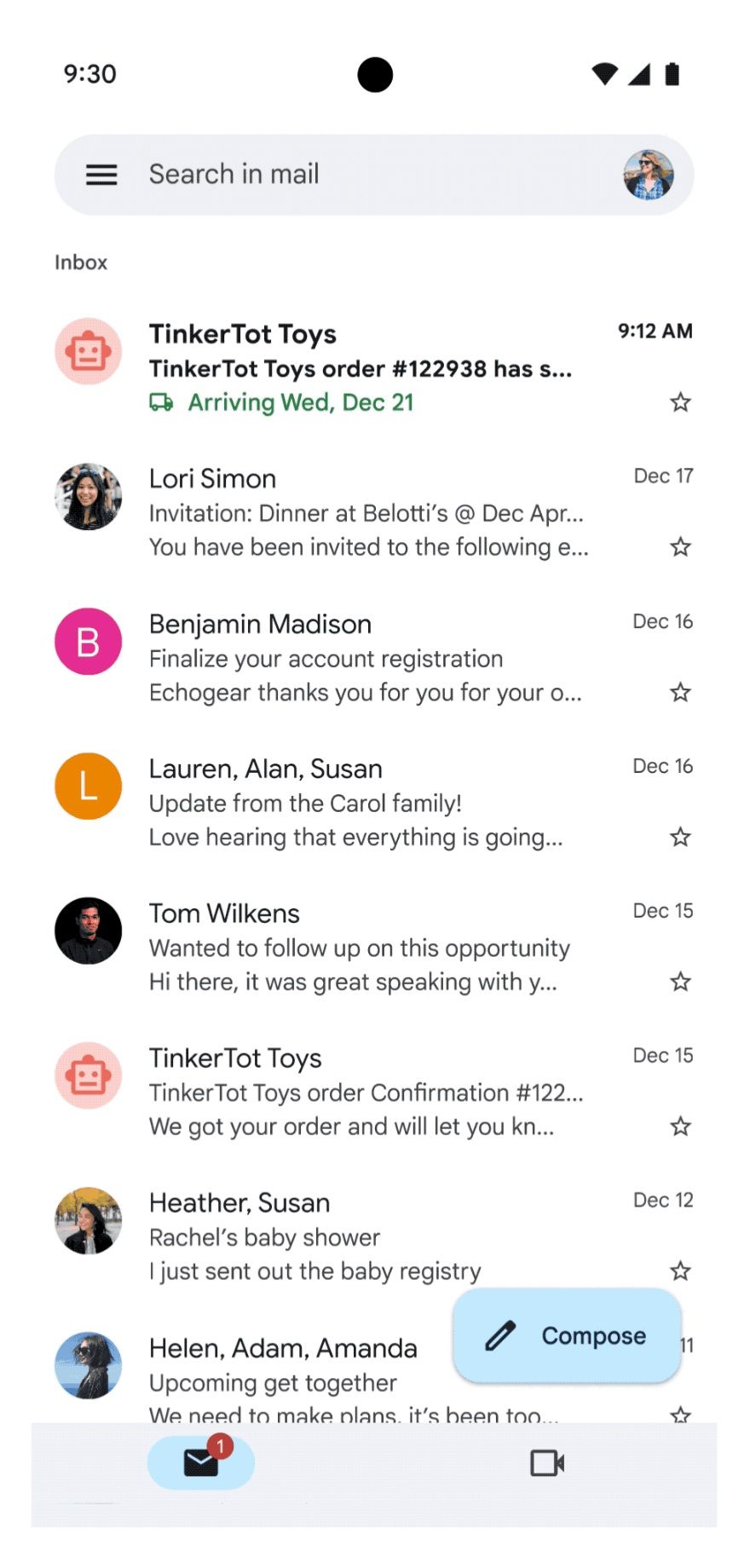
Where is Gmail package tracking available?
The Gmail package tracking feature is currently available for orders shipped by most major U.S. carriers. This feature may expand to include more shipping carriers in the future. For now, it's a good idea to double-check orders shipped by more obscure carriers or carriers based outside the U.S.
How to set up Gmail package tracking
If you haven't downloaded the Gmail app, download it from the Play Store. It can help to take some time to familiarize yourself with the app.
There are a few ways to enable Gmail package tracking, depending on the device you use. The good news is that the process is quick no matter what. Follow these steps to enable Gmail package tracking.
Enable Gmail package tracking when prompted
The simplest way to enable Gmail's package tracking feature is to do so when prompted. You can opt in at the top of your inbox after receiving an email related to an online order. Usually, this happens if the email contains a tracking number. All you do is tap Allow when Gmail prompts you.
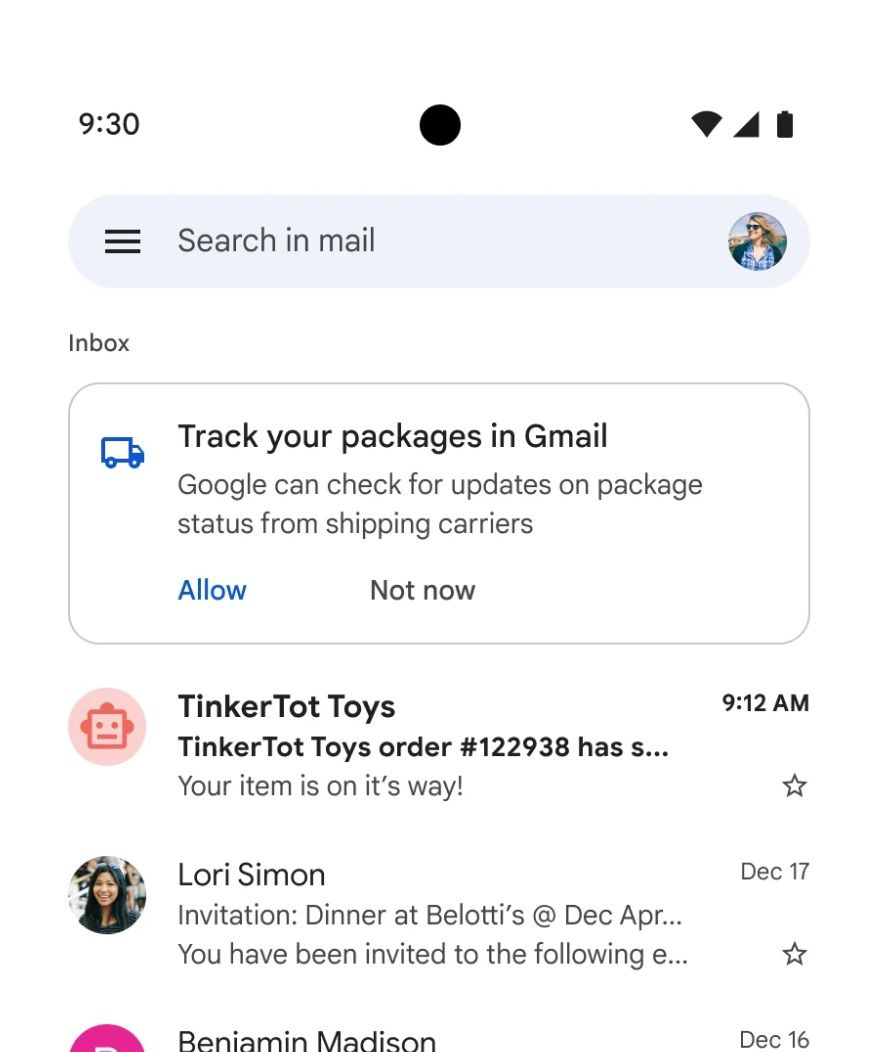
How to enable Gmail package tracking on Android
You can enable this feature in Gmail settings if you don't want to wait for the prompt. It's a simple process to complete on your Android phone. Follow these steps to get it set up.
- Open the Gmail app on your Android device.
- Tap the triple line icon in the upper-left corner to open the menu options.
-
Tap Settings.
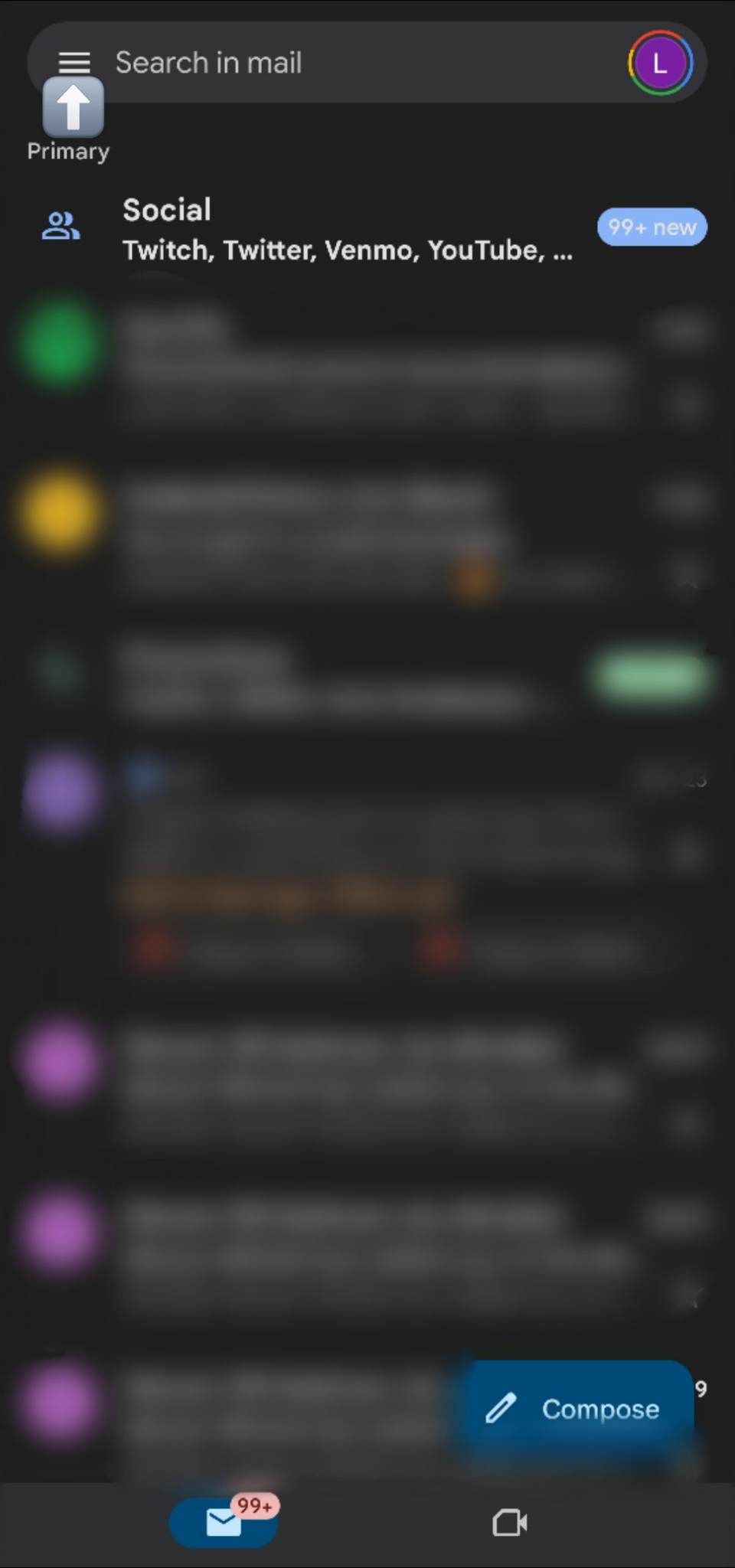
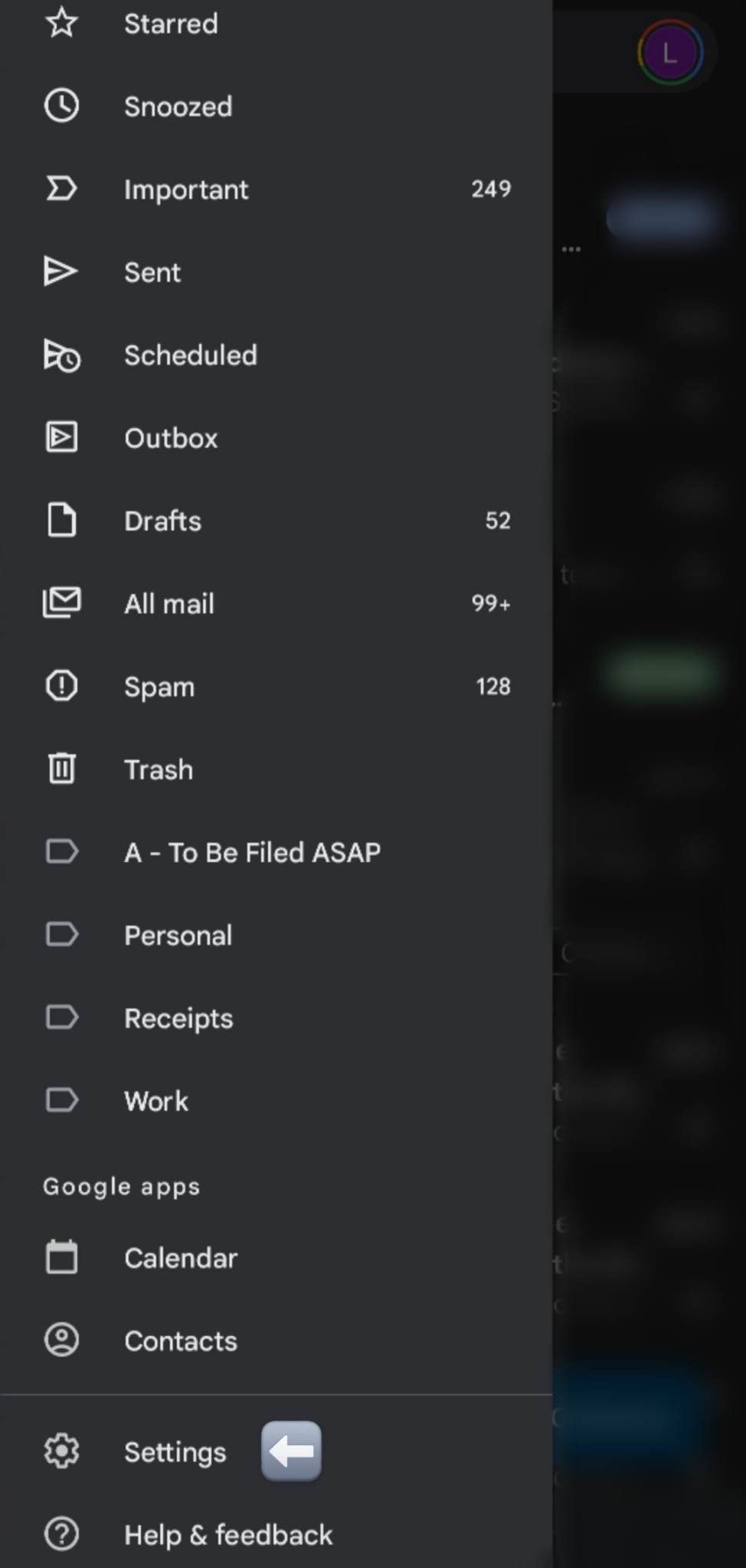
- Select the relevant Gmail address if you have multiple.
-
Tap Package tracking.
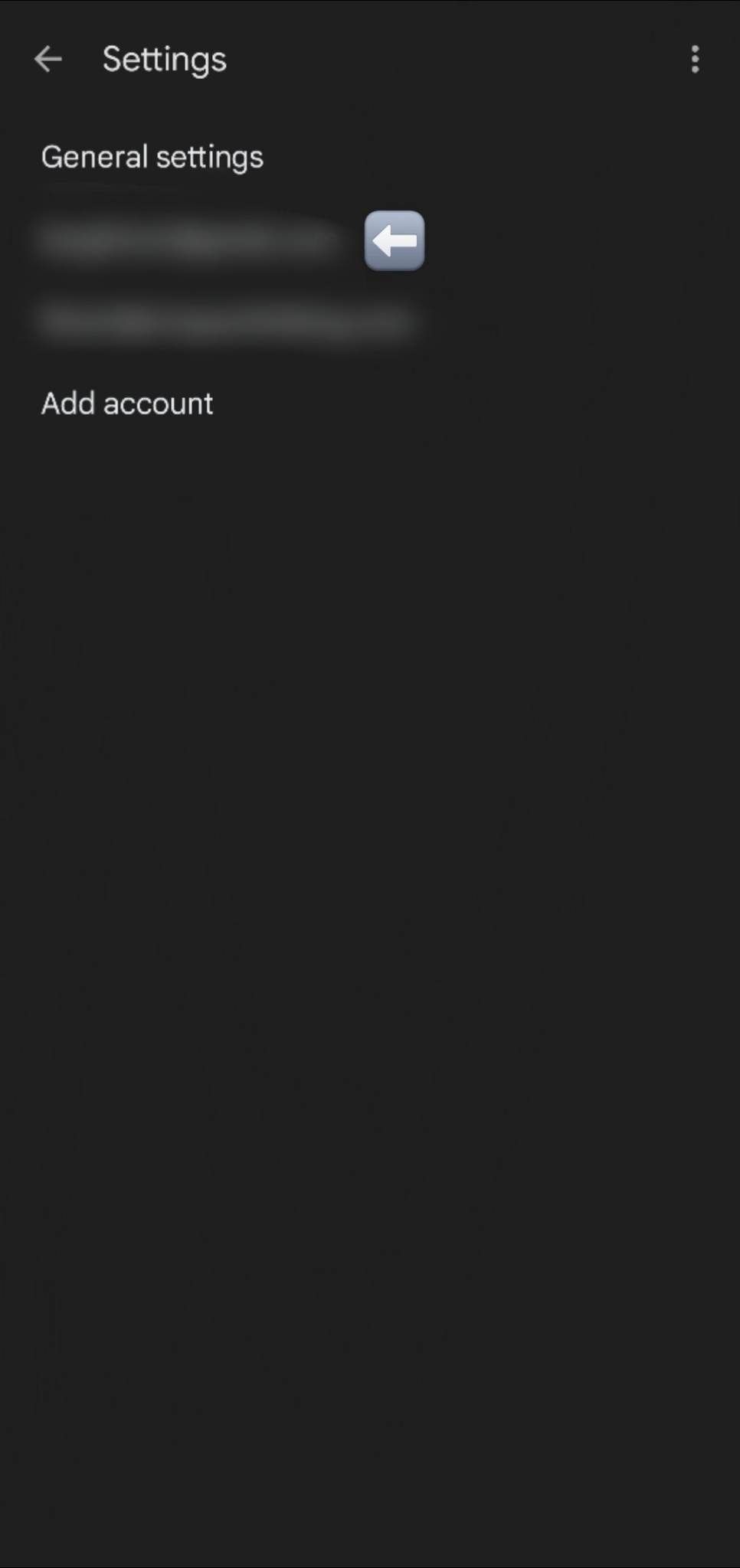
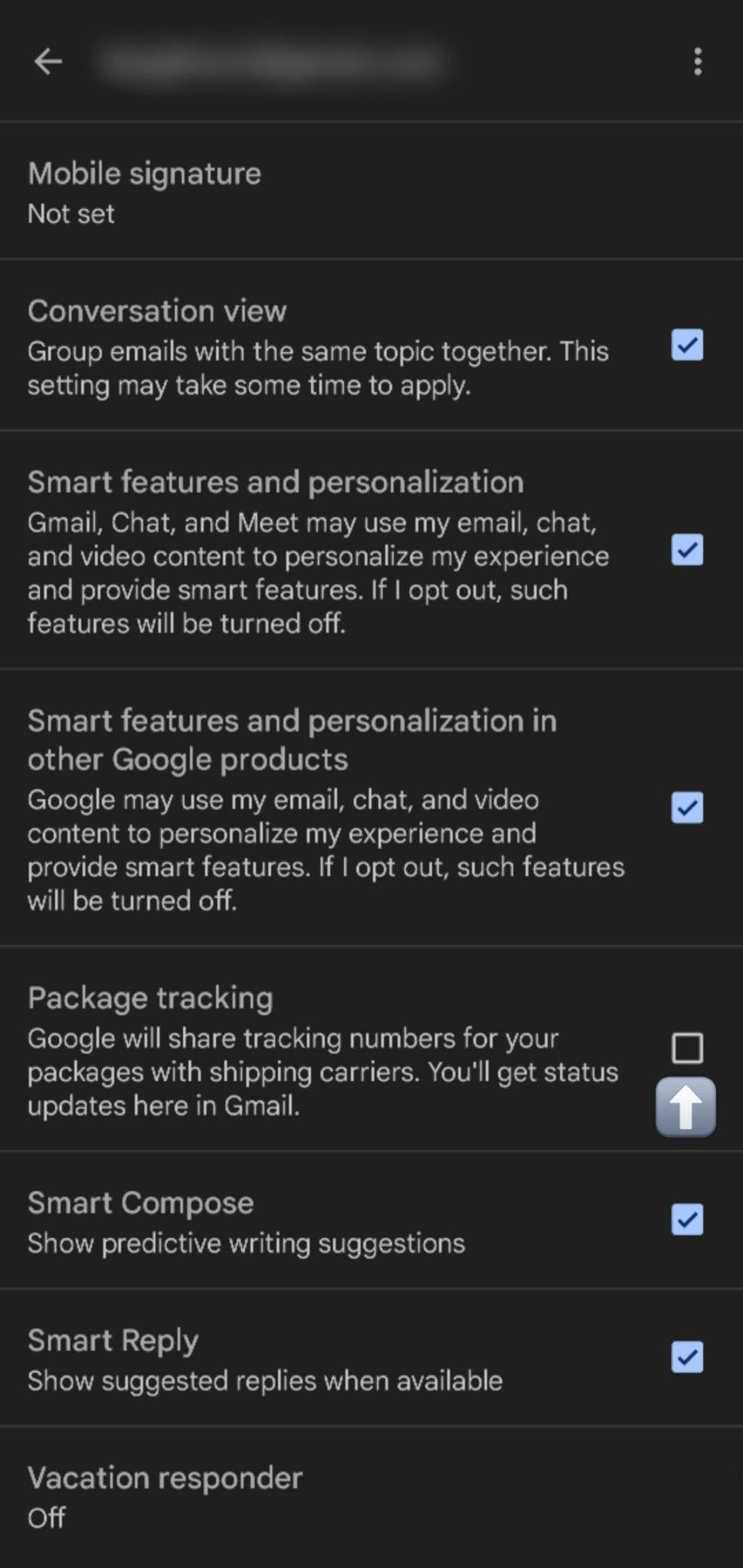
After completing these steps, Gmail package tracking is enabled and Gmail provides more direct updates on the status of your packages.
How to enable Gmail package tracking on iOS
The method for enabling Gmail package tracking on iPhones and other Apple devices is just as simple. Follow these quick steps to get it done.
- Open the Gmail app on your Apple device.
- Tap the triple line icon in the upper-left corner to open the menu options.
- Tap Settings.
- Tap Data privacy.
- Tap Package tracking.
Whether you use Android or iOS, it shouldn't take long to get Gmail package tracking set up. Enable it and see if it comes in handy.
Now that you've enabled Gmail package tracking
After enabling Gmail's package tracking feature, all you do is sit back and wait for your packages to arrive. The next time you receive a confirmation email containing tracking information for a package, Gmail automatically recognizes that information and adds a tracking card to the email. This card shows status updates for your package delivery when viewing the individual email. The information displayed on the card includes the estimated delivery date and any updates on its progress. Shorter update labels are also visible under the email's subject line when viewing from your inbox.
Keep track of your packages easily in Gmail
Gmail's package tracking feature is a convenient way to keep track of your online orders. By following a few simple steps, you can enable this feature in your Gmail inbox and track your packages with ease. Whether you're a frequent online shopper or want to keep better track of your deliveries, this feature is worth checking out. If your inbox is cluttered with spam emails, look into how to reduce spam messages in Gmail.


