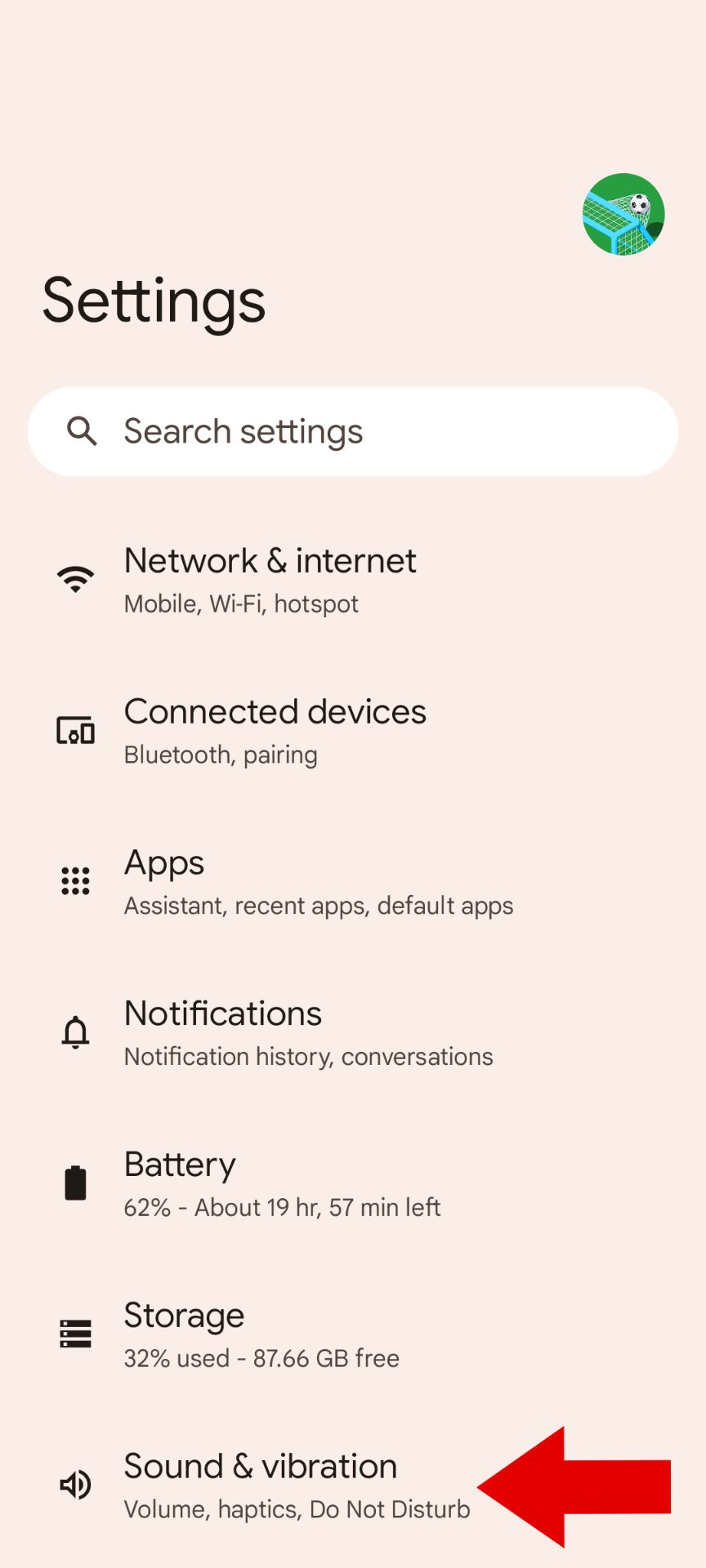Smartphones have all kinds of unique features and advancements with each subsequent update. However, smartphone makers seem to continually forget one of the most essential parts of a phone; its ability to make phone calls. Google's Pixel 7 series puts phone calls front and center, thanks to its Clear Calling feature
Clear Calling was released with Google's December 2022 Pixel Feature Drop. The noise-canceling feature works on the Google Pixel 7 and Pixel 7 Pro, and we expect to see it on the upcoming Google Pixel 8 series phones. Here's a quick overview of what Clear Calling is and how you can easily set up the feature on your phone.
What is Clear Calling?
Google's Clear Calling feature is intended to improve the call quality for all participants. Google uses its AI to power Clear Calling and cancel noise for both users. What sets Clear Calling apart from typical background noise cancellation features on other smartphones is that it not only minimizes ambient noise that your Pixel 7's microphone may pick up, but also does the same for for the other party's audio.
When someone using a Pixel makes a call on a busy city street, Clear Calling cancels out the background noise for each call participant. Being in a busy or loud area is no longer an issue. The other person can hear you, and you can hear the other person as clear as day.
This feature is a great enhancement to phone calls, and it is an under-the-radar feature that elevates the Pixel 7 lineup above other phones. This feature is only available with a strong enough signal on certain mobile or Wi-Fi connections, so it may not be available at all times.
How to turn on your Pixel's Clear Calling feature
Turning on Clear Calling is a simple process. Once it's on, you're ready to go.
- Open the Settings app on your Google Pixel 7 or 7 Pro smartphone.
-
Select Sound & vibration.
- Scroll down and tap Clear calling.
-
Flip the toggle to enable Clear Calling.
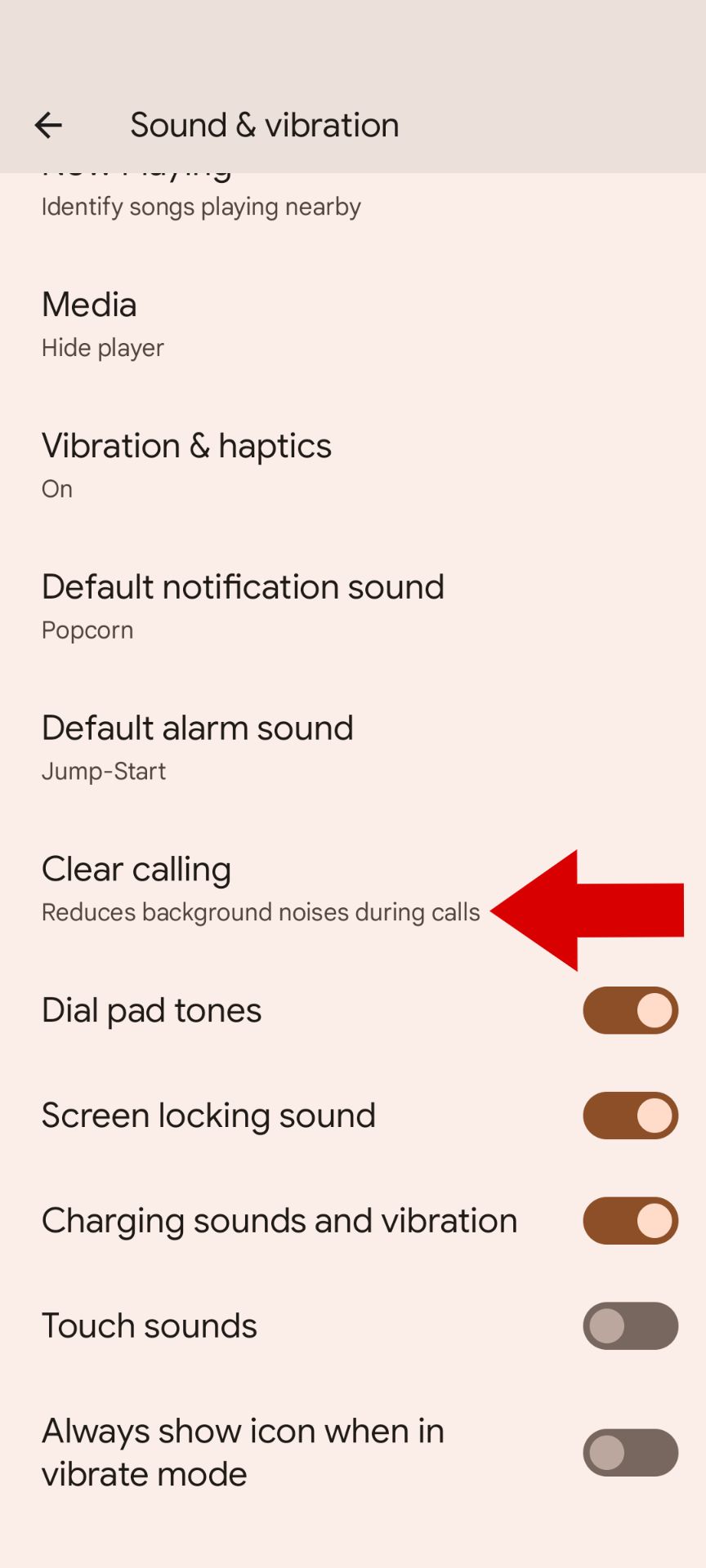
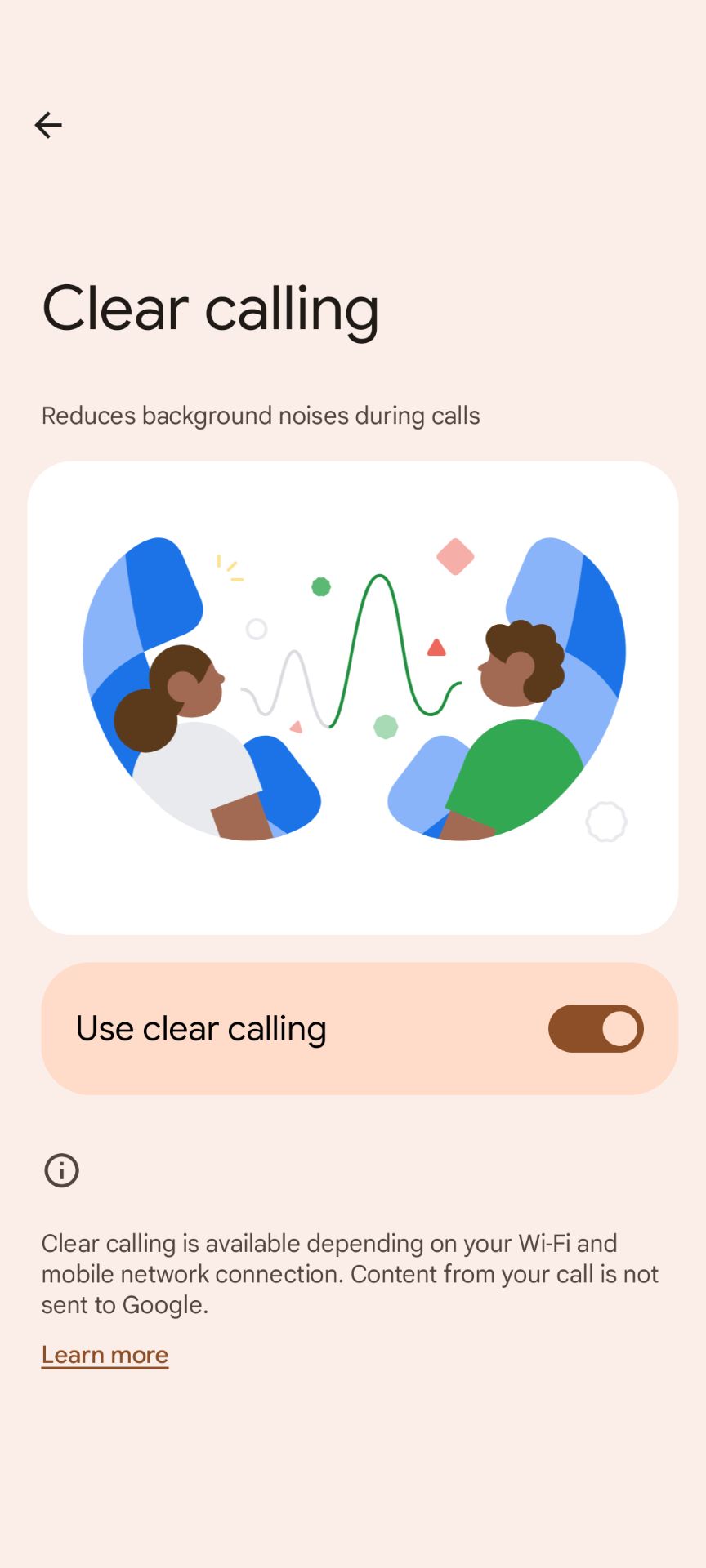
It's that simple, and now you'll hear your calls loud and clear.
Clear Calling is dependent on your call bandwidth, so it may not work on certain calls or in poor conditions. Although the feature requires adequate bandwidth, all of the sound data used to remove background noise happens on your Google Pixel 7 or 7 Pro's phone. You can learn more about how the feature works and Google Privacy policy on the Clear Calling support page.
Crystal clear calls is just one of our favorite Pixel Drop features
The core communication functions of a smartphone have fallen by the wayside, but Google has brought them back into the spotlight with the Pixel 7 series. Clear Calling is a great feature that makes phone calls better and less frustrating. If you're wondering what sets Google Pixel smartphones apart from their competition, here's a rundown of all the Google Pixel Drop features since 2021.