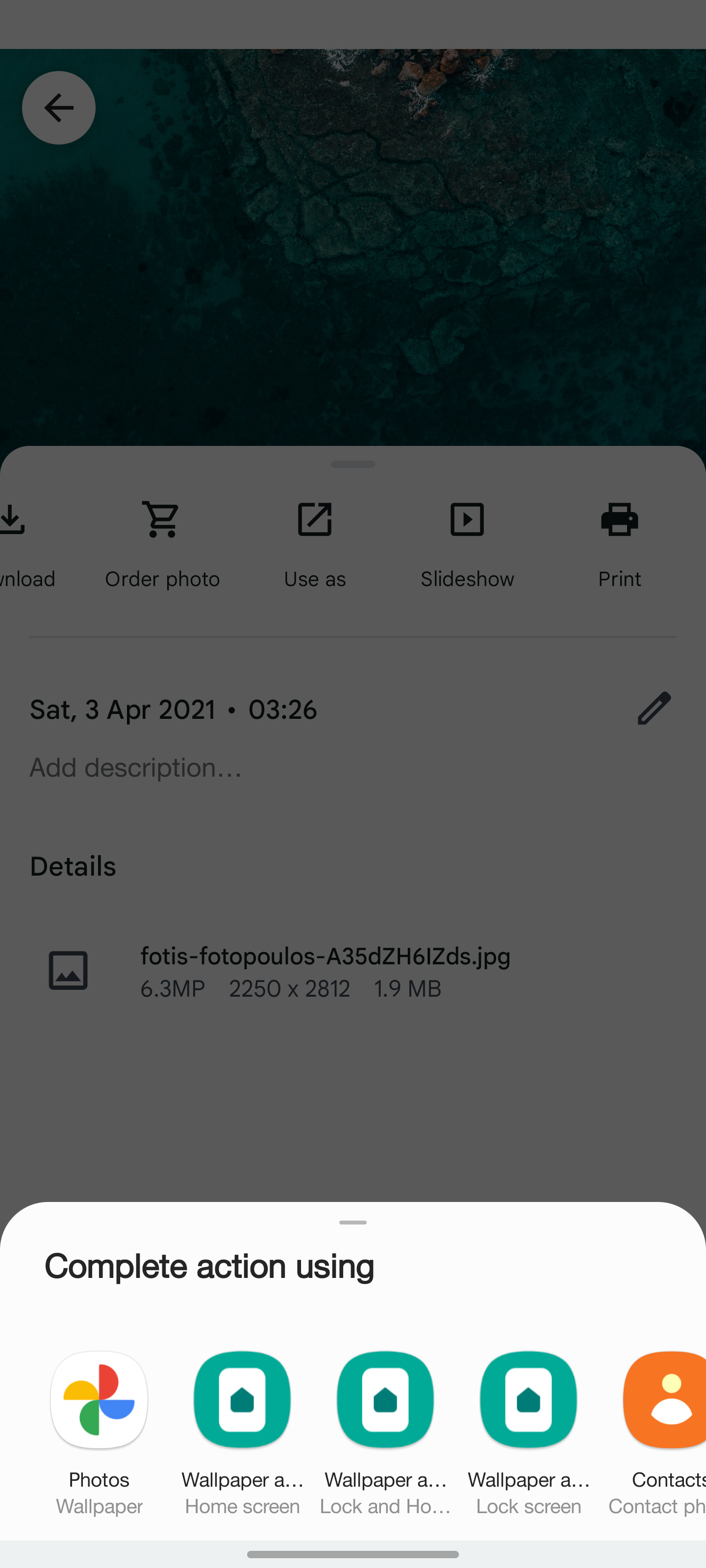One UI is my favorite flavor of Android, but there's one small thing about it that's always annoyed me: you can't set your wallpaper from the Google Photos app. Whenever you chose the "set as" option in the menu, you could only set the photo as a contacts profile pic or as your lockscreen wallpaper. Thankfully, that's changing in One UI 4.
I know — this sounds like a small issue to get worked up about. The problem is, I'm addicted to changing my wallpaper. I've got a Google Photos album with hundreds of wallpapers in it, and ever since Material You came along, I've been switching between them even more.
Until now, using an image from Google Photos was an overly complicated process on Samsung phones. You had to download the photo, go to the home screen, open the wallpaper picker, and navigate to the downloaded image. In One UI 4, the process is more streamlined: swipe up on the image, tap "use as," and then tap "lock and homescreen."
For someone like me who changes their wallpaper at least once a day, this saves a lot of faffing around, especially when Google Photos can be finicky when trying to download images.
I also noticed while messing around with my wallpaper today that the recommended folder colors change to match the Material You color pallette extracted from your wallpaper. A small addition, I know, but it's satisfying to see how well Samsung has integrated Material You in One UI 4. You can try this out for yourself if you have a Galaxy S21, Z Fold3, or Z Flip3 running the One UI 4 beta.