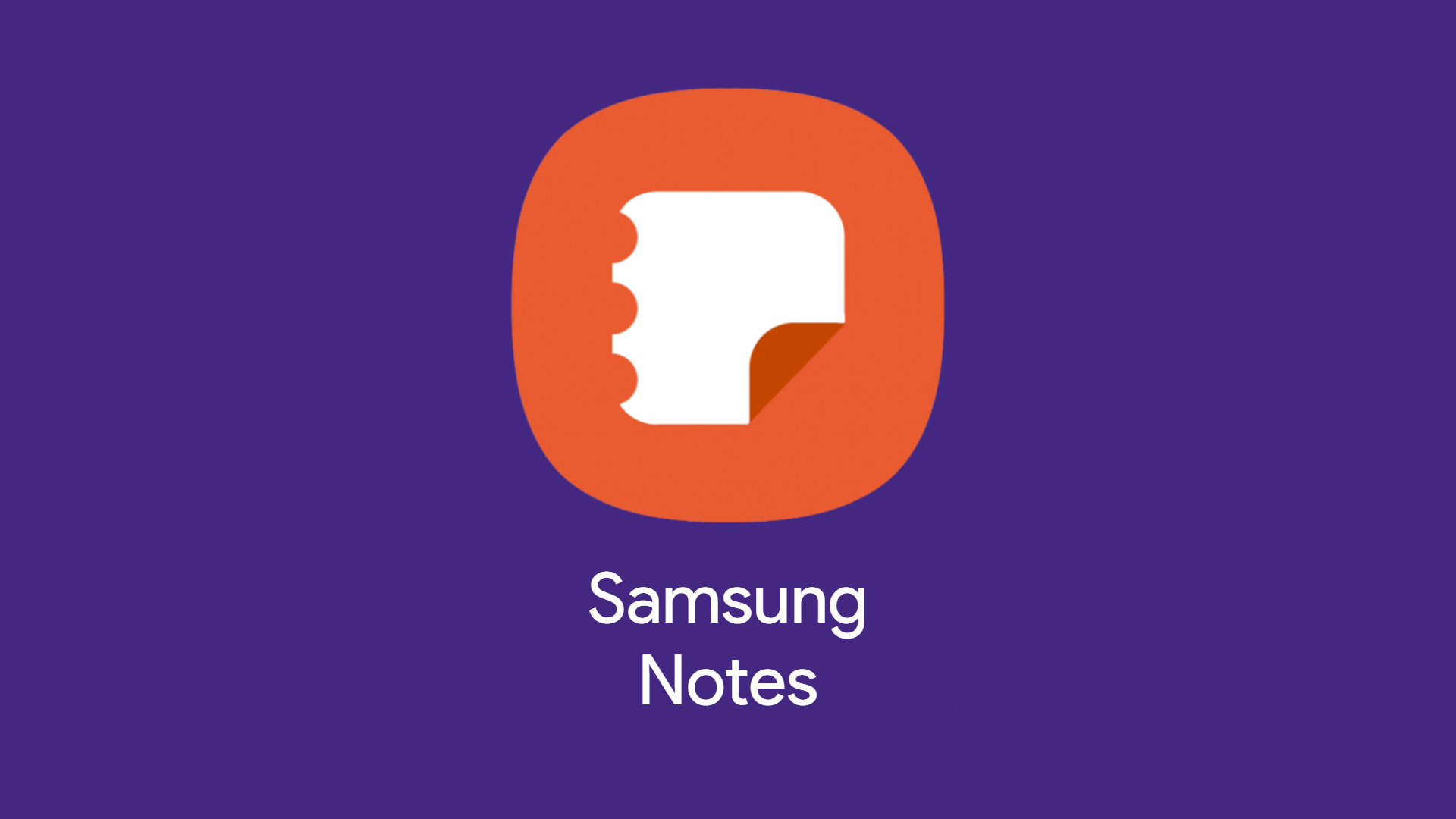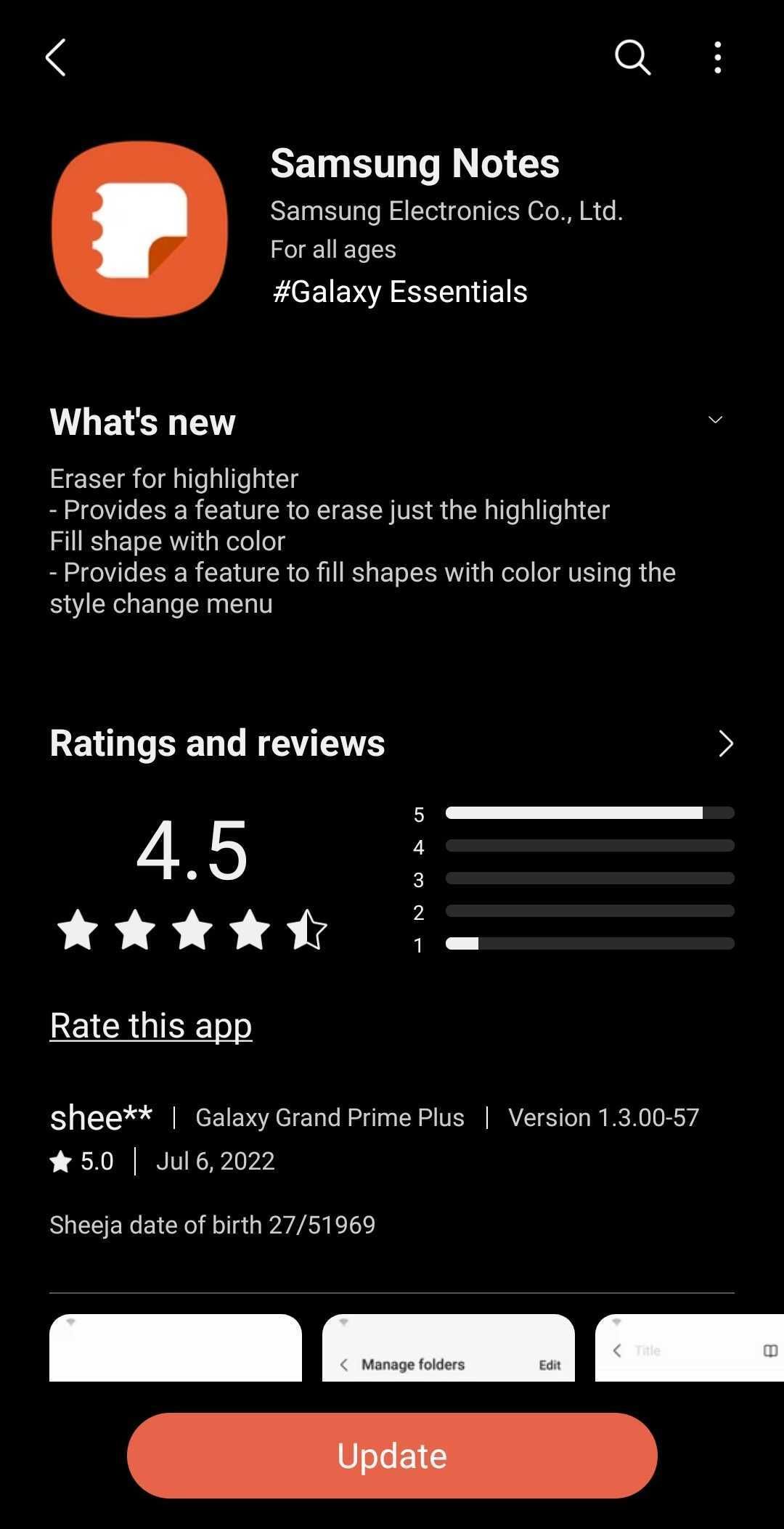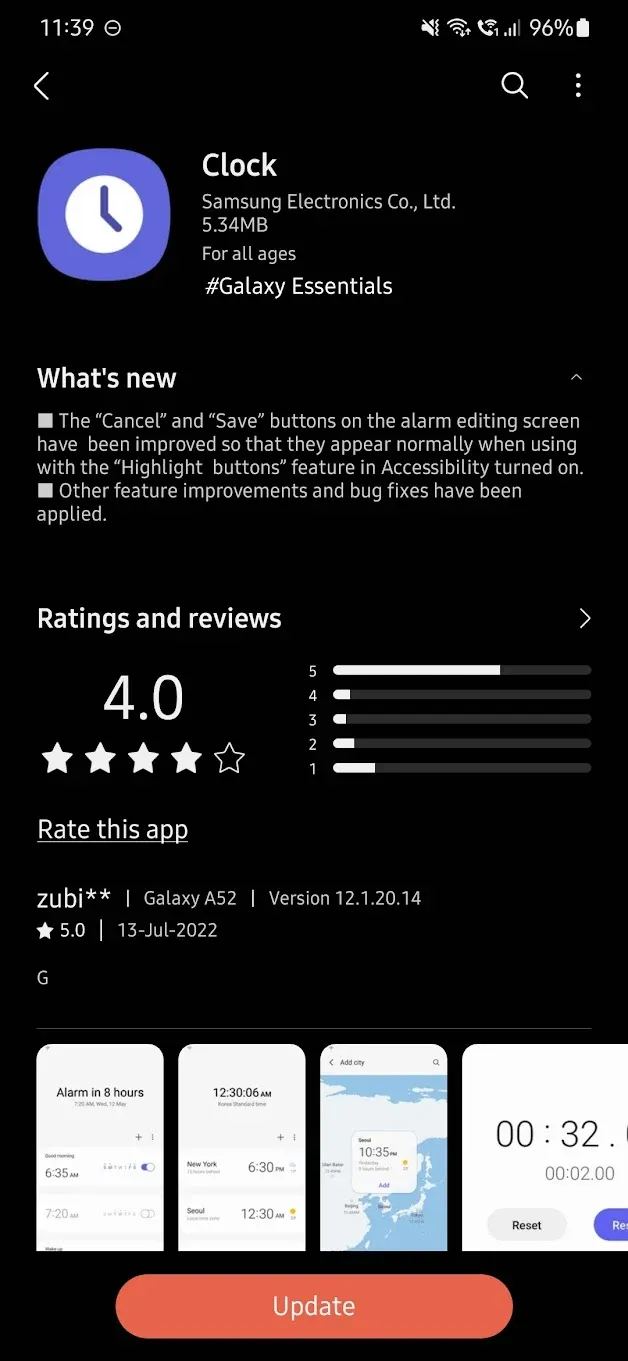With Android 13 stable set to drop in just a few weeks from now, rumors about Samsung's One UI 5 have been picking up steam. There frankly isn't a lot to work with currently, but that shouldn't be the case for long with One UI 5 betas expected to release for eligible devices anytime now. Ahead of that wave, the company has been updating some of the apps that ship with the software skin, and today, we check out what it's bringing to the table for the Samsung Notes and Samsung Clock apps.
The Samsung Notes app has received a new eraser tool that only affects any highlighter strokes you've put down. This is joined by a new fill tool in the style change menu which lets you fill enclosed spaces with the color of your choice. SamMobile also spotted another addition that wasn't mentioned in the changelog: you can now set the font size smaller than 8pt, so if for some reason you need extremely fine, fine print and you think 8pt is just a little too big, you know Notes v4.3.14.39 has got you and your favorite contract lawyer covered.
Meanwhile, the Clock app's update (12.1.21.1) is narrower in scope, only making some minor UI changes without introducing any new features. The Cancel and Save buttons on the alarm editing screen have tweaked such that they're more apparent with the "Highlight buttons" accessibility turned on. There are also some other miscellaneous improvements and a bit of that bug-fixing as usual, although they aren't detailed in the changelog.
Both updates are live on the Galaxy Store, but there's always a chance you may not see them immediately due to regional discrepancies. If that's the case then just sit tight — Samsung shouldn't keep you waiting much longer. The same should go, hopefully, for One UI 5.