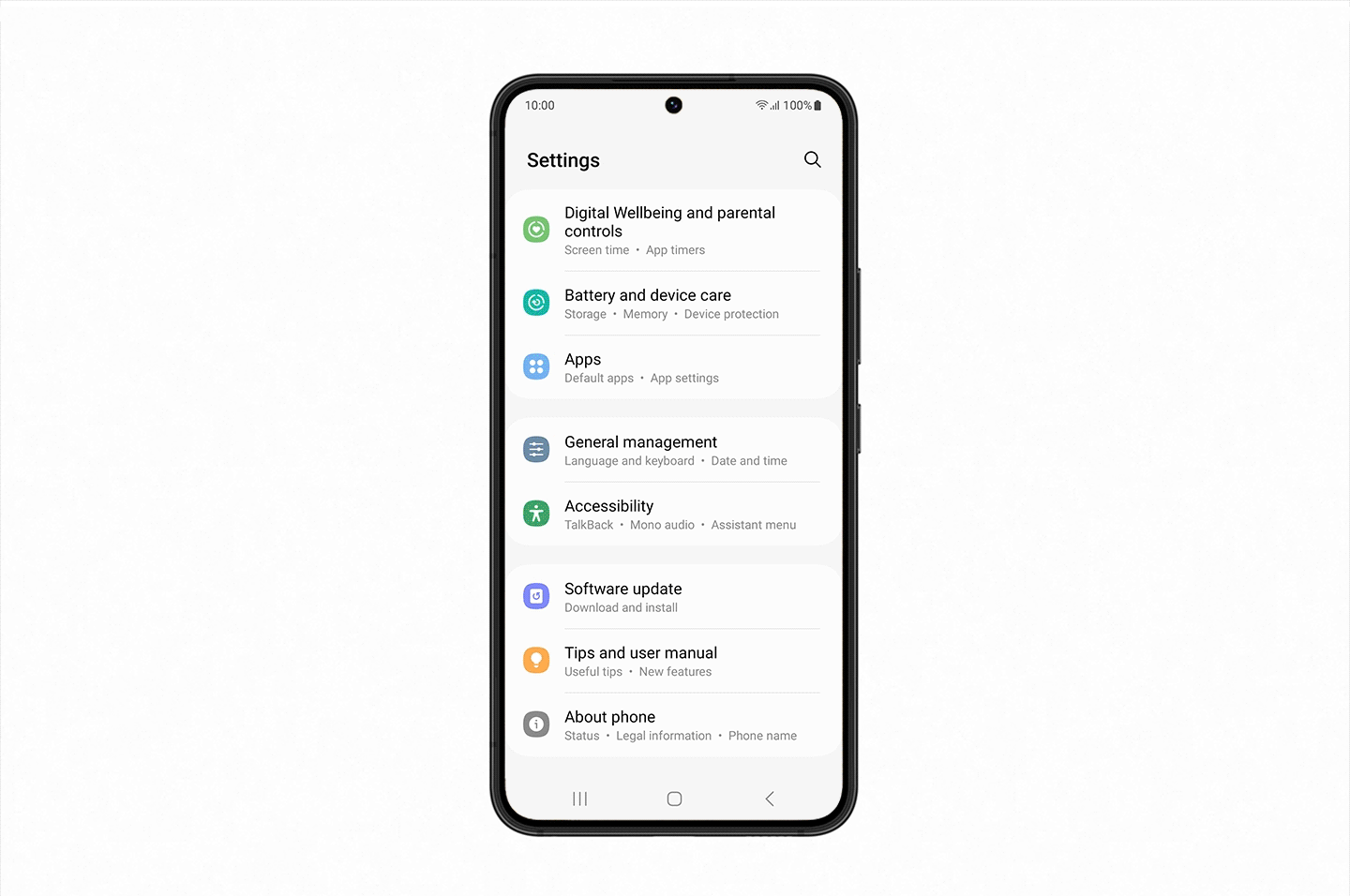We've all been there. You handed your phone to a repair shop, but you forgot to delete all those private photos and videos, and you're afraid that whoever's snooping through your phone will look at them. If you have one of the best Samsung phones, your phone is about to get a little safer in this regard with a new "maintenance mode" that will keep your precious private files safe from prying eyes.
Samsung has begun rolling out its new maintenance mode feature globally after successfully trying it out in South Korea and China. We've known about it for some time, but now you can use it. Once you turn on maintenance mode, the phone will be switched to a new guest user account that doesn't have access to any private files, such as photos, videos, documents, credit card information, and other stuff.
That way, technicians can check if a phone works and are allowed to test all core functions and even install apps from the Galaxy Store (which are automatically deleted after a reboot). Still, they can't go past the Maintenance Mode barrier to snoop on your files.
To turn it on, you can go to the Battery and device care section in your phone's Settings, then turn on Maintenance mode. Once you do, your device will be rebooted into a seemingly clean slate where you won't have access to personal apps and files.
This measure will work to keep your private information secure, at least on Samsung phones. It's a feature that we'd love to see other manufacturers copy in the near future. If you want to use it, it'll roll out to select models with the upcoming One UI 5 update, so stay on the lookout for an OTA update coming to your Samsung phone soon.