Samsung has been on a roll with its software update support recently. Following the release of Android 13-based One UI 5 for the Galaxy S22 series, it updated most of the popular Good Lock modules to support the latest version of Android. Then, it launched a new DropShip module that attempts to one-up WeTransfer by making file transfer from your Samsung Galaxy device to an iPhone, Android, or PC easier. Now, the Korean giant has released another Good Lock module: RegiStar. It provides even more customization options by letting you re-arrange the Settings menu and change the side key's long press behavior.
On the Galaxy S and Flip lineup of devices, you can use the module to launch an app or trigger an action by double or triple-tapping the back (via @UniverseIce). Google added the double tap on the back gesture to Pixel phones with Android 12. However, Samsung never added a similar gesture in One UI, but with its latest Good Lock module, the company is finally getting around to providing a similar feature. On the Samsung Galaxy Z Fold 4, there's an additional option to execute an action by firmly pressing on the display.
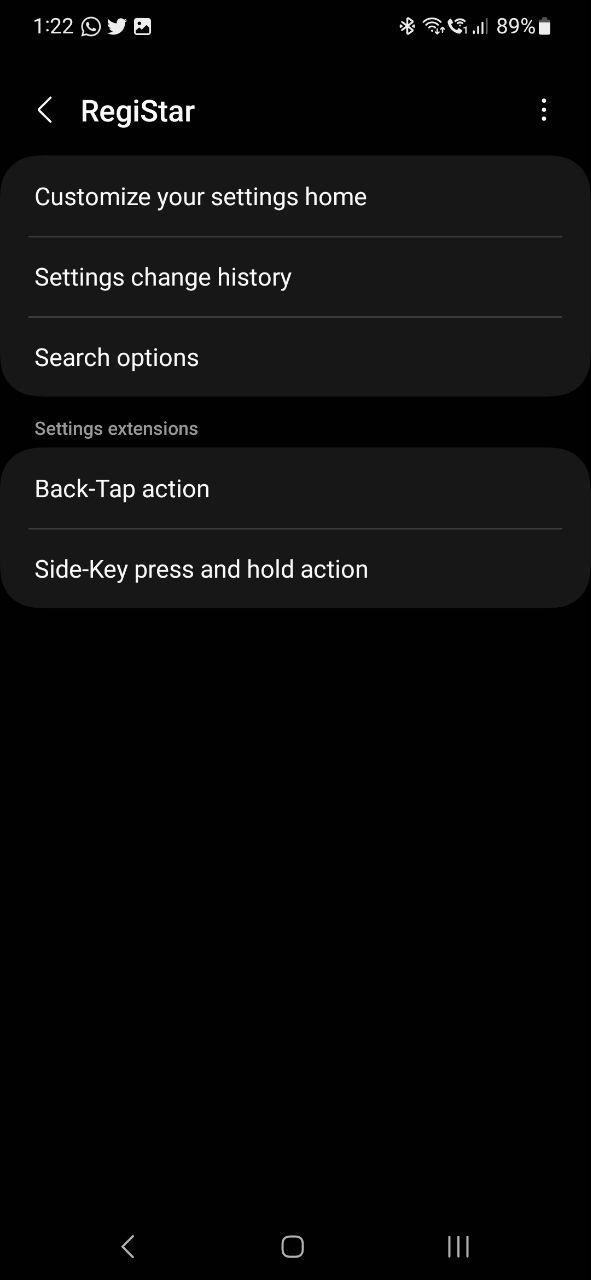
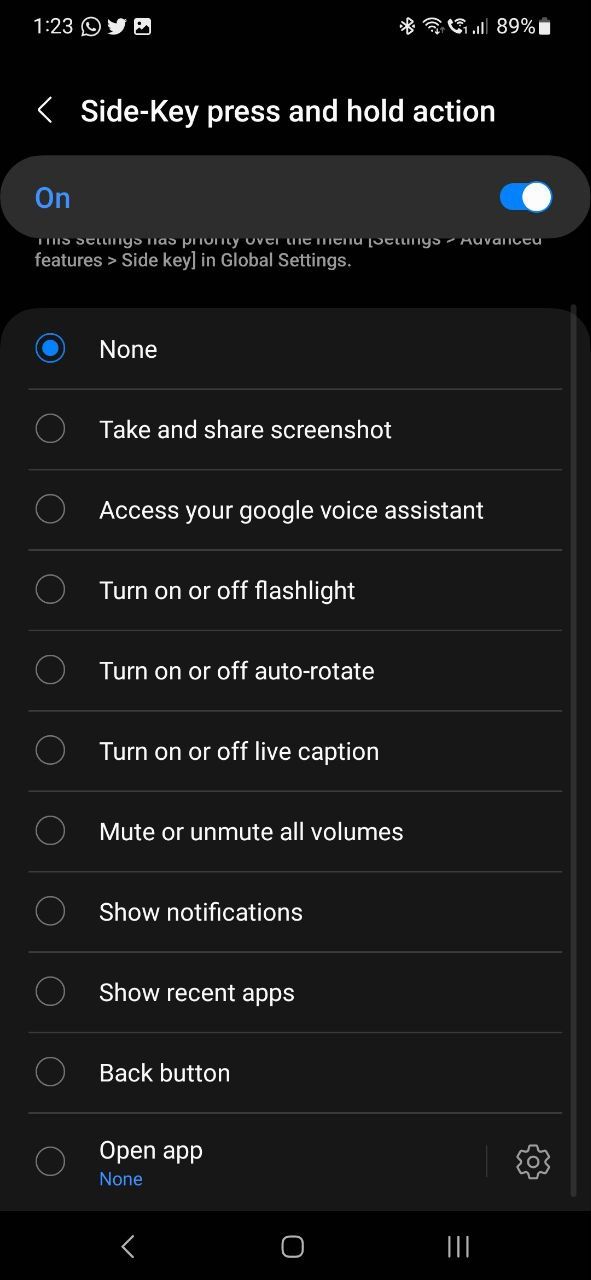
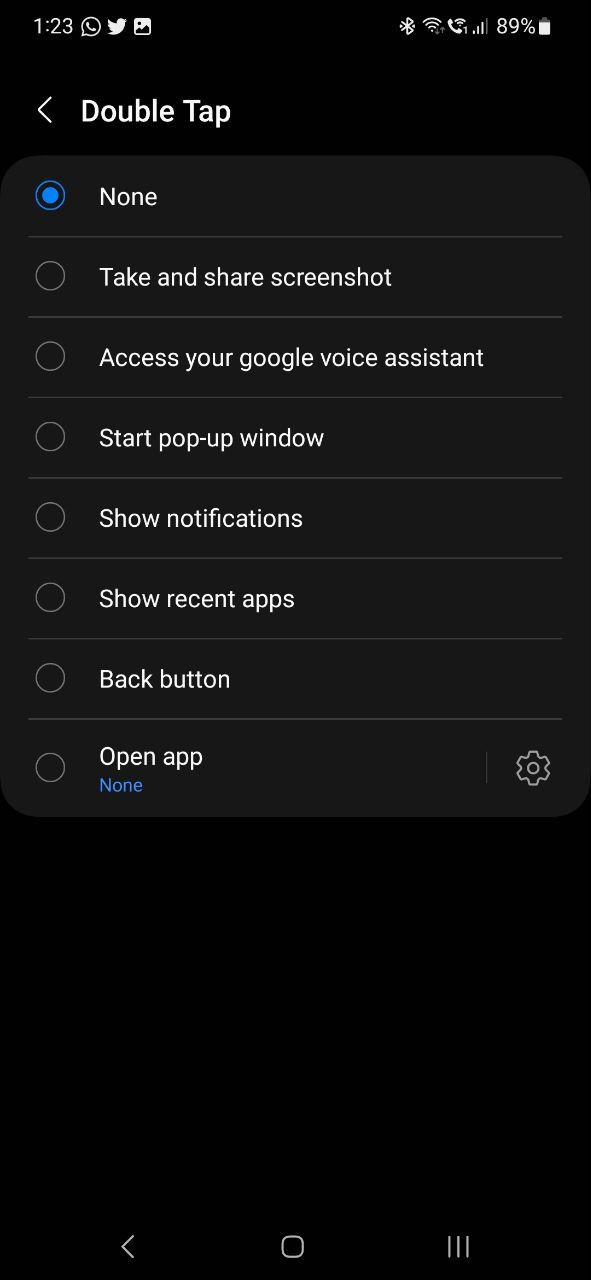
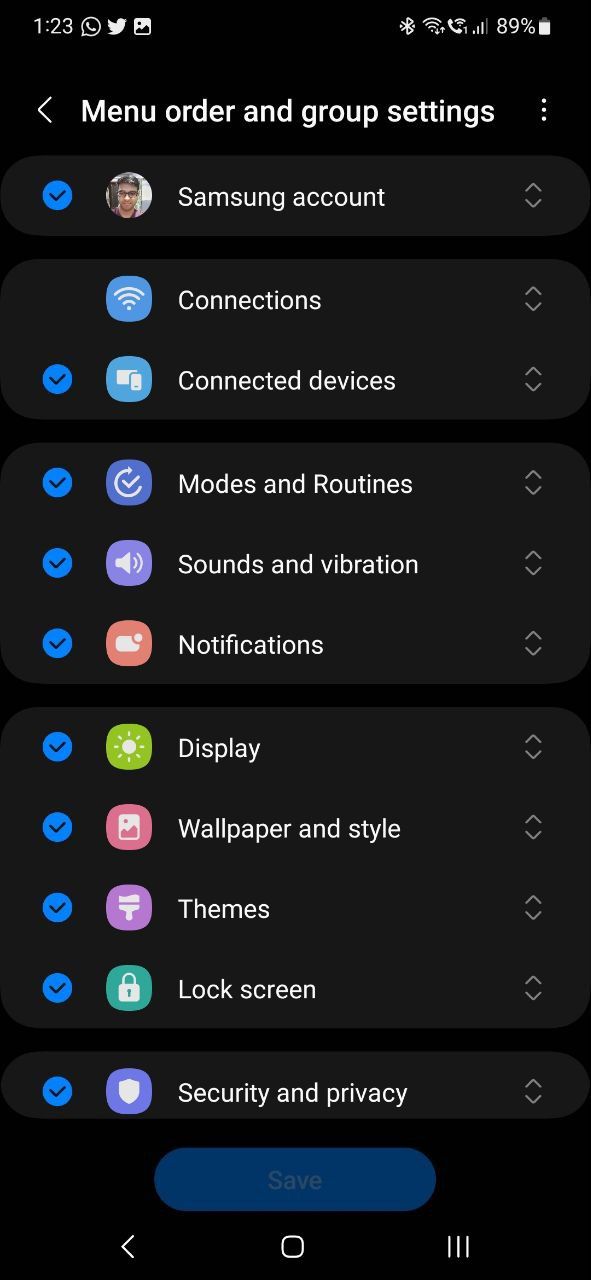
You can assign the side key or the Back-Tap gesture to take a screenshot, bring up Google Assistant, open the existing app in a pop-up window, launch an app of your choice, change system settings, and more. As for the Settings menu customization, you can re-order the menu, hide selected menu entries altogether, and hide your Samsung account email address displayed at the top.
The RegiStar Good Lock module is currently in beta. It is compatible with the Galaxy S22 series and other Samsung devices running One UI 5. You can download the module from the Galaxy Store, or sideload the APK from APKMirror if the app is not available in your region.

