There's no such thing as one-size-fits-all — It's true in clothing, it's true in cars, and it's true in phones. What you need isn't going to be the same as what the next person needs, and that's half the reason Android has all the extra customization options that other platforms like iOS don't offer. The Galaxy Fold 4 isn't for everyone and might not be for you. But, even with its sky-high price tag, magnitudinous chonk, and still mediocre camera, carrying around a screen this big is absolutely worth the cost for lots of people, including me.
You might not be ready for it yet, but the Galaxy Z Fold 4 is the future of mobile productivity — and one of the best Android phones you can buy.
Samsung Galaxy Z Fold 4
The Galaxy Z Fold 4 may be expensive, but $1,800 gets you a tablet-sized screen in your pocket. If you need the very best mobile multitasking experience, this is it. But other features like the camera, charging speed, and sheer size of the phone mean it isn't for everyone.
- SoC: Snapdragon 8+ Gen 1
- RAM: 12GB
- Storage: 256GB, 512GB, or 1TB
- Battery: 4,400mAh
- Ports: USB Type-C 3.2, OTG
- Operating System: Android 14 and One UI 5.1
- Front camera: 4MP f/1.8 under-display camera (80˚ FoV, 2.0μm pixels), 10MP f/2.2 cover display camera (85˚ FoV, 1.22μm pixels)
- Rear camera: 50 MP f/1.8 wide-angle (85˚ FoV, OIS, 1.0μm pixels), 12MP f/2.2 ultra-wide (123˚ FoV, 1.12μm pixels), 10MP f/2.4 telephoto (36˚ FoV, OIS, 1.0μm pixels)
- Connectivity: UWB, NFC
- Others: Up to dual SIMs, eSIM, wireless reverse charging/PowerShare, side-mounted capacitive FP sensor
- Dimensions: Folded: 67.1 x 155.1 x 15.8 mm, Open: 130.1 x 115.1 x 6.3 mm
- Colors: Graygreen, Phantom Black, Beige, Burgundy
- Display type: 120Hz OLED
- Weight: 263g
- Charge speed: 25W wired, 15W wireless
- IP Rating: IPX8
- Price: From $1,800
- Stylus: Yes (S Pen Fold Edition)
- Display dimensions: 7.6"
- Display resolution: 2176 x 1812
- Charge options: Wired, Wireless
- SIM support: Dual SIM (Nano SIM, eSIM)
- Cellular connectivity: LTE, 5G, mmWave
- Wi-Fi connectivity: Wi-Fi 6E
- Bluetooth: Bluetooth 5.2
- Cover screen: 6.2", 2316 x 904, 120Hz OLED
- Main screen: 7.6", 2176 x 1812, 120Hz OLED
- Tablet-sized display in your pocket
- Great performance
- Better camera than the Fold 3
- Decent battery life
- Good build quality — feels solid
- Long software update window
- S Pen support
- Cover display is cramped and hard to type on
- Thick and heavy
- Camera still not as good as many cheaper phones
- Expensive
- Bad under-display camera
- Slow charging
Availability & Network
Unlike many smartphone brands, Samsung devices are available more or less globally. So far, all Samsung has explicitly said is “select countries,” but availability across markets seems good.
In the US, the Galaxy Z Fold 4 is available and compatible with all the major networks, including T-Mobile, AT&T, and Verizon, and supports the full range of expected connectivity options, including mmWave and sub-6GHz 5G.
Design
.JPG)
.JPG)
.JPG)
.JPG)
If you’ve never seen or used a folding phone before, then the Galaxy Z Fold 4’s design will seem very novel. On the outside, you have a relatively normal (if narrow) display with the now typical hole-punch camera cutout, but the thicker design, visible hinge, and gaps reveal the $1,800 phone’s hook: Fold it open, and you have a 7.6-inch tablet. While it’s bigger, heavier, and chunkier than your average phone, you get a huge screen to go with it, and that’s why you’d buy one in the first place.
Coming from last year’s Galaxy Z Fold 3 (a phone I loved so much that I bought one for myself), the Z Fold 4 seems nearly identical, but there were a few physical changes. The exterior cover display is just slightly wider, making it a little easier to type on. The internal folding display has slightly smaller bezels and a slightly different aspect ratio which is just a little wider and less tall. You get the same 7.6-inch display size and an identical 374ppi, but swapping a little bit of the vertical height for width does make for increased usability and a slightly better chance that the phone will trigger tablet layouts in apps without having to rotate to landscape.
.JPG)
.JPG)
Samsung changed how the hinge works this year, and side-by-side, I can feel a difference with resistance ramping up or down in slightly different places. As a folding phone, you can open it, shut it, or leave it at almost any angle in between. My old Fold 3 also would never fully open flat, it came just shy of that angle, but the Galaxy Z Fold 4 doesn’t have that problem. However, once in a while, I’ve noticed my hinge can be… crunchy? It’s not a consistent issue, happening probably once a day or so, and it’s almost certainly innocuous, like a piece of dust getting pinched in a mechanism or a sweeper in the hinge changing its angle. Still, it’s a little concerning to hear.
The durability of each new folding screen is always touted as improved, but there are two important truths I should stress. The top layer, the bit you’re touching, is still plastic. And it doesn’t really matter — none of the folding phones I’ve purchased for myself have accrued any damage outside a handful of very light scratches, the same as my glass phones have. If you’re a careful sort of person and you aren’t riding around on the Fold 4 screen-side-down as a sled, you’ll probably be fine.
As before, you’ve got a gap near the hinge that lets dust migrate to the inner display quite easily — and you should also note that the phone is IP rated for water, but not dust. The aluminum frame is flatter and polished, which I like a bit better than the Z Fold 3’s design. The glass on the back is matte, and the camera bump is a little bit plumper than the prior version — the upgraded sensors probably needed the extra space.
I’ve used enough different folding phones over the years that I feel I’ve become a connoisseur, and while I still enjoy Samsung’s general design, I think that the inherent approach of a taller-than-it-is-wide display when unfolded stands at odds with how customers actually use these devices. This decision has two notable impacts: It means the external display is narrow, which poses a problem with both viewing content and typing, and it also means that the internal logic some apps use to trigger tablet layouts won’t trigger on the bigger display without rotating the phone. I think the design approach taken by the Oppo Find N is objectively better: A phone with a wider external display that folds open to a landscape-oriented screen.
Display
On that note, the screens here are superb, even if I don’t think they’re the ideal aspect ratios. Both the internal and external displays are 120Hz for super smooth scrolling and animation. Even the bezels are quite small, and you don’t have to deal with the dreaded “chin” — everything’s symmetrical.
I’m really picky when it comes to display uniformity. The rise of dark themes is a joy, but there’s also a notable drawback. These themes, paired with the not-actually-true-black backgrounds that smartphone companies utterly insist on using, look awful on less uniform OLED displays, turning those smooth and inky shades into awful grey- and purple-tinted splotchy gradients. But Samsung put two great screens in the Galaxy Z Fold 4, and every shade of dark gray looks exactly as good no matter where it is.
Automatic brightness on phones with in-display sensors is usually hit-or-miss compared to the old days, but this hits far more often than it misses. In one of my favorite spots to sit, under a window, some phones can get confused and ramp brightness up or down randomly, but the Fold 4 was a little more predictable.
You might think that since the display on the inside is big, Samsung would cut corners when it comes to things like brightness, but you’ll be able to use every square inch in full sunlight with no issue. The only real issue you’re liable to run into is the unavoidable fact that Samsung still has a visible crease, even as some of its competitors have found ways to circumvent that problem. If you are looking at the display head-on and viewing reasonably bright content, you can’t see it. If your display is mostly dim or black or you’re at an angle where reflections can exaggerate it, it becomes noticeable. I am prone to distraction when minor details bother me, and I didn’t find it an issue most of the time, but that might not be the case for you.
The in-display cameras on the Fold 3 (left), and Fold 4 (right).
Samsung physically put the camera for the internal folding display beneath it, but there’s no hole punch, as in the case of the external cover display. Instead, the screen covers that camera with display pixels for a more seamless appearance. For the Galaxy Z Fold 4, Samsung both increased the density of the pixels over that spot and changed their layout to blend in even better. I think Samsung might have the brightness over the camera turned up just a bit too high, but it blends in incredibly well. With the right content, you can have a really difficult time finding the camera (but note that the pixels in that area are off when it’s in use).
Samsung has a history of putting its very best displays in these folding phones, and you get the best here.
Other hardware and what’s in the box
Haptics, on the other hand, are just good-to-okay. Coming from the frankly exquisite haptics in the Pixel 6a, I felt like the Galaxy Z Fold 4 was a notable downgrade in that department. Given the basic physics behind how haptic feedback works, I know that this can be a function of the phone’s weight, and the Fold 4 is a heavy boy at 263g, but I would have liked to see even sharper haptics given the price.
You’ve got stereo speakers firing both up and down, and the sound is surprisingly balanced, unlike many phones. It’s definitely not a reason to buy one by itself, but last year’s Z Fold 3 had probably the best built-in speakers of any phone I’ve used, and that continues with the Z Fold 4. You will be surprised at how great the speakers sound while watching videos, and it gets loud enough that I can toss it on my deck to play some music while weeding in the yard below.
Side-mounted capacitive fingerprint sensors sometimes don’t play nice for me. I’m not sure if this is due to my calloused thumbs or something else, but reliability has been a problem for specific phones in the past, like the original Galaxy Z Flip, and after the perfect reliability of the Z Fold 3, it’s an issue for me again here with the Galaxy Z Fold 4. It could be I didn’t register them perfectly, or it might be the phone needed some extra time to dial things in. I can’t be sure. I suspect that the hardware is actually the same, and my issue is probably a one-off — AP’s James Peckham had no issue with his.
Samsung didn’t actually send me any cases with the phone to play with (booo!), but I should bring up that the Standing Cover with S Pen case has a dumb name but improves a lot on the design of last year’s S Pen-integrated case. I used it briefly at an earlier event, and I think it’s an easy buy if you’re considering using a stylus with the phone. Styluses aren’t my thing — I type faster than I scribble, I’m no artist, and I’m not into the cave-man-stick-pointing life — but if you think you’ll enjoy using one, the $90 case-and-stylus combo is probably worth splurging on.
Lastly, there’s no charger included in the box. At this point, I have to assume anyone seriously considering a $1,800 smartphone both has chargers already and won’t consider spending a few extra bucks on one an issue. But it’s worth pointing out: If you don’t have a charger already, you better buy one.
Software
Up until now, Samsung’s folding phones have run what is essentially the same software as their normal phones. There have been a few small tweaks, but you were getting basically the same general software experience and multitasking tools. On this big screen, multitasking is the biggest benefit, and Samsung has upgraded the One UI 4.1 experience on the Galaxy Z Fold 4 to include Android 12L and Google’s latest big-screen benefits.
The biggest change you’ll notice because of this is the new taskbar. It’s optional, and you can disable it if you want to (or long-press to hide it), but it takes the bottom row of apps from your home screen, including folders, and lets you carry them around between apps with convenient notification counters. There’s a button to access your complete app list and shortcuts to recently launched apps, and you can add app pairs to the taskbar with just a few taps. It’s all very much like using a more touch-friendly desktop-style interface. The taskbar is only visible on the larger internal display; the external cover display uses a more standard phone-type layout.
Note the new taskbar, which reflects the content of the stock launcher — and only works when unfolded. It can play nice with button or gesture navigation (though Samsung still defaults to backwards buttons).
If you use button-based navigation, the buttons will live together with the new taskbar in a corner, sort of like back in the Ice Cream Sandwich-era tablet days. It’s funny how things come full circle like that. I prefer gesture navigation, and it works equally well when used that way.
The only frustrating thing about this new arrangement is that the taskbar disappears if you replace the stock home screen. So if you prefer a third-party launcher like Niagara to Samsung’s weird side-scrolling app drawer, you’ll have to give the feature up, or it might require that launchers build support for it, which may take time. Either way, the current situation is pretty dumb. You still have Samsung’s edge panels, which you can use in a similar way if you opt for a third-party launcher, but it’s unfortunate.
In addition to the snazzy new taskbar, you get Samsung’s existing and excellent multiwindow and multitasking tools. You can easily create preset pairs of apps to launch in a specific configuration together or go for a super messy layout with a pile of apps launched in free-form window mode. On a normal phone, this would just give you a cramped and awful view, but with the bigger display, you can legitimately have two apps open and use them about as you would one at a time on a smaller screen. If you have specific workflows you use where you switch between a few apps constantly, this can save you a whole lot of time. Just keep in mind that multitasking can also be a drawback: You’re more likely to get tablet UIs in apps if they span the full width and things can get cramped pretty quickly.
Relatedly, some apps can be a little inconsistent in when and how they trigger their tablet layouts, and many apps will only do it if you rotate the phone to landscape, though decreasing the “screen zoom” level in settings may also help a little. Opening some apps directly from notifications, like Google's Messages app, will also break the tablet layout forcing you into a stretched phone-sized view, which is a little dumb.
Some apps are fine with tablet layout in portrait, others need landscape. Google's own apps still aren't consistent about this yet.
Outside of the multitasking-specific features, Android here is basically just Android. Samsung’s software spaghetti factory still churns out piles of menus, superfluous settings, and Good Lock modules to let you customize your experience into a garish digital obscenity if you really want to, but even the relatively stock experience is just fine, as Samsung doesn’t mess with Android as badly as it did back in the day. If you haven’t used a Samsung-made Android device in the last half-decade and all you remember is how awful it used to be, things have changed for the better.
“Flex mode,” where the phone is half-closed, can also tweak the UI in a few apps, like Netflix or YouTube, and it’s surprisingly handy for taking photos if you have back issues (like I do). More on that later.

.jpg)
.jpg)
Flex mode in Meet, the camera, and YouTube apps — I wish more apps used the API.
Samsung also insists on loading the phone with Facebook and Microsoft bloatware, as well as its own dumb apps for things like the calendar — they can be uninstalled, disabled, or replaced, and you should.
Samsung promises “up to four generations of One UI” and Android OS upgrades, with the phone seemingly covered under the prior five-year guarantee for security patches, so it should be safe to use until at least 2027.
Performance and battery life
I was very excited to see how the new Snapdragon 8+ Gen 1 performed in the Galaxy Z Fold 4 because I suspected that this would be a bigger-than-expected upgrade. The prior version of the chip was by Samsung, but this new version is manufactured by TSMC on a smaller and better node. I anticipate we’ll be making a more detailed comparison of performance between this half-generation refresh, but anecdotally this chip is a pretty decent upgrade.
The prior Z Fold 3 has been one of the phones I called home for almost a year. Though the Snapdragon 888 in it was quite fast, there were definitely times when I felt like it had a little bit of trouble driving the big internal display, dropping frames or lagging out while multitasking every once in a while. It wasn’t a noteworthy issue — Android is always a little janky, and that’s something you just get used to — but this problem is further reduced on the Fold 4.
I usually test gaming performance with Fortnite because it’s a popular title, a known quantity, and you can gauge performance across a wide variety of hardware pretty well because it doesn’t run perfectly on anything. Epic Games’s site is convinced my Fold 4 is running iOS, but I was able to download it from the Galaxy Store, and the title as well as can be expected — intermittently janky even at low settings, but I could crank things nice and high before the Fold 4 started running too warm.
Between the 888, Google Tensor, and other non-plus Snapdragon 8 Gen 1 devices, I’ve gotten used to phones running really damn hot over the last couple of years. But the new 8+ Gen 1 in the Fold 4 runs noticeably cooler. Even using the phone outside in the sunlight on a hot day, I didn’t feel like I was palming an oven-fresh potato, as I do with many other recent phones.
I wish I had a little more time to come up with more concrete numbers for battery life because it understandably varies based on how you use it. That sounds like some kind of broad truth, but the circumstances are a little more extreme when you have two different-sized displays consuming different levels of power. From day to day, whether you use it open or closed more, it can vary a lot.
In my estimation, the phone should last most people all day. On days where I heavily used the internal display with Wi-Fi off, the worst time I saw was around 4-4.5 hours of screen-on time, which is better than I experienced with the older Z Fold 3. I’d consider that to be a lower bound of probable battery longevity, as it lasted longer than that most of the time for me.
The Fold 4 doesn’t charge particularly quickly compared to many other phones. Samsung says it tops up at up to 25W, but it spends more time in my testing closer to 18W. In 2022, I feel like it’s reasonable to assume you can plug in a phone for around 10-20 minutes and pick up enough power to finish the day, but that’s not guaranteed here.
Cameras
While Samsung’s Ultra phones are known for their camera prowess, we haven’t gotten the same benefits in the even more expensive Fold series. This year Samsung upgraded some of the camera hardware, but you still shouldn't buy the Galaxy Z Fold 4 for its camera.
The Fold 4 has three rear-mounted cameras: A 50MP primary (binned down to around 12MP), a 12MP ultra-wide, and a 12MP telephoto. The new primary sensor is larger than the old one, so it should capture much more light. But in my testing, it’s hit-and-miss and not even on the level of the $450 Pixel 6a at night.
Primary photo samples.
The primary camera does a decent job capturing details in good and even marginal lighting. Still, in more dim lighting, it can fail hard, with super muddy processing and even weird halos around light sources, and it seriously struggles with moving subjects. I’ve been spoiled by how well Pixels do in low light, and I wasn’t able to use the Galaxy Z Fold 4’s camera in the same way, which was disappointing. I also noticed a pretty strong and annoying lens flare issue. While it’s not as severe as the Pixel 6 and 6 Pro’s problems, I ended up with visible lens flare in probably a third of the photos I took with the phone.
Samsung still tends to oversaturate colors, but the effect isn’t as bad as it was a couple of years ago, and sometimes it can nail a vibe with it, though I still prefer Pixel processing. Dynamic range is good most of the time, but it can struggle a little in dim lighting.
Night mode is bad compared to a Pixel.
If you switch over to the long exposure night mode, you can get some okay-quality shots that sort of mimic the Pixel’s Night Sight and Astrophotography modes, but it’s muddier and blurrier — again, the $450 Pixel 6a spanks the nearly $2,000 phone here.
Telephoto photo samples.
Because I like the compression effect offered by a higher focal length, telephoto camera performance is very important to me, and I’m glad to see this improve since the Fold 3. Low-light performance is still lacking and can look very smoothed-over, dynamic range isn’t as good as the primary, and you don’t get anywhere near the “zoom” range you do on a folded lens periscope-type telephoto, but it does a good job otherwise.
Ultra-wide photo samples.
The ultra-wide camera is merely okay. Lens flare can get really strong if you point it at the sun, and in even marginal lighting, it performs awfully, but you can capture daytime landscape scenes or fun perspectives of well-lit subjects just fine.
The front-facing camera on the internal display is pretty bad. In a Google Meet call with my mom, I was told that my face was being smoothed over into oblivion. Taking a selfie in daylight with even moderate backlighting is problematic, and in marginal-to-poor lighting, you'll look like you're snapping a shot from a 2005-era webcam. If you need to take a selfie, you’re far better off using the camera on the cover display or (even better) the rear-facing primary camera with the cover display as a preview. But at least you have those other options.



Each set of three from left to right: In-display selfie camera, cover display selfie camera, selfie taken with primary using cover display as preview.
Personally, I don’t think the camera on the folding screen is worth using at all outside video conferencing where you really don’t care what the other person sees. (Hot take: I’d have been fine if Samsung omitted this camera entirely.)
One thing I love about the Fold 4 is using Flex Mode to take photos. My back can sometimes get a bit angry, and I have problems with my balance, so sometimes crouching down or striking a specific pose to get the shot I want can actually be a little difficult. But Flex Mode gives me a little extra flexibility in how I can take photos, letting me look in a different direction than the camera itself is pointing — handy for getting a low-to-the-ground wide-angle shot, reaching out over an obstruction, or when I need a little extra stability. It also makes the phone itself into an impromptu tripod for its camera.
While some phones run into a thermal wall recording long high-bitrate videos, The Fold 4 was able to capture twenty minutes of 4K 60FPS (before I got bored) while staying relatively cool. I’m no videographer, so I don’t do in-depth analysis of video quality, but dynamic range and color on recorded video looked decent enough to me.
Progressively "zooming" in from wide angle, primary, telephoto, and 30x "zoom."
Should you buy it?
Yes, if you want a tablet-sized screen in a pocket-friendly package, the Galaxy Z Fold 4 is a great phone, just not a budget-friendly one. There’s no way to get around the $1,800 price tag, and this definitely isn’t a phone for everyone.
At this price, you might expect to get the very best of everything, and that isn’t quite true. For one, the camera here is still mediocre. Even the S22 Ultra does better for less, and frankly, I think even the $450 Pixel 6a spanks the Fold 4 on a camera-only basis (sans telephoto). Samsung seriously needs to work on its low-light processing. It’s also big and heavy, and narrow enough that it will rotate and sit awkwardly in every pocket you set it in.
I think Samsung really needs to ape the better Oppo Find N design for the Fold 5, as a landscape-first layout offers a more functional cover display and better app layouts while unfolded. But since you can’t get a foldable with that design in the US, it’s a moot point (for now).
If you’re a productivity-obsessed mobile warrior — as many executives, independent business owners, and technology enthusiasts are — the Fold 4 can be a rad way to stay connected and get more done on the go. Any workflow that can be improved by using a tablet can be improved by using the Galaxy Z Fold 4. Like a Swiss Army knife, it’s a general-purpose tool, not a specialized one. But it has more flip-out functionality than your standard phone, which can be indispensable for the right person.
Some claim that the folding phone hasn’t truly made its case yet — simultaneously ignoring repeatedly smashed sales records, customer interest and demand, and the fact that every relevant Android manufacturer is either making one or planning to make one. But here’s the thing, the folding phone doesn’t need a defense, the same as “phablets” with their gargantuan 5-inch displays and tablets didn’t need one a decade ago when faced with exactly the same criticism.
Folding phones aren’t just the future anymore; they’re here right now, offering legitimate benefits and few drawbacks for those with the flexibility of thought to consider new ways of doing things. They’re not for everyone, but I think it’s safe to buy one now, and the Galaxy Z Fold 4 is a great example of a good one to get.
FAQ
Q: How does the Galaxy Z Fold 4 compare to the Oppo Find N
I strongly prefer the design and hardware of the Oppo Find N, which is more useful with both its landscape-first folding internal display and a bigger external screen which isn't obnoxious to type on. However, Oppo's Color OS software remains actually awful coming from a Pixel, Samsung, or really any other western Android skin. Also, you can't buy the Oppo Find N in the US easily, and importing phones is a recipe for frustrating given the rise of 5G and VoLTE certification requirements.
Like it or not, the Fold 4 is the best choice for a folding phone in the US, by virtue of being basically the only choice (for now).
Q: How does the Galaxy Z Fold 4 compare to the Galaxy S22 Ultra
Samsung's Galaxy S22 Ultra has a better camera and a more durable design, but the new Galaxy Fold 4 has a better chipset and a bigger screen. I see the two phones as filling very different niches, but I expect some people may end up comparison shopping between the two. I think either phone can be a good choice, but it really depends on what you need — the Fold 4 is better for multitasking or if you want a really big screen, but the Galaxy S 22 Ultra is better for basically everyone else.
Q: How does the Galaxy Z Fold 4 compare to the Pixel 6 Pro
While I expect that some customers might comparison shop between the Pixel 6 Pro and the Galaxy Z Fold 4, I don't think the two phones are really comparable, as they serve very different niches. The Pixel 6 Pro has one of the best cameras you can get, but it's a much smaller phone than the Fold 4 and doesn't have the big screen optimized for multitasking. The Pixel 6 Pro has a more durable and typical smartphone design, and unless you really think you'll use the extra screen space on the Fold 4's big internal display, you're probably better off spending less. But if that big screen is calling to you and you're already juggling apps to do work on the go, the Fold 4 could be your jam and worth paying twice as much.
Q: How does the Galaxy Z Fold 4 compare to the Galaxy Flip 4?
Samsung makes two folding phones, but they're very different. While the Fold 4 has a big screen that's great for getting work done — letting you carry a tablet around with you in a phone-sized package — the Flip 4 is essentially a normal phone that folds up to sit in a smaller footprint. Comparing the two as foldables might seem intuitive, but they're apples and oranges. The Flip 4 is more of a fashion statement, or an attempt to reduce clutter in your pocket or purse with a phone that takes up around half the space, while I'd argue that the Fold 4 is for work. If you want a "normal" phone, but you want it to fold, get the Flip.




.JPG)
.JPG)
.JPG)

.JPG)
.JPG)
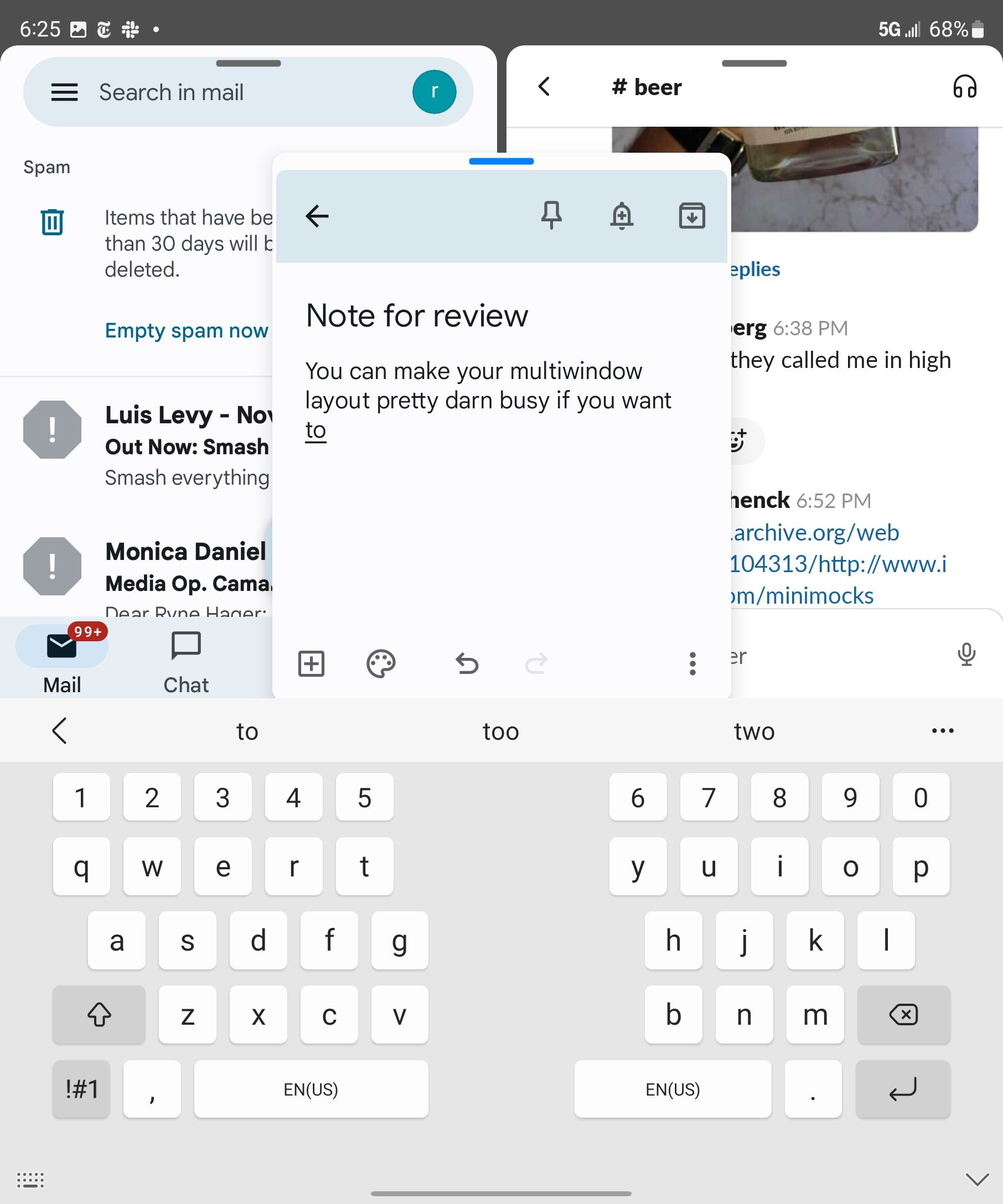
.JPG)

.JPG)
.JPG)