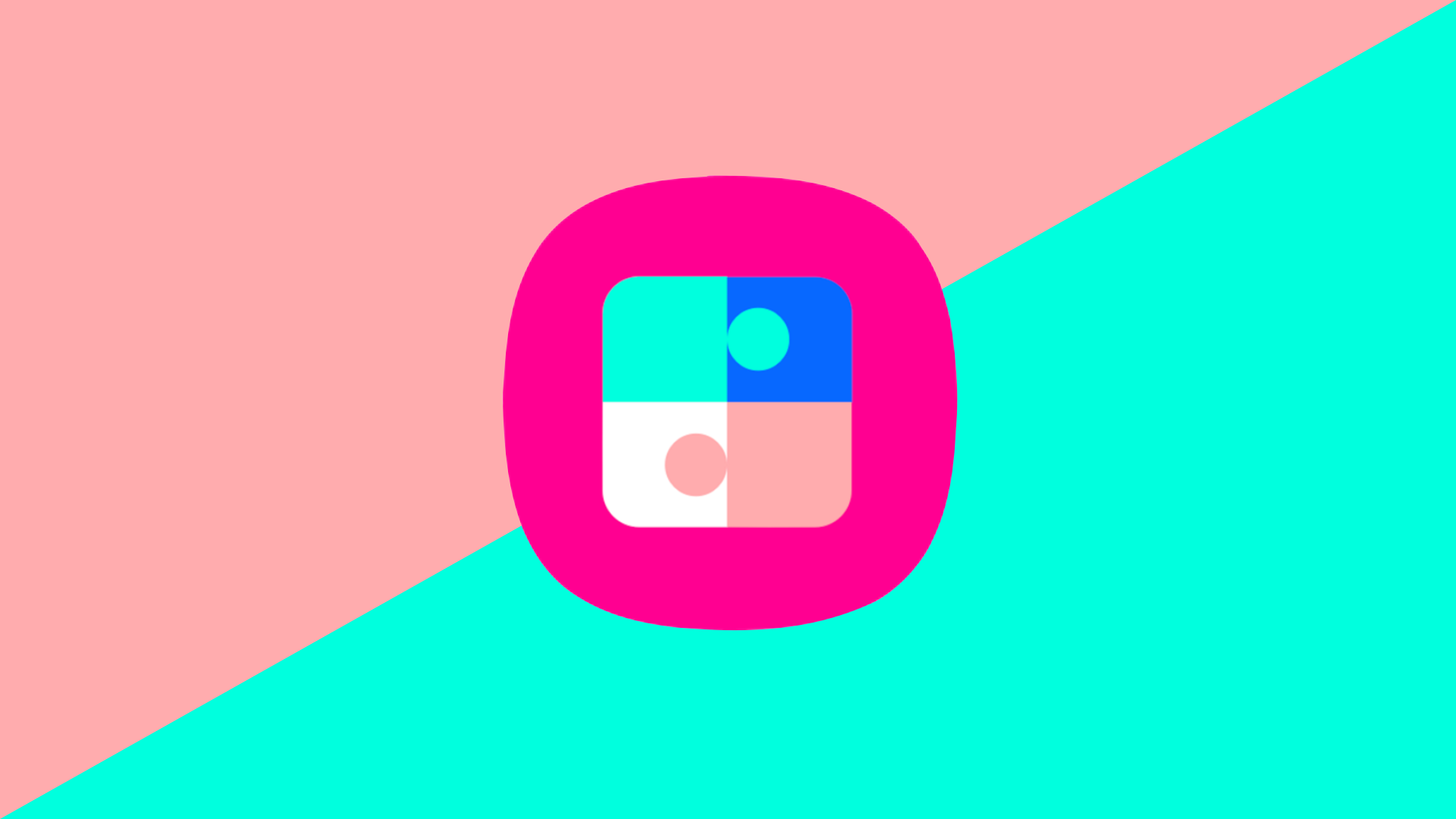Samsung's Good Lock software and all its various modules bring a ton of new features and customization options to your Galaxy phone — stuff you won't find on any other Android devices. Following One UI 5's release, the South Korean giant released several new modules, like Camera Assistant, DropShip for easily sharing large files, and RegiStar for Settings menu customization. Now Samsung's latest Good Lock module is making its debut, ready to make it easy to transfer your custom system settings across devices.
Dubbed Galaxy to Share, the module lets you transfer Good Lock settings to other Samsung devices (via SamMobile). While this doesn't include any new customization options for your phone itself, considering the growing list of Good Lock plugins and their capabilities, the ability to share and sync their various settings is still a handy addition.
For now, Galaxy to Share supports sharing settings of the following Good Lock modules:
- ClockFace
- Keys Cafe
- LockStar
- MultiStar
- NavStar
- QuickStar
- Home Up
- One Hand Operation+
- Sound Assistant
- Theme Park
Additionally, you can use the module to share your device wallpaper, theme, Always On Display customizations, and system settings. The plugin features Dropship integration for easy sharing.
Unlike Camera Assistant, Galaxy to Share is not an independent app and requires Good Lock to be installed on your Samsung device to work. It also currently seems to be region locked to users in Korea. Sideloading the APK from APKMirror won't work, as the module refuses to launch, citing regional restrictions. This is likely a temporary limitation that Samsung will remove with a future plugin update — the DropShip Good Lock module was initially only available to users in South Korea, but its availability expanded to more countries in the weeks following its launch.
Like all other recent Good Lock modules, this new plugin is only compatible with Galaxy devices running Android 13-based One UI 5.