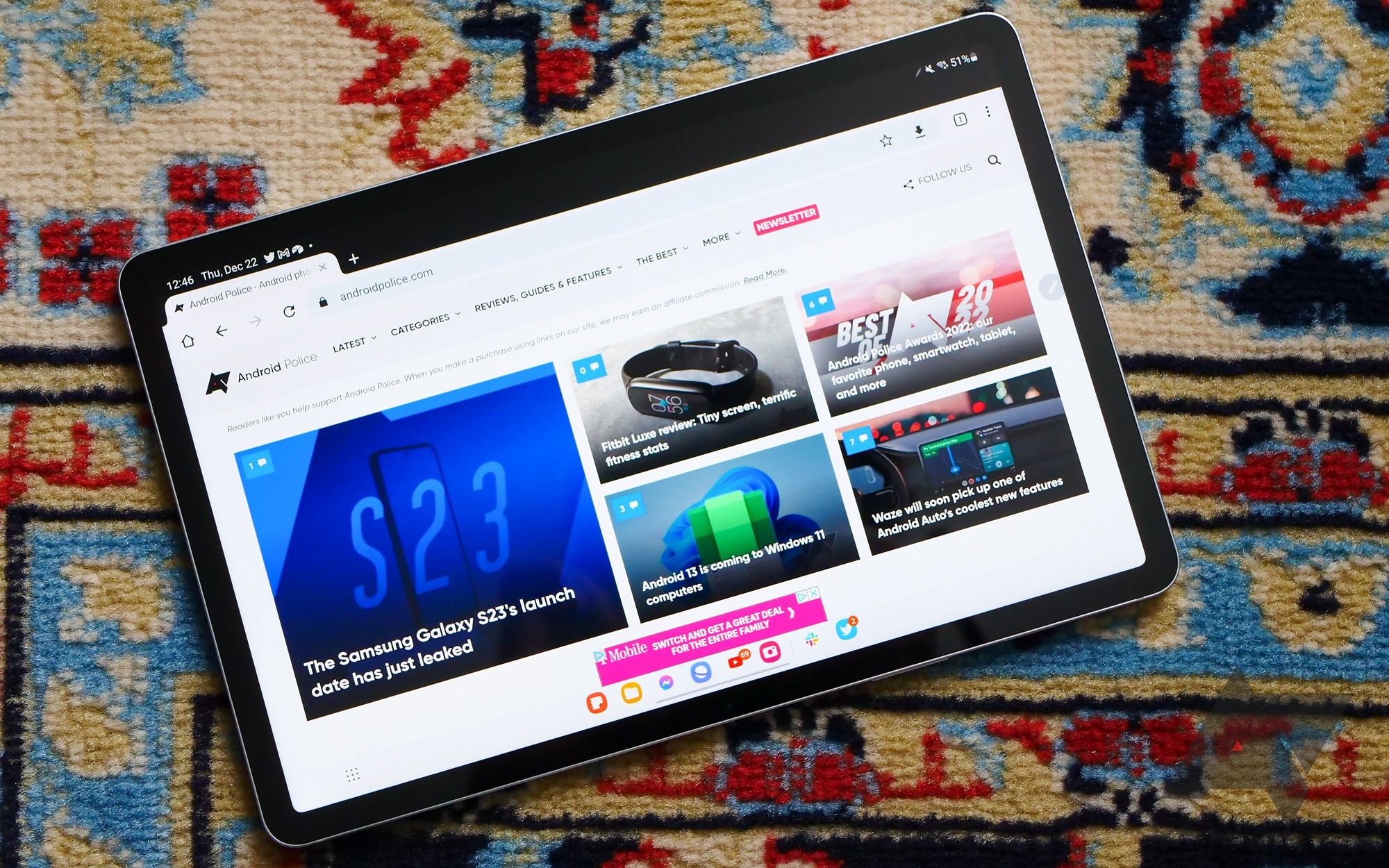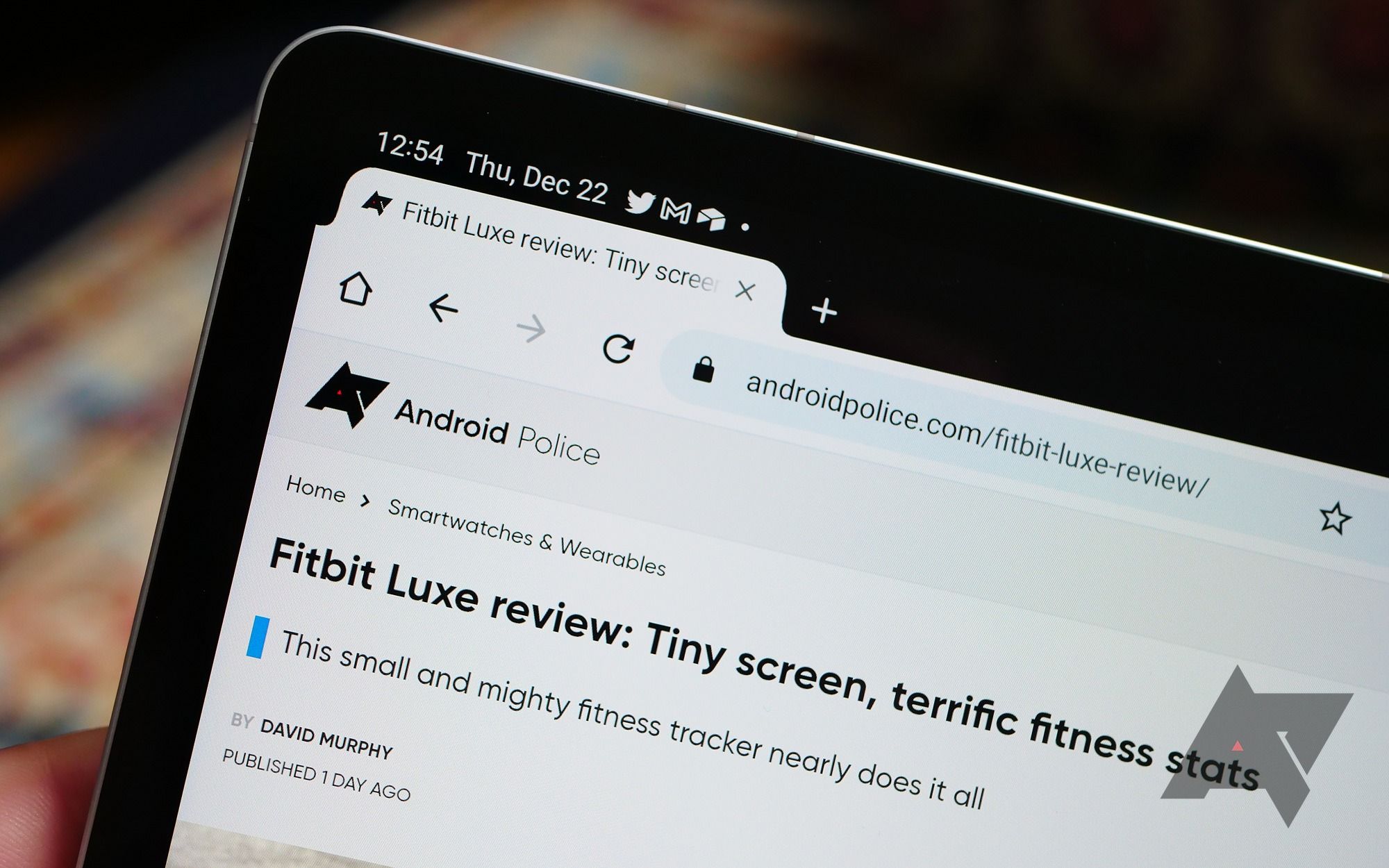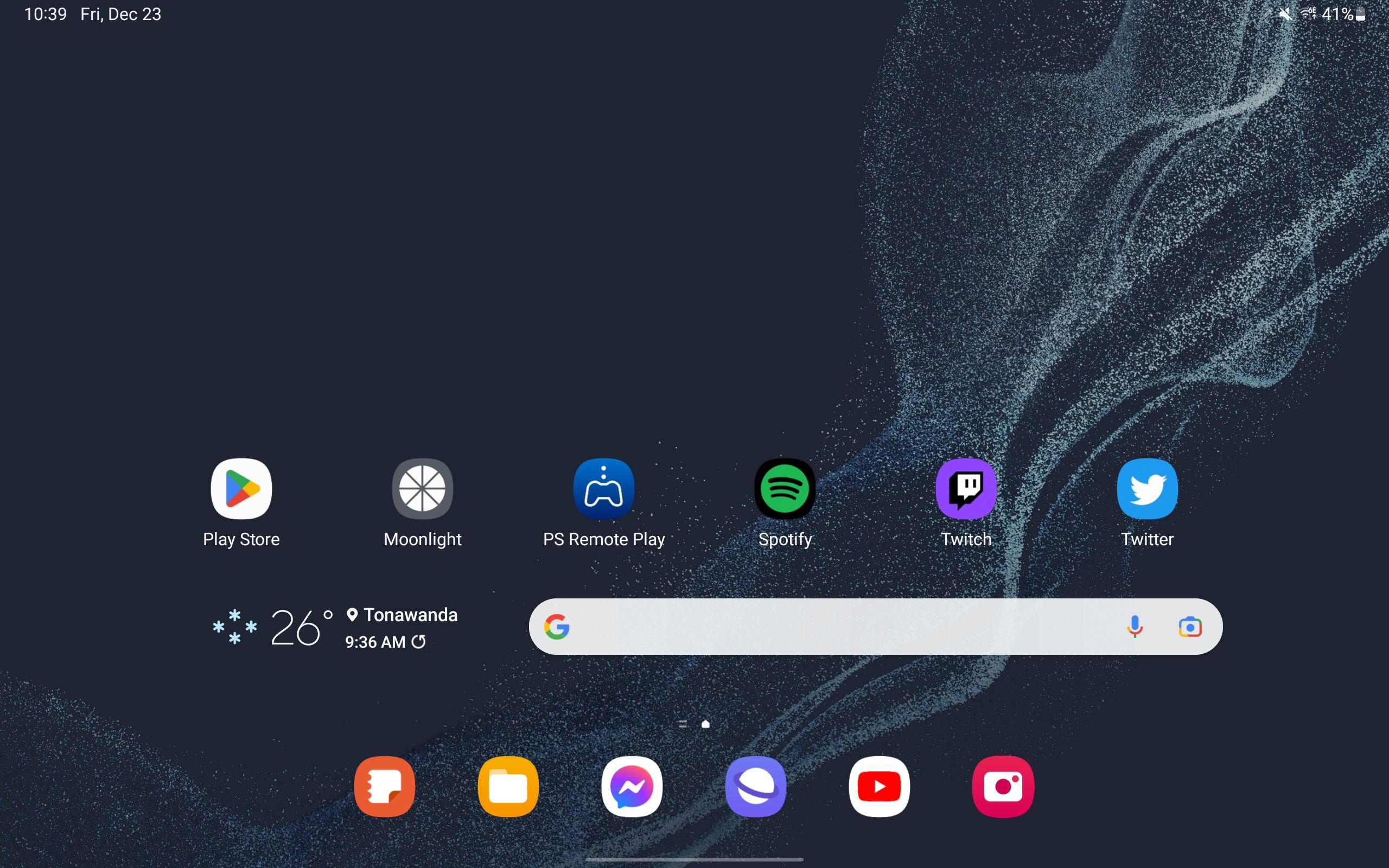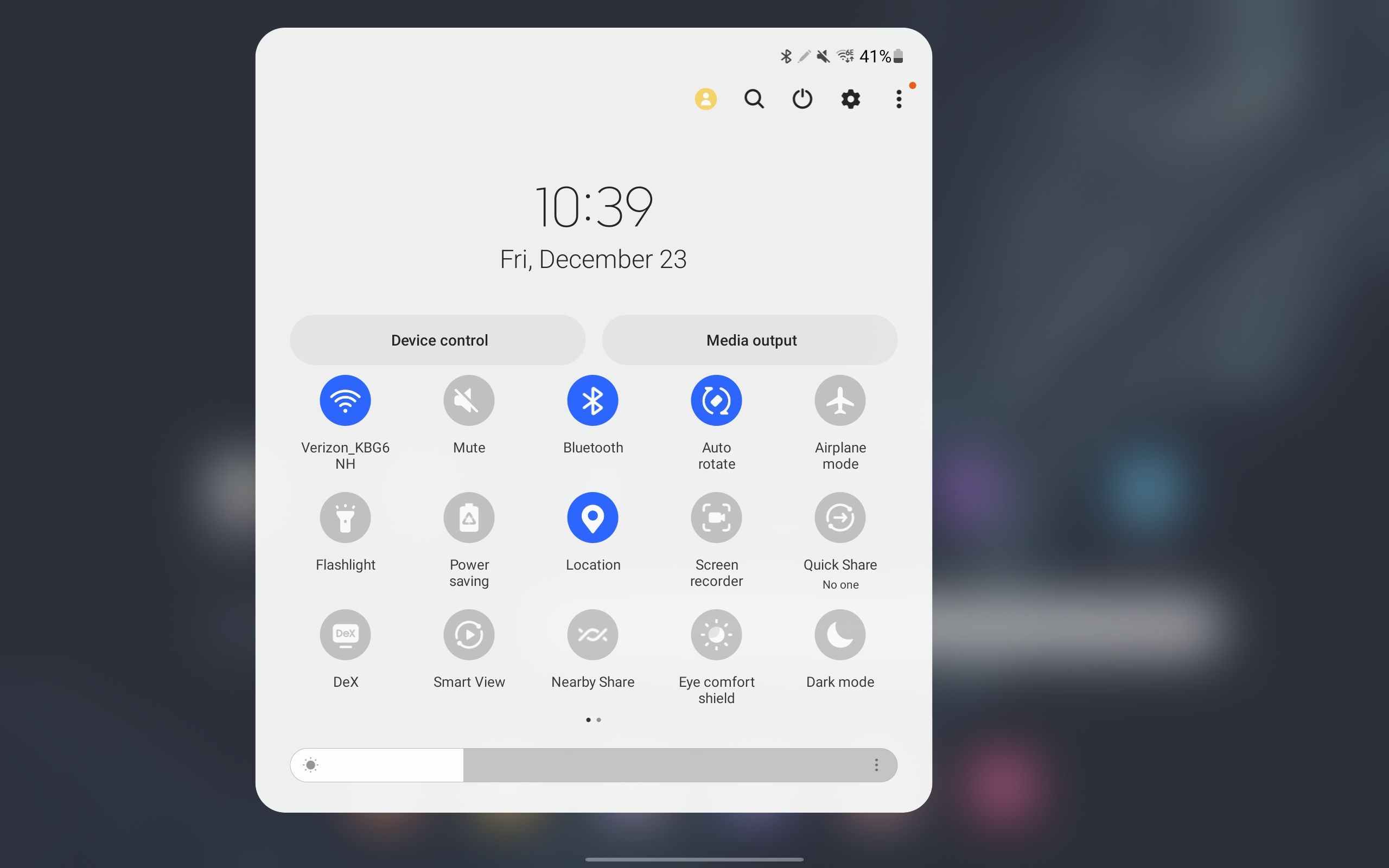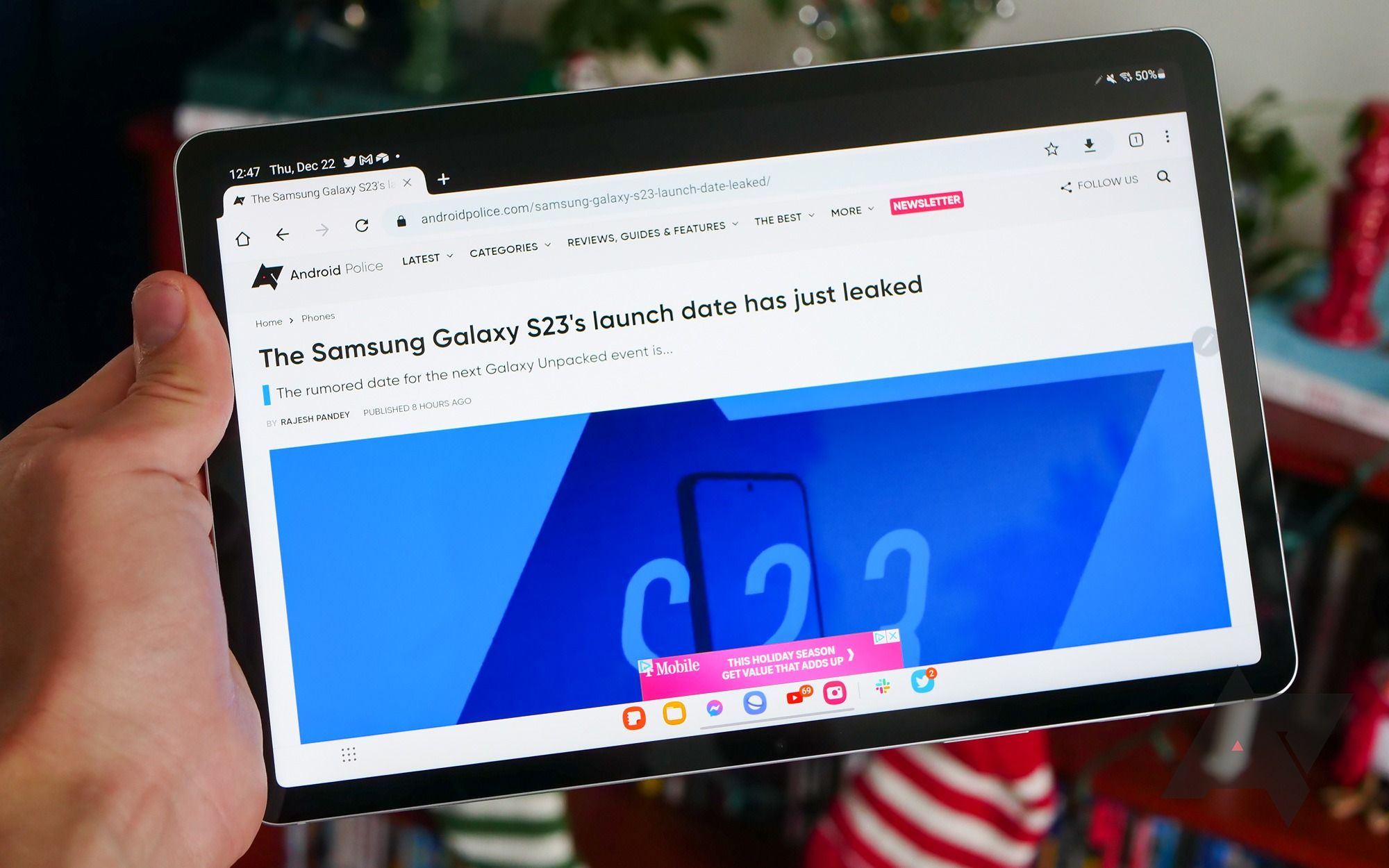For the last few years, Samsung has offered its flagship lineup of tablets in two unique sizes: a basic 11-inch model and one with a more premium 12-inch screen. Then in early 2022, Samsung surprised us with a third edition — the Galaxy Tab S8 Ultra, an absolute behemoth with a nearly 15-inch display capable of replacing your laptop without breaking a sweat. Combined with the Galaxy Tab S8 and Tab S8+, it seemed like Samsung was building a good-better-best lineup for its latest slates.
Although we've looked at the larger tablets, the smaller Tab S8 has eluded the Android Police review process over the last year. So, I've spent the last month with Samsung's most affordable flagship tablet, confirming what I've long assumed: sometimes, bigger really is better.
Samsung Galaxy Tab S8
The Samsung Galaxy Tab S8 is a powerful, portable tablet, delivering most of what you'd expect from a high-end device. Unfortunately, its 11-inch screen is a little too cramped for real productivity work, and without an AMOLED display, it's not quite as premium as its bigger brothers.
- Storage: 128GB or 256GB
- CPU: Snapdragon 8 Gen 1
- Memory: 8 GB, 12 GB
- Operating System: Android 14 and One UI 6
- Battery: 8,000mAh
- Ports: USB-C
- Camera (Rear, Front): Rear: 13MP f/2.0, 6MP f/2.2 / Front: 12MP f/2.4
- Display type: LCD, 120Hz
- Price: From $700
- Size: 9.99 x 6.51 x 0.25", 1.11 lb
- Connectivity: GPS
- Colors: Graphite, Pink Gold
- Display dimensions: 11"
- Display resolution: 1600 x 2560
- IP rating: None
- Charge options: Wired
- Weight: 503g
- SIM support: No
- Cellular connectivity: No
- SoC: Snapdragon 8 Gen 1
- Wi-Fi connectivity: Wi-Fi 6E
- Bluetooth: Bluetooth 5.2
- Stylus: Yes
- RAM: 8GB
- Front Camera: 12MP
- Rear Camera: 13MP main; 6MP ultrawide
- Dimensions: 165.3 x 253.8 x 6.3mm
- Charging speed: 45W wired
- Small enough to easily hold in your hands.
- S Pen included in the box.
- Excellent performance and battery life.
- DeX Mode and other productivity tools just don't work well on this smaller screen.
- The S Pen can feel like it's dragging across the glass.
- Where's the AMOLED panel, Samsung?
- Some minor One UI annoyances.
Samsung Galaxy Tab S8: Price and availability
The Galaxy Tab S8 isn't new to the market — it's been on sale since early 2022. At launch, it was priced at $700 for the 128GB version, with 256GB and 512GB SKUs also available. At these prices, the Tab S8 is marked well under either of its bigger brothers, though as is usual with Samsung hardware, sales have made this far more complicated. During the holidays, we saw this tablet as low as $530, though it's since rebounded. You can find it at the usual places: Amazon, Best Buy, and of course, Samsung itself.
Samsung Galaxy Tab S8: Design, hardware, what's in the box
It's been a while since a fresh or innovative tablet design hit the market, and I don't think the Galaxy Tab S8 surprised anyone; Samsung has been utilizing the same look and style since the Galaxy Tab S6 launched in 2019. And, if we're being completely honest, this particular look was pulled directly from Apple's iPad Pro.
I understand that critiquing Samsung's designs as clones of Apple is a very 2012 take — and indeed, none of their current smartphones look anything like an iPhone — but the comparison certainly applies here. The squared-off edges, antenna lines, and quad speaker locations are all too familiar to anyone who's held an iPad. Sure, the aspect ratio isn't identical (more on that below), but otherwise, they're indistinguishable to the untrained eye. My partner wasn't even aware I was using a non-Apple device until I brought out my iPad Air and set them side by side.
The only unique approach to design on the Galaxy Tab S8 is the elongated, magnetic S Pen mount on the back. This mount has also been around since 2019, allowing users to keep their stylus charged and ready to go whenever necessary. However, I think Apple's decision to use magnets along the top of the display is the better choice. I've never had the Pencil fall off the top of my iPad Air in my backpac, while I constantly have to dig around for the S Pen.
That said, the magnetic mount for Samsung's stylus allows the Tab S8 to keep its front-facing camera along the right side of the tablet. Because of this, the Tab S8 is much better for video calls to friends and family or while participating in a meeting. The S Pen is a nice upgrade considering Samsung's focus on productivity with its tablets.
The Galaxy Tab S8's frame keeps its volume rocker and power button along the right side, with the power button doubling as a fingerprint sensor. Although Samsung uses under-display sensors for its flagship phones, it's no stranger to side-mounted options (the Galaxy Z Fold 4 is just one example). I think it's as good as the S22 series' — quick to unlock and often bypassing the lock screen by the time I've pushed the button.
There's also a microSD card slot on this side, but despite its SIM tray appearance, it's only good for storage expansion. A set of POGO pins are located on the opposite side for Samsung's optional keyboard dock, along with a couple of groves to keep the two gadgets locked together. The top and bottom of the frame support quad speakers, which sound as good as you'd expect.
The Galaxy Tab S8 proudly boasts its AKG-powered sound, with its branding proudly stamped on the slate's back. These aren't home theater-quality speakers, but they're more than good enough for Netflix, YouTube, Spotify, or the podcast player of your choice.
In the box, you'll find the Tab S8, an S Pen, a USB-C charging cable (but no power brick), a SIM tool for accessing the microSD card slot, and the usual paperwork.
Samsung Galaxy Tab S8: Screen
Tablets live or die by the quality of their screens; in this case, I think the Samsung Galaxy Tab S8 is a mixed success. It's not a bad panel — nowhere near — but in trying to build an entry-level slate alongside its two larger, more expensive models, the display is where you'll find most of Samsung's cut corners.
First off, it's not an AMOLED display. Unlike the Galaxy Tab S8+ and Tab S8 Ultra, this is an 11-inch LTPS LCD screen. It's still a QHD+ panel at 120Hz, but it's missing the punchy contrast seen on the larger models, and frankly, it's a bummer. It's just not up to par with the greatness Samsung usually delivers in this space, and I expect a certain level of quality at $700.
The aspect ratio is also a problem. I think 16:10 tablets have their place, especially regarding media streaming. Movies, games, and more all look better on this tablet than on any iPad. However, I don't find the Tab S8 particularly comfortable in portrait mode. The 11-inch display also means it's a bit cramped at all times compared to its bigger siblings. Samsung would've been better off using a 3:2 aspect ratio to strike a balance between media consumption and productivity.
These are all minor quirks, but they add up to a disappointing experience compared to the Tab S8+. Frankly, I'm not sure most people should buy this size over the larger version, considering tablets are all about the screen. In addition, the Tab S8's 11-inch panel doesn't make it any more portable. It's simply a downgrade in nearly every metric.
Samsung Galaxy Tab S8: Software and performance
Although Samsung initially shipped the Galaxy Tab S8 with Android 12, it's already been upgraded to Android 13 and One UI 5. There were only a few user-facing changes before and after my tablet's upgrade, but it's great to see the company staying on top of timely patches. One of my favorite changes disables a feature, as you can now turn off Samsung's confusing RAM Plus tool.
Android tablets have come a long way over the last year, with Google relying on its mid-cycle Android 12L launch to improve docks and other big-screen features. Samsung already built many of these changes into One UI natively, allowing its slates to be some of the only viable iPad competitors on the market. Tablet-optimized apps still have a long way to go, although Google services have certainly improved in this regard.
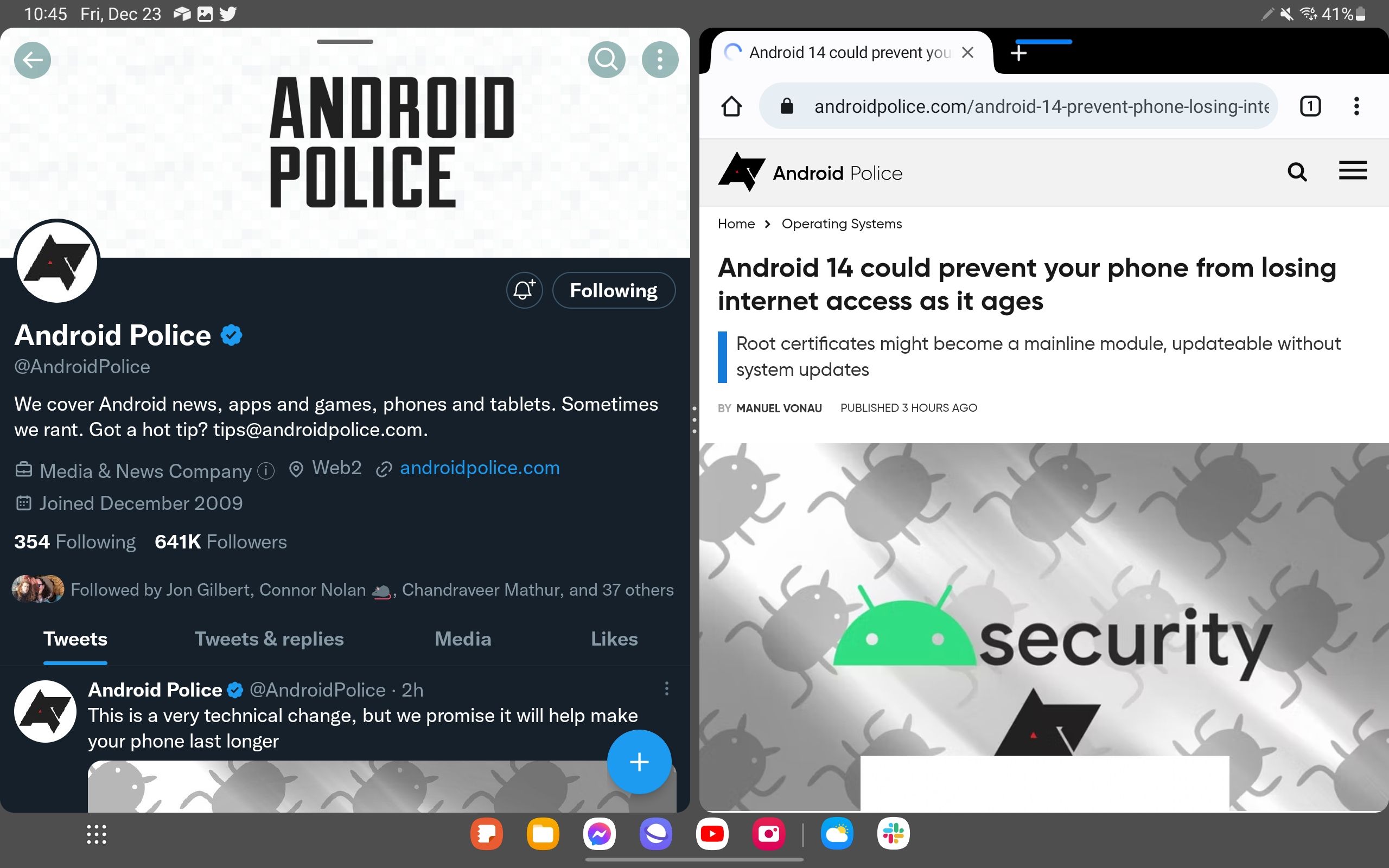
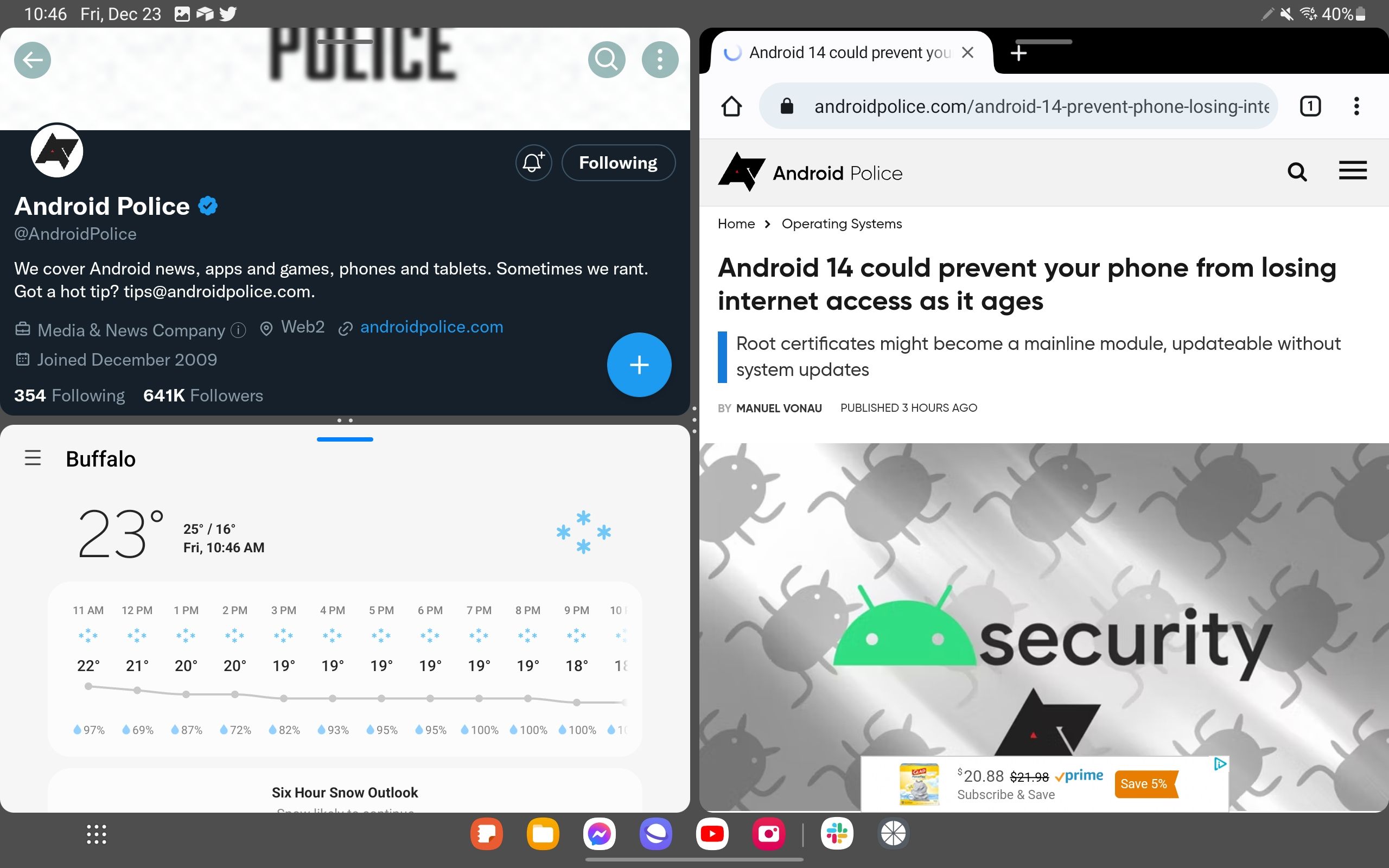
Two's great, but three's a crowd.
Multitasking can feel a little cramped on a display this small. The Tab S8 can handle it without any issue, but any more than two open windows and the content is bound to suffer. Twitter, for example, is nearly impossible to browse once three apps are on display, and video players are better off as pop-out mini-players capable of sliding on and off-screen when needed.
Please Samsung, make the brightness slider easier to access at all times.
Overall, Samsung's implementation of Android on tablets is the best around right now, but a handful of annoyances make it incredibly frustrating to use. For example, adjusting the brightness requires too long swipes down from the top of the screen and, depending on the number of notifications you've built up, also forces you to scroll through the entire list to reach the slider. It's a carry-over from One UI on phones, but it works better when the device fits in your hands. Samsung should add an easily accessible control panel for brightness and volume settings in a future update.
This needs a little more screen real estate to be useful.
I also found myself frustrated whenever it came time to work. The 11-inch screen is too small for most productivity tools, even when booted into DeX. In addition, Samsung's desktop-like UI feels clunky, especially without a mouse. And although I have a keyboard cover for the Tab S8, it's lacking a trackpad, rendering DeX more trouble than it's worth.
My experience wasn't much better when it came to taking notes. The S Pen may be light and comfortable in my hand, but the rubber tip drags across the display in a way that makes my sloppy handwriting even sloppier. It was fine in a pinch, but I'd prefer something a little more tactile for routinely jotting down thoughts and to-do lists.
The Galaxy Tab S8 is best when you're focusing on content consumption. Whether you're binging through a Netflix show or blasting your favorite Spotify playlist, a display this shape and size really only works in single-use capacities.
In my experience, the best use case for the Tab S8's size and shape came down to game streaming. Casting my Steam library using Moonlight or my PlayStation collection over Remote Play was an incredible experience. The 16:10 aspect ratio works out well here, reducing the letterbox effect to a minimum and giving you a better view of the action than an iPad ever could. Propped up on my lap with a controller paired over Bluetooth, this method was the perfect way to play some games after a long day.
As for performance, it's no concern here. The Snapdragon 8 Gen 1 powering the Galaxy Tab S8 series might be an older chip, but it remains blazing fast compared to most of the competition. Compared to any of Apple's M-series chips, it's bound to lose nearly every challenge. However, the Tab S8 blows the rest of the market out of the water.
Samsung Galaxy Tab S8: Cameras and battery
Samsung uses the same cameras across all three versions of the Galaxy Tab S8. I don't find much use in rear-facing cameras on tablets outside of document scanning, but if you find yourself in a pinch, this sensor can produce good shots in adequate light. Just don't assume you can leave your smartphone in the hotel room while on vacation.


My cat is very tired of me using her as a prop in reviews.
The front-facing camera is better than what you'll find on most laptops these days, making it a perfect match for Meet or Zoom. Its placement along the right bezel also makes it usable for video calls, something you can't say about the lens on modern iPads.

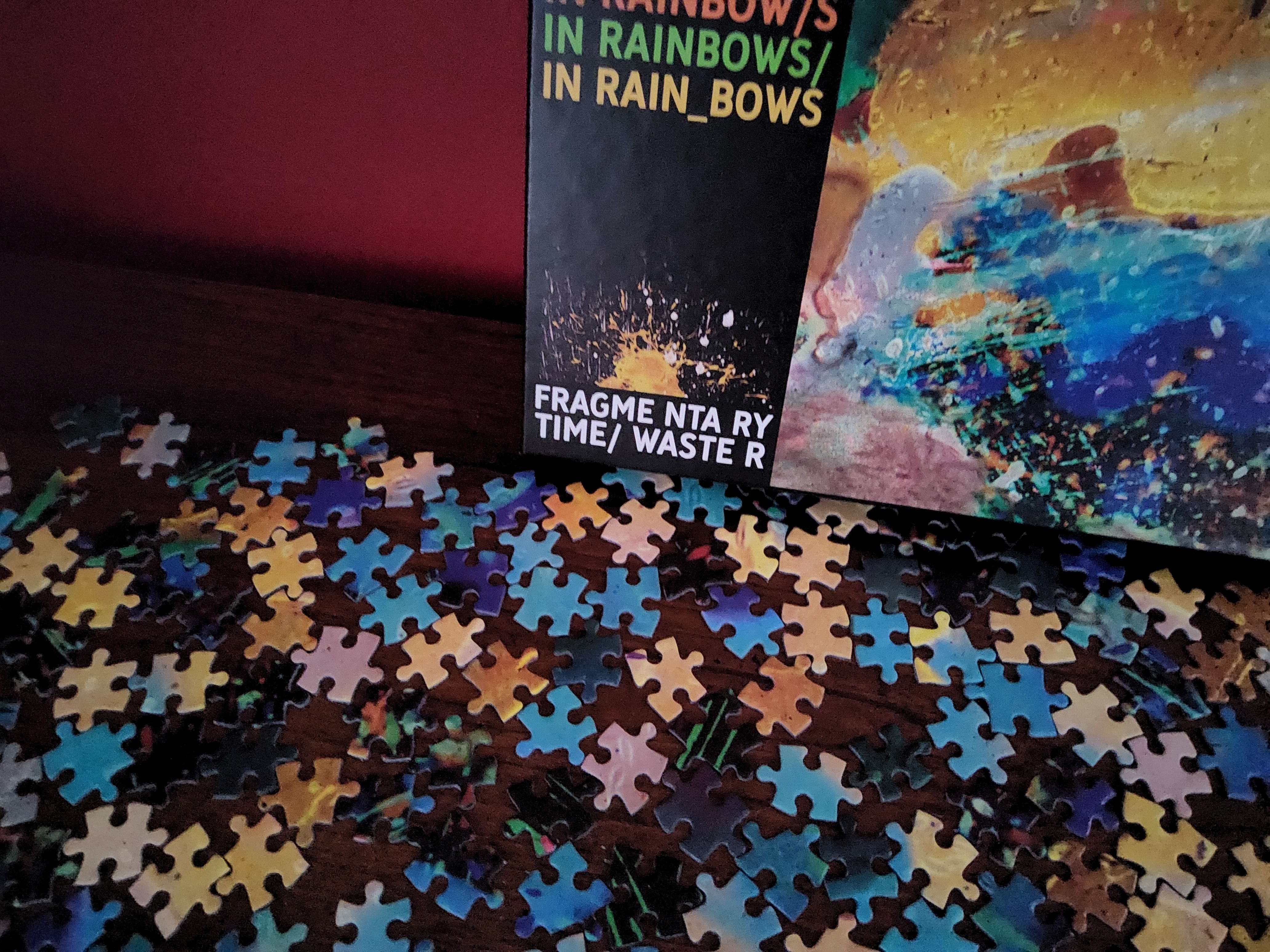
I've had excellent battery life with mixed usage, although your mileage will certainly vary depending on the task at hand. Leaving the display on at maximum brightness for hours at a time or playing Genshin Impact late into the night makes the Tab S8 a charge-once-a-day device. If you're using it like a standard tablet — as I have been — you'll likely only need to power it up a couple of times a week.
Samsung Galaxy Tab S8: Competition
I hate to beat a dead horse, but Apple's iPad lineup remains Samsung's closest competitor. Really, there are two Apple-branded options to pick from if you're looking at the Tab S8: the fifth-gen iPad Air and the sixth-gen iPad Pro.
The iPad Air uses an M1 chip, providing the same level of performance we've seen from many of Apple's entry-level laptops. Put simply, it blows the Snapdragon 8 Gen 1 out of the water, though considering the limitations put in place by iPadOS, it might not matter. The latest Air models also start at a lower price than the Tab S8, and you can use those savings towards an Apple Pencil. I prefer writing with the Pencil over this bundled S Pen, though your preference may vary.
Meanwhile, the latest iPad Pro uses the newer-generation M2 chips, and with the 11-inch model starting at $800, it's more expensive than the Tab S8. Plus, you'll need to buy an Apple Pencil and keyboard to get the most out of it.
On the budget side of things, the Galaxy Tab A8 delivers a similarly-sized display in a much, much cheaper package. It's a far less premium experience, but it's an enticing option if you only plan on using your tablet to stream movies or TV shows. The Lenovo P11 Pro is a potential option for those looking to grab a productivity-focused slate since you can score one with a removable keyboard dock for less than $400.
Samsung Galaxy Tab S8: Should you buy it?
At launch, it was much easier to recommend the Samsung Galaxy Tab S8. Although it's hard to call a $700 tablet a "bargain," it was initially much cheaper than the company's larger slates, making the trade-offs in size and display easier to recognize. However, it's impossible to ignore how prices have dropped in the last year. The Galaxy Tab S8 and S8+ can routinely be found for around $600, and in my opinion, opting for the larger model is a no-brainer.
If you absolutely need the best Android tablet around — and need it with an 11-inch screen — I'd urge you to consider what you want to do with the device. There are plenty of similarly-sized models for streaming movies and other media at cheaper prices. For productivity, you might consider a hybrid Chromebook like Lenovo's Chromebook Duet, or jump to the Galaxy Tab S8+ and its bigger, better screen.
The Galaxy Tab S8 might be a jack of all trades, but for most people, there's something more tailored to their desired experience.