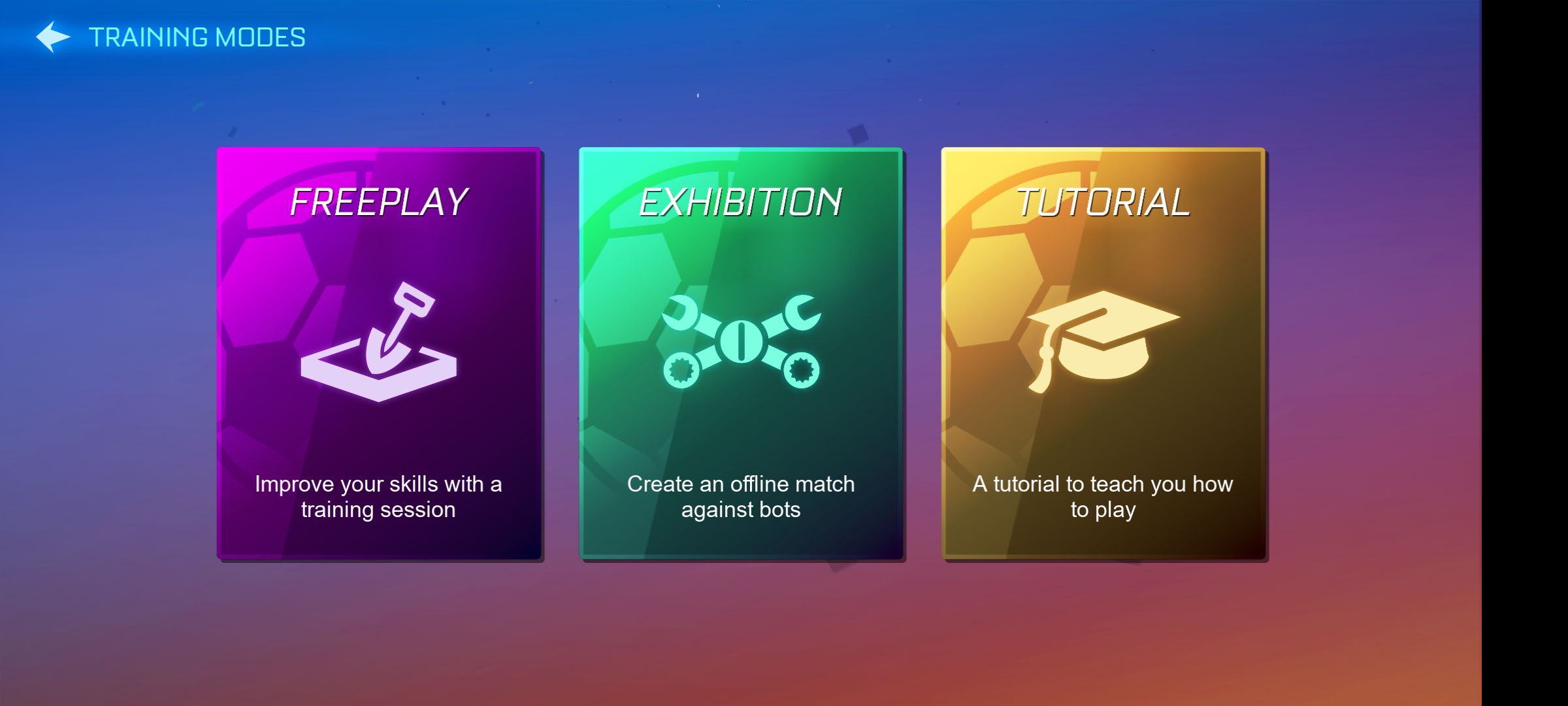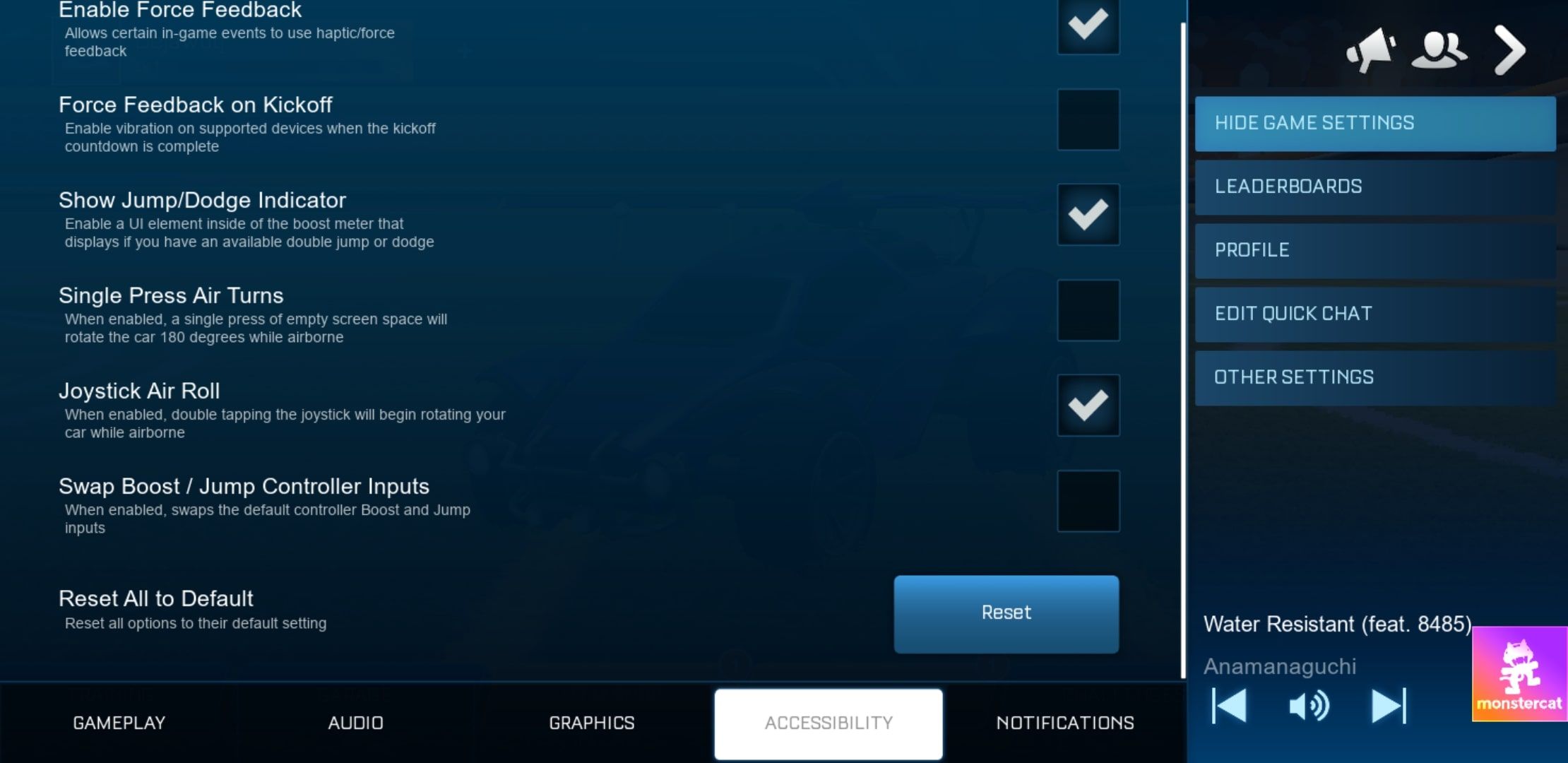Rocket League has been among the most popular multiplayer games for years, and for valid reasons. It combines the speed of racing games with the thrill of competitive sports. Simply put, it's soccer, but with cars. Your job is to get the ball into the opponent's net with your vehicle.
With Rocket League Sideswipe, developer Psyonix brought the game to Android gaming phones. But there's one major difference: as opposed to the console version's 3D perspective, Rocket League Sideswipe plays out in 2D. Or, to be more specific, in 2.5D
Despite this change in perspective, Rocket League Sideswipe delivers the same challenging physics-based gameplay. It takes time to get good at it, and even more time to master some of its more advanced mechanics. In this guide, we'll show you some of the more useful strategies.
Changing your settings and controls
Consider changing your setup to take your gaming to the next level. Let's go over a few options to convert your casual play into performant ranked play.
Two thumbs versus three fingers (or claw)
Optimizing your setup is key, especially if you play with touchscreen controls instead of a controller (Rocket League Sideswipe offers controller support). The naturally comfortable two-thumb position won't get you far in Sideswipe since the most advanced techniques require perfect control with flip resets and tapping boost while also jumping.
The benefits of learning three finger controls (claw)
Consequently, utilizing more fingers to control individual buttons helps alleviate this issue. You quicken the response time and lessen any input downtime leading to greater actions-per-minute (APM), which you'll find carries your competitive experience further. Learning to use three fingers (called claw style) is your best solution on a touchscreen. Otherwise, you may opt to plug in a controller to gain competitive ground.
How to set up claw
Start by placing your right thumb and forefinger on jump and boost, and place your left thumb on your joystick for movement. We advise practicing your new finger positioning until it feels like second nature. Thankfully, there's a solo training mode in the game, the perfect place to practice.
Optional hidden jump boost button
You can set a third optional button that lets your car simultaneously jump and boost when pressing it. It's not available as a default, so you'll have to enable it manually in the game's settings.
How to unlock the hidden jump boost button
- Tap on the gear in the top right corner. Tap on Game Settings.
-
At Control Customization, tap on Configure. Inside the grid screen, you'll see a faintly red button that's faded out; tap on it, then check the Enabled box. The button will no longer be faintly red.
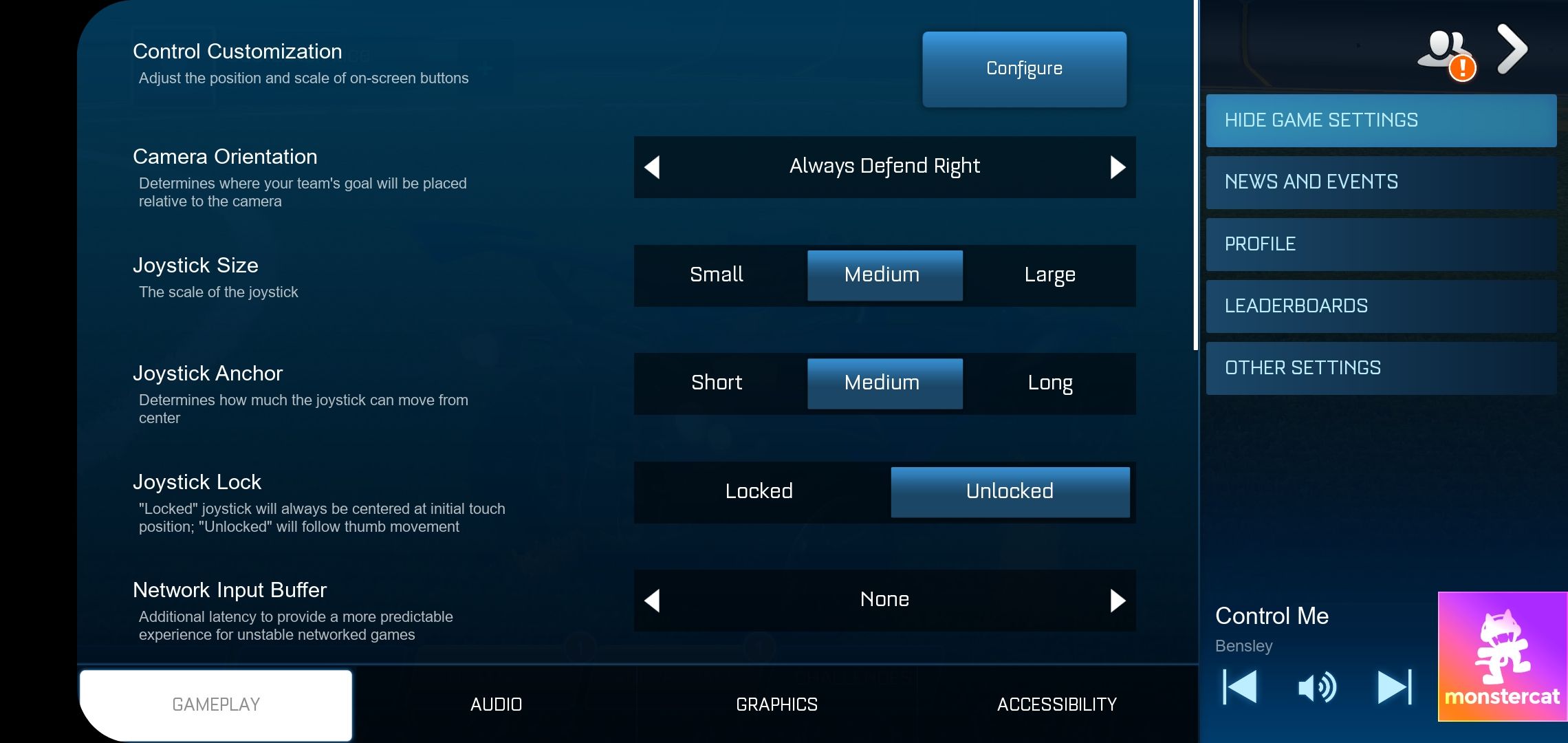

- Tap on Close.
How to lower your in-game graphics
Lowering your graphics enhances your mobile device performance which helps maintain maximum FPS and battery life.
- Tap on Game Settings > Graphics.
-
Using the arrows, select Low under Quality Presets option. Doing this turns down your in-game graphics.
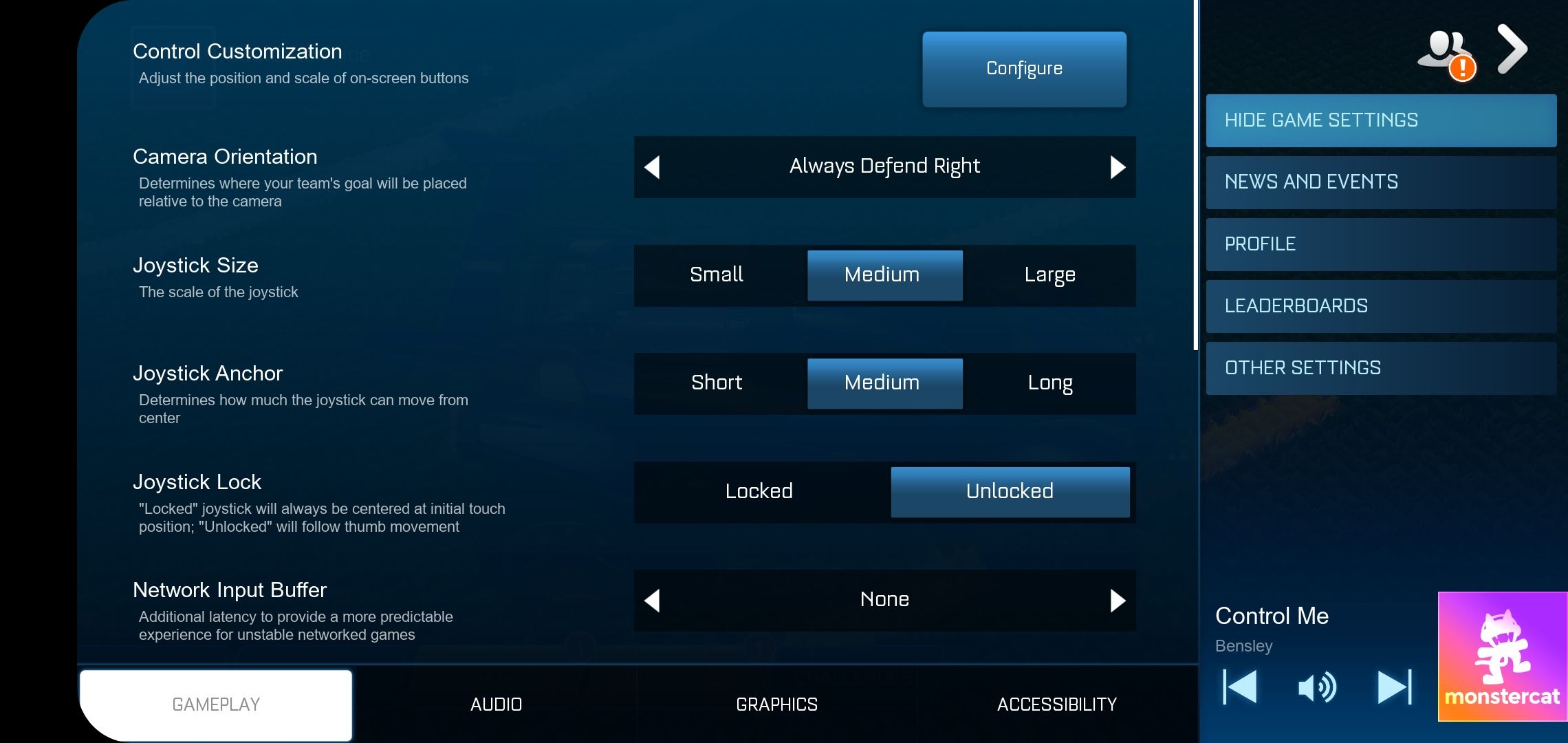
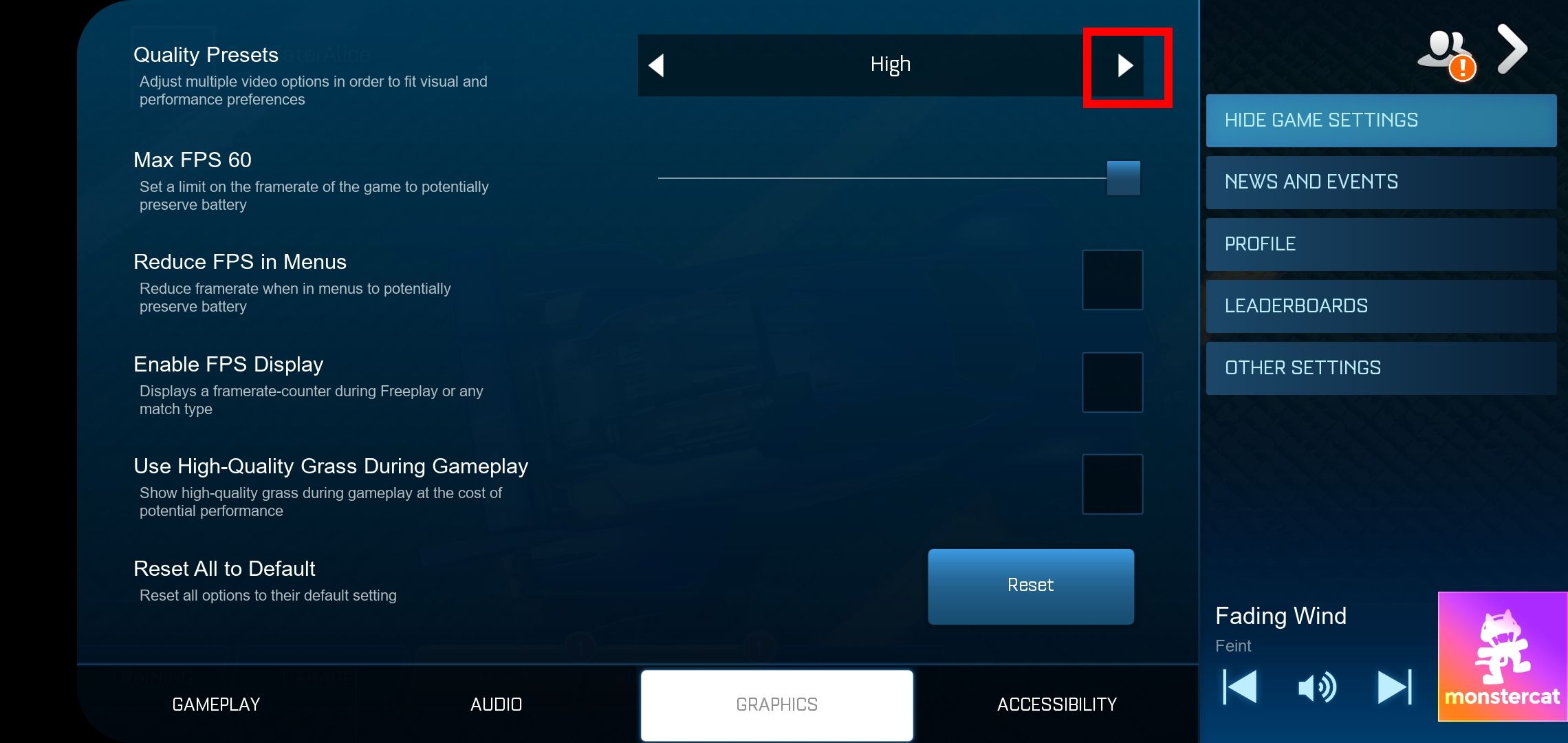
Turn off Joystick Air Roll
Doing a continuous air roll with a car looks cool, we get it. You'll probably make heads turn as you soar through the air, and newcomers might think that you've mastered Rocket League Sideswipe. But in reality, there's little to no practical usage for the joystick air roll.
Consider turning this option off:
- Tap on Game Settings > Accessibility.
- Scroll down until you see the option for Joystick Air Roll, and uncheck the box on its right.
Master your Kickoff in Rocket League Sideswipe
Mastering the Kickoff is very important to retain control of the ball. Learning a few basic moves to throw your opponents off while learning to anticipate the same moves when they are used against you is the perfect place to start. We've gathered a list of some of the most popular Kickoffs high-ranked players are using.
- The Pancake: Go towards the ball and jump diagonally upwards to position yourself slightly above the halfway point on the ball. Continue tapping boost to maintain this position, as if you've grabbed hold of the ball with your car, thus blocking any forward movement while maintaining control. Note: Don't flip into the ball while doing this.
- The Fake: This gets you full possession of the ball, essentially tricking your opponents into thinking you're going for the Kickoff, but you actually aren't. Do this by driving close after Kickoff using boost towards the ball but turning around before making contact. A tricked opponent will push the ball towards you, opening up opportunities to take control.
- The Brodoff: Flick into the ball by air rolling (double tap left joystick) at the center of the ball. A more aggressive move to ensure you win the Kickoff while retaining your flip ability for quick use. Another variant is where you hold your first flip to get your opponent to flip into you so you can counter with your flip immediately after.
- Slow: Slowly go for the ball on Kickoff, but be ready to cut off your opponent before they can contact the ball by using your flip.
The best strategies and techniques when starting out in Rocket League Sideswipe
In the following sections, we'll look at some of the more useful techniques and shots in Rocket League Sideswipe.
Reading and faking your opponents
Becoming the most unpredictable player in your matches prevents your opponent from getting a good read on your moves. So be prepared to change it up - don't keep repeating the same Kickoff and general play.
Learning and practicing your shots
Master and learn these shots to improve your gameplay.
Red Shot: Using your car, front flip into the ball to hit it with the front of your car. On a hit, the ball glows blue/pink.
Purple Shot: Put your car in a defensive position after taking your shot (ball glows purple). While moving towards the ball, face the front of your car upwards (when you are as close to the ball as possible), then jump while letting go of your left joystick.
Gold Shot: When going for your shot, use the back of your car (flip in the opposite direction) to hit the ball (glows gold). This is the most difficult color shot to land, but if used properly, you can pop the ball over your opponent while retaining quick recovery.
White Shot: To perform a white shot, you must flip into the ball while approaching it midair upside down. As with all shots, power depends on distance. The white shot is among the more difficult techniques to learn, but allows you to chain multiple shots in quick succession.
Delayed Flip Shot: While air dribbling, flip-shot the ball. Intended to be used to make yourself less predictable for when you're going for a flip-shot.
No Flip Shot: When you're in contact with the ball, spin your car by moving your left joystick 180. This is helpful when conserving your flip or if you don't have one available.
Managing your mental game
Never forget that a gamer's rage can lead to poor decision-making during plays. Mute chat if it gets too annoying, or take a break if you feel too frustrated while playing ranked. Playing angry is a recipe for disaster.
If you're looking to blow some steam, Sideswipe has some training modes like Free Play and Exhibition that you can use to practice your skills without stress. Otherwise, work through your Rocket Pass and check out your Collections, and visit the Garage to put together a fresh look on your wheels. This should help you relax and put yourself in the right mindset.
Trying out advanced mechanics
Working on some of the more advanced mechanics can help open up shooting and control opportunities, a great way to succeed competitively in Rocket League Sideswipe. If you're ever in need of inspiration on where to start, check out our tips below.
- Purple Flick: The best way to get height on the ball. This works by jumping, then air-roll (double-tap left joystick) until all wheels contact the ball, then jump again.
- The Killipop: Purple Flick followed by a fast aerial.
- Ceiling Stall: An excellent method to maintain your boost while waiting for the ball. Drive up to the ceiling with your car and stay there by tapping jump.
- Ceiling Pinch: Hitting the side of the ball when you take it up to the ceiling, you don't have to flip into the ball while doing this.
- Ground Pinch: Keeps your ball low and underneath your opponents to prevent a bounce that puts the ball out of your possession but still gives the ball momentum.
- Boost Reset: Get on top of the ball in the air to get your boost reset. Now you're in a position to make a play as soon as you're ready to boost.
- Flip Reset: Works the same way as boost reset. Let the wheels of your car touch the ball for a flip reset. Master this move and you could be flipping indefinitely.
- Turtling: If you can't beat them, confuse them. To turtle, perform a jump while on the ground, do a partial air roll, and then hold the jump button.
- Wavedash: Flip back into the ground, then cancel your flip. You can use this to give the ball more momentum upwards while still getting back your flip.
Perseverance is a gamer's best asset
Knowledge is power, yet nothing beats applied knowledge. We've shared what we know to ease your journey in Rocket League Sideswipe. Now it's time to head into the game and apply what you've learned. Afterward, feel free to share your experience in the comments below.