Read update
- Set it and forget it
Smart home technology is supposed to save you time and energy, but that's not always the case. Some inexpensive robotic vacuums end up being more trouble than they are worth as you constantly rescue them and check for areas they missed. The Roborock Q5+ is different—this bot can accurately map your space, suck up almost all the grime, connects to Google Assistant, and it even empties its own dust bin. That makes it an excellent way to beef up your smart home. With automated scheduling, you can leave this robot to do the dirty work for weeks at a time. You'll have to pay for the privilege of keeping your hands clean, though. Roborock wants $700 for the Q5+, which is hundreds more than robots that are almost as good, but you can spend hundreds more if you want something that requires even less of your attention.
Roborock Q5
The Roborock Q5+ splits the difference between entry-level vacuums and the ultra-premium versions priced at over a grand. At $700, the Q5+ is no impulse purchase, but it's one of the best robot vacuums you can get, as long as you don't need mopping features. However, you might want to wait for the version without the bundled auto-emptying dock.
- Dimensions: 350x350x96.5mm (Robot), 442x306x425 mm (Dock)
- Dustbin Capacity: 470ml
- Battery Life: 5200mAh
- Brand: Roborock
- Price: $699.99 (with dock)
- Power: 2,700 Pa
- Easy setup
- Good app experience
- Cleans well and doesn't get stuck
- Auto-empty dock works well
- No mopping functionality
- Expensive
- Dock requires disposable bags
Design, hardware, what's in the box
The design of the Q5+ will be familiar if you've seen almost any robot vacuum ever released. It's a black, puck-shaped robot a little over a foot in diameter. The front half has a wrap-around bumper that tells the bot when it runs into something. It doesn't need to rely on that as much as some cheaper vacuums, though. The Q5+ has a LIDAR module on top (something the competing Roomba i3+ EVO doesn't have), allowing it to map your rooms and understand its location in them. This is a must-have feature for me—watching unguided robots bounce randomly from wall to wall, hoping they hit every nook and cranny is surprisingly annoying.
There are only two buttons on the vacuum itself: home and power. The power button turns the robot on and off, and it can also start a cleaning cycle with a long-press. The home button will send the Q5+ back to the dock with a press and start spot cleaning with a long-press. I appreciate that you can trigger that function without even opening the app. There's one edge brush on the left front quadrant, and it's got durable rubber bristles. The brush is also attached to the robot with a screw, which will keep it from popping off during cleaning runs. That happens increasingly often with the Wyze vacuum I've been using since we reviewed it.
Aft of the laser sensor, you have the robot's dust bin. It's a snap to remove—just squeeze the clips and lift. Some lesser vacuums require more force or have the bin in an awkward position where they are sure to spill upon removal, but not here. In fact, you don't have to touch the bin at all if you don't want to. This robot ships with an auto-emptying dock, a simplified version of the S7 MaxV dock we tested recently. I find that some robot vacuums have trouble linking up with their docks, especially if they're in a carpeted room. The Q5+ rolls up a low ramp to reach the dock, ensuring that it will always make contact and recharge correctly. The ramp isn't there specifically for that purpose, though. There's a slot in the base where your robot can upchuck all the grime it just collected. However, the bag inside the dock is just another consumable you'll have to pay to replace.



You won't find any mopping pads or water reservoirs in the Q5+. It's a vacuum only, which is fine for a home that is mostly carpeted or has a lot of rugs. Mopping robots usually cost more, and this model is already spendy with the bundled dock.
Roborock does at least give you a spare bag for the dock, but additional bags will run you $19 for three or $32 for six. There's also a cleaning tool in the box, but you won't get spare filters. The Q5+ is the version of the vacuum bundled with the auto-emptying dock, but there will be a "regular" Q5 later without that accessory. Roborock doesn't have a timeline or price for that version, but the S7's dock costs a whopping $300 when purchased separately. The Q5 might save you a few hundred bucks if you don't demand that convenience and can wait a bit.
Software, cleaning, and battery
Bad mobile apps are common for smart home products, but Roborock's app is generally pleasant to use. Setting up the Q5+ is quick and painless. There's a QR code under the dust bin cover, and all you have to do is scan that with the app to get up and running. It connected to my mesh Wi-Fi network the first time, which is far from certain with smart home devices. The setup process was done in under five minutes.
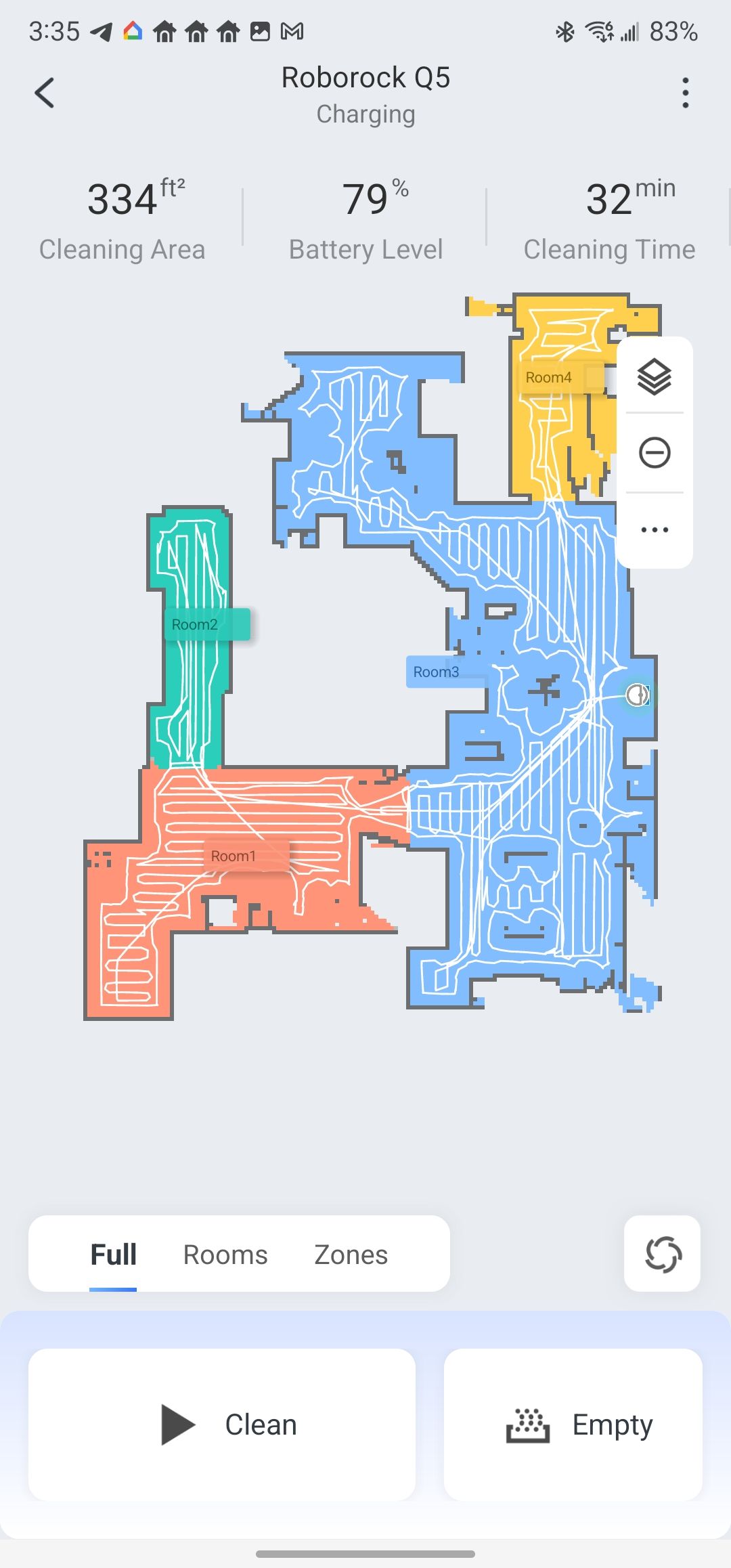
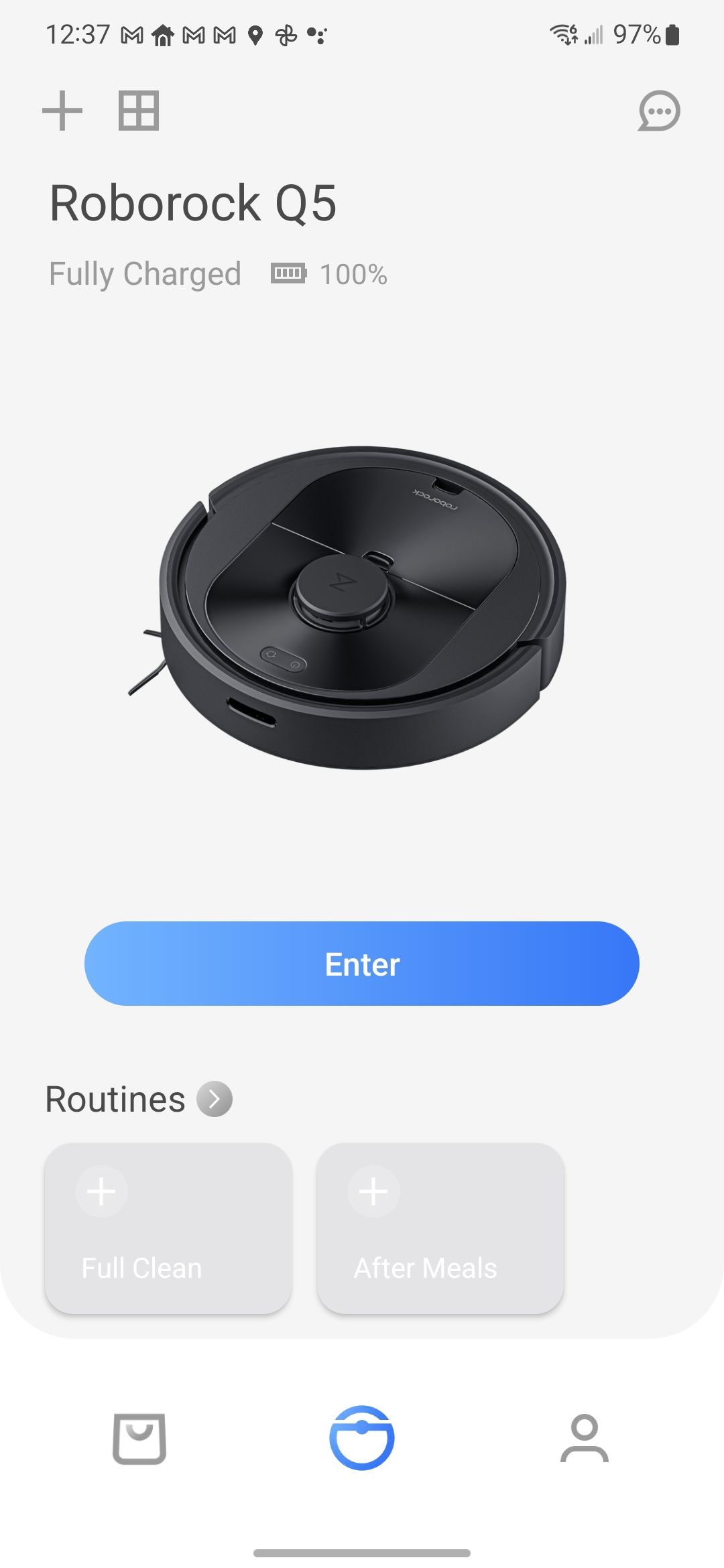
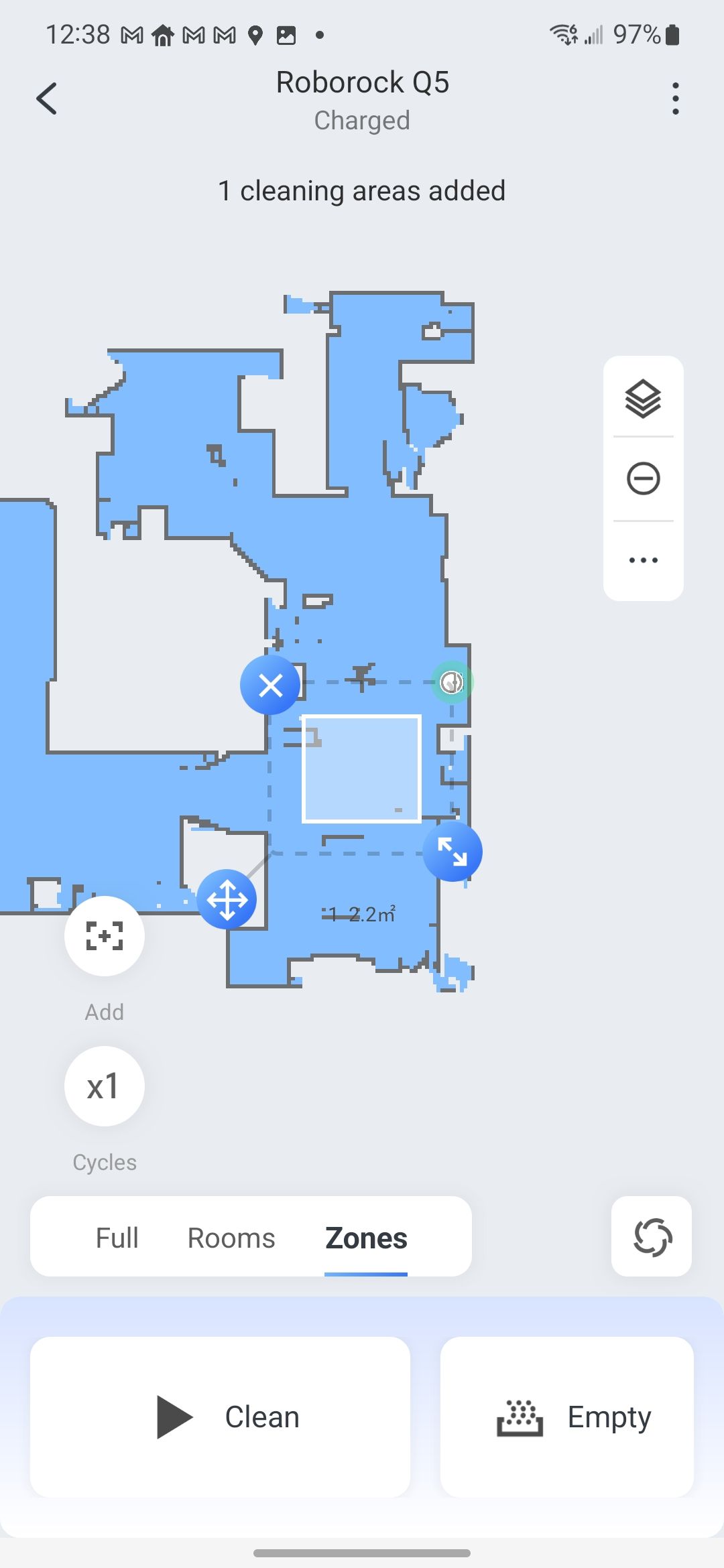
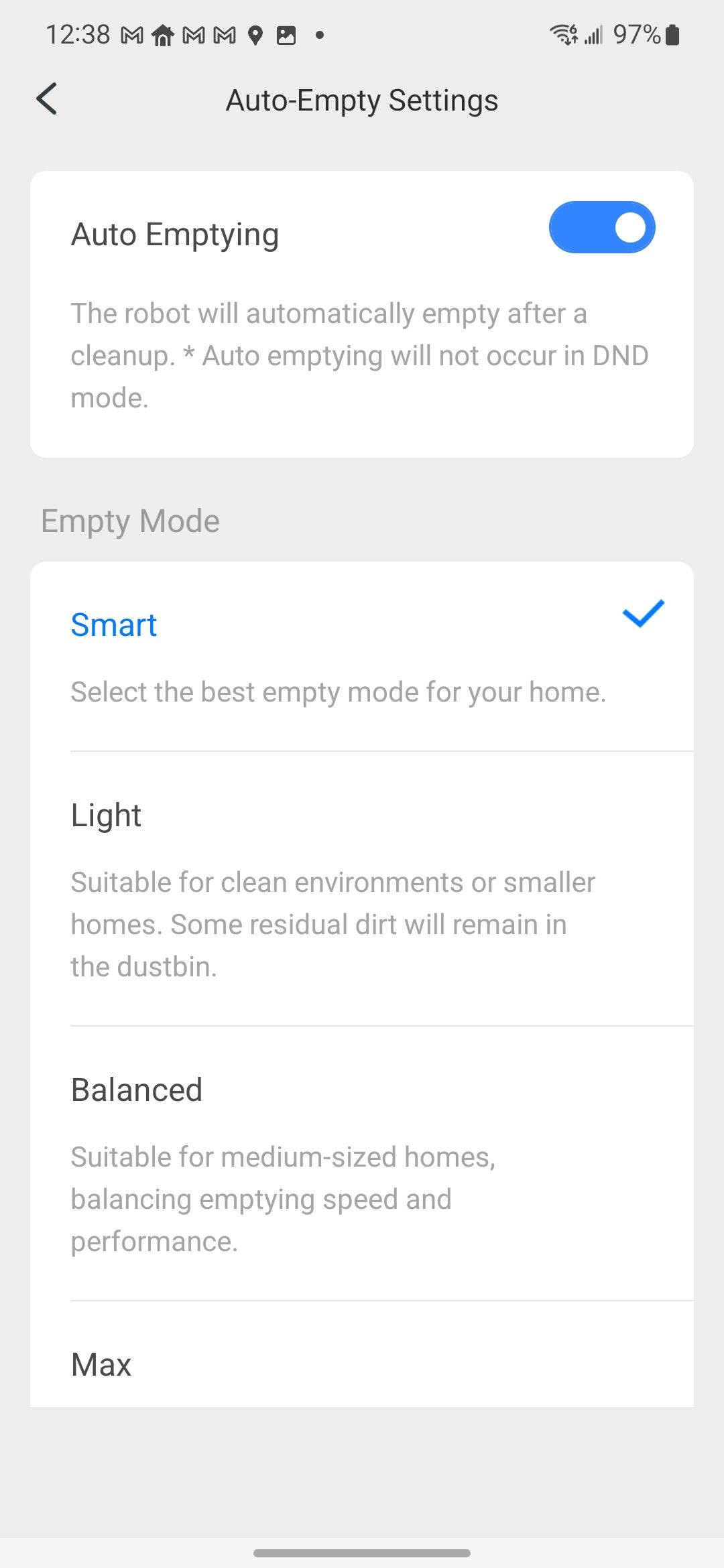
The app includes a store for purchasing Roborock products and accessories, but the primary interface lists all your connected vacuums. It shows you the status of each, along with a section to create and manage automated routines. I like that routines allow you to specify areas to clean, in addition to times. For instance, one of the recommended routines has the robot clean up the kitchen and dining areas (which you have to specify, of course) after meals. The app also gets points for supporting Android's system UI dark mode.
When the robot is running, it responds to app commands almost instantly. It also integrates with Google Assistant/Home. The controls here are more limited and slower, but it's handy to be able to manage the Q5+ along with all your other smart home devices in a single app. There are times I want to do that, too. Roborock's app works well for most setups, but it doesn't play nice with foldables like the Z Fold3. The 'start' button is actually cut off on the cover display, and the app demands to be restarted if you open or close the phone.
The first time you run the Q5+, it will create a map of your room. It also supports multiple simultaneous maps, so you can move it to other parts of your house (it asks about this during setup). I mostly tested the Q5+ in a space measuring 323 square feet (according to the vacuum's mapping) that is about 75% carpeted. The robot did an above-average job of designating rooms in my home, requiring just one tweak to get things split up correctly. With that done, you can have the Q5+ clean the entire floor or limit it to a single room.
The Q5+ maxes out at 2,700Pa of suction, putting it below most upright and handheld vacuums. Roborock's top-of-the-line robot vacuums have about twice as much power, which is closer to what you'd get in a handheld unit. I followed the robot around during the first few cleans, sprinkling crumbs in its path—some large, some small, and even a few trampled into the carpet. I found the default "balanced" suction mode sufficient for non-carpeted floors, but it can't suck up debris that has worked its way deeper into carpet fibers.
If you need more than a surface-level clean, I'd suggest upping the power at least one notch. The robot still cleans my space at that level with most of its battery remaining. I prefer to run it in full power mode, which gives the carpet that fluffed-up clean look (and also helps to pick up dog hair, of which there is a lot), and the robot still has about half a charge remaining when done. If you've got more floor space, you might be limited to lower-power modes if you don't want to recharge midway through.
The bot had no trouble climbing its way up onto tall rugs, and it followed the outline of obstacles well. It even does multiple loops around table legs to make sure it gets everything. I've never seen it get stuck in several weeks of testing. That's notable—every other vacuum I've tested has gotten caught under low or uneven furniture at least once or twice. I feel confident that I can set the Q5+ on a schedule, and it'll take care of business without any intervention from me.
Auto-emptying dock
The "plus" branding in the Q5+ signifies that it comes with the auto-emptying dock. As I mentioned above, the ramp design has been reliable. The robot rolls up and connects to the charger correctly every time. Some lesser robots I've tested end up knocking over or displacing their own dock just trying to get back on the charger (looking at you, Ecovacs). Roborock says to put the dock on a hard surface, but it's been fine for me sitting on carpet. I also like that it comes with a long cable, which you can bundle up behind the dock for a cleaner look.
The top cover lifts off effortlessly, revealing the single-use bag where all your grime goes after the robot unloads. It does this automatically every few cleans for me, but that will vary based on how much area you have it cleaning. You can also manually trigger the emptying process, which is very, very loud. After the dock does its thing, the dust bin is almost spotless. Roborock says a single bag should be good for about seven weeks, and I think it might be even longer in my case. After using the robot for a little over two months, I still have some room to spare in the bag. That's with running it two or three times per week. The bags aren't terribly expensive, but this is still a consumable item you'll have to replace multiple times over the life of the product.


Aside from the added cost, the only real drawback of the auto-emptying dock is how much space it takes up. It's over a foot tall and makes the robot stand out more in your room unless you have an out-of-the-way corner in which to stash it. If you don't mind cleaning the dust bin yourself, you might want to wait for the standalone Q5 robot.
Should you buy it?
Maybe, but the dock is an unnecessary luxury. If you've been using an entry-level robot vacuum without location-sensing or reliable app control, the Roborock Q5+ could be the upgrade you need. You don't need to spend $700 to get a capable robot, though. Roborock's own S4 Max cleans just as well, and it's about $300 cheaper without an auto-emptying dock. However, it's discontinued and can be hard to find new. Roomba has the i3+ EVO, and this one does have a self-cleaning dock for $550 (frequently on sale). However, the mapping isn't as good.
The Q5+ cleans well, even if it doesn't have the raw power or mopping features of ultra-premium bots like the Roborock S7. The dock is a bit large, but it's nice that you don't even have to touch the dust bin. The bags for the dock are cheap enough that I don't see this as a deal-breaker, either. I'd really like to know how expensive the Q5 without the dock will be when it launches—Roborock isn't saying yet. That could be the sweet spot if you don't mind emptying the robot yourself every few cycles—and really, you shouldn't. The dust bin design is excellent, and it's not that annoying considering the robot is already saving you from vacuuming your own floors.
Buy it if...
- You want a robot vacuum that can clean and empty itself for weeks at a time
- You don't mind paying more for more functionality
Don't buy it if...
- You have hard flooring and want a robot than can mop
- An auto-emptying dock is an extravagance you don't want or need
UPDATE: 2022/06/29 BY RYAN WHITWAM
Set it and forget it
This review was updated after two months with details on dust bag usage, app performance issues, and more.
FAQ
Q: How does the Roborock Q5+ compare to the Roborock S7 MaxV?
The S7 MaxV also comes with an auto-emptying dock, but it supports both vacuuming and mopping, and its suction power is about twice that of the Q5. It's also $500 more expensive. Truly the Cadillac of robot vacuums.
Q: How does the Roborock Q5+ compare to the Roomba i3+ EVO?
Roomba is so synonymous with robot vacuums some people assume all these bots are "roombas." The i3+ EVO can hold its own with great cleaning performance, but it doesn't have laser mapping, relying instead on gyroscopes for navigation. That makes it less flexible, forcing you to buy separate laser barriers to keep it from wandering off.






