A home is one of the most precious and intimate places someone has, and protecting it is essential. And while traditional security systems are expensive, invasive, and often require professional and costly installation, things have evolved thanks to the latest smart home security systems.
These systems are much more user-friendly, cheaper, and easier to install since they often forgo hard-wires, holes, and drills. This simple set-up also makes them particularly great for renters who may not be permitted to install a complex system.
One of the most popular options on the market is the Ring Alarm (2nd Gen) security system, which is often praised for its simplicity and reliability. I've used it extensively for about a month and found it dependable and easy to use.
Ring Alarm 5-Piece Kit (2nd Gen)
The Ring Alarm (Gen 2) is undeniably one of the best smart alarm systems. It's reasonably priced, easy to use, and seamless to set up. Thanks to clever engineering with pre-paired products and a smart installation method, you can place sensors wherever you want in just a few minutes. In addition, the system is reliable and doesn't trigger false alerts while remaining very customizable through the app. The optional Ring Protect plans offer backup cellular connectivity and professional house monitoring, but they cost a lot compared to what you get.
Since Ring is part of the Amazon ecosystem, the Ring Alarm integrates very well with the digital assistant. Still, it doesn't play nicely with other services, such as Google Assistant and IFTTT. If you have Echo Dots, though, you can benefit from Alexa Guard Plus, an Amazon Echo-based service that listens for sounds like breaking glass and smoke detectors to ensure no alarms go unnoticed.
- Smart Compatible?: Yes
- Power Source: AC / Backup battery
- Installation: DIY
- What's Included: Base, keypad, contact sensor, motion sensor, range extender
- Manufacturer: Ring (Amazon)
- Easy to use
- Customizable
- Affordable
- Reliable
- Poor integration with third-party services
- Ring Protect plans are expensive
Ring Alarm (2nd Gen): Design, hardware, what's in the box
The first thing you should know about the Ring Alarm is that it's very customizable in terms of configuration and hardware. The base kit includes five items starting with a base station, which is required for all modules to interact with each other. It also has a motion sensor, a contact sensor, a range extender, and a keypad to easily arm and disarm the system when leaving or coming home.
Although this 5-piece kit can be suitable for an apartment, it probably won't be enough for a large house. Thankfully, there are more complete kits, such as the 8-piece kit, which includes three additional contact sensors, or the 14-piece kit, which comes with two motion sensors, two keypads, and eight contact sensors in addition to the base station and range extender.
Ring makes it easy to fully customize your setup, as each item can be bought separately. For instance, I added a motion sensor and keypad to my setup without having to buy a new kit. Also, Ring products are backward-compatible, allowing you to use first-generation keypads and sensors with a second-generation base station. So, you can upgrade your system with add-ons instead of having to replace everything. Plus, Ring devices use the Z-Wave standard to communicate with each other; you can add non-Ring products to your system, such as a Z-Wave smart lock if you want to arm and disarm the system automatically.
Just like all Ring products, the second-generation Alarm features a sleek, modern, and discreet design. The various modules are relatively compact but only come in white, sometimes making it a bit tricky to match with your interior design.
The second-generation keypad is much smaller than the older model. It also works wirelessly and can be placed on a flat surface or mounted on a wall with the provided screws. Similarly, a microUSB power cord allows constant connection to a power supply or the ability to recharge the built-in battery. The power cord provides more than enough energy to let the keypad last several months without being plugged in.
Whichever option you choose, the backlit keys are easy to see in the dark, and the overall operation is seamless and intuitive. Lastly, despite its relatively small size, the keypad houses a small siren to shoo thieves away from the moment they enter your home.


The base station is a bit chunky and won't necessarily be a nice addition to your living room. And even though it comes with a built-in battery for unexpected power outages, it still requires an always-on power connection to function properly, meaning it won't be easy to hide on top of a shelf.
The fact that the base station houses the Z-Wave radios and the indoor siren is part of the reason it takes up so much physical space. So, if you need to save some real estate, try the Ring Alarm Pro, as its base station doubles as an Eero 6 router, helping you save some space by combining two devices into one.
In this review, we're looking at the non-Pro, second-generation Ring Alarm, which is "just" an alarm that doesn't double as a router. Besides that difference, the rest of the features remain the same.
Ring Alarm (2nd Gen): Initial setup
Setting up a Ring Alarm security system is pretty easy and seamless, albeit a bit long. The DIY installation process is entirely guided by the app and doesn't require a professional technician's intervention. It also features videos and images to help you set up each and every piece of the kit.
Once you link the base station to your account, the app automatically recognizes the sensors and extenders in the kit, so you don't have to pair them manually. Instead, you only need to remove the plastic strip from the batteries for it to connect to the base station without much trouble. Then, you are guided through the installation process for each sensor, such as where to install the contact sensors and how to ensure they're working properly.
Speaking of sensors, the contact ones are brilliantly designed as they can be installed in various positions, unlike traditional sensors. For instance, I preferred to install the magnet perpendicularly compared to the rest of the sensor, and it's been working perfectly ever since. Similarly, the two parts of the sensors don't need to face each other directly; you have more freedom in placing them and more room for error.
You can also mount the sensors; they can be taped using the pre-installed strip, magnetized to metal doors and window frames, or fixed with screws and anchors. Some people might find them bulkier than traditional sensors, which is partly true. However, they're much smaller than the previous generation, and they contain batteries and radio transmitters that take up physical space.
Perhaps the biggest drawback is that these must be added externally, whereas traditional sensors can be housed within the doors and windows. (That's a small price to pay for simplicity and a wireless connection.) When installing a sensor, the app asks you a few questions to set it up properly. For instance, when installing a contact sensor, you are prompted to select where it will be used to determine whether the sensor should use an entry and exit delay for front doors or sound the siren immediately when the door or window is opened.
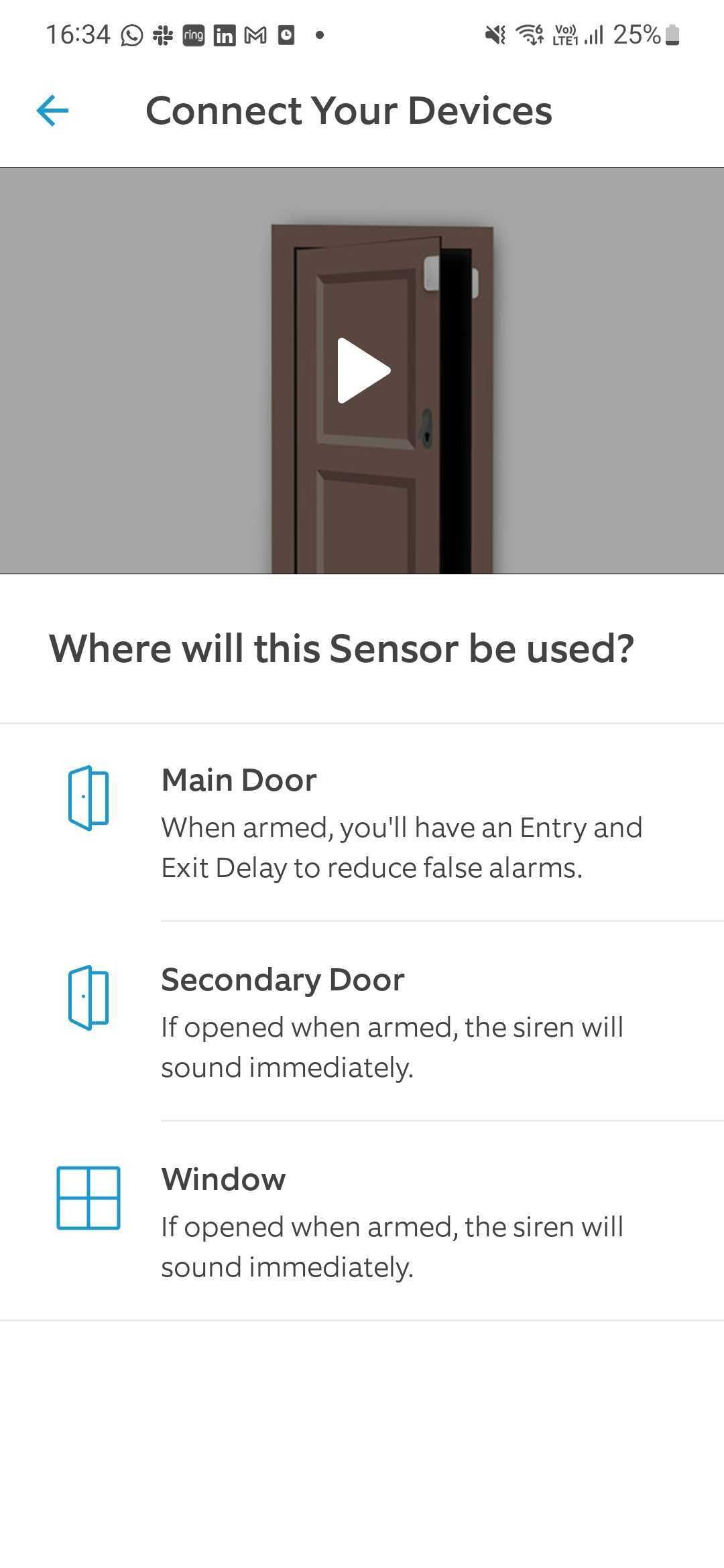
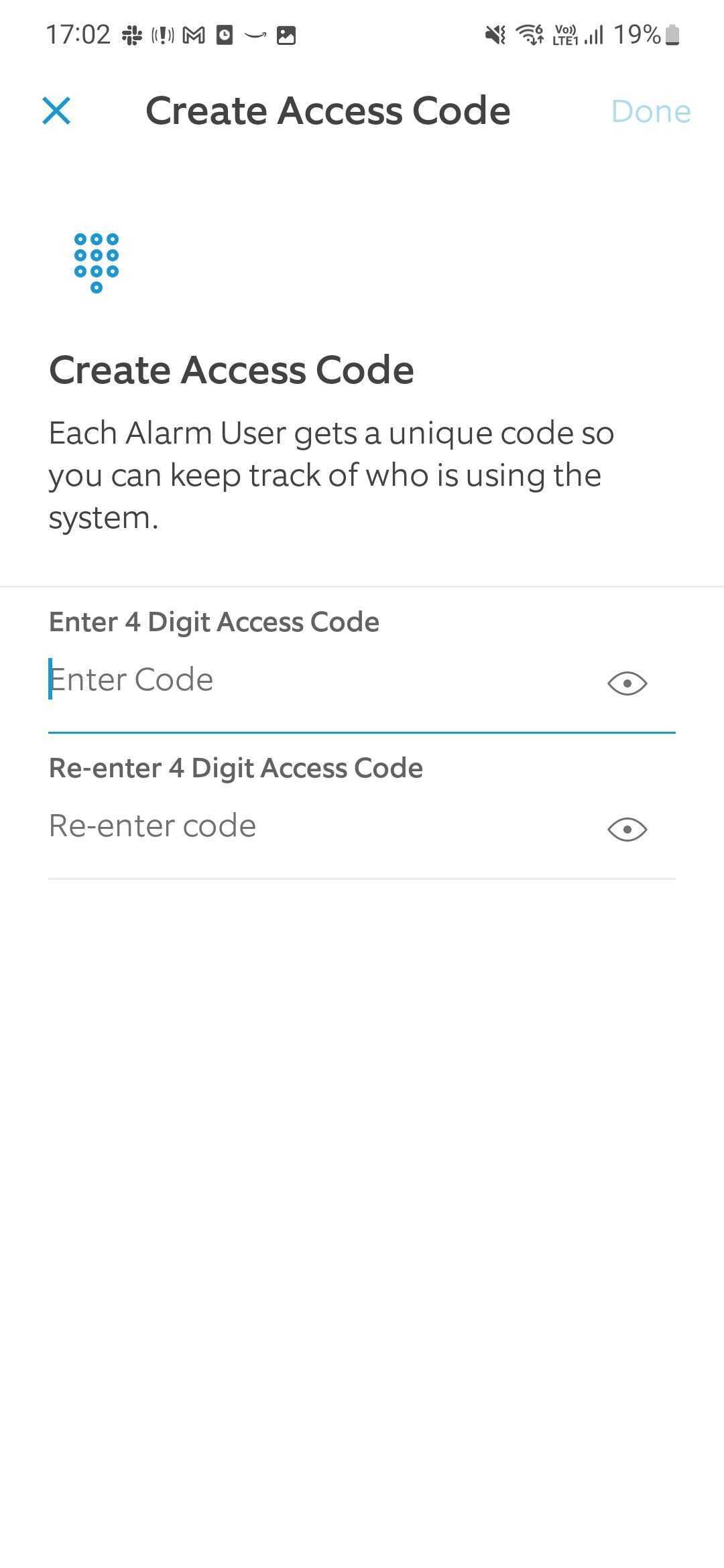
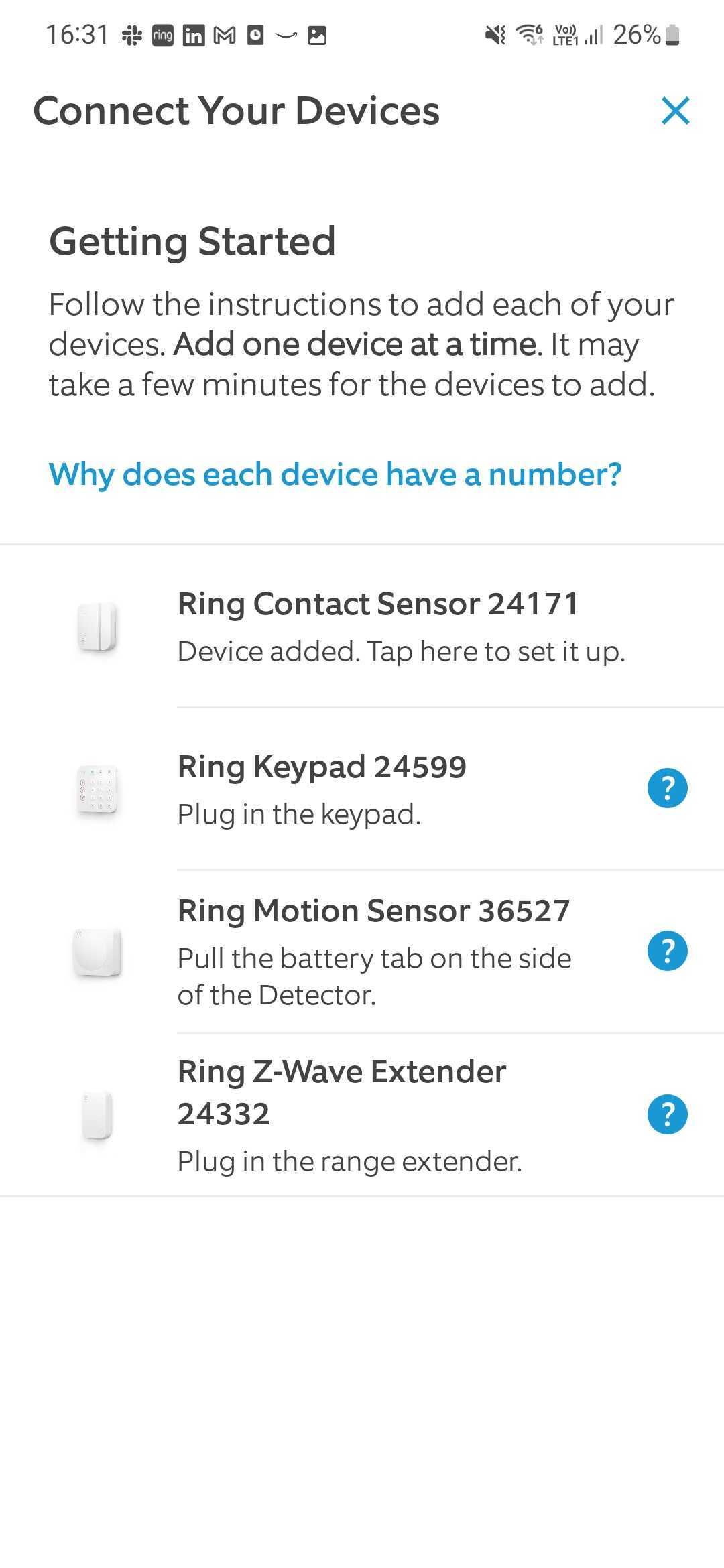
When installing a motion sensor, you can pick its detection strength and adjust it to make sure your pets don't inadvertently trigger it. I've set mine at its highest settings, and my 55-pound Samoyed hasn't triggered it so far, so you'll probably be safe leaving it at its maximum level.
Since all kits include a keypad, you must add a PIN during setup. You can also share your system with other people, either temporarily or permanently. The added benefit is that each user has a dedicated PIN, which also lets you know who armed or disarmed the system and at what time.
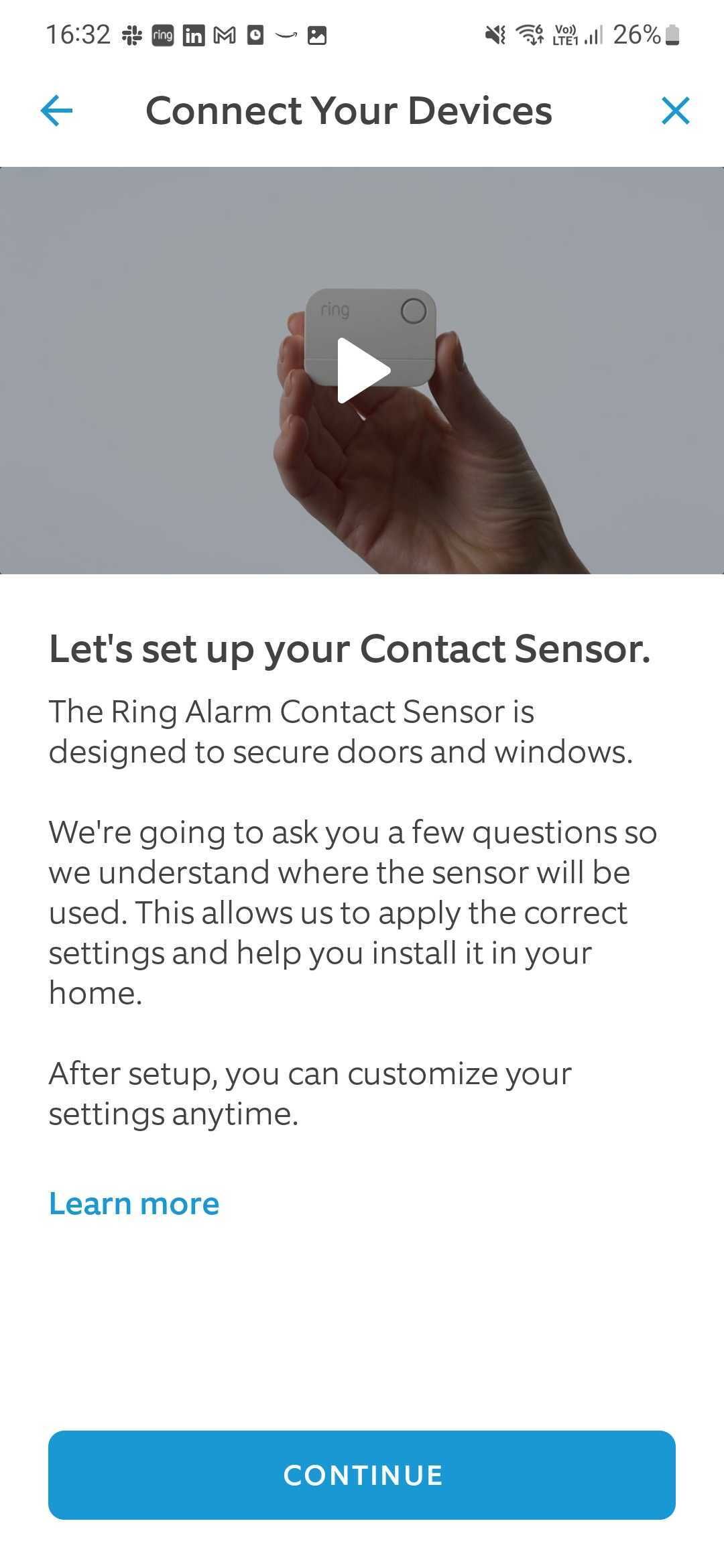
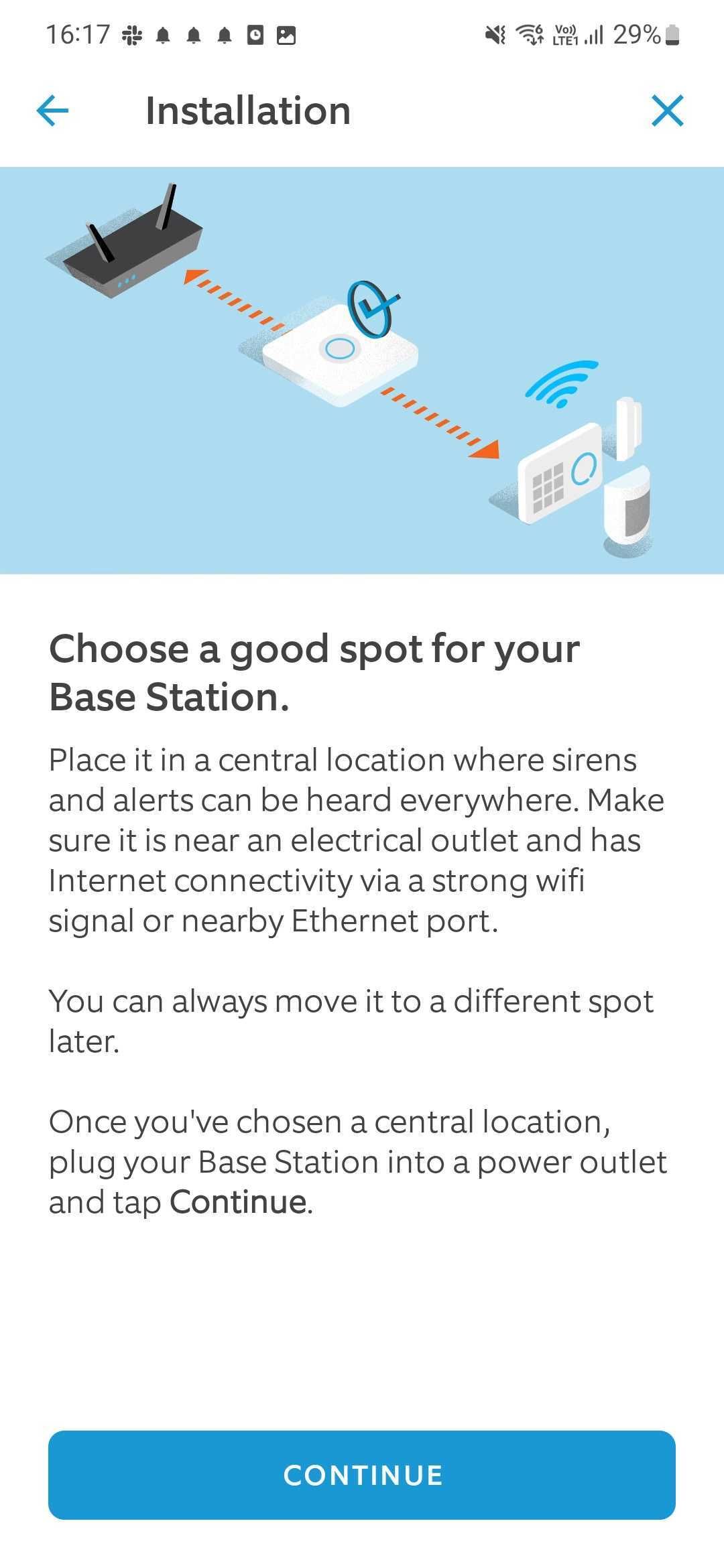
Changing some settings once everything is set up can be complicated, so it's best to place the sensors with care during the initial setup. Of course, you can fiddle with them whenever you want, but you'll have to go through various menus, which I find hard to navigate, depending on what I'm trying to adjust.
Ring Alarm (2nd Gen): App and performance
Using the Ring Alarm is seamless, and the system has this "set it and forget it" philosophy. Once installed, alarming the system is as easy as punching your PIN on the keypad and selecting which mode you'd like to use, or you can choose the mode from the Ring app or by using Alexa.
There are two modes to pick from: Away and Home. Away is designed to be used when no one's home and usually includes all contact and mention sensors. The second mode is designed to be used when you're home and excludes some sensors, traditionally the motion ones, to prevent you from triggering the alarm when walking around your house. When armed, the Ring Alarm (2nd Gen) is extremely reliable and acts as expected. For example, the base station can automatically switch to battery power in case of a power outage and send you a notification along the way about the power issue. Similarly, the app notifies you if someone tries to tamper with one of your sensors.
Of course, if a sensor is triggered, the sirens sound at their highest volume, and the system pushes a notification to all linked devices and an email to all users. But, the siren volume should be louder, as we found the 104 decibels noise level from the base station comparable to a car horn. Similarly, even though each keypad has a built-in siren, they're even quieter than the base station, making it harder to deter thieves. The good news is that you can buy additional sirens to compensate for that. Unfortunately, Ring no longer sells the Outdoor Siren in North America.
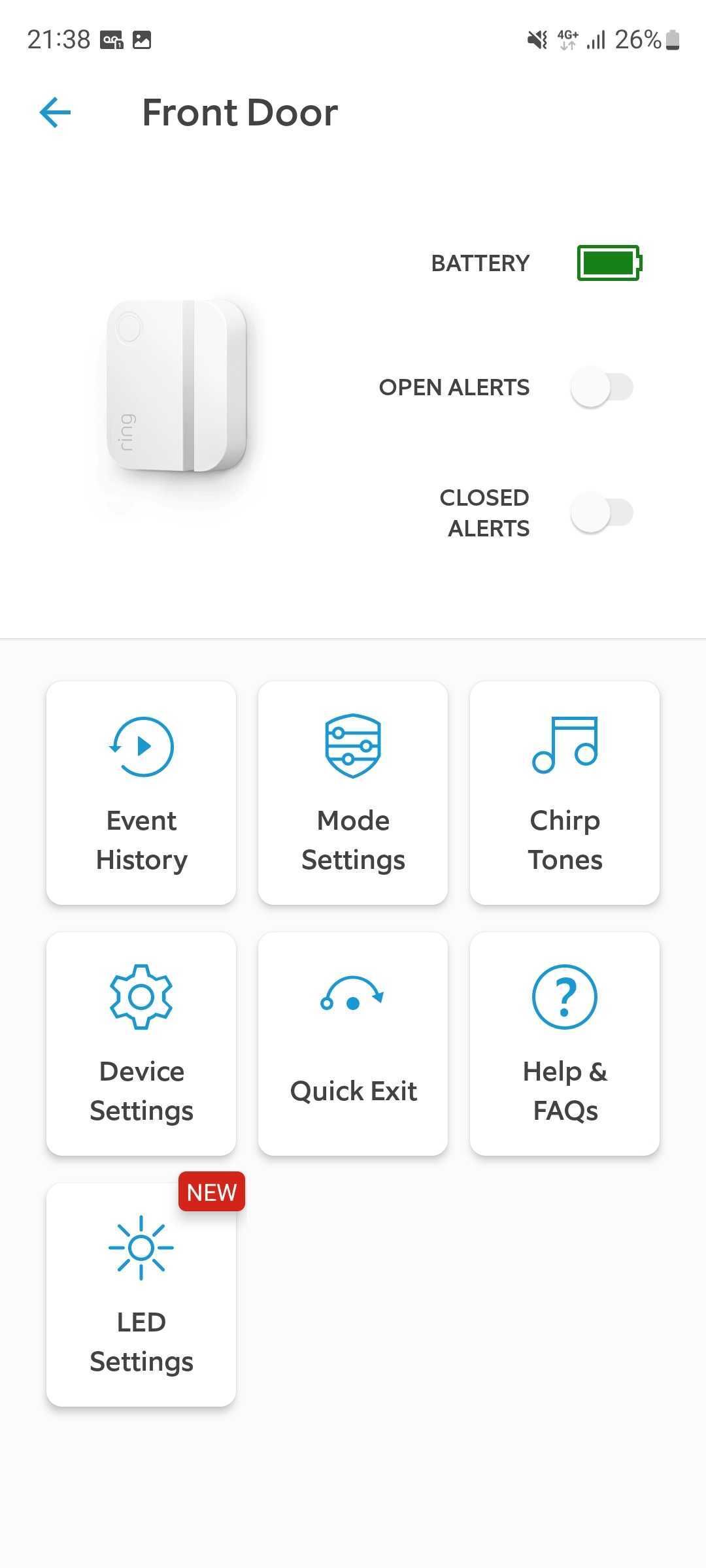
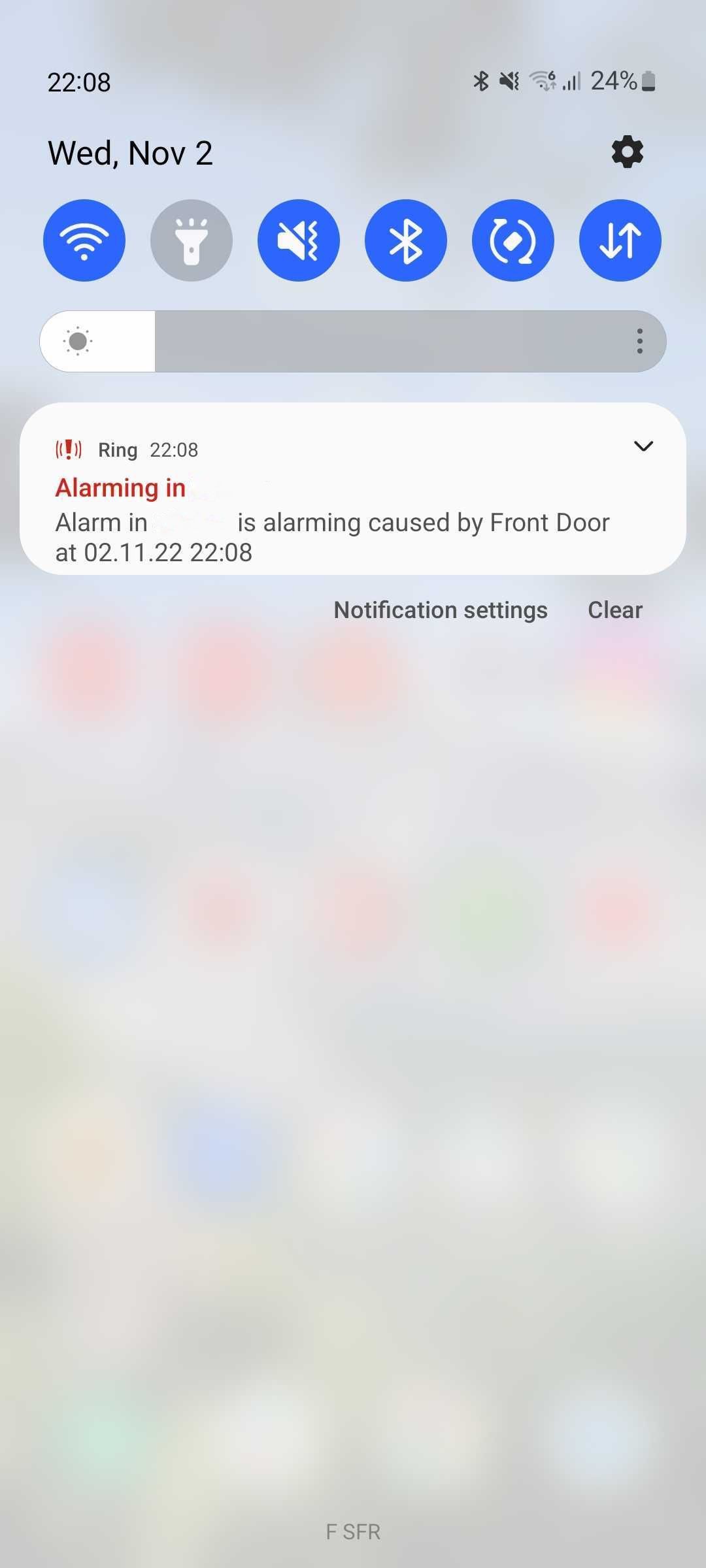
If you're in trouble, various panic buttons on the keypad let you trigger the sirens or request emergency medical assistance. You can also use your phone, but it requires an additional subscription. For maximum protection, you can rely on the optional $200 annual Ring Protect Pro subscription. It includes 24/7 professional monitoring, automatic switching to cellular data if your Wi-Fi connection drops, and integration with Alexa Guard Plus. This last feature lets your Echo speakers hear suspicious activity, such as glass shattering, to trigger an alert.
Talking about integration, we've tested the Ring Alarm system with a Stick Up Cam. Fortunately, both are controlled using the same app, and the Stick Up Cam can be automatically armed and disarmed in sync with the alarm. However, Ring cameras aren't fully integrated into the alarm system because they can't replace motion sensors. This means that you'll receive separate camera notifications if a person or motion is detected, but that won't trigger the alarm.
That's not necessarily a bad thing, as the camera kept thinking my fluffy white dog with pointy ears was a person. That being said, even though the Stick Up Cam has a built-in siren, it doesn't act as an extra one for the Ring Alarm, which could have at least made the siren louder.
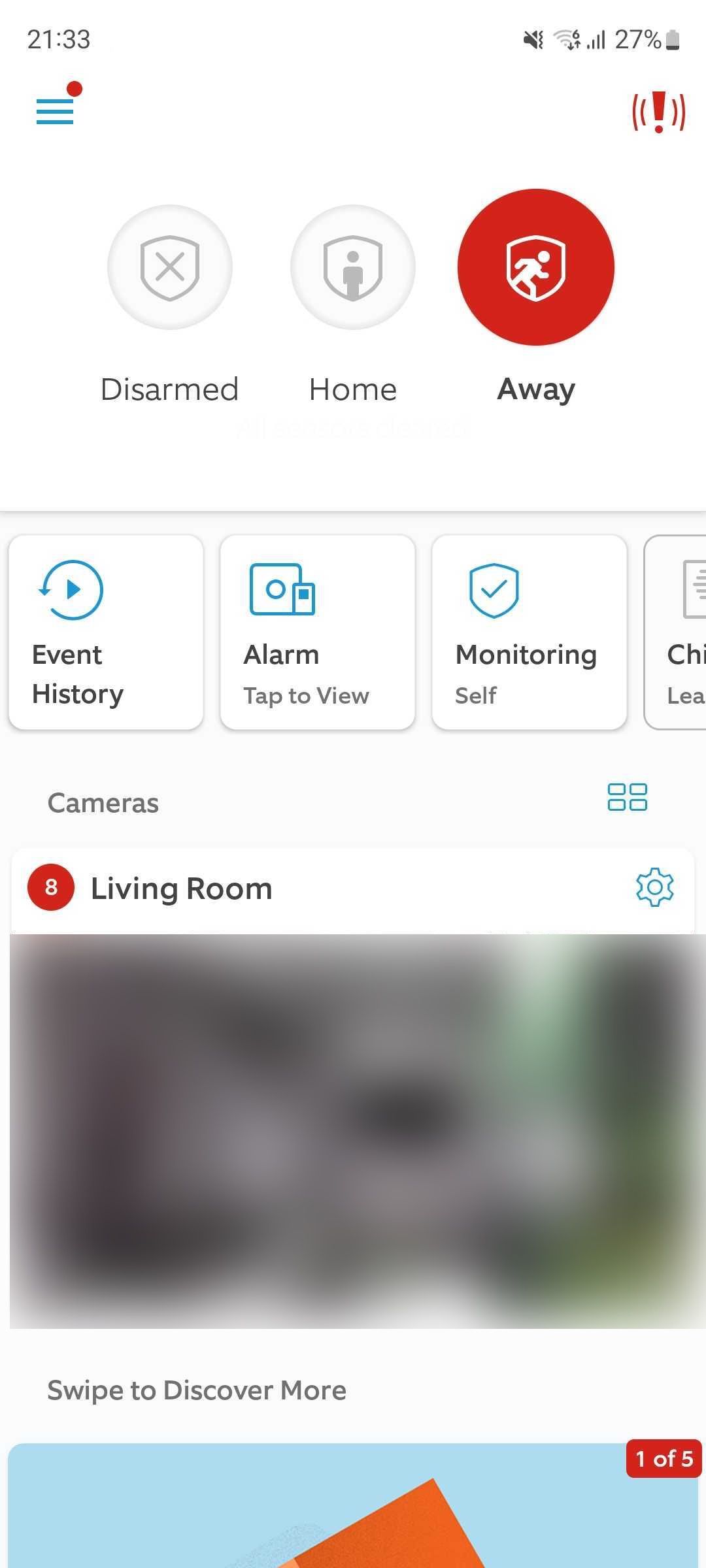
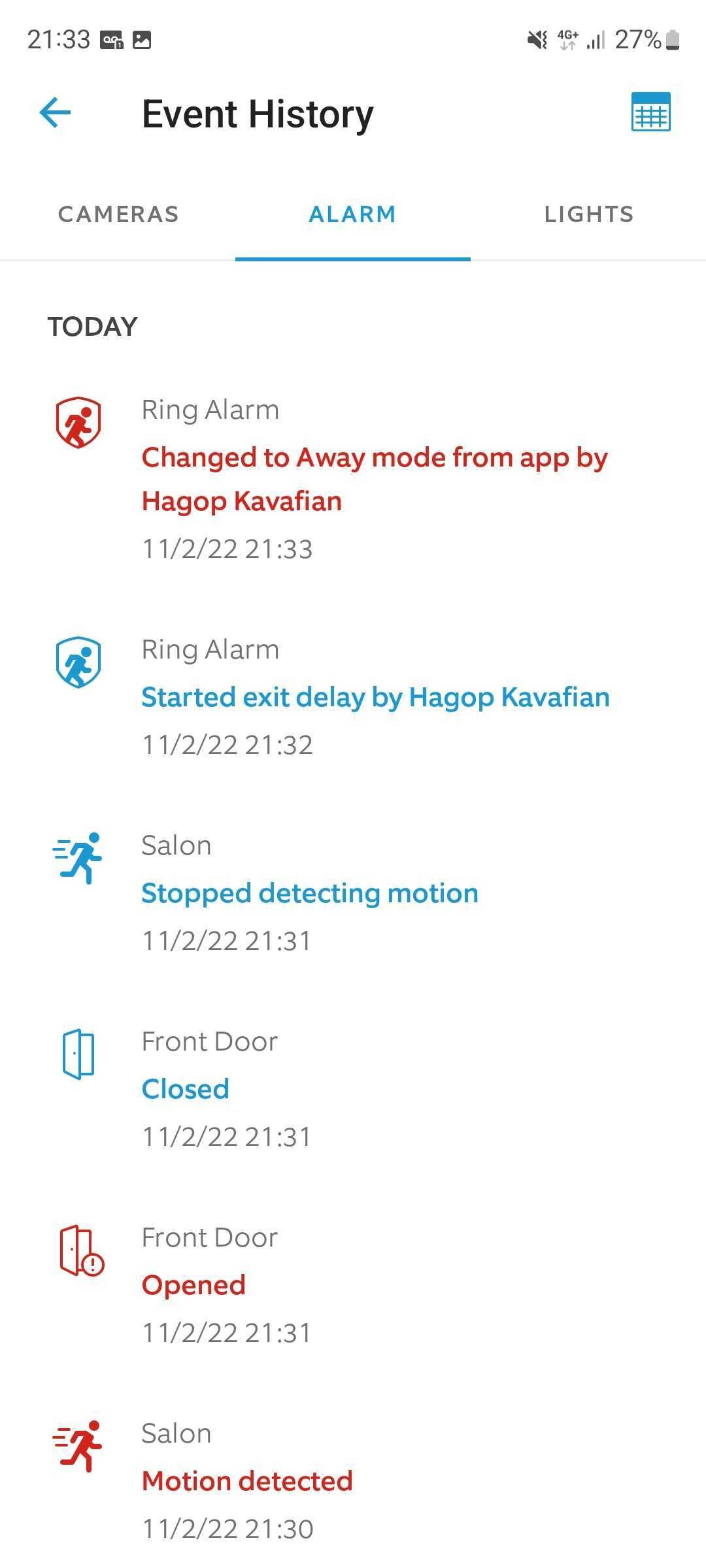
The Ring Alarm works well with Alexa devices, letting you arm and disarm with your voice. However, since Ring is an Amazon brand, you shouldn't expect any integration with Google Assistant. Also, the system works poorly with third-party services, and the IFTTT applets and triggers don't work for the alarm, making it a disappointing choice to integrate with other services. But since many third-party Z-Wave devices are compatible with Ring, you should be covered; unfortunately, there is no way to turn on your sprinklers when your alarm is triggered.
Also, even though the app offers a new geofencing feature — which is supposed to automatically remind you to arm or disarm your system — the functionality didn't work on several of the Android phones we used. We only received a reminder once when the app was already open in the foreground.
Finally, if your system is armed or not, Ring monitors everything with a crystal-clear audit trail. Any activity, whether opening a door or sensing motion, is recorded. Similarly, when arming or disarming the system, the app records who's done it and from which device, ensuring a high level of security. Everything can be managed from the app, and Ring also offers a web interface to keep an eye on your system from any browser.
Ring Alarm (2nd Gen): Should you buy it?
The Ring Alarm is probably the most complete DIY alarm system you can find on the market, with a very intuitive and seamless user experience. Also, the optional Ring Protect plan offers professional monitoring, which brings the system on par with many traditional alarm systems regarding security.
The subscription is relatively pricey, considering it comes on top of the system's purchase price, but it offers added peace of mind. While the keypad and app work perfectly, the Ring Alarm doesn't play nice with third-party solutions. Indeed, it's not compatible with Google Assistant, and although Ring offers an IFTTT applet, it only works with doorbell products and not the alarm. Of course, since Ring is part of Amazon's ecosystem, it works much more naturally with Alexa devices, which can even be used as extra sensors with the extra subscription.
The Ring Alarm (2nd Gen) is still an excellent buy, and you should consider buying it even if you don't have Alexa speakers.
Buy it if...
- You want a reliable and easy-to-use DIY alarm system.
- You're comfortable installing the sensors yourself.
Don't buy it if...
- You'd like to interact with your alarm system using Google Assistant.
- You need extensive customization and integration with third-party solutions.







