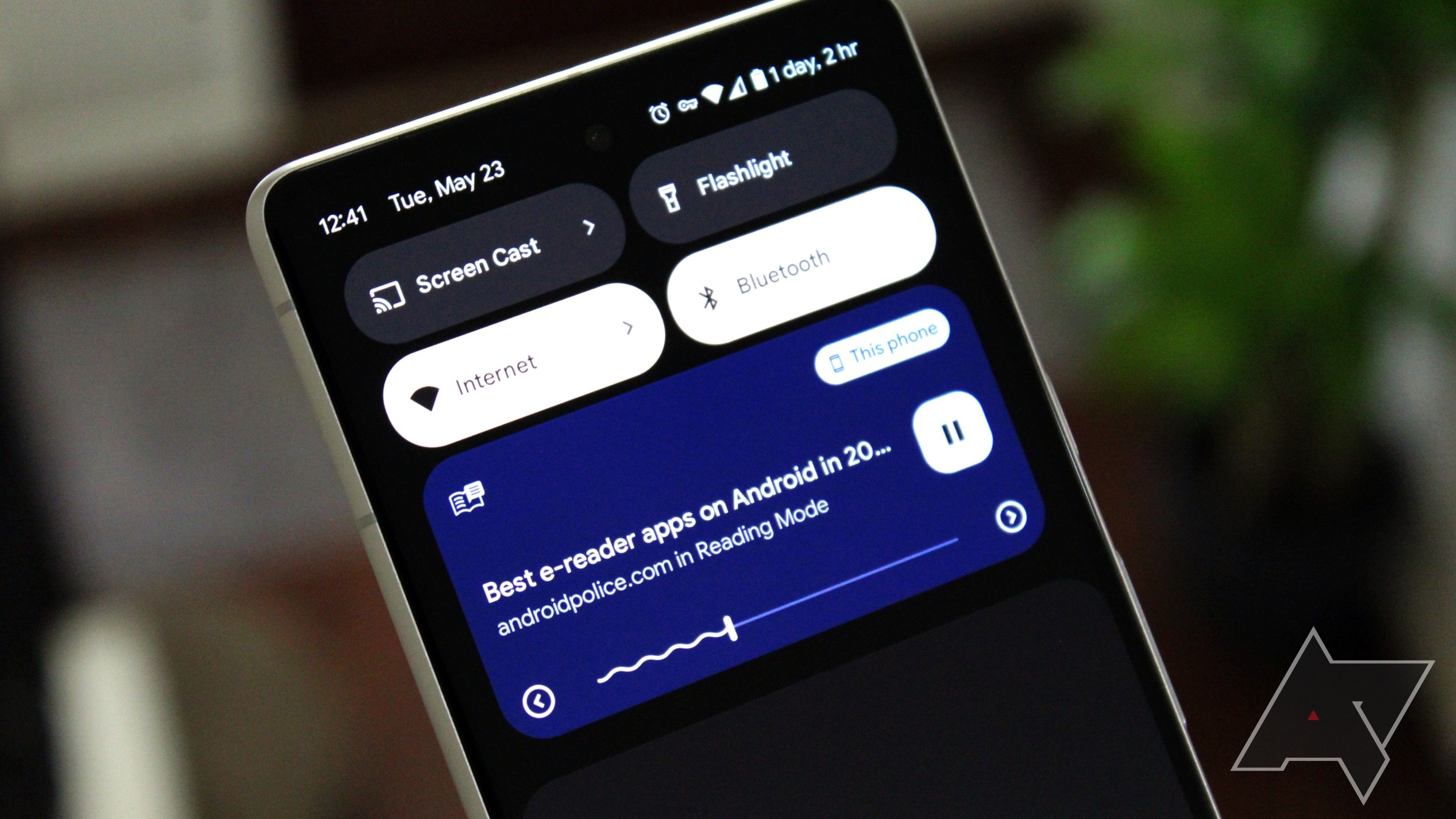Enjoying podcasts and audiobooks on the go is easy enough with some of the best entertainment apps out there. However, consuming news and other information delivered in text form usually requires reading it yourself. In December last year, Google introduced the Reading mode app to fix this issue. Now, the app has received its first update since launch, packing background playback features.
As the name suggests, Reading mode can read out any text on your screen using a text-to-speech model, much like the TalkBack accessibility service on Android, or Microsoft’s Narrator for Windows. There’s nothing stopping you from using Reading mode as a quality-of-life convenience, though. You can have it read out longer articles on the web while you focus on other activities.
Reading mode is available as an independent app on the Play Store and receives updates separately from the Android OS. Google recently rolled out the first update for this app following its launch, 9to5Google reports. The update (v1.1) finally allows you to continue listening to Reading mode’s audio even when you switch to another app or turn off the device’s screen.
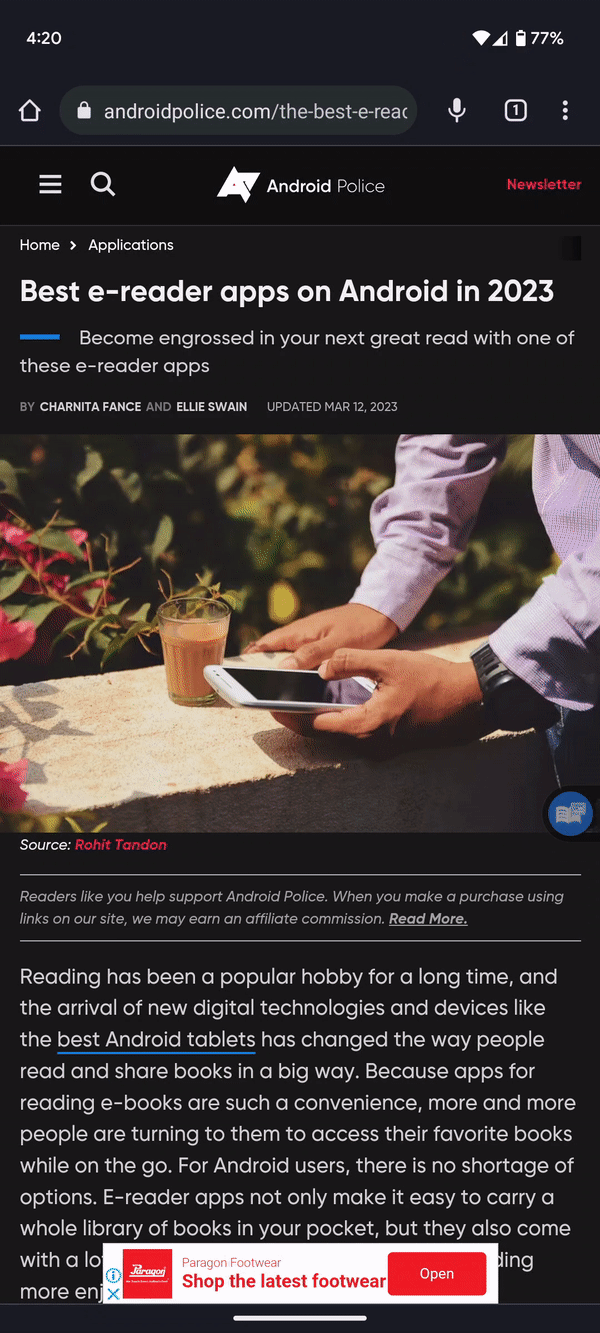
Reading mode’s current behavior when its overlay is closed
This is a pleasant change that makes Reading mode easier to use. Until now, the app simply showed an overlay on your screen when active. If you closed it or locked your phone, playback stopped immediately. The latest update replaces this approach with neat media player-like controls in the notification shade once Reading mode is active. Options here include the ability to play and pause or skip to the next sentence.
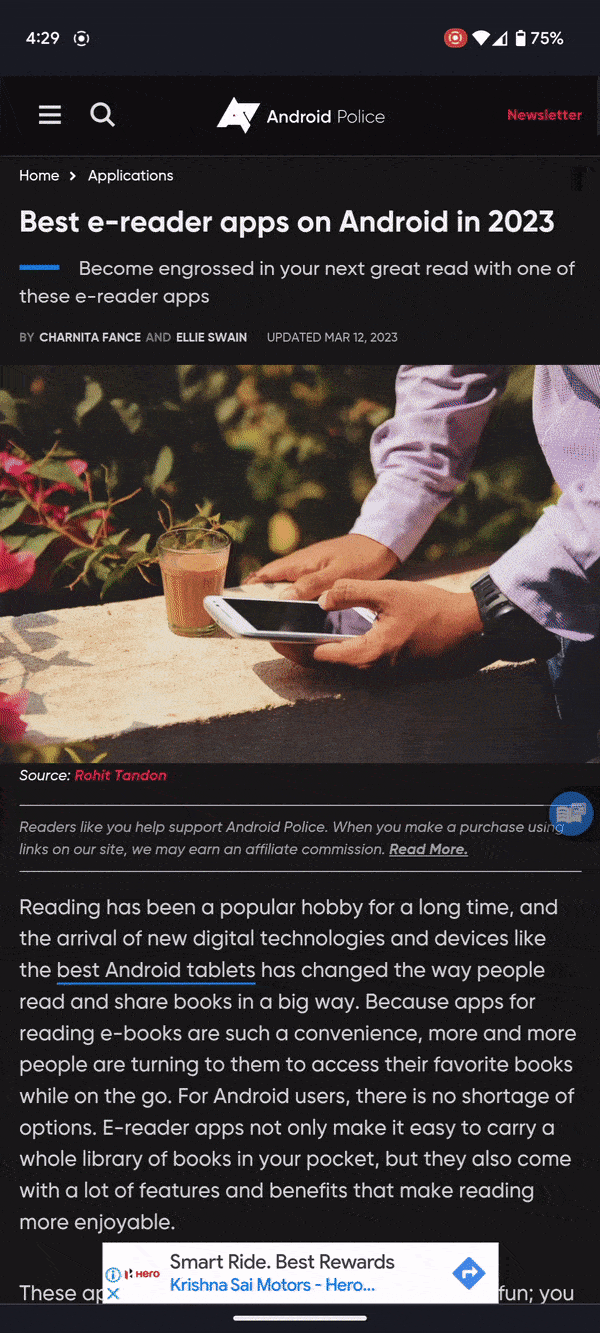
Reading mode’s updated behavior when the overlay is closed
Updating to the new version will enable the background playback feature by default, however, you can turn it off in Reading mode settings.
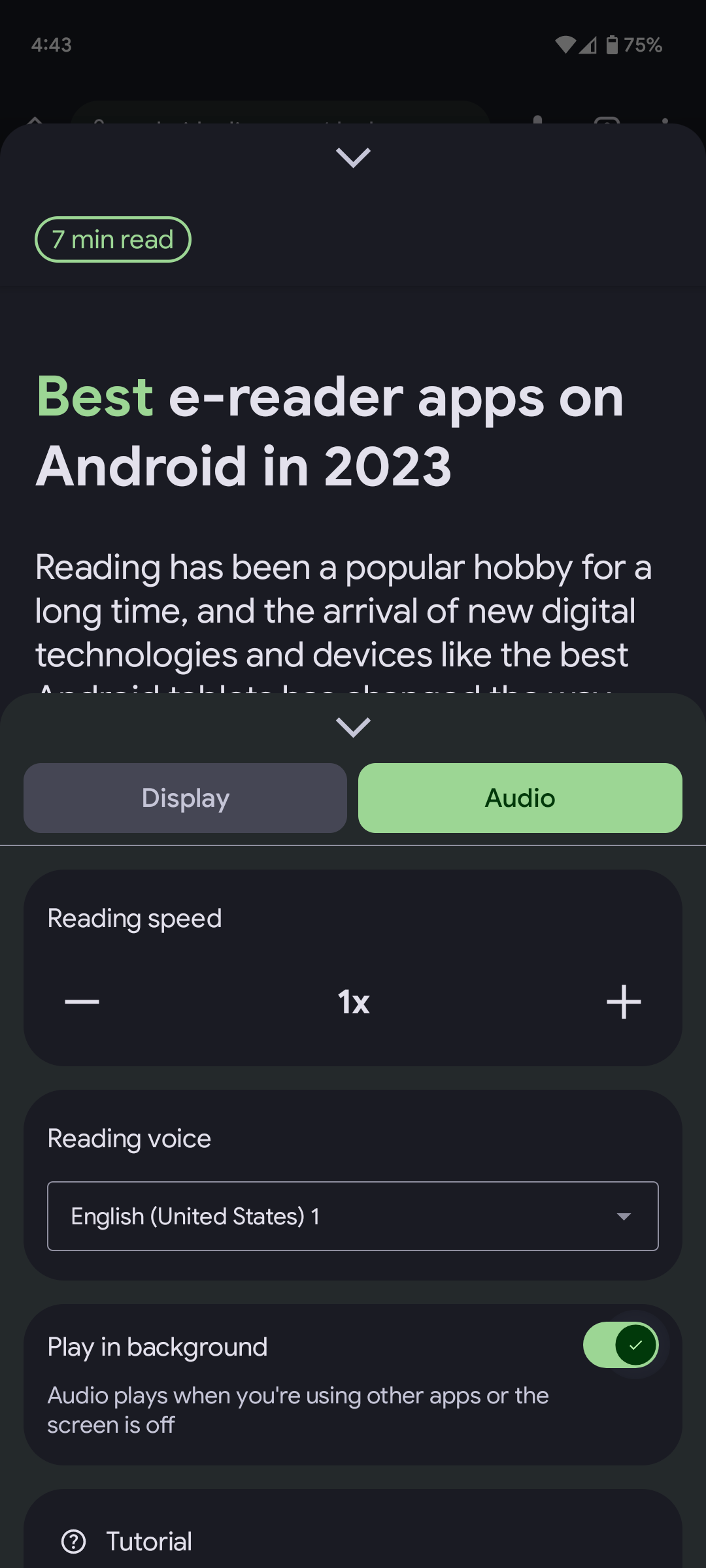
Using the new media player style controls, Reading mode can offer a podcast-like experience for listening to longer articles — especially useful if you cannot wait for our weekly Android Police Podcast episodes. However, if you do most of your reading on a computer, Google is also developing a Reading mode for Chrome on desktop. With all these tools, you can surely get more done in the real world, instead of reading things manually.
The latest update to Reading mode is rolling out on the Play Store, but it isn't widely available yet. If you'd rather not wait, you can try sideloading the update from APKMirror.