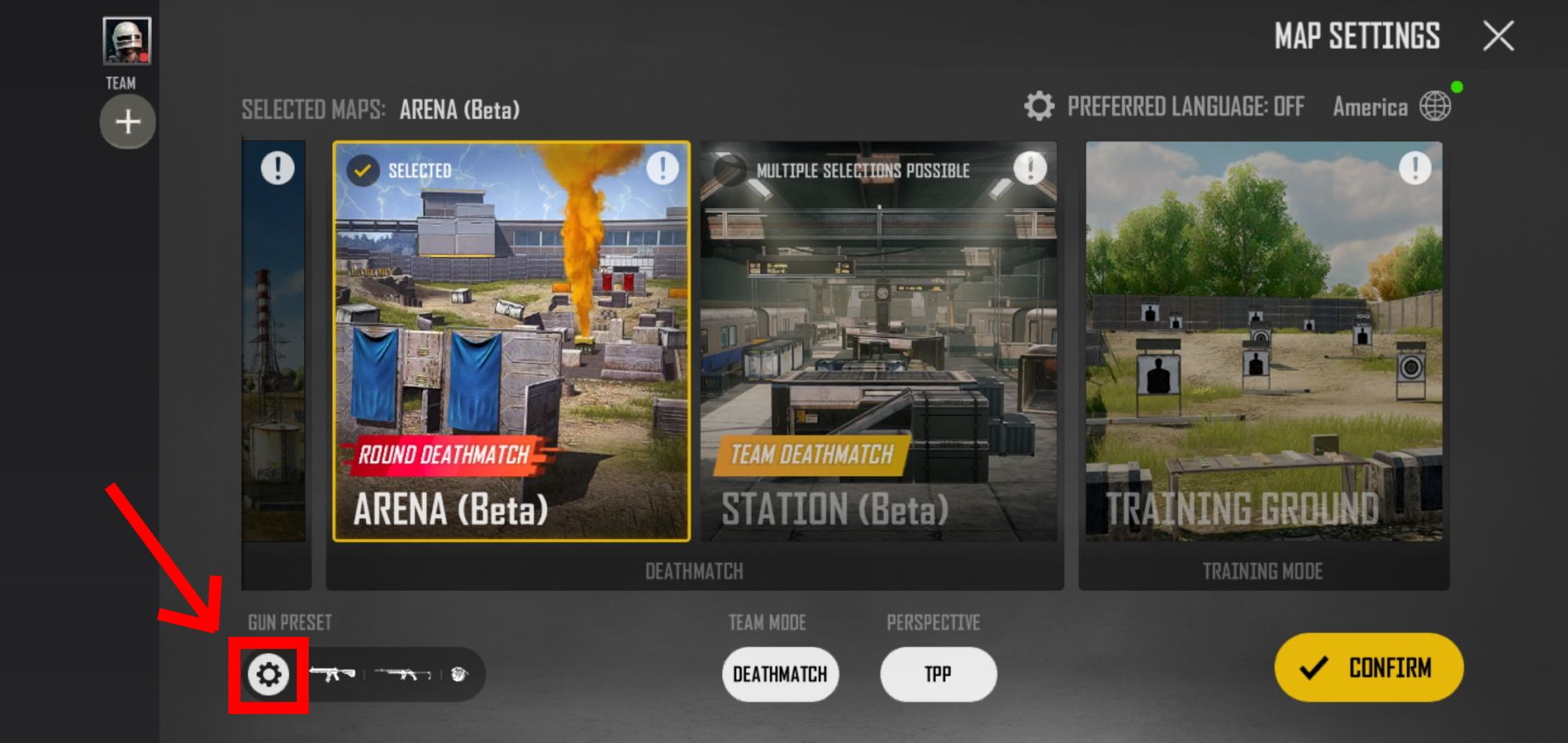Krafton introduced a new battle royale mobile contender, PUBG: New State, into the PUGB series back in 2021. Early testing showed promise that PUBG: New State was a worthy competitor to its sister title, PUBG Mobile. After landing on Android and iOS, there were a few early bumps in the road. Thankfully Krafton isn't here to let your tires go flat; the company has big aspirations for PUBG: New State, especially now that the game has received a few updates to even things out while kicking off its first season.
But if you're a mobile gamer looking to get your feet wet in your first battle royale, learning the mechanics and gameplay loop can at first, be rather daunting. Luckily AP is here to help with a guide built specifically to demonstrate to battle royale beginners precisely what PUBG: New State brings to the table and how you can reign supreme.
Getting started in PUBG: New State
After installing the game, you have some steps to complete before making a name for yourself on the leaderboards. First up, you'll have to accept the terms of service agreement while entering your online nickname. Next up is character customization, where you can fully customize your avatar to your heart's content.
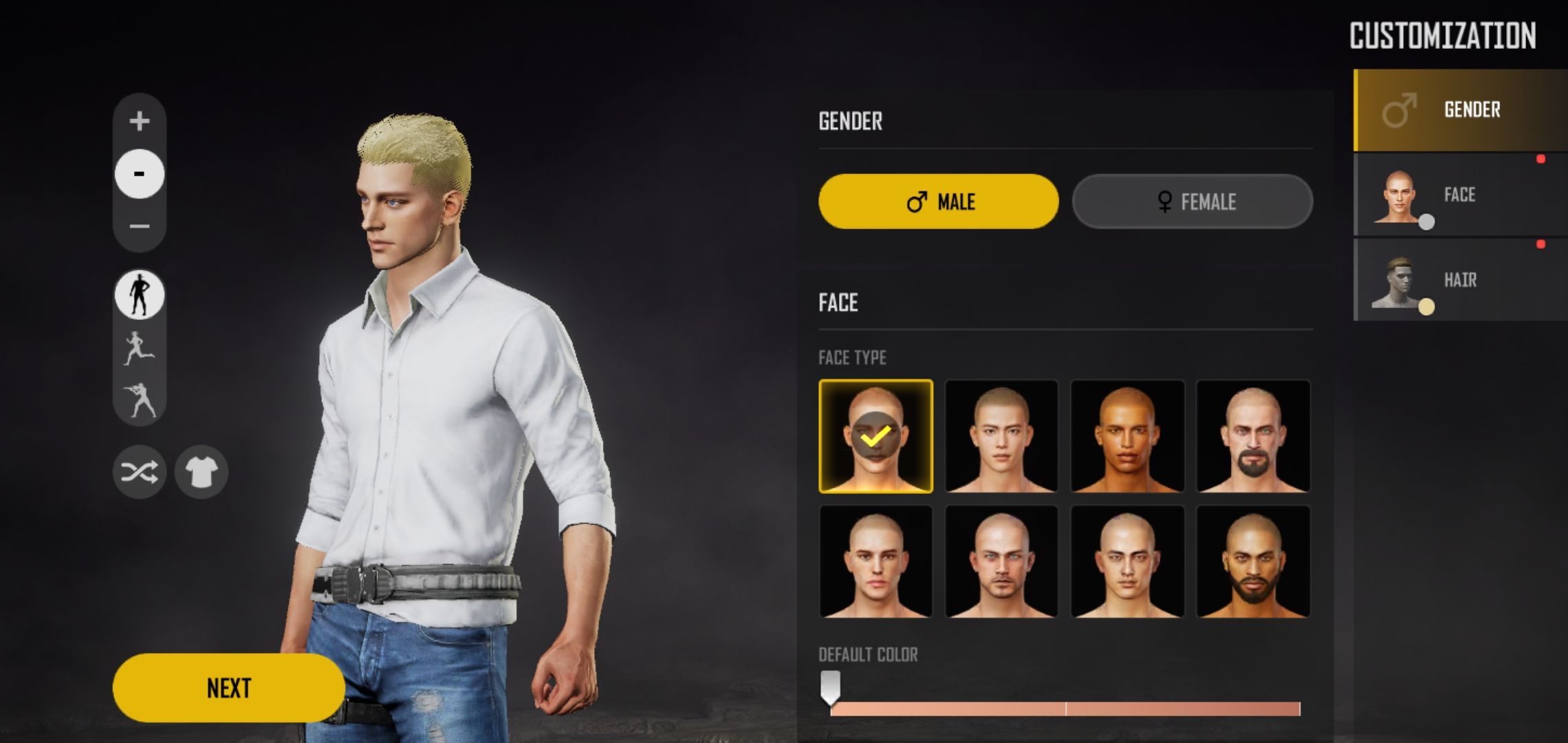

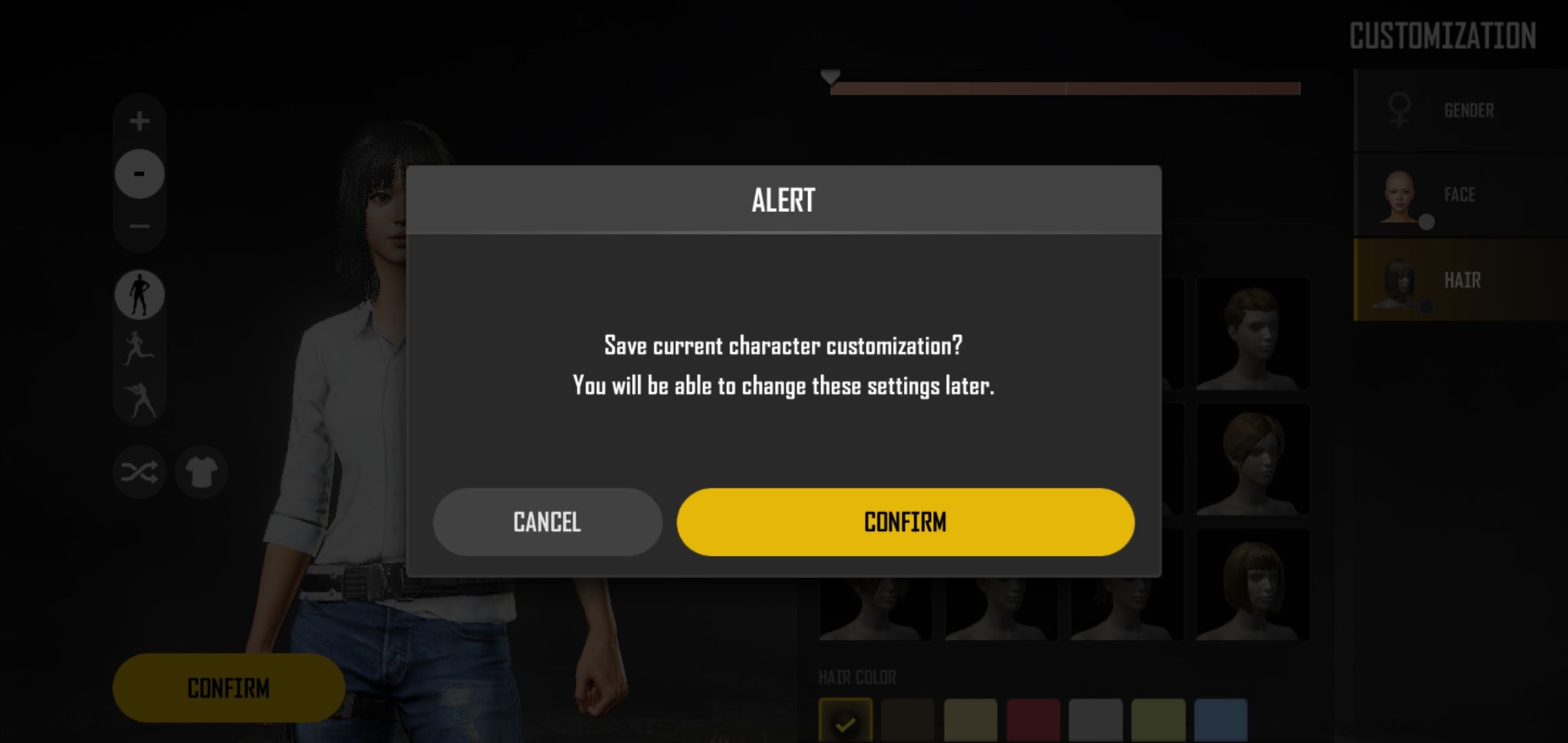
Once you're satisfied with your character's appearance, your battle royale background quickly gets surveyed (in questionnaire format). The default UI layout for your control settings depends on your answer. It's recommended to choose an 'experienced' player (using three fingers for your controls for maximum touchscreen flexibility) and then consult this guide to bring you up to speed on battle royale gameplay.

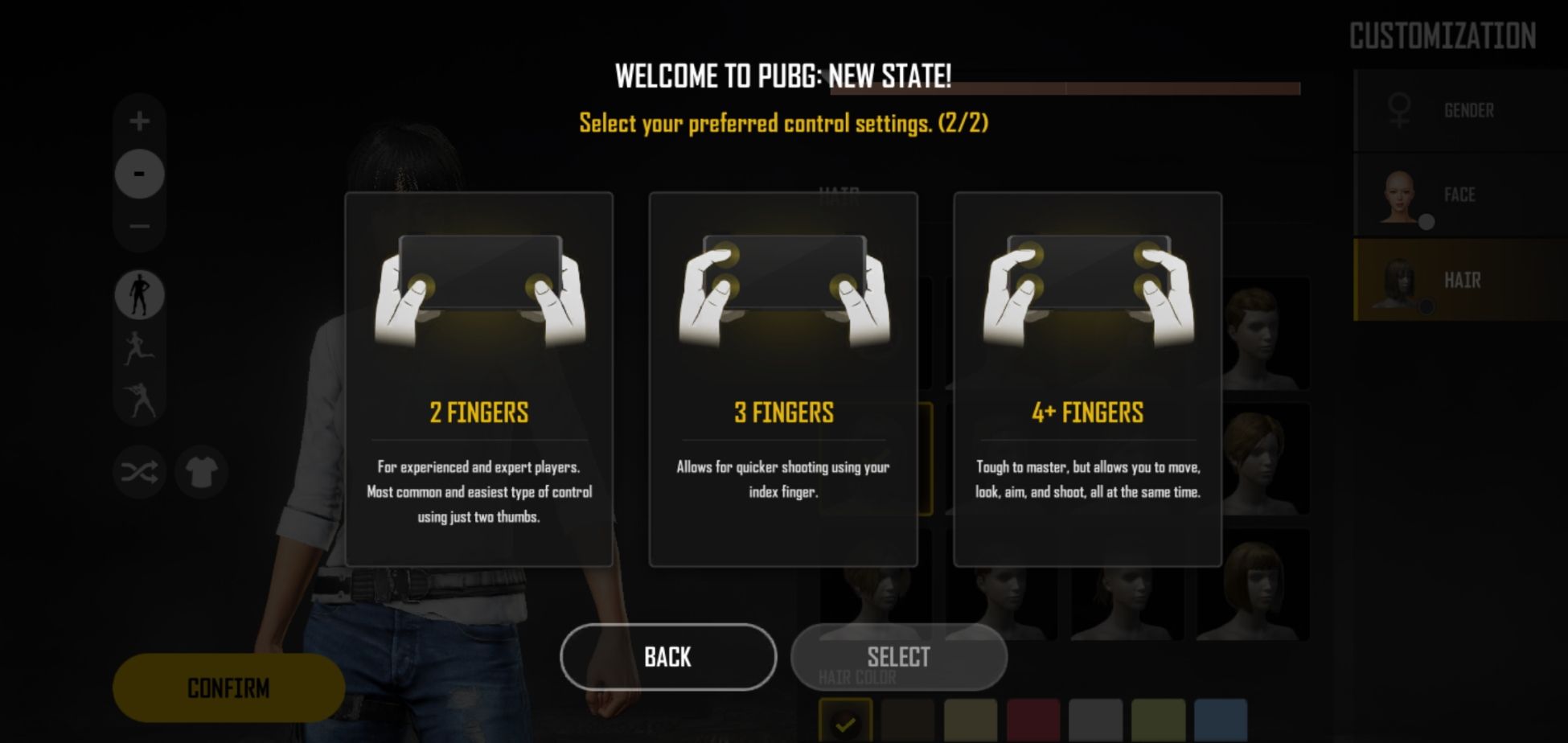
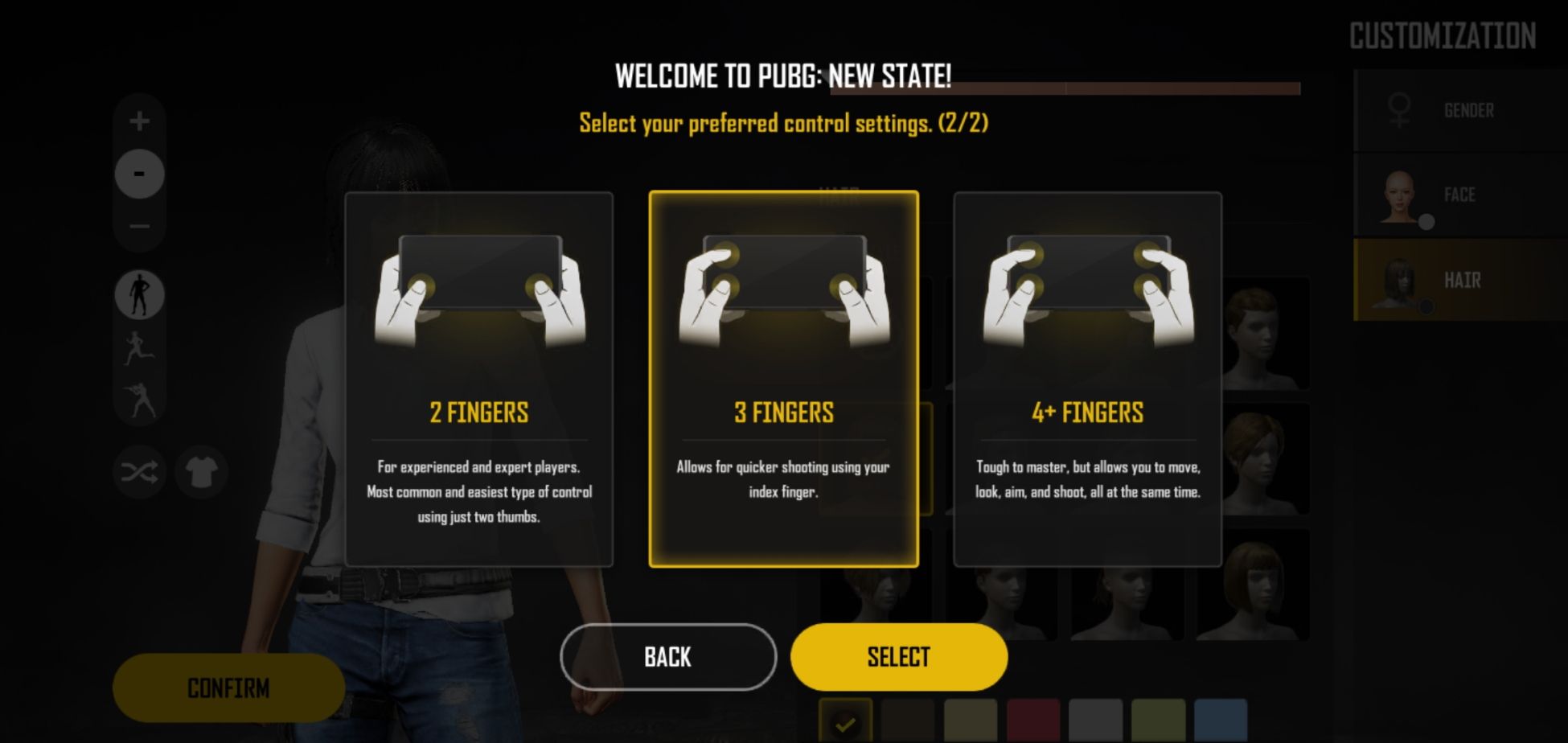
Now you're on the main menu. The game prompts you to tap 'Start,' but ignore this for now. Getting acquainted for PUBG: New State's mechanics take top priority, so it's time to enter the Training Ground. Note: The Training Ground mode isn't unlocked by default, leaving it up to you to gain access on your own by installing the mode, which we walkthrough below.
How to navigate to the Training Ground
- In the main menu, on the left side of the Start button, tap on the download arrow icon.
-
Scroll down to Training Ground and tap on the yellow download arrow icon located on the right. The Training Ground is now downloading.



-
Return to the main menu and tap on the map selection button above the Start button. Scroll to the right to find Training Ground, tap on it, then tap Confirm.

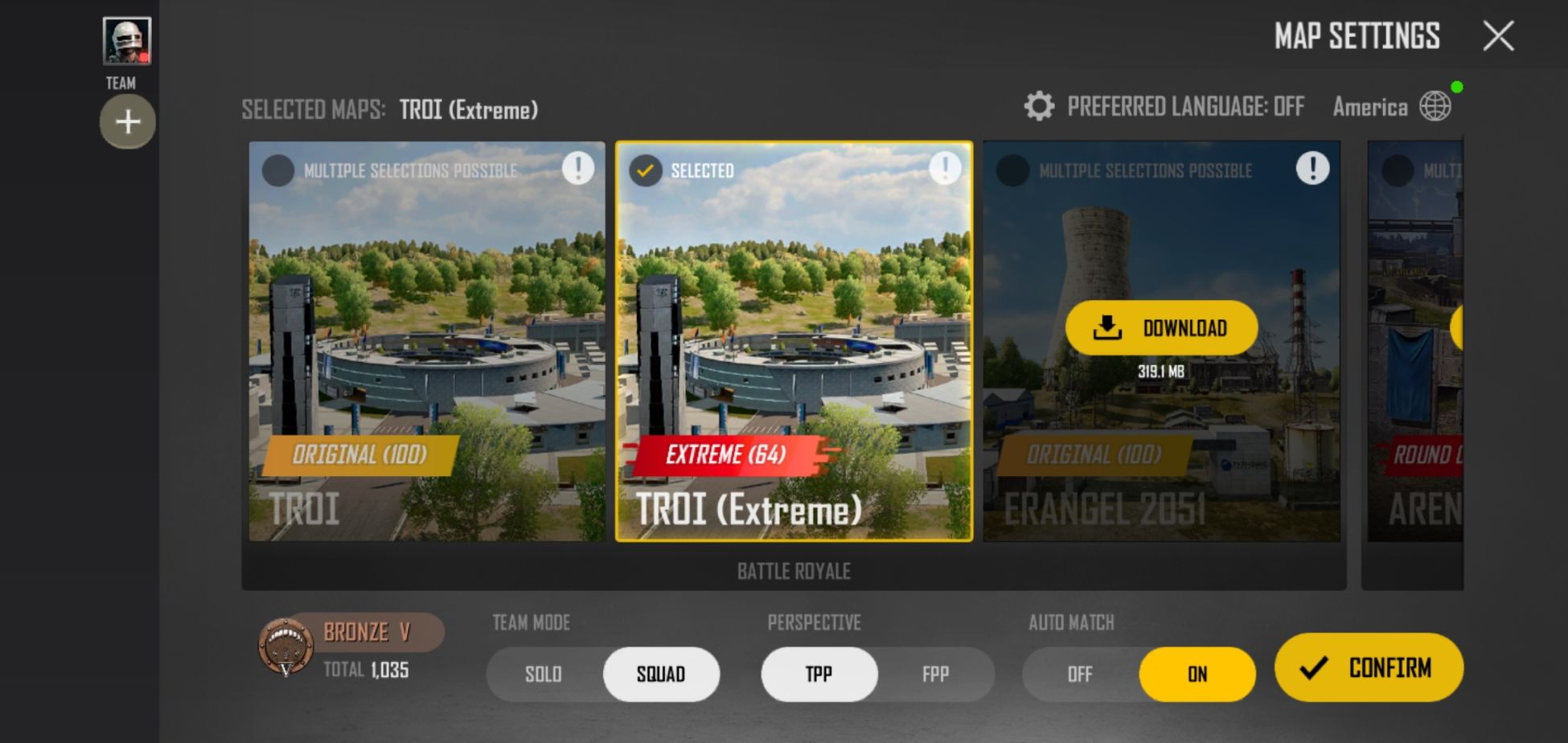
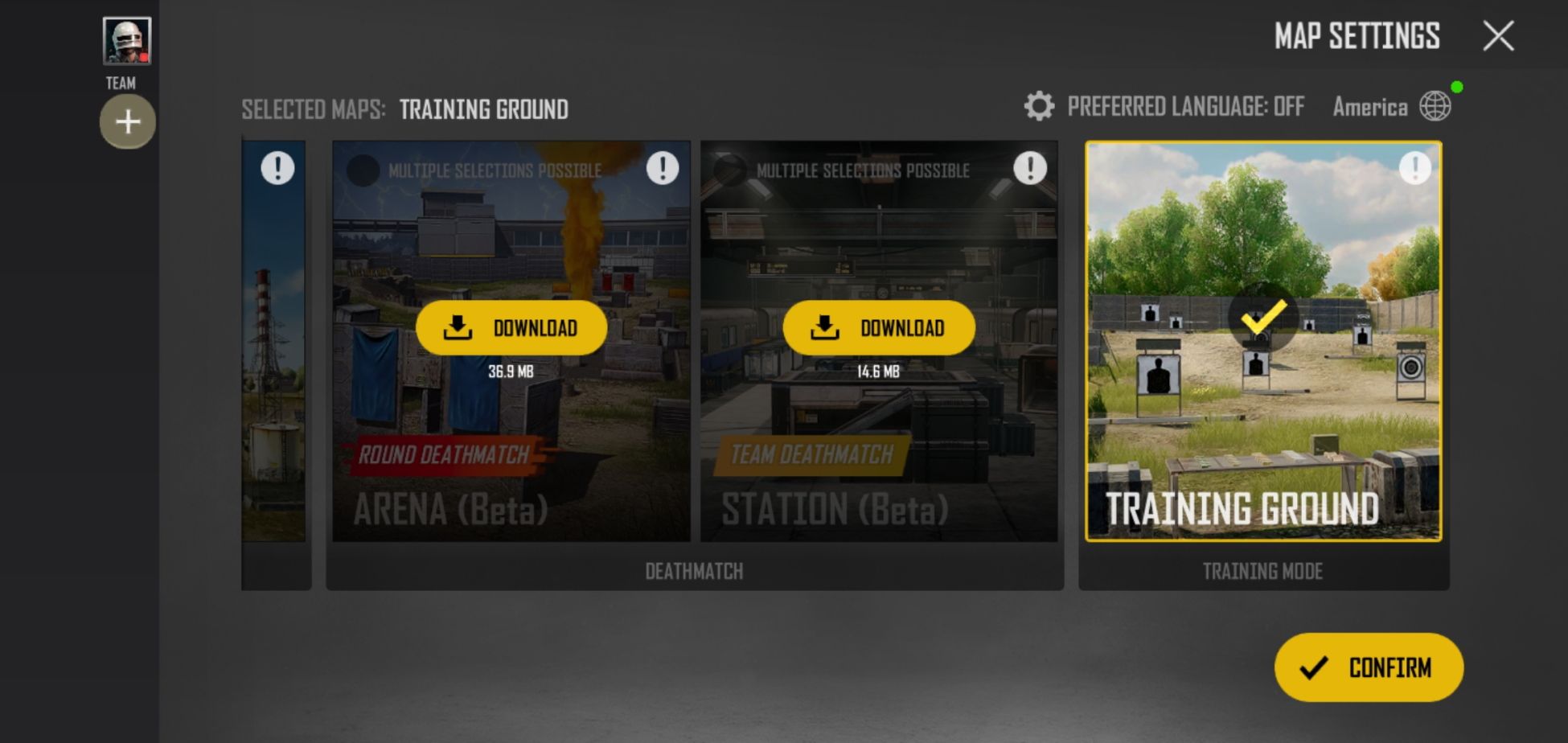
-
Your map selection on the main menu is now Training Ground. Tap Start when you're ready to enter.
A crash course for battle royale newcomers
We've got you covered if you've never played a battle royale game. The genre's premise is pretty straightforward: a competitive PvP arena game mode where the last man (or squad) standing wins.
Typically, you'll land in a random zone on the map during take-off. After landing, since you're already scarce on equipment, you're on a hunt to find anything to ensure your survival. This phase is known as looting. Encountering other players while looting and gaining control over areas is inevitable. It quickly becomes a 'one man for himself' situation to secure these resources.
Camping, referring to staying in one power position for long periods, can be problematic in any FPS game. Most battle royale games have a system to prevent this by cutting off areas periodically, ultimately forcing players to move instead. Always travel towards the safe zone as the map shrinks.
Beginner tips and tricks
- Keep track of your teammates and communicate accordingly. Your teammates might be more experienced than you. Use this to your advantage to quickly gear up/find good places to hold around the map by watching and listening to what your teammates do.
- Repetitively play the same map to memorize zones. Eventually, you'll get an idea of which zones are the most populated that you'll strategically want to avoid.
- Land in less populated zones, so when you see a bunch of players preparing for take-off, don't necessarily follow them – early unprepared encounters can get ugly fast.
- Be ready to loot, but don't overstay your welcome. You want to always be on the move and ready to scout enemy players. Knowing their position before they know yours is crucial.
- Spend time in the Training Ground to familiarize the controls and equipment. Figure out which guns feel the best for your playstyle while training, and be on the lookout for your preferred guns during a match. Thoroughly read item descriptions so when you pick them up in a match, you'll already know how to use them.
- Upgrade your loot and take your enemy players' loot. Any advantage you can get, the easier it is to win a skirmish.
- Take it slow, be on the move, but always carefully search your surroundings. Slow and steady can win the race, too – let other squads take each other out first.
PUBG: New State features
Every battle royale offers its own unique mark on the genre. Inspired by the futuristic setting of PUBG: New State, some features make a distinctive appearance compared to other battle royales. Below is a summary of the features you'll encounter.
-
Access to Drones: A Drone Shop is available mid-match to purchase upgrades by spending your Drone Credits.
Be mindful of where you call your Drone since enemy players can shoot it down and then steal your delivery. A Scout Drone can be deployed to gain insight on the battlefield using camera footage.



- Ballistic Shields: Deployable shields set in front of you to wall off projectiles. Ballistic Shield can be attached to your gun (M249) to block incoming fire in exchange for a decrease in ADS (aim down sights).
- Vehicles: Ability to drive vehicles around the map. You can use the vehicle doors for cover and store your loot inside the vehicle. Trams are available to be used anytime for set destinations to provide safe transportation around the map.
-
Reviving mechanics for your teammates: You can fire a Green Flare Gun to order a Taxi Drone. Your teammate will spawn back into the game where your team fired the Flare.
Alternatively, you can revive nearby teammates – the more teammates around to assist in the revival, the less time it takes.



-
Recruit downed enemy players: You can fit up to 8 squad members on your team, but only 4 can be active (alive) members at once. Offers can be rejected by tapping 'Give Up.' The more teammates that assist when recruiting, the less time it takes.
- Weapon customizations: You can upgrade and customize your weapons, but you can't undo your choices. You can find or buy Customization Kits, and customization options are tied to your weapon – an example is the MP5K can equip a laser sight.
PUBG: New State game modes
Not all these games modes are available at the start, so be sure to download them at your leisure.
Training Ground
Lobbies are open 30 minutes at a time, providing access to all equipment and vehicles for testing purposes and practice. Hit this up first to familiarize yourself with all the guns at your disposal.
Battle Royale (Original and Extreme)
Troi and Erangel (8x8 km maps) are the venues for your battle royale experiences. Troi features an Original and Extreme version. Original battles it out with 100 players around the entire map, whereas the Extreme cuts it down to 64 players sectioning off a portion of the map to force more PvP encounters.
New players should focus on the Original version to feel out the entire map while getting to grips with the gameplay.
4v4 Team Deathmatch (Round and Team)
Round Deathmatch occurs when two teams fight in an Arena until one is eliminated; the first team to win 4 out 7 rounds are the victors.
Team Deathmatch has two teams duke it out, elimination-style, to see who reaches 40 kills first.
Both modes allow weapon presets to be set before the match.
It's an excellent opportunity to get mechanical practice in a 'try before you buy' manner to determine which guns/modifications feel the best in PvP.
How to set weapon presets
- In the main menu, tap on map selection to change to Arena (Beta)/Station (Beta). If you haven’t downloaded the Deathmatch modes, tap on Download first.
-
Tap on the gear icon under 'Gun Preset' to open Manage Presets.
-
You can tap on Main Weapon, Secondary Weapon, and Throwables to change your loadout. First, tap on Main Weapon and scroll vertically to find your preferred weapon. You can tap on any weapon part available to your firearm for customization options. After you’re done, tap Equip. Tap 'X' on the top left by Manage Presets to return to the preset menu.



-
Repeat step 3 for Secondary Weapon and Throwables. You can create up to four presets, tap on Equip to choose your preset.
- Tap 'X' (top left) after you’ve finished selecting your preset for that mode.
PUBG: New State has untapped potential
Even after a rocky start, quality of life fixes and continuous updates to the game illustrate Krafton's dedication, demonstrating that the developer is committed to ensuring PUGB: New State's success. So if you've been eager to jump into a new battle royale or simply want to see what the new kid on the block has to offer, today's guide will assuredly help you get started. So if you'd like to see what PUBG: New State has, you can grab the install through the Play Store widget below.