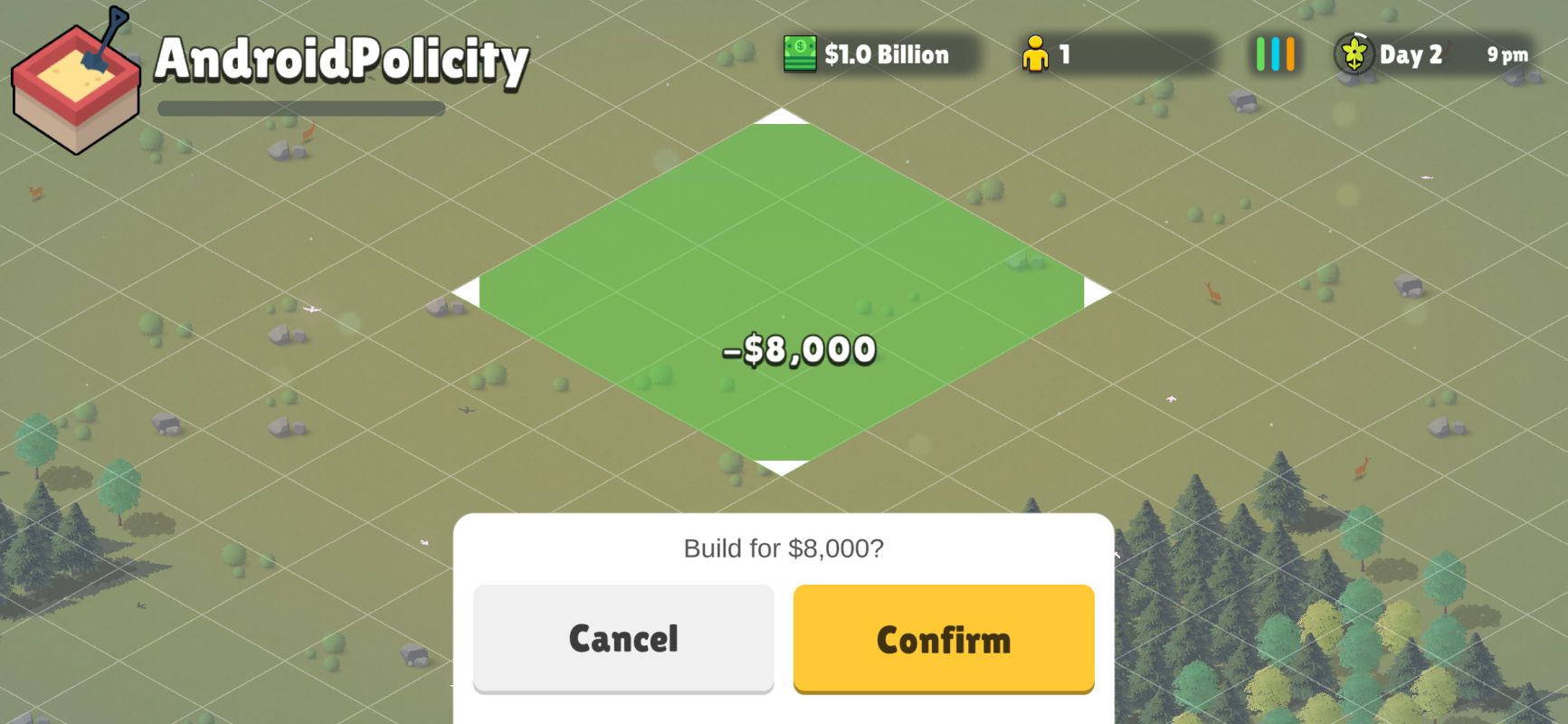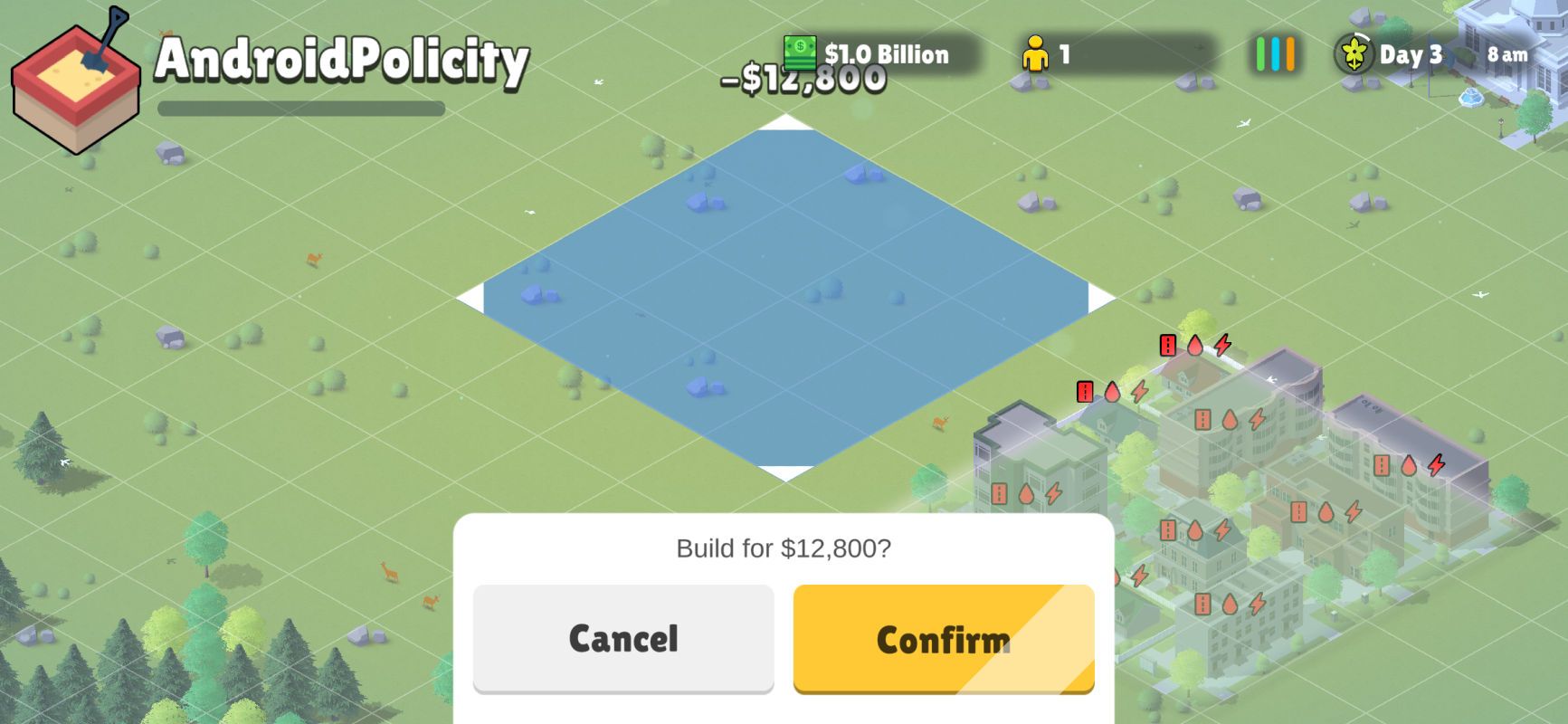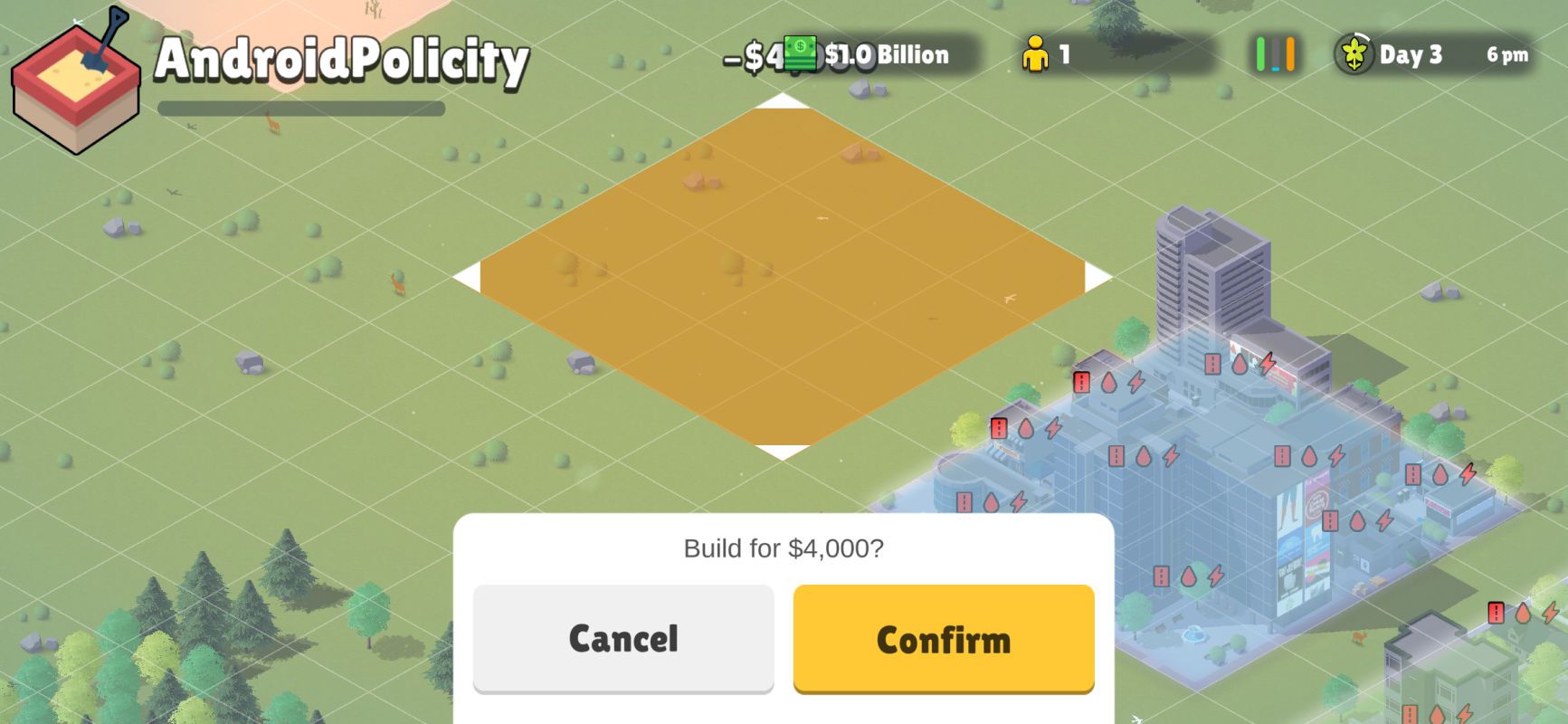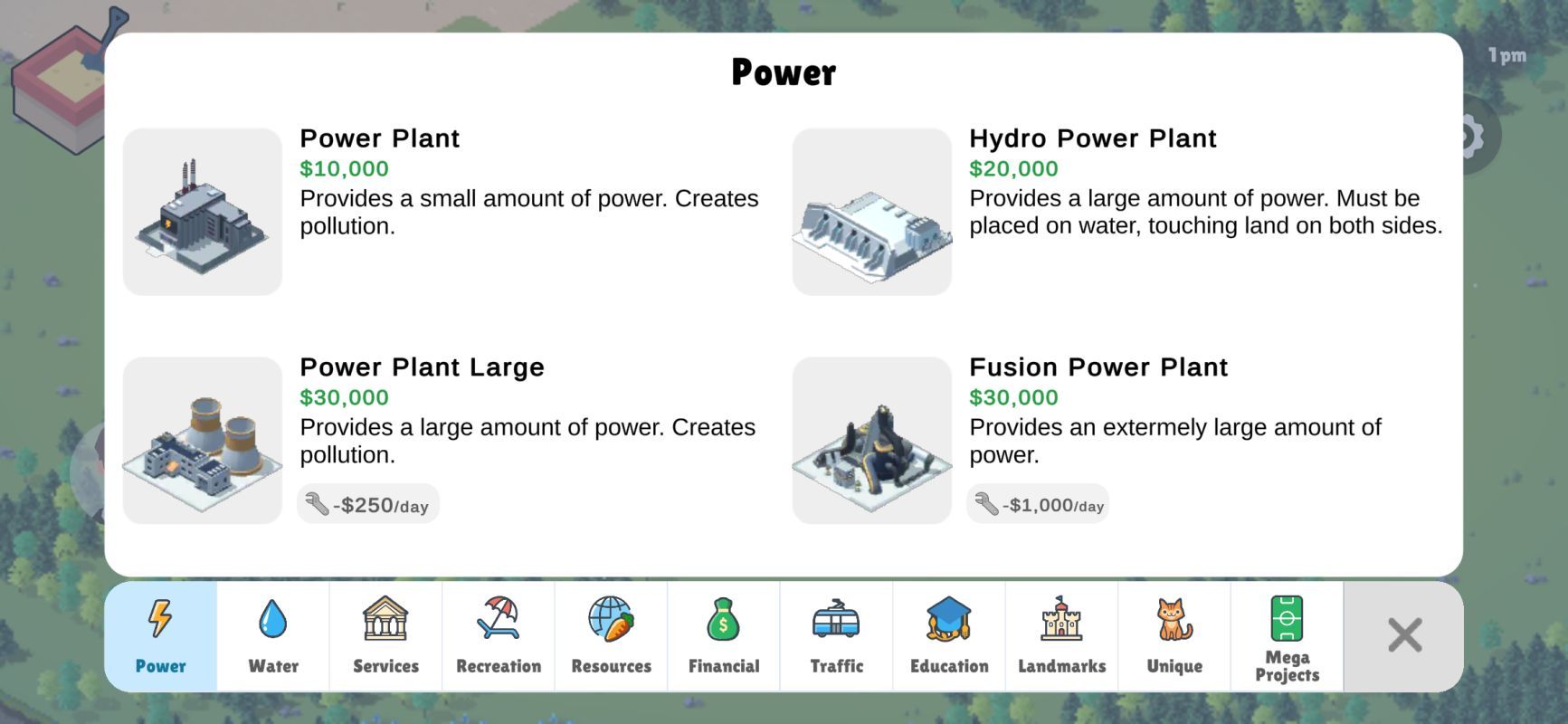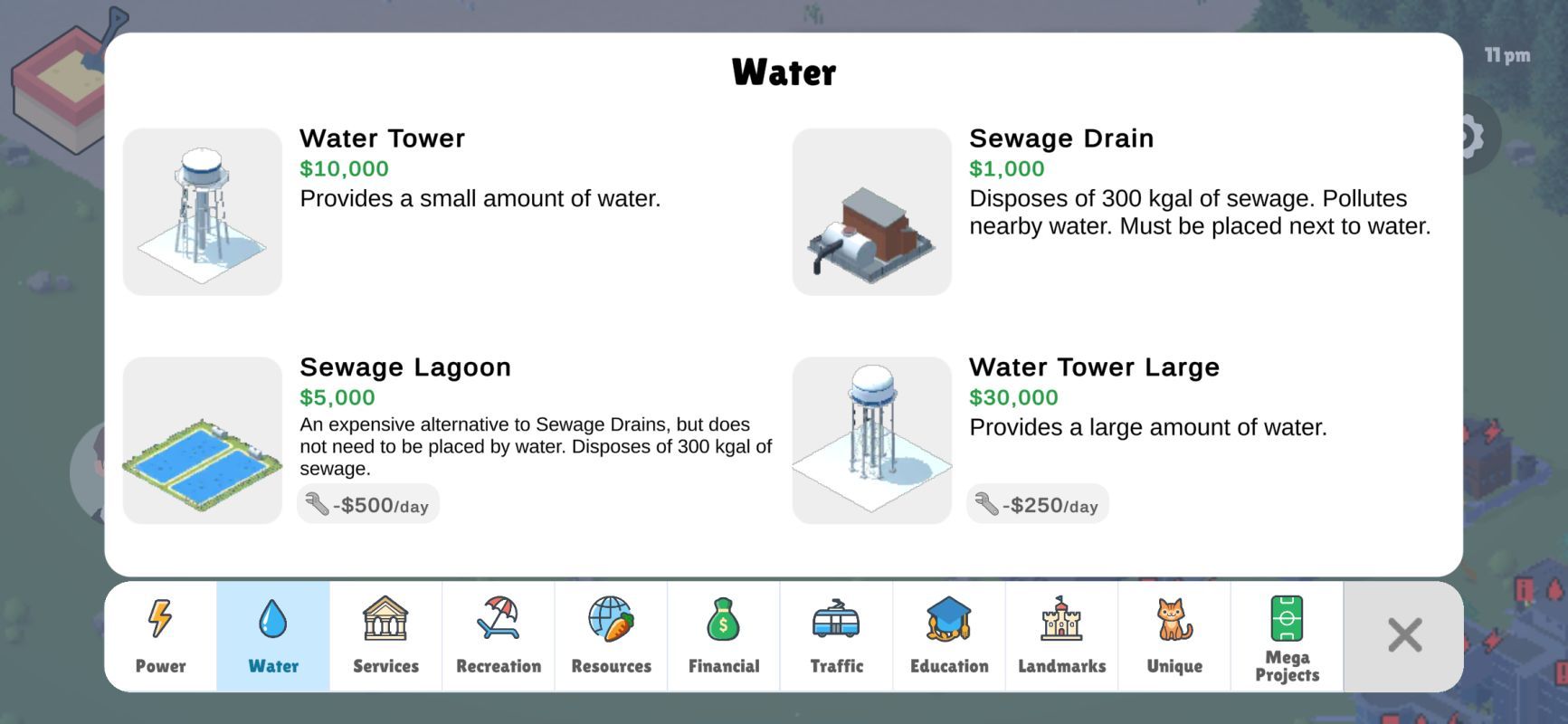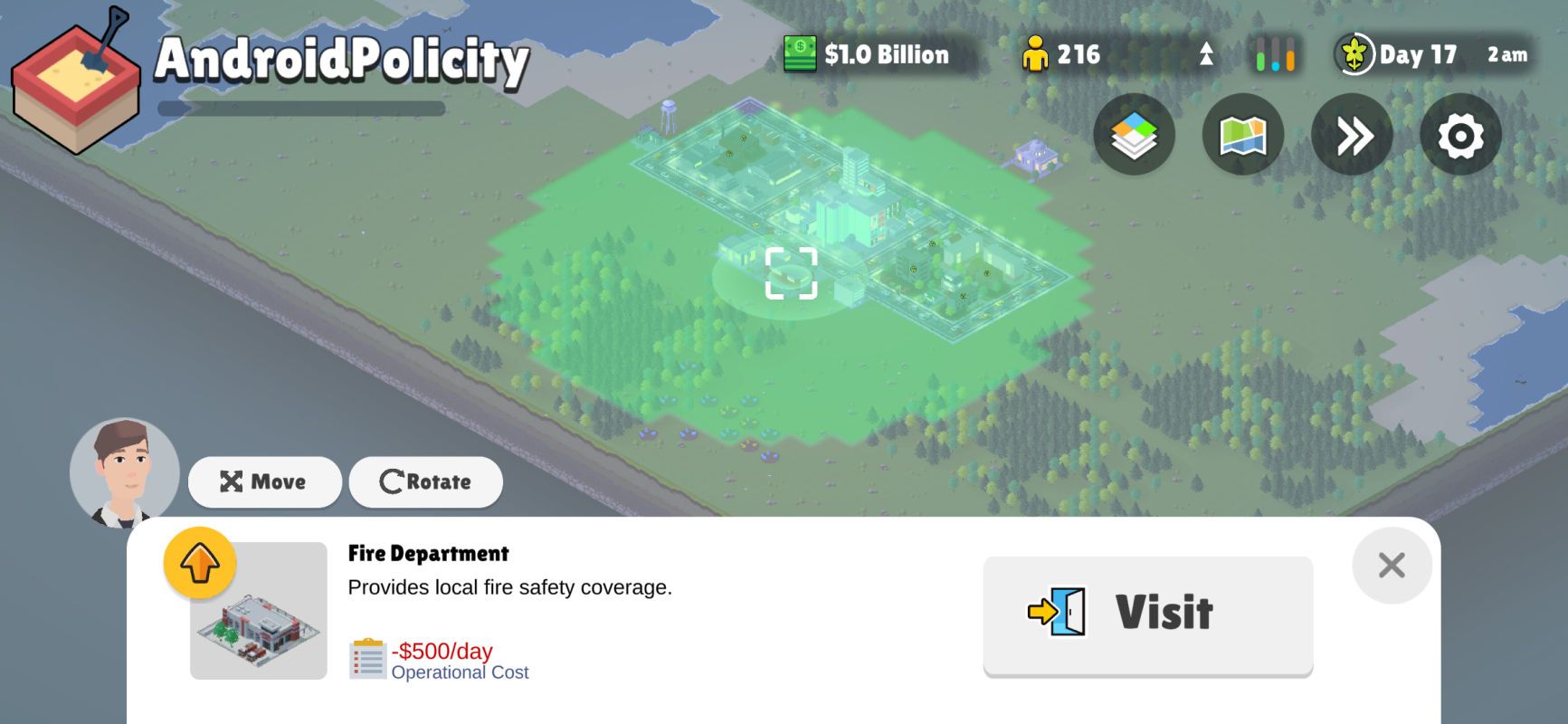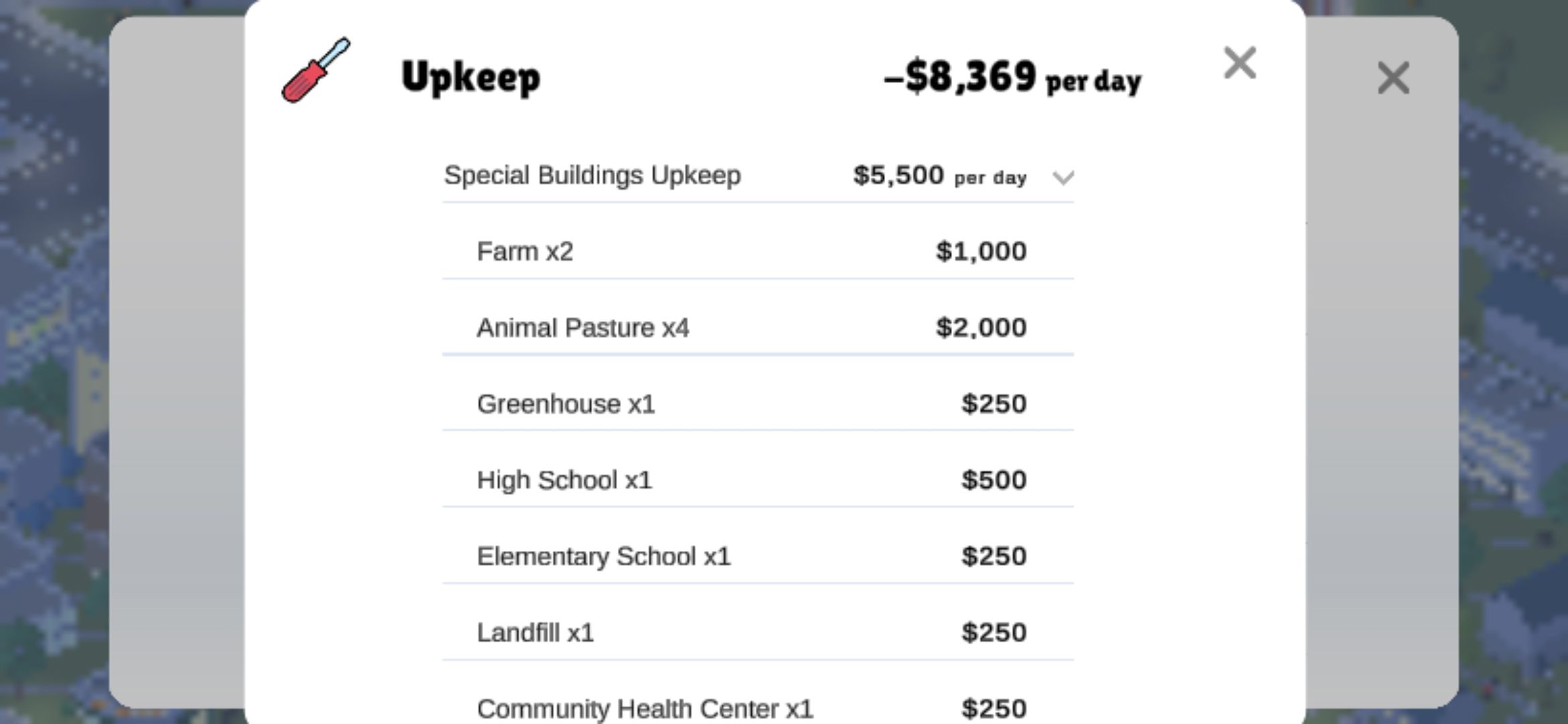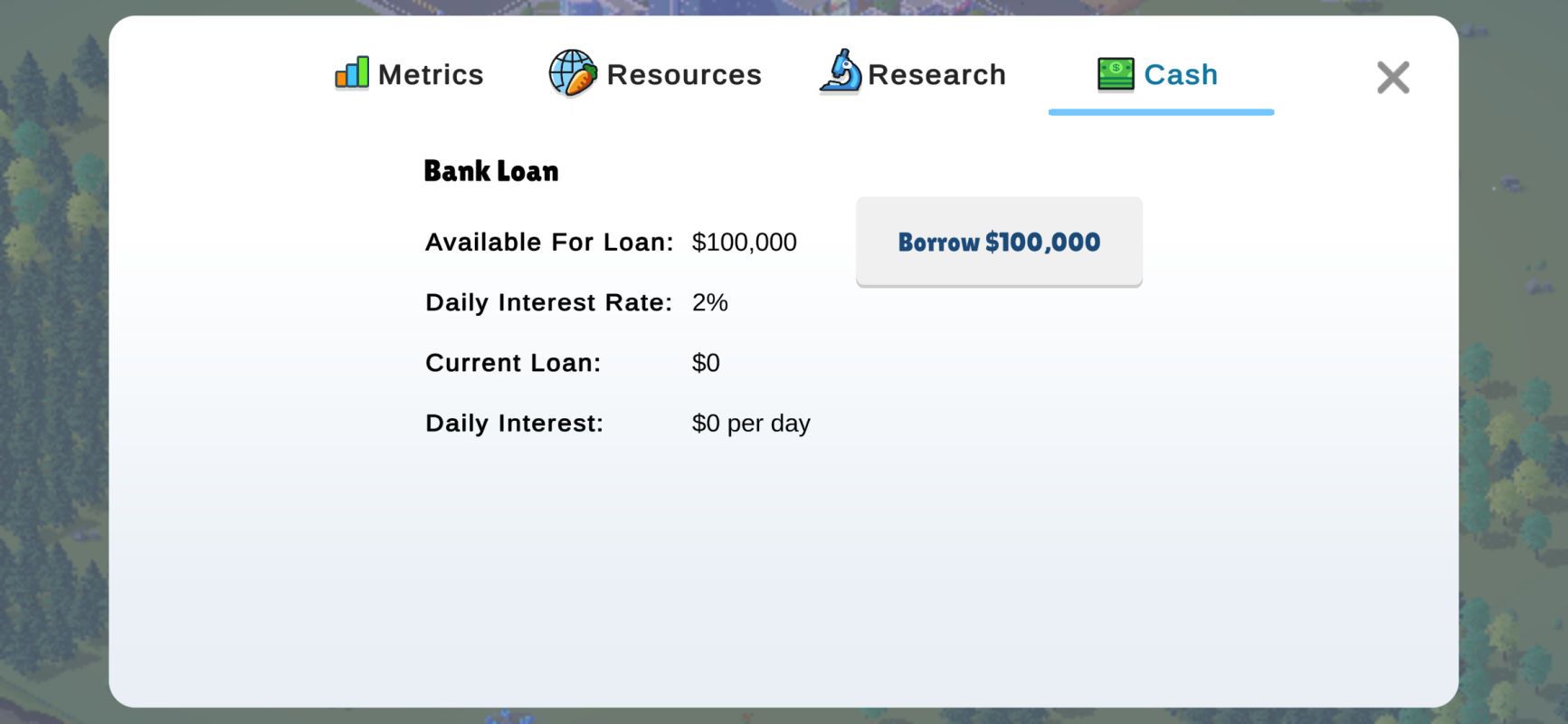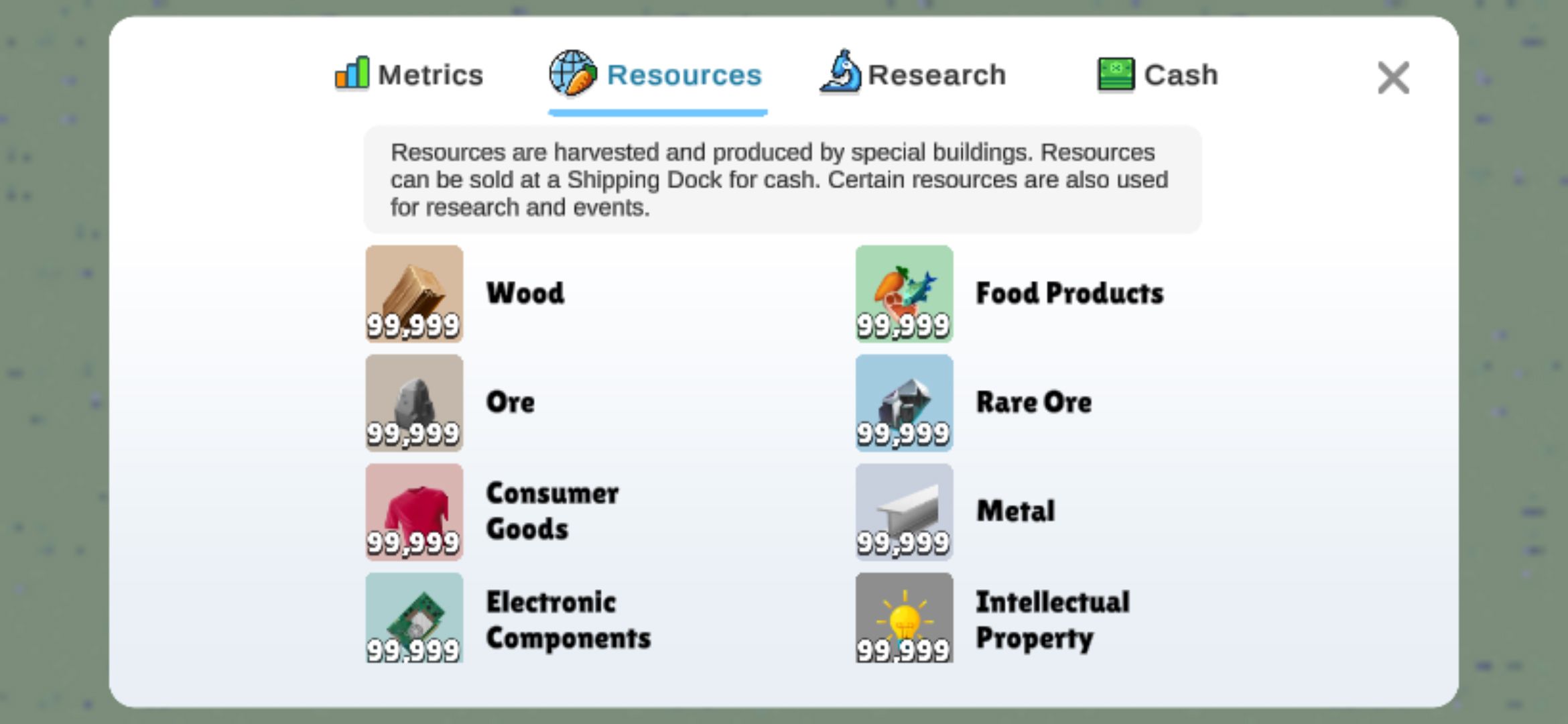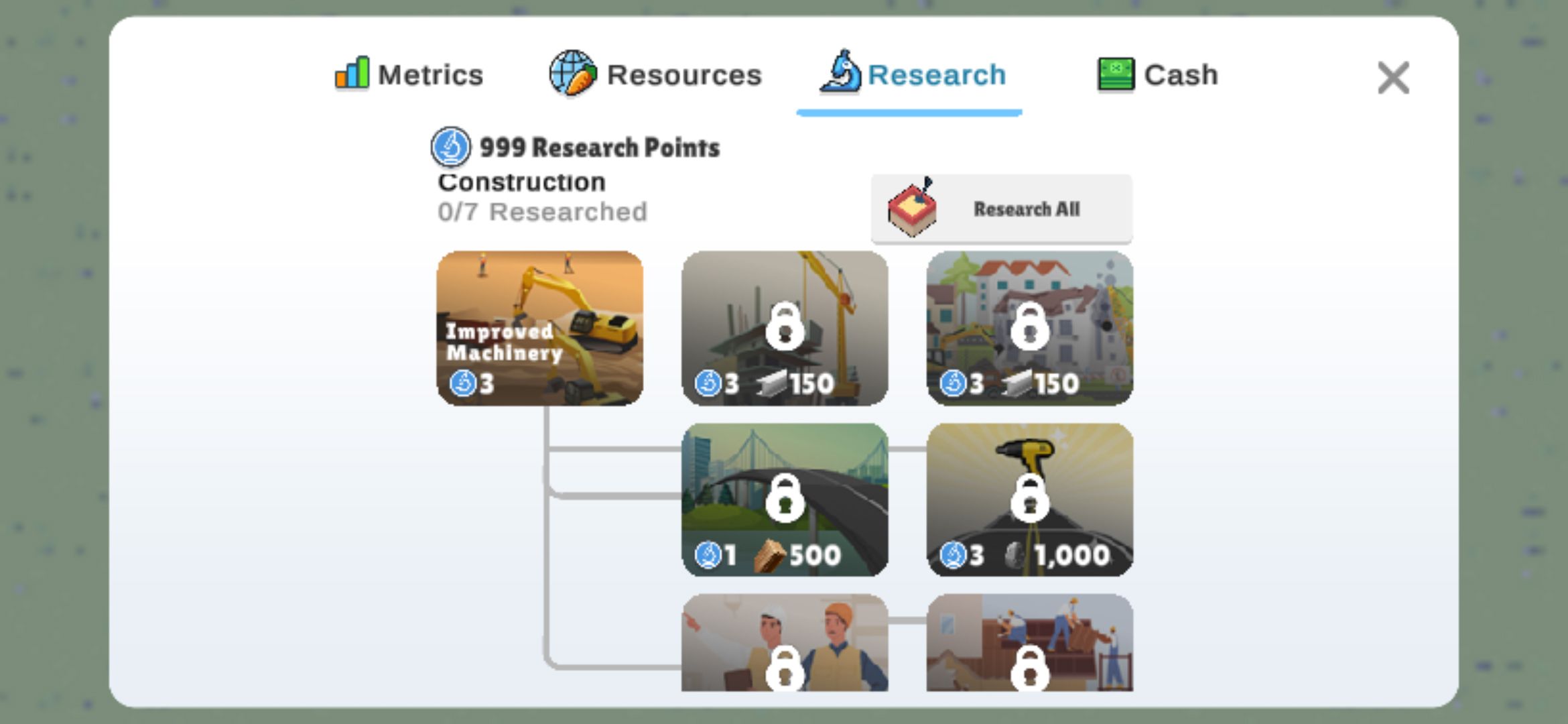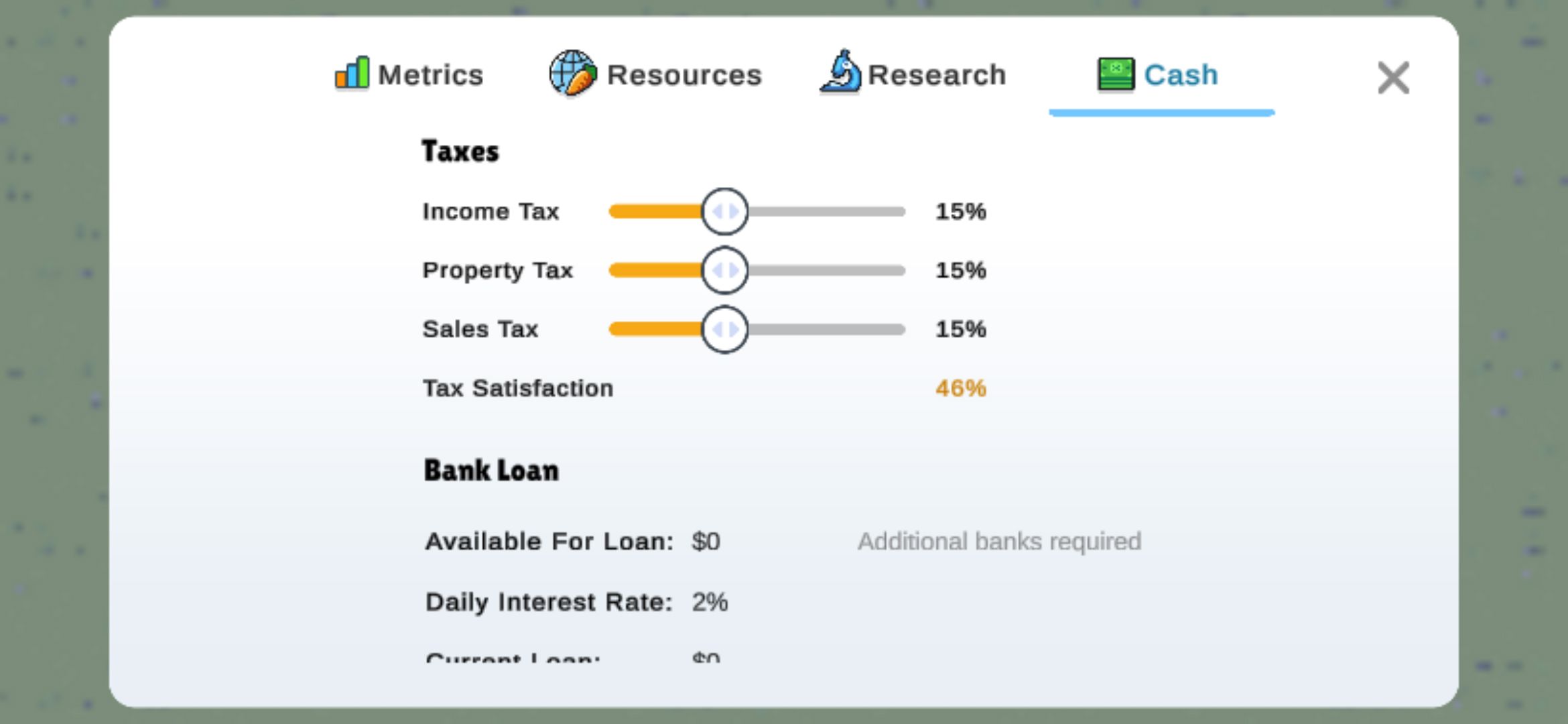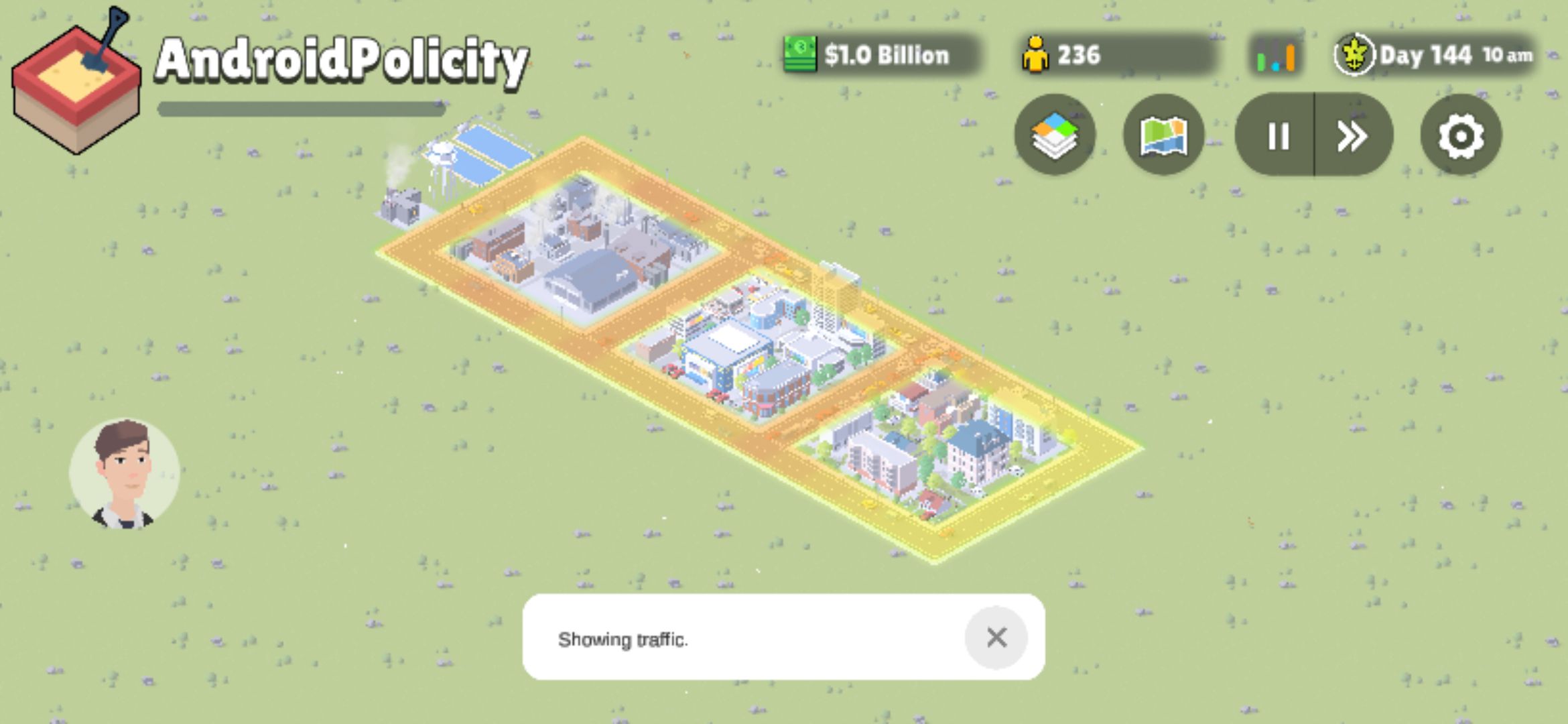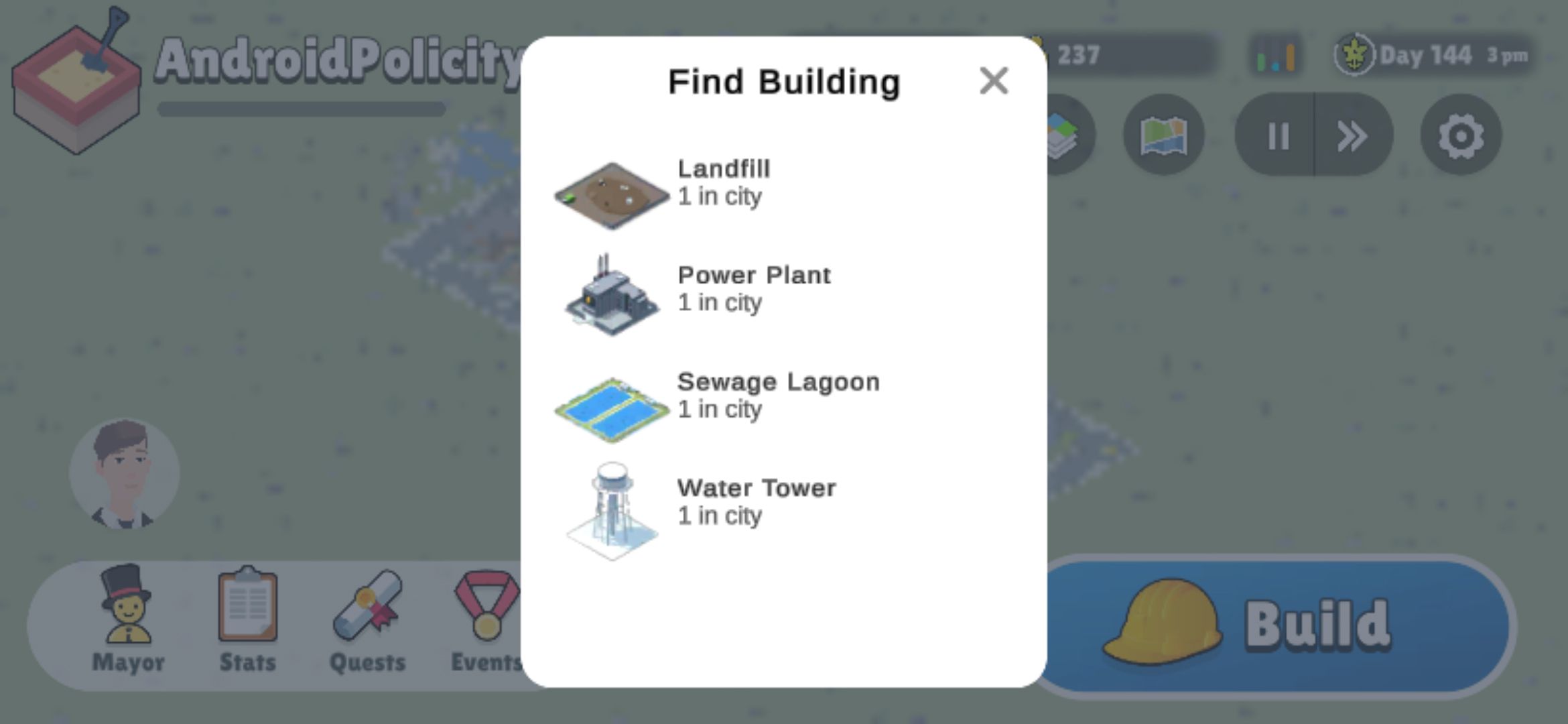If you're a fan of city-building games in the same vein as SimCity and you've been sleeping on Pocket City 2, you're missing out on one of the best simulation games Android has to offer. Pocket City 2 stays true to its isometric city-building roots while reinventing itself by allowing you to explore your city on foot, street racing in a car, or from above in a hang glider. If you've played the original Pocket City (or any similar game for that matter) you shouldn't have any problem jumping in on your new gaming phone, but if this is your first time dabbling in a city sim, we've got this handy guide to get you started.
Zones
Much like its spiritual predecessor, SimCity, the essence of Pocket City 2 lies in balancing the numeric ratio and geographic distribution of three zones: residential, commercial, and industrial. There isn’t a simple answer to the perfect balance between these three zones, but understanding how they function in the game should give you an idea of how to manage them.
Residential
Residential zones are where your residents live. The amount of residential zoning you allot determines your maximum population — and the population is a key metric that drives how much money your city makes. Residential zones also generate money directly through property taxes.
Commercial
The commercial zone is where your residents spend their money. Commercial zoning is important because it generates sales tax. You can also shop for in-game items like books and food, which can give you temporary bonuses and experience point boosts.
Industrial
Industrial zones are where your residents make money. If you don’t have enough industrial zoning, then there won’t be any jobs to entice people to move to your city, and the residents you do have won’t be able to spend it in your commercial districts.
Thankfully, when it comes to which type of zoning to construct next, you don’t have to guess; the game will tell you. In the top-right corner of the screen is a graph with green (residential), blue (commercial), and orange (industrial) bars. The height of the bars indicate the demand for that type of zoning. In other words, if the orange bar is higher than the others, you should be building more industries.
It’s also important to consider the geographic distribution of your zones. Industrial zones cause pollution, and, in general, it’s more difficult to get new residents to move to residential zones adjacent to industrial zones. They’re also less happy and therefore generate less income. The best practice is to insulate your residential zones with commercial zones or other nonpolluting services.
Roads
One complexity Pocket City 2 abstracts is the need to construct power lines and sewer pipes. Instead, you use roads to distribute water and power in addition to providing driving surfaces for your residents so they can get to work. The service benefits of a road only extend two squares from the street, so anything further away than that won’t have any power or water. This is easily fixed by building more roads, but it puts a hard limit on the density of your city blocks.
When it comes to building roads for your city, asphalt isn't the only option. You can choose between six different power/water carrying roadways (and three that don't carry services) with varying capacities, costs, and environmental and pedestrian impacts. Early on, most of your roads will probably be the basic Street, but as your Pocket City goals evolve, you'll likely find yourself experimenting with different options.
|
Name |
Cost |
Capacity |
Environment |
Walkability |
|---|---|---|---|---|
|
Street |
$100 |
5/10 |
5/10 |
5/10 |
|
High Density |
$200 |
10/10 |
1/10 |
1/10 |
|
Dirt |
$10 |
2/10 |
8/10 |
1/10 |
|
Walkway |
$50 |
3/10 |
10/10 |
10/10 |
|
Boardwalk |
$50 |
3/10 |
10/10 |
10/10 |
|
Light Rail |
$200 |
10/10 |
9/10 |
1/10 |
The most popular city layouts are built around 4×4 grids although a mix of 4×4 and 4×9 is also common.
Buildings
Building out your city with homes, businesses, and roads is only part of the story. Underpinning the basic framework of your city are a number of specialized buildings that help it in specific ways. Some of them are essential for your city to function, others are merely nice-to-haves.
Power
All the zoning in the world won't do you any good if your residents can't turn their lights on. That's why one of the first things you need to build is a Power Plant. Virtually every building in the game depends on access to power to make its services available.
|
Name |
Cost |
Power Output |
Pollutes? |
Unlock |
Notes |
|---|---|---|---|---|---|
|
Power Plant |
$10,000 |
⚡ |
Yes |
– |
– |
|
Hydro Power Plant |
$20,000 |
⚡⚡ |
No |
Level 20 |
Must be placed on water, touching land on both sides |
|
Large Power Plant |
$30,000 |
⚡⚡ |
Yes |
Level 28 |
– |
|
Fusion Power Plant |
$30,000 |
⚡⚡⚡⚡ |
No |
Level 85 |
– |
|
Wind Power Plant |
$30,000 |
⚡⚡ |
No |
Green Energy research |
– |
|
Solar Power Plant |
$30,000 |
⚡⚡⚡ |
No |
Green Energy research |
– |
|
Waste Power Plant |
$50,000 |
⚡⚡⚡ |
Yes |
Defeat Autumn Oaks in a City Competition |
Disposes of 25,000 kg of waste daily |
Water
Just as most buildings in the game need access to power, they also need access to water services. Water infrastructure comes in two flavors: access and disposal. Water towers are going to ensure that clean water gets to all of your residents, and sewage treatment facilities are going to get rid of all the dirty water they create.
|
Name |
Cost |
Daily Cost |
Water Provided |
Unlock |
|---|---|---|---|---|
|
Water Tower |
$10,000 |
– |
💧 |
– |
|
Large Water Tower |
$30,000 |
$250 |
💧💧 |
Level 18 |
|
Name |
Cost |
Daily Cost |
Sewage Disposed |
Unlock |
Notes |
|---|---|---|---|---|---|
|
Sewage Drain |
$1,000 |
– |
300 kgal |
– |
Must be placed next to water |
|
Sewage Lagoon |
$5,000 |
$500 |
300 kgal |
– |
– |
|
Water Treatment Plant |
$150,000 |
$1,000 |
1,500 kgal |
Level 34 |
Must be placed next to water; can be upgraded |
Services
Services make life better for your denizens. Some of them are essential to a healthy city, while others are nice to have, but your city will run just fine without them.
|
Name |
Cost |
Daily Cost |
Description |
Unlock |
Notes |
|---|---|---|---|---|---|
|
Landfill |
$5,000 |
$250 |
Holds up to 30,000 kg of waste. Creates pollution. Cannot be demolished. |
– |
– |
|
Police Station |
$15,000 |
$500 |
Improves nearby crime safety. |
– |
Can be visited and upgraded |
|
Fire Department |
$15,000 |
$500 |
Provides local fire safety coverage. |
– |
Can be visited and upgraded |
|
Community Health Center |
$5,000 |
$250 |
Provides local health coverage. Treats 10 patients per day. |
– |
– |
|
Hospital |
$20,000 |
$500 |
Provides local health coverage. Treats 50 patients per day. |
13 |
Can be visited and upgraded |
|
Waste Incinerator |
$15,000 |
$250 |
Disposes of 15,000 kg of waste daily. Creates pollution. |
21 |
Can be upgraded |
|
Public Works |
$65,000 |
– |
Automatically repair nearby roads and buildings. |
27 |
– |
|
Parliament Building |
$65,000 |
– |
Improves community for 100,000 citizens. |
48 |
– |
|
Home Improvement Center |
$65,000 |
– |
Reduces upkeep of nearby buildings. |
57 |
– |
|
Recycling Center |
$250,000 |
$10,000 |
Disposes of 150,000 kg of waste daily. |
76 |
– |
|
Carbon Capture Plant |
$65,000 |
$500 |
Eliminates pollution from nearby buildings. |
Carbon Capture Plant research |
– |
Of these services, Police, Fire, Health, and Waste are the most important and the ones you'll be building the most of. It's also important to keep in mind how your city interacts with these services. For example, waste disposal services will serve everyone in your city, regardless of how far they are from the actual waste-disposal building. All other services (besides the Parliament Building) have an area of effect affecting where their services are available. In other words, you won't be able to cluster your Fire Departments together to have city-wide fire protection, you'll have to distribute them throughout your town.
Money
Money is the grease that keeps the wheels of your municipality turning. You need money to build roads, buy services, and build new zones. Without money, your city's growth will grind to a halt.
Taxes
One of the keys to making money in Pocket City 2 is population. People move to your city and pay property taxes. They'll move to your city if there are houses and jobs. If they have jobs, they'll pay taxes on their income. If they have an income, they'll spend that money and pay sales taxes. Every occupied grid of residential zone generates $4/day. Income tax is determined based on average citizen salary (usually $100/day) and the number of working citizens you have. Sales tax is based on the goods and services available to your residents, and how much money they have to spend (which is influenced by their property and income tax).
Later in the game, you can get away with reducing your taxes, but when you're first starting out, taxes are the way to go (just don't raise them too high, or people won't want to move to your city).
Tourism
Bringing tourists into your town is a great side hustle to bring in extra cash, but it's easy to overlook in the early game. Tourists come to your city to see the unique attractions you have available. These landmarks don't become available until the higher levels but it's important to build them when you can because tourism can turn into a solid financial foundation for your city. Build Airports, Hotels, and Mega Projects to boost your tourism capacity. You can also invest in the Neon City or Landmark Novelty research options to boost your numbers further.
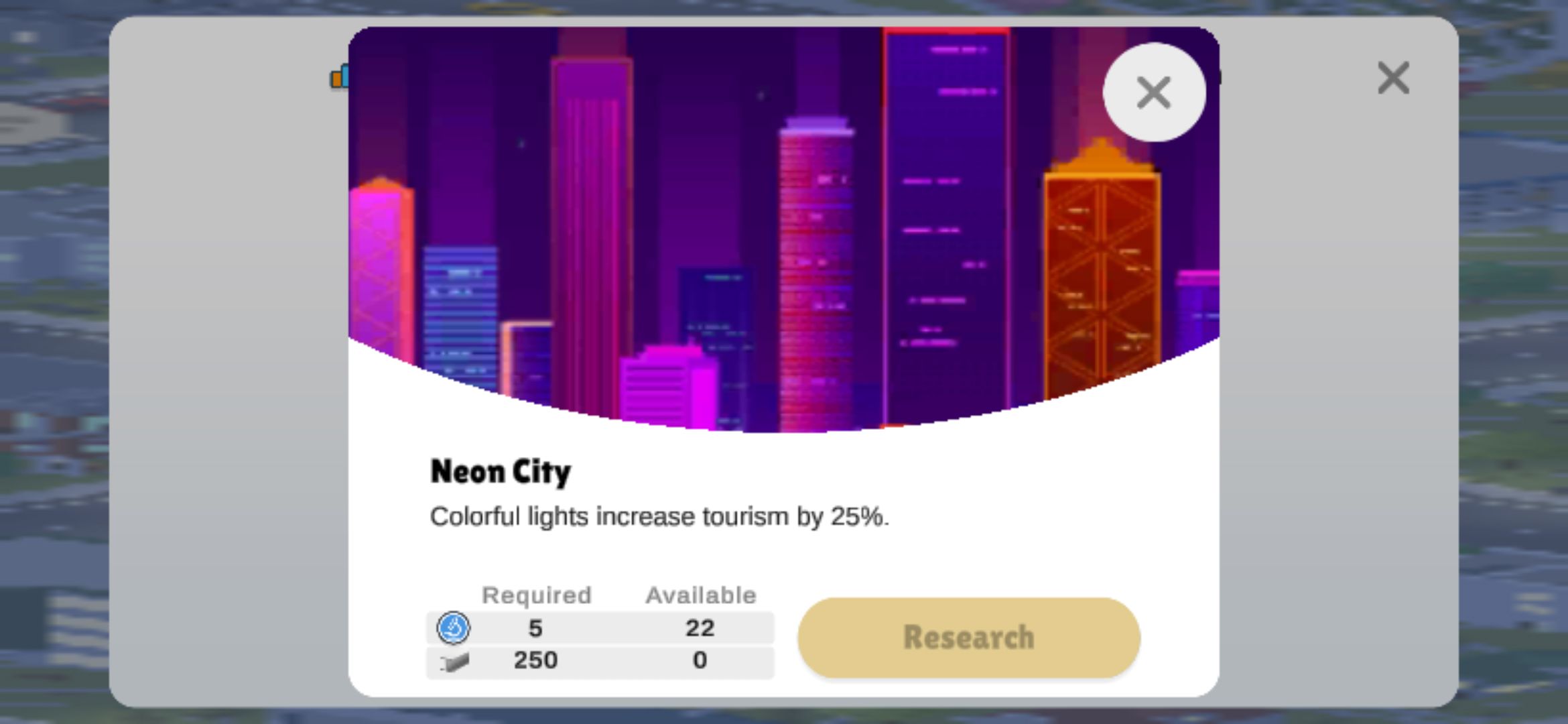
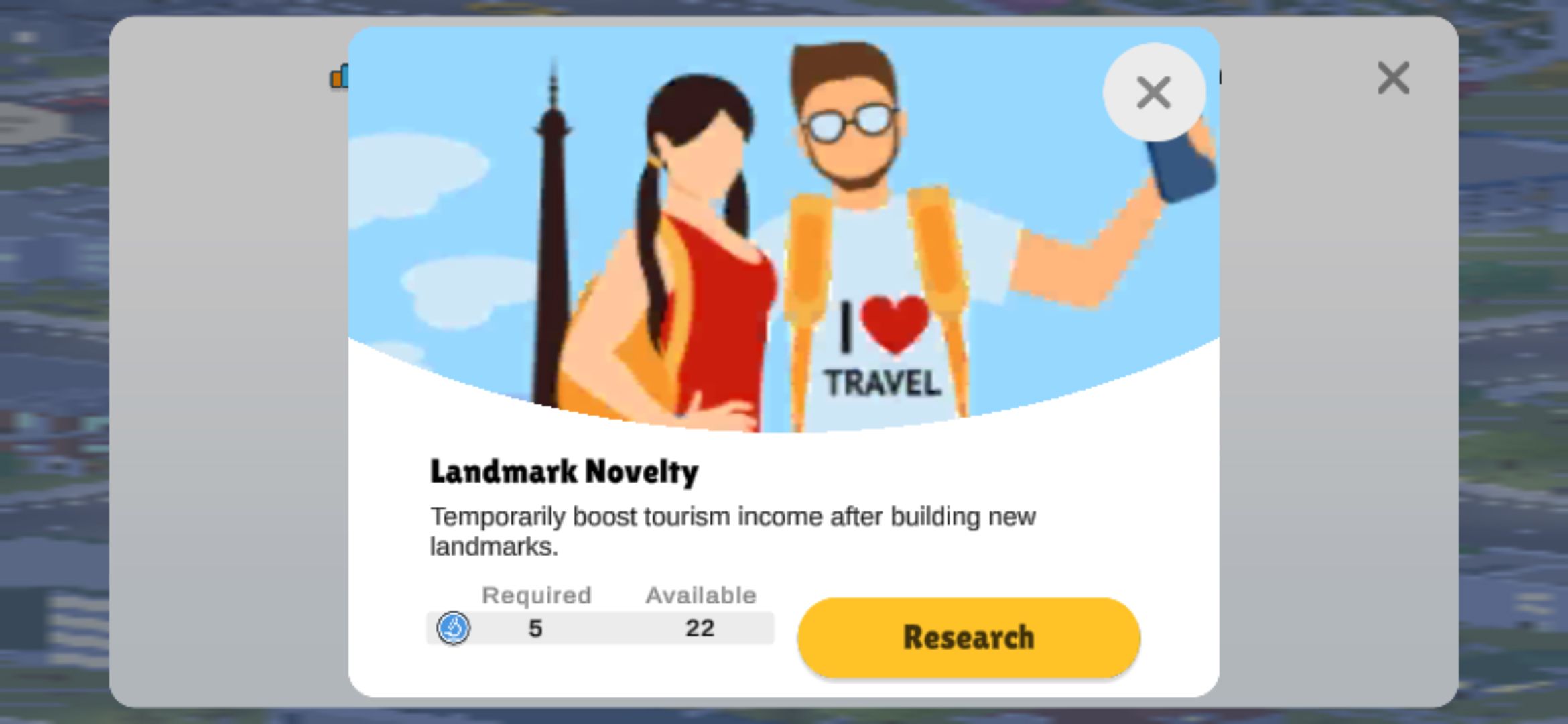
Upkeep
Upkeep is the silent killer that will slowly strangle your city if you aren't cautious. All the zones you build, all of your roads, and most of your buildings, have a daily upkeep cost to maintain the services they provide. It's easy to get overzealous with construction when you're flush with money and not realize that your daily outflow is exceeding your daily inflow.
Other income
If you need money to expand your city, and you aren't earning it as fast as you like, you can host an event or play a minigame to give you an extra boost. The Rideshare minigame can give you a quick $45,000 and 1,000 XP which should be more than enough to finance any construction project you might have early in the game.
You can also cushion your coffers with some low-effort passive income. Banks are free to build and you can have up to 20 of them. Couple that with the Bank Income research which generates $100/day per Bank and you're looking at an easy $2000 every day. At level 4 the Billboard is unlocked which costs $500 to build but generates $50/day.
If, despite all of your best efforts, you do find yourself in a bind, you can take out a loan from the bank. Banks don't cost anything to build, and in exchange, they give you the option to borrow $100,000 (which you'll have to pay back with interest).
Quests
The best way to turbocharge your early game is to pick up quests from your citizens. Quests appear as a sealed scroll next to a question mark on your screen. Quests can involve anything from expanding your city to requiring you to interact directly with your residents. One of my favorites is shooing away the raccoons from the trash. Completing a quest will typically (but not always) award you with experience points and money, which will help you to grow your city.



Experience
Do not sleep on experience points. Most of the infrastructure in the game is unlocked based on what level you’re at. There are a few ways to gain experience, the easiest of which is to build. For every square on which you construct, you get 40 experience points. Because a police station occupies four squares on the map, constructing it nets you 160 XP. Another option is to buy and eat food. Basic food items cost $500 but will net you a few hundred XP. And, as we mentioned, quests are an easy way to get 100s of XP quickly.
If you ever find yourself a few points shy of the next level, just build some dirt roads at $10 per tile (the cheapest item in the game).
Data is king
Pocket City 2 is a very data-driven game. To really excel at it, you need to pay attention to the details. Some good ways to do that is via the Stats screen and the map overlays.
Stats
Stats is where you're going to find granular data about your city and how it's progressing. It's divided up into four sections:
-
Metrics – This is where the numbers are. At the top of the screen are your daily income, your population, and your happiness. Below those gross statistics are the fine details that influence those numbers like tax income, available housing, and your Health score. Tap on any of the individual statistics to get even more fine-grained information.
-
Resources – Resources are the goods your city produces that you can sell for a profit or use to benefit your citizens. If you really want to make a successful city, managing these resources (how much to sell and how much to keep) will be part of the grind.
-
Research – Unlocking the research is critical to a thriving pocket city. Research gives you additional perks like reduced construction costs or eliminating the need to repair roads. Take the time to look through them and figure out which ones are going to help you the most.
-
Cash – This is where you can set your tax rates and keep an eye on any loans you may have taken out.
Map overlays
The map overlays combine your city's geography with data. Whereas the info on the Stats screen can give you a broad idea of the kinds of changes you need to make to your city, the map overlays can help you decide specifically where you need to create new infrastructure.
-
Zones – Sometimes when looking at your city from a distance it can be hard to distinguish between its different zones. The Zones overlay places a green, blue, or orange overlay over their corresponding zones to help you better visualize your city's layout.
-
Fire/Crime– These overlays show you where you are most vulnerable to fire and crime. Use them as a guide for where to build or upgrade your police and fire stations.
-
Traffic – Just about anywhere roads and residents meet is going to be prone to traffic. Bad traffic affects your citizens' happiness and can affect your bottom line. Use the Traffic overlay to see where it's worst and mitigate it with highways, light rail, or subways.
-
Environment – Like traffic, the environment of your city affects the happiness of its residents. This overlay shows you where the pollution is worst so you can do something to address it. Spend some resources to unlock the Carbon Capture Plant if you really want to tackle it.
-
Health – This overlay is kind of like the inverse of the Fire/Crime overlays. Instead of showing where you don't have coverage, the Health overlay shows where you do have coverage. Build hospitals to fill in any gaps.
-
Building – Although this isn't technically an overlay, you can find it in the same menu. This option lets you find any building on the map. Later in the game it can be a pain to hunt down all the small power plants you built so you can replace them with a fancy nuclear power plant. The Find Building menu will make your life so much easier.
Get started building the best city
We know that's a lot of information, but Pocket City 2's waters run deep, and we've only scratched the surface of everything in the game. Still, this is more than enough information to propel your fledgling town from mere municipality to monstrous megalopolis. If you're still hungry for a closer look at Pocket City 2, take a look at these tips to turbocharge your city.