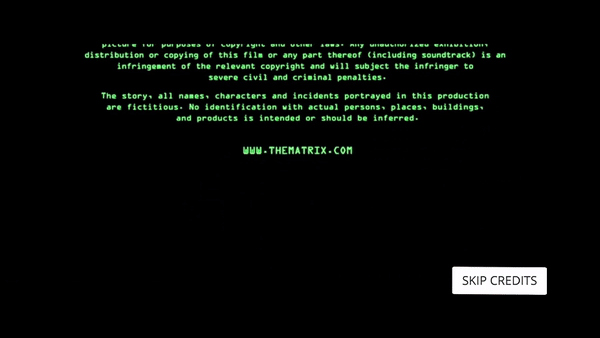Plex is super easy to set up for managing your large library of movies and TV shows, especially if you own one of the best Synology NAS enclosures. But the reason many people prefer Plex over other services is the fact that it offers a ton of smart features. Adding to that list, Plex is now getting the ability to skip those lengthy end credits in your movies and TV series with just a single click.
Plex could already identify the recurring intro videos in TV shows to easily skip them, even for your offline content library, just like Netflix. But Plex is using a different in-house algorithm to accurately discern end credits (via The Verge), which sometimes contain embedded or post-credit scenes. The company is using markers like a black background, text animation, and more to fine-tune its identification system and minimize errors.
The result? You will see a Skip Credits button on both TV series and movies when credits start rolling. For shows, this will help you quickly get to the next episode during your weekend binge-watch marathons. The feature can also let you jump straight to a mid- or end-credit scene, like the ones in most Marvel films, without having to manually scroll to find those extra bits anymore.
The option to skip credits is available on Plex’s own streaming service for everyone without any extra charge. But to enable the feature for your own offline library, you must be subscribed to Plex Pass, which costs $5 a month or $120 for the lifetime plan.
Besides being a Plex Pass subscriber, your Plex Media Server should be on version 1.31.0 or newer to see the new option. On Plex for the web, you can enable Generate credits video markers under Settings -> Server -> Library. You can set it to scan your library during scheduled maintenance hours or just as a new movie is added. Plex will keep a copy of this information in the cloud so that it can simply download the metadata instead of re-scanning your media from scratch in case you want to rebuild your library.
Once enabled, you should see the Skip Credits button across devices that support Plex streaming, including Android, Android TV, Amazon Fire TV, iOS, Apple TV, and more. You just need to make sure that the Plex app on these platforms is updated to the latest version.