Google’s Pixel phones are some of the best Android devices around. They are packed to the brim with exclusive features like Hold for Me, Magic Eraser, Photo Unblur, and more. Some of those take advantage of Pixel hardware to do their magic, while others eventually trickle down to the average Android user — or maybe those willing to pay for a Google One subscription. Today we're checking out what looks like the latest new feature to hit Pixel phones, as they pick up the ability to record customized sounds for when alarms go off.
Esper senior editor Mishaal Rahman shares how users can now record a custom alert sound directly in the Google Clock app. While you could already set a custom alarm or timer alert sound, the process was very manual — first you had to make your recording, save it, and get that file in your Alarms folder before you'd be able to select hit. With this latest update, you can record your new alarm right from the picker in Clock.

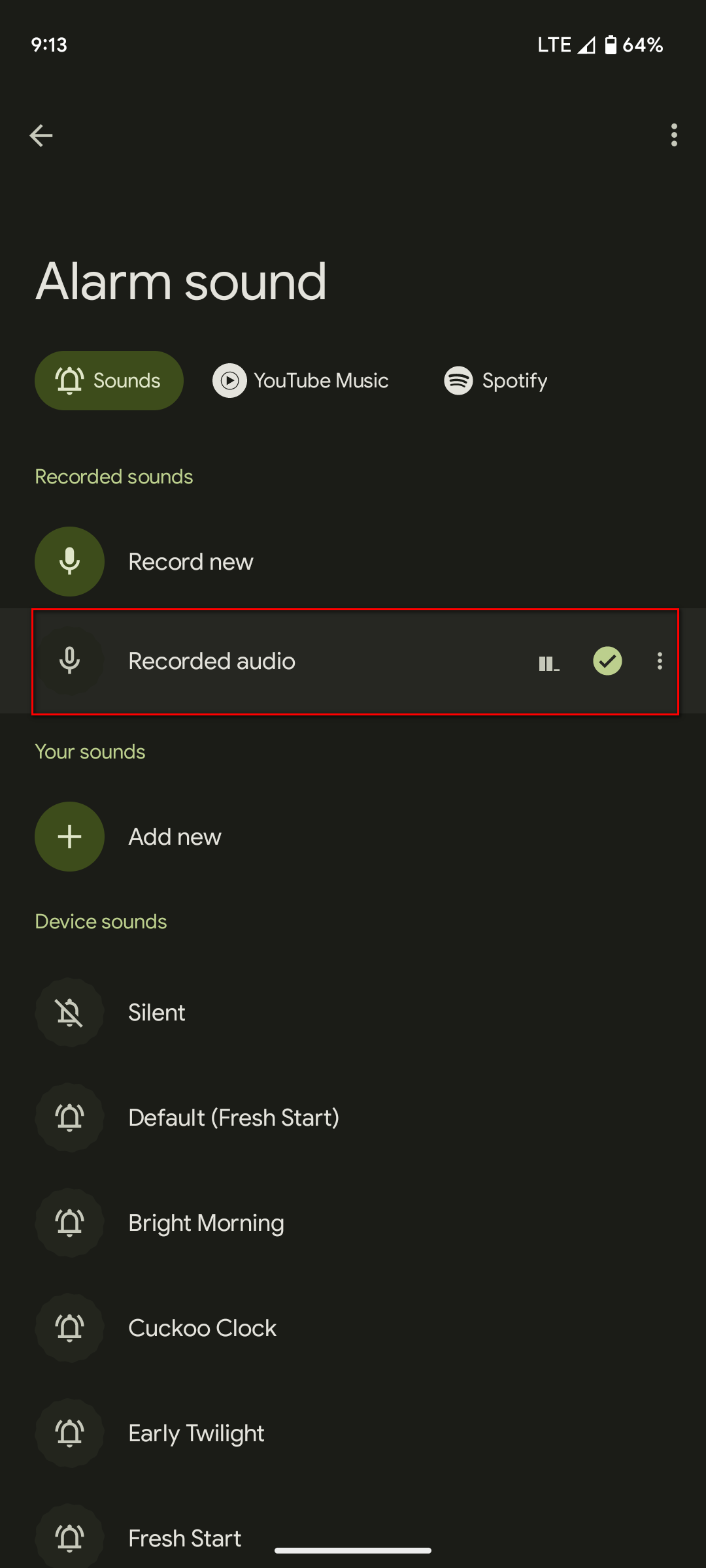

When you create a new alarm or timer, you’ll see a new option called Record new, just above the Add new button. Rahman notes that the Clock app specifically launches the Google Recorder package when you select this option, suggesting it will remain exclusive to Pixel phones (and maybe a handful of Android ROMs which include the Google Recorder app alongside the Clock app)
The new ability could be a godsend for anyone who leads an organized life assisted by alarms. After all, nothing is worse than forgetting why you set an alarm to begin with. Now, it takes just one additional step to prevent a fire because your alarm alert recording was you telling yourself, “take the cake out of the oven!”
The freedom to set custom-recorded alert sounds is rolling out now as a silent server-side update for the Clock app on Pixel phones. We are seeing the feature on version 7.3 of the app. If this isn’t your style, existing options like waking up to a Spotify or YouTube Music playlist are also available.

