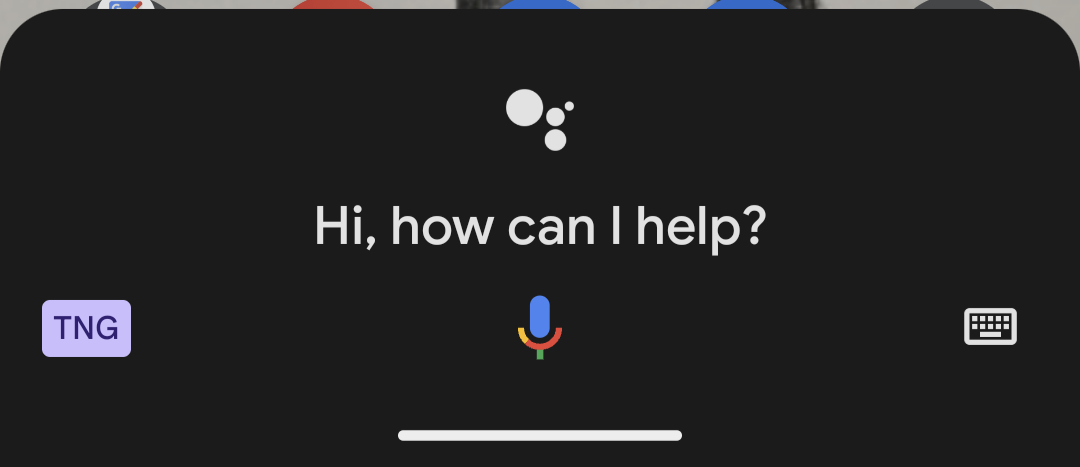Read update
- Updated with fix
Google Assistant is great when it works. Unfortunately, there are inaccuracies all too often, with it just not understanding what you’re asking it to do or the hotword not triggering correctly. The latest Assistant bug on Pixel phones is of a different nature, though. Some Pixel owners report that the Assistant is bringing up the keyboard instead of voice input, refusing to listen to them even when triggering it via “Hey Google.”
As spotted by 9to5Google, quite a number of people have flocked to Reddit to complain about the issue. When using the “Hey Google” hotword or when holding the power button, Pixel phones pull up the Assistant, but it defaults to keyboard input. That means that you can't follow up with instructions straight away if you’re affected. Instead, you need to either use the keyboard or tap the microphone button to start talking. This arguably makes the hands-free promise of “Hey Google” moot.
Thankfully, there is an easy fix. As Redditor r/IDUM168 notes, you just need to revoke and then reenable the Google app's access to the microphone. To do that, press and hold your Google app on your home screen, look for the little (i) button that shows up in the popup and tap it. Then look for the permissions overview on the next screen and in it, revoke and then grant access to the microphone again.
Other people tried to fix the issue by changing the Assistant settings to use voice as the preferred input method, but this doesn’t seem to do anything. In fact, most people still have voice as the default option in their settings, but Assistant just ignores that.
There are some even stranger things going on. Some people report that when they summon Assistant and then tap the microphone to get it to work, they see a small “TNG” banner in the bottom left corner. Google uses this Star Trek TNG (“The Next Generation”) reference internally to denote upcoming features currently being worked on, so it’s possible that somehow a wrong, under-development build was pushed to a few users.
Regardless of this issue, you can just use any of all the great smart displays and smart speakers with Assistant support out there if you absolutely need your Assistant to listen to you right when you shout at it.
Thanks: @YuccaRoute260
UPDATE: 2022/08/31 03:31 EST BY MANUEL VONAU
Updated with fix