
How to sync your Xbox Wireless Controller
Easily connect your Xbox Wireless Controller to any device

Easily connect your Xbox Wireless Controller to any device

A quick guide to access the clipboard on your Android device or iPhone
If you use the copy-and-paste function on your phone, whether it's a budget Android phone, a flagship Samsung phone, or an iPhone, you've likely seen the clipboard option and experienced its functionality. In this article, we explore how to access this tech on any device you own and view your clipboard history.

File transfers are way easier than you'd think
Although the top Android phones have a minimum of 128GB of storage, it may not be sufficient for everyone. You may need to back up photos to free up storage space or move the music you downloaded on your phone to your desktop. Because of Android's open and transparent nature, there are many ways to do it. You can use a USB cable, Bluetooth, a third-party app, or a local wireless connection.
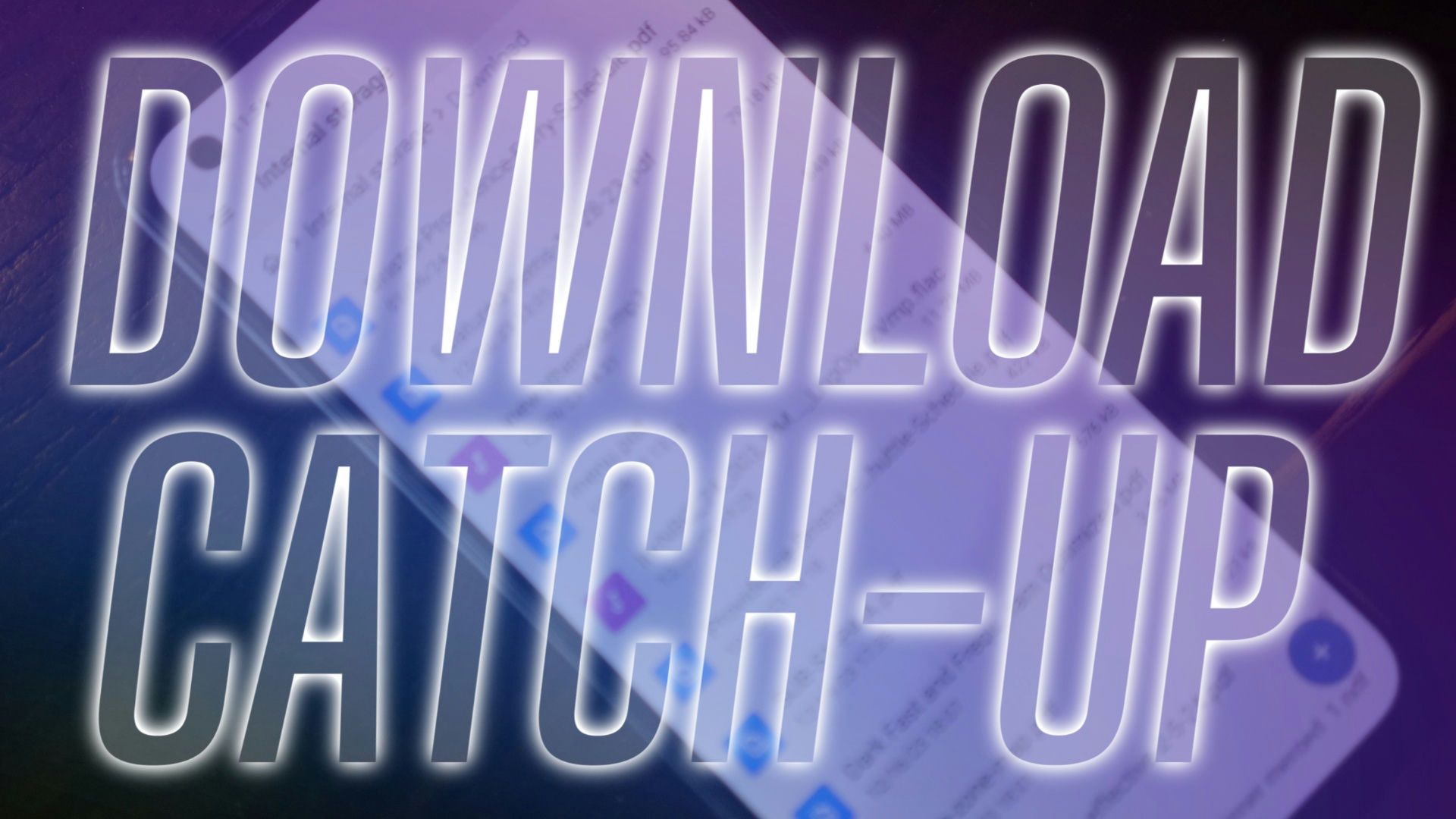
Managing your downloaded files has never been easier
Downloading files on your Android device is straightforward, but locating them can be a hassle. Before you know it, photos, videos, screenshots, and other files clutter your phone. You need to know where those downloads went so that you can delete unnecessary documents that are taking up space on your phone.

It's probably time we moved on from the old SMS standard
The RCS messaging protocol has been a long time coming. While iPhone owners have had iMessages for years, Android users often relied on third-party messaging apps like WhatsApp, as US carriers were slow to warm up to RCS. Google has been leading the push for RCS in recent years, and Messages' adoption of the RCS standard has made the app better and brought interactive texting to Android.

Answering phone calls is still a thing. You may not receive many of them, and the ones you get tend to be from bill collectors or telemarketers. But some people would rather place a call than type a message. Google's Pixel phones are great at filtering out spam calls, and the best Samsung Galaxy phones have built-in tools to help.

Recovering your deleted text messages is tricky on Android
Did you accidentally delete important messages and thought you'd lost them forever? There are a few ways to get such messages back. The chances of retrieval depend on certain factors, like how often you back up your data, how recently you deleted it, and the messaging app you use.

Using a password manager makes this easier
Some people write their Wi-Fi password on the bottom of their home router. While that password is safe, it's hard to remember. You don't need to write down your Wi-Fi password. You can find your Wi-Fi password in a jiffy on your Android device, whether a new Google Pixel 8 Pro or a cheap tablet.

Smartphones play an essential role in our lives. While many people fly through advanced features on these touchscreen devices, the same isn't true for users who are blind, have low vision, or have other disabilities. Our phone's accessibility features help disabled people use the phone's functions without any issues. Pixel's Guided Frame is one feature that helps people with low vision take astute photos.

Good Lock can unlock the ability to run any app on the Galaxy Z Flip 5 cover screen
The Samsung Galaxy Z Flip 5 is one of the best clamshell foldable phones available. Samsung went with the trend, as seen on other flip phones, and increased the size of the Galaxy Z Flip 5 cover screen to 3.4 inches from 1.9 inches on the Galaxy Z Flip 4. The bigger cover screen lets you use widgets and apps and play games.

Google Translate is one of the most popular translation apps. It works on Android phones and most Android tablets and is compatible with iPhones. The app is packed with features, including the ability to download language packs offline, automatic language detection, and more.

There will be times when you need to turn off your smartphone. But the process isn't as easy as locating and pressing the power button. Whether you own a budget Android phone, a flagship Samsung device, or an iPhone, there are different ways to power down your device.

Change these settings after you unbox and set up your phone
People use smartphones for daily tasks, from calling someone to listening to music. While flagship smartphones get all the headlines, many great budget smartphones do everything 90% of people need. These phones include all the basics and some premium features for less money.

The Samsung Galaxy Z Fold 5 has more ways to take screenshots than other non-foldable Samsung phones. While these methods aren't as exciting as the most useful Galaxy Z Fold 5 features, knowing all the ways to take a screenshot is helpful when switching between the phone's inner and outer screens.

You can use most apps in landscape mode and portrait mode. The flexibility of switching between these modes enhances your viewing experience, whether you're gaming or watching a video. However, the screen rotation feature on Android devices might not always work as expected, making it hard to toggle between modes. In this article, we explain how to quickly rotate your device's screen, whether you use a top Samsung phone or a budget Android device.

When we tested the Samsung Galaxy Z Flip 5's battery life, we found it could last all day, but heavy use can force you to top up the phone during the day. The Galaxy Z Flip 5's charging speed is only 25W, so this isn't always a viable option. Carrying a portable power bank is one solution. You can also improve the Galaxy Z Flip 5's battery life by adjusting its settings and changing your habits.
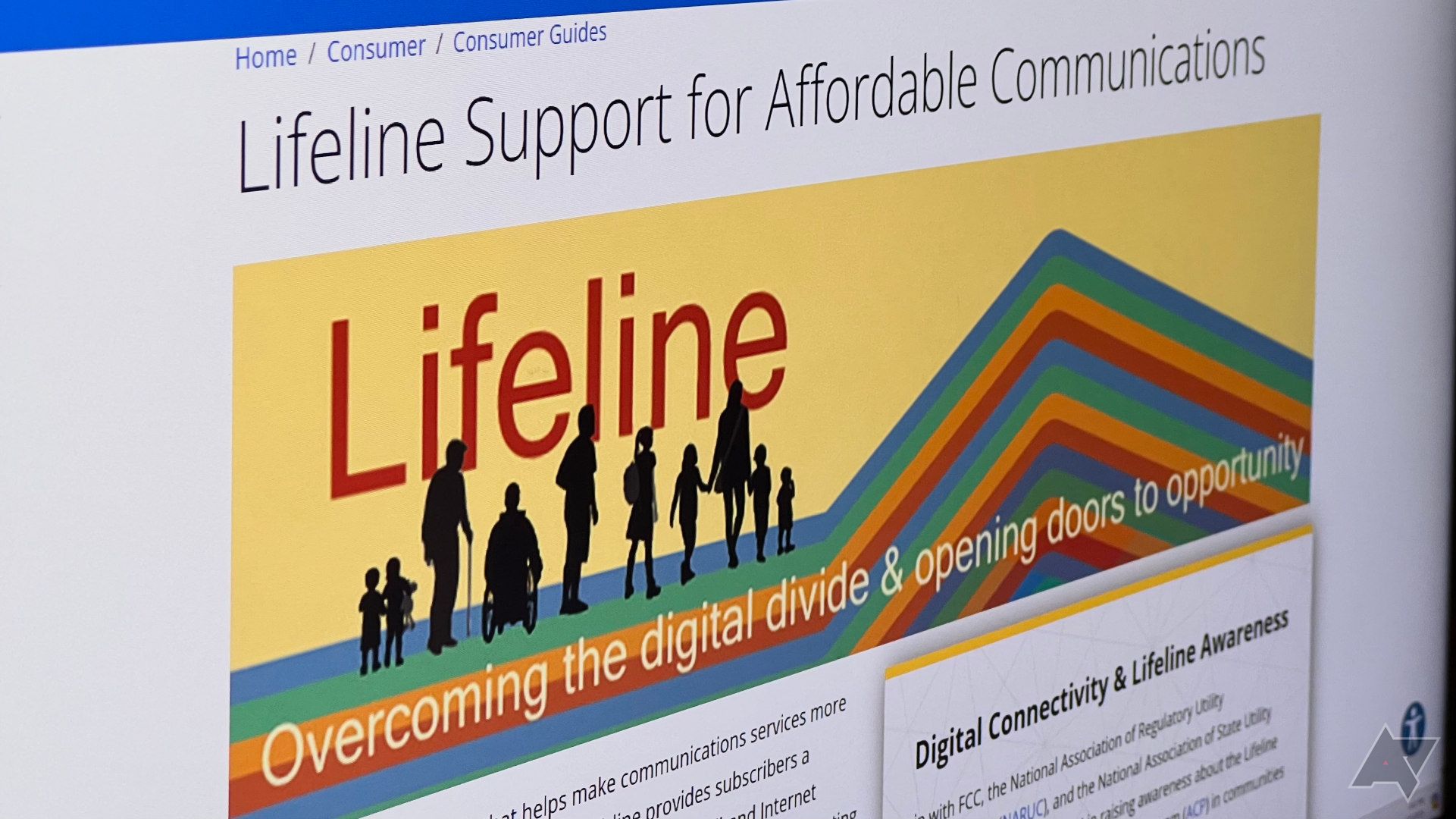
The government-funded Lifeline program can reduce your monthly internet bill. Learn how much you can save and whether you qualify
Broadband internet service for your home and mobile data on your phone can be expensive, especially when money is tight. The US government created Lifeline support to reduce the cost of connectivity. The best prepaid phone plans can make mobile internet more affordable, but the Lifeline program can cut monthly bills to a minimum.
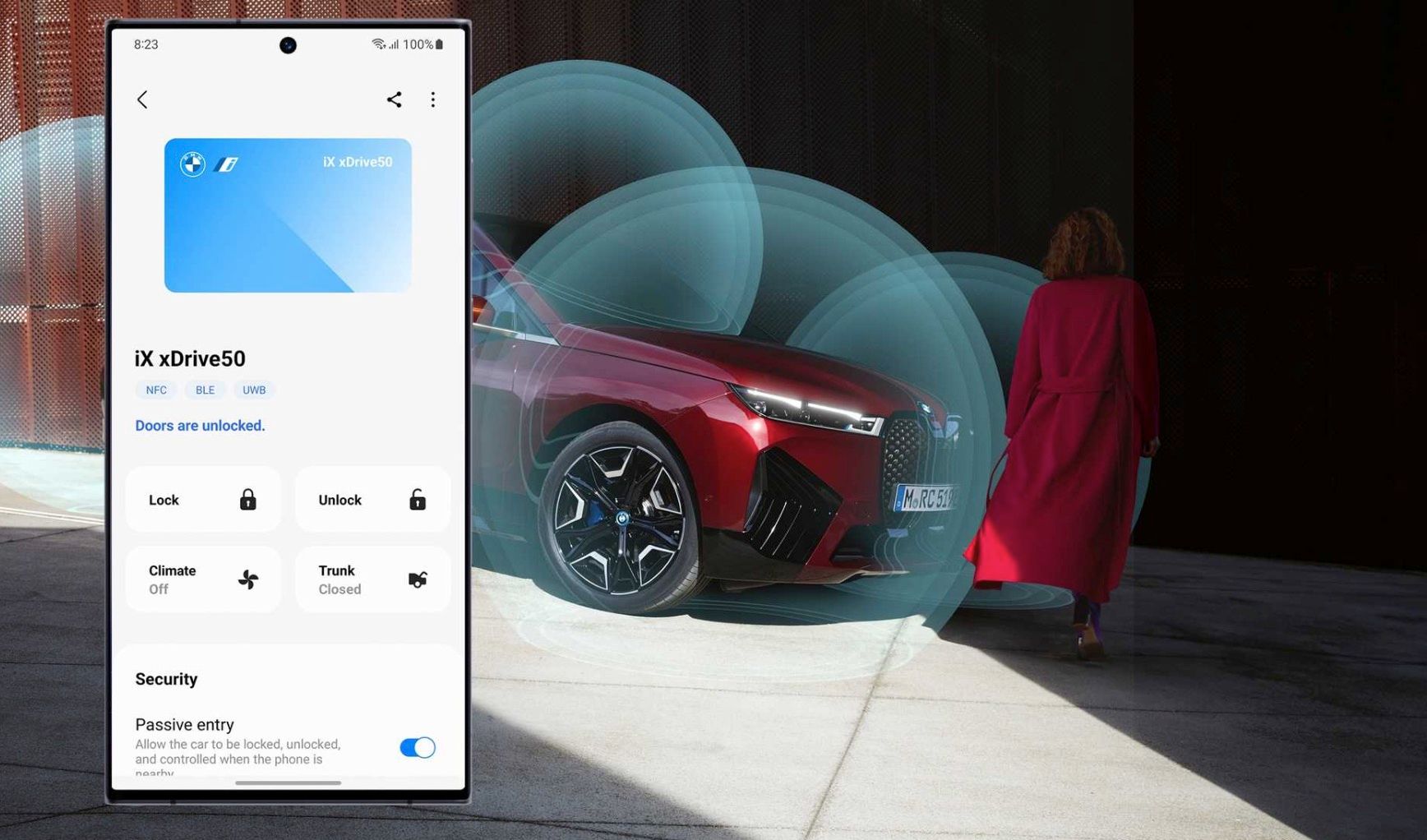
Android digital car key lets you use an Android phone as a car key. You can lock, unlock, start your car, and perform more functions from your compatible Android phone. But is the Android digital car key secure? How does it work? What if my phone's battery is dead? Continue reading to learn everything about this UWB (Ultra-Wide Band) based technology on your smartphone.

How to make any Android phone smoother, faster, and more customizable
Google offers one of the best Android smartphone experiences, mainly because of its software features. Pixel owners get the best of the best in terms of user experience, thanks to the Google Pixel launcher and regular feature drops. But there's good news for the non-Pixel owners among us: whether you own a gorgeous flagship or just a solid Android budget phone, you can get a similar experience with a few tweaks. This guide will walk you through the steps to make your phone nearly Pixel perfect.

There are multiple ways to squeeze out as much battery life as possible
The OnePlus Open launched in late 2023 and has become one of the most sought-after foldable phones. Its tablet-like design and unique OxygenOS features set it apart from its competitors, making it an excellent high-end device. Although the battery capacity may be smaller than a regular smartphone, it offers a great battery life experience. OnePlus optimized the device to be highly efficient, but there are ways to extend the battery. This guide explains the settings you can adjust to maximize the battery life on your OnePlus Open.

You don't need to check your phone when someone else's rings
Tired of hearing your phone's tinny, staccato ringtone? If you're like many people, you probably hear your ringtone multiple times a day. Whether you own a flagship like the Samsung Galaxy S24 Ultra or one of our favorite budget phones, you have dozens of ringtone options just waiting to be used in the Settings menu. This guide will teach you how to change your ringtone and assign unique ringtones to people on your contact list.