latest

How to add your Outlook Calendar to Google Calendar
Manage your Outlook and Google calendars seamlessly!
Having two calendar apps to switch between work and personal commitments makes it easy to separate your work and personal life. You most likely use Outlook at work and Google Calendar for personal tasks. However, managing two calendars is a challenge. To be more organized, merge them into one calendar and keep your tasks together. This guide explains how to import Outlook Calendar to your Google Calendar on any device, including powerful new Chromebooks, without using plugins or extensions.

Are you tired of micromanaging your Gmail inbox, only to get immediately clogged up with spam and email alerts within a few hours? Use Gmail filters to customize your filters and send emails to assigned labels without hassle. Managing your Gmail inbox using the desktop client is easier. If you don't own a computer, set yourself up comfortably on a spacious Android tablet using desktop mode.

Google Workspace gets a game-changing security feature
Certain changes will need to be approved by multiple admins when the feature is enabled
The ability to share Google Docs, Sheets, and other Workspace products makes it quicker and easier for teams to collaborate, regardless of where members may be working. However, it can become difficult to keep track of all of your files once several people have access. Admin permissions can help you manage the changes made to your files, but the vetting process can be daunting, depending on how many you need to mitigate. Now, Google is rolling out a new feature for Workspace subscribers that may help relieve any concerns about security issues that could emerge.

Whether it's a work update, a personal invitation, or an announcement, you'll want to send a group email. Entering every contact's email is time-consuming, and you might forget someone. To save time and errors, create an email group that includes multiple recipients. The process is straightforward, and you can do this through your go-to Chromebook, laptop, or mobile browser on your smartphone.
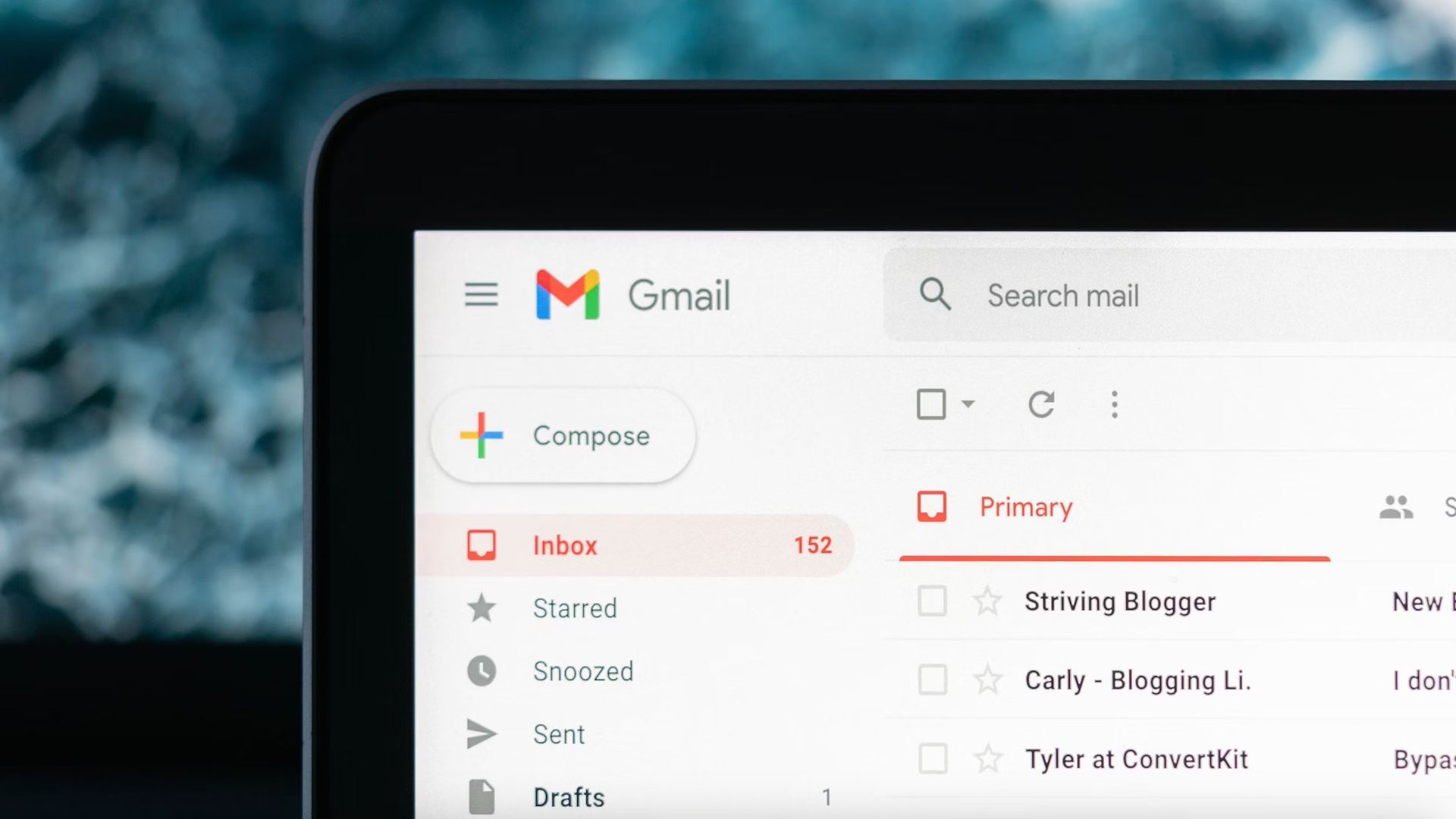
How to transfer emails from one Gmail account to another
Effortlessly transfer emails between Gmail accounts with POP downloads and the forward feature
You may have maxed out your Google account's free 15GB storage with emails. It's possible when you receive bulk messages and large attachments. If you don't want to pay for a Google One subscription, create a new account and transfer your emails to create space. It's an effective solution even when you want to discard an inactive Google account. Gmail's built-in import option makes the process automatic, but you must first adjust a few settings from your personal computer. You can also forward your messages. Here's how all methods work.
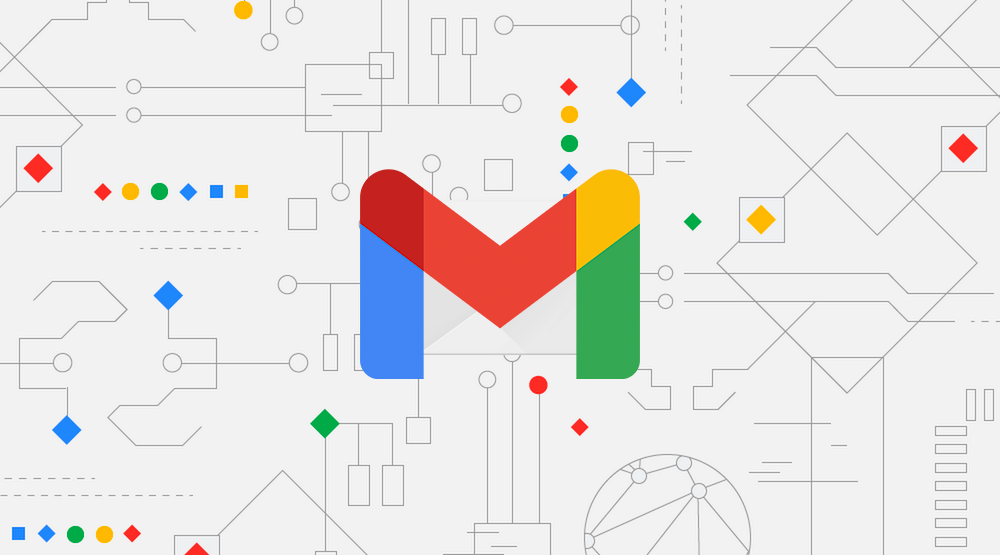
How to create a safe senders list in Gmail
You don't have to constantly check your spam folder for that missing email
The spam filters implemented by email providers like AOL, Yahoo Mail, and Apple Mail keep us from being bombarded with irrelevant newsletters and malware-infested emails. Still, you may have missed an important email only to find it later in your spam folder. Add contacts you trust to your safe senders list to prevent this situation. Whether you access Gmail on your phone, desktop PC, or budget Chromebook, this guide shows you how to add email addresses to your Gmail's safe senders list.

Google Meet has a ton of AI features in the pipeline, but they're going to cost actual money
AI Meetings and Messaging will bolster translation and summarization features
It’s no secret that Google is now focused on AI and how it can integrate the tech into its apps and services. In many instances, these efforts are reflected in the progress it’s made on Gemini, the company’s dominant AI initiative. However, the tech giant is also working the technology into existing products, many of which are used by free and paid Google account holders alike. To that end, the company has announced new updates coming to Workspace, and you’ll be able to access them with a paid subscription.

Google Vids looks like a fancy, AI-powered version of PowerPoint
Your next presentation could be a video instead of a slideshow, complete with AI voiceovers
Like it or not, it’s becoming easier to find tools and services that have integrated AI technology to make common tasks easier. Google's suite of apps has quickly become a hub of products that feature Gemini AI, which can then be used everywhere from the workplace to your home. If presentations have been a pain point for you at work, for example, Google has now developed an AI-based tool just for that — but it’s being positioned as an easy-to-use video creator.

How to send an email to multiple recipients individually in Gmail
Email a large group of people in a few steps
Gmail lets you send a message to many people in one go. However, you might not want your recipients to feel like they're part of a mailing list. You'll also want to hide email addresses from others. We show you how to email many recipients individually in Gmail. It works on most devices, including Android phones, tablets, iPhones, laptops, desktop PCs, and Chromebooks.

You can use Gmail for everything from composing a message using artificial intelligence (AI) to supercharging with keyboard shortcuts. However, Gmail doesn't send emails with more than 25MB of attachments. The size limit prevents clutter in your inbox, but it makes sharing large documents and files challenging. You can use Google Drive or a compression tool to bypass Gmail's attachment size limits. Here's how to send files over 25MB on Gmail, whether you use a Windows PC or one of the best 5G smartphones.

How to add bullet points to a Google Slides presentation
Present your slide in an organized manner with bullet points
Google Slides is a feature-packed PowerPoint alternative. The free tool comes with style and formatting add-ons to elevate your presentation in no time. One such option is the ability to insert bullet points to simplify content on your slide. Whether you use Google Slides on the web, an iPhone, an iPad, or an Android phone, here's how to add bullet points to your presentation.

How to change your Gmail address
Google won't let most users change their Gmail address, but you can try your luck
Gmail is the go-to email client for many because of its seamless integration with other Google apps, simplicity, and rich features. You can use it on most devices, including Android phones, tablets, iPhones, laptops, and desktop PCs.

Gmail is accessible through browsers and Android and iOS apps, but logging in to your account can be confusing if you aren't familiar with a new system. Logging in to your Gmail account also makes accessing other Google apps on the same device easier, so you can sync your Gmail account with events in Calendar or files in Drive. This sign-in procedure happens during setup when you sign in on a new Google Pixel phone. Otherwise, you'll manually sign in on the app.
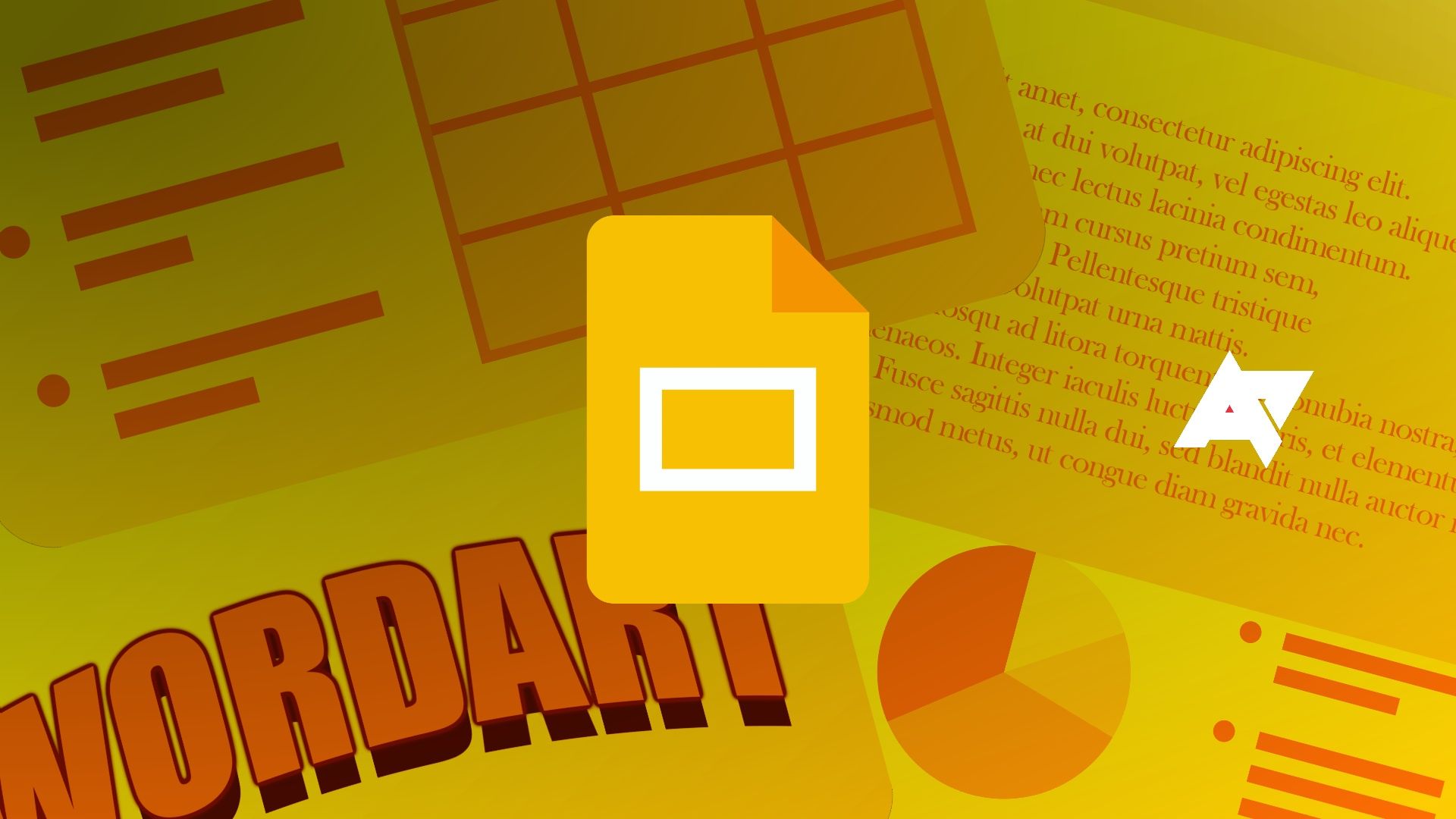
Google Slides has features like a digital pen, speaker notes, and autoplay that help you create impressive presentations. It works flawlessly on any device, including Android phones, iPhones, laptops, Macs, PCs, and affordable Chromebooks. One feature that's often overlooked is the drawing option. If you like to sketch, add a unique twist to your slides. It's a fun way to create a visually pleasing presentation. This tutorial shows you how to draw on Google Slides and spruce up your presentations.
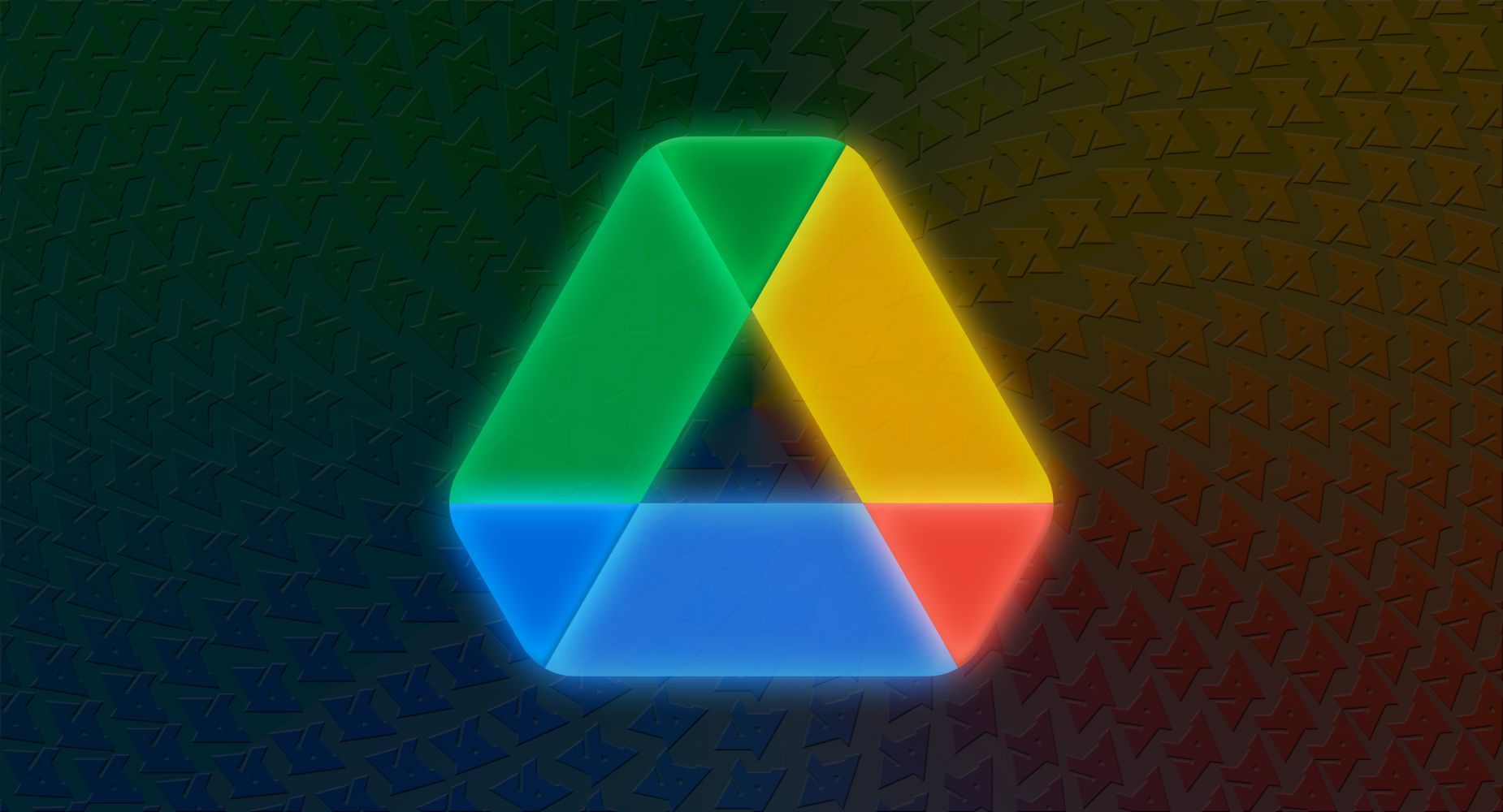
Google Drive’s new search bar on the web moves with you as you scroll
Google aims for Drive on web to be more like its mobile version
Google loves making small changes to its app suite’s interfaces for no reason other than to do it for the sake of it. Sometimes, those redesigns make us scratch our heads, with us asking, “Why do we need to be teased over a new login page?” Other times, Google forces us to spend more time distinguishing between Google Chat and other Workspace apps. Google Drive has been no stranger to small upgrades over the past year or so, and those alterations have resulted in an overall lukewarm reaction. This month, the search bar in Drive is getting a minor change.
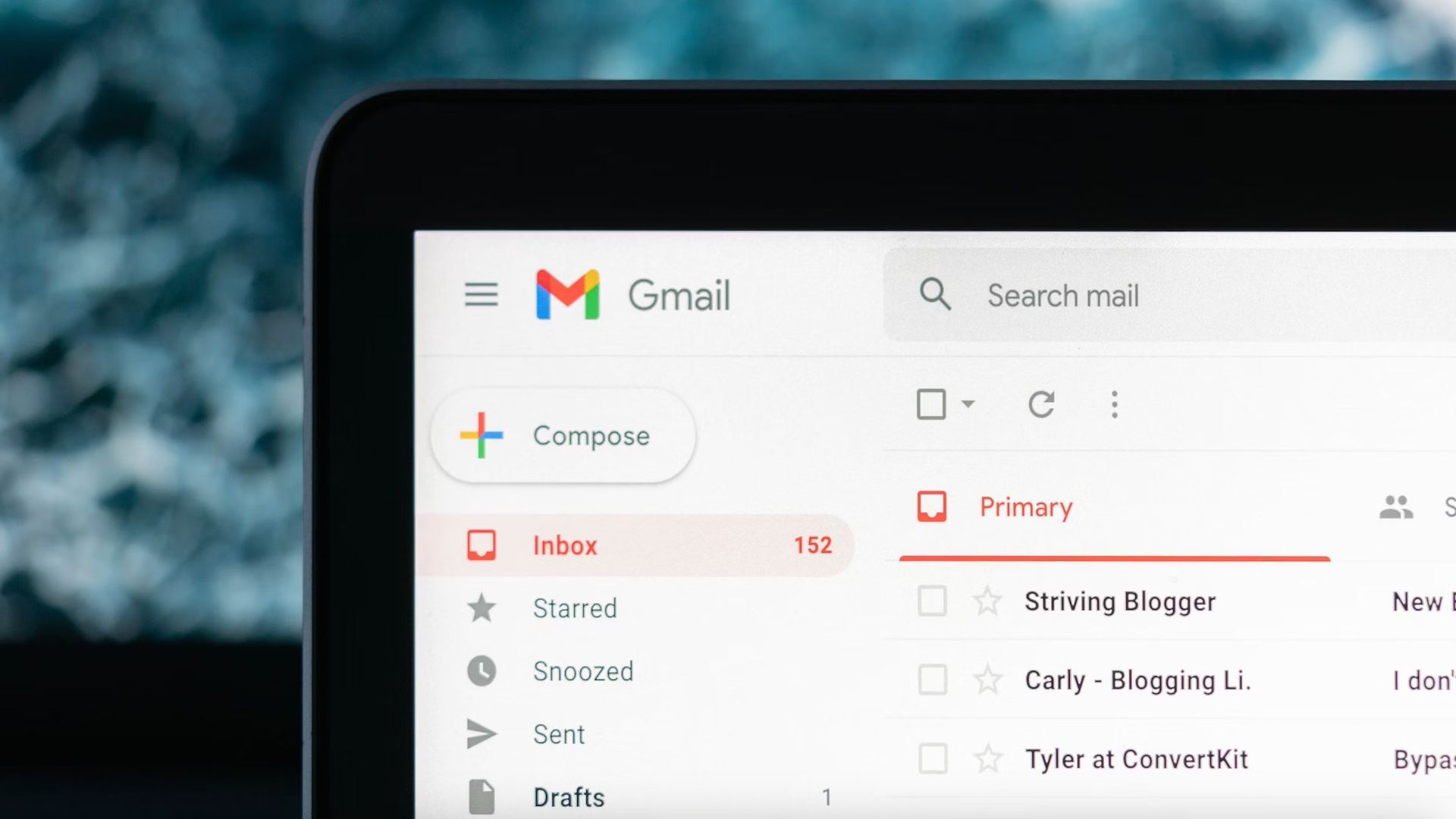
How to unsubcribe from emails on Gmail in bulk
Obliterating your newsletter subscriptions in one go may not be possible. But there alternatives
Email newsletters keep you up to date on trends and offers, but they can become repetitive or spammy. Typically, you can remove yourself from a mailing list if you tap an unsubscribe button. Gmail doesn't provide the option to opt out from multiple senders at once. Instead, it supports add-ons that can do it. They work on your personal computer and mobile devices. If they don't, use alternative methods. Here are all the ways to bulk unsubscribe from Gmail messages.
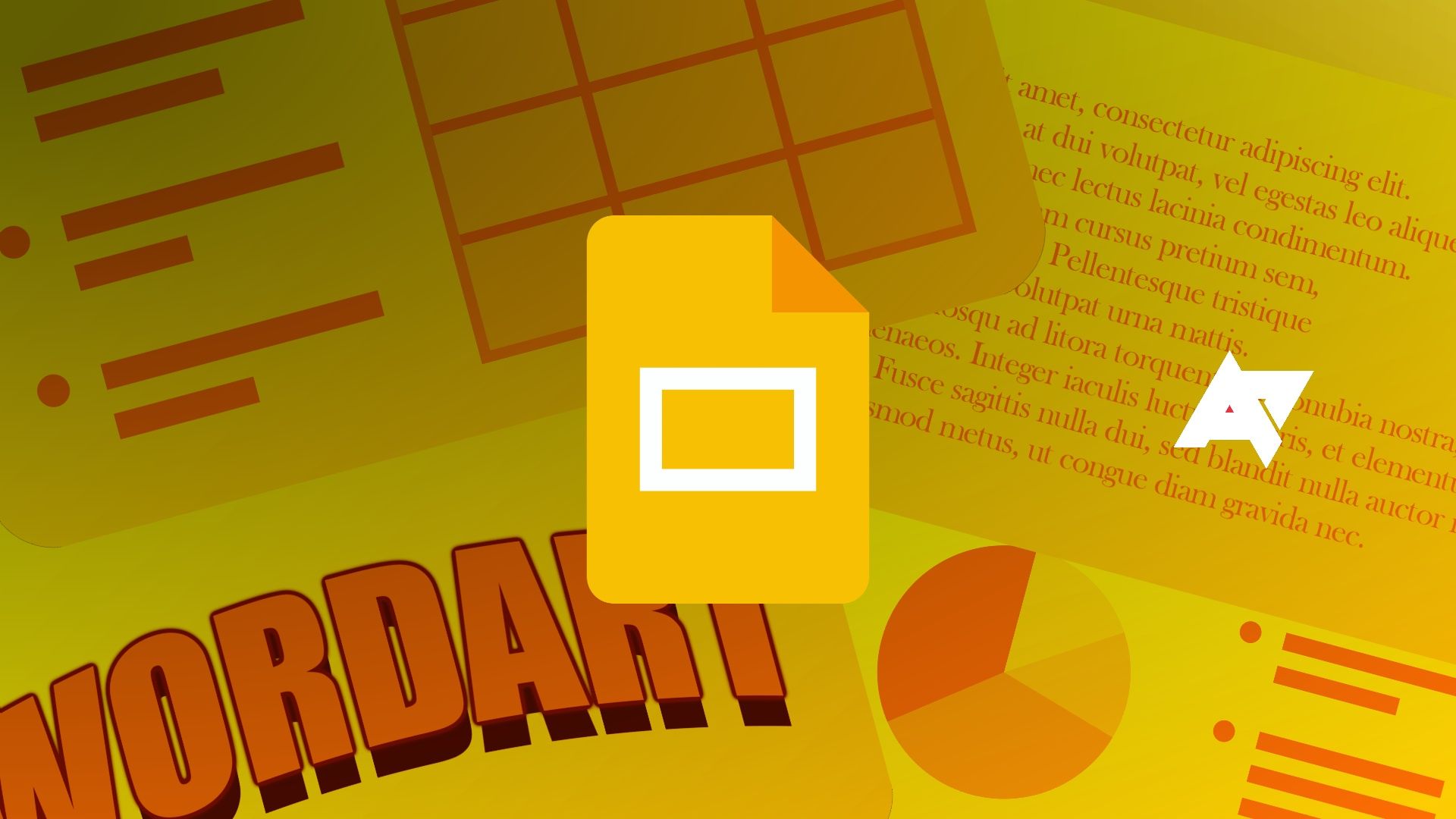
Google Slides allows you to add videos to your presentation. However, you can't upload videos from your PC or the best budget Chromebook to your Google Slides presentation. Instead, you'll upload a video to Google Drive and embed it into your presentation. This extra step keeps your presentation's size small, making it easy to share. You can also embed videos from YouTube. This guide walks you through the steps to add video embeds to Google Slides.

How to use Gemini to create AI images in Google Slides
Create accompanying images for your presentation in seconds
Creating a professional presentation using Google Slides takes time and design skills. While the app provides professional pre-designed templates for business, personal, and school use, adding a picture with Google's Gemini AI is an easy way to add visual flair to your slides. This feature is only available on the desktop version of Google Slides. You can access it on all computers, including affordable Chromebooks, ideal for working remotely on a budget. Here's how to use AI to generate images in Google Slides.
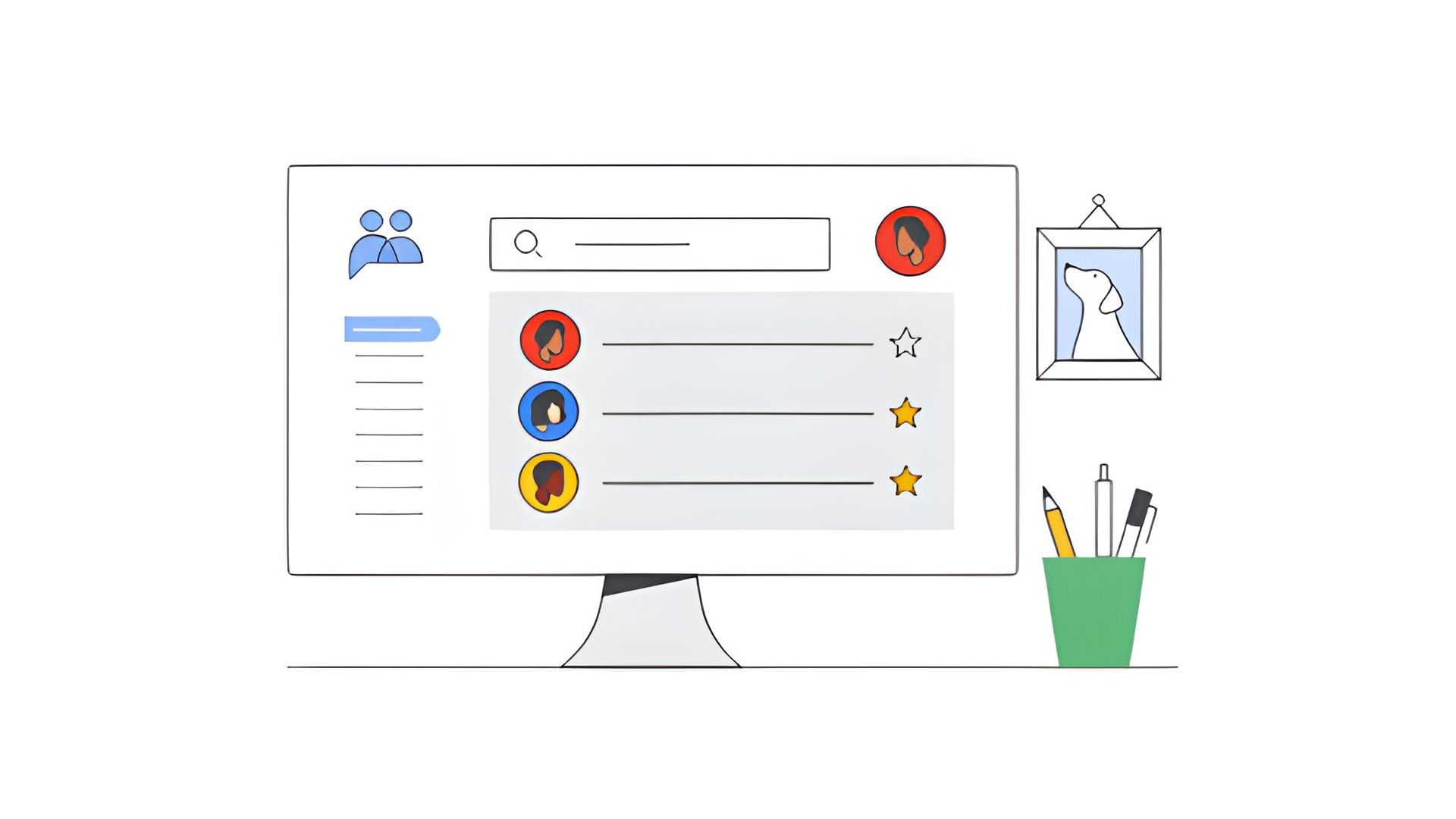
Although Google sends many products to an early retirement, Google Groups is still alive. It's almost a fossil in terms of Google-years. The service lets you collaborate with teammates, set up meetings, and manage group discussions. You can also read decades-old posts on most devices, including your affordable Chromebook. We explain what Google Groups is and delve into its features.
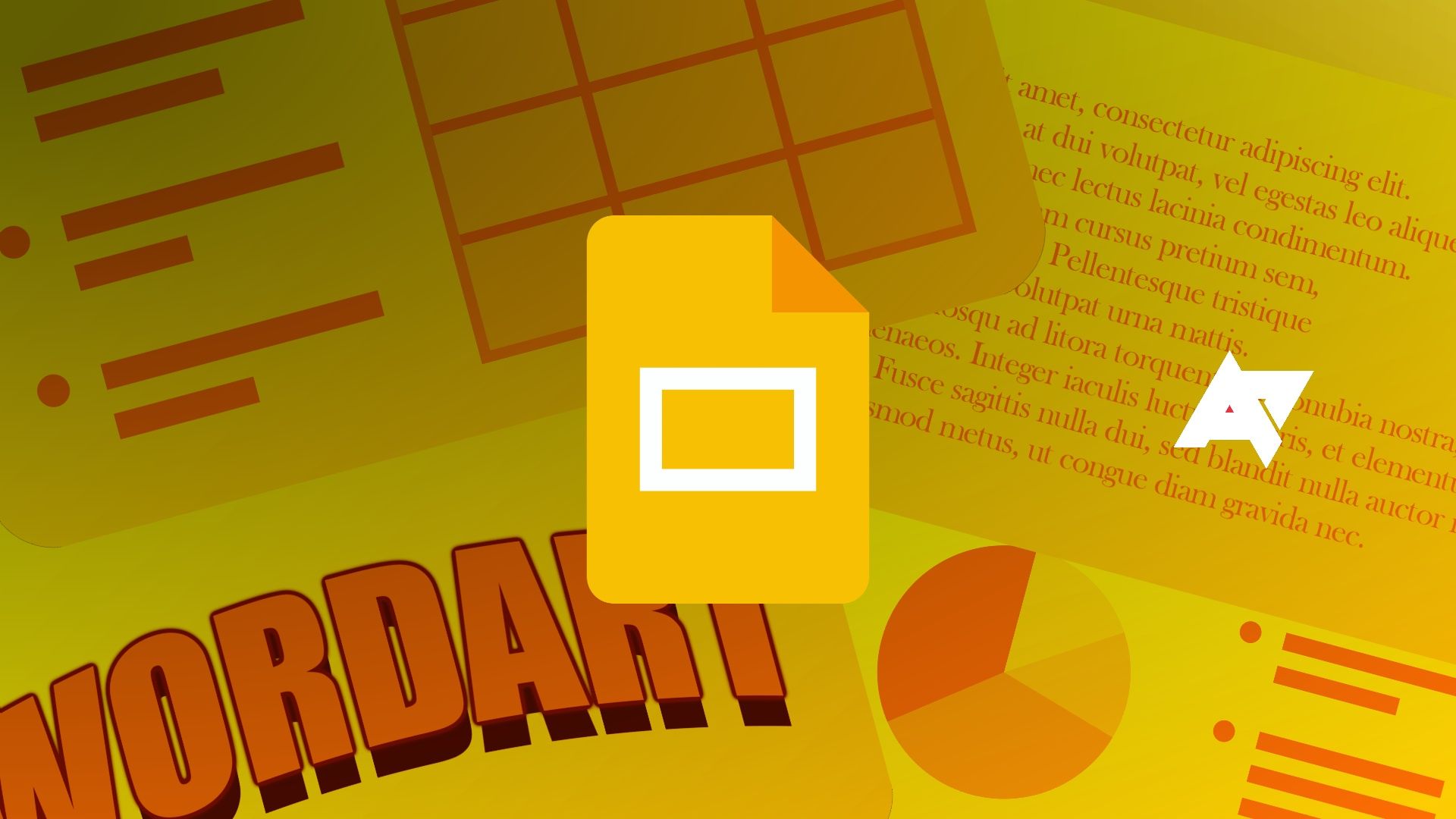
Creating presentations with Google Slides is a breeze. Slides has a simple interface, collaboration features, and a soothing design. It's a solid alternative for people who don't use Microsoft PowerPoint. The service works across most devices, including Android phones, tablets, iPhones, desktop PCs, and laptops. The best part is that it's free.











