Phone Hub currently gives you access to several of your phone's features directly on your Chromebook, allowing you to interact with text messages and Chrome tabs. With Android 13 Beta 2 announced at Wednesday’s Google I/O event, it appears that the company’s expanding this functionality to images, allowing you to sync your pictures and media to your Chromebook.
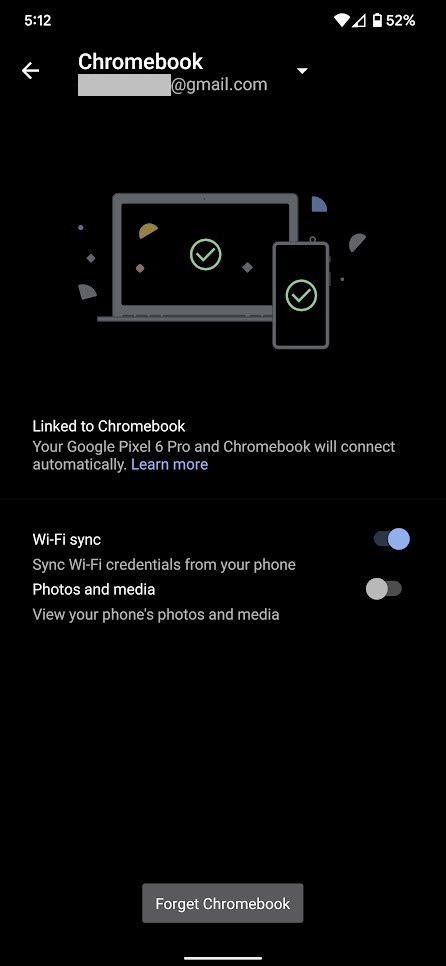
.png)
For some lucky few using Android 13 Beta 2 and the latest Chrome OS dev release, Phone Hub is getting a Recent Photos section directly under their synced Chrome tabs. Here, they can see images newly added to their phone's gallery, whether they’re screenshots, camera images, or otherwise. It’s a major step in the chase for better inter-device connectivity, and something that we know Google had been working on for a long time.
It's not entirely clear if you really need to be on the cutting edge on both Android and Chrome OS to get this to work, as there could be other app updates or further server-side dependencies involved for it to function properly.
Speaking of interconnectivity, Google also announced at I/O 2022 that Phone Hub will allow users to stream and interact with their messaging apps directly on their Chromebooks. Currently, you can only use the Google Messages app on your large screen ChromeOS device via a web app, so expanding that to native access to Android apps is a major upgrade. However, just like the new Photos experience, this feature won’t arrive for everyone until Android 13 goes live in fall.
Thanks: Nick

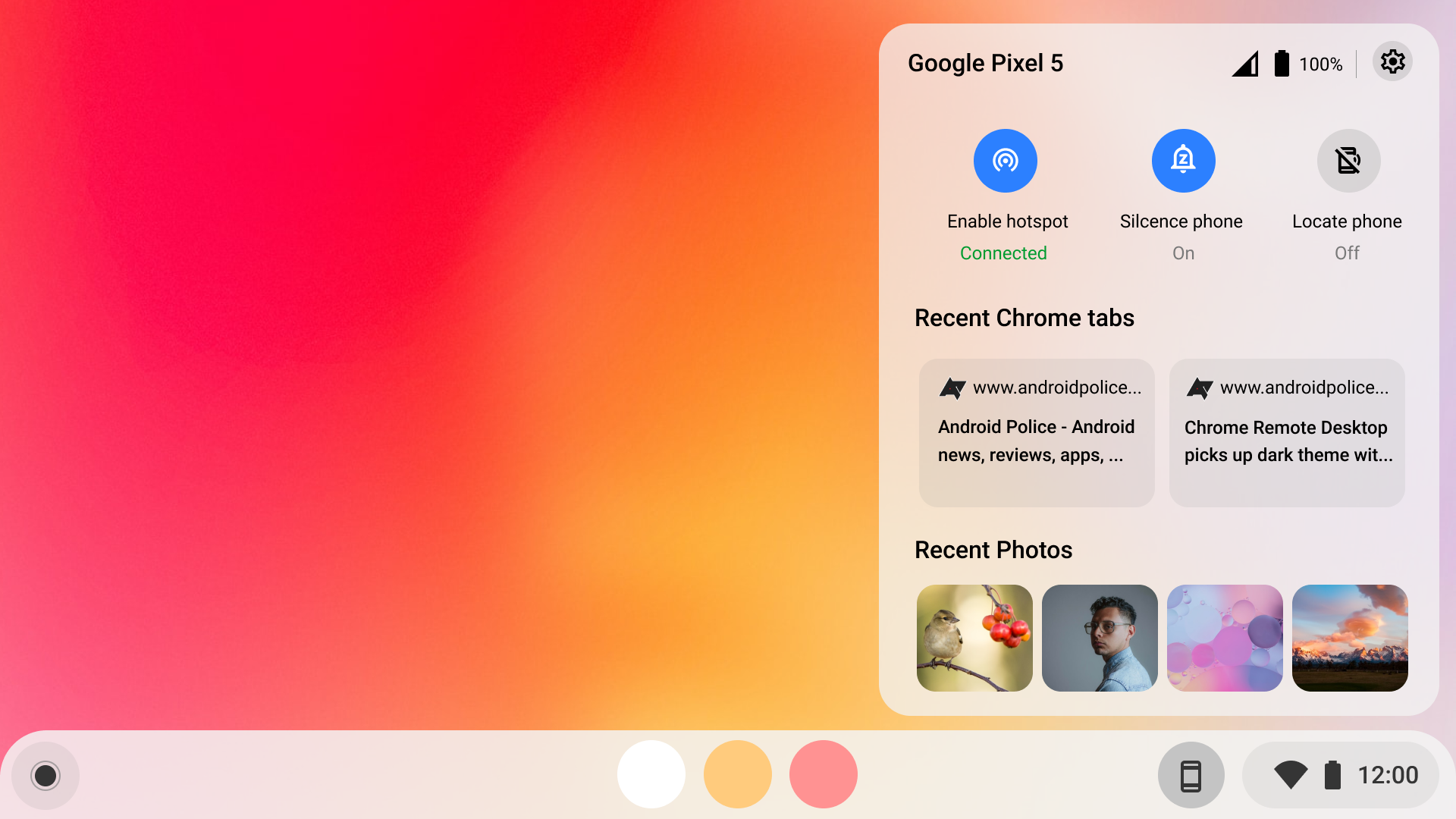
.png)