The Google Home app is currently receiving a complete makeover, and you can be a part of the beta testing by joining the Public Preview program. The redesign is basically a new start for the app, with fully redone panels, a new bottom bar, a favorites section, and faster access to controls, making it much easier to control all your favorite smart home devices. A big overhaul like this rarely comes without hiccups, and it looks like some people are currently missing their Personal Google Home routines, whether they’re using the preview version or not.
In case you’re not familiar with what Google Home Routines are, they offer a way to automate your smart home. They consist of two distinct options, Household Routines and Personal Routines. Household Routines let you set up schedules and automatic actions based on the time of day or when some other action happens, like when someone turns on the TV. Personal Routines are voice-based and can give you more personalized results, like when you say good morning and your lights turn on, you get a weather and traffic report, and an overview of your appointments for the day.
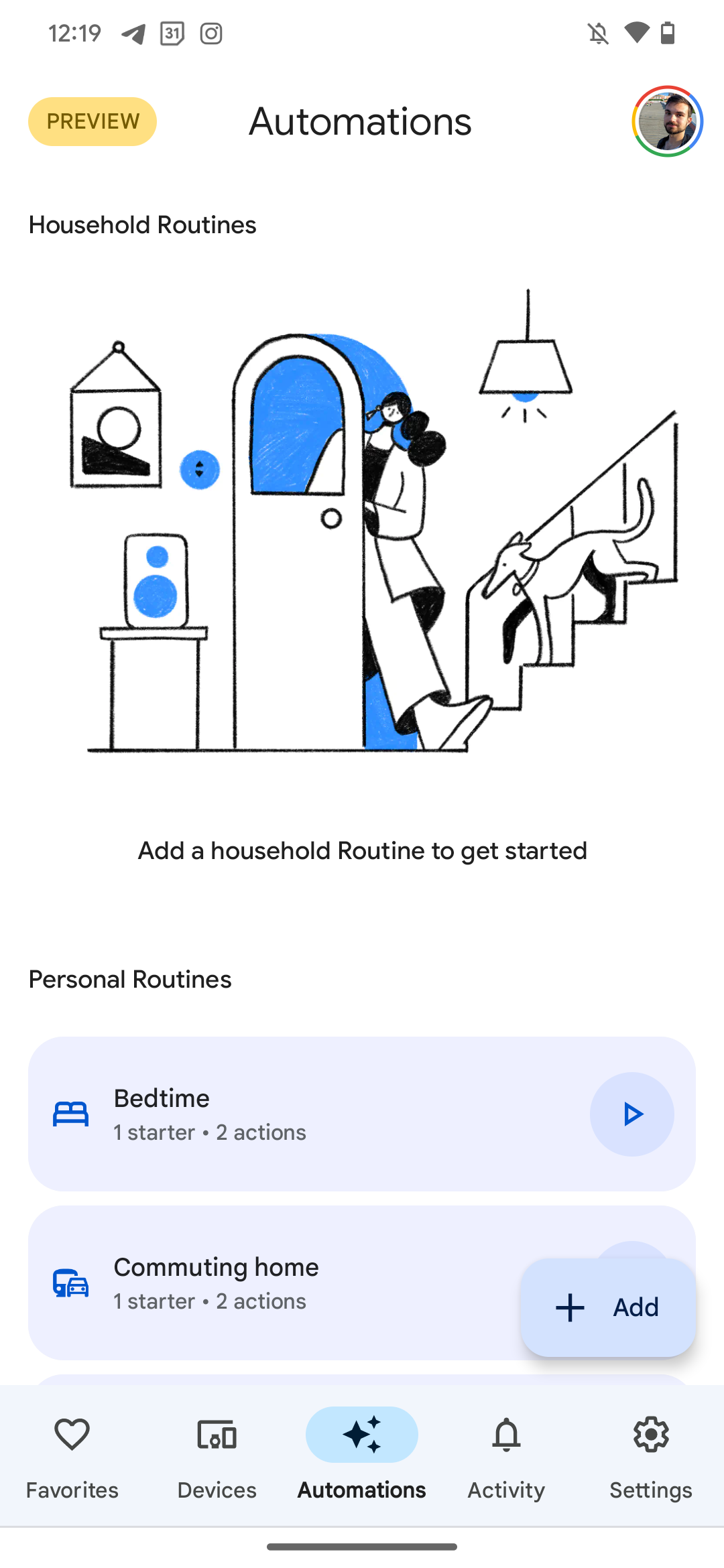
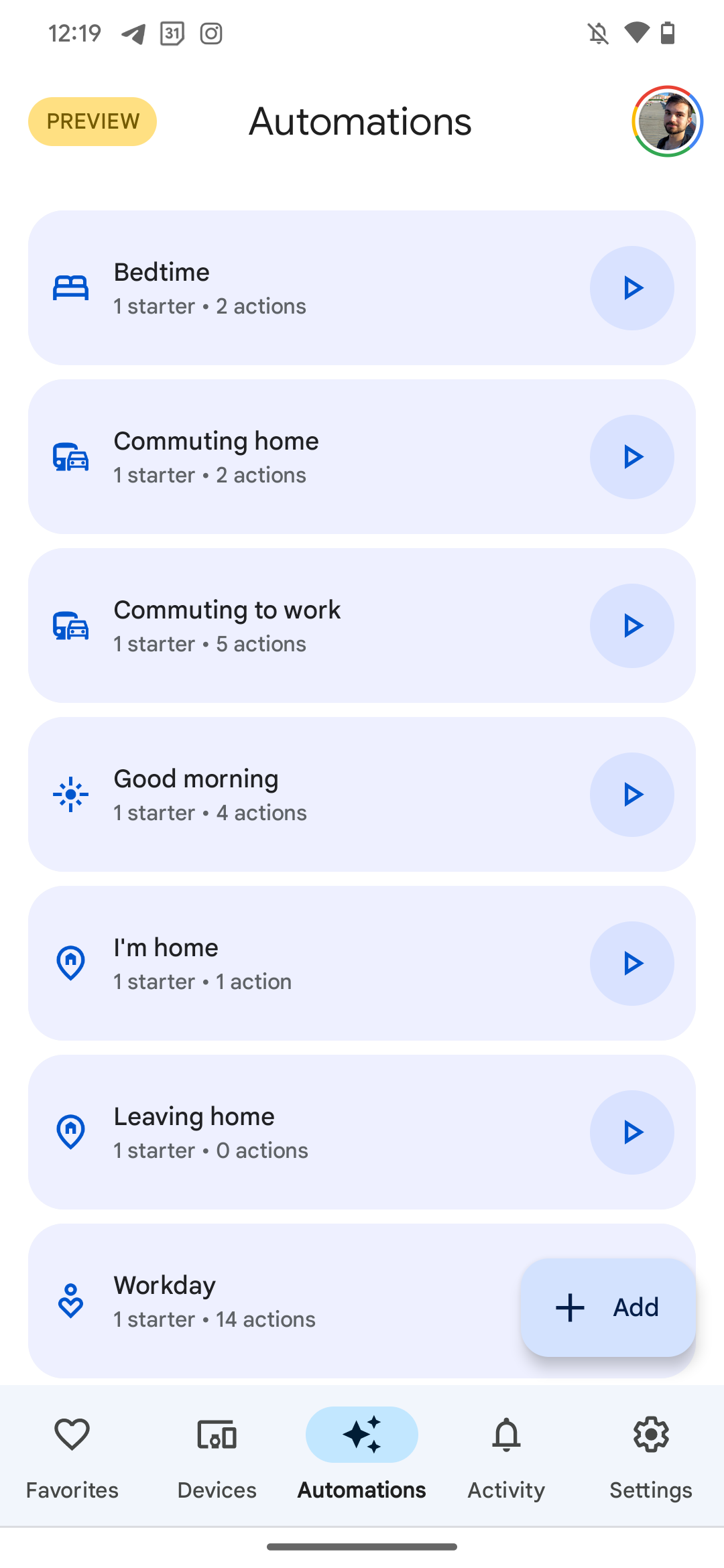
Some people are only left with pre-made options in the Personal Routines section in Google Home
People on the Google Support forums and Twitter report that the latter kind, Personal Routines, are disappearing for them (via 9to5Google). One of the affected users noticed that their Personal Routines all disappeared from the Google Home app after they tried and failed to start one of theirs via voice. The only Routines left were those that are pre-made by Google, like the ones for starting the day or for saying good night. Household Routines were still available for them. This report is corroborated by other people, though we can’t replicate the issue on our end, so it’s likely that only a certain subset of users is affected.
At the same time, the process to add new Personal Routines seems botched. A report on Twitter indicates that at some point, it wasn't possible to add new Routines at all anymore with a 404 error stopping you before you can do anything. Even now, we can confirm that the process is buggy, with the interface reacting slowly. The app even sometimes backed out of the process by itself, leaving us with unfinished Routines in our Automations section.
Luckily, Google says that it’s already aware of the issue and looking for a fix, as stated by a community specialist on the Google Support forum. If you run into a problem like this, you’re encouraged to send feedback via the app, whether you’re using the preview version or not. To do that, talk to any of your Nest devices or the Google Assistant and tell it to “send feedback.” It’s then important to add the keyword “GHT3 Missing Routines” to your statement, as that will speed up the process for Google to properly route the reports internally.

