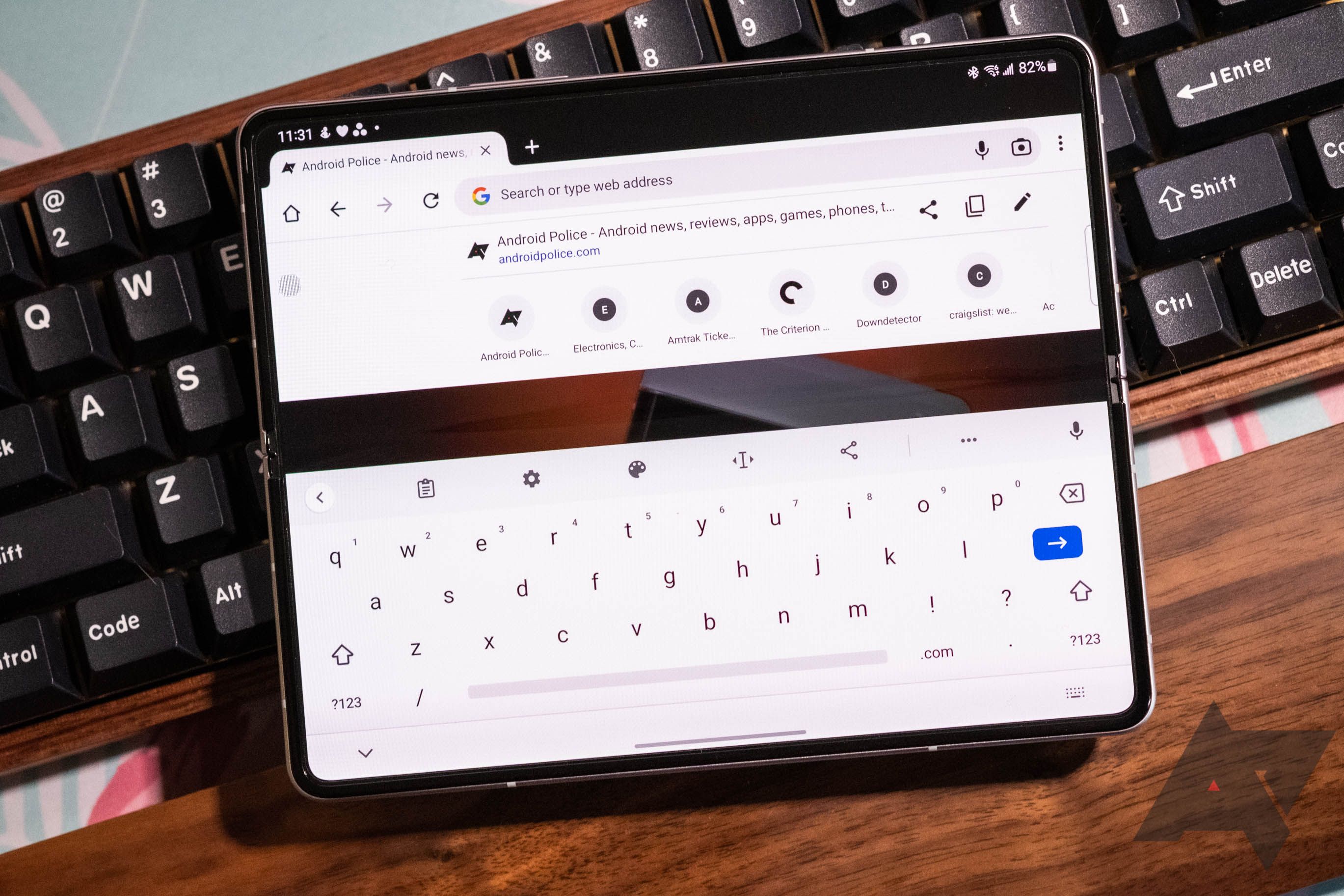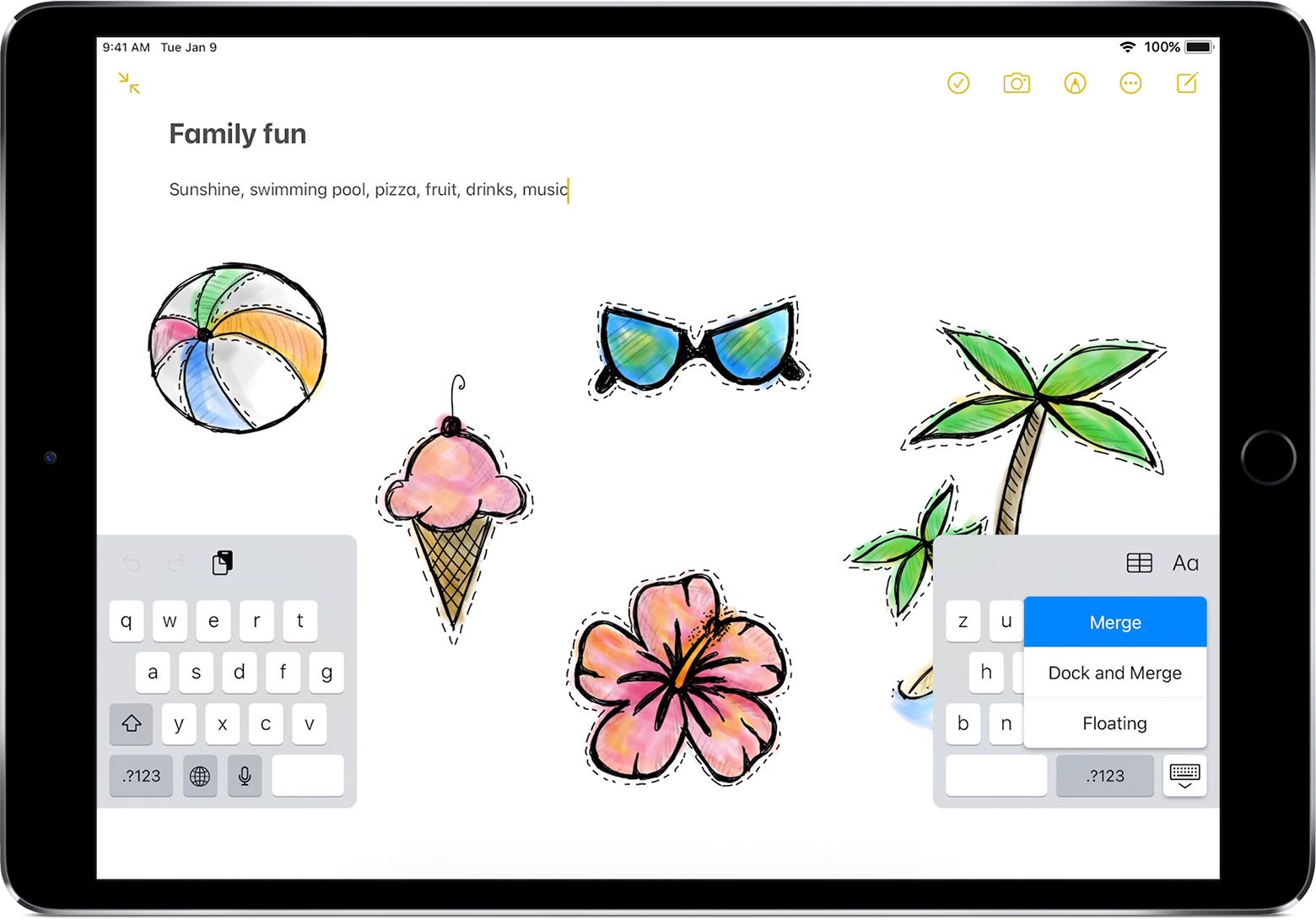Leaks about Google’s folding Pixel have started picking up again, with a tweaked design resembling the Oppo Find N that could set it apart from the Galaxy Z Fold3. As someone who both loves big-screen foldables and loves Google’s version of Android, I couldn’t be more excited for the possibility — if it pans out. But there’s one critical issue Google needs to fix before any of this can happen: Gboard needs to play nice on that big screen with a split layout.
This is going to sound pedantic, but a) I’ve used enough folding phones now to feel this is an actual issue, and b) being pedantic at a feature level is my actual job, so I don’t care. But as of now, Google’s software keyboard Gboard is highly optimized for your usual, portrait-first slabphones.
This is the standard layout we’ve all grown used to tapping away at in portrait mode for years, but even just switching to landscape on a big enough phone like the recent Pixel 6 Pro starts to reveal the inherent issue: The bigger the screen gets, the wider the keyboard gets. And, as Apple was once all too happy to stress when defending its otherwise wrong decision to keep its phones tiny, your thumb doesn’t get any bigger when the screen does.
As over a decade of development and customer preferences have proven, this sort of layout is excellent when you’re tapping away in a portrait orientation with two hands or when you can swipe around with reduced accuracy (Gboard is still smart enough to get it most of the time). But it’s another story when you’re using a foldable. I speak from personal experience; stretching each thumb to hit G, V, or B gets very tedious after a while.
Whether or not you agree this is an issue, it’s also important to note that it’s something Google’s competitors have already addressed, so clearly, they see it as one. I may despise Samsung’s software keyboard with a vocal passion — its autocorrect reaches a level of software negligence I honestly didn’t think was possible, the Samsung Keyboard rejects words in the actual dictionary — but it does one crucial thing correctly on big screens: it switches to a split layout.
This doesn’t save you any vertical space on the screen, and there is a big ugly gap in the middle, so it might not be the best possible solution, but it’s much better than stretching the standard layout to fit the screen width and makes for faster and easier text entry. Samsung’s also not the only one to have done it. Even SwiftKey does the same on Microsoft’s Surface Duo, so this isn’t a decision Samsung arrived at independently. But neither Samsung nor Microsoft originated the idea.
Even Apple recognized over a decade ago that the normal keyboard layout wouldn’t be suited to its new big-screen iPad, so it created a split keyboard layout as well. Foolishly, it once locked the feature to certain models arbitrarily (to the chagrin of iPad “Pro” owners), but its approach was actually better in other ways, with a floating split layout that didn’t waste any space, and it has easy gestures for switching between those layouts too.
Image via Apple.
Gboard does have a floating keyboard, and it’s pretty handy when you want to swipe for text input on a bigger screen, but it doesn’t have a split layout like this, and it’s oddly beefy on every foldable I’ve tried (for whatever reason, using a different layout than it does on Pixels).
The most frustrating part of Gboard's lack of a split layout is that at one point, Google was working on it. All the way back in 2015, Google took a page from Apple’s book and tested a split keyboard layout for tablets in Android M, back when it was called the Google Keyboard. For whatever reason, though, it never actually manifested, and you won’t find the feature in Gboard on any modern tablets, let alone foldables.
I know we joke that Android tablets are dead, but the fact that Gboard doesn't have good layouts for big-screen devices is indicative of something. Many say that the problem with Android tablets comes down to third-party apps, but I'd say that issue extends to Google's first-party apps (like Gboard), too. And since foldables are inherently part of that tablet layout paradigm when unfolded, it's an issue that needs to be addressed.
I spoke to Raimondas Rimkus, the developer behind the open-source Android app Simple Keyboard, to see if any technical issues could stand in the way of this. As far as he can tell, there aren't any, outside a lack of developer documentation for third-party keyboards that might want to use a floating design and some potential issues with split-screen layouts in recent versions. But Gboard can and should be able to recognize when it's on a big-screen or folding device with a screen width over a certain threshold and offer additional layout options if any are available.
Software keyboards aren't as hot a topic of discussion as they once were, probably because the era of legitimate improvements in autocorrect seems to be over. Even the category-leading Gboard in 2022 is incapable of telling the difference between “its” and “it’s,” occasionally and frustratingly “correcting” to the wrong one. But, as my experiments with other software keyboards in 2021 proved to me, it’s still my favorite to use, even with its various deficiencies. I'd rather not switch to something even worse just to get a more productive and easy-to-use key layout — being forced to use the Samsung Keyboard on my Z Fold3 is legitimately painful.
The floating layout is okay, but I’d rather a split layout — or better, a split floating layout like the iPads have.
Google may be a few hardware generations late to the folding phone party, but that’s not unusual for the company — it’s standard Pixel release schedule used to release phones mere months before the chipsets inside them were last year’s model, and the new Tensor chip might even date back to 2020 if the plans for a Tensor-powered Pixel 5 were true. I’m not throwing shade here, just pointing out that Google has a documented history of making up for hardware shortcomings with software, and they do a very good job at it.
Even if Google ends up having to use older generation parts for things like the folding display on the anticipated Pixel foldable, it could still be the foldable of my dreams, if not yours. But Google needs to get the software right, and the team behind Gboard should reconsider a split (if not Apple-style split-floating) software keyboard layout for its upcoming phone. Android tablets would benefit, too.